SET UP FROM ANYWHERE
Cloud contact center
Need a cloud contact center solution that empowers supervisors to provide an incredible customer experience while managing contact center or call center teams from anywhere? Book a product tour to see how Dialpad's AI-powered customer engagement platform is designed to do exactly that!
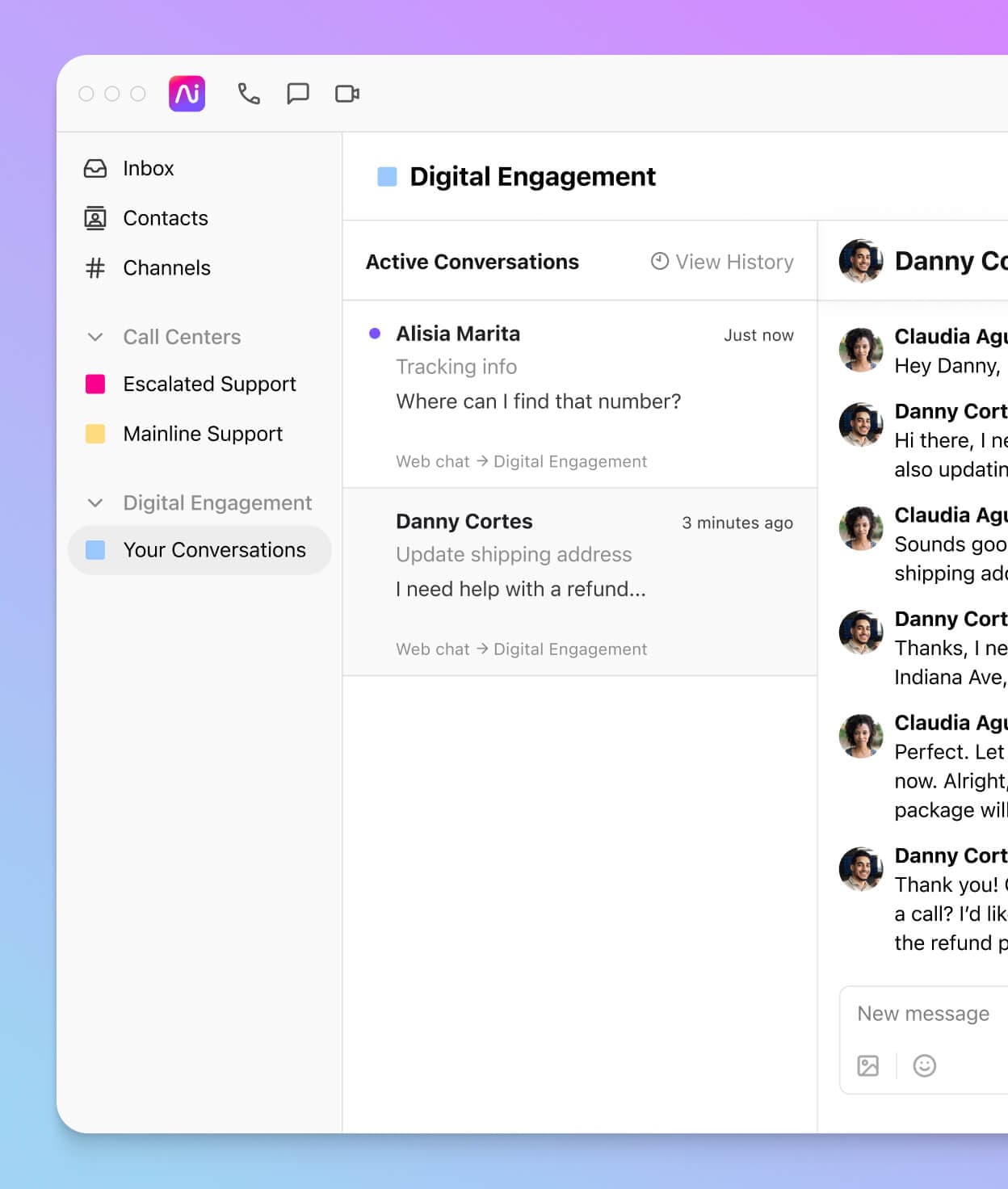
What is a cloud contact center?
A cloud-based contact center (formerly known as a call center, and sometimes also referred to as CCaaS, or "Contact Center as a Service") is essentially a type of software that stores data in the cloud and allows for customer communications over the Internet rather than relying on-premises hardware. (Using cloud platforms comes with quite a few benefits—more on that later.)
Provide a better customer experience with Dialpad
Massive scalability
Not only is Dialpad easy to set up and implement without needing any hardware, you can also easily add (and remove) contact center agents, manage their phone numbers, and more—all in your Dialpad account. No equipment to ship out, and no server closets or office space needed. We'll even help you port your existing numbers over.

Tools for super-supervisors
You can’t monitor every customer interaction in real time, but you can still help your agents provide a positive customer experience. Dialpad's industry-leading artificial intelligence technology, Dialpad Ai, not only transcribes calls (in real time!), it shows supervisors the sentiment for each active call. They can view all calls, see which ones have negative sentiment, and scan the live transcript to get full context before deciding whether to jump in.
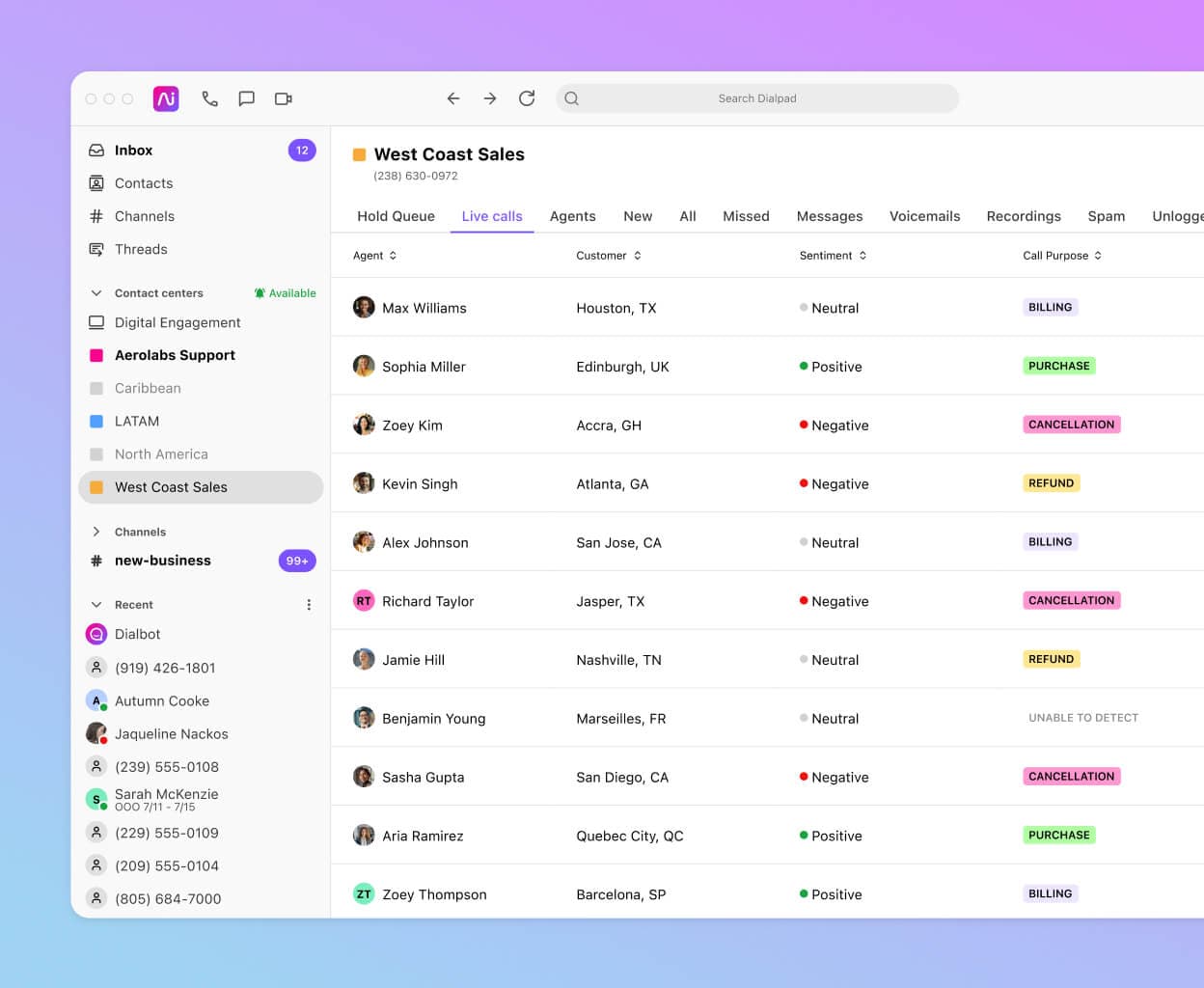
Real-time training—at scale
Dialpad Ai can also automatically pop up Real-time Assist (RTA) cards when certain keywords are spoken on a call. Competitor names? Pricing questions? Refund requests? Supervisors can create RTA cards for all of these topics and more to empower agents—and create a better agent experience. It’s basically an on-demand coaching feature!
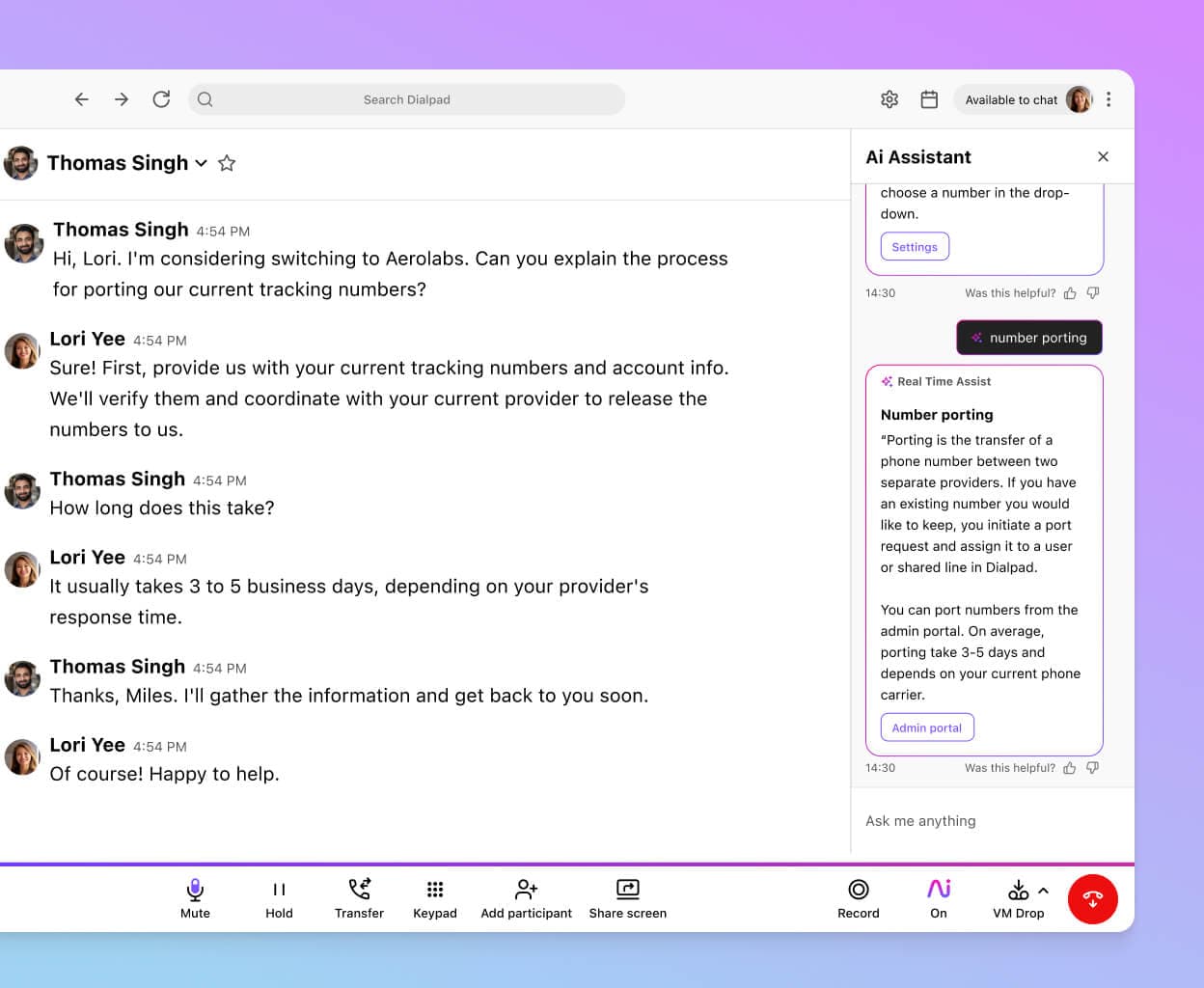
Speedier QA
Accelerate quality assurance (QA) reviews, reduce compliance risks, and improve agent adherence with Dialpad's Ai Scorecards. Instead of supervisors having to review call recordings manually, Dialpad Ai automatically suggests when QA Scorecard criteria have been met and highlights coaching opportunities.

Live guidance for sales teams
With Dialpad's Ai Playbooks, coaches and supervisors can track rep adherence to sales methodologies like BANT, SPICED, and SPIN more easily. Dialpad Ai can automatically suggest questions and phrases that they need to say during a call (for example, asking about budget or purchase timelines), understand whether the behavior was met, and check the task off the list (or notify managers if this isn't being done).

Advanced WEM capabilities
Get real-time agent forecasting, quality management, scheduling, and more features—all in one fully integrated suite. With Dialpad + Playvox, you can turn support agent data and customer activity into easily digestible dashboards and give supervisors everything they need to improve agent productivity and maintain contact center performance.

Looking for a cloud call center solution?
See how it works with a demo, or take a self-guided interactive tour of the app on your own first!
Higher reliability and call quality
Dialpad's global voice network minimizes downtime and ensures better quality for both inbound and outbound calls. In fact, the Enterprise plan comes with a 100% uptime SLA!

Greater cost efficiencies
Beyond the lower initial price tag, the total cost of ownership is also lower with cloud-based contact center solutions compared to traditional contact center technology. From hardware costs to setup and installation fees, to regular product updates, running a call center is typically much more budget-friendly with a cloud option. Cloud solutions also have predictable, fixed pricing models and monthly or annual subscription fees.

Integrations with tools you already use
Dialpad integrates with popular customer experience tools and CRMs like Zendesk, HubSpot, Salesforce, and more to automatically log customer data and provide an embedded dialer for making calls without leaving those tools. Or, build your own custom automations with APIs and webhooks!
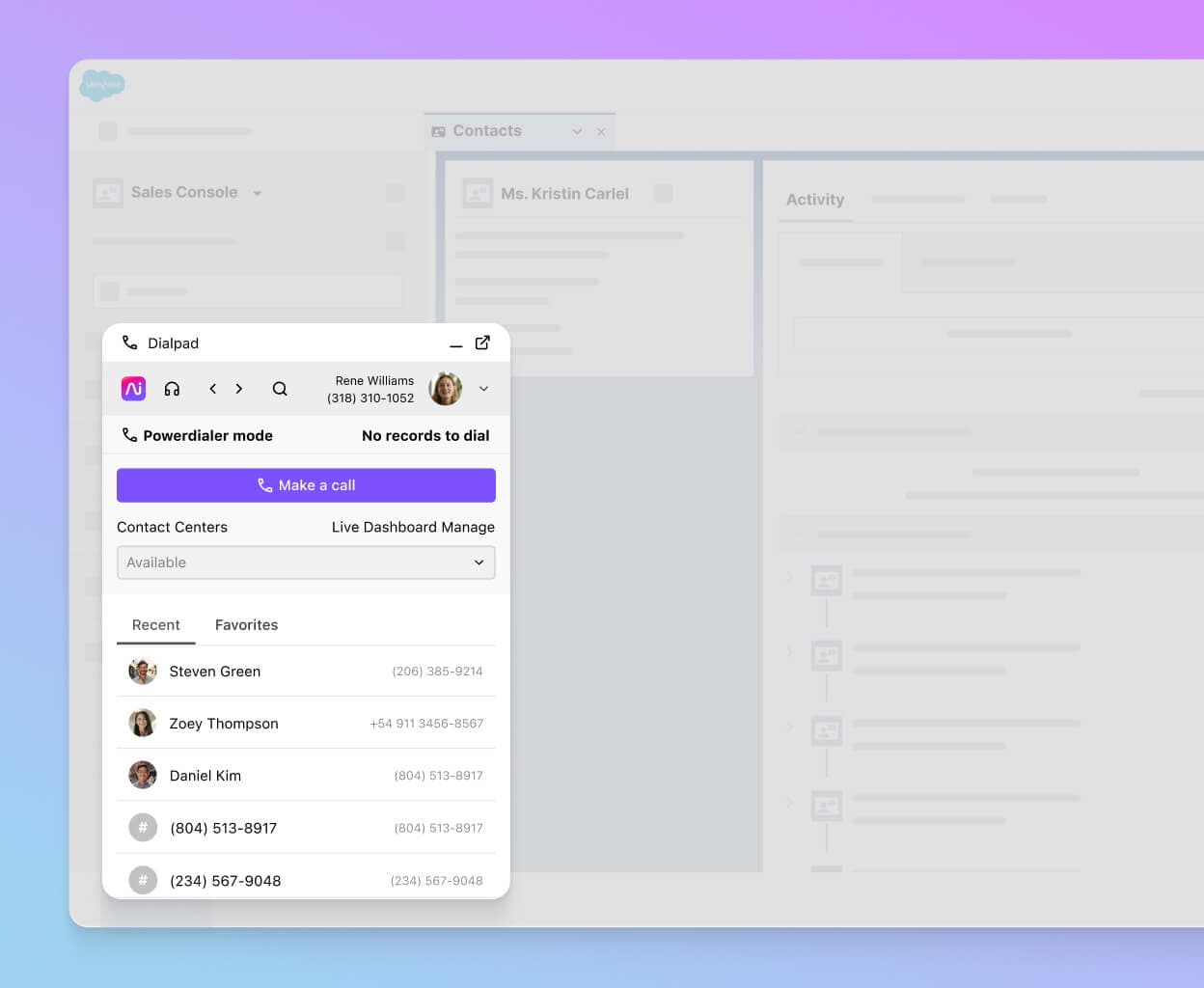
Call routing
With Dialpad's IVR (interactive voice response) feature, you can help your customers self-service and connect themselves to the right person or department quickly—just by setting intuitive routing rules for your IVR. Take that manual call routing work off your agents’ hands (and give them more time to focus on improving customer satisfaction).

Call analytics and reporting
To make sure your call center performance keeps improving, having access to call analytics is key. In Dialpad, you can track metrics like call volume patterns and call times to continuously optimize every step of your customer journey as much as possible.

Any device, anywhere
One big cost-saving opportunity, if you’re open to call center agents using their own devices, is allowing them to BYOD (“bring your own device”). Dialpad works across iOS, Android, PC, and Mac—and also works in web browsers—so supervisors and agents can work from anywhere on any device.

✒️ Grab the Contact Center RFP Checklist
Vetting different contact center options? This RFP checklist covers the essentials to be aware of and why they may be important for your contact center.
Get started with a cloud contact center
With a good cloud contact center provider or customer engagement platform, you can empower your agents and supervisors to work from anywhere. Book a demo of Dialpad or take a self-guided interactive tour of the app on your own!
Dialpad Support vs. other cloud contact center platforms


🌟 Native capabilities
- Owns all of its own technology and features—including Dialpad Ai, real-time transcription, omnichannel, and self-service chatbot functionality.
- Typically needs partner integrations / third-party tools to provide full range of functionality, like Ai, transcription, and omnichannel support.
⏰ Time-to-Value (TTV)
- Setting up a new contact center takes as little as a few minutes thanks to Dialpad’s cloud-native platform and menu-driven self-configuration.
- Setting up new users can take days or weeks, requiring significant professional services involvement.
📈 Scalability
- Incredibly easy to scale up and down—you can add and remove call queues, and hundreds of users all on your own!
- Can scale up (more easily with cloud than on-prem platforms), but difficult to scale users back down if business is only seasonally busy (even for cloud solutions).
💰 Total Cost of Ownership (TCO)
- Dialpad offers transparent pricing, high-value bundles of capabilities, and support is always included in all plans.
- May entice customers with a low initial price point that doesn’t include many essential features.








