Hunt group
If your business has many conversations with customers or clients over the phone on a daily basis, you know how important it is to make yourself reachable. And one way to make sure your business or department never misses a call is to use hunt groups. See how it works in Dialpad's AI-powered customer engagement platform with a product tour!
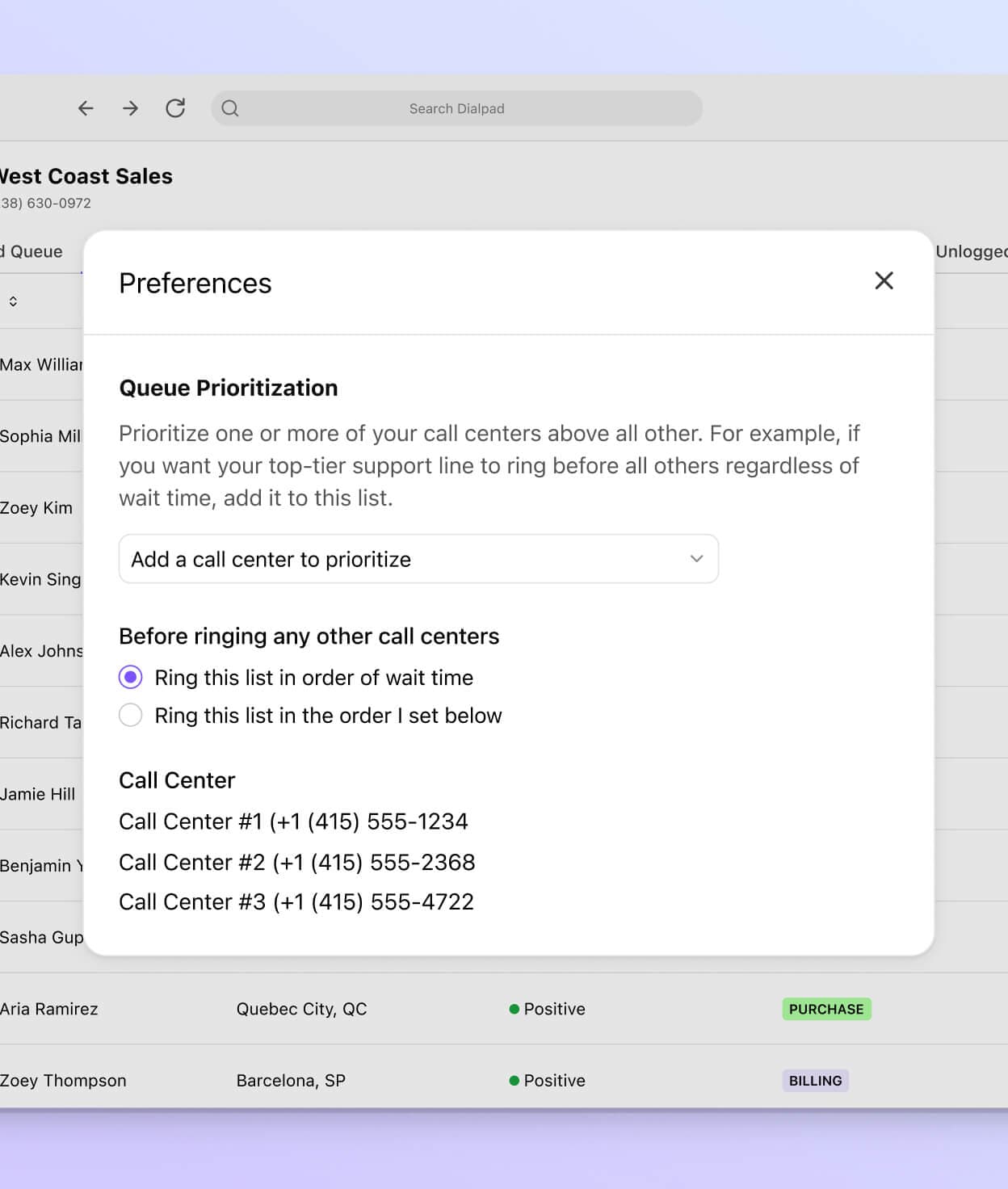
Here at Dialpad, we have this feature (and some other phone or cloud contact center platforms do as well). We don’t technically call them hunt groups, as it’s a term that not everyone uses, but most software options should have this feature.
In this guide, we’ll look at what a hunt group is, how it works, and how to create one.
What is a hunt group?
A hunt group is a service that providers, like Dialpad, make available to their clients. It allows organizations to distribute calls to a group of people in a company. The incoming calls are made to a single phone number and can then be re-routed to multiple phone lines.
It essentially eliminates the need for a receptionist to spend the day transferring or forwarding phone calls. (Which would put Pam from The Office out of a job. Sorry Pam.)
Long story short, hunt groups are an automated business phone system feature that diverts calls for you, rather than needing a person to do it manually. If you have a small team on the phones but still want to provide a good experience for your customers or callers and not make them wait on hold, this is your answer.
This may seem complicated, but rest assured, most of this process is organized by your service provider. You’ve probably even used these groups before, but didn’t have a name for them.
Well, now you do.
And if you have a good contact center or customer engagement platform, then you probably already have the power to integrate the full capacity of hunt groups in your business.
✨ UPLEVEL YOUR CONTACT CENTER
Grab the Contact Center Playbook, which breaks down everything you need to know, from setup to staffing to optimizing—with examples from real contact center teams across different industries.
What are hunt groups for, exactly?
Hunt groups help you effectively manage your calls, which means if you work at a company that doesn’t take a lot of calls, then you probably don’t need this feature.
That being said, it’s a feature that usually comes with a cloud PBX, hosted PBX, or cloud business phone system.
👉 Dialpad tip:
A PBX or Private Branch Exchange is a private telephone network that can communicate internally and externally (it used to be only for internal calls within an office, but has since expanded to external calls too). Hunt groups let you organize your call-takers into teams and route calls according to what the caller needs.
For example, if you’re part of a customer representative team, you may be added to the customer service hunt group. When a group is formed, it has certain rules and patterns on how calls are routed. (More on this in a bit.) The calls will be distributed to members of the hunt group based on these rules to make sure everyone in the department is contributing equally.
Again, hunt groups are great for organizations that have actual teams to answer phone calls. It’s also great for individual employees because they still have direct lines that can be used internally and given to VIP customers who might need to contact them directly.
While it may seem like hunt groups are only useful at large corporations, they can actually improve the customer experience for small teams and small businesses as well. If someone wants to reach you, they have your main line and also direct extension numbers for more specific services.
How does a hunt group work?
When you set up hunt groups, there are typically five basic ways that phone calls can be distributed between a group of agents. You can define your own hunt group settings (we’ll cover how to do it with Dialpad as an example a little later—it’s really easy), and the platform will then route calls accordingly.
You should also be able to manage hunt groups through an online dashboard, which we’ll also show you later.
Longest idle
This strategy routes a call to a recipient who has been idle for the longest—meaning out of everyone on the team, they’ve gone the longest without answering a call, not that they’re lazy! Of course, this may be a little more complicated if your agents all work remotely. With some contact center platforms, this isn’t a problem since members of a hunt group can make their individual numbers unavailable when they’re out of the office.
Round robin
In a true round-robin fashion, this routing method has the first line in a list ring, and then sends any subsequent call to the next line and so on in sequential order. This is also known as circular hunting.
Fixed order
This sends a call to lines in a certain order according to a set list. The first available line on the list will get the first call and then it will circle through the list throughout the day. The next call will begin ringing at the second phone on the list. If you want to make sure call distribution is equal among all the people in the group, this is your best option.
Skills-based routing
With the skills-based routing method, calls are directed based on which agent will be able to best serve the needs of the customer. In Dialpad, agents can be rated 0 (lowest) to 100 (highest—your most experienced and best agents). But what if you have multiple agents who share the same rating? Great question: the call will go to whoever’s been idle the longest.
Simultaneous
This is the most basic call routing system and closely resembles a ring group. It routes the calls to a hunt group where all the agents’ lines ring at once. This can be beneficial if you’re worried about customer wait times. It makes sure there is no gap between the time the customer calls and the first available agent answers.
See how hunt groups can work for your business!
Book a demo of Dialpad to see how hunt groups can help your agents handle calls more effectively. Or, take a self-guided interactive tour of the app on your own first!
Hunt groups vs. Ring groups
While there are similarities between hunt and ring groups, there are some important differences. With hunt groups, you are managing how the call is being received.
On the other hand, ring groups simultaneously ring all phone extensions and the first available team member answers the call. This type of group can be useful in a call center because it gives each customer the same priority and it is relatively efficient. Having phones in a ring group can also help reduce call waiting, especially if you’re experiencing high call volumes.
But! Ring groups don’t give you the flexibility and that hunt groups do. Why?
Well, in a ring group, every line rings for every call. With a hunt group, your platform “hunts” for the best available person for that call. If you see that a customer with a history of particularly difficult problems is calling, you can route them to your most experienced agent (or whoever’s most familiar with their account). Can’t do that with a ring group!
How to make a hunt group
Now, we’ll show you how to actually create a hunt group. We’ll use Dialpad as an example, but this should be pretty easy to do in most (good) contact center solutions.
Step 1: Create a group
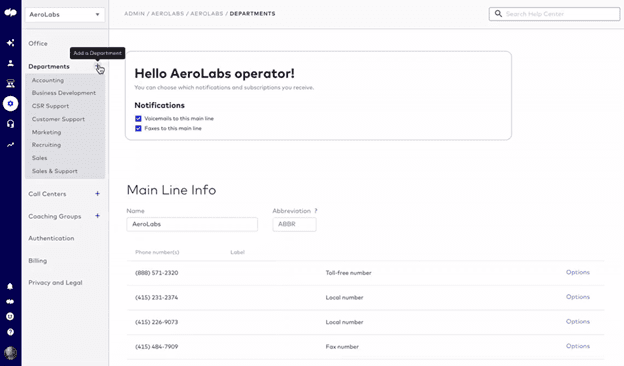
Navigate to Dialpad.com and go to your Dialpad profile. From there, go to Departments and click “Add a Department.” Choose a name for your department (hunt group) and hit “Create.” Then, add a telephone number for your hunt group.
In Dialpad, you create “departments” rather than “hunt groups,” but they’re basically the same thing.
Step 2: Assign operators and phones

This adds people to your department (aka. hunt group) and approves them to receive calls from the group’s telephone number.
Step 3: Create business hours and set up call handling

From your Department home screen, there’s a Business Hours & Call Routing section. Here, you can set your business hours and time zone. You can also set your preferences to take calls 24/7, or only during normal business hours.
How to set call routing rules
Now that you have your hunt group set up, the next step is setting call routing rules. The routing options are in your “Call Routing” page under your department's tab.
Navigate to Admin Settings > Departments > Business Hours & Call Handling > Call Routing.
Everyone in the hunt group will be set up as an operator. (You should’ve chosen your call forwarding and voicemail settings when setting up the department.)
In the dashboard, you can choose from these call routing types:
Longest idle
Fixed order
Round robin
Skills-based
Simultaneous
You can set a custom ring duration before forwarding the call or going to voicemail. If absolutely no one can pick up a call, then it’ll get routed to your second option. Remember, you can always change the hunt group settings anytime from this dashboard.
👉 Dialpad tip:
You can choose different routing types for different hunt groups!
Ready to set up your first hunt group?
When choosing which features you need in your VoIP or contact center platform, there might sometimes be jargon or buzzwords that aren’t universally used.
“Hunt groups” are one of those features that you may have used for years—without having a name for it!
With Dialpad's customer engagement platform, it takes literally seconds to create your main line and set up your departments as individual hunt groups. This is much more personalized than going with the basic ring groups option and helps you provide a better calling experience for your customers—without needing someone to route calls manually.
Because hunt groups give you several options on how to route calls, make sure you talk to each team to see which strategy will work best for their call loads and individual abilities. (And if you don’t know whether your service provider offers hunt groups, ask today!)
If your team is always on the phone with customers and other partners like vendors or contractors, look into hunt groups. They’re there to make your customer and employee experience better!
Set up a hunt group for your contact center now
Book a demo to see how easy it is to do with Dialpad, or take a self-guided interactive tour of the app on your own!








