Fax over IP
In some industries like finance, healthcare, and legal, faxing is still a necessary practice. But how can you do it more easily over the Internet? With fax over IP, of course. With Dialpad's Ai-powered communications platform, you can send faxes—right from your computer. Get a product tour to see how it works!
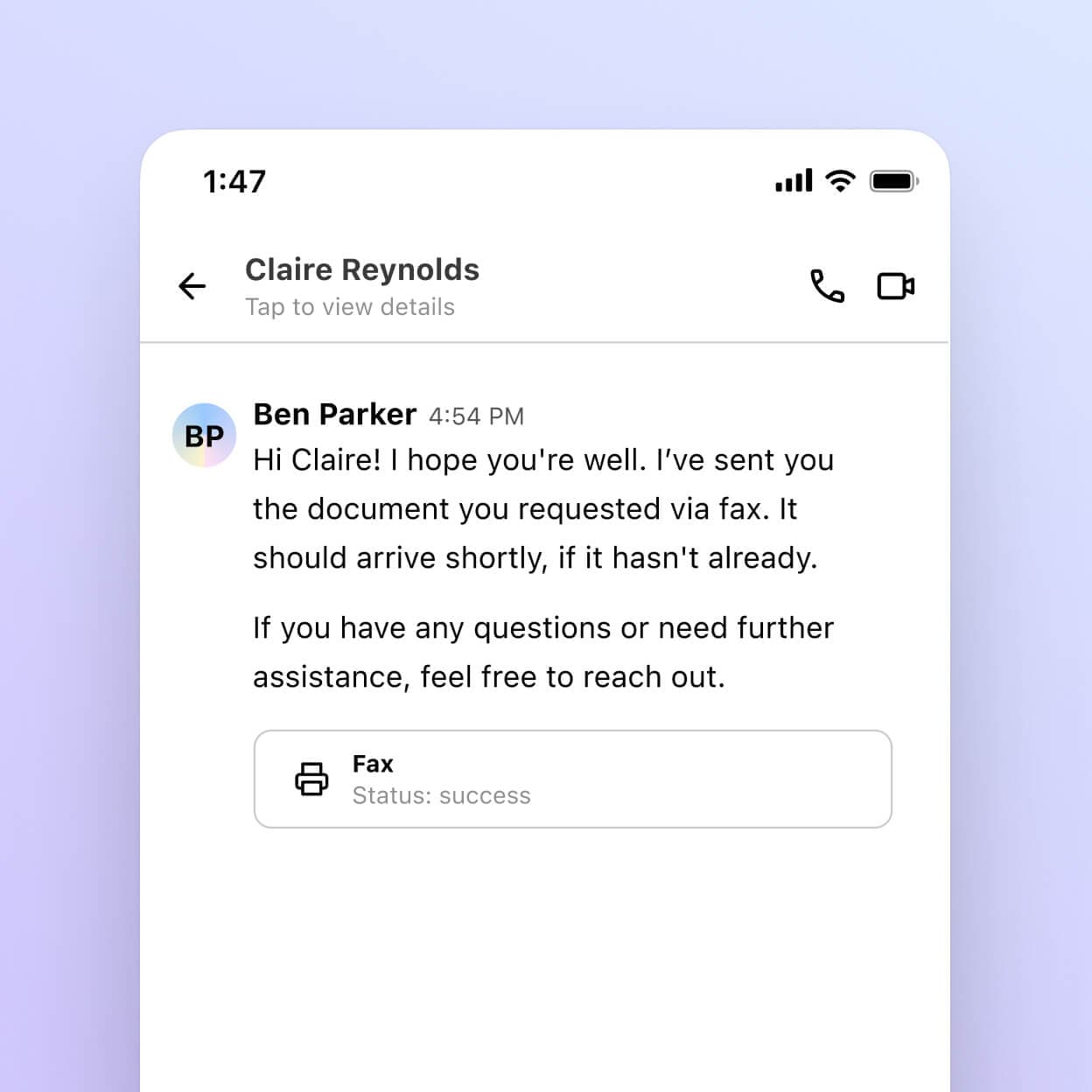
First things first. What is fax over IP (FoIP)?
Fax over Internet Protocol, or FoIP for short, is a method of sending or receiving faxes through the internet.
Not only does it remove the need for a clunky fax machine in the corner of your office, but it can also help you cut costs, work more efficiently, and even increase the security of your fax process.
One huge advantage of FoIP is that it uses the same SIP platform as VoIP (that’s Voice over Internet Protocol). While there might be a lot of confusing acronyms (sorry) this actually makes things simpler for you in the long run. For one, by integrating faxing into your IP telephony solutions, you can streamline the number of communication tools you’re using.
And if you work in industries like healthcare or insurance, faxing isn’t old-fashioned. It’s necessary. For these types of businesses and organizations, it’s still the best way to send important documents over long distances. With FoIP, you can keep all the benefits of faxing—without the clunkiness of old fax machines.
🩺 PSST—IS YOUR CLINIC IN THE CLOUD?
If you're a healthcare organization still using on-premises hardware to manage your business communications, our guide on migrating to the cloud is for you.
Dialpad’s FoIP solution is a great way to manage your business faxing needs through your existing network infrastructure.
Of course, if you still love that old fax machine, you can keep it around (maybe you’ve got an ‘80s themed office, who are we to judge?)—but why do that when you can send faxes through email?
How does fax over IP work?
Brace yourself: it’s time to get technical.
Once you’ve set your fax to send, it’s broken up into small data packets—just like with voice calls made through VoIP, actually.
These packets are sent, via your router, through the internet. When it reaches the other end, these packets are reassembled and presented to the recipient. The whole process takes seconds—just like an email!
Getting nerdy: With an entirely online fax, everything is digital. But, you can link in traditional paper fax machines... if you want. SIP involves gateways that convert the analog signal to a digital one. From there, it’s exactly as we explained above. The same goes in reverse too—if you’re sending an online fax to a traditional machine, the gateway will convert the digital data packets into analog information.
4 benefits of using FoIP
So, why would you want to use faxing through the internet? Let’s look at some of the main benefits of FoIP.
1. It’s cheaper
As we mentioned, reducing network complexity will in most cases save you money. This isn’t the only way FoIP can save you money either.
Because you don’t have to install new hardware, that means less equipment costs overall. And since you don’t have to pay for a phone line, the expense will already be factored into your internet package.
For example, if you use Dialpad to send faxes online, you’ll get 1,000 pages for free per month, which makes it incredibly cost-effective—and our customers love it too:
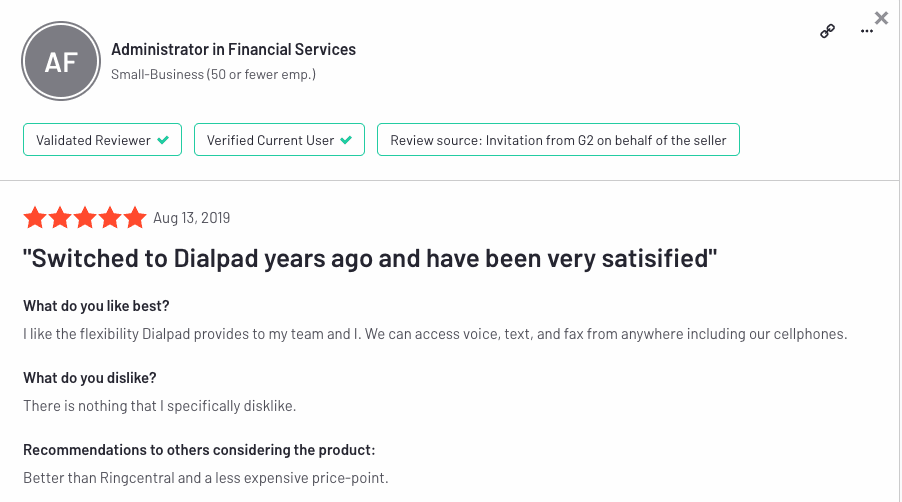
2. It reduces your network complexity
Since you’re just using your existing IP network, FoIP reduces network complexity and administrative overheads.
You don’t need to run a separate phone line just for your fax machine anymore—instead, it uses the same internet connection that your other communication tools do.
Not only does this mean less cables and hardware, it also means lower maintenance costs and cost savings.
3. It’s a more effective way of managing documents
With traditional fax solutions, you’d have to file away boxes and boxes of paper documents. With online faxes, you have many more (space-friendly) management options.
You can save, archive, email, and share all your docs with just a click of a button. It’s also easier to track and organize—and more eco-friendly too.
Virtual faxing improves disaster recovery capabilities too (especially if you store things in the cloud) so if you want to be on the safe side, go with this option. Not only will you streamline the way you work, it’ll also let anyone on your team access documents more easily.
4. You can work and send faxes from anywhere
There are many offices (and home offices) without fax lines. But almost everyone has the internet.
And let’s face it, with the rise of remote working, who wants a big clunky machine in their home office? FoIP is an essential step if you want to allow your team to work from the clinic, or the office, or from home—or even while they’re on the go.
Everyone on your team will get access to the same functionality, no matter where you’re located. Just one of the many perks of taking your faxing needs online.
How to send faxes over IP
If you have a traditional fax machine that allows for fax over IP, you’d simply set it up as you normally would. The difference is that instead of a phone line connection, you’d use an Ethernet cable to connect it to the internet. (Some FoIP-enabled fax machines might also have phone line functionality, allowing them to work both ways.)
👉 Dialpad tip:
As you’re configuring your FoIP fax machine, check what forms of fax communications it actually allows. For faxing between FoIP-enabled devices, you need the destination IP address. For SIP, you would need the fax to communicate with an SIP-enabled phone number. And for a FoIP, you’d simply need a regular phone number connected by a VoIP gateway.
To enjoy the best FoIP experience, it’s best to use a unified communications or collaboration platform. If you’re already using a business phone system or a similar software, this is just simpler compared to having a whole separate tool for faxing.
For example, Dialpad’s virtual fax feature lets you send and receive faxes through your computer—saving you all the hassle of the above steps!
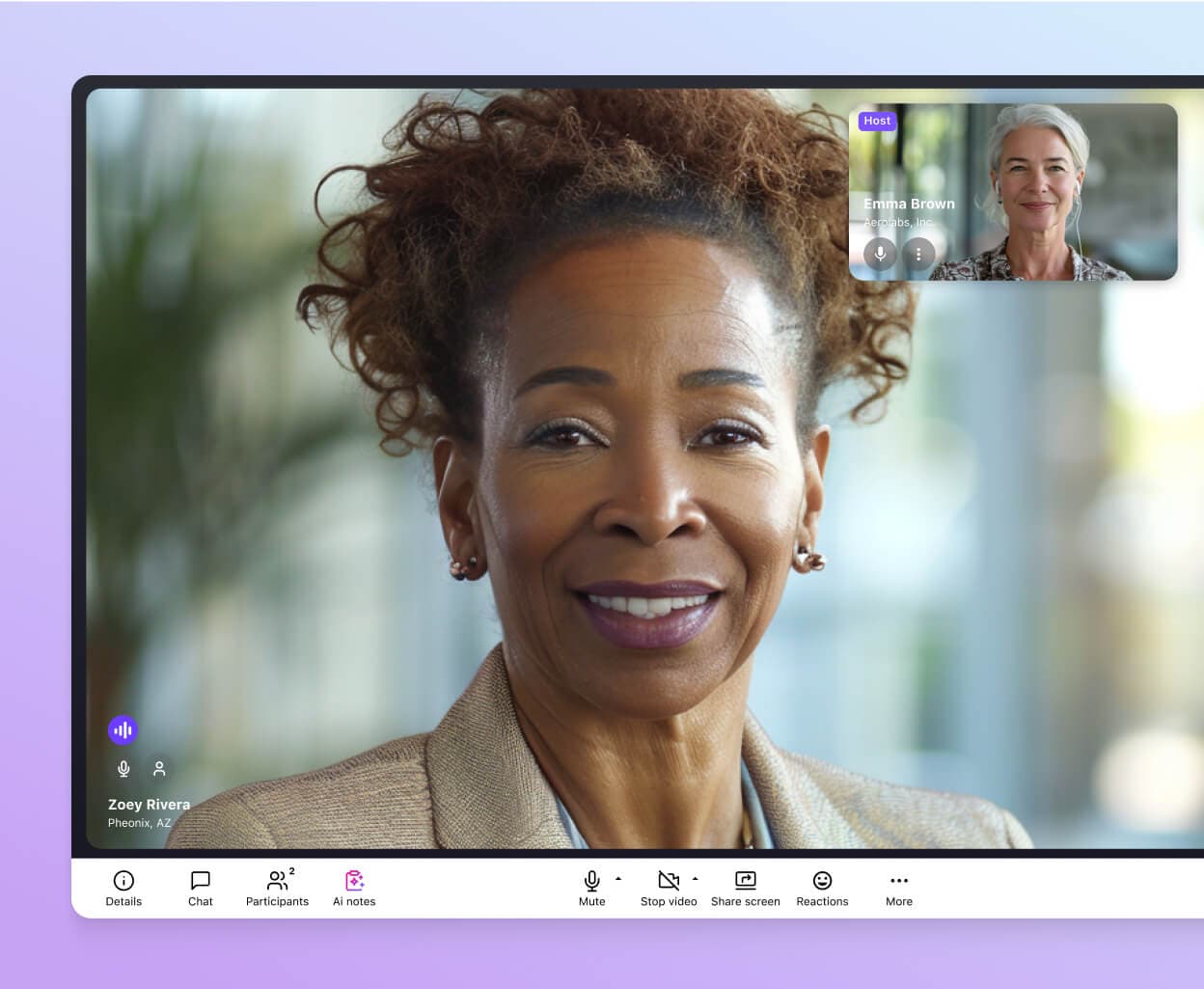
Now, let’s use Dialpad as an example to look at how you can do different things related to faxing (most fax over IP options should let you do something similar).
How to add or remove fax numbers
To add a fax number on Dialpad, head to Admin Settings.
1. Go to the Department you want to add a fax number for, then select Add a fax number:
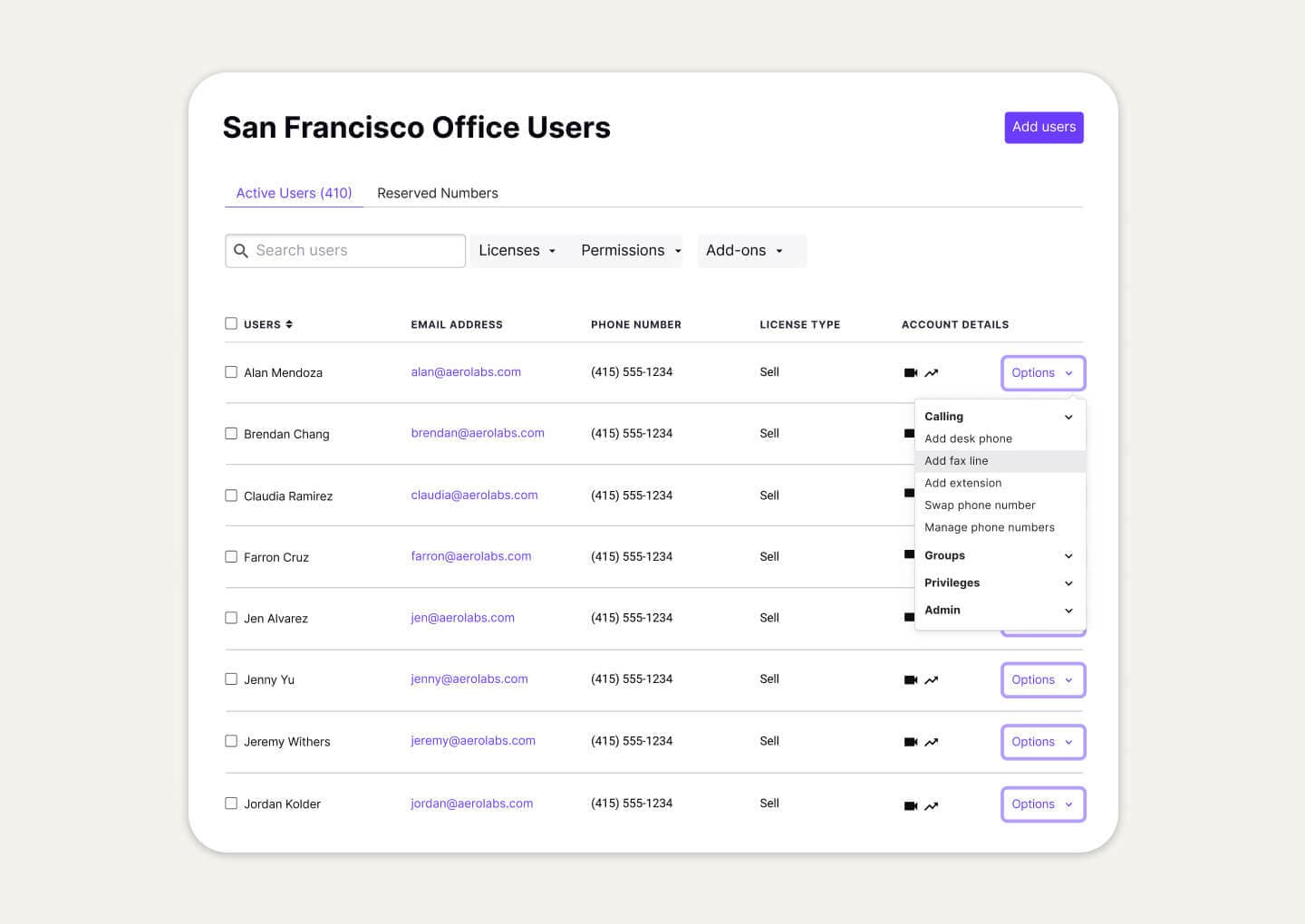
2. Enter the country of origin and area code.
3. Confirm the addition of this fax number.
If you want to add a number as a Team Member, head to Admin Settings > Office > Users.
Choose the user, then go to Options > Calling > Add a Fax Line. Input the country of origin and area code, then confirm the addition of this fax number.
To remove a number, just choose the user, then select Options > Calling > Remove Fax Line alongside the fax number
How to purchase a fax license
Before you actually add a fax number, you have to do this! (Can’t have a number without a license…)
In Dialpad, you can purchase a fax license for a fax number before assigning it to a Shared Line or someone on your team.
From Dialpad.com, just navigate to Admin Settings > Billing
Select Buy Licenses.
Enter the amount of fax number licenses you want to purchase, then select Next > Confirm Purchase. That’s it!
How to send or receive faxes
On your Dialpad desktop app (which you can also use to make phone and video calls), you can send a fax from your Main Line, Department, Call Center, Shared Line or your individual account.
To fax from your direct line, get your Admin to add a fax line to your account.
Click on Send a Fax to open a new Compose screen.
You may search for your recipient or type in their number manually. If you’re sending using the shared line, you can adjust the ID from the New Fax From drop-down.
After selecting your recipient, upload your file, which needs to be less than 10 MB and has to be one of these file types:
.doc and .docx
.pdf
.ppsx
.ppt and .pptx
.tif
.jpg and .jpeg
.png
.xls and .xlsx
.txt
.html
.gif
Once you’ve chosen the file you want to fax, it’ll be sent as a fax and the text under the fax icon will change from "Pending" to "Success" with a timestamp. You’ll then be able to see this fax transmission in the conversation thread!
When someone sends you a fax, you’ll get an incoming message notification. Click on it will open the conversation thread. Dialpad will also send you an email with a link to download the fax.
How to fax to an international number
Need to fax to an international number? You can do that too with FoIP! (With Dialpad, for example, these are the available countries and related costs) Other than the charges being different, the process is exactly the same.
Enterprise
Contact us for pricing
Enterprise-grade reliability with 99.9% uptime and unlimited scalability—built for organizations that need the best.
Everything in Pro, plus:
Provide secure access with SSO
Easily manage user access controls
Expand with unlimited office locations
Want to try fax over IP for yourself?
Sign up for a 14-day free trial of Dialpad to get set up with a virtual business number minutes and try out fax over IP. Or, take a self-guided interactive tour of the app on your own!
A few best practices for fax over IP (and other things to keep in mind)...
There are some standard practices that can help you integrate your fax machine with your VoIP network for the best FoIP fax results:
1. T.38 fax relay is the recommended choice for FoIP.
Typically, the most important decision related to FoIP is about the protocol you use. Your primary concern should be whether you want real-time fax or a fax received by email (as in a store-and-forward fax option).
The T.38 real-time fax protocol mimics the traditional fax transmission, which makes it important for critical fax documents. If you need to work with third-party fax devices, like fax servers or voice gateways, then T.38 protocol is your best choice.
2. Packet loss is just as harmful to FoIP (fax) as it is to VoIP (phone calls).
With VoIP, you’ll get dropped calls—with FoIP, you simply won’t get the fax that was sent. The only way to make sure packet loss doesn’t impact your fax calls is to implement the right Quality of Service (QoS) policies in your network.
Another option is to use the T.38 relay and take advantage of its redundancy features enabled.
3. Keep security in mind.
Anything you fax needs to be securely transmitted. Of course, nothing is as secure as a traditional fax machine.
But even if you work in the financial or healthcare sector, you can still use FoIP as a reliable form of communication—if you choose an option that lets you transfer your documents directly with full encryption. Make sure that your faxing tool keeps your sensitive data safe and helps you comply with federal regulations.
👉 Dialpad tip:
Of course, it’s not just sending fax data that needs tight security: there’s the storage part too. While physical faxes would need to be filed away safely, it’s sometimes easier to protect faxes that are sent virtually (whether that’s through secure cloud storage, or through an extra layer of password protection).
Ready to get started with fax over IP?
With the right configurations and a few handy best practices, you can easily fax more efficiently—and from anywhere. The most common challenges tend to come up because of vendor incompatibilities and poor network performance, but FOIP is a leap forward, and using a cloud-based internet fax service is truly the best of this technology.
With FoIP, there doesn’t really need to be any changes on the recipient’s end. And that, along with the heightened security it offers, makes it the most secure, flexible, and efficient way to transfer important documents today.
Take Dialpad's digital fax service for a spin!
A fax solution that's easy to set up and doesn't require any IT help? Try it out yourself with a 14-day free trial and get set up with a virtual phone number in just minutes.
