Call monitoring
From tracking and analyzing customer calls to assessing customer service interactions across different channels, call monitoring is essential to running successful contact centers and call centers. Book a product tour to see how it works in Dialpad's AI-powered customer engagement platform!

If you manage a customer support team, you already know that getting bombarded by calls comes with the territory in call centers and contact centers.
Customers get in touch to make all sorts of queries (and complaints), and just keeping on top of these is a colossal task.
That’s why call centers need to monitor calls closely—how they progress and their eventual outcome—to keep track of agent performance levels and also the overall customer experience.
So, how are you keeping an eye on call quality? How are you gauging whether you’re providing a positive customer experience?
In this guide, we’ll take a closer look at call monitoring specifically—what it is, and why exactly it matters so much to contact centers. We’ll also break down which features you actually need from call center phone monitoring software (and which ones you don’t need to do call monitoring well).
But first, let’s have a quick refresher on call monitoring and what it means to monitor calls effectively.
What is call monitoring?
Historically, call monitoring was seen as the process of tracking and analyzing customer calls, but today, it’s evolved to include not only phone calls but also customer service interactions across different channels (like live chat, SMS or MMS text messaging, and social media, to name a few).
It’s not just for doing quality assurance on inbound calls either—you can also monitor outbound calls made by your sales team, for instance.
Whether you’re running a small business or an enterprise, if you’re communicating regularly with your customers (or if they’re communicating with you), you need to be able to see if your agents are giving customers what they need. Call monitoring is one key way to do this.
Technically, there are a few types of call monitoring. These include:
Call listening – When a supervisor listens in on a live call to make notes and provide feedback later)
Call barging – When a supervisor intervenes directly by taking over an active call to help a struggling agent.
Call recording – Arguably the most common method of call monitoring, call recording doesn’t really involve “monitoring” in the real-time sense. This is more of a “record calls for review later” situation.
Call whisper – where a supervisor talks directly to an agent during a call, without the customer at the other end hearing anything).
How do you start phone call monitoring?
Generally, to do call monitoring, you’d need some kind of a monitoring solution that can collect data (like call times, durations, notes from calls) and store these records for review later.
As you’re monitoring calls, your key objective should be to determine how your agents are performing and whether customer needs are being met.
As you’re analyzing calls, you can consider things like waiting or on-hold times, your agents’ listening skills, and their ability to find information for callers quickly—but there are many different ways to measure how well they’re doing.
Having easily accessible call logs can give you a treasure trove of data—and a deep understanding of your agents’ calls. Ultimately, they can be the key to help you uncover efficiencies, make improvements to agent training, and drive up your customer service standards overall.
6 features to look for in call monitoring software
Now that we’ve looked at different types of call monitoring, let’s dig into specific call monitoring features to consider when you’re choosing software for your business.
In particular, there are six features to be aware of (even if you don’t need them all).
1. Easy navigation
First, a good call monitoring software should be easy to use. Beyond fancy features and functionality, it should be easy for both agents and supervisors to navigate their way around and get to the tools they need.
Need to add a new agent, manage your licenses, or change an agent’s phone number? That should be easy to do in your account:
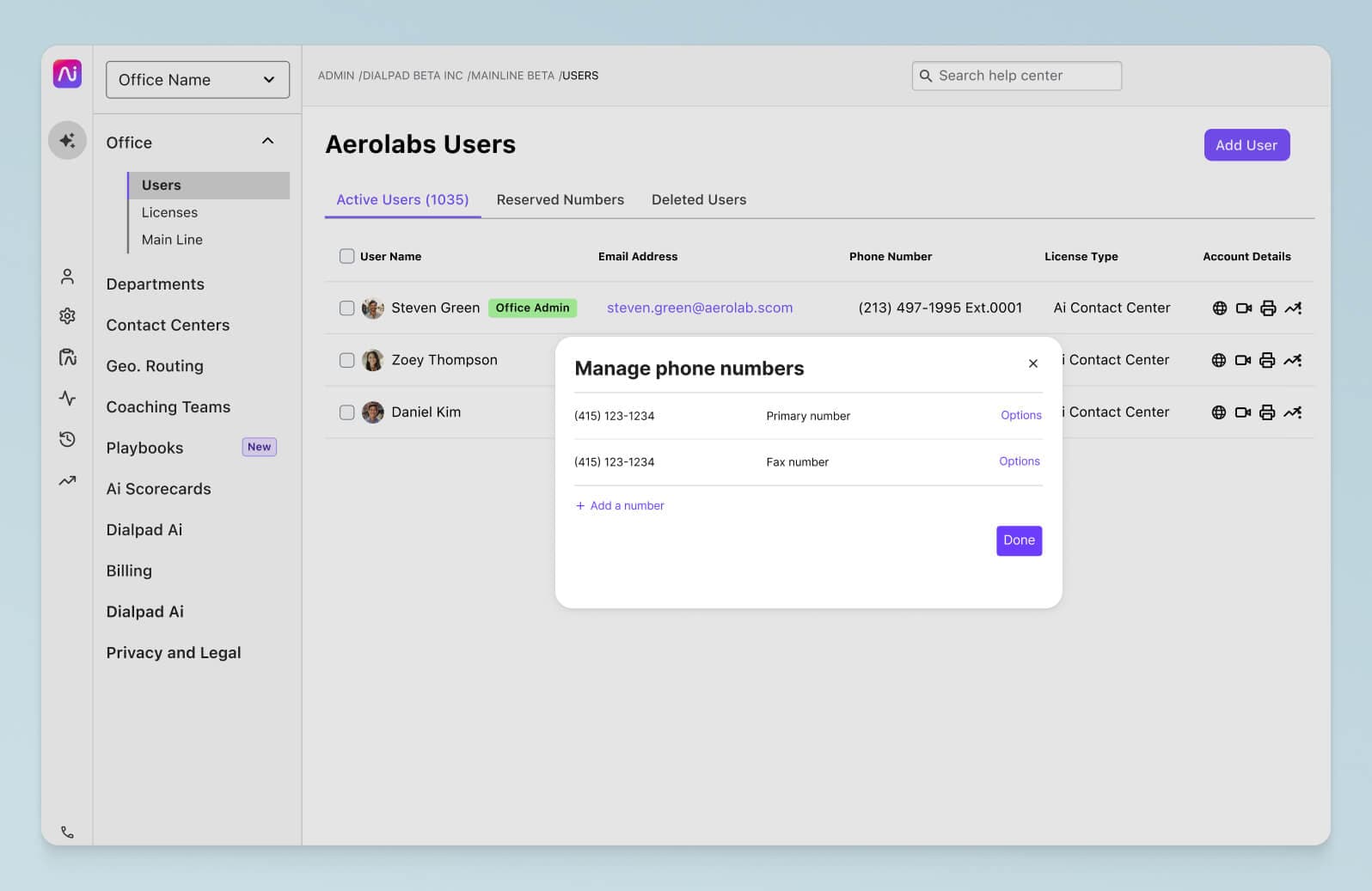
A good cloud contact center or customer engagement solution should have built-in communication channels so that contact center teams can make calls, refer to notes, and have everything they need in one place. For example, here's how it looks in Dialpad—note the left-hand sidebar that shows message threads and contact center team channels:
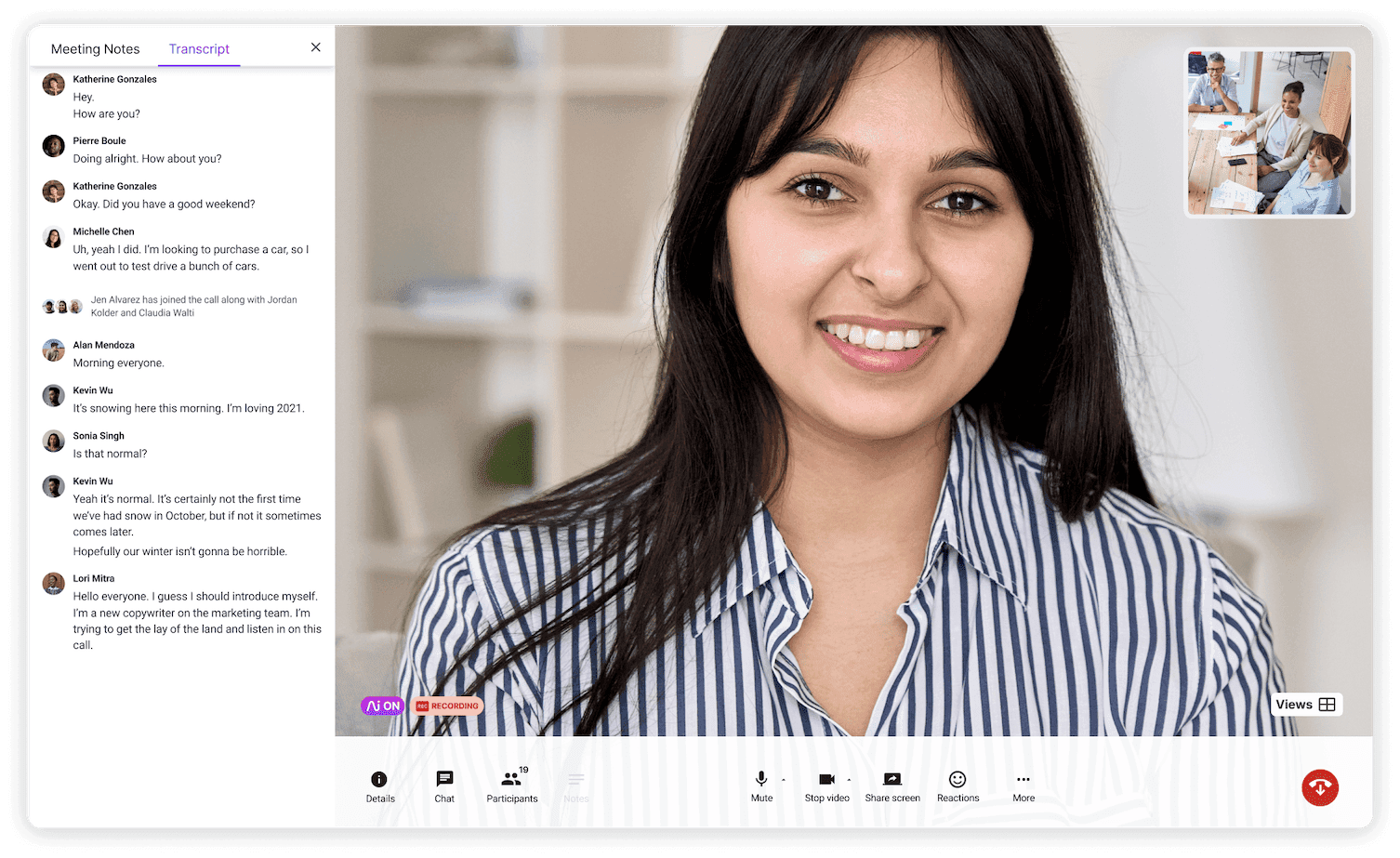
✨ PSST—CONTACT CENTER OVERHAUL, ANYONE?
Grab our free contact center playbook that breaks down everything you need to know, from setup to staffing to optimizing.
2. Call history / progress
Your call center software should also provide you with a comprehensive call history or call logs that include not only which calls took place and when, but also the progress of each call.
For example, whether the call proceeded positively, the caller’s problems were successfully resolved, or if there’s any need for follow-ups.
If you want to take a look at previous calls and listen to call recordings, you can do that by viewing your call history right in Dialpad:
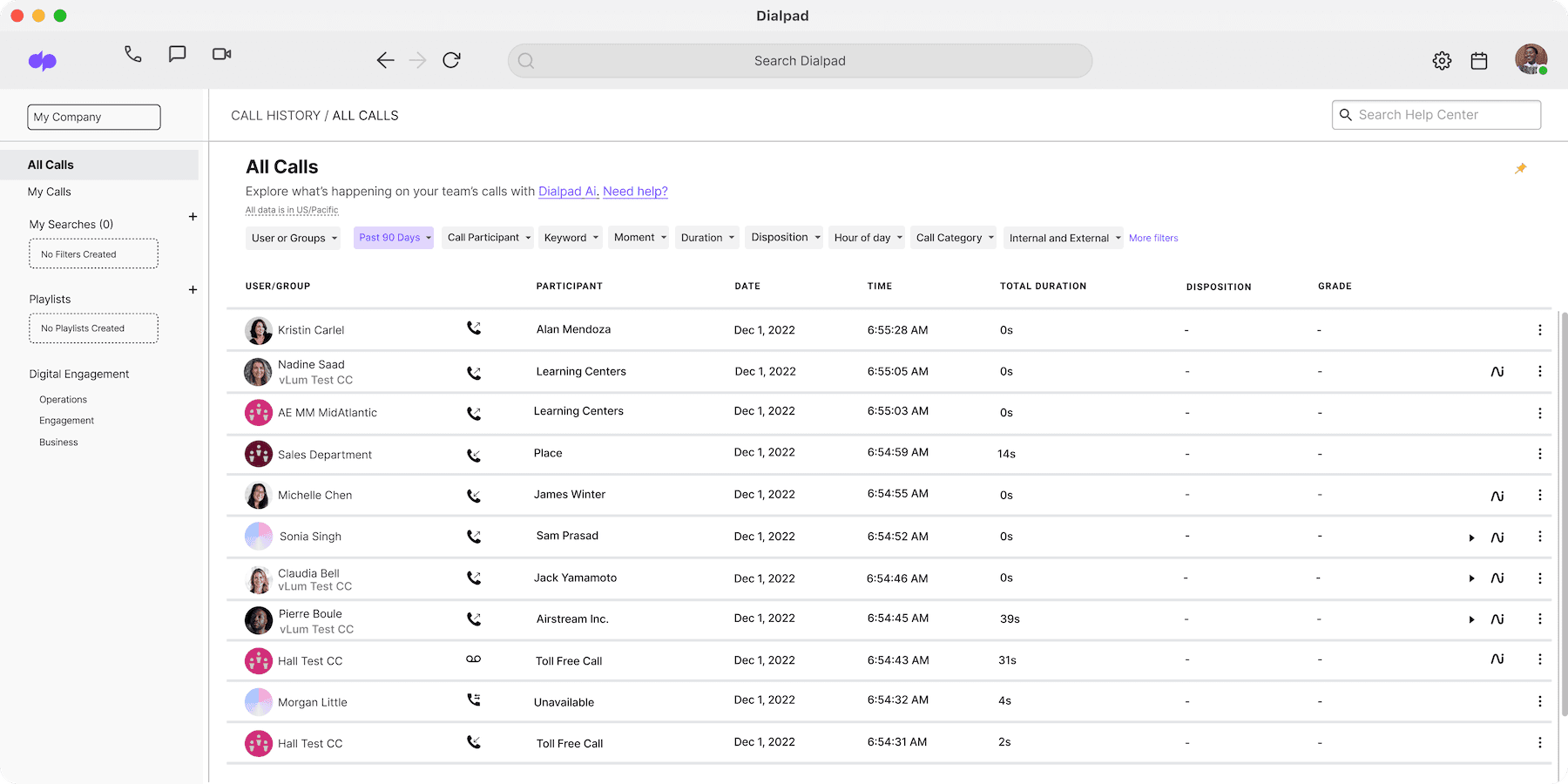
3. Call recording
As we already mentioned, call recording is another important tool for call monitoring purposes. Keeping call center recordings allows supervisors to listen to them and assess whether or not the agent has handled the call appropriately.
It’s useful for agents too, because it lets them listen back to their own calls and find room for improvement. (Another essential purpose of call monitoring and call recording is that, in the event of a legal dispute, there’s a clear record of who said what and when.)
Dialpad’s call recording tool is built right into its business phone system. There’s a range of options, including one-on-one and group conferencing phone call recording, which can you access easily from your control panel at the bottom of your screen:
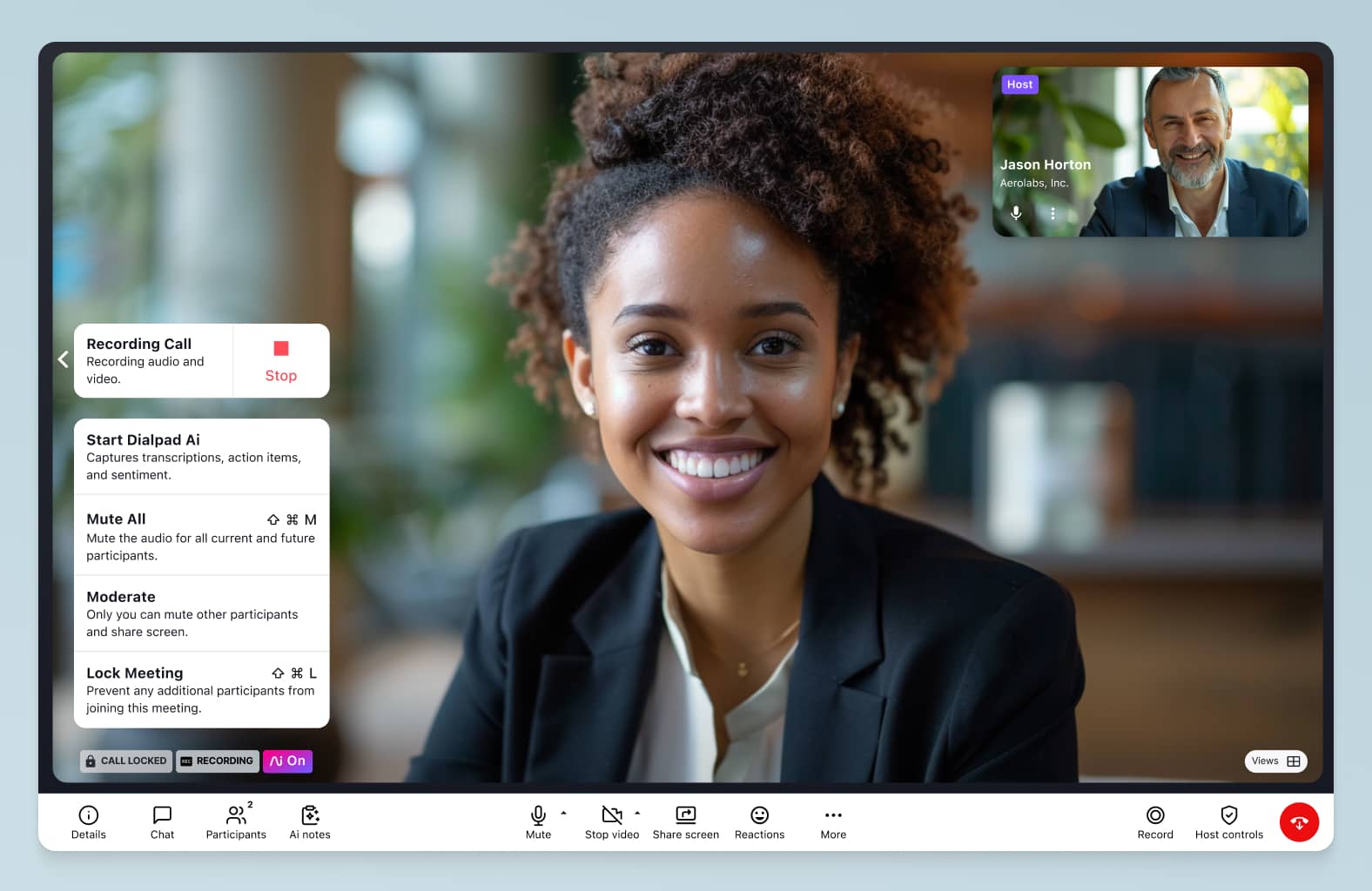
Dialpad Ai also automatically transcribes your calls in real time, which lets you skip to the important parts without listening to hours of audio:
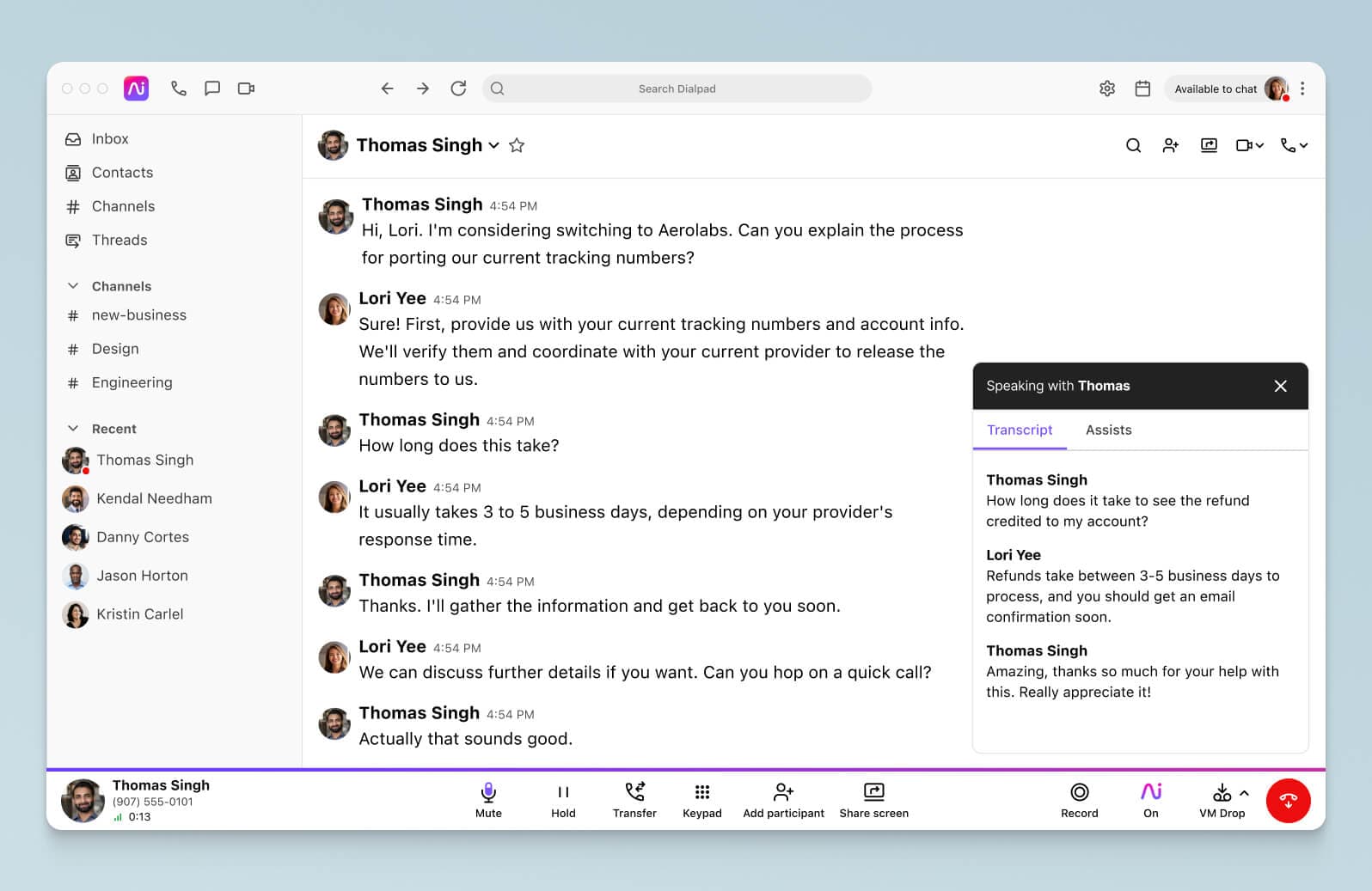
4. Live metrics
One important feature for contact center supervisors in particular is real-time data. With live call analytics, you can get a clear overview of what’s going on in a call center at any time and monitor the progress of ongoing calls, agent availability, how long it takes agents to pick up inbound calls, and so on.
With Dialpad, you have a robust analytics dashboard that makes it easy to get a birds-eye view of what’s going on across your contact center in real time, from call volume patterns to average speed to answer:
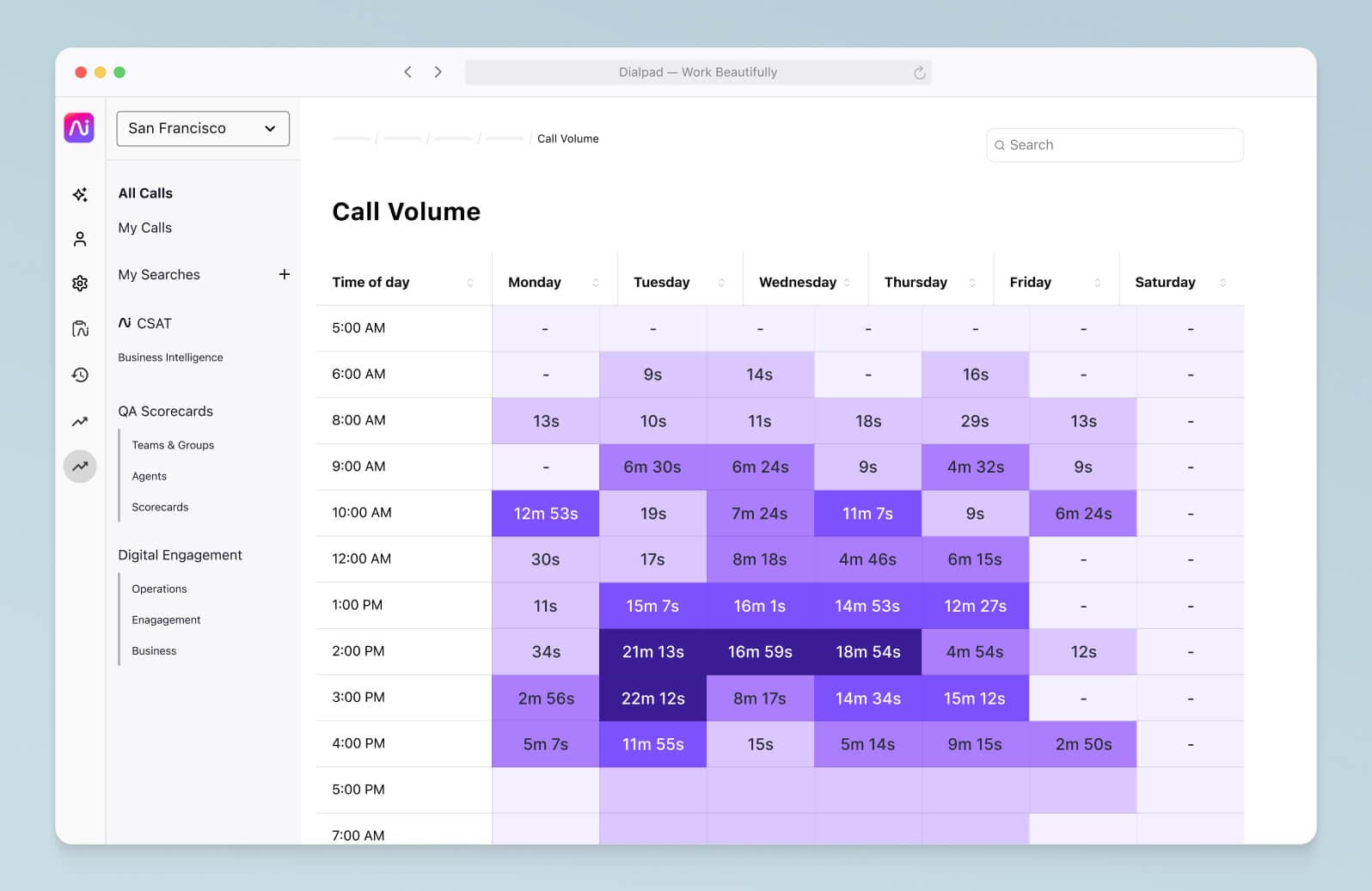
Oh, and if a crucial metric or service level suddenly takes a tumble, Dialpad will notify you of that as well:
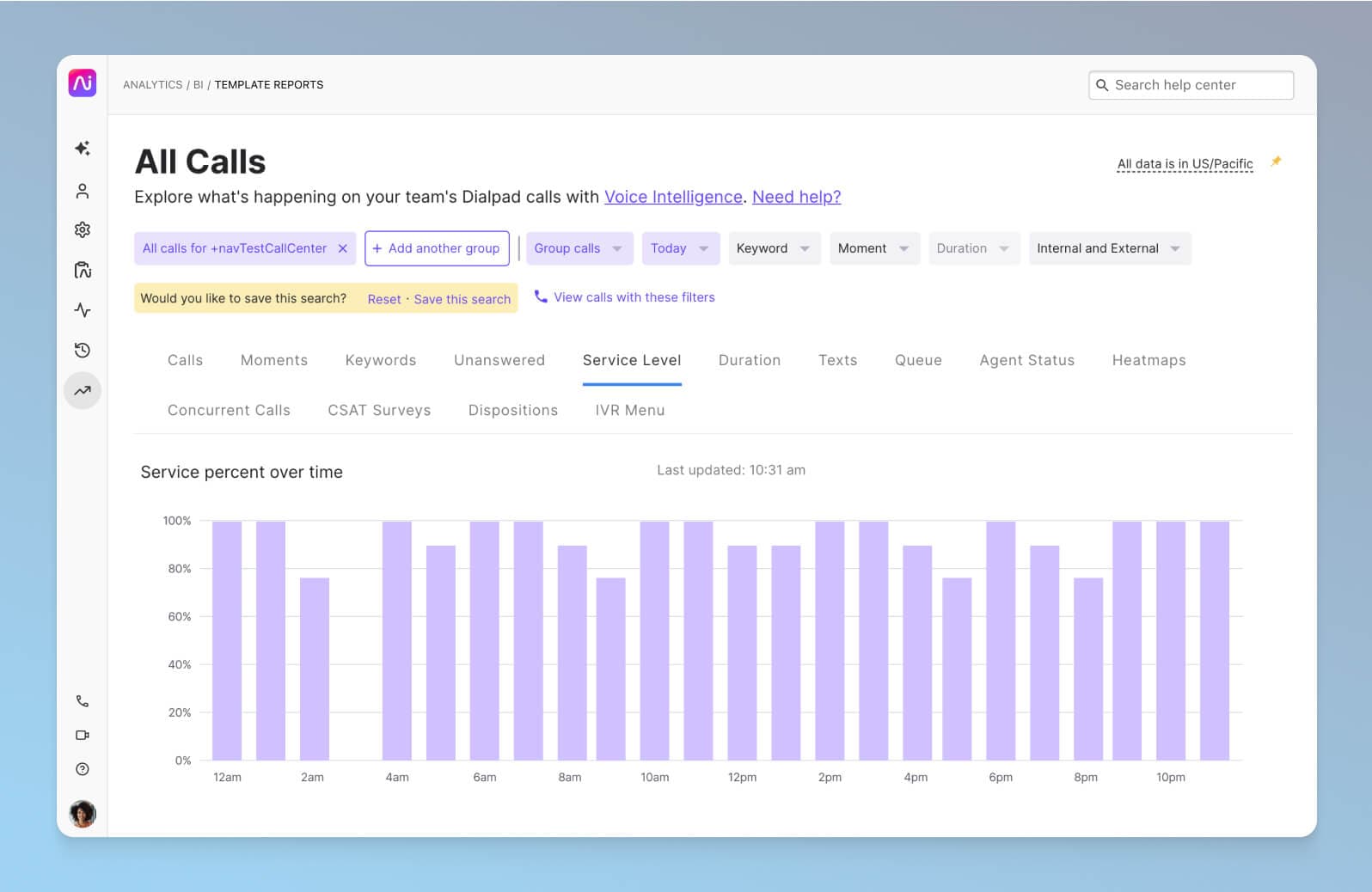
Live sentiment analysis
Dialpad Ai not only transcribes calls in real time, this ability to accurately pick up spoken words also allows it to give you a live sentiment analysis of your calls.
This lets you monitor your customer support or sales team (across multiple contact center teams, no less) at a glance and know when to jump in on live calls if needed:
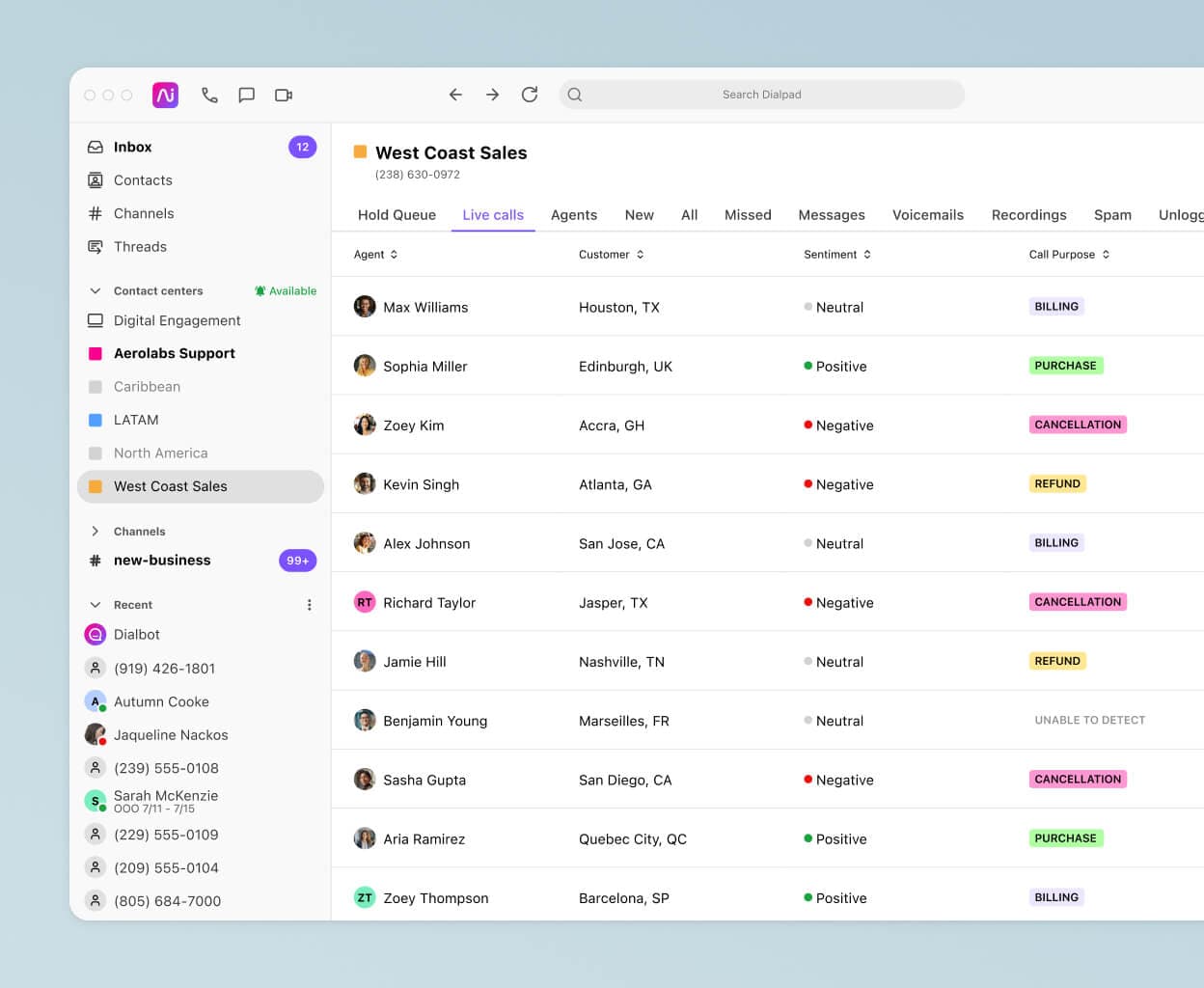
5. Real-time assistance
Okay. So you’re monitoring calls. What happens when you notice that certain calls are particularly challenging for your agents? Maybe it’s a difficult pricing question or there’s a new product or feature that’s a little buggy.
How can you give your agents real-time assistance—without letting your entire day get sucked into helping out with little details on every call?
That’s where Dialpad’s RTA (Real-time Assist) cards come in. Again, thanks to Dialpad Ai, it can detect when certain keywords or phrases come up in conversations (like “pricing”) and pop up the right RTA card on an agent’s screen with tips on how to tackle that topic—in real time during the call:
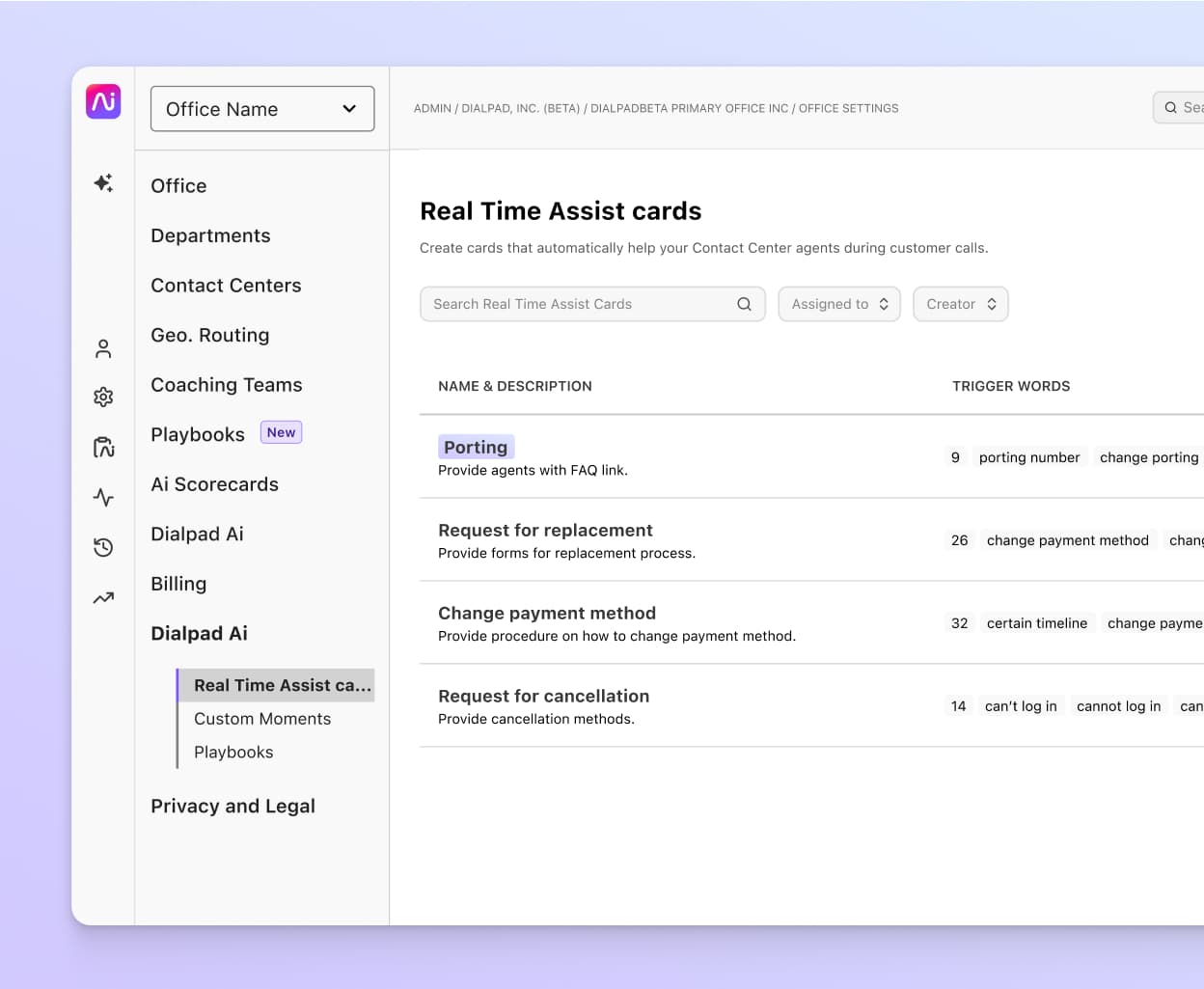
You can fully customize these RTA cards for whatever keywords you want, and it can work for both a sales and customer support team (and any other type of team, really).
And sometimes, this can be a better alternative to the “call whisper” feature as well. We found that messaging agents on the side with help is less distracting and stressful for them than talking at them and trying to give them advice while they’re in the middle of a call. (Dialpad also works on mobile phones and computers, so agents and supervisors can truly work from anywhere!)
Need call monitoring?
Dialpad's AI-powered customer engagement platform is designed to help busy supervisors oversee large teams of agents more effectively. Book a demo to see how it works, or take a self-guided interactive tour of the app on your own!
6. Call barge
Earlier, we mentioned call barging, which is when supervisors intervene directly in an ongoing call and take charge of it. This is most often necessary when an inexperienced agent is trying to deal with a challenging call.
Call barging is easy with Dialpad. If you’re already in the Live Calls tab and watching your live calls (and real-time sentiment analysis), here’s what to do next:
Click View Call to see the call transcript (that’s being updated in real time as the conversation happens), and Listen In to hear the actual conversation.
If you need to, hit
Barge Call
to join the call alongside the agent.
Now, you’re on the call with your agent and the customer. The
Barge call
button will now be replaced by a
Take over call
button, and if you need to go one step further, you can click that to remove the agent and take full control of the call.
What is call center monitoring software?
Call center call monitoring software is a type of technology that empowers customer service staff and sales teams to do their jobs more effectively. Typically, these call center monitoring tools let you record and analyze conversations between employees and customers. There are a few use cases under this umbrella.
The most obvious use for call center monitoring software is to have a record of conversations between customers and agents. While these have historically taken place over the phone, today there are many more communication channels.
For example, there's live chat on a website, social media channels, and even good old-fashioned text messaging. The best software can track interactions across all these communication channels and sync everything at once so that you don't have to toggle between different apps constantly.
Within the context of a call center, this kind of functionality is useful for both inbound calls and outbound calls (e.g. calls made by your sales team members) depending on your business and industry.
Good call center monitoring software will let you listen to recordings after the fact, and even let supervisors observe calls in real-time and send messages to a call center agent to help them out live on a call.
5 benefits of using a good call center monitoring service
If your contact center team needs call monitoring software, here's why you should try Dialpad's AI-powered customer engagement platform.
1. It makes coaching and supervision easier
The onboarding process can be challenging, but so is the ongoing training.
Our own contact center supervisors routinely manage multiple contact center departments. Having the right call monitoring software is a huge reason why they’re able to do that (relatively) easily while maintaining their SLAs.
2. It helps you optimize your processes
Efficiency and performance are key considerations for any contact center leader. Call monitoring helps you hone in on where you’re doing well, and what needs work.
Even something like your interactive voice response (IVR) system can be optimized! For example, Dialpad not only allows you to customize your call routing easily without IT help, it also shows you how your callers are interacting with your IVR:
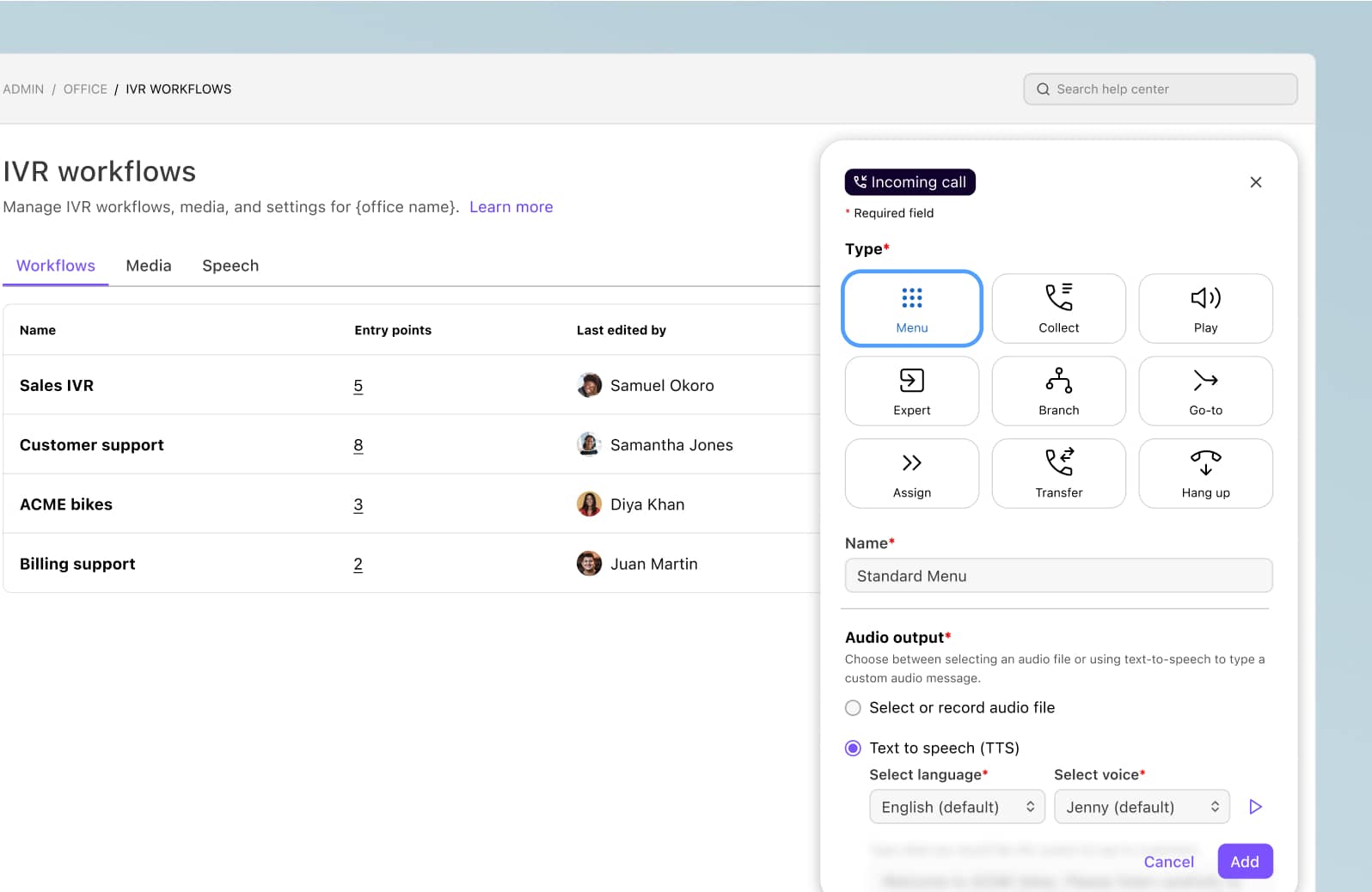
Which options are they using? Which ones are they not using? This is the kind of data you need to continuously improve every part of your customer experience.
3. It helps you deal with escalations more effectively
Any contact center agent, experienced or not, will encounter difficult callers. And in some cases, the query has to be escalated to the attention of a supervisor or manager.
Call monitoring software helps you keep an eye on these escalations and proactively help on live calls as they’re happening—before it gets to the point where it’s impossible to “save” that customer.
4. It helps you provide better customer service overall
Customers are more demanding than ever, and expect to engage with businesses in different ways and still receive prompt service whether they’re reaching out through text messages, social media, or phone calls.
It doesn’t matter whether they’re on computers or cell phones, Android phones or iPhones, iOS or PC. You need to be able to reach them where they are. (That’s why Dialpad has full omnichannel functionality including phone calls, social media channels like Facebook Messenger, live chat, and more. Not only that, it also integrates with other platform tools like Intercom and Kustomer, so you can provide true omnichannel customer service.)
5. It can help increase sales
Most people think of call monitoring as a customer support-centric feature, but it’s incredibly useful for sales teams.
If your business does a lot of sales outreach on the phone, then call monitoring software can help your sales leaders and reps improve their outreach strategy with the analytics and coaching features we mentioned above.
Improve your contact center performance with a call monitoring service
If you regularly have calls with customers and prospects, you need call monitoring. That’s pretty much all there is to it.
From improving customer service to closing deals more efficiently, there are so many different ways to leverage call monitoring to boost your bottom line.
Our own teams have used call monitoring to get a clearer understanding of what goes on in our contact centers on a daily basis, coach reps, and more.
If you’re looking for a call monitoring solution that includes features like live call sentiment analysis and real-time call analytics, check out Dialpad.
Need a contact center solution with call monitoring?
Book a product tour of Dialpad's AI-powered customer engagement platform to see how it can make supervisors' (and agents') lives easier!








