Contact center integrations
Bring together all your existing tools to manage an agile contact center or call center. Some integrations automatically log calls in your CRM, while others can sync workforce management tools, enable AI-driven analytics, and streamline omnichannel communication. Whether you're integrating helpdesk software, billing systems, or collaboration platforms, Dialpad’s Ai-powered customer engagement platform helps you simplify workflows and optimize your entire tech stack. See how it works with a demo or take a self-guided interactive tour of the app!
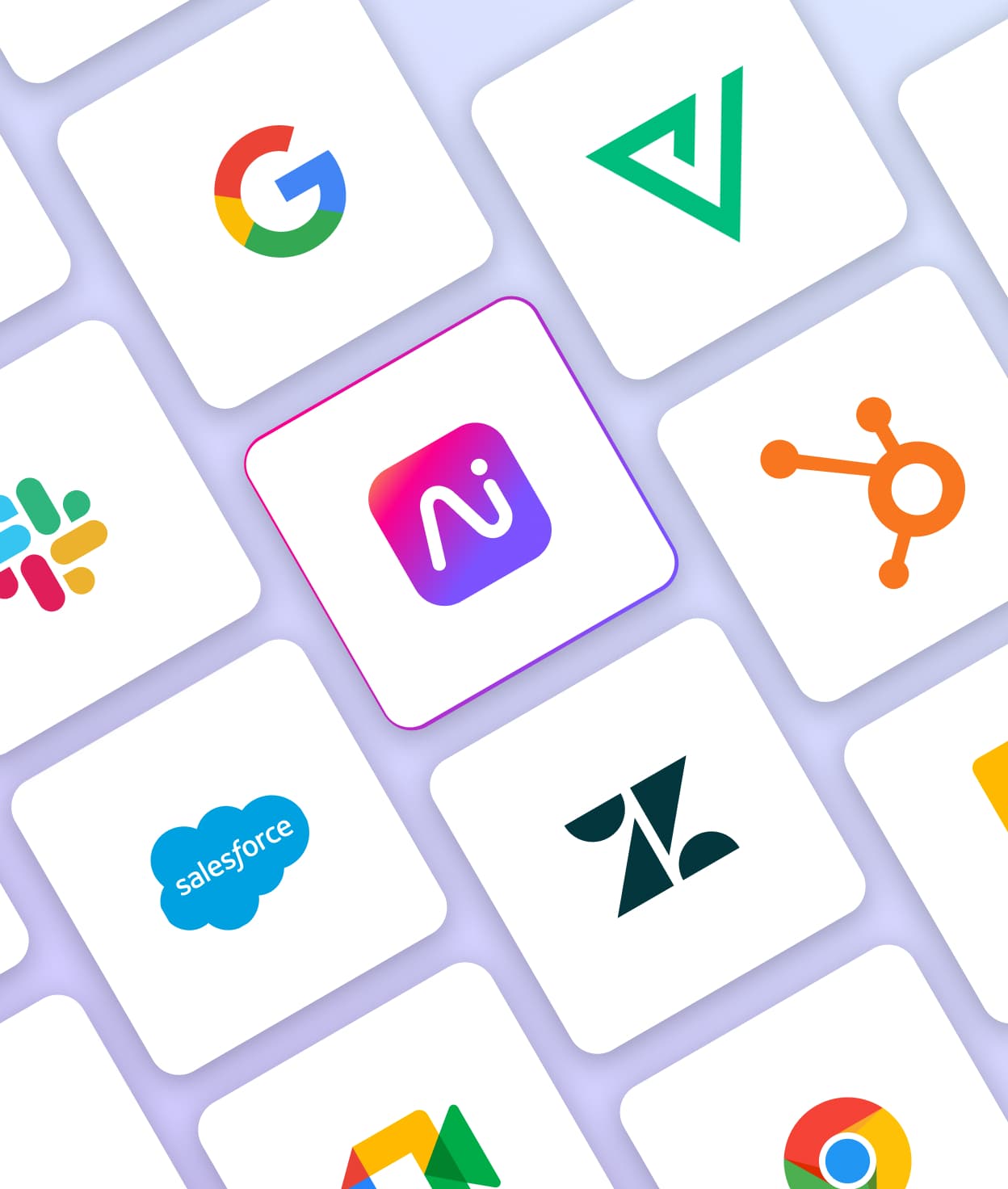
Types of contact center software integrations
Integrating the right software into your contact center helps streamline operations, improve customer interactions, and enhance agent productivity. From customer relationship management (CRM) platforms to workforce management tools and Ai-powered conversational insights, different types of integrations ensure seamless communication and data synchronization across all channels.
Below, we’ll look at some of the most common types of contact center software integrations and how they contribute to a more efficient and agile customer support operation.
👉Fun fact:
Dialpad’s contact center platform, Dialpad Support, comes with native Ai that powers built-in features like a chatbot, speech analytics, sentiment analysis, and more—no third-party integrations needed.
Customer relationship management (CRM) integrations
A contact center CRM integration connects your customer relationship management (CRM) system with your contact center software, and ensures that customer data, call logs, and conversation history are automatically recorded and easily accessible for agents. This helps them personalize interactions and resolve issues faster, and also eliminates the need for manual data entry.
For example, Dialpad Support’s CRM integrations with Salesforce, HubSpot, Copper, and more show agents all relevant customer details—such as past interactions, purchase history, and support tickets—before answering a call, leading to more efficient and informed customer support:
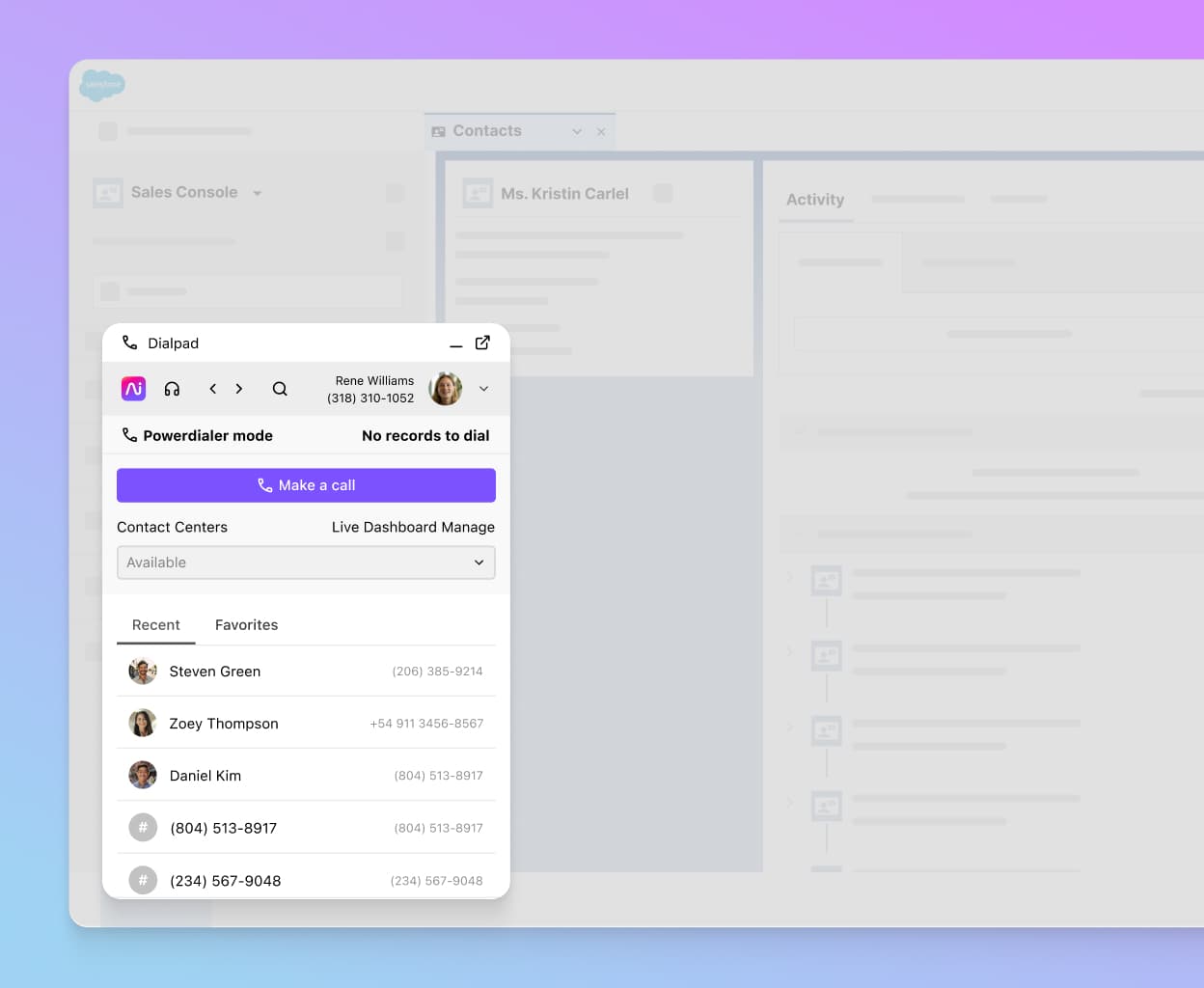
HubSpot
With a marketing, sales, and CRM product, HubSpot is a popular choice for businesses that are looking for ways to generate more leads and boost conversions. Dialpad's HubSpot integration lets contact center and call center agents make phone calls directly from the HubSpot dashboard, and automatically logs calls and other activities.
Zoho CRM
Zoho CRM is another well-known CRM platform that brings sales, marketing, and customer support activities into one app. Like many of the other CRM integrations above, the Dialpad + Zoho CRM integration saves agents time by letting them click-to-call through Dialpad's CTI in Zoho CRM, automatically matching callers to contact records, and more.
Workforce Management (WFM) integrations
Workforce management (WFM) integrations help contact centers optimize scheduling, forecasting, and performance tracking. These tools typically have built-in analytics that can predict call volumes based on historical data, and help schedulers make sure they have the right number of agents available at peak times while reducing overstaffing during slower periods.
A good contact center WFM integration also allows supervisors to monitor adherence to schedules and make real-time adjustments to staffing based on demand. This improves efficiency, reduces labor costs, and enhances both agent satisfaction and customer experience.
Dialpad integrates with popular workforce management solutions such as Playvox to provide real-time data syncing for better workforce planning and performance management, but also comes with its own WFM features as well. Here’s the auto-scheduler, for example:
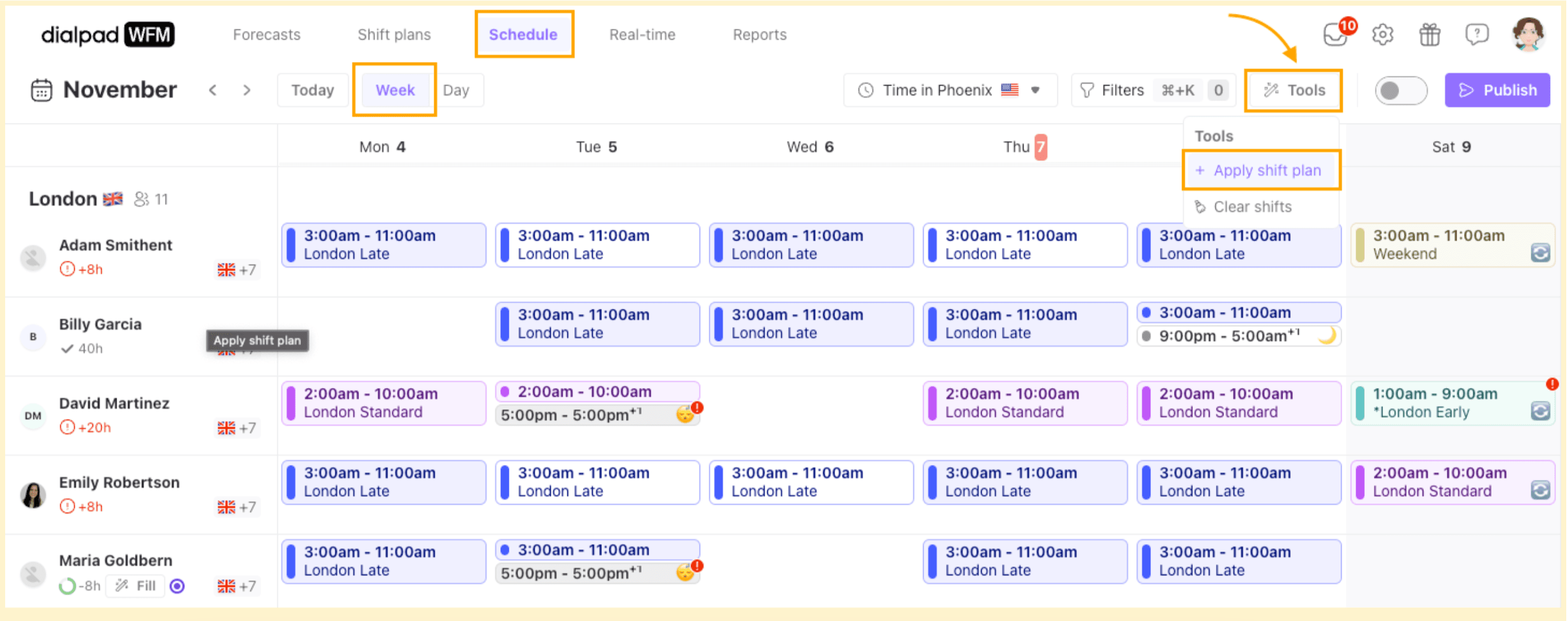
Help desk and ticketing system
Help desk and ticketing system integrations allow customer support teams to efficiently manage inquiries across multiple channels like phone, chat, and email. These integrations primarily make sure customer issues are automatically logged as tickets, making it easier for agents to track, prioritize, and resolve them.
Intercom
If you have agents responding to live chat messages in Intercom, this integration lets them hop onto a phone call with a customer right from the live chat window. (This usually comes in handy when customers have particularly tricky questions.)
The interactions are automatically logged in both Intercom and Dialpad, which means agents can access customer relationship data from the Dialpad or Intercom app, and they can still use Dialpad's call recording functionality while speaking with customers via Intercom.
Outreach
Outreach is one of sales teams' favorite tools, and if your sales reps are reaching out to prospects using email + phone call sequences, then the Outreach and Dialpad integration is all you need to keep that organized.
HappyFox
The HappyFox integration is all about omnichannel customer engagement. This makes it an ideal match for Dialpad's contact center platform, which integrates with it to let agents manage both their contact center and help desk in one place.
Front
This app integration is designed to help contact center agents and supervisors keep shared inboxes organized, as well as facilitating teamwork on all channels. With the Dialpad integration, you can make and take calls from your inbox and connect with customers and coworkers alike.
Productivity
Productivity integrations help agents and teams work more efficiently by connecting contact center software with your everyday collaboration and communication tools. For example, your contact center could connect with email platforms, team messaging apps, and project management tools like Google Workspace and Microsoft 365 to let agents schedule follow-ups and access shared documents effortlessly.
Microsoft 365
If you're a Microsoft shop, you likely need direct routing or connectors to telephony or SMS. Even though Microsoft has features for email and document sharing, it still doesn't have robust phone system or contact center-specific features. Dialpad has a direct routing integration with Microsoft Teams that solves this problem.
Zapier
If you're looking to connect your apps and implement workflow automation, look no further than Dialpad's Zapier integration. Zapier is a great integration tool that connects different software when they don’t have native integrations with each other. You can essentially build custom workflows between these tools—they might be a bit “clunkier” in terms of the user experience than a native integration, but Zapier nevertheless gives you that option.
👉 Dialpad tip:
Automation is one of the most important elements of a good tech stack. Integrations like these, along with the many others that Dialpad has, can help support and sales teams automate repetitive workflows and boost customer engagement across platforms.
Industry-specific integrations
Some industries require specialized tools that integrate directly with contact center software to ensure compliance, efficiency, and a seamless customer experience. Depending on your business, you might want to integrate your contact center with electronic health records (EHR) in healthcare or financial services tools for secure transactions.
Dialpad has integrations with HR tools like Rippling and Clio for legal case management.
Security
While a good contact center platform should come with its own built-in security measures, encryption, and access controls, you might want to layer on additional security features. For example, Dialpad integrates with Okta and OneLogin for SSO (single sign-on authentication) and identity management, which helps businesses maintain security along with seamless operations.
Okta
Put simply, the Okta integration helps keep you and your company's data secure. Okta is one of the most popular security tools out there, and ensures you can access all your cloud-based apps without worrying about security breaches by adding authentication layers that protect you. This is especially useful if you have agents and supervisors who work from home.
The benefits of leveraging contact center integrations
Track support tickets faster than ever
Tickets tell the whole story, and Dialpad's integrations with platforms like Zendesk automate every part of them, and lets agents tap into contextual customer information that leads to a stronger customer experience. Dialpad's customer service software integrations create, locate, and manage tickets.
For known customers, their past and existing tickets are displayed instantly and include reference numbers, case details, and more data specific to each customer.
Seamless setup and syncing
Dialpad's integrations are easy to use and ready to use in just a few clicks. Sync your contact center or call center once, and your agents' calls, messages, and notes will be automatically updated between Dialpad and your other tools. Take the legwork out of managing these tools and get back to focusing on meaningful customer interactions and improving your contact center's performance.
Your CRM where you need it, when you need it
Stay in your CRM app. After all, your customer information lives there. Dialpad integrates with tools like Salesforce and Kustomer to display contact profiles and automatically log calls, voicemails, recordings, transcriptions, and more—all in a single place. A good CRM integration can also help you streamline coaching. Dialpad Ai, can pick up on keywords you want to track (like "refund" or "money back") and even automatically pop up Real-time Assist (RTA) cards for agents when tricky questions come up.
Top contact center integrations (that Dialpad's customers love)
Dialpad's contact center software integrates with a whole host of other tools that agents and supervisors use. These range from CRM software that harness customer data, to workflow management software that help with scheduling and tracking KPIs and answer business needs to marketing tools—and many more.
Let's look at some of the most important functionality and integrations to consider for your cloud contact center solution.
Playvox WFM + QM
Dialpad's two Playvox integrations are designed to help supervisors manage their workforces efficiently. The workforce management integration makes it easy to assign the right number of staff members per shift, as well as sort out who's working where and when so all inbound calls are efficiently handled. The quality management integration, on the other hand, has gamification and agent engagement features to empower contact centers to provide the best possible customer experience.
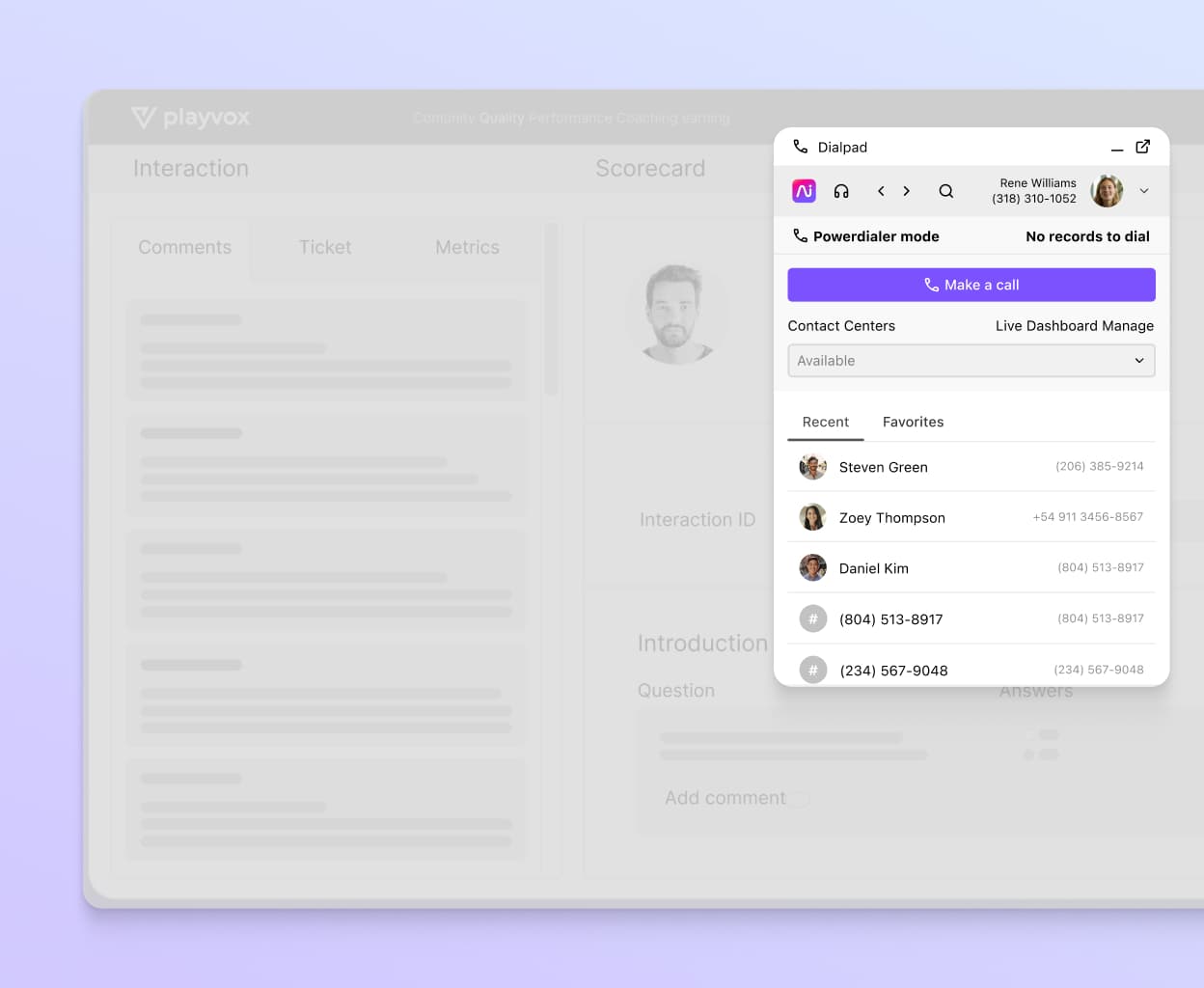
Salesforce
This integration lets you seriously streamline workflows for sales and support reps by syncing your contact center platform or business phone system with Salesforce's CRM software. Make phone calls from right inside Salesforce, and the integration will also automatically log phone calls and other activities.
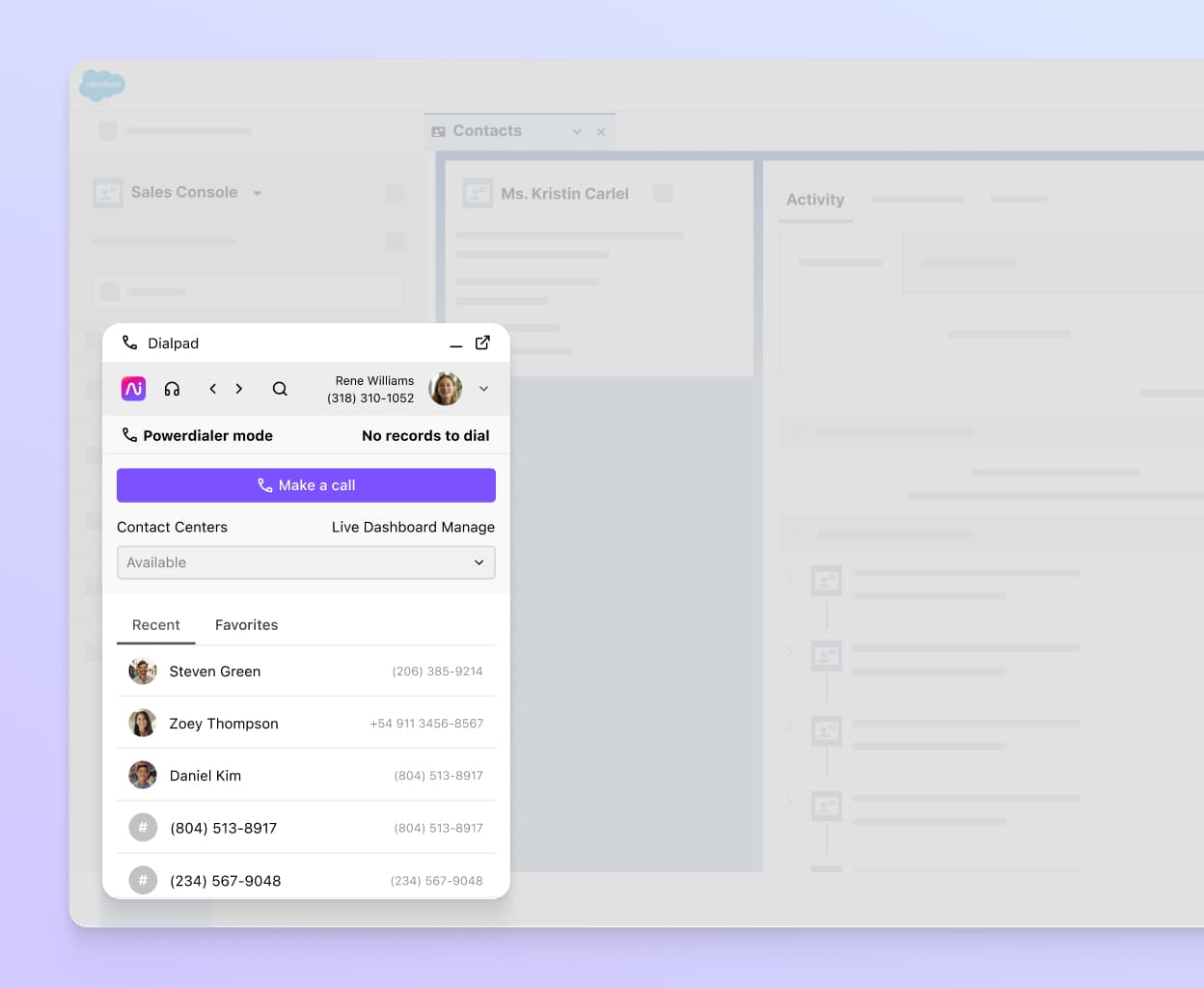
Zendesk
Dialpad's Zendesk integration lets contact center and call center agents make HD calls right from inside Zendesk with the CTI dialer. The integration also automatically checks if callers have had previous interactions or tickets with you before, and generates support tickets automatically for any incoming calls that reach your contact center, which streamlines routing and workflows.
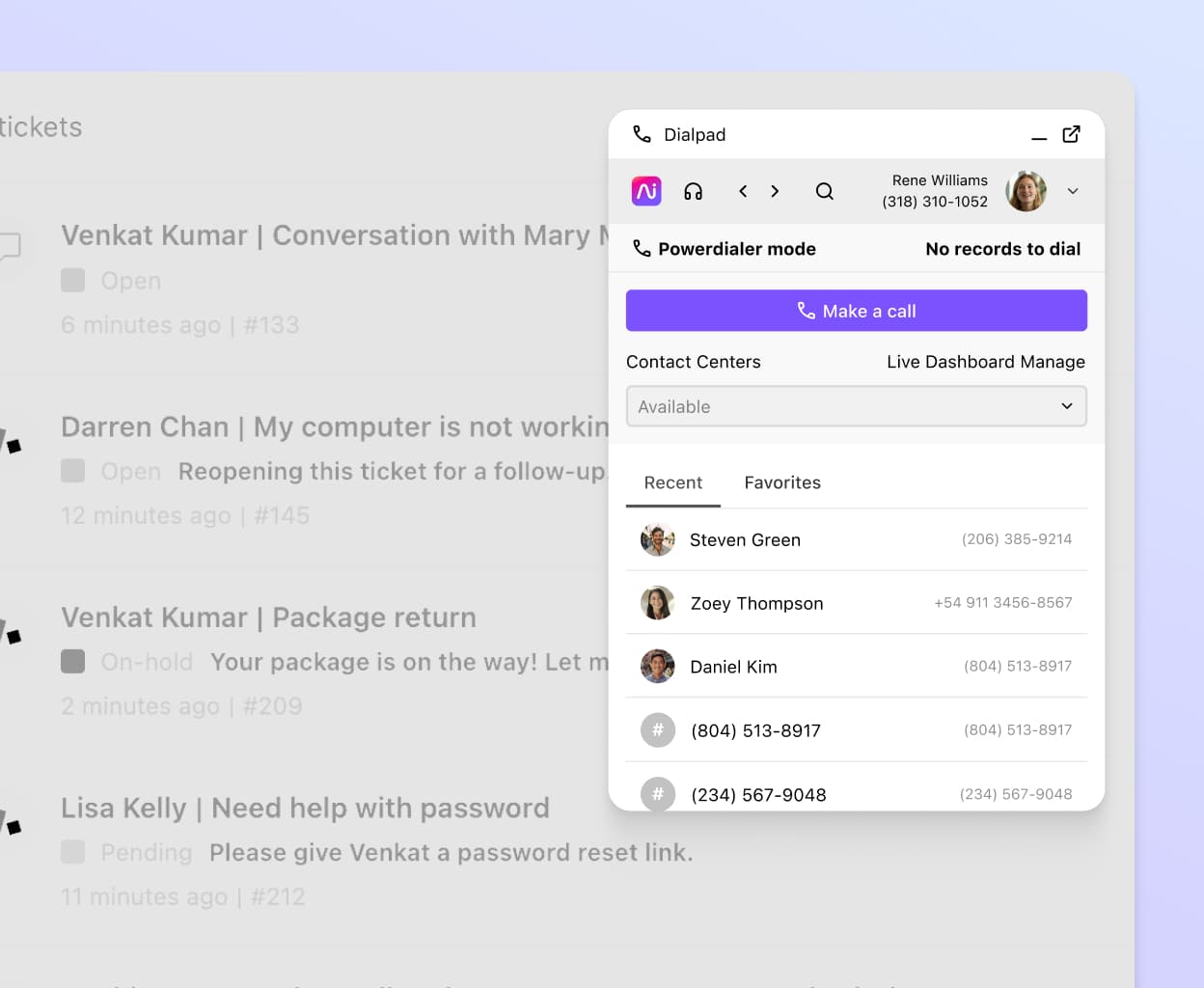
Integrate with the apps you already use
Get a hands-on look at Dialpad Support’s contact center integrations with a demo. Or, take a self-guided interactive tour of Dialpad's app!
👉 Fun fact:
Did you know that Dialpad can supply you with local phone numbers, international numbers, and toll-free numbers too?
Need a contact center platform that plays nice with others?
Not only does Dialpad Support integrate with a wide range of tools, it also comes with contact center must-haves like an ACD, custom call routing, unlimited call recordings, and more. Book a product tour to see how it can make your agents' and supervisors' lives easier!








