Call notes
Whether it's after a regular call or a conference meeting, it's easy to capture key points and action items from your business discussion. Dialpad’s Ai Recaps feature automates the note-taking process. Book a demo with a member of our team to see Ai Recaps in action!
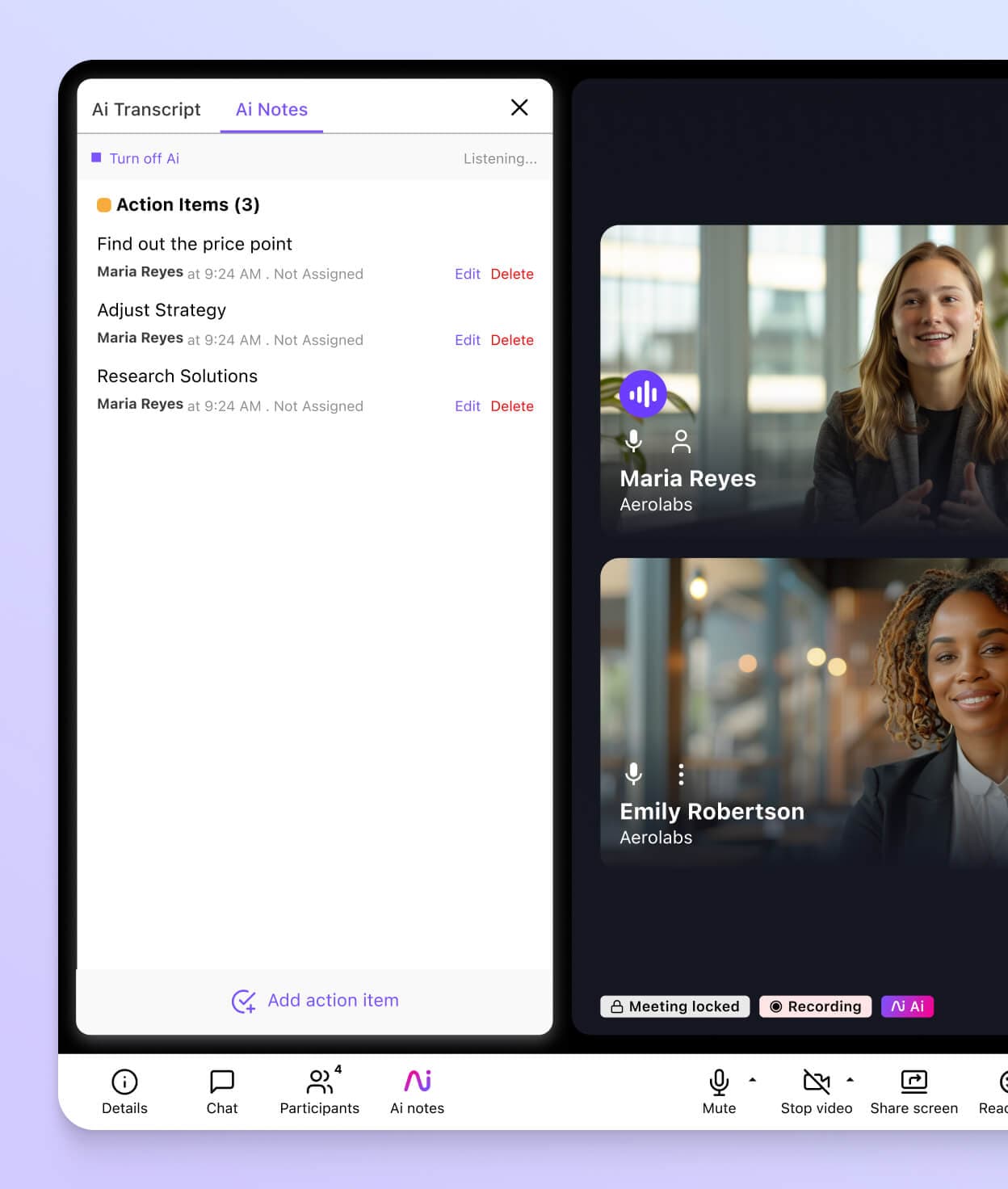
Call notes made easy
When you’re actively targeting prospects’ attention for your product or service, multitasking comes with the territory—and good call notes are critical.
What are call notes? Taking notes while on phone calls is a repetitive, cumbersome process for tracking interactions in a call, that can often mean diverting your attention away from what matters: your business. While you were enthusiastically taking call notes , a customer could have been making an important point, or talking about their needs. And nobody wants to miss that.
That’s why Ai Recaps was born.
Ai Recaps: AI-powered call notes software features
Ai Recaps allows for smoother communications in the workplace, thanks to its software aimed at providing accurate, organized and actionable information with every call or video-call you make. You can access features with Ai Recaps which let you track and analyze takeaways from your calls in real time.
Ai Recaps’ phone call notes features include Call Summaries, Outcomes, Call Purpose and Action Items. To take full advantage of the opportunities Ai Recaps provides as a call notes software, we’ll dive into each aspect of the Ai solution and look into the benefits of Ai Recaps for productivity, as well as go over as a brief how-to.
Call Summary
Call summaries take every piece of information within a call and, essentially, makes it shorter and easier to understand. Once a call is finished, a four-sentence synopsis of your conversation will appear on your call screen automatically. The information is stored safely, is searchable and serves our proprietary software, DialpadGPT, to better understand your business needs.
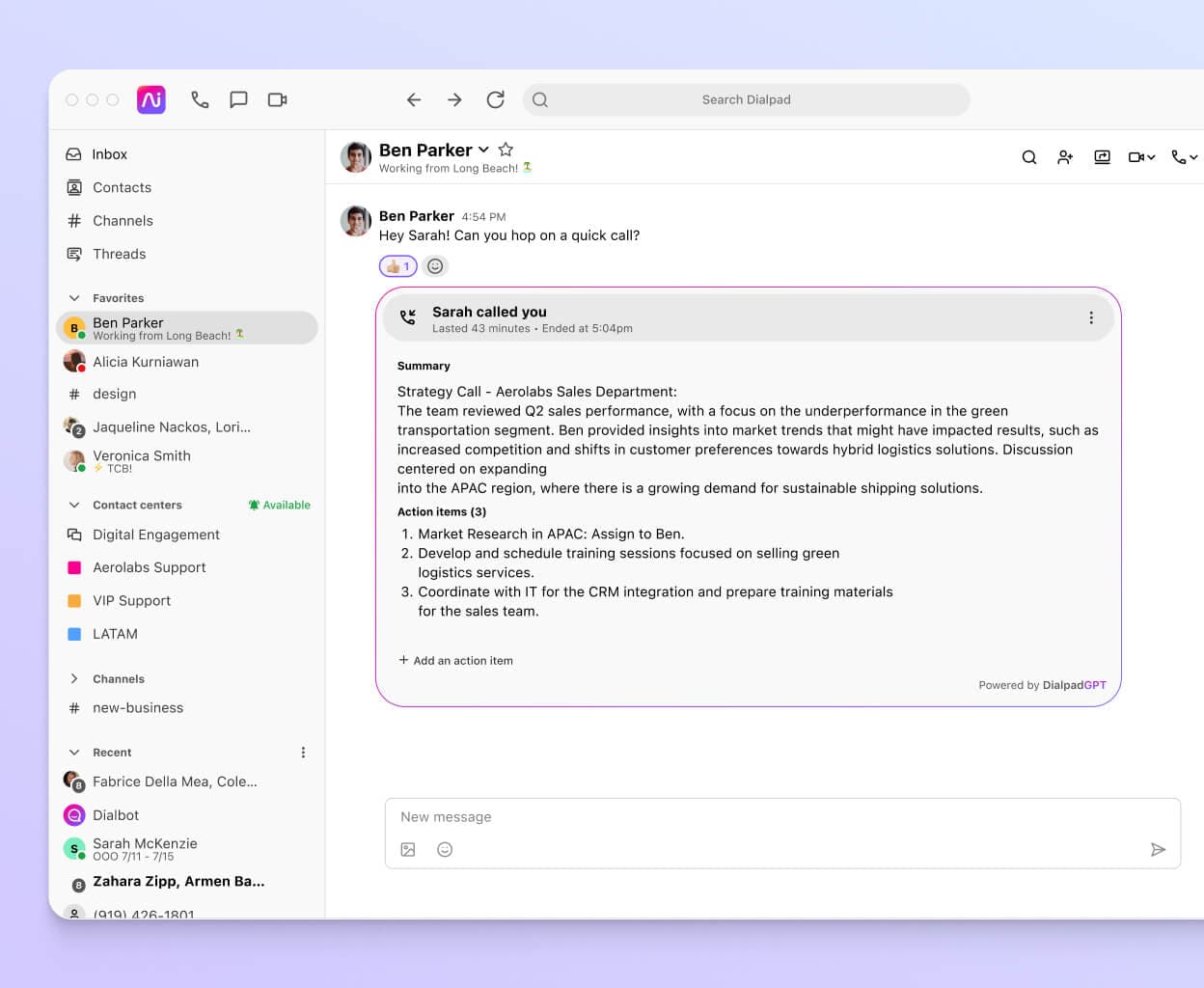
Outcomes
This functionality lets you keep track of the outcome of the call, whatever useful information was provided, and whether an issue still needs to be resolved or has been resolved already.
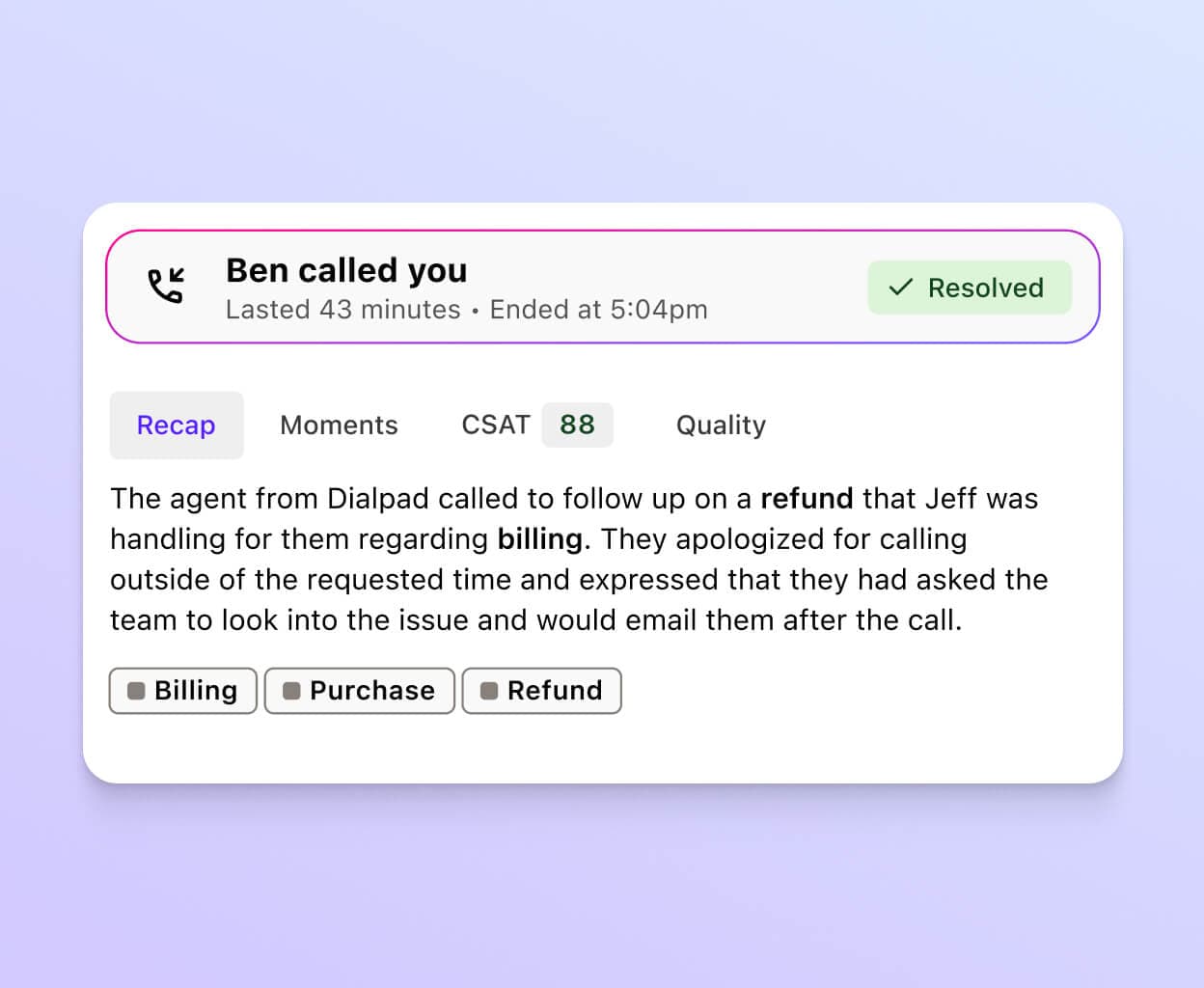
Call Purpose
Call Purpose tracks a call’s patterns and conversations to give insights into the call’s topic, and better organize your interactions by the type of information that was exchanged.
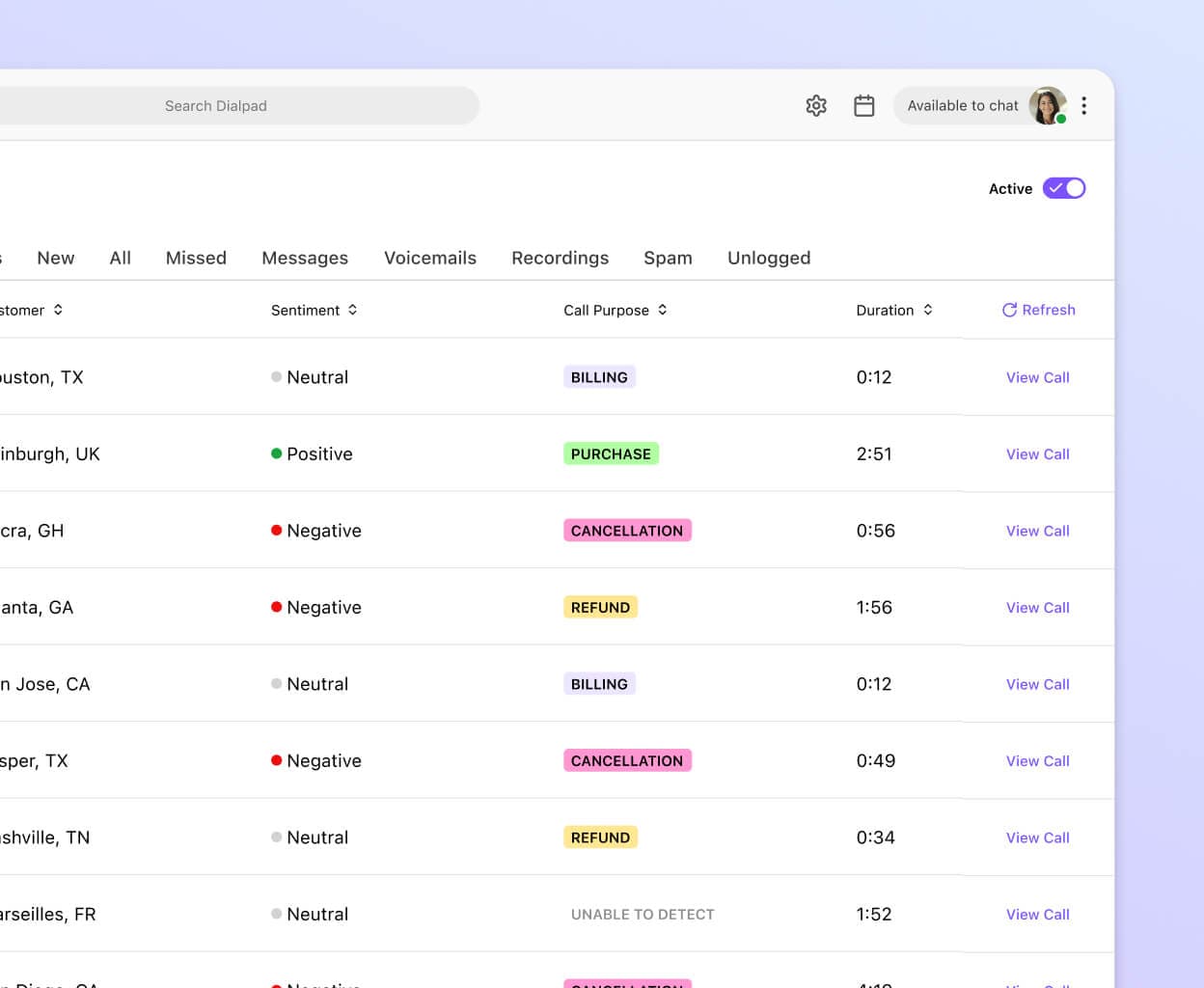
Action Items
Action Items can create events and give recommendations based on a call’s key points, making it easy to track critical follow-up items. You can also send reports through Action Items, send a follow-up email, and calendarize events seamlessly.
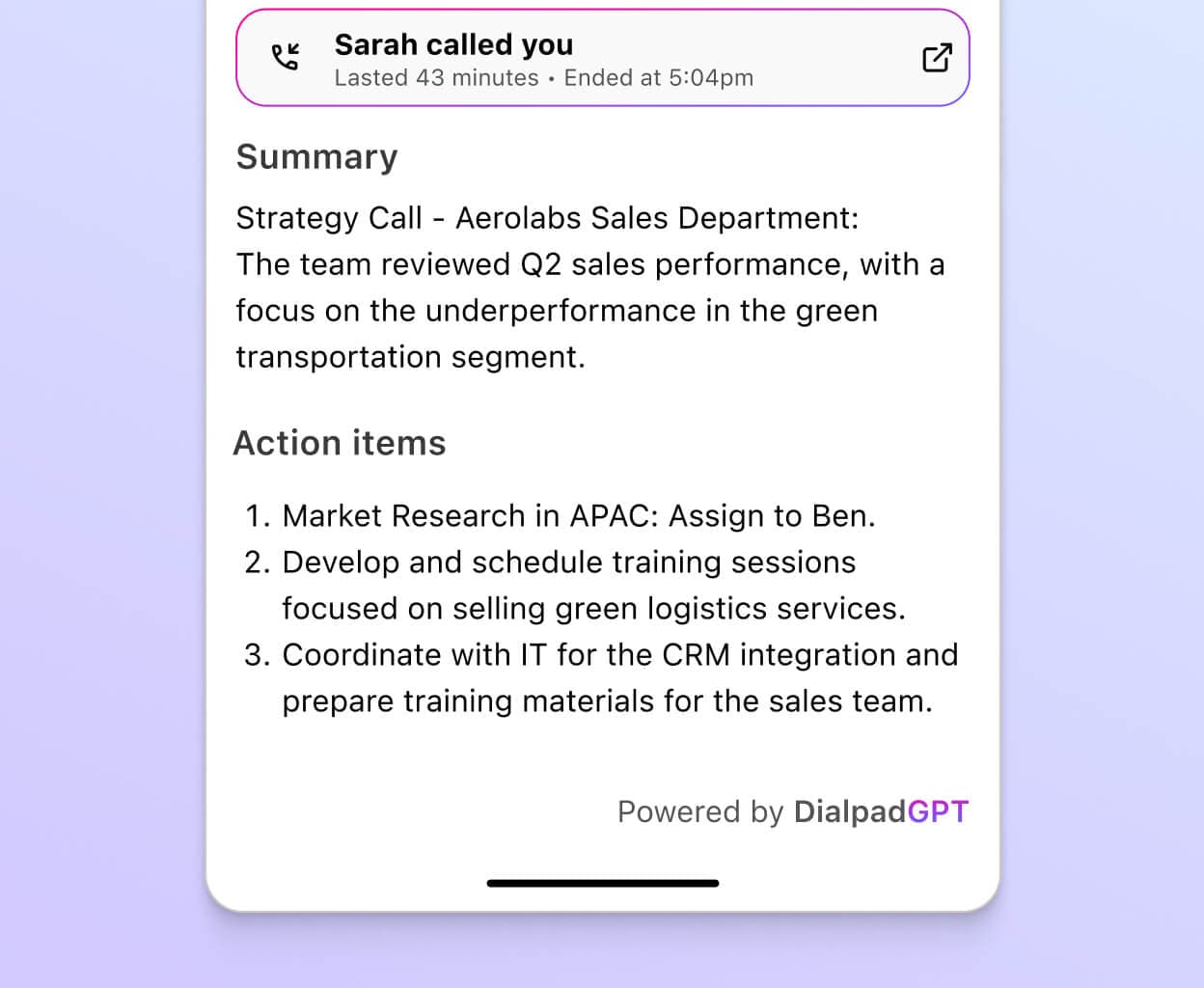
Benefits of having call notes
Having quality call notes on hand when interacting with prospects helps you to be able to better understand the context of what was already said. And—most importantly—what you need to do to foster better professional relationships.
Actionable call notes that are clear and concise allow for that, by condensing tasks, targets and goals into what you (or another member of your team) need to do next.
For example, Ai Recaps is user-friendly enough to mean you no longer have to search through walls of text to get to important details. You can even choose which format you want to use for call notes and easily share your recaps with colleagues.
If you’re a small business owner, you might value the summaries for one-on-one interactions where personalized attention is not only desirable, but manageable. If you own a mid-to-large-sized business, it can be hard to keep track of information across clients and departments.
The takeaway is that, no matter company size, we can all benefit from some increased productivity.
How using AI for your call notes makes you more productive
There are many benefits to having AI-powered call notes, and perhaps the most important one is productivity. Being able to get the most out of your business meetings and interactions fosters productivity because it lets you avoid gaps in information within your organization, which are not only time consuming, but can sometimes prevent you from closing a sale.
As a call notes software, Ai Recaps is for everyone.
If you’re a customer service agent or sales rep, you can focus on your clients and save time on after-call work. For business owners, you can track information across departments or areas to understand the interactions taking place behind the metrics. As an administrative assistant, you can know what to do next and how to prioritize it, to avoid missed calls–or missed events. And the list goes on!
How to take call notes with Dialpad’s Ai Recaps
Ai Recaps takes notes for you, with your needs in mind. Part of fulfilling those needs (be it to close a sale, follow up on a lead, or just respond to customer queries) includes paying attention to key words and phrases, tone of voice or inflection, and requests or questions that need tending to.
There are many software-based opportunities being provided for taking call notes. “Taking” is the key word here, because there is no note-taking with recaps–instead, you get to see notes appear for you in real time, generated and supported by artificial intelligence.
Here’s how to set up call notes:
To activate call notes, you can toggle Ai Recaps before or during the call.
A summary will be displayed through automatic transcription using DialpadGPT.
After the call ends, the summary, outcomes and action items will appear under the “Calls” tab, to the right of the call duration.
To view the call summary, hover over the call list in the “Meetings” inbox view, and then choose a call you want to view a recap for.
Click on “View Ai Recap.”
Get accurate, reliable call notes every time with Dialpad’s Ai Recaps
Ai Recaps lets you get call notes and on-call insights with accuracy, every time. No content is truly useful for a business unless it’s actionable—that’s why Dialpad has integrated diverse AI functionalities into one single call note product.
Automate call notes with Ai Recaps
Book a demo with a member of our team to see Dialpad Ai Recaps in action (and explore our other Ai innovations too)!








