10 VoIP advantages and disadvantages: A 2024 comparison guide to all you need to know to decide

Tags
Share
As businesses continue to adopt new technology to streamline operations, many are shifting their phone systems from traditional lines to Voice over Internet Protocol (VoIP).
But VoIP isn’t necessarily right for every business and before you make the switch, it's important to understand both the benefits and drawbacks of using a VoIP system.
In this guide, we’ll look at both the advantages and disadvantages of VoIP, along with best practices, how to switch to a new solution, and key questions to ask as you decide if VoIP is the right choice for your business.
What is a VoIP phone system?
A VoIP phone system is a modern communication solution that uses the internet to transmit voice calls instead of traditional copper lines—essentially a business phone system that doesn’t need a landline to make calls.
With VoIP services, calls are converted into digital data packets and sent over an internet connection. As you can imagine, this gives you a lot more flexibility than legacy phone systems.
VoIP also lets you make and receive calls from devices other than desk phones, like your computer, tablet, or smartphone, which leads to the potential to integrate with other software for even more advanced features.
VoIP vs traditional phone systems
When it comes to VoIP vs landline, the main difference between VoIP and traditional phone systems lies in how the voice calls happen.
Traditional phone systems rely on landlines and physical infrastructure, whereas VoIP services use the internet. Otherwise, you can get all the same business phone features with a VoIP system that you’d get with an old-school business phone system such as call forwarding, call routing, and voicemail.
10 advantages of VoIP for businesses
For businesses, there are quite a few advantages of using VoIP for your daily communications compared to traditional landline phone systems:
1. Cost savings
One of the most significant VoIP benefits is its cost-effectiveness relative to desk phone systems. Since voice data is transmitted over the internet, VoIP eliminates the need for expensive landlines and also reduces the cost of long-distance and international calls.
Beyond a capital expenditures perspective, businesses also save over the long term—not only do they have less hardware to buy up front, they also don’t have to pay expensive installation and maintenance costs over the long term since the vendor takes care of that.
2. Scalability
VoIP systems are highly scalable. Whether you’re a quickly growing startup or a large enterprise that needs to spin up new offices around the world, with VoIP you can easily add or remove lines as you need.
You don’t have to install new hardware or copper lines—everything can be done virtually, making it much simpler to scale up or down quickly.
With a traditional phone system, once you’ve bought the phones and installed the system, you’re not going to rip out all that copper wire if you ever need to downsize. But with VoIP services, you don’t have to do all that work—with most providers, you just go into your account settings and adjust the number of users you need (following the guidelines of your monthly or annual subscription plan, of course).
3. Greater mobility and remote access
VoIP allows you to make and receive calls from anywhere with an internet connection, using any device whether that’s a smartphone, laptop, or VoIP-enabled desk phone.
This makes it perfect for remote work, businesses with employees spread across multiple locations, and also teams that frequently have people in the field, such as travelling sales reps, fleet drivers, and technicians.
Some solutions, like Dialpad, even let you send a call from your computer to your cell phone with a tap—without breaking up the call. So, if you need to step away from your desk or pick up your kids while wrapping things up on a call with a client, you can flip the call to a different device easily:

4. Unified communications
Some VoIP services aren’t just business phone systems. Modern options are often full-fledged unified communication solutions, meaning you can make voice calls, have video meetings, and send SMS/MMS and team messages—all integrated into a single app.
Not only does this streamline communication and help you consolidate all your business conversations into one place, it’s also another reason why this is more cost-effective than a traditional phone system. Instead of paying multiple monthly or annual fees to different vendors, you only have to manage and pay for one package that includes everything—which is also much easier on your IT team, which has to admin all these tools.
For example, with a solution like Dialpad, you get unlimited voice calls, unlimited video calls, and team messaging all in one package, even in the lowest pricing plan.
5. More advanced features
VoIP offers a wide range of advanced features beyond just voice calls and your average business phone features like call forwarding and call routing.
Dialpad’s communications platform, for example, comes with unlimited calling, voicemail-to-email, call analytics, a multi-level auto-attendant, and even AI-powered features like real-time call transcription and call summaries:
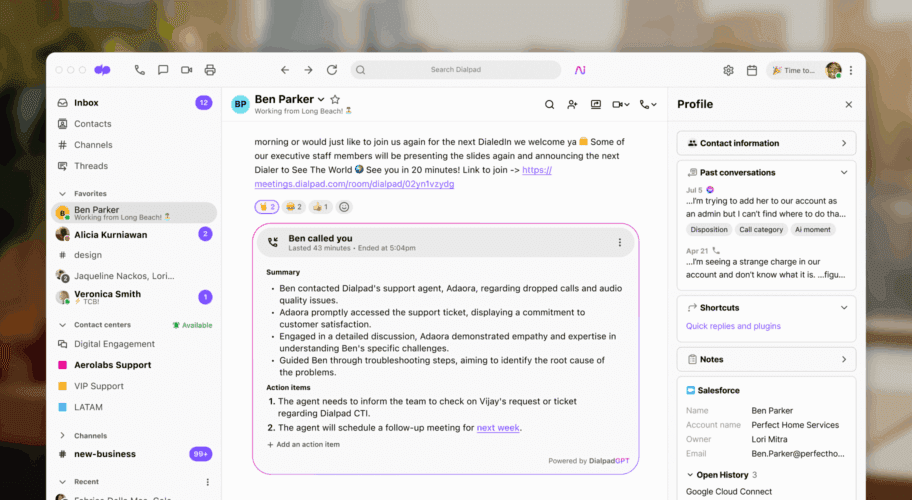
6. Integrations with other business tools
Unlike regular desk phones, many VoIP phone services today have native integrations with other mission-critical business software such as Customer Relationship Management (CRM) platforms, email services, and productivity tools.
Depending on what your VoIP service or unified communications platform integrates with, here are a few examples of processes you can significantly speed up with integrations:
Automatically adding a call or meeting link to an event invite (usually requires integrating with Google Calendar or Microsoft Outlook)
Automatically logging a sales call or text from your VoIP service into a CRM like Salesforce or HubSpot (which saves your sales reps and support agents a lot of time because they don’t have to do that manually)
Incorporating a virtual whiteboarding session into your video calls with an integration like Miro
7. Improved call quality and reliability
This gets overlooked at times, but with the right internet bandwidth and VoIP provider, it is possible to experience high-definition (HD) voice quality that is better than traditional phone systems.
Some platforms even have specific uptime guarantees (generally, 99.999% is considered a good baseline when it comes to business use) while others have sound quality-related AI features that can automatically detect and reduce background noise on calls.
8. Easy maintenance and updates
Because VoIP services are software-based, updates are typically automatic and managed by your service provider.
This reduces the need for you to hire additional technical staff or maintain the cost and resourcing burden of maintaining physical equipment, while making it easier to stay up-to-date with the latest features.
9. Portability of phone numbers
VoIP services offer a high level of portability, meaning you can keep your existing phone numbers even if you relocate your business or certain offices. Unlike with fixed VoIP, you aren’t tied to a specific geographic location as you would be with a traditional phone line.
It’s also easy to spin up new virtual business phone numbers for specific teams or new hires in specific regions who need local numbers for whatever reason. For example, if you have sales reps who need phone numbers with local area codes to help with pickup rates when cold calling prospects, this is something to consider.
10. Better disaster recovery
Because VoIP services are cloud-based, they’re less vulnerable to physical damage, such as fires or earthquakes. In the event of a major disaster, calls can be quickly rerouted to other phone numbers and devices, ensuring business continuity in case something happens to an office or everyone has to work from home.
Second City, for example (yes, the comedy troupe where the careers of Tina Fey and Stephen Colbert began), moved to a cloud communications platform after a devastating fire happened at their headquarters in downtown Chicago. In less than a week, Second City's IT team eliminated desk phones for good and started working from everywhere via their laptops, tablets, and smartphones over the internet.
The disadvantages of VoIP
Of course, VoIP is not perfect and there are some potential disadvantages to be aware of as well. But with proper planning ahead of time, you can minimize the risk of most of these happening:
1. Reliance on a good internet connection
There’s no way around this—successful VoIP calls depend on a stable and strong internet connection. That means your offices and the locations your employees are working from have to have decent internet coverage. If it’s slow or unreliable, call quality will suffer. In these cases, VoIP might not be your best option.
2. Latency and jitter
On a related note, poor internet connections can result in latency (delayed voice transmission) and jitter (uneven voice packet delivery), both of which affect call quality. If your team frequently has calls with customers and prospects, this is a significant consideration and could be a dealbreaker.
3. Power outages
Unlike traditional phone systems, VoIP services will not work in the off chance that you experience a power outage (unless you have a backup power source) since that would affect routers and modems as well. Nowadays though, if people can’t work from their computers, likely no work is going to be done regardless, so in the grand scheme of things, this might be a moot point.
4. Cybersecurity concerns
VoIP systems, being internet-based, are more vulnerable to hacking and other cyber threats. That being said, many platforms have encryption and security measures that are designed to counteract these threats.
Dialpad, for example, has enterprise-level encryption, single sign-on, and is SOC2® Type II and HIPAA compliant. A good rule of thumb here is to check whether your VoIP service complies with any industry requirements (such as HIPAA or FERPA), and whether they have other customers in your industry if it’s a strictly regulated one like healthcare or finance.
5. Emergency calls
Compared to traditional phone systems, VoIP lacks precise geolocation services, which can complicate emergency call routing to local dispatchers.
Advantages and disadvantages of VoIP, summarized
Factor | Advantages of VoIP | Disadvantages of VoIP |
Cost | Fewer hardware and maintenance costs | May have hidden fees for certain features or services |
Dependence on internet | VoIP can work with existing internet infrastructure, saving costs on phone lines | If internet service is interrupted, VoIP calls will be unavailable |
Scalability | Easier and faster to add to or downsize the team | Employees will still need their own computers or mobile devices, so some hardware will need to be provided |
Features | Much larger variety of non-calling-related features to choose from | Dependent on your provider—some may have very basic features |
Maintenance | You don’t need to hire any additional IT staff to admin the tools—your VoIP provider takes care of everything | Again, depends on the quality of support your provider offers—some have 24/7 phone support while others have no human support at all |
Security | Conversations can be encrypted and deleted | Accounts can still be hacked—if you employees aren’t careful, someone outside your company could access your customer data |
5 Best practices for maintaining VoIP quality
Even though VoIP quality is highly dependent on your internet connection, there are a few ways to maximize the chances of having HD calls through your VoIP service. Here are a few tips:
1. Ensure sufficient bandwidth
Make sure your internet connection can handle the number of concurrent calls without causing bandwidth congestion.
2. Use Quality of Service (QoS) settings
Configure your router to prioritize VoIP traffic to ensure clear call quality.
3. Monitor latency and jitter
Have your IT team regularly check and address issues that affect call quality, like latency and jitter, through network optimization.
4. Invest in a reliable ISP (Internet Service Provider) and VoIP equipment
Use high-quality routers, switches, and headsets designed for VoIP to ensure stability and clear communication.
5. Conduct regular network maintenance
Regularly update firmware and perform checks on your network to prevent interruptions and security vulnerabilities.
Making the switch to VoIP
Switching to VoIP is an important strategic move that will modernize your business communications, reduce costs, and improve overall flexibility.
You have three main options for transitioning to VoIP based on your business’ current setup and needs:
1. Dedicated VoIP phones
One of the most straightforward ways to switch to VoIP is by using dedicated VoIP phones, or IP phones. These desk phones are specifically designed for VoIP systems, meaning they connect directly to your internet network without the need for a traditional phone line.
VoIP phones offer high-definition voice quality, support advanced features like call forwarding and conferencing, and are easy to set up by plugging into an Ethernet port. This option is ideal for businesses with large in-house teams that are looking to fully modernize their phone system with dedicated hardware for VoIP.
2. Analog Telephone Adapters (ATA)
If your business already has a significant investment in traditional phone handsets, you can also switch to a VoIP setup using an Analog Telephone Adapter (ATA).
ATAs let you connect your existing analog phones to the VoIP service by converting voice signals into digital data. They’re pretty easy to install, typically requiring just a plug-in to your phone and internet connection, which makes this a convenient solution for companies that want to adopt VoIP incrementally without replacing all their existing hardware right away.
3. Softphone applications
If your business needs a bit more mobility and flexibility, then softphone applications or mobile apps are your best bet.
A softphone is simply an app that runs on your computer, smartphone, or tablet. With this app, you can make and receive calls on these devices, as long as you have an internet connection.
Softphones offer the advantage of remote work and on-the-go communication without the need for additional hardware, and what you get with softphones that you don't have with the other options above is the option of using other communication channels like video conferencing and messaging too, from the same app.
Choosing the right VoIP phone system
Every business is unique. To decide which VoIP phone system is a good fit for yours, here are a few key questions to ask:
What are your specific communication needs? Analyze your company's current and future needs to make sure the VoIP service meets your requirements. Some phone systems might be cheap, but max out at 10 users per account, while others charge you by the minute for calls. If you want to grow the team beyond those numbers, then you’ll want to look at other options
What is your budget for implementation and maintenance? Don’t just look at the initial price tag. There are both expensive and cheap VoIP options, but the only way to get an accurate sense of the total expenses is to consider both upfront and ongoing costs, including equipment, subscription fees, and technical support. (Yes, some hosted VoIP vendors charge for each customer support ticket you submit.)
Does the VoIP provider offer a scalable solution? How easy is it to add more users if you need to later on? What about removing users? If you want to try out AI features, can you do that? These are all questions to ask your vendor’s sales rep to make sure the VoIP service can grow with your business.
How reliable is the provider's customer support? Your VoIP provider should have different customer service or technical support channels, like phone, messaging, and live chat. Find out when they’re available too—some are available 24/7, while other solutions may only offer this on their highest-tier pricing plans.
What security measures are in place? Ensure the VoIP provider offers strong encryption, proof of compliance, and other security features to safeguard your (and your customers’) business communications and data.
Discover the benefits of VoIP with Dialpad
There are both pros and cons of VoIP, but for most companies, making the switch offers a large number of benefits including cost savings, greater scalability, and an easier time transitioning to remote work.
Whether you have a team that’s often working on the go or plans to scale up the business, it’s never too early to think about future-proofing your communication systems and find ways to make it easier for your teams to be more productive, no matter where they’re working from.
Sign up for a free trial to see how you can make phone calls, have video meetings, send text messages, and more with Dialpad’s AI-powered communications platform.









