Sales AI: Why artificial intelligence is the future of sales

Sales Enablement Program Manager

Tags
Share
Artificial intelligence still sounds futuristic, but sales teams already use it every day—and adoption is set to increase hugely in the next few years. If your company hasn’t yet embraced AI, it’s time to have a re-think.
As well as using automation to free up teams from time-consuming admin, AI helps you improve customer interactions. And when customers are happy, they spend more money—giving your bottom line a boost.
I’ve seen first-hand how AI makes our reps’ lives easier and transforms their customer relationships. But we're only scratching the surface.
What is artificial intelligence, exactly?
Whether you’re aware of it or not, AI is all around us already. You’re probably already using AI now! (Some of your favorite apps that use some form of AI include Netflix, Uber, LinkedIn, and of course, Alexa and Siri.)
Artificial intelligence is basically an umbrella term that covers several technologies, including machine learning and natural language processing. Traditionally, software could only improve if humans improved it. But AI technology is capable of improving by itself.
Machines can now automate things like prospecting, follow-ups, and proposals without human intervention. But it isn’t only about automation—AI analyzes large datasets and extracts insights for making predictions.
Gartner predicts that 70% of customer experiences will involve some machine learning in the next three years. And guess what? AI can help empower reps in sales too.
What is AI’s full potential in sales?
There are tons of use cases for AI in the world of sales. Research by Salesforce found that high-performing teams are 4.9 times more likely to be using AI than underperforming ones, and that doesn’t surprise me.
Sophisticated AI can do everything from predicting which prospects are most likely to close, to sales forecasting, to recommending the next best action to take—which removes a lot of guesswork. It can also help you coach reps at scale (I'll get into the specific of this one in just a bit), optimize pricing, and everything in between.
For example, you can use AI tools that tell you how often your competitors are coming up on sales calls, and then there's Conversica, which is used to operate chatbots on websites. And of course, our very own Dialpad Ai Sales offers live coaching, automatic call logging, and more—all in a unified communications platform.
According to McKinsey, sales professionals that have adopted AI have increased leads and appointments by about 50%. But you have to be smart about using it to your best advantage. It’s not yet possible to automate every part of the sales process. AI can’t handle complex problem-solving and human relations, so it has to be combined with a personal touch.
👉 Dialpad tip:
Sales teams know that some customers are easier to talk to than others! Dialpad Ai's features, like Custom Moments, are ideal for capturing the sentiment of interactions in real time, with the option for managers to step in.
8 ways you can use AI to bolster sales
McKinsey analysts estimate that AI can create $1.4 to $2.6 trillion of value in marketing and sales. (If that’s not a reason to embrace AI, I don’t know what is.)
One of the most useful things about AI is its ability to speed up repetitive processes like data entry, which gives sales reps more time for human-focused tasks—and closing deals. Here are a few examples.
1. Sentiment analysis
When a sales manager has a team of reps—and multiple active sales calls—to oversee, how can they do that effectively?
That’s where having communications or sales apps with a sentiment analysis feature comes in. For example, Dialpad Ai not only transcribes calls in real time, it can also track the sentiment of these calls. (Learn more about sales call planning.)
If a prospect says things like “I’m confused” or “I’m frustrated,” Dialpad can pick up on that and mark the call sentiment as negative. (And vice versa if the prospect is saying positive things like “I love that!”)

Armed with this insight, a sales leader can easily keep an eye on tens (or even hundreds) of active calls and quickly see which ones have negative sentiment. If they do spot any, they can click to open up the real-time transcripts, scan it quickly to get more context, and decide whether or not they need to jump in to save the deal.
That’s the power of sentiment analysis.
2. Coaching—at scale
I mentioned earlier that Dialpad Ai can transcribe calls in real time. But it can actually do much more than that. It can even pick up on keywords and phrases that are spoken on calls, and track how frequently they come up. For example, if I were interested in Competitor X and wanted to see how often it comes up on sales calls, I can create a “Custom Moment” in Dialpad for Competitor X:
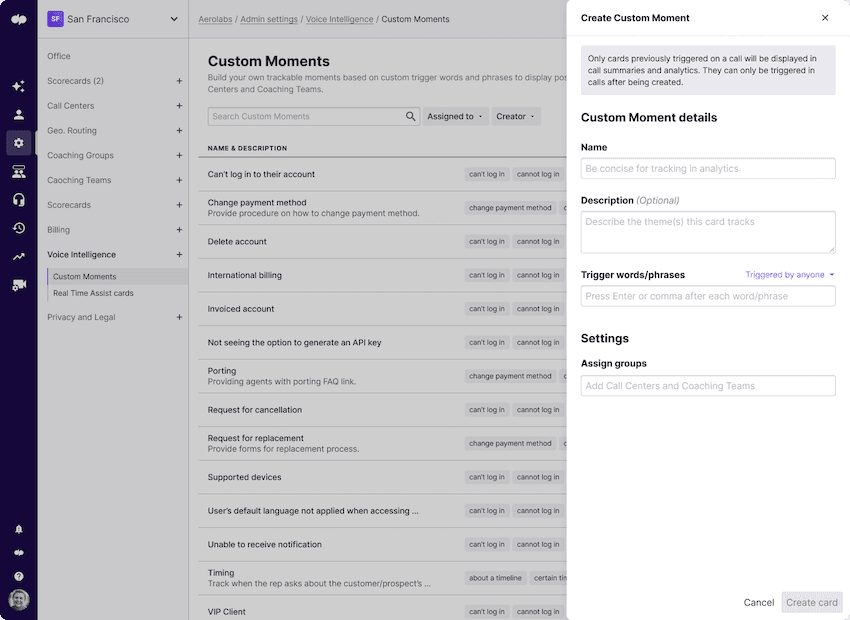
Dialpad Ai will then track this and give me analytics, which I can then use to dig into those specific calls to see what exactly prospects are saying about Competitor X.
Cool, right? But that’s not all. You can also create Real-time Assist (RTA) cards for your sales reps, which you can set to trigger automatically when a certain keyword is spoken. Taking the Competitor X example above, I can create an RTA card with notes on how to position us against Competitor X—and set it to pop up on my reps’ screens whenever Competitor X’s name is spoken!
Whether you’ve got a bunch of new hires, or you just want to make sure your experienced reps have the information you need, this is a great way to make sure your sales team has all the information they need to move deals forward and have better sales calls—without you having to personally coach every call.
👉 Fun fact:
Dialpad integrates with CRMs like Salesforce to automatically log sales activities and minimize data entry—and it even embeds its Dialpad Ai features right inside Salesforce so that reps can get real-time transcripts and RTA cards during calls… Without having to leave Salesforce!
3. Predictive forecasting
Forecasting is tough.
Human sales leaders are pretty good at predicting sales numbers and setting goals, but AI can help them do this with greater accuracy. Advanced analytics, gathered automatically for optimal efficiency, show you the big picture before making a sales forecast.
From this, managers can make more informed business decisions. For example, tracking the busiest times in a call center can help you with future staffing. Dialpad’s dashboard gives you a great overview of how things are going.
4. Automated sales activities
There are so many areas of sales where having an AI assistant speeds things up. There are predictive or power dialers that help sales reps make way more outbound calls at scale, and then there are automations that will pull in activity or call data without reps having to lift a finger.
AI can even help reps with post-call reporting, which is one of those essential-but-tedious tasks. My team loves the fact that Dialpad automates call notes and highlights key action items for them, meaning they don’t have to manually type everything.
5. Price optimization
Finding the right pricing for each customer can be tricky, but it’s a lot simpler with AI. It uses algorithms to look at the details of past deals, then works out an optimal price for each proposal—and communicates that to the salesperson. Dynamic pricing tools use machine learning to gather data on competitors, and can give recommendations based on this information and on the individual customer’s preferences.
6. Sales attribution
It’s important to track and measure attribution, so that you can target future efforts in the right places, and AI helps you use big data to attribute results more accurately. You can then see which campaigns and customers are most effective at driving ROI.
Salespeople usually log activities in your CRM, which is especially easy with Dialpad’s Salesforce integration, which embeds a CTI dialer right inside your CRM:
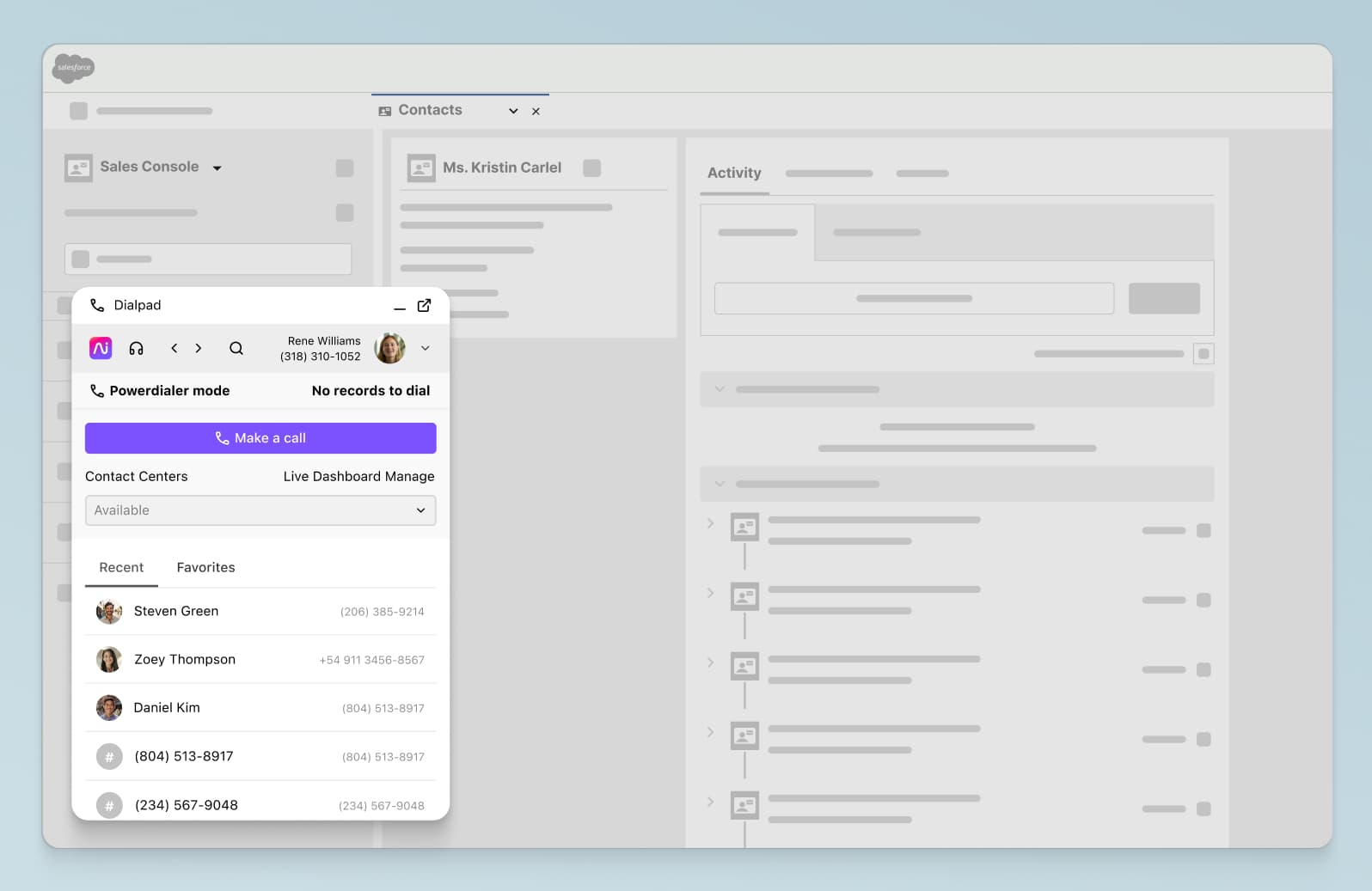
But many sales activities may occur outside your CRM, which means they wouldn’t show up in your CRM data... Unless reps remember to log them.
This is where AI technology can help, by automatically logging all of a rep’s activities, and then intelligently matches them to the right opportunity.
7. Sales enablement
AI is ideal for sales enablement as it provides sales teams with extra resources to help them close deals and sell more products.
Lead generation
While there will always be a human element to generating leads, AI makes the task easier by helping reps reach out to targeted prospects. It also suggests responses during interactions, again using data to personalize and steer the conversation.
The process of qualifying leads, following up, and sustaining relationships is also time-consuming, but AI eliminates some of the legwork with automation and next-best-action suggestions.
Prioritization and lead scoring
Another task that eats into sales productivity is figuring out which leads to call first. Machine learning helps you spot patterns to determine which leads are most likely to convert, enabling more logical decision-making.
The algorithms will score leads and chances of closing, by analyzing customer profiles and previous interactions like email and social media posts.
Upselling and cross-selling
Instead of trying to upsell or cross-sell to every client, AI can help you identify who’s most likely to be receptive by looking at previous interactions and profiles for insight.
Dialpad Ai also helps reps understand the sentiment of a call, so that they can decide on the best opportunity to offer a complementary product. It’s a perfect example of humans and AI working together.
Expert insight and recommendation
Using AI is like having an in-house expert on hand to give tips and point you in the right direction. It can evaluate customer relationships and alert you to those that need attention, and helps identify needs and potential solutions before a call.
Based on data (and company goals), AI works out which actions make the most sense and advises the sales team accordingly.
8. Performance management and enhancement
You may have the best reps in the world, but they still need ongoing training, if only to keep up with the latest technological developments. Thanks to AI, managers have the tools to monitor performance in real time.
As well as checking to see who’s making the most calls or closing the most deals, you can record interactions for training purposes, and use sentiment analysis to ensure reps say the right things to customers.
Dialpad supercharges the process with its AI-powered sales coach, which offers real-time coaching and sales recommendations. Live Coach™ helps new sales assistants get up to speed quickly, but is also great for continuous learning.
Live sentiment analysis shows how calls are going at-a-glance, and managers can choose to listen in and join if necessary. Built-in speech coaching lets reps know if they’re speaking too fast, or not listening to the customer. And we’ve already mentioned RTA cards.
Meanwhile, the Dialpad analytics platform offers a ton of stats, from charting call activity over time to a rep leaderboard with specific call metrics.
👉 What about chatbots?
There are many opinions out there about chatbots. Most folks (not only in sales, but also in customer support and other areas) really don’t like them, and it’s understandable. In most cases, chatbots are a roundabout way of “dealing with” customers—but with no guarantee of actually successfully resolving their issues. Maybe in the future when chatbot technology improves, this will change, but for now, we’ll leave chatbots out of it.
4 strategies for creating a strong sales AI strategy
Set realistic expectations
As with all business goals, you should ensure sales objectives are clear, attainable, and measurable. Everyone should know what’s expected, and why it’s important.
Don’t expect results in a short time—be realistic about targets while reps are getting to grips with the AI technology. Make sure they know it’s OK to ask questions or request extra help.
Customize AI to your business context
There’s no point grabbing at cool-sounding AI solutions if they’re not suited to your business needs! And with more and more AI tools on the market, it’s worth looking carefully to choose the best ones for you.
Align your AI strategy and tools with your overall goals, whether that’s business growth, improving brand awareness, or specific targets like reducing wait times.
Target quick wins, especially in the beginning
If you want to see the difference AI makes to your business, focus on a project that will show you results in six to 12 months. As well as proving the worth of AI to the suits upstairs, it’ll also help motivate your team.
Look for the reps who are great at harnessing AI for customer service and customer success and use their calls or interactions as a learning resource for the team.
Partner with the right experts
If you’re going to make AI work for you, you have to choose the best tools from the best providers. Look for a sales platform that incorporates a communications suite as well as deep CRM integration and sentiment analysis (Hint: That would be Dialpad).
You also need to know how to make these tools work for you, and evaluate the benefits that AI brings to your business. It might make sense to bring in an AI expert who can help launch and analyze the initiative, just to get you off the ground.
Ready to increase sales with AI?
Whether it’s B2C or B2B sales, face-to-face meetings or inside sales, the landscape is changing rapidly thanks to AI.
With repetitive tasks automated and sales cycles shortened, the future of sales will focus on minimizing time spent on activities that could be automated—and optimizing sales steps that require a human touch (such as deciding how to handle objections and making judgment calls about whether to push a reluctant lead forward).
Not every sales organization is ready to adopt an AI strategy, of course, but if you find that you're getting overwhelmed by the sheer amount of data or that your reps need more support, then you likely need a platform that can help you make sense of all that information. That would be Dialpad—learn how it can help your sellers work more efficiently—and effectively.
See how sales AI can make your reps' lives easier!
Book a product tour of Dialpad to see how it works!








