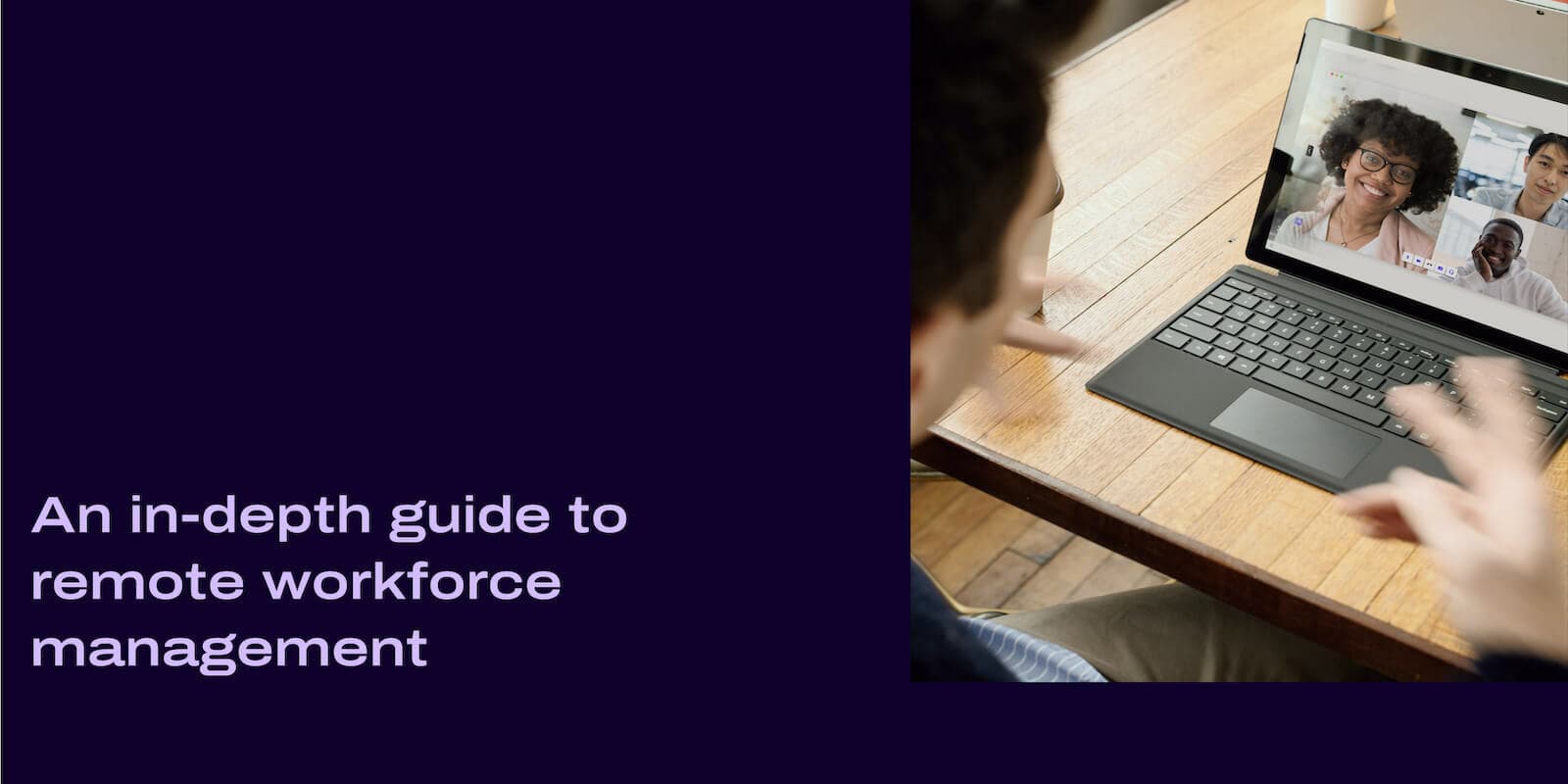
Tags
Share
Did you know: There was already a shift toward people working remotely—before the pandemic?
In fact, there were already 7 million remote employees in America before the pandemic, and 43% of employees in the US were occasionally working remotely.
But remote working is a relatively new phenomenon, and we still have a lot to learn as a society about the best way to manage remote workers. There are many nuances (e.g. how flexible of a workday schedule can you tolerate or afford?) to remote workforce management that many businesses are still figuring out.
Even so, it’s worth noting that there are certain challenges we’re already aware of—which means we can strategize and plan how to overcome them.
Let’s take a look over the best ways (and possible pitfalls) of managing a remote workforce.
What is remote workforce management?
As the name suggests, remote workforce management is the process of managing employees who are working remotely. It sounds simple on paper, but involves quite a few moving parts. Generally, there are three key components you need to manage a remote team successfully:
Communication
Processes and procedures
Technology
If you can balance these three elements well, you can create an environment that allows your team to work from wherever they want (also commonly referred to as work from home, WFH, or work from anywhere).
Remote working usually also involves a more flexible work schedule, and many remote workers fall into the category of digital nomads: individuals who travel frequently while working.
Most remote workers aren’t restricted by anything other than access to a stable Internet connection.
Remote workforce benefits (for managers and employees)
1. Flexibility to work from anywhere
In theory, you really could work from absolutely anywhere. A houseboat on the Mississippi, a beach in Southeast Asia, or even halfway up Mount Everest. (Okay, you might struggle with the last one.)
And therein lies the one little caveat about location: if you have a decent and reliable Internet connection that allows you to access your software and tools in real-time, then you really can work from anywhere.
2. A larger talent pool with no geographical limits
Have you ever advertised a vacancy, had a disappointing collection of applications, and thought to yourself, “I wish I could advertise this position globally”?
That day has arrived! Unless there is a strong reason that you need staff close to your physical base, then you really can look anywhere for that perfect team member.
The key though, is equipping that distributed team with the right tools. For example, you need a communication platform (like Dialpad) that lets everyone stay in touch with each other through different channels. (Generally, phone calls alone won’t cut it for a truly remote workforce.) If your team is distributed across various time zones and you want to increase your team's accountability and productivity, you can consider equipping your team with a time tracking software (like Time Doctor).
Hiring amazing talent in far-flung places is one thing, but they need to be able to do their jobs.
3. (Statistically proven) employee productivity
Be honest. Do you really care where your staff work, if that work is being done efficiently?
There is some debate, for sure, but there are many anecdotal reports about how remote working can improve productivity. (Or just survey your employees!)
One study reported an incredible 47% increase in overall productivity of employees’ work, enough to have every business owner salivating and reaching for their “how to manage remote working guide”—oh wait, this is that guide.
👀 Tips on managing a hybrid team?
Grab the Hybrid Work Playbook, which includes real-life case studies and breaks down all things hybrid + remote, from building and sustaining a hybrid workforce to equipping your team for success.
The challenges of managing a remote workforce
Anything new comes with challenges. Here are some of the main ones you might stumble across (and a few ideas on how to tackle them).
Lack of clear expectations
In your office, there are clear expectations for employees. They have set working times, windows for breaks, and a usually clear end time. You also have policies, both formal and informal, that you expect them to follow in the office. You should not expect all those patterns and expectations to automatically port over to remote working.
There might be children and pets to care for. There might be deliveries at the door. One of the advantages of remote working is flexibility—but of course, there’s the chance of increased distractions too.
Revise your expectations to allow for this different environment. For example, in your physical office, you may expect to be able to find someone at their desk right away. You need to set up what the remote versions of those expectations are. That can include when they should respond to messages or attend meetings.
Lack of communication
This one is related to expectations, but with remote working, some communication is naturally lost. You can’t tap someone on the shoulder to have a quick chat anymore—it’s not necessarily a bad thing, but you do have to be more intentional about when and how you choose to communicate.
You can still meet face to face with someone while working remotely, but now you probably have to ask them first by messaging before starting a face-to-face meeting. We use Dialpad's communications platform to do this:

Communication is just as essential—if not more so—in remote work, and you need to be able to reach out to your teammates, prospects, and customers through different types of channels.
That’s why a unified communications platform is so important. It gives you all those channels (messaging, talking, video conferencing, and more) in one place so you don’t have to scramble between different apps. For example, that’s exactly what Dialpad is designed to do—you can even send an SMS / text message from the same app that you’d use to have online meetings and phone calls:
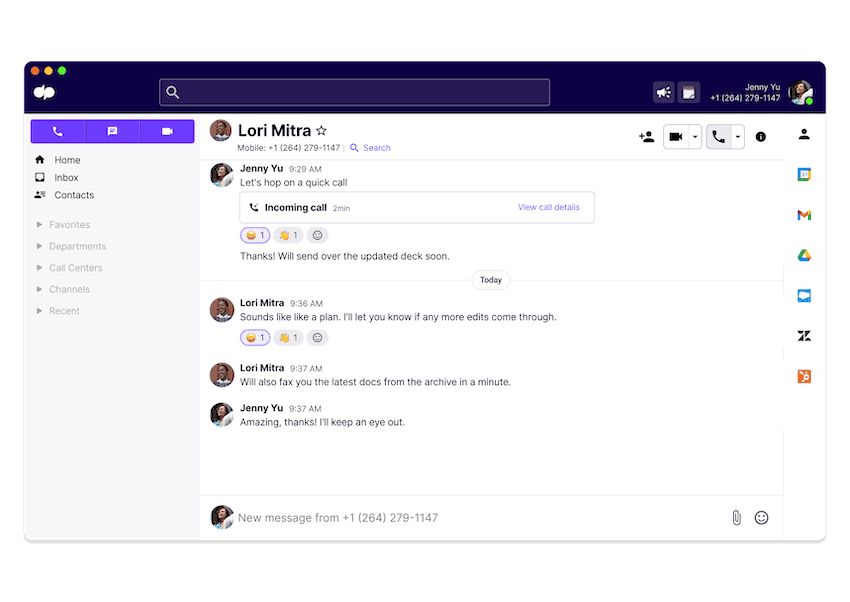
👉Dialpad tip:
A good communications platform not only helps you improve collaboration and streamline your workflows, it’s also essential to keeping teams in sync when they have team members in different time zones.
Lack of trust and transparency
In an ideal world, you trust every member of your team. But if you’re moving to remote work and virtual offices (typically like having a virtual business address) for the first time, it’s completely understandable to feel some hesitancy. Hey, people slack. It’s human nature. (Is Bob actually working on that crucial pitch to a new client or is he just doomscrolling on social media?)
To make sure there’s trust and transparency, you have to have clearly defined boundaries and workflows, and an easy way for folks to overcommunicate. (It’s no coincidence that all of these pitfalls are related. Communication is key!)
8 tips for effectively managing remote employees
Managing remote workers may be as new to you as working remotely is to your staff. It may not be easy going at first, but think of it as a work in progress.
1. Find the right people for the job
A remote work environment is very different from an office environment, and not everyone is cut out for it. That’s just the truth.
If you’re building a remote team, then you need to look at what qualities are important to you. Your traditional human resources procedures may not work as well, and you may have to add new features to the remote worker hiring process. Here are a few qualities that I’ve noticed many successful WFH-ers share:
Self-motivated. Do they need to be closely managed or can they easily work on their own? Do you have to oversee their time management or can they do it alone?
Task management and project management. You shouldn’t ever be looking over someone’s shoulder—and with remote workers, it’s not even possible even if you want to do it. Even if “project management” isn’t in their title, having strong project management skills will go a long way in helping them be successful at remote working.
Team player.Silos (understandably) creep up more easily in remote work environments. When I hire remote teammates, I try to look for folks who are comfortable not only with the bouts of isolation that often come up, but also practical aspects like using collaboration tools to maintain those relationships and ties with the broader team.
2. Create structure for your team
It’s true that working from home often involves a certain... abandonment of traditional office-based structures. But there still needs to be some form of structure (and at a higher level, company culture) in order to nurture and encourage productivity.
For my team, I don’t stipulate hard work hours, but we still have weekly one-on-one catch-ups and video calls to check on progress and work on career development. We treat these meetings just as we would a real-life one: have an agenda, clear start and stop times, and respect for each other’s time.
We use Dialpad for all of these meetings, and what’s great about it is the countdown timer—which helps us make sure we’re not late for the next meeting (unfortunately, I’m in a lot of back-to-backs):
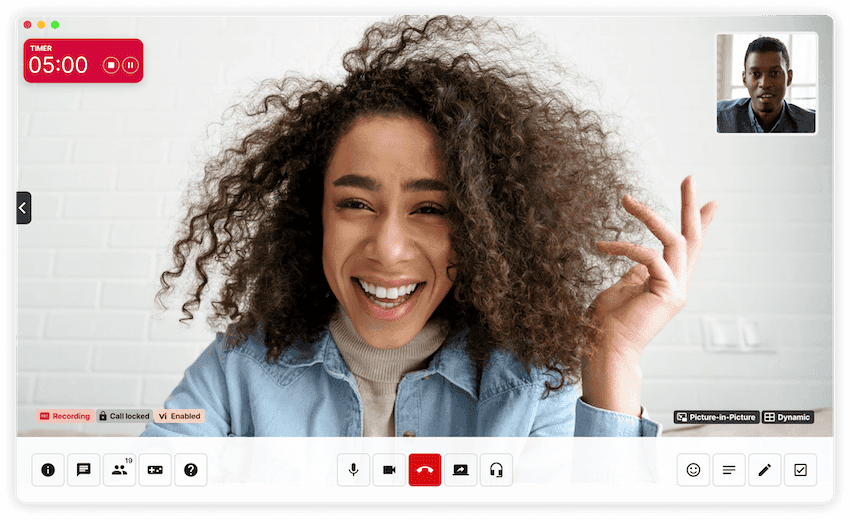
Another feature that’s pretty helpful for remote workers is the post-call summary, which includes a transcript, the recording (if you chose to record the meeting), and any action items. This gets emailed to attendees:
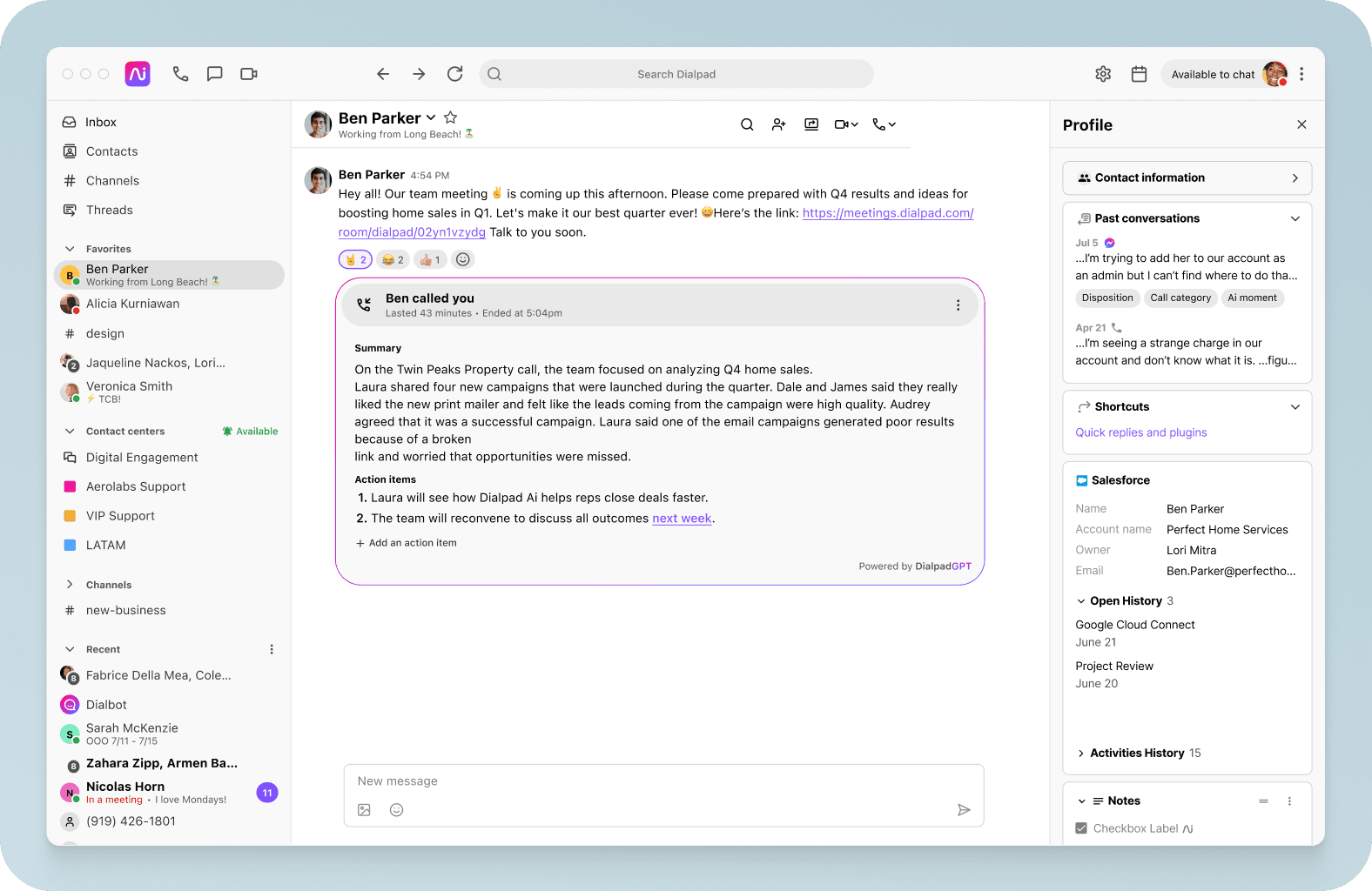
3. Plan rigorously to make communication easy
In case you missed it above, communication is absolutely essential for (successful) remote teams.
You need both willing communicators on your team and good communication tools. (Practically speaking, the value is easy to see, but this is important for things like employee engagement too.)
As I mentioned earlier, we really only need Dialpad to communicate with each other. We can make phone calls, send SMS messages, have video conferences… Even when we’re working with other teams, like Design, we can use Dialpad’s screen sharing feature to review documents and zoom in on the latest web designs:
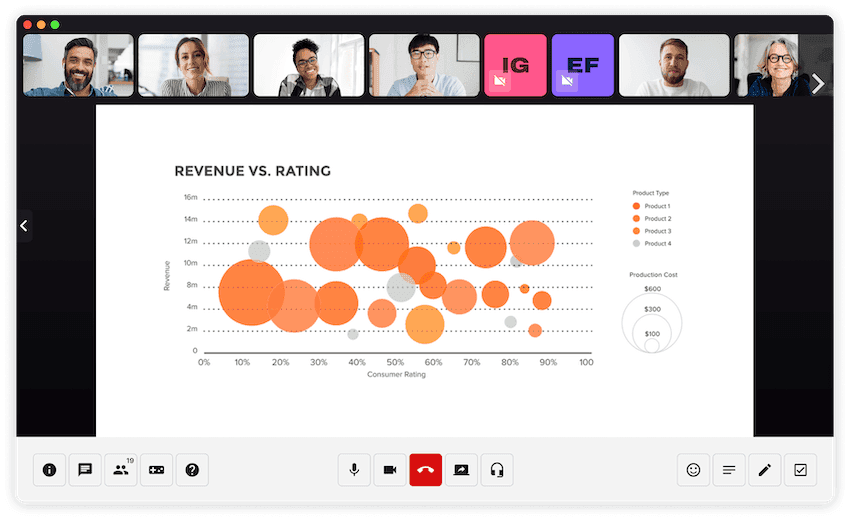
And to go one step further beyond just having versatile software with robust functionalities, you should also make sure that those technology tools play nice with each other.
For example, if your team is already using Google Workspace or Microsoft 365, your video chat and messaging tools should integrate with them. This way, when you create a Google Calendar invite to check in with your teammate, it’ll automatically populate the invite with a meeting link that attendees can click to join the meeting easily.
4. Create clear and well-documented processes
And by “clear,” I mean be sure to avoid ambiguity in any rules, work policies, or procedures you have for your remote teams. (Don’t say you want a task completed “quickly”—set an actual timeframe for it.)
Remember, if someone is unsure about something, they can no longer lean over their desk and ask, so put procedures in place for instances like this!
Encourage them to use your communication tools (again, it’s an easier sell if it’s just one tool and not five different tools for video conferencing, messaging, phone calls, and so on…) and consider setting up a wiki or knowledge base that everyone can both access to and contribute to.
For example, we have a shared team drive that has files and images that everyone might need for projects. Make it easy for everyone to access what they need remotely without bugging a teammate every single time—it’s harder to do that when you’re a remote worker!
5. Think like a project manager
This is another one of those nuances that crop up more in remote working situations (in my experience, at least).
I find that when your team is office-based, it’s easier to spot if someone on your team is overworked or struggling. You can see them staying late or skipping breaks to try and catch up. It’s much harder to make that observation with remote workers—so I’ve had to be more mindful when assigning work.
I’m in Asana a lot more and checking our team’s projects and progress, and we always make a point of going over current tasks and workloads in one-on-ones. (There’s that whole “open and honest communication” thing again.)
If you’re managing a large team, like a contact center team, I feel for you—the job is even more challenging because there are so many agents to schedule and a lot more work goes into forecasting. (If you’re in one of these roles, you’d probably need a more powerful software or tool like remote workforce management software.)
6. Recognize excellence
Recognizing when a team member does a particularly good job can help build that in-office and remote culture of trust you want and can also help inspire other folks. And not everyone prefers to be celebrated in the same way! I usually ask folks on my team how they prefer to be praised—you just might find that some employees prefer low-key praise while others are okay with public recognition.
Thanking a hardworking teammate for a job well done is free. Don’t be stingy with it.
7. Promote wellness and good mental health
Don’t get me wrong—there are health “risks” of working remotely, including both physical and mental risks when working alone from home.
You’ll likely be out and about a lot less, plus you’re typically more isolated without the social environment of the office. All of which makes it harder to have a healthy work-life balance, but it’s crucial to help reduce stress and avoid burnout.
Look at different corporate wellness options you can build into your remote-working model. At Dialpad, we have virtual “events” like virtual yoga or bootcamp every week to encourage folks to get moving. I have a puppy, which has done wonders in terms of getting me out of the apartment and taking walks regularly throughout the day. (Getting a dog was probably the best thing I did for myself, health-wise, ever since I started working remotely. Feeling lazy today? Nope, still have to take the pup out for a pee.)
8. Develop your employees
This is one of the most overlooked aspects—of managing both in-office and remote work teams.
Even when your teammates are working remotely, personal and professional development is important, and can be crucial when it comes to creating positive employee experiences (that ultimately lead to employee retention).
Dialpad has a great education and skills development program, and we’re encouraged to take courses every year, which can be reimbursed.
I often have to remind folks on my team to take advantage of that program, and one of the most common responses I get when I bring this up is, surprisingly, “I don’t know where to start or to look.”
As a manager, it can be very helpful for your team if you can keep an eye out for good courses and training that might benefit your teammates. But before you can make good recommendations, you have to know what your team is good at—and where they can build their skills more. And all of that knowledge comes from having intentional and structured one-on-one meetings (well, for me, anyway).
Ready to lead your remote team?
If you’re planning to move to a remote or hybrid working model for the first time, use this guide as a starting point to cover your bases as you start leading your remote team. (And if you’re already a remote manager or have experience managing remote workers, it may be a helpful refresher.)
One of the foundations of successful remote working is having the right technology and management tools available to make it work. We believe remote working works—which is why we went above and beyond in designing a robust and versatile unified communications platform. Go on, try it for yourself.
Want to keep your remote team aligned and in sync with each other?
Use Dialpad's communications platform to give everyone access to video conferencing, messaging, and more. Try it for free! Signup takes just a few minutes, and you'll be set up with a virtual phone number too.









