Contact center occupancy: Why 100% occupancy shouldn’t be your goal

Team Lead, Support QA and Development

Tags
Share
If you’re running a small business, your call center occupancy rate might feel like a pretty obscure metric. It sometimes gets confused with utilization or call center agent productivity—but it’s actually a completely separate metric!
Essentially, occupancy is a measure of how busy call center agents are while they’re on a shift. Specifically, it tells you how much time agents spend on handling calls compared to how long they spend idle or available.
One important thing to remember: 100% occupancy doesn’t equal 100% productivity. In fact, you should aim for less than 100% occupancy in your call center.
Why? Let’s find out.
What is occupancy rate in a contact center?
Occupancy in contact center terms refers to the amount of time that agents spend handling customer calls and related activities like after-call work (ACW) tasks. It’s expressed as a percentage against an agent’s total availability / idle time.
For example, a contact center occupancy rate of 75% would mean that in an hour, your agents are spending 45 minutes out of 60 on communicating with callers or completing ACW.
Supervisors should track their occupancy as one of their main call center KPIs because it helps you run your contact center in a way that balances:
A: Delivering speedy customer service
B: Preventing agent burnout
C: Optimizing costs, work time, and resourcing
How to calculate call center occupancy
The formula for call center occupancy calculation is pretty simple:

Remember, your total handling time doesn’t just include talk time—it also includes hold times and ACW times.
Make sure that your call center agents understand what ACW activities are—this will help them set their status codes correctly.
Why is occupancy such an important call center KPI?
Knowing your occupancy rate is crucial to help with accurate staffing and forecasting—just remember to measure it alongside other call center KPIs (like average handling times, number of calls missed or abandoned, and service levels) so that you’re not just looking at a single metric in a vacuum and missing the big picture.
Let’s look at staffing and forecasting as an example. By tracking your occupancy rates at hourly and/or weekly intervals, you can identify your standard, busiest, and slowest business hours. From there, you can make sure that you have the right number of staff on-call at the appropriate times.
As a result of this work, more accurate staffing should then improve your average speed to answer (ASA) during your busy periods—while also making sure that you don’t have too many staff on during your quiet periods. Efficiency!
Our Customer Support team actually uses Dialpad’s built-in heat map analytics feature to monitor our average speed to answer—no complicated calculations needed:
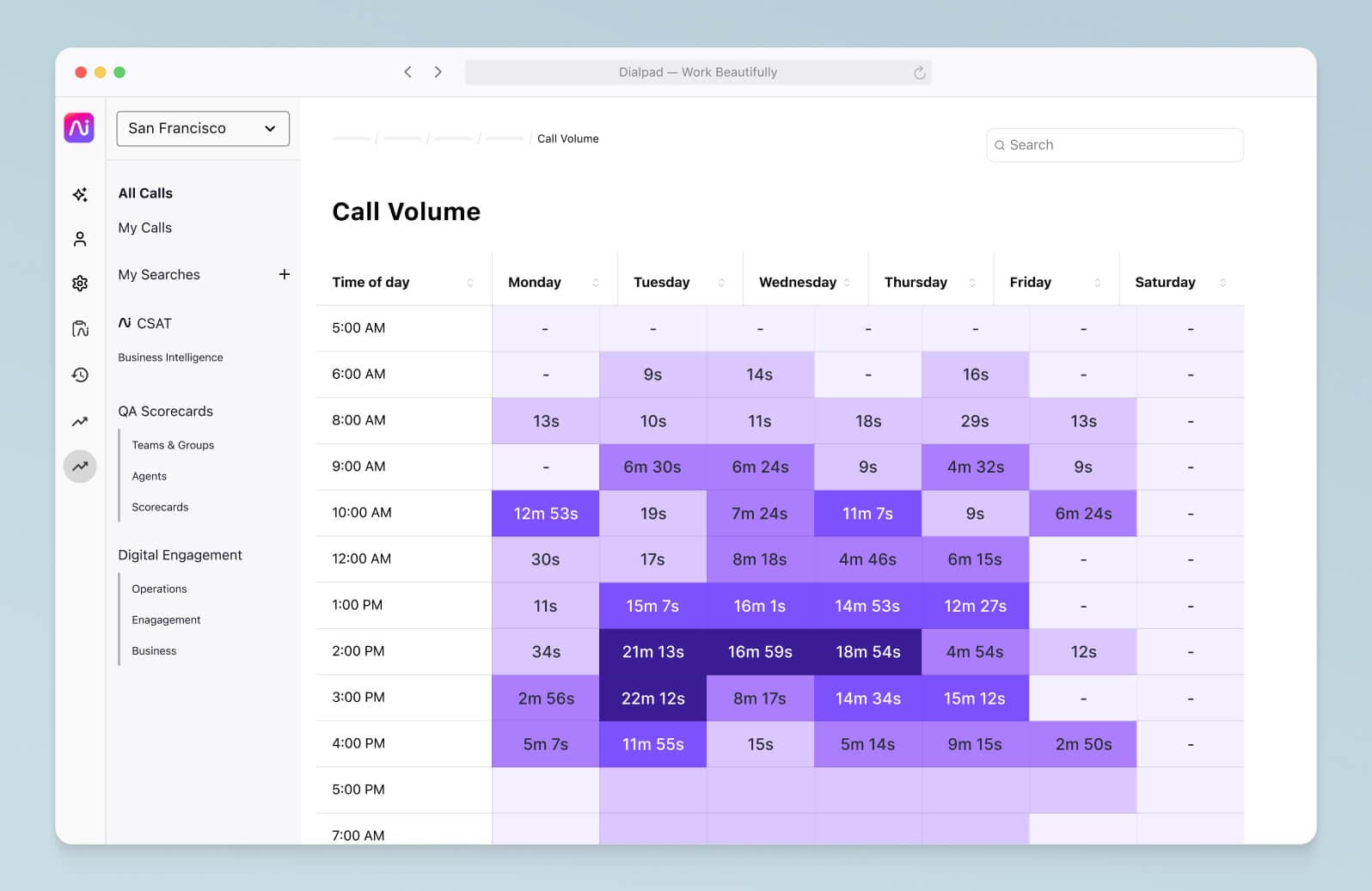
A low occupancy rate is a sign of overstaffing issues or poor time utilization. It indicates that agents have too much idle or available time, which can be a drag on your labor costs.
On the other hand, an agent occupancy rate that’s too high points to understaffing, which is damaging on multiple levels. If your call volumes are increasing but your staff numbers don’t rise accordingly, it puts your existing agents at risk of burnout because they’ll have to answer more calls and messages—while still meeting service level demands.
High occupancy rates don’t just lead to higher levels of agent stress, absenteeism, and attrition. They’re also going to affect your customer satisfaction metrics. If your agents are overwhelmed, you’re going to be dealing with longer call queues, increasing ASA times, a decline in service levels, and more mistakes made.
Because of all these downstream effects, the occupancy KPI is extremely important.
Occupancy vs. utilization: How they’re different
Even though they both help you understand agent productivity, occupancy and utilization are two different contact center metrics.
Unlike contact center occupancy rates, your utilization refers to the percentage of time that agents spend logged in and engaged or available to work, compared to their total shift time.
Another difference is that utilization accounts for internal shrinkage activities like team meetings, training sessions, and toilet breaks (though it doesn’t account for external shrinkages, like paid breaks or absences).
👉 Dialpad tip:
A Workforce Management (WFM) solution can help with measuring this data in real time. Dialpad Ai Contact Center integrates with Playvox to give you this functionality along with scheduling and forecasting tools.
Occupancy rates for different channels
What occupancy rate should you be aiming for? The answer to this question depends on the channel you want to measure.
For calls: 80 to 90% occupancy rate
When it comes to phone calls, you should not be aiming for a 100% occupancy rate.
Agents working at 100% occupancy are agents who are on the phone from the second they log in to the second they log out. So, it goes without saying that agents working at 100% occupancy are also stressed, unsatisfied—and probably not as motivated to deliver their best customer service.
100% occupancy is also impractical. Not only does it make achieving service levels almost impossible, but it also robs agents of the chance to engage in other upskilling activities like training sessions or online courses.
According to Call Centre Helper, who analyzed the data from their online Erlang calculator, the industry standard for contact center occupancy rates is about 83%. Depending on your specific industry and customer expectations, a lower occupancy might also be acceptable—although this would mean keeping a closer eye on your other customer engagement metrics.
For live chats: 100% occupancy rate
When it comes to live chat, things are a little different. Because agents often engage in multiple chats at once, occupancy rates can easily surpass 100%, which means that aiming for 100% occupancy in this area will still leave time for other activities.
For emails: 90 to 100% occupancy rate
Emails are becoming less and less common as a customer service channel because, but if you do provide support over email, these are less intensive than calls and can easily be handled by dedicated staff or idle call agents. Because of this, your target occupancy rate here should be higher than your occupancy rate for calls.
5 ways to optimize occupancy rates
Optimizing your call center occupancy is often a balancing act.
For example, an increase in your ASA is going to result in a decrease in your occupancy rate and vice versa. It’s down to you to find the optimal occupancy for your agents and maintain those levels. Here are a few strategies that you can use to find a good balance between customer expectations, scheduling, and forecasting—all while meeting service level demands.
1. Monitor agent-customer interactions at small intervals
While your overall occupancy rate is a telling baseline metric, it doesn’t take into account call volume fluctuations or nuances.
For example, you might have patterns of excessively busy periods or excessively slow periods, or you may receive trickier or more time-intensive calls during certain times of the day. Whatever the case, your overall occupancy rate can mask these issues and lead to agent dissatisfaction and poor occupancy optimization.
By monitoring your occupancy rates by the hour, you can get a more granular understanding of these variances and staff more accurately for peak times and slow periods.
2. Use automations to reduce ACW
After-call work is included in your agents’ handling time as part of the “wrap up” period of a call. Tasks like inputting data, emailing updates to colleagues, and scheduling follow-up contacts are all common examples of ACW.
There’s no getting around ACW—admin is pretty much unavoidable, but every minute an agent spends on ACW is a minute that they’re unavailable, which isn’t great for your customer experience.
In Dialpad’s contact center platform, we can set a specific amount of time for each agent to finish up their ACW:

What you can do here is to automate as much of this ACW as possible for your agents. For example, we can create pre-set disposition codes that agents can choose from (instead of typing it up from scratch) to save them time:
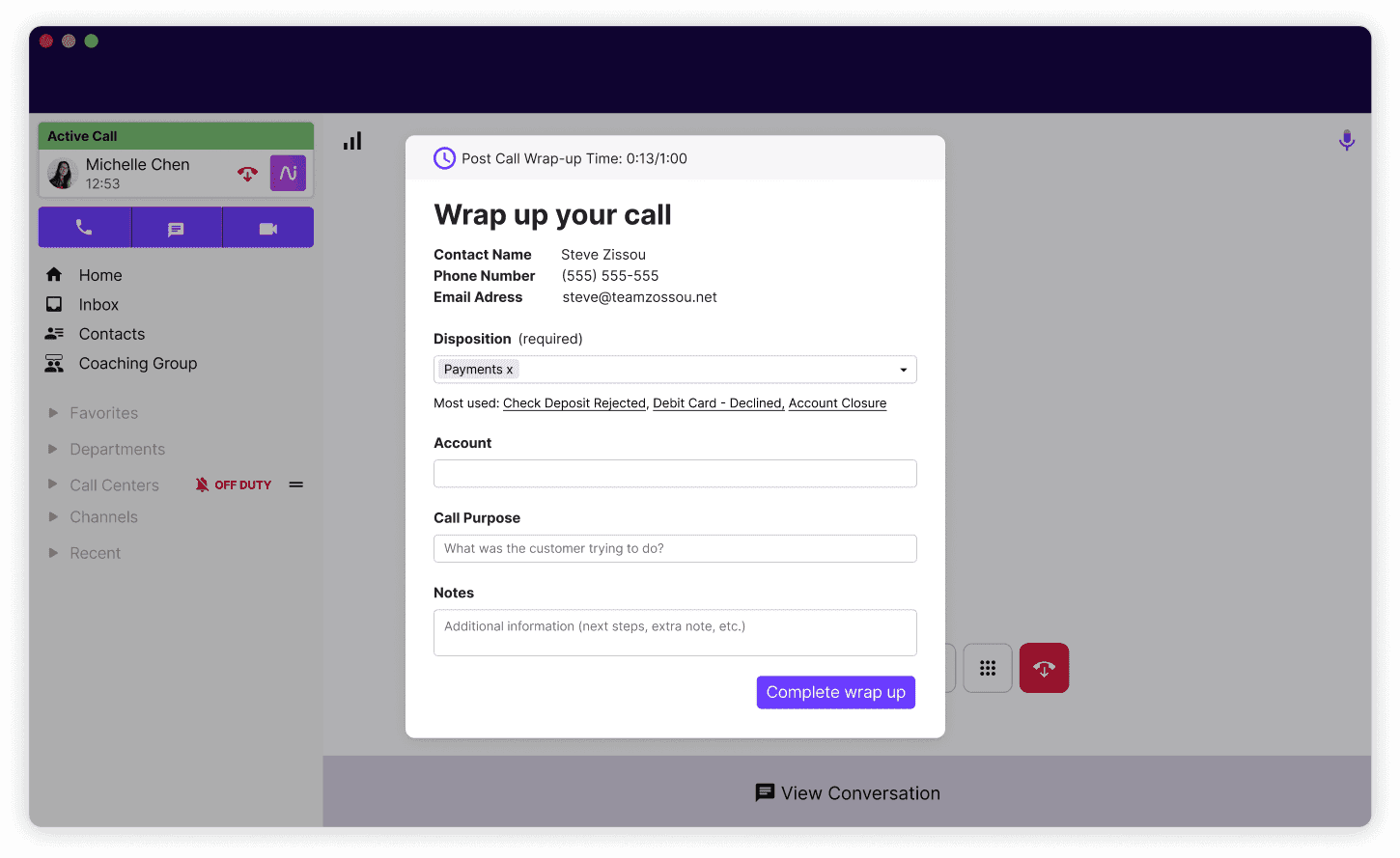
Dialpad can also transcribe calls and log action items for us, which means agents don’t have to take notes—another time-saver:
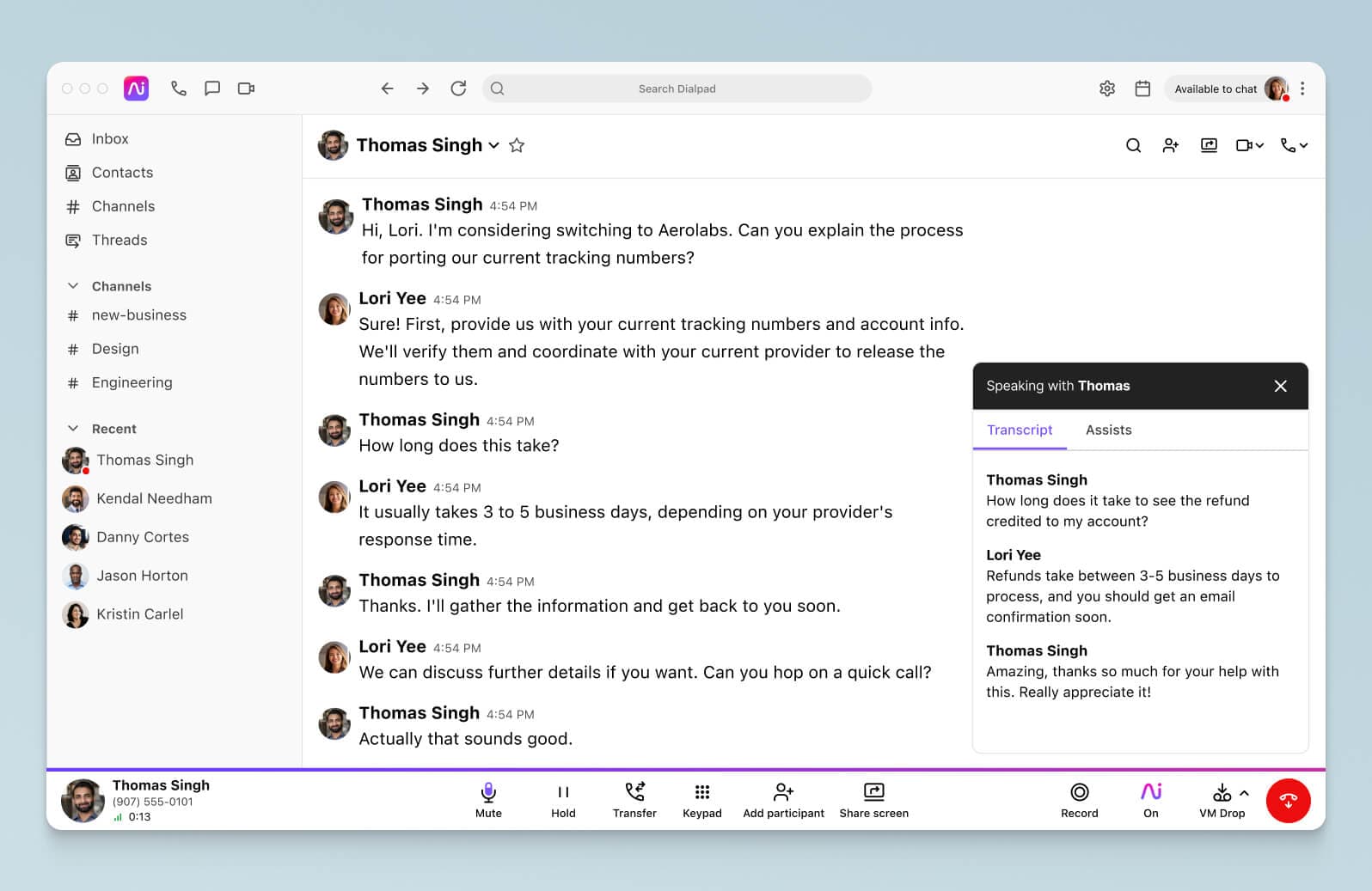
And finally, making sure your contact center platform integrates with your CRM is another great way to use automations to reduce ACW for agents. For example, Dialpad integrates with Salesforce to automatically log activities like phone calls and texts to a contact:
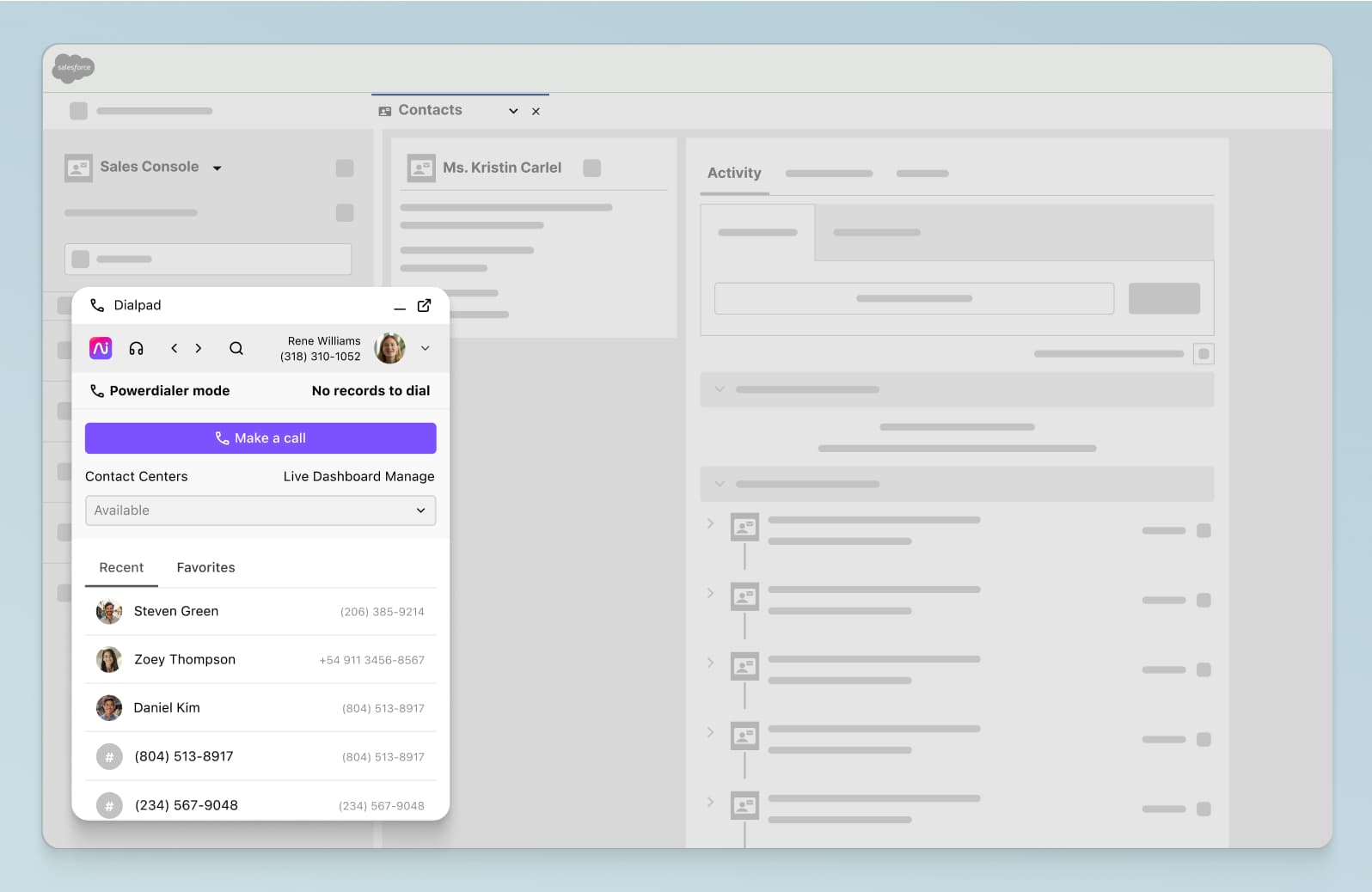
📚 Further reading:
Get more contact center management tips.
3. Implement self-service options
If your agents are getting overwhelmed by incoming calls, implementing self-service solutions like a chatbot, FAQ page, and IVR can really help lighten the load and give you 24/7 coverage.
Specifically, it helps with occupancy rates because it reduces the time agents spend on things like gathering call intent or manually rerouting inbound calls—activities that eat into productive handling time.
And because self-service options can deflect calls that are about basic issues, your agents’ talk time can be spent on handling high-value conversations that actually require a human to be involved.
Dialpad helps with this too—we can build chatbot response flows in just a few clicks with the no-code drag-and-drop builder:
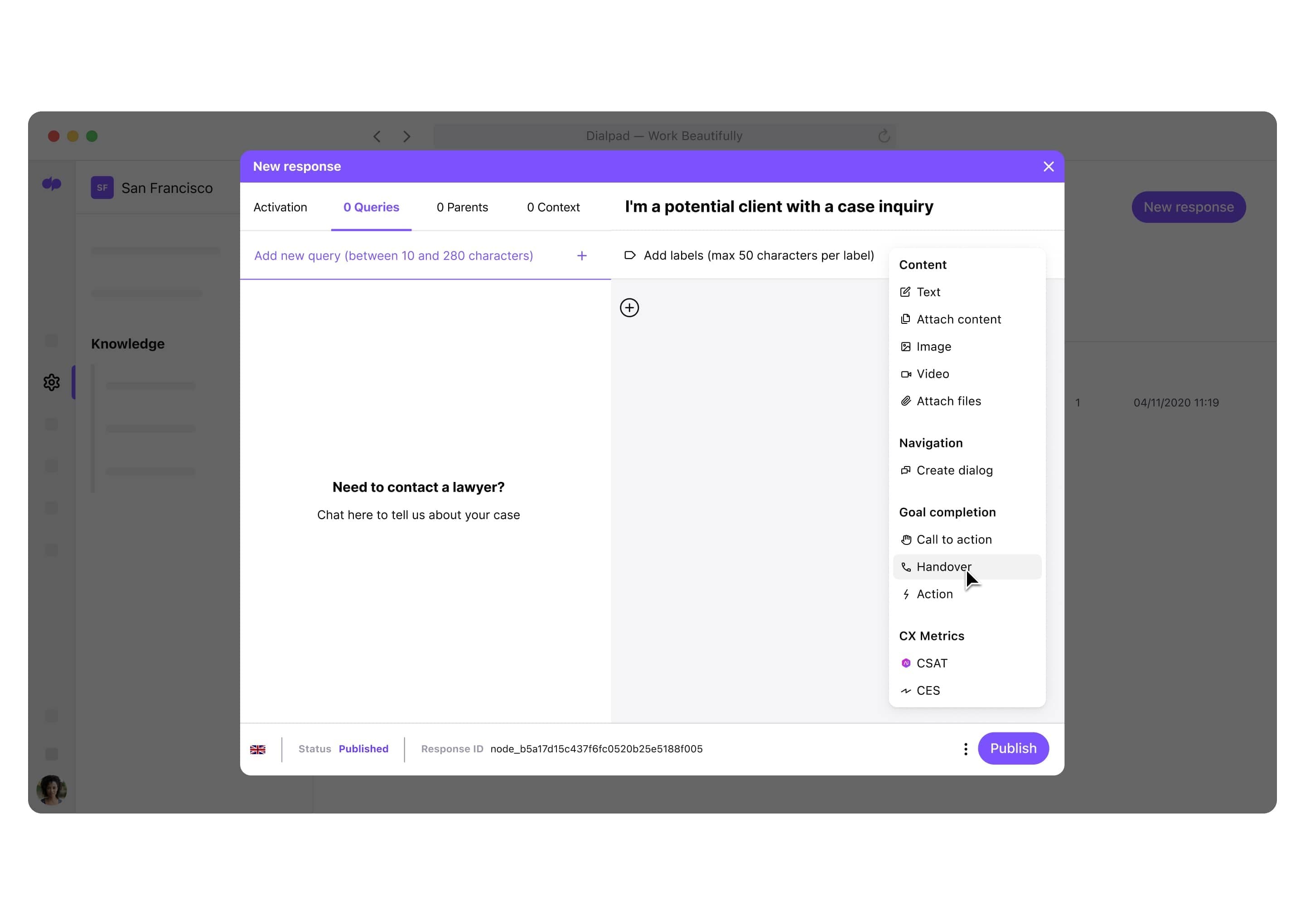
Some other self-service options that you could implement include:
Community forums: Dedicated community forums can be a thriving place for customers to troubleshoot issues and receive helpful insights from other customers, moderators, and admins.
IVR: Many companies already have this, which is great! If you get high volumes of inbound calls, your IVR menu can be a great first line of defense. Don’t waste it—provide answers to common questions that you get (typically things like business hours, refund policies, and other general questions).
FAQ pages, knowledge bases, and online help centers: These resources typically live on your website, and can provide customers with a ton of content to help them troubleshoot basic issues and explore solutions on their own before reaching out to your team.
We also try to empower contact center agents during their conversations, for example by creating Real-Time Assist (RTA) cards with tailored notes on different topics and set them to trigger when certain keywords are spoken. Say we get lots of questions about pricing—we can create an RTA card with info on our pricing plans, and set them to pop up on agents’ screens whenever “price” or “cost” is said on a call:
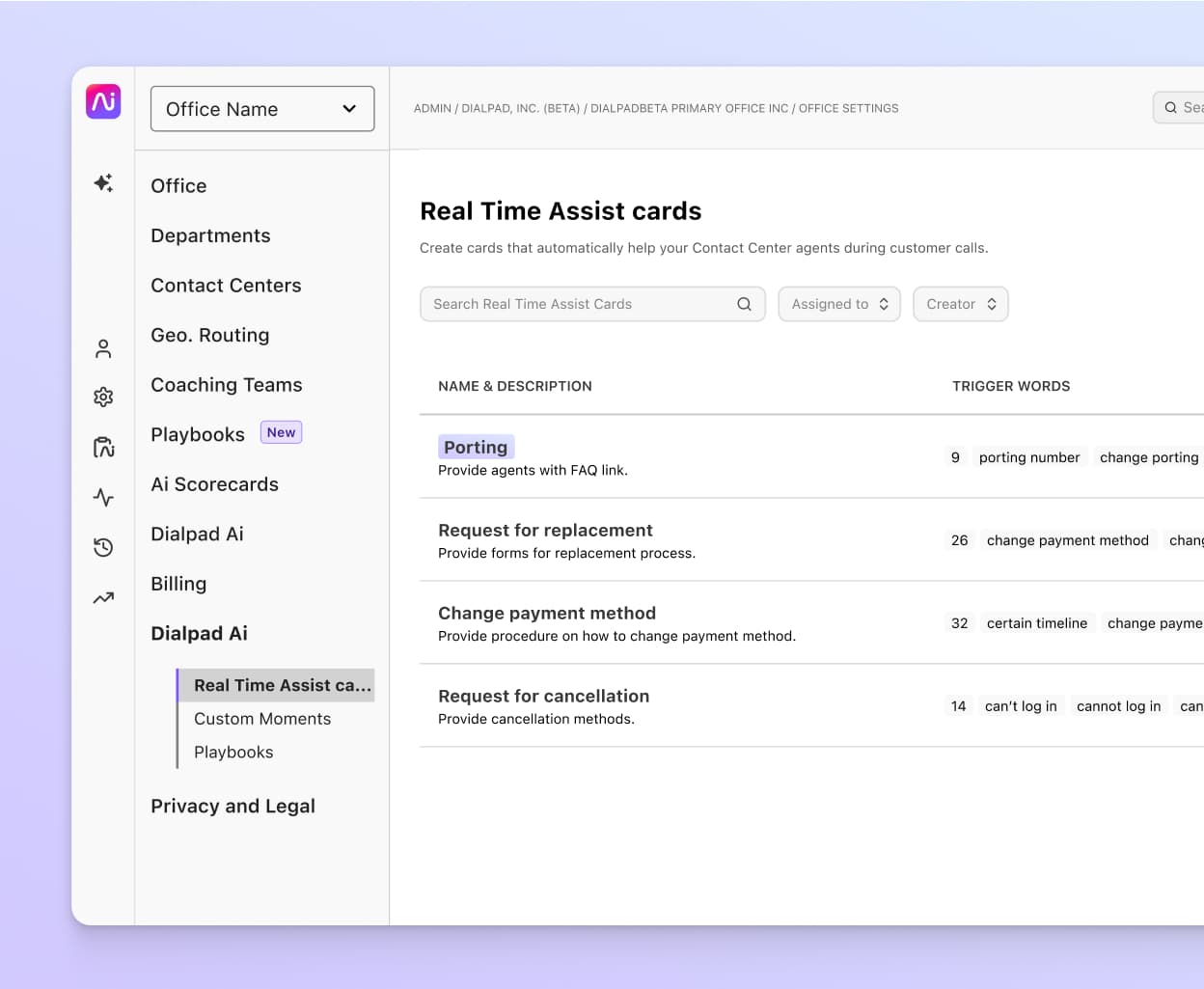
4. Look into outsourcing
If you have high occupancy rates due to rising call volumes, but are worried about the time/cost of hiring and labor, BPO (business process outsourcing) might be an alternative solution to consider.
With outsourcing, you can leverage a third-party service to handle your calls for you—it’s a popular solution for small businesses that aren’t equipped to handle high call volumes or particularly busy peak times.
Start optimizing your occupancy rates with data powered by Dialpad
To monitor and optimize your occupancy rates successfully, you’ll need a solid strategy and a contact center solution that can support it.
Dialpad’s contact center platform comes with robust built-in analytics to give you 360-degree visibility of your call center operations, including your occupancy rates, average handling times, and more.
See how our own Customer Support team uses it to improve our KPIs!
See how Dialpad Ai Contact Center works
From the built-in analytics to AI-powered coaching features, Dialpad is designed to make life easier for both agents and supervisors. Get a closer look with a demo or take a self-guided interactive tour of the app!








