4 tips on how to successfully scale a business (from 4 real-life companies)

Director of Content
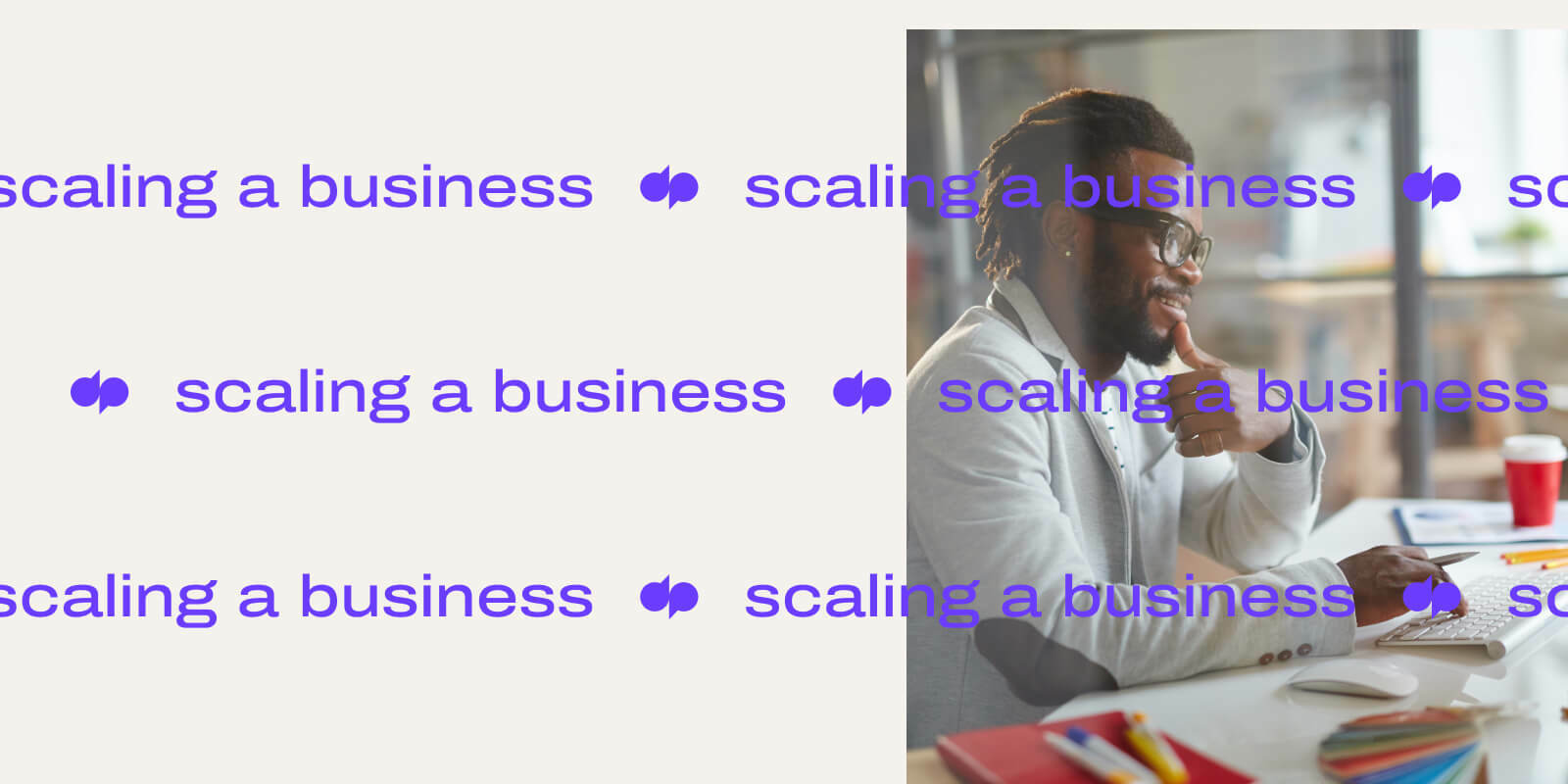
Tags
Share
Most entrepreneurs have big ambitions when they start a new business. But if you don’t have a road map in place to handle rapid growth, you could become a victim of your own success.
But how do you know when it’s time to take your startup to the next level? When are you ready to “scale up?”
We'll look at a few examples of how real-life companies did—or are doing—it, and walk through a few questions to consider to know if you're ready to take that next step toward oh, I don't know, making the Forbes 100.
If you're thinking about scaling, keep reading.
Unified Communications to Help Scale Your Business
Talk, message, meet, and support customers—all in one beautiful workspace.
What does scaling a business mean?
Even though some people think "scaling up" is just a buzzword, it's a necessary step that growing startups have to take.
And it does have a real meaning: it’s when you equip your business to handle increased demand without incurring extra expenses. Basically, when you're scaling up, it means you're bringing more money with less effort.
It’s about responding to growth, and adjusting your business model accordingly. Google is probably one of the most famous examples of a company that scaled successfully, as it generated lots of new customers with little additional investment.
The differences between scaling and growing a business
People often use “scale” and “growth” interchangeably, but although they’re related, they are actually two different things.
Growing a business means increasing revenue, but you're likely also using more resources (such as hiring more staff to deal with more customers or try to win more prospects).
Scaling is when revenue increases without a substantial increase in costs, meaning you can support further growth—you could look at it as a more sustainable way of growing.
👉 Dialpad tip:
You've probably heard of the term "hypergrowth." That’s where many early-stage companies fall apart—because they don’t have the processes in place for sustainable growth, and they run out of cash.
What businesses need to scale effectively
Number of employees
A growing business needs to increase its workforce to cope with expansion. During this stage, you’ll build your team to ensure the main tasks are covered. As those tasks increase and become more complex, you’ll find that extra staff (and bigger premises) are required.
With a scaling business, on the other hand, you’ll have already taken on extra staff in the growth period, but scaling is a balancing act between bringing expertise on board and running a tight team. Ideally, you’ll hire just a few inspirational people who can get a lot done.
Focus
In the growthstage, the success of your business is judged on how well you can increaserevenue and market share. You’ll be taking on new customers and tapping up potential ones in order to earn more—and for the first few years, this growth will be sustainable.
For scaling businesses, rather than concentrating solely on revenue, you’re more likely to be challenging the competition and becoming a market leader. You can do this by carving out a niche for your product or service, which involves understanding customer needs and putting out the right messaging
What to optimize
As business growth sees you take on more clients and orders, you’ll make changes to your workflow for efficiency. The founder will have to delegate more responsibility, and promote some team members to managerial roles so they can guide the others.
In contrast, scaling is about more than optimizing workflows—you have to look at the big picture and ensure all processes are systematized for maximum productivity. Your team also needs to have the right mindset for scalability.
When is it time to scale? 3 signs to look out for
You might be asking yourself: “Should I scale or should I grow?” (as The Clash didn’t quite sing). It’s a tough decision—74% of startups fail due to premature scaling, so you have to pick the perfect time to take the plunge. There are a few key indicators that your business is ready:
When employees can’t handle the workload. Even though you have a strong cash flow due to repeatable sales, you might find yourself turning down new opportunities or letting customers down because your team is swamped.
When long-term business goals are unattainable. You may have smashed your short-term goals, but what about the future? If long-term success looks impossible (or really challenging) because you don’t have the right people or resources, it’s time to consider scaling.
When leads are increasing dramatically. An increase in leads is great news, but if you leave your potential customers hanging, those leads will evaporate, fast.
👉 Dialpad tip:
If you’re struggling with a large volume of calls, Dialpad’s smart routing and auto attendant features can make a big difference.
What businesses need to scale effectively
Essentially, you need the right people, the right tools, and a communication plan to keep everyone aligned even if they’re not in the same office. Let’s take a closer look.
Who to bring into the team for effective scaling
Successful scaling requires not just a solid business plan, but also a unique skill set. Yes, there's talent, but your team members also need to have the right mindset and a spirit of entrepreneurship. Scaling is hard work, and if you have a team that's content to just coast for the next few years, the hard truth is that you won't be able to scale with them.
You need to build your A-team:
Customer support
Your support team should be efficient and empathetic, dealing with the influx of inquiries and developing an understanding of customer needs. Dialpad’s tools enable agents to interact from anywhere and on any channel—which means you can offer 24/7 support.
Strong IT personnel
It’s vital that your IT systems can cope with significantly increased demand, so you’ll need experts to maintain them—and to install new software and hardware. If you or a customer has a technical issue, they have to fix it fast to avoid damaging productivity or satisfaction.
Marketing and Sales
To promote your brand, you might want to create a promo video—a medium that people are more receptive to nowadays (take a look at the behind the scenes of Dialpad's ad for Super Bowl LVII for inspiration). Whether it's video marketing or promotion on other channels, you'll need to hire great marketers as well as a great sales team who can punch above their weight.
You might want to consider hiring full-cycle salespeople who can source, work, and close deals reliably—and marketers who know how to drive demand without overspending (by too much).
Getting the right tools and technology
Even top people can’t do their jobs well with the wrong tools. With eCommerce projected to account for 23% of global retail sales by 2027, scaling businesses need to implement robust digital solutions to capture this expanding market. If you invest in the right technology, you’ll achieve massive scalability with less labor.
A communications platform
This is one of the most important pieces of technology for scaling a business, especially if you plan to expand in other cities or countries. When employees are no longer all in one headquarters, how are they going to stay in touch with each other?
And more importantly, what about communication with your prospects, clients, customers, and other people outside your company? Some companies may use one tool for video conferencing, another for their phone system, and so on, but generally, it’s better to have one unified communications platform.
That way, you can have phone calls, start video meetings, and send instant or SMS text messages all from one app instead of toggling back and forth (and paying for multiple tools).
For example, Dialpad’s platform is designed to do exactly that:

A CRM
A customer relationship management system houses all your customer information in one place, so your team can quickly access the info. Salesforce is one of the most popular CRMs, and there are also other digital products like HubSpot and Zoho CRM.
If you can, try to use a CRM that integrates with your communications platform or phone system. This will take repetitive tasks like data entry and logging activities off your team’s plates. For example, Dialpad integrates with CRMs like Salesforce and HubSpot to not only automatically log these items, but also allow agents to take phone calls right from inside the CRM. Some CRMs like HubSpot also provide a free content management system that will connect your CRM to your website. This means you can track and collect customers who visit your site and are interested in your brand.
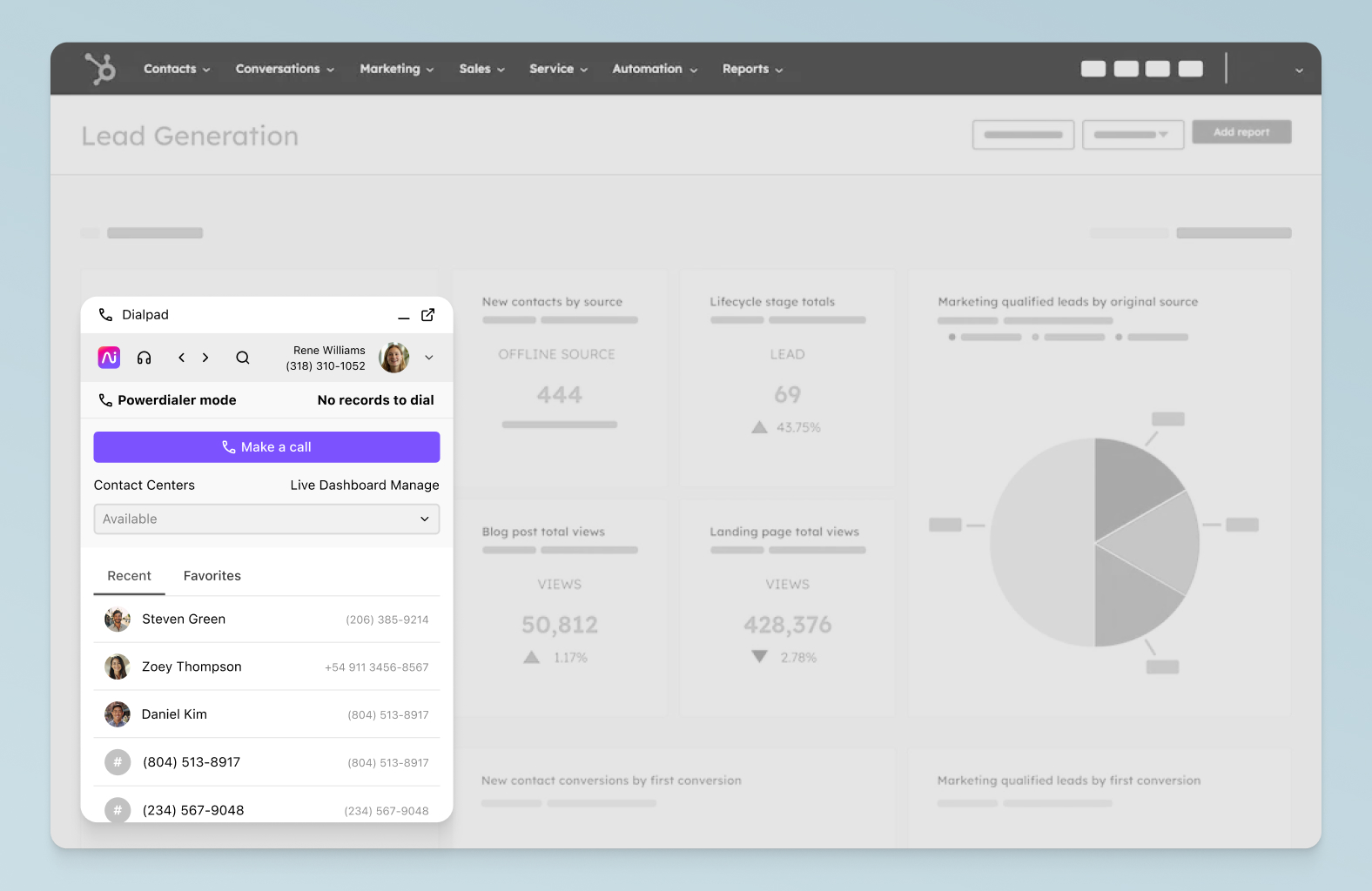
Workflow automation software
Automation is ideal for scaling, because it empowers you to create repeatable processes at a lower cost and get more productivity out of your team. With today's vast variety of AI tools, you can automate anything from data entry to task logging—basically look for low-value, repetitive tasks that are taking time away from your team.
For example, if you have salespeople who are doing high volume phone outreach, one automation you could consider is a voicemail drop feature, which lets reps drop a prerecorded message when they prospects' voicemails instead of wasting time reciting a message every single time:
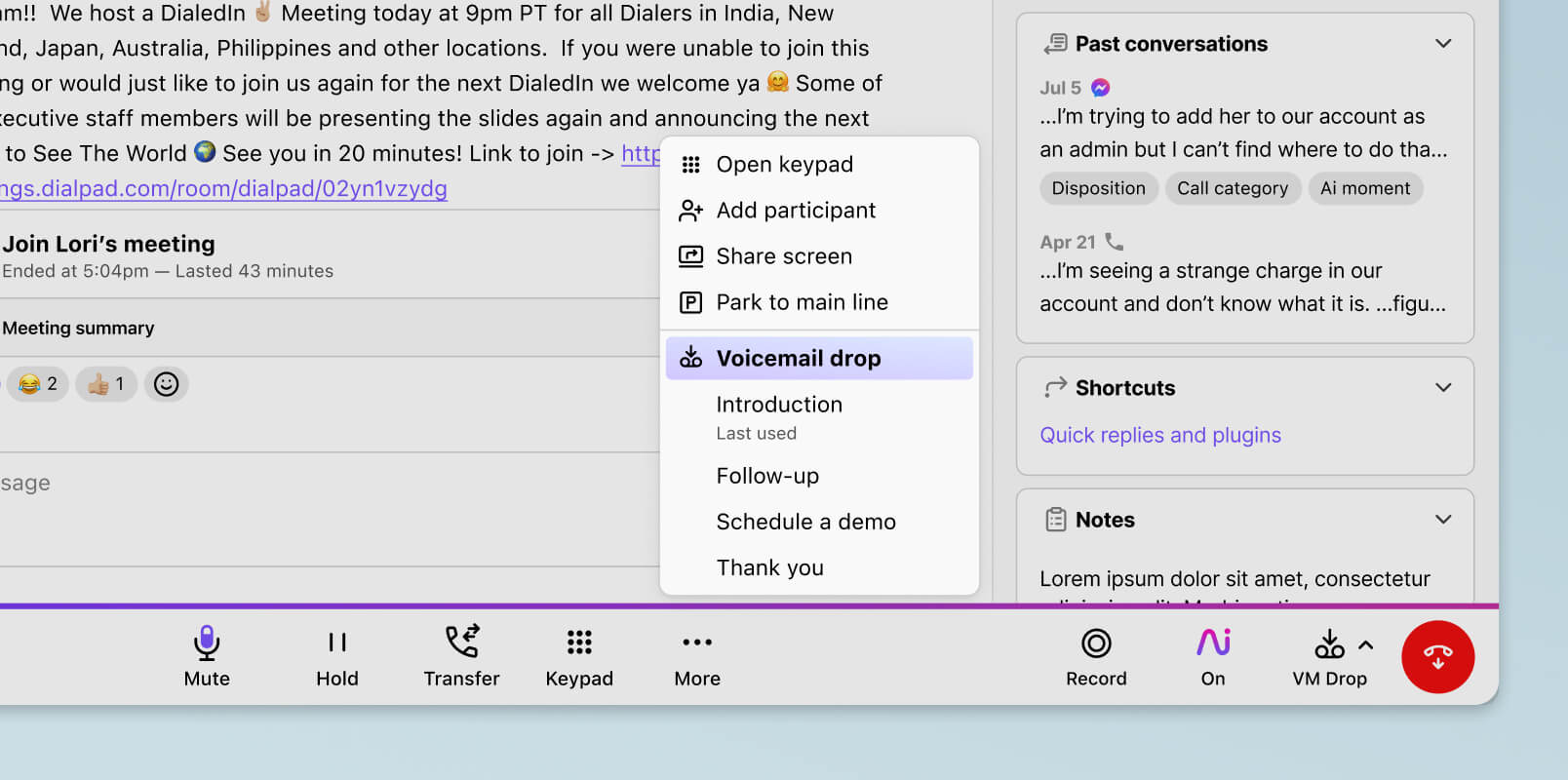
4 tips for successfully scaling your business, from 4 real-life businesses
1. Have a plan for setting up new employees and offices
Are you opening up new storefronts? Or are you going with remote and hybrid work, and hiring people from around the world to work from home? What do those business needs look like?
Outdoor Voices, an athleisure brand, used a centralized communications platform that was easy to manage, which was important as they opened up new retail offices across the country.
From adding licenses to provisioning users, Dialpad is just easy.
Francisco Veloz
IT Manager at Outdoor Voices
2. Make sure you have airtight IT support
Whether you have your own IT team or an outsourced solution they have to be heavily involved in any scaling program—you can’t afford downtime or glitches when you’re opening new offices or onboarding a big group of new employees.
Using cloud solutions can take some of the burden off of your in-house IT team, since your provider is responsible for the software, and allow them to focus on supporting your employees instead of a bunch of different apps and tools.
That was the case with Enova Community Energy’s IT team, which was tasked to help the company support a remote work transition. They were fully involved in every aspect of that move, from making sure voice quality on calls was good to helping their contact center team stay compliant. Your IT team can be a crucial piece of your scaling initiatives and any external and internal processes. Work with them!
Within 30 minutes of speaking to Dialpad, our first operator was providing service to our customers. Within 3 hours, seven operators were up and running without any training… We can grow painlessly on Dialpad and have a reliable system that allows us to be a virtual company.
Ian Smith
IT Manager at Enova
3. Use software or a platform that scales easily
As well as automation software, you’ll need scalable comms for internal and external conversations. Team members need group messaging, task assignment, and file-sharing—and your customers and stakeholders will want the convenience of communicating across various channels.
It makes sense to choose a unified platform (like Dialpad) with all those tools in one place. You don't have to toggle between different apps, and teams can work from anywhere since everything’s stored in the cloud.
SaaS solutions are also easy to scale. The subscription model makes it simple to add extra users and features, while paying one monthly fee—and you can integrate existing apps for things like CRM, accounting, and marketing. It’s like having multiple toppings on one delicious pizza.
For example, when ClassPass had to open up new offices around the world to support virtual classes globally, they used a phone system that let them spin up new user accounts and virtual phone numbers in a matter of minutes. (Yes, minutes.)
Similarly, dropshipping businesses can scale rapidly by leveraging platforms (such as Etsy) to handle inventory, shipping, and order fulfillment. As demand grows, businesses can easily add new products or expand into new markets without the overhead of managing inventory, allowing them to scale efficiently and meet market trends.
The biggest driver was the sheer list of countries—the fact that we could expand where we were going to expand and Dialpad basically had it all. The long list of countries we had expanded to and intended to expand to in 2020 was all there.
Randy Tanenhaus
IT Manager at ClassPass
4. Evaluate your finances for easier budgeting
Small business owners need to tread carefully here, as the whole idea is to grow the company without a huge escalation in costs. You also want to keep track of your tax obligations to ensure legal compliance which, as this GovDocFiling guide illustrates, ideally starts with applying for a tax ID. Other aspects you should consider include:
Apps and tools
There are so many apps out there—if you keep adding new ones, it’ll prove expensive and unwieldy. It’s best to subscribe to one platform incorporating the tools you need, plus integrations with your favorite apps.
👉 Dialpad tip:
The Dialpad for Startups program is designed specially to help you scale in a manageable way, with startup-exclusive discounts on a business communications platform with a built-in phone system.
Equipment
If you’re implementing a phone system fit for the 21st century, you may want to upgrade your equipment, although you can adapt existing analog phones and computers for VoIP. The benefit of cloud-based platforms for scaling businesses is that you don’t need to pay for or house hardware or wiring—just the affordable monthly or annual subscription fee.
That’s what Rocket Matter did.
Because of Dialpad and Salesforce, our team is able to pack up our laptops and continue providing the 7-time Stevie Award-winning service no matter where we are… We’re saving roughly $3,000 a year.
Jeff White
CRO at Rocket Matter
New hires and promotions
Make sure you know how many people you need, and bear in mind that you’ll have to pay for the best talent. The right software can help, specifically with onboarding and training new hires.
For example, say you run a contact center or support team. With Dialpad, you can create coaching playlists with call recordings that are good learning opportunities and share them with new hires to listen on their own time:
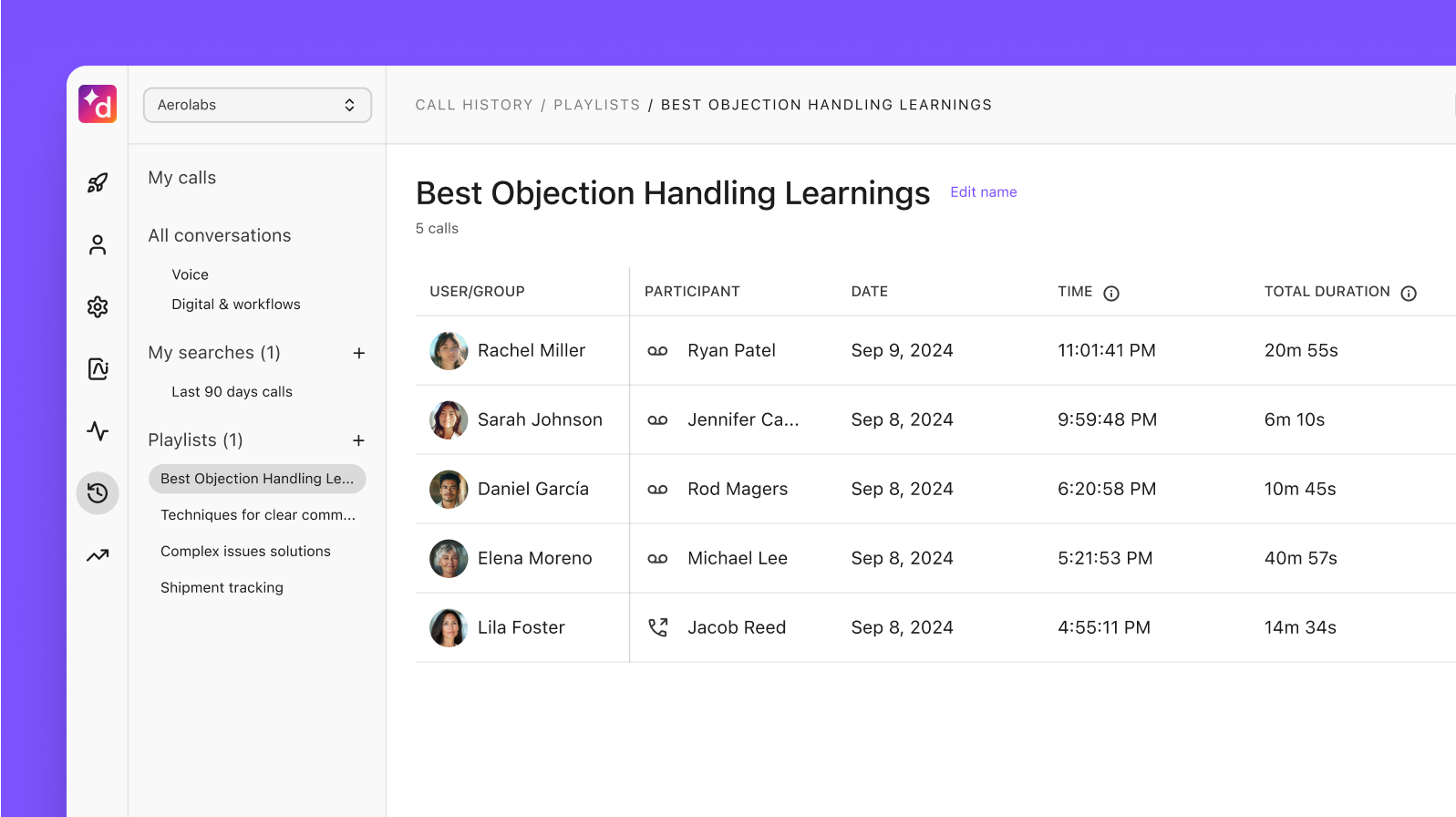
👉 Dialpad tip:
And of course, don’t forget about your marketing. If you’re scaling, you likely are doing okay on a few channels, but make sure you have a plan for things like social media, webinars, podcasts—you should be aware of whatever channels your customers and prospects are on regularly.
Take your company to the next level with these tips on how to scale a business
Scaling a business is tough. You need a strong business strategy, the right tools, and the right people.
Whether you're still a small business or startup, or ready to get into hockey stick mode, your communications platform will be key. If you're looking for one, take Dialpad for a test drive!
Scaling up and need a good communications platform?
If you need something that can handle phone calls, video conferencing, instant + SMS messaging, and more... Try Dialpad free for 14 days! Signup takes just a few minutes, and you'll be set up with a virtual phone number too. Or, take a self-guided tour of the app first!
