Better alternatives to the dreaded “just checking in” email

Sales Enablement Program Manager
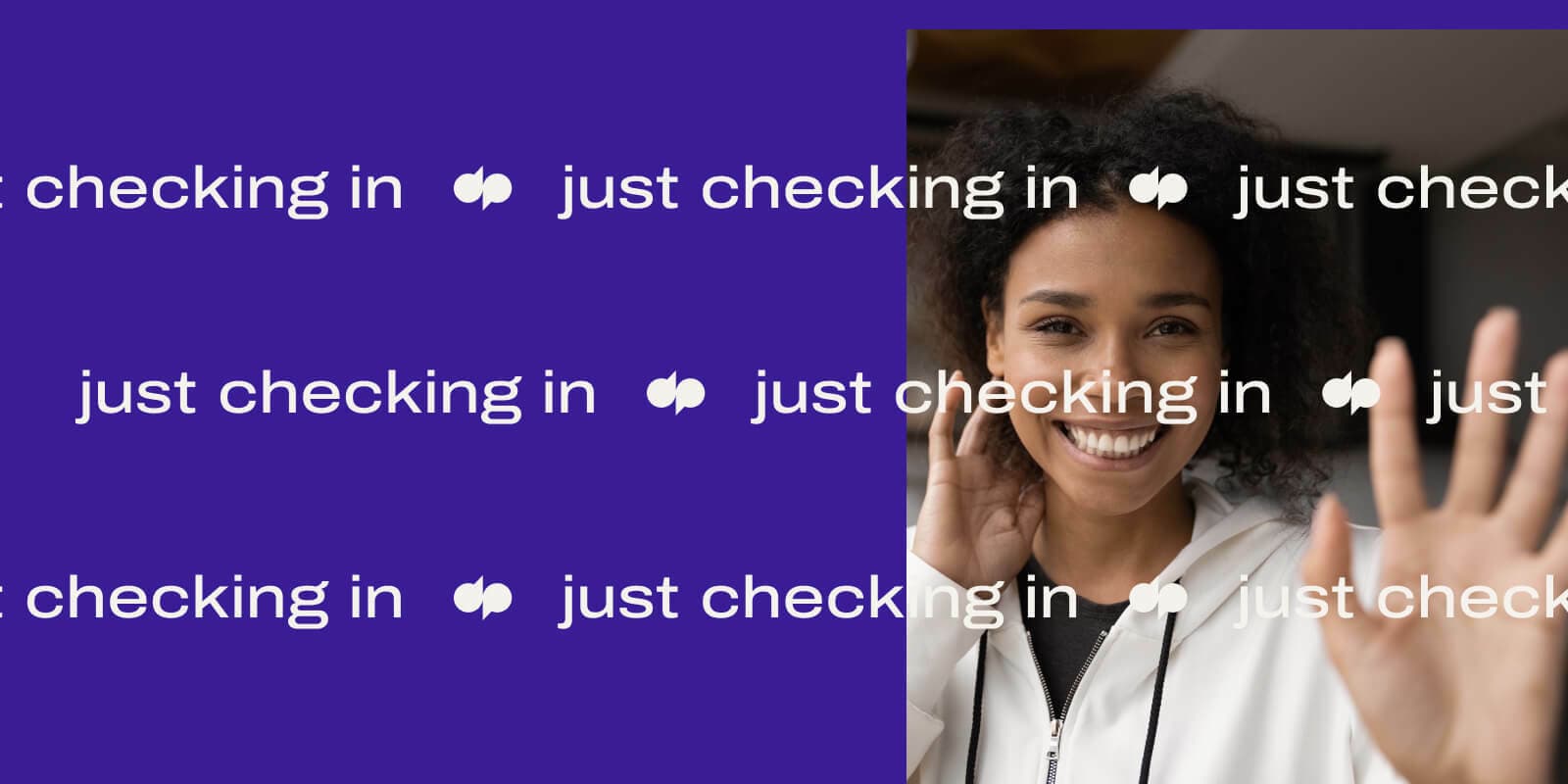
Tags
Share
“Hi there, just checking in!”
You rolled your eyes at that phrase, right? “Just checking in” is so overused that it’s almost become a total cliché.
It’s also a lie.
The sender isn’t “just checking in” at all—they’re emailing because they want something. And everybody knows it, so the interaction starts off with insincerity. Plus, if the message doesn’t contain a direct call to action, the recipient won’t feel any urgency to respond.
You have to be more strategic if you want the conversation to move forward. In this blog post, I’m going to show you some better alternatives for engaging prospects that I’ve found (in my experience in sales) to be much more effective.
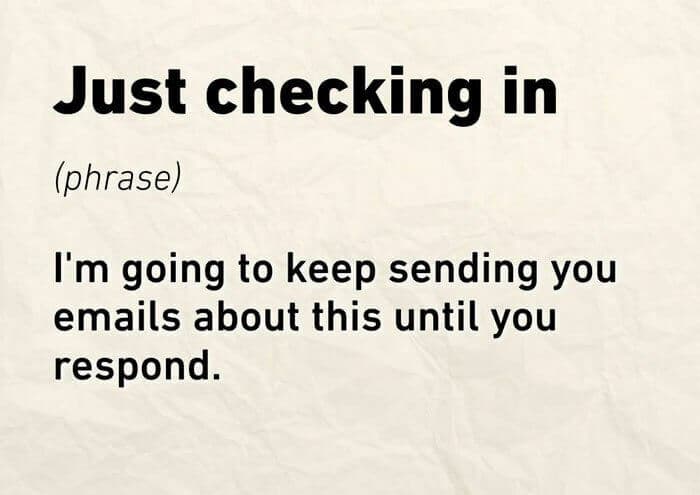
What are the benefits of a follow-up email?
It helps you re-engage prospects
Sending follow-up emails can be a quick and effective way to win back people who have dropped off the radar. Maybe they started a product trial but didn’t complete it, or they verbally committed to something but never made it official.
Businesses use follow-up emails in a whole variety of ways including reaching out to someone who abandoned their shopping cart (as 88% of online shoppers do!) or a previous customer who’s hit the unsubscribe button.
None of these are “cold” prospects—they’ve demonstrated an interest in your business. If you send a carefully-crafted follow up, you have a good chance of bringing them back into the fold.
It increases conversions
Only 2% of sales are made during the first contact. There’s another 98% on the table, just waiting for you to make your next move.
Whether you’re enticing someone to use your products or services for the first time or aiming to increase their spend, a well-timed check-in can make that happen.
Sales follow-up emails can also help you differentiate between prospects with a strong chance of conversion, and those where you haven’t got a snowball’s chance in hell. If people still don’t respond after a few follow-up attempts, you can take them off the priority list and spend more time on the others.
It can give you a better understanding of your customers
Follow-ups also help you to learn more about customer preferences and behaviors. Even if you don’t close the deal right away, you can use follow-ups to ask prospects probing questions like what their buying cycles are like, which of your competitors they’re considering, if any decision-makers are holding up the deal, and so on.
This is where a CRM can be very useful (HubSpot and Salesforce are two big ones), as they essentially let sales reps instantly access a prospect’s interaction history with your business during sales conversations.
With this information, your sales team can be better prepared for future conversations with both these and other prospects—and your marketing team can ensure they’re promoting relevant content!
We use Dialpad's unified communications platform, which integrates with Salesforce, to communicate with prospects and it’s great because Dialpad’s built-in AI (Dialpad Ai) transcribes sales calls in real time—and also picks up on keywords we want to track. (Learn more about sales AI.)
For example, if I want to see how frequently Competitor X is popping up in sales conversations, I can create a “Custom Moment” to track that keyword (or any phrase):

Not only that, another cool thing we can do is training and coaching—at scale—for sales reps. Because Dialpad can detect when these keywords are spoken, it’s not too big of a leap to get it to pop up helpful notes on screen automatically for sellers. (Learn more about sales automations.)
We call them Real-time Assist (RTA) cards, and sales managers can set them to trigger on reps’ screens whenever certain keywords are spoken. Each one is customized with tailored notes for tricky topics like objection handling, competitive positioning, and more:
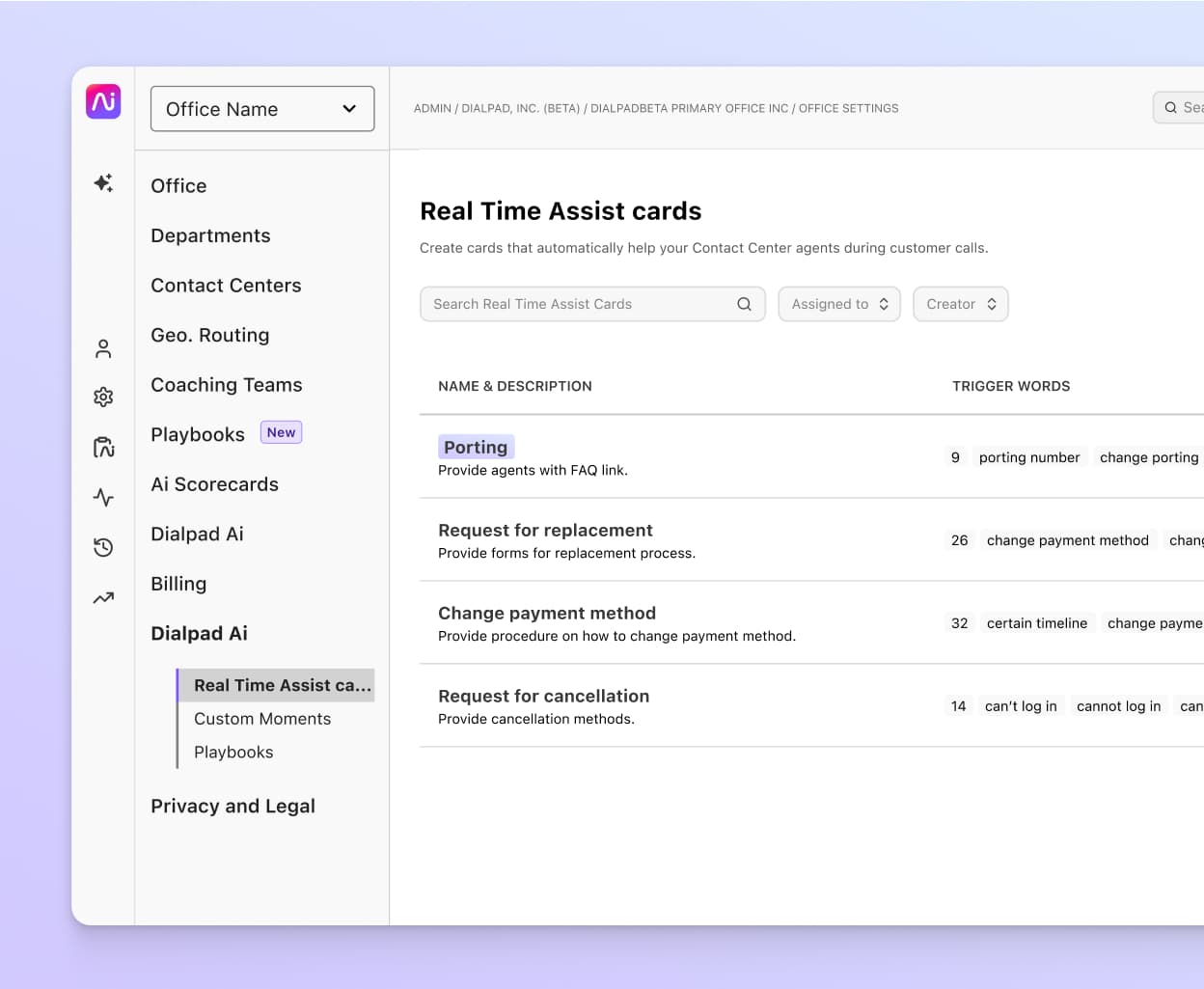
It helps you stay fresh in prospects’ minds
You are not your prospect’s one-and-only. They’ve probably shown interest in several other companies, and flicked through ads for similar products on LinkedIn or other social media.
Even if you don’t make the sale right away, regular follow-ups will help you stay top-of-mind for prospects and make it more likely they’ll think of you when they do need your services. Make this part of your overall strategy (including things like email marketing) and make sure your company name stays fresh in prospects’ minds.
3 common follow-up email mistakes to avoid
Burying important information in long text
TL;DR - You don’t want that response to your carefully-written email, so keep it concise and to the point.
Your customers don’t have time to read reams of text when they’re trying to get on with daily tasks. If your email’s the length of War & Peace, it’s only going to put them off.
Don’t beat about the bush: If you have something to ask or something to offer, say so right away! The email subject line is also important, as it needs to encourage the recipient to actually open the message. You could use a teaser, such as “Open me for a special holiday offer!”
Not following up enough
People are busy. They miss phone calls, and emails get missed by accident. You’ve probably seen the stats about how many follow-ups are required to close deals. Depending on your product and industry, that number can easily go up to eight, nine, even double digits.
(Yet only 8% of salespeople actually follow up more than five times. Understandable—it can be discouraging when the prospect doesn’t respond.)
But if you say you’ll contact someone to follow up within a certain time frame, you better do it—and keep doing it. Being able to balance this frequency is a skill in itself for salespeople.
Every person is different and responds differently, and there will likely be trial and error involved.
One way we help sales reps “level up” more quickly, beyond real-time coaching on live calls, is to create call recording playlists in Dialpad. It’s like creating a Spotify playlist, except instead of songs, you’re choosing call recordings that are good learning opportunities for sellers:
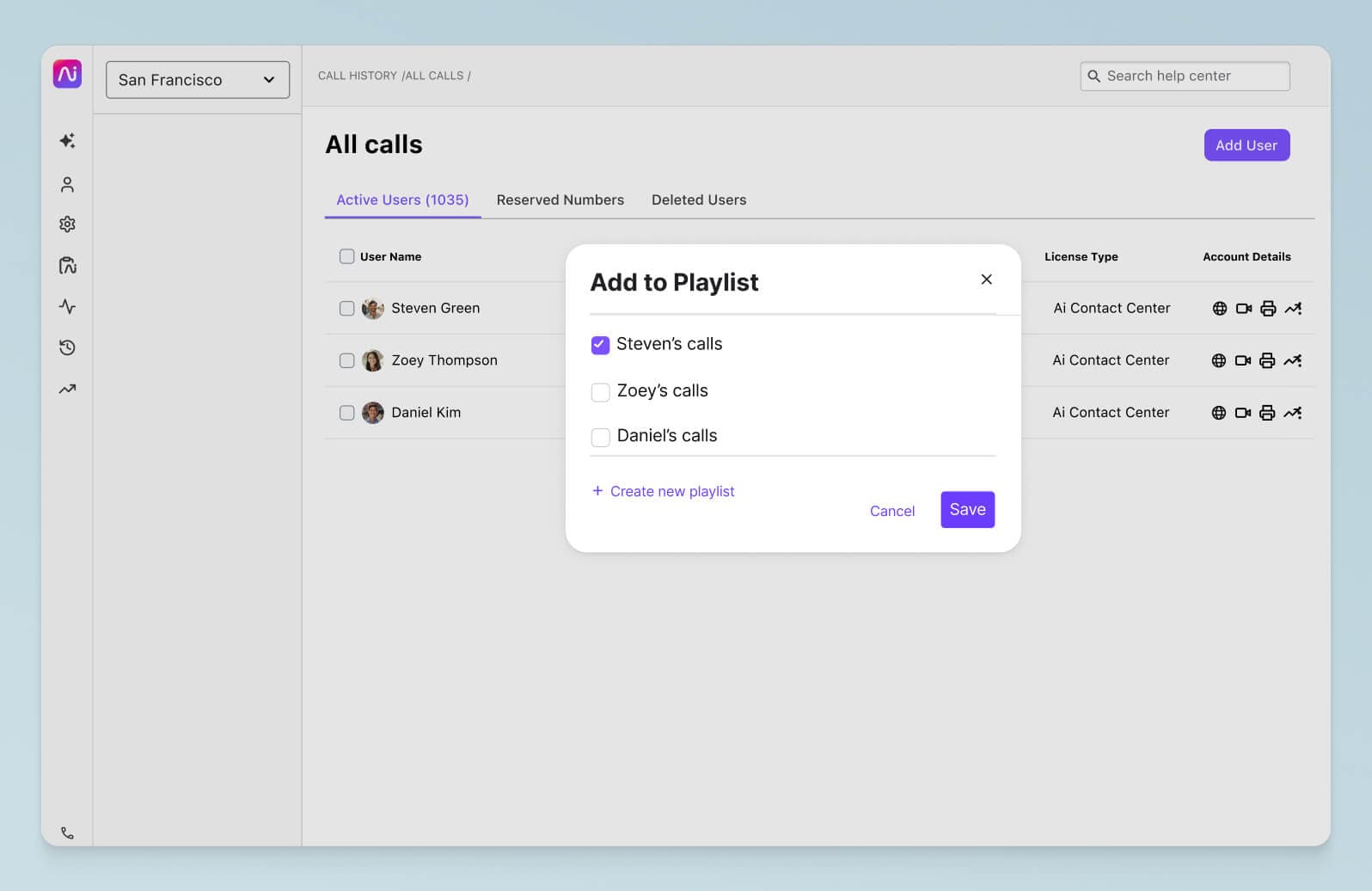
Lack of personalization
Follow-ups should not be done through a mass email blast with a generic sales email template. If you’re following up, that means there was already a meeting or previous interaction with this prospect. This is one of your most powerful weapons, or “hooks” to move the conversation forward.
(You wouldn’t send a special offer on gardening products to someone who lives in an apartment, or car accessories if they don’t drive.)
Better alternatives to the “just checking in” email for sales
There are lots of other phrases and types of email you can use instead of “just checking in”. I’ve suggested a few, but you’ll easily come up with others once you get the idea.
Other phrases to use:
Let’s catch up!
This is ideal if you’re looking to set up a phone call or meeting with the prospect, so that you can explain everything you have to offer in more detail. It gives you a concrete reason for the email and enables you to set a specific time, which the customer will (hopefully) commit to.
“Hi Zara! A couple weeks ago you said you were interested in hearing more about our new product. Let’s schedule a catch-up—are you free Wednesday afternoon? We can chat on the phone or do avideo call, whichever’s easier for you.”
Dialpad integrates with Gmail and Google Calendar, so you can easily create events and share them via email with the people you’re meeting.
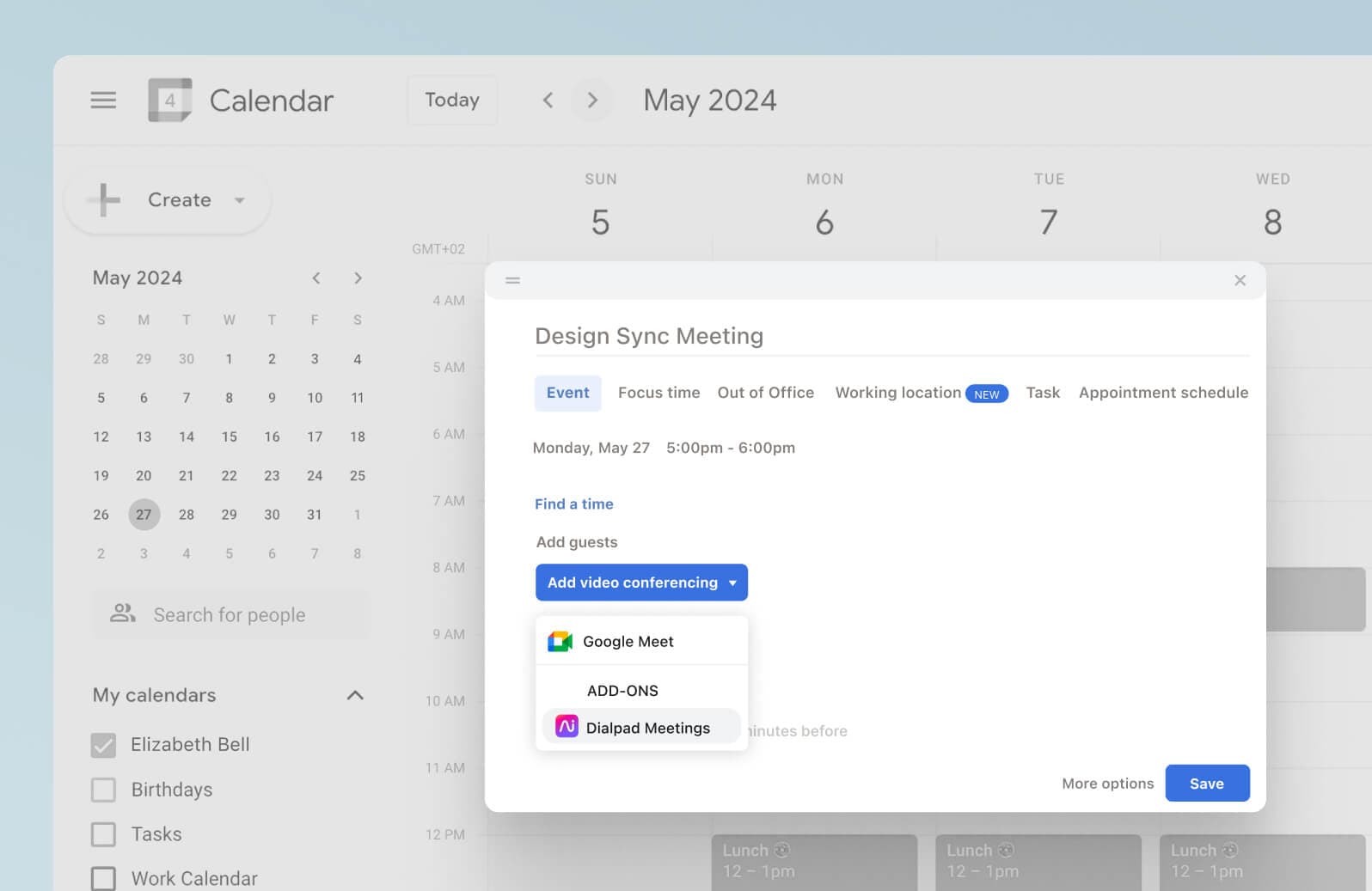
How is everything going?
This might sound a bit general, but you can relate it to a particular service or previous query. It shows you care about the customer’s life, not just how much money they might spend with you! If they take it as a cue to give you their life story, be patient—use it as an opportunity to learn more about them.
“Hey Tam! How are things with you? You’ve been using our service for a month now—time flies, huh? When you have a moment, I’d really appreciate your feedback in this customer survey.”
I would love an update on this!
You can use a friendly, informal request for a status update to see if someone’s ready to take the next step. You’re not criticizing them for not replying earlier or leaving emails unread, but just reminding them that you’re eagerly awaiting their next contact.
“Hi Linzi!When we last spoke, you were researching software for your new job and you said you were almost ready to make a decision. I’d love to hear what’s happening with that! Shall I set up a meeting for next week?”
Other kinds of emails:
Send a guide
Instead of a sales email, you could send a product guide to show the customer exactly what’s available and why it’s so great. If all they have to do is open an attachment, rather than navigate to your website, they’re more likely to look at it. Other ideas include whitepapers, video tutorials, and case studies showing how other customers used the product.
“Hey Brandon. I know you wanted to hear more about our IP phones. Here’s a link to a video showing how they work. If you have any more questions, send me a message and I’ll get right back to you.”
Send advice they can act on
Actionable advice might include a list of tips on how to get the best from a purchased product, suggestions for complementary accessories, or an invitation to a relevant webinar. It doesn’t have to be your own material, you could send a link to a related blog post.
“Hi Musa! You spoke to my co-worker this morning about video meetings. I’ve attached a list of accessories you can use to improve the sound from your laptop.”
Send a summary of what was previously discussed
If you interacted via phone or video call, it’s easy to forget exactly what was said. It really helps to have something in writing, and an emailed summary of the discussion will remind customers to get back in touch with you.
“Hi Taylor! Great to chat with you yesterday. Here’s a summary of what we discussed – let me know if there’s anything you want to follow up on.”
When we have sales calls or video meetings in Dialpad, the artificial intelligence functionality transcribes the call in real time and also sends us a post-meeting summary with excerpts, highlights, and even the transcript and recording, which sales reps can use to quickly recap the discussion for prospects if needed:
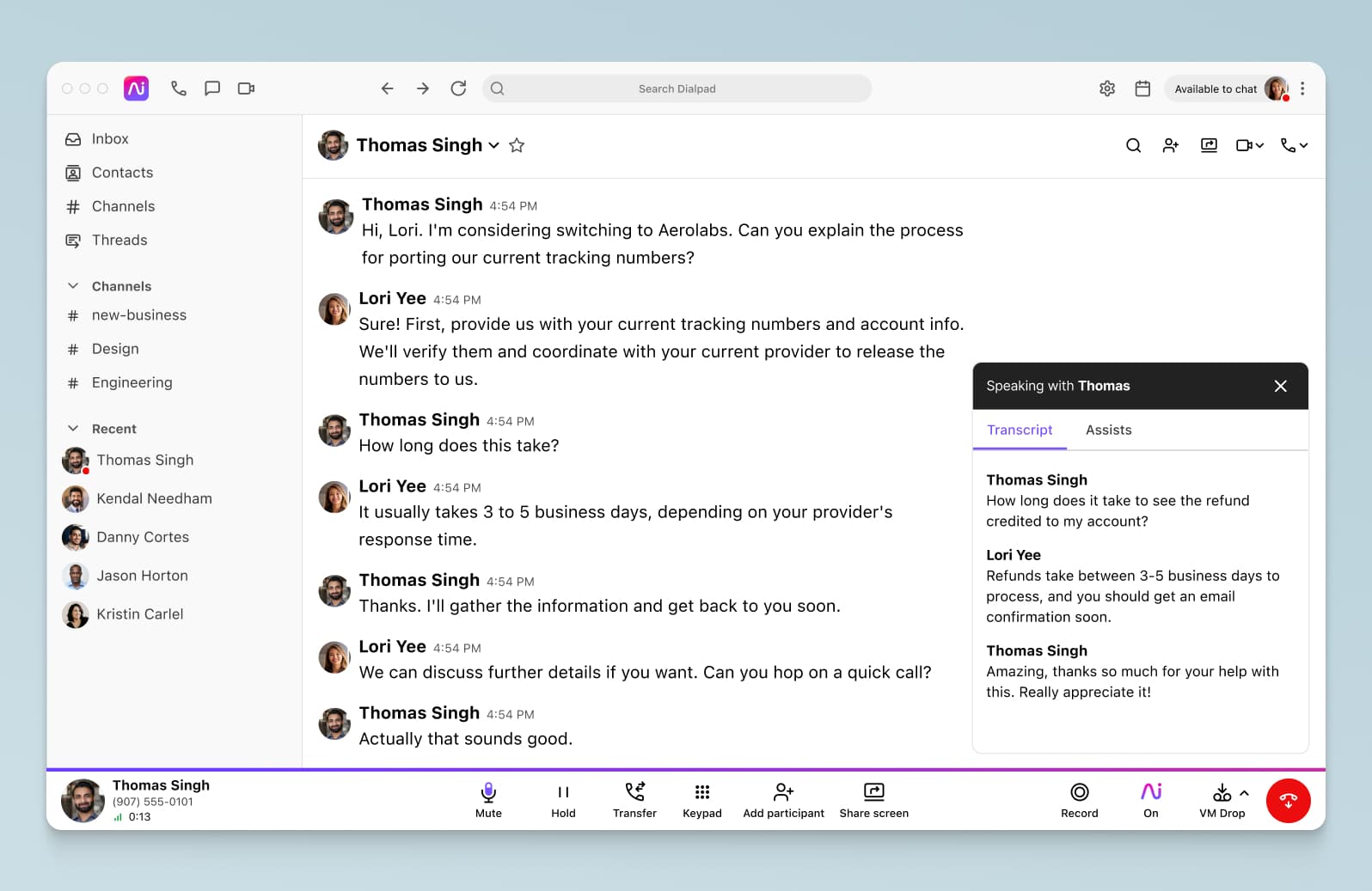
Options other than email
Email has its advantages—for example, it’s great if your customer is in a different time zone and you can’t chat in-person—but it’s not always the best tool for the job. Depending on the customer, there are occasions when a phone call or an instant message may work better as a sales follow-up.
Phone call
Phone calls are more personal than emails, and give both parties the chance to cover everything in one conversation, instead of a series of back-and-forth messages. You can deduce the prospect’s attitude from their tone of voice, and there’s less likelihood of misunderstandings.
With modern VoIP phone systems and unified communications platforms like Dialpad, you could get unique functionality to help with this.
For example, Dialpad’s app lets our sales team call prospects from their computers or personal cell phones—while shielding their personal phone numbers to protect their privacy (and after-hours time):
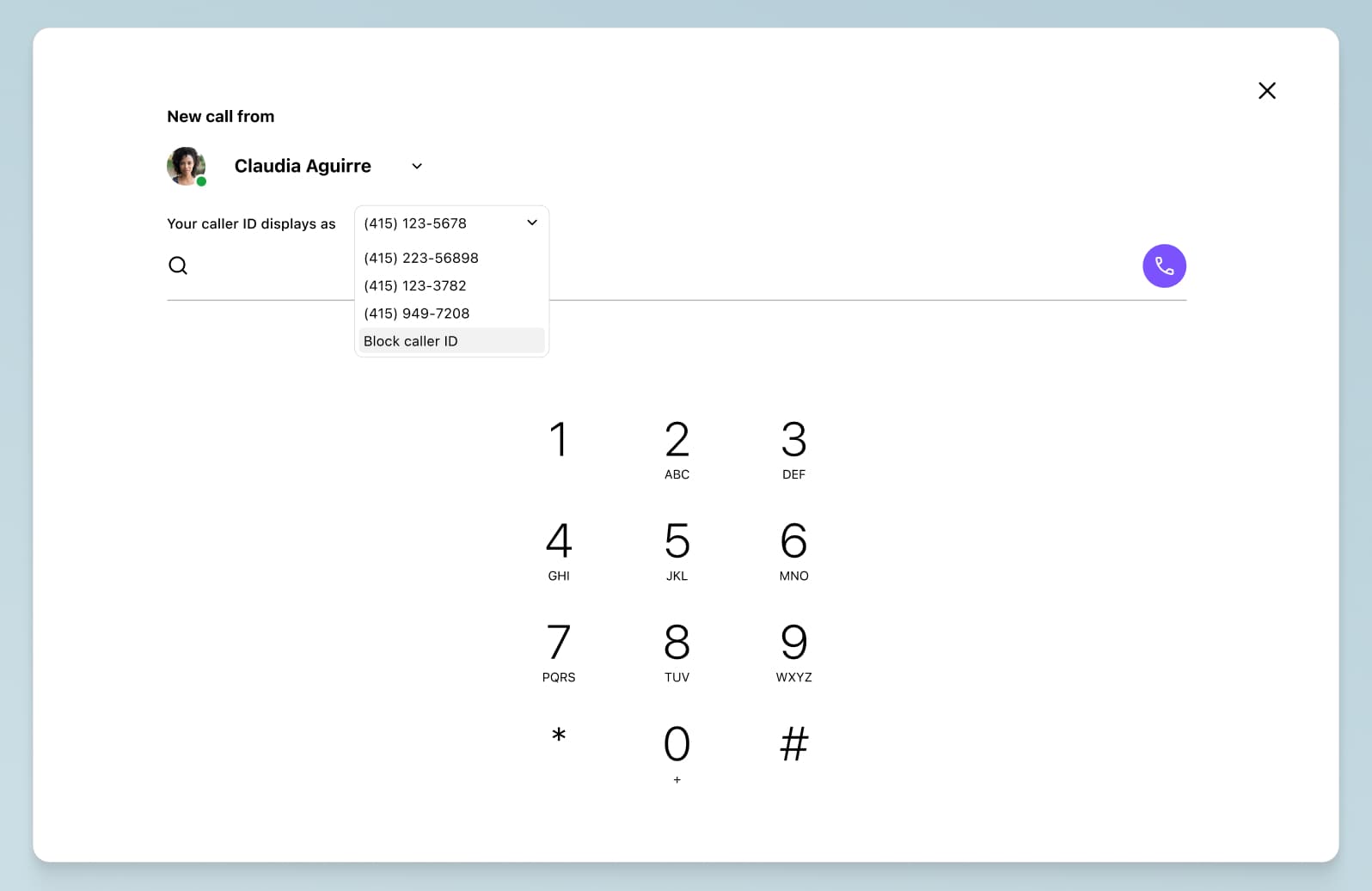
The other super useful feature in Dialpad is voicemail drop. It’s not uncommon for sales reps to hit prospects’ voicemail inboxes. If your reps are making hundreds of calls a day, that’s potentially a lot of time wasted on reciting “hey, please call me back when you get this” messages.
Voicemail drop speeds up this workflow for us significantly because our sellers can just “drop” a prerecorded message into the active call when they hit a prospect’s voicemail. Just one click and they’re done and ready to move onto the next prospect:
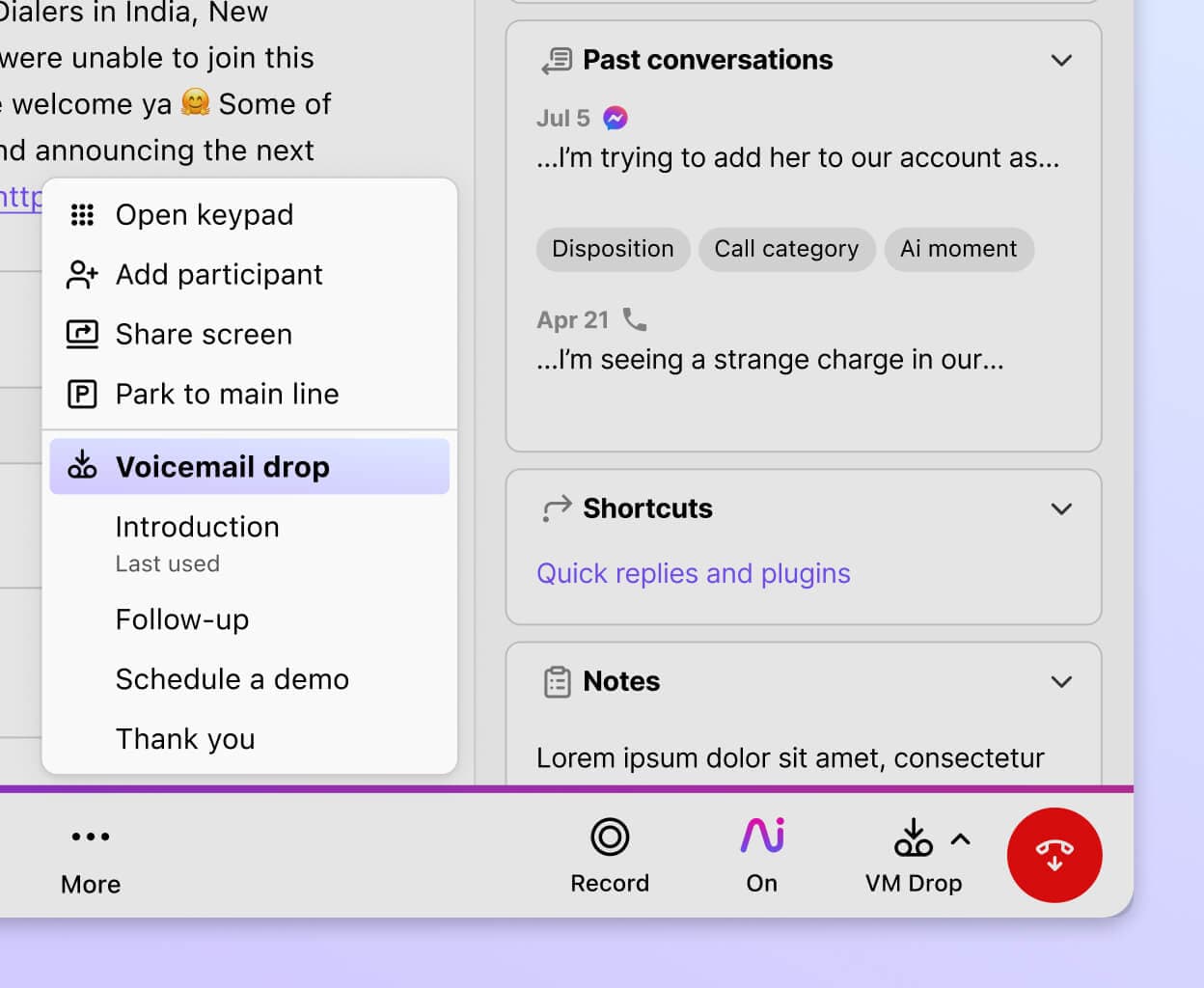
SMS messaging
Texting is quickly becoming a preferred way for sales teams to follow up or check in with prospects—often, people are just more responsive on text than they are via email and sometimes even phone calls.
In fact, 85% of smartphone users prefer messages to calls or emails, and 90% of people open a text within three minutes.
👉 Further reading:
See how PagerDuty’s sales team uses SMS messaging to communicate with prospects.
Dialpad gives you MMS as well as SMS capabilities, so you can add visuals to your messages. There’s also a group chat feature, which is not only handy within your own team, but also helps if you need to communicate with a group of stakeholders or buying committee.
Video call
Video is even more personal than phone calls, as it lets people put a face to the name and helps to build trust. You can pick up important cues from participants’ body language, and see, as well as hear, what people are thinking and how they’re reacting to your pitch.
Video conferencing software with screen sharing (like Dialpad) is a bonus if you need to share visual information or demonstrate how a product works. Dialpad’s live transcription acts as closed captioning for people with hearing difficulties, too, and of course you can send it as an email afterward.
It’s ideal for remote work, when it’s not possible for a rep to meet a customer in person. And if you’re selling to a business, you can use video to meet a whole team of people at once, even if they’re all based in different locations.
Use something more effective than a “just checking in” email
You can definitely do better than “just checking in”!
It just requires a little more thought and a little extra time to create a more engaging and personal introduction.
Dialpad’s smart system can help you understand your customers by monitoring and analyzing communications and coach your reps so that they always strike the right tone. Plus, with phone, video, messaging, and integrations all in one place, your sales department will be super-efficient.
Need a better way to check in than just emails?
Book a product tour of Dialpad to see how it can empower your sellers to close more deals, more efficiently.








