Buying a business phone system has changed a lot. It isn’t just about buying a few handsets and conference phones anymore.
Today, business phone calls are made through laptops, applications on your smartphone, and not all conference rooms have hardware anymore.
How can you manage costs effectively while still ensuring seamless communication for your entire team—some of whom might be working from satellite offices or from home?
The fact is, even though remote work has made purchasing business phone systems more complicated in some ways, it has also created new ways to save on business phone costs when you’re shopping around.
Understanding average small business phone cost: What determines how much you pay?
When assessing the cost of small business phone systems, several factors come into play, including the type of phone system you choose (like a traditional landline vs VoIP or cloud-based solution), the number of users, and the features you’ll need.
Pro-tip:
When comparing costs, don’t just look at the initial price tag. There are many business phone providers that will advertise that their plans are free (or close to free) to attract customers, but you should also consider things like installation and maintenance costs, upfront vs. total expenses, hardware (phones, headsets) purchases, ongoing service, and maintenance charges—just to name a few.
The type of business phone system you choose
So, how much do business phone systems cost? Well, there are a few factors that play into this. The choice between traditional landlines and Voice over Internet Protocol (VoIP) phone systems, for example, can significantly impact how much your business phone costs.
Spoiler: VoIP phone systems tend to be a lot more affordable and flexible compared to traditional landlines. The average cost of phones for a business is generally much higher than a VoIP subscription—if you’re buying fancy conference phones, for example, you could be easily shelling out hundreds or even thousands of dollars per conference phone.
In comparison, some UCaaS (Unified Communications as a Service) vendors, like Dialpad, cost as little as $15 per user per month—and you get unlimited calling and a business phone number too.
Number of users
The number of employees using the phone system also directly correlates with business phone line costs. Typically, providers offer pricing per user or per line—but if you’re shopping around, remember that the average business phone line cost typically doesn’t include more advanced business phone system features.
You might get a business phone number, but if you want call management features like voicemail transcription and call recordings, you’ll likely have to pay extra or find another provider who actually has those features.
Business locations
For businesses with multiple locations, the complexity of networking and connecting these locations affects costs. Of course, this is more relevant for landline and on-prem business phone systems, which require a lot more hardware and investment in setup.
The cost of VoIP solutions by comparison is a lot more manageable—even if you’re spinning up different teams around the world, all you really need to pay for each person is the subscription fee to the solution. They can simply use their laptops and phones to access the VoIP calling app. With Dialpad, for example, this starts at just $15 per person per month, as opposed to hundreds or potentially thousands of dollars needed to purchase phones and setting up wiring for an on-prem system.
Desired features
Advanced, but necessary, features such as call forwarding, voicemail-to-email, conferencing capabilities, and integration with other business applications can increase costs as well.
As a basic comparison, Dialpad’s most basic $15 Standard plan comes with unlimited calling, unlimited video chats with up to 10 people, SMS/MMS and team messaging, AI-powered voice transcription, call forwarding, call recording, and more—all included.
Another business phone system that markets itself to small business, Grasshopper, also has a comparably priced base plan (the “True Solo”) that’s $14 per user per month. It does have call forwarding and voicemail, but doesn’t have video conferencing or team messaging at all. (Not even if you pay for a more expensive plan—the platform just doesn’t have the technology to support those features.)1
Pro-tip:
A simple way to compare apples to apples and make sure that the vendors in your shortlist all have similar features is to check out their pricing pages. You’ll see which features are included, which are only available on a more expensive plan, and which aren’t available at all.
Initial setup, onboarding employees, and training them on new phone systems incur costs. These investments are critical for maximizing the benefits of any phone system, but can add up quickly.
This is why choosing a user-friendly business phone solution is so important—it isn’t not just a nicer experience for your employees, it also costs less over the long run because you don’t need to spend as much time onboarding and helping your team adjust to a new phone.
The tricky thing is that you can’t verify how intuitive the user experience is or how well the app is designed just by browsing a sales brochure or marketing website.
The best way to really understand whether a business phone system you’re considering is actually easy to use? Try it out. Get a demo, watch a YouTube video, or better yet, sign up for a free trial so that you and your team can click around the desktop and mobile app. Is it easy to sign in? How many clicks or taps does it take to start a phone call? Does the text message you send from the app actually go through?
These are just a few examples of things you want to check for, but you can make a list of all the day-to-day tasks you do in your business phone system right now—forwarding calls, adding a person to a conference call, things like that. Then, try to do each of these tasks in the business phone apps you’re trying out, and see how easy it is (or if it’s possible) to do each one.
Why VoIP-based, unified solutions are the path to the most cost-effective business phone systems
The long-standing VoIP vs PBX debate has been over for a while now now—landline-based and unified communication solutions are almost always more cost-effective for businesses. Here are a few reasons why:
Simple, easy-to-understand pricing
VoIP providers often offer more straightforward pricing plans with predictable monthly fees per user, making budgeting easier and reducing unexpected costs.
With VoIP or unified communications solutions, the average phone cost for a small business usually starts at about the $15 per user per month mark. Typically, this should include unlimited calling and SMS/MMS messaging at the very least.
A good provider will have even AI features like voicemail transcription and other essential business phone features like call forwarding.
There are of course providers that are even less expensive, even going so far as to bill their plans as being “$0,” but there is usually a lot of fine print—such as metering their calls so that you’re paying per minute, per text message, and so on.
Unified communications can reduce the number of solutions you need to pay for
By integrating voice, video, messaging, and collaboration tools into a single platform, unified solutions eliminate the need for separate your communication channels, which reduces your overall expenses.
For example, let’s do a simple calculation. Some companies will use a video conferencing app, a business phone system, and a messaging app. Some may also be paying for a separate voicemail or call forwarding service, but to keep this example simple, let’s stick with those three common communication channels.
If the company is paying for all three of these services separately—say they’re paying around $15 per app, per month—that means they’re paying $45 per month. Compare that to a unified communications or UCaaS solution, say Dialpad, that costs $15 per month.
If you have a team of 100, that’s 100 times $30 saved per month, or $3000 per month. In a year, you’d save $36,000—just from consolidating the number of communications tools you’re using.
With a unified business communications solution, you’re essentially getting all of those features combined in a single application. Again, using Dialpad as an example, your team can make phone calls, have video conferences, send texts, and have team messaging threads—all in the same app. Not only is it more cost-effective, it’s also much more convenient because they don’t have to keep switching between different tabs or windows:
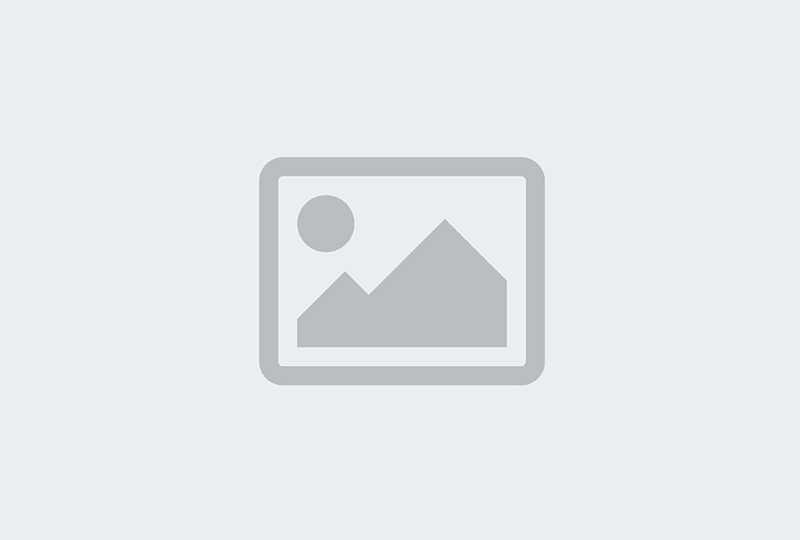
No hardware installation and maintenance
Unlike traditional phone systems that require costly hardware installations and ongoing maintenance, VoIP systems operate over the internet, which minimizes upfront investment on things like copper wiring and upkeep expenses. Your provider typically takes care of all software updates and support as well, reducing the strain on your IT team.
Some business phone providers, like 3CX, even charge a ($75!) fee per customer support ticket submitted.2 This should not be the case. Business phone providers should provide free support with a subscription-based fee model. That’s why Dialpad provides web-based and chat support, 24 hours a day, seven days a week—even with its least expensive Standard plan.
Easy scalability
Business growth or fluctuations in staff size are much easier to accommodate with VoIP systems. Unlike an on-prem business phone system, where you need to install more hardware and server closets as your business grows, you can scale up and down much more quickly—and affordably.
With Dialpad’s unified communications platform, you can add and remove users right from the online dashboard in a few clicks. For companies with busy and slow periods, this means they can quickly onboard seasonal staff and pay only for what they need at any given time:
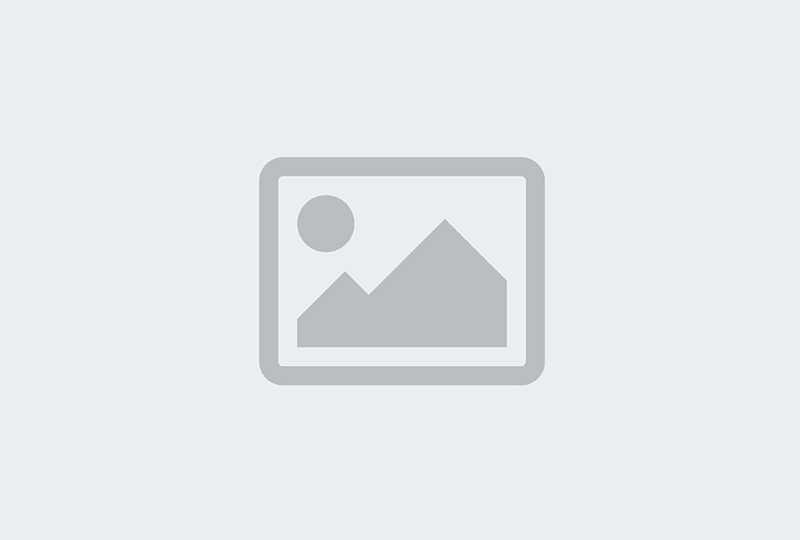
Futureproof
When comparing VoIP to landline phone systems, the final major advantage of VoIP technology is that it is always evolving, making it easier to ensure your business stays up to date with the latest features and security enhancements, without substantial additional costs.
(Landline-based systems are also getting phased out in many countries (they’re leaving the UK in 2025), so, whether or not you have one now, you may be forced to switch in the near future anyway.)
See how Dialpad can help you get more value for money from your business phone system
Investing in a business phone system involves balancing functionality, cost, and scalability.
Make sure to understanding the many different factors that influence business phone costs—they can vary wildly from provider to provider, and even moreso when you’re comparing landline, cloud, and unified communications solutions.
If you want flexibility, scalability, and advanced features at competitive prices, your best option will most likely be a VoIP-based, unified communication solution. It’s the most cost-effective option for modern businesses, and also leaves the door open to exciting new AI features.
Take Dialpad for a spin
Try Dialpad’s AI-powered platform now to see how you can get unlimited calling, video conferencing, and messaging—along with AI transcriptions and summaries—from anywhere in the world!










