4 quick (but effective) tips for enterprise business efficiency

VP, HRBP and Talent Programs

Tags
Share
An enterprise organization may have tremendous resources at its disposal, but it’s not a good idea to be wasteful with time, money, and technology. Inefficiency is a bad thing in the best of times; but in today’s economy and shifting market? It can mean the difference between survival and success.
In this post, I’m going to identify some common areas where enterprise businesses often experience inefficiencies, and show you how to increase business efficiency in four ways.
What is business efficiency?
Most business owners have an idea of what efficiency means—it’s a measure of how well a business balances its capital, labor, products, and materials to generate revenue. In other words, it relates to how much a company produces over a set period of time and the amount of effort, money, and employee hours used in the process. So an efficient business is one that gets more done while expending fewer resources.
From an enterprise perspective, there’s an additional layer to consider here. An enterprise-size business is composed of many different teams and departments working at the same time (across time zones), each with different degrees of effectiveness. This makes it difficult to get a true calculation of overall business performance. This challenge becomes even more pronounced when you consider that each team’s efficiency also impacts that of other teams, and that enterprises have way more moving parts than small businesses.
3 pitfalls where enterprises lose business efficiency
Inefficiencies in an enterprise have a tendency to slip through the cracks. Its size and complexity can introduce layers of bureaucracy and miscommunication that can negatively affect business performance. Some examples include:
Bottlenecks
This is one of the most common (yet still frustrating) kinds of business inefficiency. Many bottlenecks start out benign: a supervisor wanting to sign off on a subordinate’s work before passing it on, for instance, or a single receptionist filtering calls to determine which department should field it.
But this system is fragile, and breaks apart the moment you start adding complications. Say for example that the supervisor adds more people to the team, and now has to review the work of three people instead of one. Work throughput instantly slows down as the supervisor cannot review work faster than their team can make it.
Or the receptionist receives five calls at once, and can only take one at a time. The rest of the callers are put on hold while the first caller gets served (if you’re lucky, that caller doesn’t have any complicated questions.) Callers who are left waiting may either get snippy or get impatient and leave. Both are bad situations for the receptionist (and the business).
Things will get better as soon as the surge ends and normal volume resumes, but this is unsustainable—especially if there’s a permanent increase in work volume, which is common with enterprise-size companies.
Silos
Small business owners can suffer from this, too, but enterprises are especially vulnerable to silos (both working in silos and also data silos) due to their habit of creating departments, sub-departments, product teams, brand teams, tiger teams, commissions, working groups… You get the idea.
While some of this is unavoidable, the isolation that silos encourage make it difficult for one person to know what the other is doing. Compared to a small business, it tends to be much harder to have cross-departmental collaboration, sharing of information, and cultural cohesion. And when it’s every department for themselves, that only hurts the customer (and the company).
If left unchecked, silos can lead to duplication of work, unhealthy competition between groups, and a toxic work environment—not good for business efficiency!
Bloated tech stacks
Tech stack inefficiencies often stem from one of two things: a weak or unenforced IT policy, and poorly planned process digitization.
An enterprise that does not manage which devices and apps its employees use will end up with a tech stack that is expensive and inefficient. Employees will be downloading and installing whatever programs they want regardless of cost, value, and security, which complicates tech support and only serves to build up bigger and bigger silos.
And even better-organized IT teams can sometimes introduce new apps and systems without any thought towards how they fit into the larger organization. New systems that don’t integrate or sync with other apps are a huge missed opportunity to streamline processes and reduce friction—and the enterprise may end up purchasing software with redundant or unnecessary functionality, which ends up wasting not only money but also resources and time.
✨ Want to make your tech stack more efficient?
Download this IT Tech Consolidation Checklist and learn how to assess your current tech state and put together a strategic consolidation plan. Save money and increase efficiency at the same time!
3 main types of business efficiencies
It’s not enough to just call a business “efficient.” There are different levels and types of efficiency that can tell you more about how healthy an enterprise truly is, and what improvements it can target:
Operational efficiency
This tends to be the first thing that comes to mind when people think of business efficiency.
Operational efficiency is related to reducing the amount of time, effort, and materials expended in order to produce high-quality products and services. It’s about reducing the time and money it takes to carry out internal processes like producing or selling products, or servicing customers while preserving a high level of customer satisfaction.
This is important since operational costs tend to make up the majority of total organizational spending. Also, these operations eventually impact the customer at some point down the line, which can have a powerful effect on revenue.
For example, a contact center that fields a large number of calls a day needs high levels of operational efficiency. If they have an inefficient process or aren’t equipped with effective contact center software, then they won’t be able to serve as many customers and will have a harder time meeting their needs. This could have a negative effect on the customer lifecycle.
Cloud-based contact center solutions like Dialpad offer features that can increase department efficiency such as intelligent call routing and automatic call distribution (ACD).
Dialpad’s ACD technology and easy call routing lets callers route themselves to the right department or person quickly and with no fuss. This reduces wait times, improves the customer experience, and lightens the load on agents:
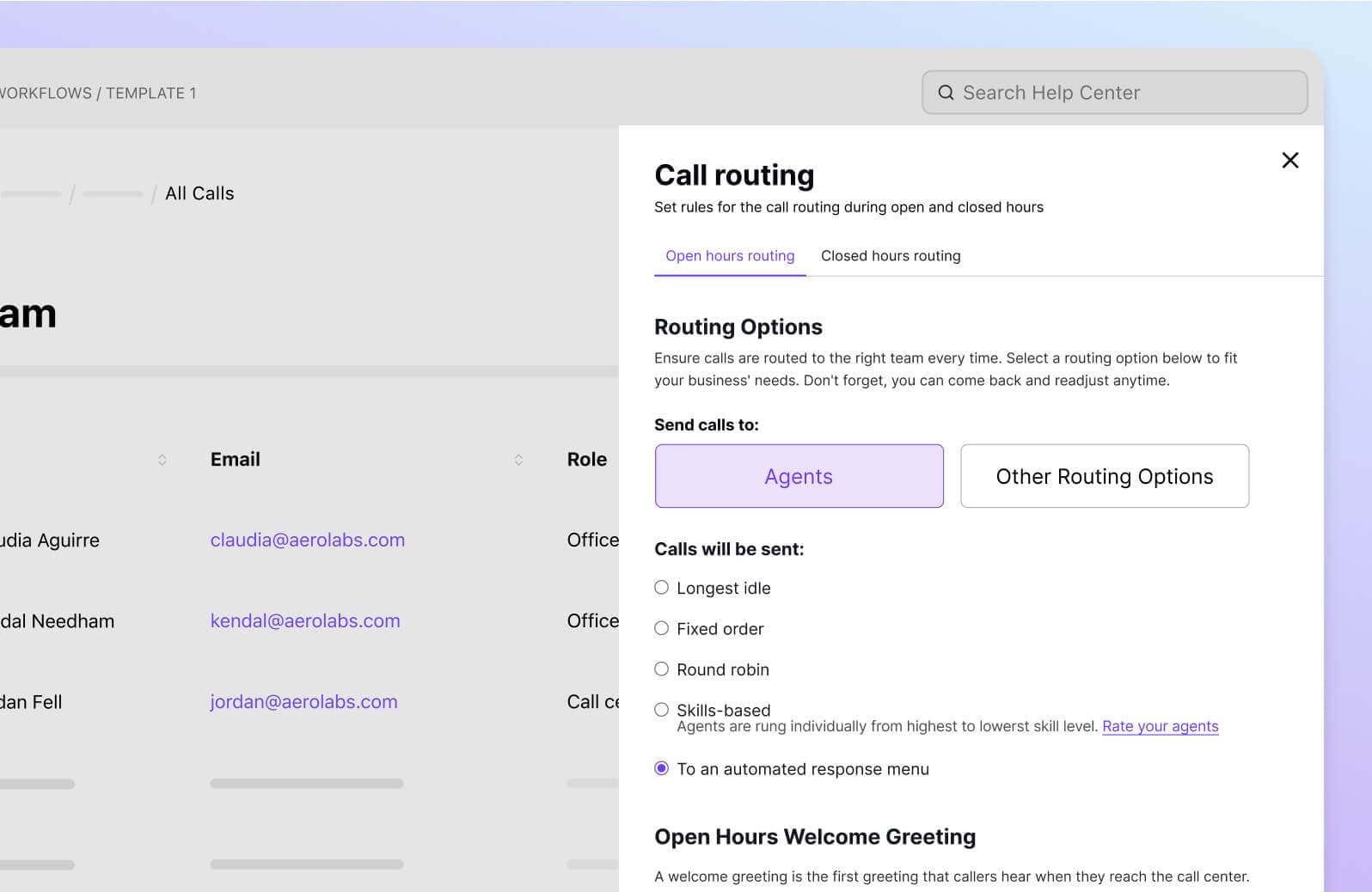
Labor efficiency
Labor efficiency (or employee productivity) refers to how much your individual employees and teams accomplish in a given period of time. Speed isn’t the only yardstick, though. Fast but sloppy work is also inefficient. So the work being done has to be acceptable enough quality so that it can be useful for the rest of the organization.
You can improve labor efficiency by leveraging tools like project management software (although those are only truly effective if you already have established processes and clear responsibilities for every team member.)
Meetings are another big inefficiency that afflicts every organization. Meetings are everywhere: one on ones, group meetings, standups, and town halls. Hours upon hours of labor (literally) that could’ve been spent doing productive work are wasted.
The problem is not the meetings themselves, but in how inefficiently they are scheduled and run. Unnecessary and meandering meetings slow the business down.
Technology also affects labor efficiency. Work is slowed down by tools that are clunky or difficult to use, and by having to juggle multiple tools to do a single task.
For example, a contact center making a call has to look up the caller’s information and history using Salesforce, switch apps to their VoIP phone to make the call, and then afterwards log back onto Salesforce to manually enter their notes.
👉 Dialpad tip:
Dialpad combines both unified communications (UC) and contact center (CC) functionality into one seamless application. Looking up caller history and contact information, making calls, and importing call data into Salesforce can be done from a single pane of glass.
Financial efficiency
In my experience, financial efficiency isn’t just about spending less money, but also ensuring that the money you do spend is providing a good return on investment. This has been crucial in every enterprise I’ve worked in, and is likely the same for yours, as well.
Let’s use Company A and Company B as examples again. Both companies are looking for a contact center solution. Company A goes for the cheaper option, which costs a bit less than standard CCaaS products but has limited functionality and isn’t as robust. Company A is saving money on licenses, but the software frequently drops calls, which angers customers and hurts the brand. The features on this product are also limited and so they end up having to purchase a second piece of software to get the voice transcription feature they need.
Contrast this with Company B, who invests in a slightly more expensive CCaaS product that comes with transcription included, and built to a high enough standard that there is no downtime at all. Company B’s agents are able to work quickly and efficiently, thereby making customers happy and earning more revenue—and it’s saving money because the solution is more robust as well.
4 ways to improve business efficiency
Now that we understand what business efficiency looks like, I want to share some tips on how to achieve it in your organization.
1. Embrace automation
Automation is one of the best ways to improve business process efficiency, overall team performance, and increase profit margins—if done right. With plenty of automation tools available today, businesses have a wide array of options to choose from when streamlining their processes and enhancing productivity.
By automating time-consuming and repetitive activities, employees can be freed up to focus on what really matters. They can spend more time on tasks that require critical thinking, like tackling difficult customer questions.
For example, implementing a support chatbot alongside your live chat, email support, and customer service calls will lighten the load on your support team (not to mention reduce call waiting times). As a business efficiency solution, it can deliver a significant return on investment.
This is exactly what Dialpad’s contact center solution does, and what’s unique about Dialpad’s AI technology is that it can search even unstructured sources of data (like PDFs and past customer calls) for answers to real-time customer queries.
You can also tailor your own conversational flows based on common customer questions. Simply choose the questions you want your chatbot to answer and use Dialpad’s drag-and-drop builder to put together a dialog:

2. Foster a more communicative environment
Nothing brings efficiency to a grinding halt quite like poor communication. In a large enterprise business, there can be a real disconnect between executives and employees, while silos can quickly develop between teams and departments.
When benchmarks and objectives aren’t clearly communicated, mistakes are made and workflows stagnate. When employees aren’t comfortable asking questions or voicing their concerns, miscommunications and productivity standstills tend to increase.
Fostering a work environment with open communication will promote efficiency and employee satisfaction. This is another area where you can use technology to improve business efficiency.
For example, we use Dialpad’s unified communications platform to have team meetings virtually and message teammates on group channels.
When you have a remote or hybrid team, communication (and I’d argue over-communication) is crucial because otherwise, there’s a lot of time wasted on duplicative work and missed questions—which can really hinder business efficiency. A quick huddle is usually enough to get a team aligned and takes less time than a full meeting.
3. Provide employees with uninterrupted work times
Every day, employees are inundated with emails and meetings and notifications that divert time and energy away from the projects and tasks at hand. While these interruptions are seemingly minor in the short term, it has a way of disrupting the work day. This used to be very pronounced when working in an office, where people dropped by someone’s desk to “just ask a simple question” or shoot the breeze.
This kind of walk-in, face-to-face interruption disappeared with remote work, but instant messages and virtual meetings can still be a problem if left unchecked.
You can immediately reduce this by:
Creating policies around responsible use of instant messaging
Reviewing and reducing the amount of meetings (live and virtual) being scheduled
Declaring at least one day of the week “no-meeting day”
Requiring that agendas should be sent well in advance to give attendees a chance to opt out
Scheduling meeting well in advance so that attendees can plan their day around these appointments

It would also be a good idea to have someone in the meeting function as a timekeeper and moderator. They would have the authority to move the discussion along if it’s taking too long.
Dialpad Ai Meetings, for instance, allows you to set an on-screen timer that is visible to all attendees. This timer counts down until the scheduled end of the meeting, and continues to run after the deadline to show how much the meeting has gone over.
4. Streamline your tech stack
Many enterprise organizations suffer from bloated tech stacks where software is either redundant, unnecessary, outdated, or simply too expensive for their needs. You also have cases of shadow IT, where employees are purchasing and installing their own software without senior management approval. Things like webinar platforms, project management/task management systems, and messaging apps are especially pervasive.
This kind of tech stack is a huge waste of money and IT resources, and understandably for most CFOs, is near the top of the list of efficiencies to pursue.
The first thing you should do in such an instance is to conduct an audit of all software being used in the company. Each department should review the list of software in use and determine which fit business needs and which don’t.
Try to reduce the number of apps while at the same time implementing solutions that reduce multitasking, improve labor productivity, and encourage better time management.
Once the easy part is done, you can then task each department with reevaluating their current tech stack and seeing if there’s a need to consolidate or replace current software. Larger systems like CRMs and ERPs will be more difficult to replace due to their cross-departmental functions, so those audits should be done with more care and planning.
Enhance your business efficiency with Dialpad
Unified communications platforms like Dialpad can help you achieve considerable improvements in business efficiency by incorporating all the important call functions like voice and video calling, call handling, live/voicemail transcription, call metrics, and contact center functions all in one place.
When an enterprise makes a concerted push for business efficiency, it’s able to save time and money, as well as employee effectiveness. The result? Better output, better products and services, happier employees, satisfied customers, and a healthy bottom line.
Dialpad improves business efficiency (and we can prove it)
Book a demo to see how Dialpad can help your team (and your business) work more effectively. Or, take a self-guided interactive tour of the app on your own first!








