Why asynchronous work is the future of productivity

Senior Product Marketing Manager

Tags
Share
Do you feel like you're always behind at work? You're not alone.
The traditional 9-5 work day is no longer the most productive way to work.
We often think of work as something we do in an office, at a certain time, sitting at a desk. But increasingly, work is something we do online, at any time, from anywhere. This is called asynchronous work, and it's the future of work.
So, want to be more productive? Keep reading.
What is asynchronous work?
Asynchronous work is a type of work that doesn't require two or more people to be in the same place at the same time. Meaning people can work at their own pace, on their own schedule, and from anywhere in the world.
Need to collaborate with someone on a project? You can do so through email, chat, or video conferencing, without having to be in the same room or even the same time zone.
Asynchronous work empowers employees to work when they're most productive. It also eliminates the need for synchronous communication, which can be time-consuming and disruptive, and allows for more flexible work hours and locations. (Also making it perfect for remote work and hybrid work circumstances.)
Synchronous vs. asynchronous work
There are two types of work: synchronous and asynchronous.
Synchronous work is when all the members of a team need to be in the same place at the same time, like in a real-time meeting, phone call, or standup. Think of your typical in-office 9-to-5 here.
Asynchronous work, on the other hand, is when everyone can work independently and at their own pace, without needing to be in the same place at the same time. Meaning things like time zone differences and varying schedules aren't detrimental to productivity. (When async work is done correctly, that is... more on that later.)
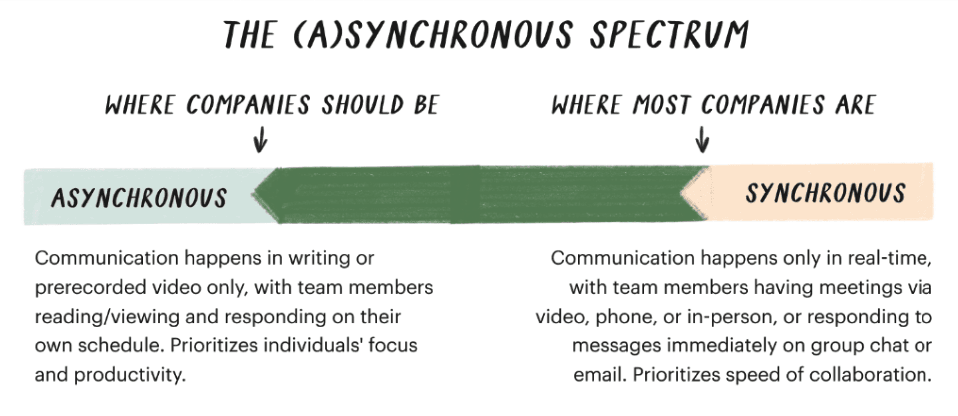
Examples of asynchronous communication at work
With asynchronous work, employees can complete tasks with totally opposite schedules, thanks to these communication tools and methods:
1. Email
Email is a great way to communicate asynchronously because it can be done at any time and doesn't require a response right away. You can also include attachments and links in emails, which can be helpful if you need to provide additional information. Another benefit of email is that it creates a written record of the conversation, which can be referenced later if needed.
2. Instant messaging
Instant messaging / team messaging platforms like Dialpad, Microsoft Teams, or Slack are perfect for quick questions, pings, or for getting feedback from coworkers who happen to be online at the same time.
When using an instant messaging app, it's important to be aware of the potential for distractions. If you need to focus on a task, you may want to disable notifications or set aside specific times to check messages.
Dialpad tip:
With Dialpad, you can communicate your availability / working hours using status updates. The Google Calendar integration will update your status in Dialpad automatically by syncing with your calendar. You can also turn on Do Not Disturb for deep work sessions.
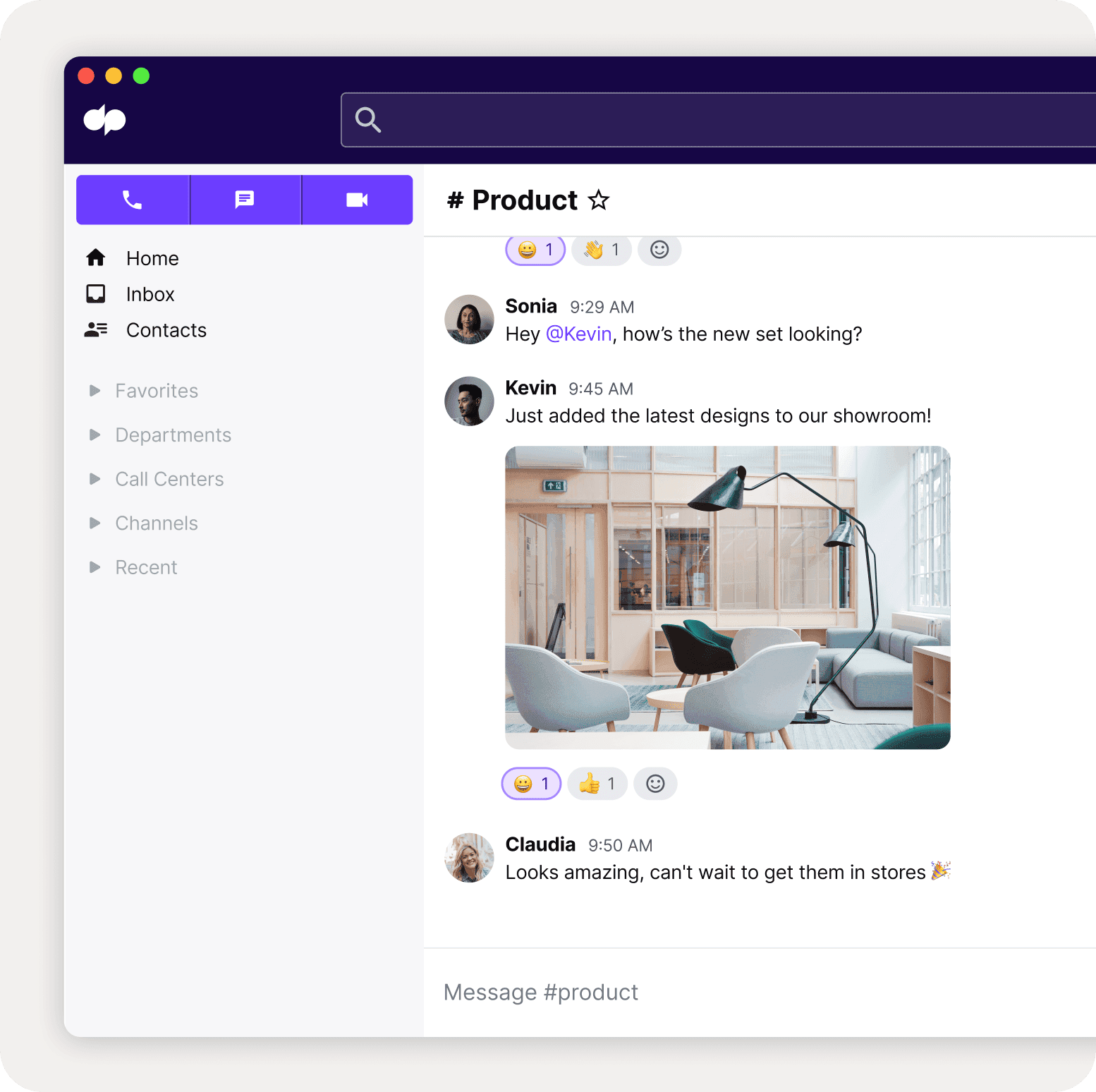
3. Thread discussions
Threads and forums are a great way to have asynchronous discussions and teamwork. They can be used to discuss a topic or issue without needing to have a live conversation. This can be helpful if you need to brainstorm a topic with a group of people, are trying to make a decision and want to get input from others, or if you're just looking for feedback on something.
If you're using a forum for async communication, there are a few things to keep in mind:
First, make sure to be clear about what the purpose of the discussion is. This will help keep the conversation on track.
Second, be respectful of other people's time by keeping your posts concise and to the point.
Finally, be patient—you might not get an immediate response to your posts.
4. Knowledge base software
If you're looking for a way to share information asynchronously, knowledge base software is a great option. This type of software can be used to store and share information and helpful articles that can be accessed at any time from one, centralized location.
A good knowledge base software (e.g. Confluence, Zendesk, Zoho) will have robust search functionality, making it easy to find specific information. So everyone—including hybrid and remote workers—can access the information when they need it.
5. Project management software
Finally, project management platforms like Asana or Trello are also popular asynchronous work tools. Project management software can be used to create and assign tasks, track progress, and communicate with team members.
These tools can also be used to create a project timeline, which can be helpful for keeping track of deadlines—perfect for keeping track of tasks, or for getting feedback from team members.
How to promote an asynchronous work culture
There are clearly a lot of benefits to asynchronous work, like allowing every member of distributed teams to work at their own pace and on their own schedule, eliminating the need for meetings, and allowing employees to work from anywhere in the world.
But is this asynchronous work culture achieved? Here are four ways:
Develop an optimized onboarding process
One way to promote an asynchronous work culture is by developing an optimized onboarding process. Provide new employees with resources about the company’s async communication tools and how to use them. This can be done by creating a knowledge base or by providing links to helpful articles.
By giving new employees the resources they need to be successful, you can help them transition into an asynchronous work culture more easily.
Oh, and don’t forget to create a schedule for the onboarding process that's flexible and allows employees to complete the process at their own pace.
Clearly define your company’s communication etiquette
Another way to promote an asynchronous work culture is by clearly defining your company's communication etiquette and expectations. This can be done by creating a set of guidelines that employees can reference, specifying the types of communication that are appropriate for different situations, and deadlines for responses to asynchronous communication.
Create an adaptable workspace system
Creating an adaptable workspace system is what gives employees the ability to successfully work from anywhere. It can be done by creating a flexible work schedule that allows employees to work when they’re most productive.
Another way to promote an asynchronous work culture is by providing employees with the ability to take breaks when they need to. In other words, prioritize outcomes, not working hours.
Set KPIs for your communication goals
If you're going to promote an asynchronous work culture in your organization, it's important to set some KPIs for your communication goals. This will help you measure your progress and make sure you're on track. Some KPIs you may want to consider include:
The percentage of messages that are responded to within 24 hours
The number of back-and-forth messages per conversation
The number of people who feel comfortable communicating asynchronously
Once you've set your KPIs, you can start to implement an asynchronous communication strategy. This might include using email for communication whenever possible, setting up chat rooms for specific topics, and using video conferencing for more important conversations.
Whatever strategy you choose, make sure that you communicate it to all members of your team.
Tips for creating asynchronous workflows
Asynchronous workflows are a type of work process in which tasks aren't completed in a linear, sequential order. Instead, each task in the workflow can be started and completed independently of the others. Here are some tips to make these workflows, well, work.
Streamline effective asynchronous work tools
A good communication platform can help to create asynchronous workflows by providing features like instant messaging, messaging channels (how about a watercooler channel?), video recording, and file sharing. This allows each member of the team to get filled in from their own location and at their own convenience, without having to wait for everyone to be available at the same time.
The ideal asynchronous communication platform should be easy to use and allow for seamless collaboration between team members, which—shameless plug alert—just happens to be one of the reasons our customers love Dialpad.
With Dialpad, you can add and remove users in just minutes with a single click. Unlike legacy systems, cloud-based phone systems and communications platforms are designed to be intuitive and easy to manage through your online dashboard:
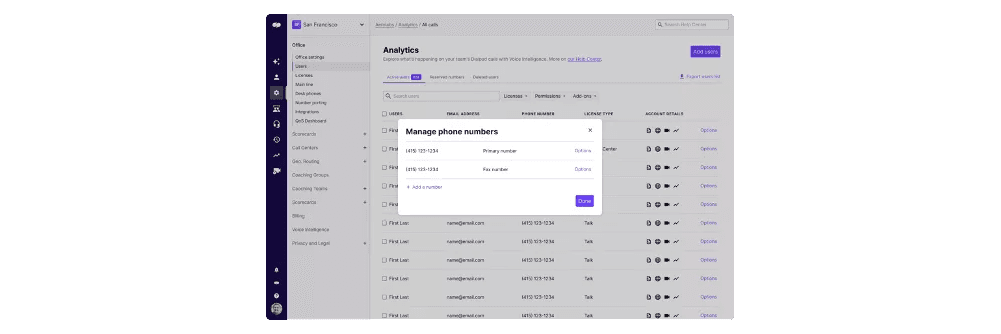
Be flexible with employee break schedules
By being flexible with employee break schedules, you can create asynchronous workflows. For example, if you have employees who work different shifts, you can allow them to take breaks at different times. This way, employees can take breaks when they need them, which has been shown to boost productivity and prevent burnout.
Being flexible with break schedules can also improve employee morale. This is because team members will have more control over their break times, and won't have to worry about coordinating with other employees.

Schedule meetings sparingly
One of the biggest perks of asynchronous work is that teams can get things done without having to coordinate everyone's schedules. For this to work, though, it also means meetings shouldn’t be scheduled unless absolutely necessary.
By scheduling meetings sparingly and relying on other communication methods, like email or chat, you can avoid scheduling conflicts, stay focused, and get more work done.
Overcommunicate
For an asynchronous working model to succeed, overcommunicating is critical. If you're working on a project with a team in a different time zone, make sure you both have visibility into each others’ contributions and updates, even without real-time communication.
This could look like a clear email with specific tasks and deadlines sent out at the beginning of the project, with individual line items checked off at the end of each work day.
Basically, it should be as easy as possible for other members of your team to catch up on what’s been done and what’s still left to complete.
Can’t make a deadline? Call it out early. This will help prevent any misunderstandings or frustrations on either side and your team members may be able to offer support in getting a task past the finish line.
Here are a few things I recommend defining right from the get-go of any project:
Define the tasks that need to be completed and assign them to specific team members.
Make sure that team members have the necessary tools and resources to complete their tasks (and give them an opportunity to flag if they don’t).
Set clear deadlines for each task.
Create a system for communication and collaboration. This could include using project management software, setting up regular check-ins, ticking off tasks on a shared Google Docs file, and using a chat tool like Dialpad.
Focus on the outcomes instead of the work hours
Asynchronous workflows empower team members to work on tasks when they’re most able to do so. For example, if someone needs to do deep work on a project, they may be able to concentrate better outside the normal workday when there are fewer distractions.
Focusing on outcomes instead of work hours enables these types of asynchronous workflows and helps create a more flexible and sustainable work-life balance.
Benefits of asynchronous work
Employee satisfaction
When employees can work on their own time and at their own pace, they're more likely to be satisfied with their work.
A flexible team is a productive team
A team that’s able to work asynchronously is a more flexible team. This flexibility leads to increased productivity and a more positive work environment.
Acquisition of a global workforce
When a company can hire employees from all over the world, they're able to acquire the best talent for remote teams.
Dialpad makes asynchronous work a breeze
Dialpad is a cloud-based unified communication platform with instant messaging, channels, video calls, voice call and video recording, meeting transcription, and integration with your email and project management software—and more.
Dialpad is easy to use and is available on any device, making it the perfect platform for teams ready to work asynchronously.
Try Dialpad free for 14 days
And see for yourself how Dialpad can enable asynchronous work for your team. Or, take a self-guided interactive tour of the app first!
