Asynchronous communication: What it is and why it’s important for remote collaboration

Senior Product Marketing Manager

Tags
Share
If you've ever worked remotely, chances are you've used some form of asynchronous communication. Asynchronous communication is a key tool for successful remote collaboration.
In this blog post, we'll explore what it is, the benefits and disadvantages of using it, and some tips for effective asynchronous communication.
The definition of asynchronous communication
Asynchronous communication is a method of communication where team members don’t need to be online at the same time. This type of communication allows team members to work on their own time, without being restricted by others' schedules. Async communication can take many forms, including email, instant messaging, video recordings, and forums.
Synchronous vs. asynchronous communication
There are two types of communication: synchronous and asynchronous.
Synchronous communication is when all the members of a team need to be in the same place at the same time. Some examples of synchronous communication would be a real-time meeting, phone call, or live check-in. Think of your typical in-office 9-to-5 workday here.
Asynchronous communication, on the other hand, is when everyone can work independently and at their own pace, without needing to be in the same place at the same time. Meaning things like time zone differences and varying schedules aren't detrimental to productivity.
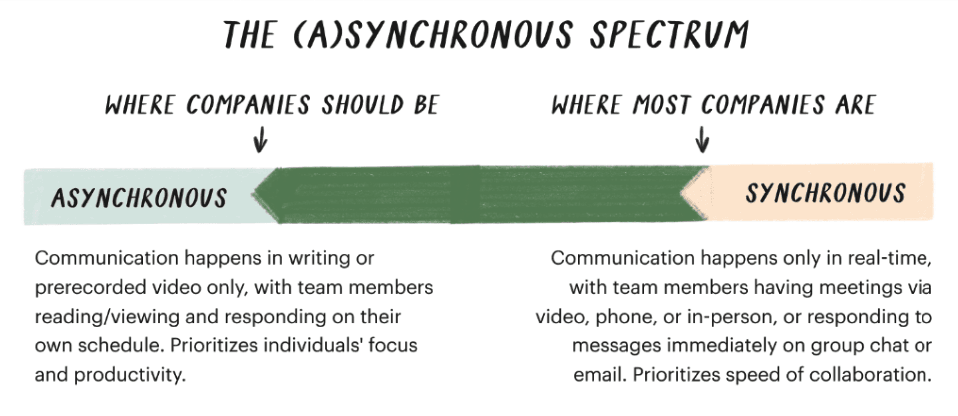
Pros and cons of asynchronous communication in hybrid and remote teams
Benefits of asynchronous communication:
More time to process
Async communication is most effective when you need to share large amounts of information, or when you need to allow team members time to process information before responding. This especially applies when remote workers are in different time zones or have different schedules, as it gives everyone enough time to see the message and think it through.
More time to prepare a response
Async communication also has the advantage of being less disruptive than synchronous communication, since team members don’t have to be online at the same time. This means team members in different time zones have more time to prepare a higher-quality response, without feeling like they’re constantly playing catch-up.
More time to edit a response
Another benefit of team members not being required to be online at the same time? They can take the time they need to edit their response before hitting send. This can lead to more polished and professional communication.
There are a few reasons this is the case. For starters, team members can take the time to proofread their responses and catch any errors. They can also make sure their response is clear and concise. And, in the case of client-facing communications, they can make sure their response is on-brand and aligned with the company's messaging.
Provides documented information
Because so much of asynchronous communication happens via written methods, like email and messaging, there’s a written record of almost every conversation. This allows all your team members to get visibility into what’s been discussed, the opportunity to add to the conversation on their own schedule, and provides a reference they can look back to if needed.
Downfalls of asynchronous communication:
Lack of community
When you have a dispersed team and they’re communicating asynchronously, building team camaraderie can be tough. So if you do rely heavily on async communication, you may want to consider ways to encourage team-building and community among your team members—I’ve got some suggestions here.
Lack of immediacy
Since there’s less real-time communication, team members may have to wait longer for a response to their messages. This can lead to frustration and the feeling of being ignored.
There are a few ways to combat the lack of immediacy in async communication. First off, it's important to set expectations with team members about when they'll need to be available to respond to communication. Team members should be provided with the tools they need to be able to respond quickly, like an instant messaging platform. It’s also important they be understanding and patient when waiting for a response.
Lack of spontaneity
Asynchronous communication makes it difficult to have spontaneous conversations or collaborate in real time. When deciding whether to use async or sync communication, consider the topic of discussion and the team’s preferences.
As a general rule, async communication is best when team members aren’t in the same time zone or when the topic of discussion is complex.
So… to async or not to async?
Asynchronous communication has many advantages, but it’s not right for every situation. Ultimately, async communication is a key tool for successful remote collaboration because it allows team members to work on their own time and at their own pace.
While there are some disadvantages to async communication, like the lack of immediacy, these can be mitigated with proper planning and communication.
When used correctly, async communication can help teams stay connected and productive, even when they're not in the same place. Which is a huge pro.
Examples of asynchronous communication channels
1. Email
Ah, email—a quick and easy way to communicate with others. What makes email a great way to communicate both asynchronously and synchronously is when you need to have a written record of what was said, it’s got you covered. You can also use email to send attachments and communicate with people who aren't in the same physical location as you.
2. Instant messaging / team messaging
Instant messaging can be used to get an immediate response from people who do happen to be working at the same time as you, or to add to leave / read quick messages that don’t need an entire email dedicated to them. Like email, a benefit of messaging is that there’s a written record of what’s said. You can also use messaging tools to share files and links.
When using an instant messaging app, it's important to be aware of the potential for distractions. If you need to focus on a task, you may want to disable notifications or set aside specific times to check messages.
Dialpad tip:
With Dialpad, you can communicate your availability / working hours using status updates. The Google Calendar integration will update your status in Dialpad automatically by syncing with your calendar. You can also turn on Do Not Disturb for deep work sessions.
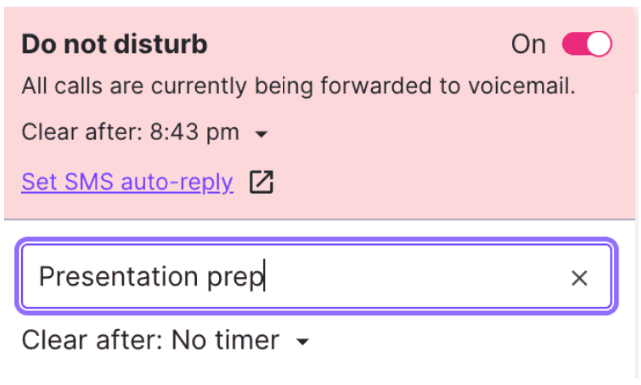
3. Video recordings
Sometimes it’s helpful to record a video message instead of writing out an email or long explanation. Or, when there are meetings, it’s nice to be able to record them so people working in different time zones or on different schedules can still access what was discussed.
While there are several video recording tools out there, Dialpad does something the rest don’t: transcribe meetings in real-time:

This means team members can just skim a transcript rather than scroll through an entire video recording, or just use the search function if they’re looking for specific keywords or information:
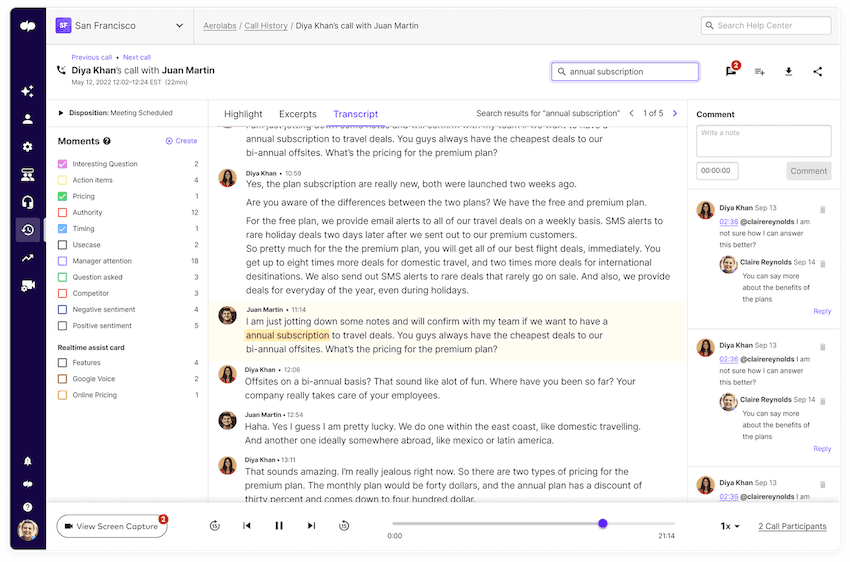
4. Threads and forums
Threads and forums are a great way to have asynchronous discussions and teamwork. They can be used to discuss a topic or issue without needing to have a live conversation. This can be helpful if you need to brainstorm a topic with a group of people, are trying to make a decision and want to get input from others, or if you're just looking for feedback on something.
If you're using a forum for async communication, here are a couple of things to keep in mind:
First, make sure to be clear about what the purpose of the discussion is. This will help keep the conversation on track.
Second, be respectful of other people's time by keeping your posts concise and to the point.
Finally, be patient—you might not get an immediate response to your posts.
5. Project management tools
Finally, project management platforms are also popular asynchronous communication tools. Project management software can be used to create and assign tasks, track progress, and communicate with team members.
These tools can also be used to create a project timeline, which can be helpful for keeping track of deadlines—perfect for keeping track of tasks, or for getting feedback from team members.
A project management tool like Asana or Trello can help you keep track of tasks, deadlines, and who is responsible for what. This is especially helpful if you have a large team or are working on a complex project.
Tips for asynchronous communication in the workplace
Asynchronous communication can be a great way to improve team productivity in the workplace. But it can also be a source of frustration if not used properly. Here are some tips for team leaders looking to use asynchronous communication effectively in the workplace, including for remote work:
Tip #1: Introduce the best tools for collaboration
There are many tools that can be used for asynchronous collaboration, but some are better than others. To find the best tool for your needs, consider what type of collaboration you need and what features are most important to you.
Some of the best tools for asynchronous collaboration include cloud collaboration software, messaging software, virtual whiteboard software, project management software, and knowledge base software. Each of these tools has different features and benefits that can make asynchronous collaboration easier and more effective (more on this later).
Tip #2: Make all work visible
Asynchronous collaboration is more effective when team members can see each other's work. So if you’re working on a project, make sure your work is visible to your team members. This could mean sharing your work in progress in a Google Doc or using a tool like Slack to keep everyone in the loop.
Making your work visible can help make sure that everyone is on the same page and that tasks are being completed as planned. It can also help to catch and remedy potential problems early.
Tip #3: Make sure to set clear deadlines
When you’re working asynchronously, it’s important to set clear deadlines for tasks. This way, everyone knows when they need to have their work done, you can avoid any confusion or overlap, and make sure projects are completed on time.
It’s also important to communicate deadlines to all team members. This can be done by sending an email, posting the deadline in a shared document, or using a project management tool.
Tip #4: Find ways to provide effective notes and feedback
Asynchronous collaboration can be more effective when team members are able to provide feedback. Feedback helps team members understand what is working well and what could be better.
When providing feedback, it's important to be direct and have examples. The team member receiving the feedback should understand what’s being said and why.
Tip #5: Don’t let your emails get ignored
One of the challenges of asynchronous team communication is making sure that your emails are read and replied to in a timely manner. There are several things that you can do to increase the chances of this, including using a clear and concise subject line, using bullet points, and keeping the message short.
It’s also important to make sure that your email is relevant to the recipient. Sending irrelevant emails can increase the chances that your emails will be ignored.
Asynchronous communication tools: the 5 types
1. Cloud collaboration software
Cloud collaboration software is a type of asynchronous communication tool that allows team members to collaborate on projects remotely. Some features of cloud collaboration software include the ability to share files, track changes, and leave comments.
There are many different cloud collaboration software platforms available, but if I had to recommend two must-haves, they’d be messaging software and virtual whiteboard software.
Messaging software
Messaging software is a type of asynchronous communication tool that allows team members to communicate with each other in real time. Messaging software can be used for both one-on-one and group communication.
There’s a variety of messaging software platforms available, each with its own set of features and benefits. When choosing a messaging platform for your team, consider your team's needs and the features that each platform offers.
Some popular messaging platforms include Slack, Hipchat, and of course, Dialpad:
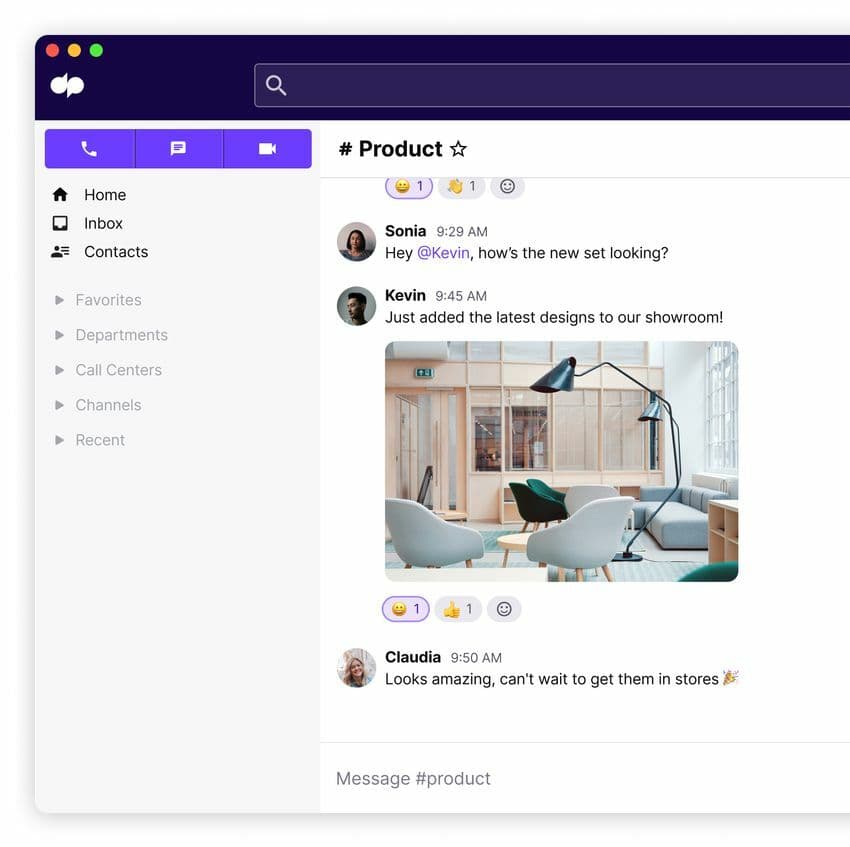
Dialpad messaging is part of Meetings, and includes the ability to create channels for different topics, direct messaging, video meetings, and integration with many other software platforms.
Virtual whiteboard software
Virtual whiteboard software is a type of asynchronous communication tool that allows team members to collaborate on projects remotely. It allows team members to be more productive by providing a centralized space for brainstorming, mind mapping, and project management.
Virtual whiteboard software—like Miro, for example—can be a great way to facilitate asynchronous communication in the workplace. Dialpad's integration with Miro makes it easy to set up and use:
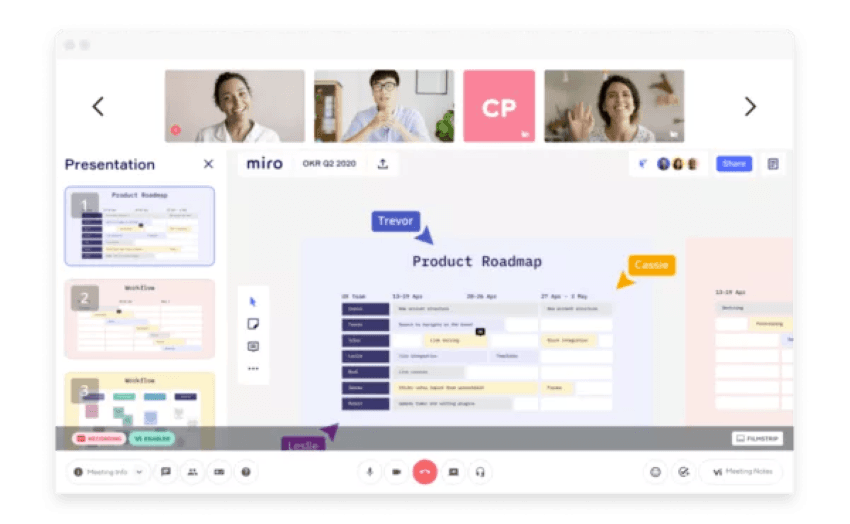
2. Email
There’s a reason why email is the primary form of communication in so many workplaces. When writing emails, though, it's important to make sure that your emails are clear, concise, and relevant to the recipient.
Here are a few tips to help you with your asynchronous communication:
Use a clear and concise subject line.
This will help the recipient know what the email is about and whether or not they need to read it right away.
Use bullet points.
This will help to organize your thoughts and make the email easier to read.
Keep the message short.
The recipient likely has a lot of emails to get through, so make sure your email is concise and to the point.
Make sure the email is relevant to the recipient.
This will help them understand why they are receiving the email and what action, if any, they need to take.
Use a professional signature.
This will help to identify you as the sender and will give the recipient your contact information.
3. Video recording tool
If you're looking for a way to record your video calls for later, Dialpad is a great option. You can even listen to the recording at 1.5x speed if you want to catch up faster.
Quicktime, Skype, and Google Hangouts are a few other options (Dialpad’s definitely the easiest to use though, excuse my bias.)
4. Project management tool
If you're working on a project with a team, you know how important it is to stay organized and on top of deadlines. But if you're not used to working with a team, it can be difficult to know how to keep everyone on track. That's where project management tools come in.
There are a lot of different project management tools out there, but two of the most popular are Trello and Asana. Both can be used to manage tasks, deadlines, and projects. And both have features that help you keep track of progress and communicate with team members.
5. Knowledge base software
Knowledge base software is a type of asynchronous communication tool that allows team members to access helpful information and resources in one, centralized location.
For example, here at Dialpad, we use Confluence as a “wiki” where all our different teams can get visibility into what projects each of us is working on as well as find links and information:
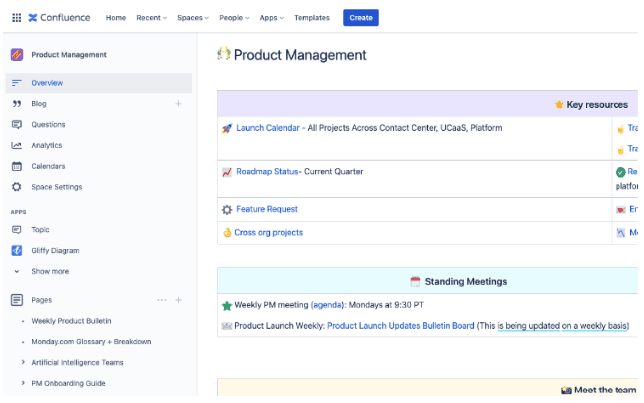
How to build an asynchronous culture for your remote teams
There are clearly a lot of benefits to asynchronous work, like allowing every member of distributed teams to work at their own pace and on their own schedule, eliminating the need for meetings, and allowing employees to work from anywhere in the world.
But is this asynchronous work culture achieved? Here are four ways:
1. Develop an optimized onboarding process
One way to promote an asynchronous work culture is by developing an optimized onboarding process. Provide new employees with resources about the company’s async communication tools and how to use them. This can be done by creating a knowledge base or by providing links to helpful articles.
By giving new employees the resources they need to be successful, you can help them transition into an asynchronous work culture more easily.
Oh, and don’t forget to create a schedule for the onboarding process that's flexible and allows employees to complete the process at their own pace.
2. Clearly define your company’s communication etiquette
Another way to promote an asynchronous work culture is by clearly defining your company's communication etiquette and expectations. This can be done by creating a set of guidelines that employees can reference, specifying the types of communication that are appropriate for different situations, and deadlines for responses to asynchronous communication.
3. Create an adaptable workspace system
Creating an adaptable workspace system is what gives employees the ability to successfully work from anywhere. It can be done by creating a flexible work schedule that allows employees to work when they’re most productive.
Another way to promote an asynchronous work culture is by providing employees with the ability to take breaks when they need to. In other words, prioritize outcomes, not working hours.
4. Set KPIs for your async communication goals
If you're going to promote an asynchronous work culture in your organization, it's important to set some KPIs for your communication goals. This will help you measure your progress and make sure you're on track. Some KPIs you may want to consider include:
The percentage of messages that are responded to within 24 hours
The number of back-and-forth messages per conversation
The number of people who feel comfortable communicating asynchronously
Once you've set your KPIs, you can start to implement an asynchronous communication strategy. This might include using email for communication whenever possible, setting up chat rooms for specific topics, and using video conferencing for more important conversations.
Whatever strategy you choose, make sure that you communicate it to all members of your team.
Balance asynchronous communication for a growing remote workforce
Asynchronous communication is a key tool for successful remote collaboration. It offers increased flexibility, more time to think, reduced pressure, and other benefits. By following the tips above, you can help ensure effective asynchronous communication.
Try Dialpad free for 14 days
And see for yourself how Dialpad can enable asynchronous communication for your team. Or, take a self-guided interactive tour of the app first!








