Using AI in customer communication: How to empower your agents & supervisors

Customer Support Manager - Tier 1
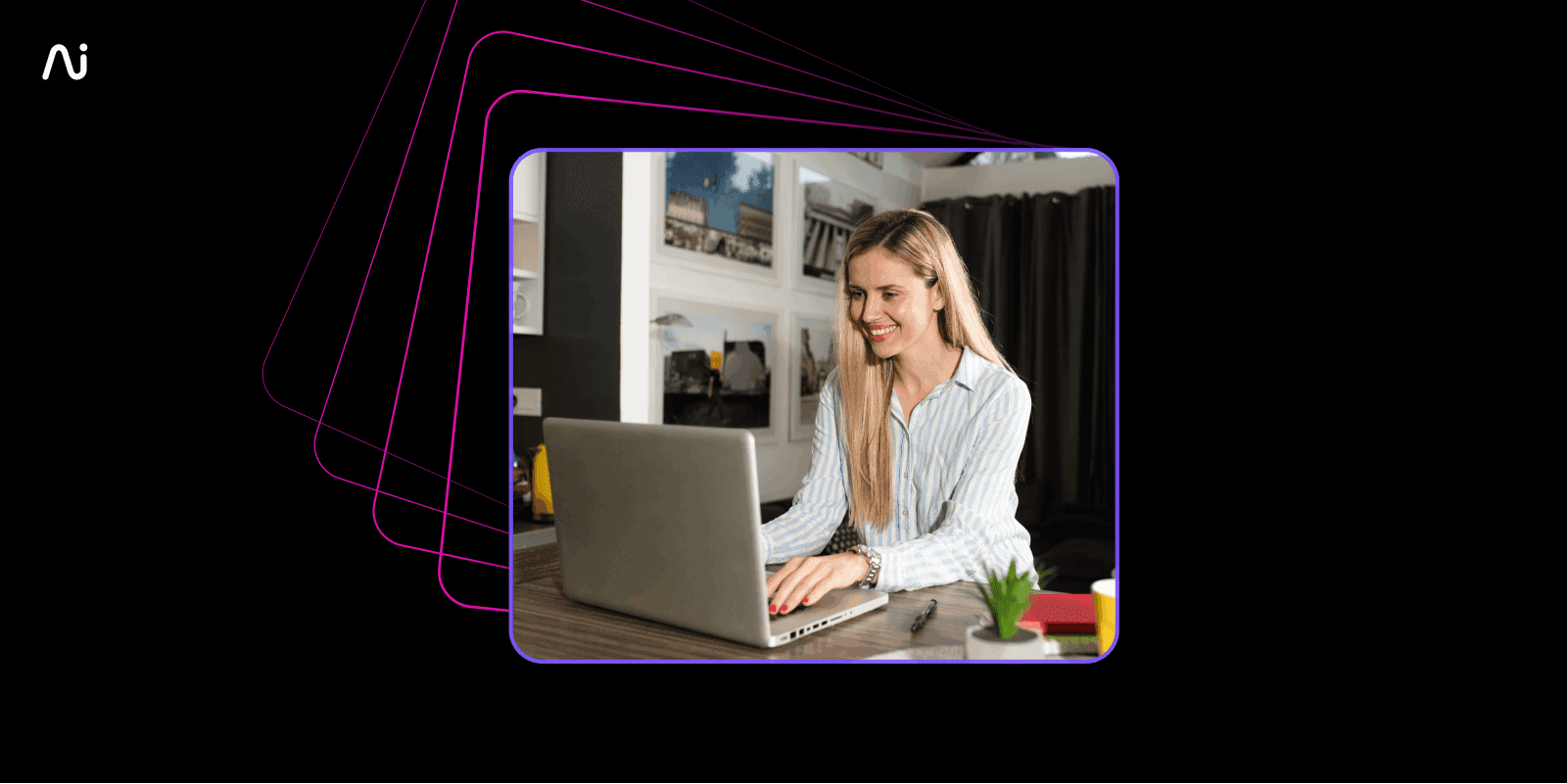
Tags
Share
There are a ton of controversial statements about AI out there, but this isn’t one of them.
Every business needs to be able to communicate effectively with their customers, and if your support team or contact center team is overwhelmed by customer questions, AI will help.
As customer expectations—and the number of channels—they use continue to rise, it’s becoming increasingly difficult to provide the consistently high level of customer service they demand.
In this blog post, we’ll explore how exactly AI can help businesses improve customer communication, best practices to keep in mind when introducing AI to your customer communication processes, and more.
First, let’s look at a key question.
How can AI improve customer communication?
Every contact center supervisor out there already knows the importance of providing exceptional customer service—it’s key to keeping customers happy, which is key to retaining their loyalty… And ultimately growing your business.
But if you’re doing your job well, your customer base will expand. And that means it’ll become harder to provide a thoughtful, personalized customer experience for each person.
It’s a dilemma that every top-performing contact center leader faces.
And this is where AI customer service solutions are so valuable.
Are your agents overwhelmed by too many calls and long hold times? Conversational AI can deflect calls for them (around the clock!) by answering questions automatically and providing resources if customers need them:

What about when agents get really tough questions that they might not know the answers to right off the bat?
Again, AI can save the day with real-time agent assists. Dialpad’s cloud contact center solution, for example, has an Ai Virtual Assistant feature that automatically searches all connected knowledge sources (even unstructured sources like PDFs and past customer calls) to provide helpful information for agents, live as conversations happen:
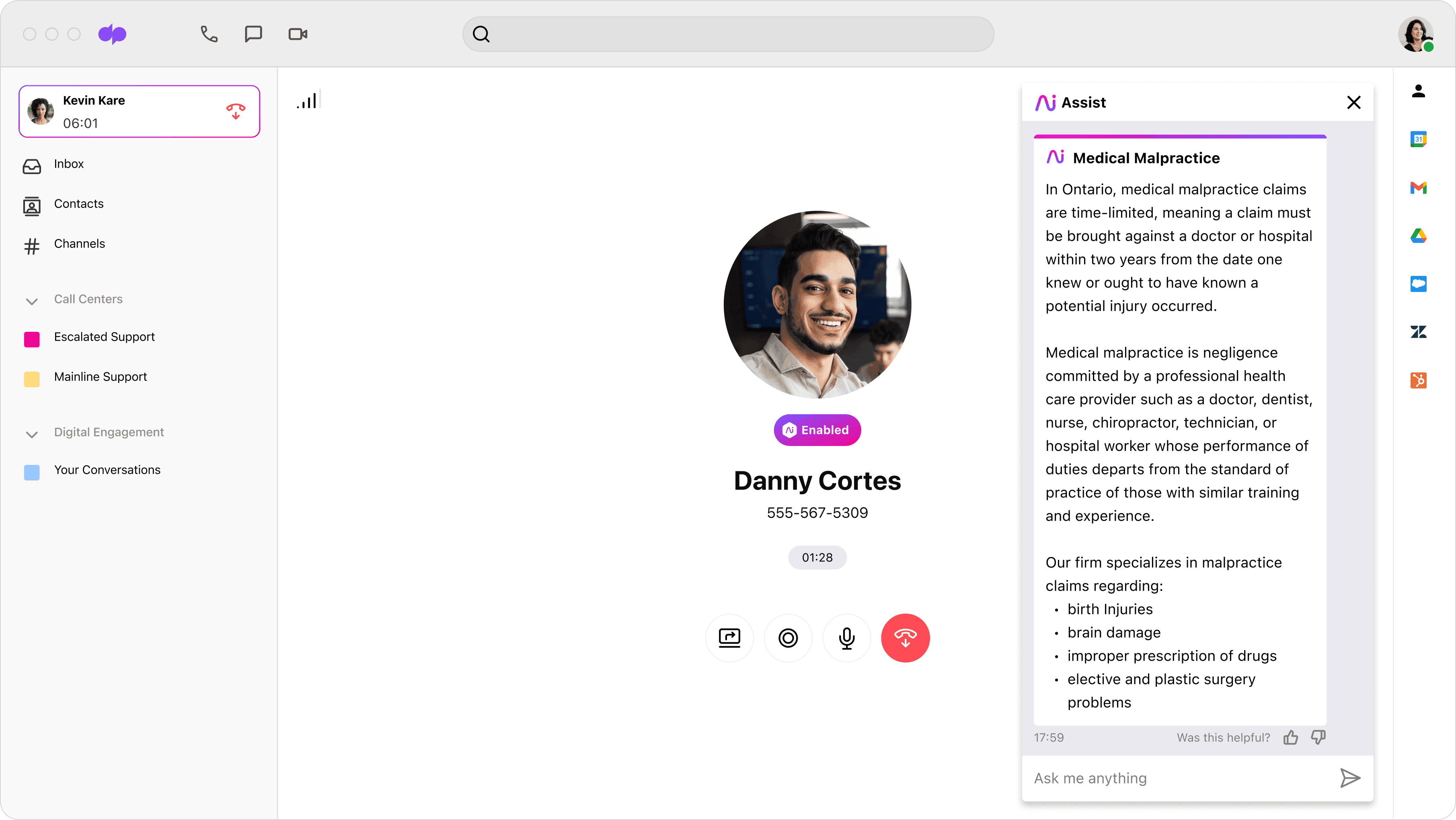
These are just a few examples of how contact center AI can help your customer-facing teams communicate more effectively and more quickly.
How can AI be used for customer service?
From a customer service perspective specifically, AI can do quite a few helpful things for both agents and supervisors.
Help supervisors save calls in real time
Not every customer service conversation goes well. But calls don’t generally start badly. Usually they start somewhere in the middle in terms of sentiment, and then progressively get worse—maybe the agent fumbles a few answers, or the customer is getting more and more irritated because they’re not getting what they need..
This is where AI tools can help your customer-facing teams get ahead of these issues. It’s not uncommon for supervisors to be overseeing big teams of agents, and it’s not realistic to ask them to listen in on every single call.
Dialpad Ai, for example, can solve this exact issue because it can analyze sentiment and transcribe calls in real time:

Give customers round-the-clock assistance
Even enterprise contact centers don’t always run 24/7. Agents are people, and they need to sleep too.
Unfortunately, your customers may not care much about that. They care about getting the answers and help they need, when they ask for it.
With AI self-service options like support chatbots on your website and digital channels (like Facebook Messenger and WhatsApp), you can give your customers effective ways to help themselves through most questions and troubleshoot issues even if you don’t have agents online.
Help agents provide answers more quickly
Whether your agents are seasoned vets or new hires, they’ll need help on live calls from time to time. Industry regulations change, new products and features get released—there’s always something new to learn.
Besides regularly updating your contact center training, you should also have a failsafe option for when agents need guidance, but can’t get help from a supervisor quickly enough.
As I touched on earlier, AI can instantly pull up helpful information for agents as the conversation is happening, which means they won’t have to keep putting customers on hold while manually searching your Help Center or knowledge base for information.
Whether you call them call pops or battle cards, having these AI-powered agent empowerment tools can go a long way in supplementing any training your managers are already providing.
Level up QA and training while reducing the burden on managers
Another big time-suck for managers is the contact center quality assurance process. Besides making sure customer conversations don’t go off the rails, supervisors also have to worry about post-call reviews and training.
Traditionally, they would’ve had to listen to call recording after call recording, take notes on what the agent needed to work on, grade each call, and so on. It’s extremely time-consuming, but it’s necessary if you want to provide exceptional customer service.
AI can speed up this process significantly for supervisors by helping track frequently occurring issues and questions, and even analyzing calls to suggest QA scores. Not only does this reduce the cognitive load on managers, it also lets them review many more calls, more quickly.
Dialpad Ai Contact Center can help with both of these tasks. Managers can use the “Custom Moments” feature, for example, to track how often different keywords or phrases are mentioned in customer conversations.
Say you work in client services at an investment firm. You (and your business leaders) would probably find it helpful to see how often customers ask about different investment products and services that you offer:

4 best practices when introducing AI for customer communication
Interested in using AI for customer communication? There are four best practices to keep in mind.
1. Make sure your AI solution is properly trained
More specifically, your AI solution should be trained on datasets that are relevant to your business and customer base.
There’s no shortage of LLMs (large language models) and AI software out there, but many of the most popular ones, like ChatGPT and Bard, are consumer-focused. The datasets they’re trained on are vast and broad when it comes to topics.
That means that if you wanted to, say, use these AI tools to generate a call summary for your meetings, they would not be able to do that as well as an AI tool that’s designed specifically for business use.
This is especially important if you work in an industry like healthcare or law, where there are many nuances when it comes to terminology and industry-specific jargon. If your AI isn’t trained on data specific to those industries, it likely won’t be very useful for your team.
2. Invest in an integrated customer support tech stack
When the tools in your customer service software stack integrate with each other, it makes life a lot easier for your agents and supervisors. This includes making sure your AI tools integrate with your other apps, like your contact center software.
Even better is if your tech stack already has AI embedded within the tools, which means you won’t even need any native integrations. This way, your agents will be able to do everything they need in a single app or window, including accessing all their customer data, talking to customers, messaging teammates for help, and more.
Take Dialpad Ai Contact Center, for example. It integrates with CRMs like Salesforce and HubSpot to embed the dialer right inside the CRM, automatically log activities like calls and texts—and even brings its Ai Agent Assist feature right inside Salesforce:
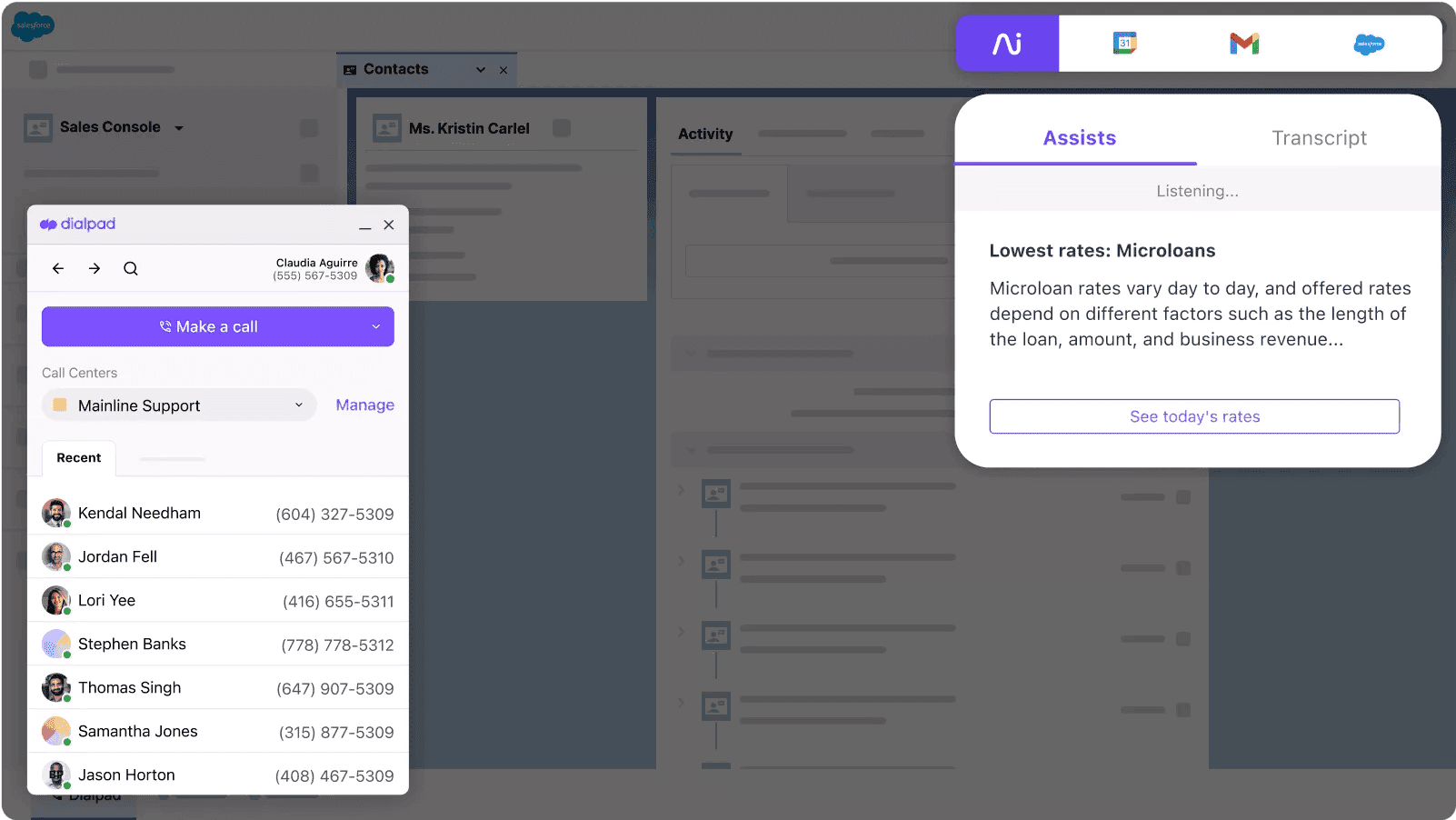
The result: less context-switching for agents, less manual data entry, and a more productive team.
3. Make sure your AI tools are easy to use
Most people at your company, including your customer-facing teams, aren’t AI experts. Maybe this will change in a few years, but it’s not the case right now.
Your AI tools have to be easy to use, and they should integrate smoothly into your team’s existing processes and workflows. For example, if your AI tool can help automate some of the after-call work for your agents, but they have to boot up another app or software to do that, it might end up adding more time to their workflows and actually slow adoption—that's not what you want a "time-saving" AI tool to do.
Otherwise, you’ll have a tough time getting them to use those AI tools, no matter how amazing they are. Again, if you can use solutions that are AI-native or already have AI embedded, like an AI call center or an AI customer engagement software, then your team members won’t have to learn how to use yet another separate piece of software.
4. Know how you’ll measure success
If you want to successfully adopt AI in the workplace, you need to know what “success” looks like.
Are you introducing an AI solution to help improve your CSAT scores? Are you trying to improve your contact center coaching?
Know what KPIs (key performance indicators) you want this AI solution to help with, so you can monitor those over time and prove out success. Not only will this keep your executives happy, it’ll also help you justify further investment in the future.
How will you use AI for customer communication?
More and more companies and organizations are using AI every day to plug the gaps in their customer experience, help their agents perform at a higher level, and uncover valuable insights for managers and team leads.
It’s clear now that customer expectations only ever go up, and it’s not sustainable to just keep hiring infinitely to meet those demands. AI can be a huge force multiplier here that will both improve your customer experience while also keeping the workload manageable for your teams.
See how it works today!
Want to use AI in your customer communication?
Book a demo to see how you can do this with Dialpad Ai, or take a self-guided interactive tour of the app first!








