After call work (ACW): What it means and how AI can help

Customer Support Manager - Tier 1

Tags
Share
Yeah, interacting with customers is important, but you know what’s just as crucial? All the tasks an agent needs to do after the fact—also known as after call work (ACW).
ACW includes updating customer records, leaving detailed notes, completing action items, scheduling follow-up tasks, and notifying any colleagues that might need to be looped in. All these tasks help agents be more efficient, more productive, and provide better customer service.
But sometimes ACW can feel like a real time-suck. That’s why, in this article, I cover ways to reduce the amount of after call work time in a call or contact center (tried-and-tested by my own team), as well as the steps we take (using AI!) to complete our own ACW here at Dialpad.
(If you’re a contact center vet, you can skip ahead to those parts if you want. For those new to the space, I’ll first introduce what after call work is and its importance in more detail.)
What is ACW in a call center or contact center?
ACW meaning after call work, refers to the time an agent spends completing necessary tasks related to the call after they hang up.
Call center ACW, therefore, typically includes documenting the call, updating the customer's record in the customer relationship management (CRM) system, assigning follow-up tasks to themselves or other agents, and analyzing customer feedback.
So, that answers the related questions of what does ACW stand for and what is ACW, but why should you care?
Why is ACW important?
ACW in a call center or contact center is absolutely essential for a number of reasons, including:
ACW lets agents document all relevant information about the call, which is crucial for your organization's knowledge management system.
ACW makes sure that agents have covered all necessary tasks related to the call, like scheduling follow-up items or updating the CRM.
Having a detailed record of your past customer interactions (thanks to ACW) also allows your agents to provide a more seamless experience for repeat customers, since they’ll be able to easily pick up where they left off.
ACW allows agents and supervisors to analyze customer feedback and identify areas for improvement in their service.
While the duration of ACW can vary based on the complexity of the call and your company’s internal policies regarding how to wrap up a call, a shorter ACW time means a shorter Average Handle Time (AHT).
What are the steps to completing ACW?
Here are the steps my team here at Dialpad follows to complete our ACW (and how they do it):

Step 1: Logging call notes and summarizing
The first step in completing ACW is to log call notes and summarize the call. Agents should record key details including the customer's name, account number, the issue they called about, and any actions items that came out of the call.
Luckily, Dialpad Ai does pretty much all of this work for us, which helps to really reduce the ACW time per call!
The real-time transcription eliminates the need for our agents to take notes, since a searchable transcript—along with action items—will automatically be made available after each call (it also gives agents helpful tips during the call, like telling them to slow down if speaking too fast):

Of course, while it’s nice to know the transcript is available, usually just a summary is fine. The Ai-powered call summary feature automatically does that for us instantly:
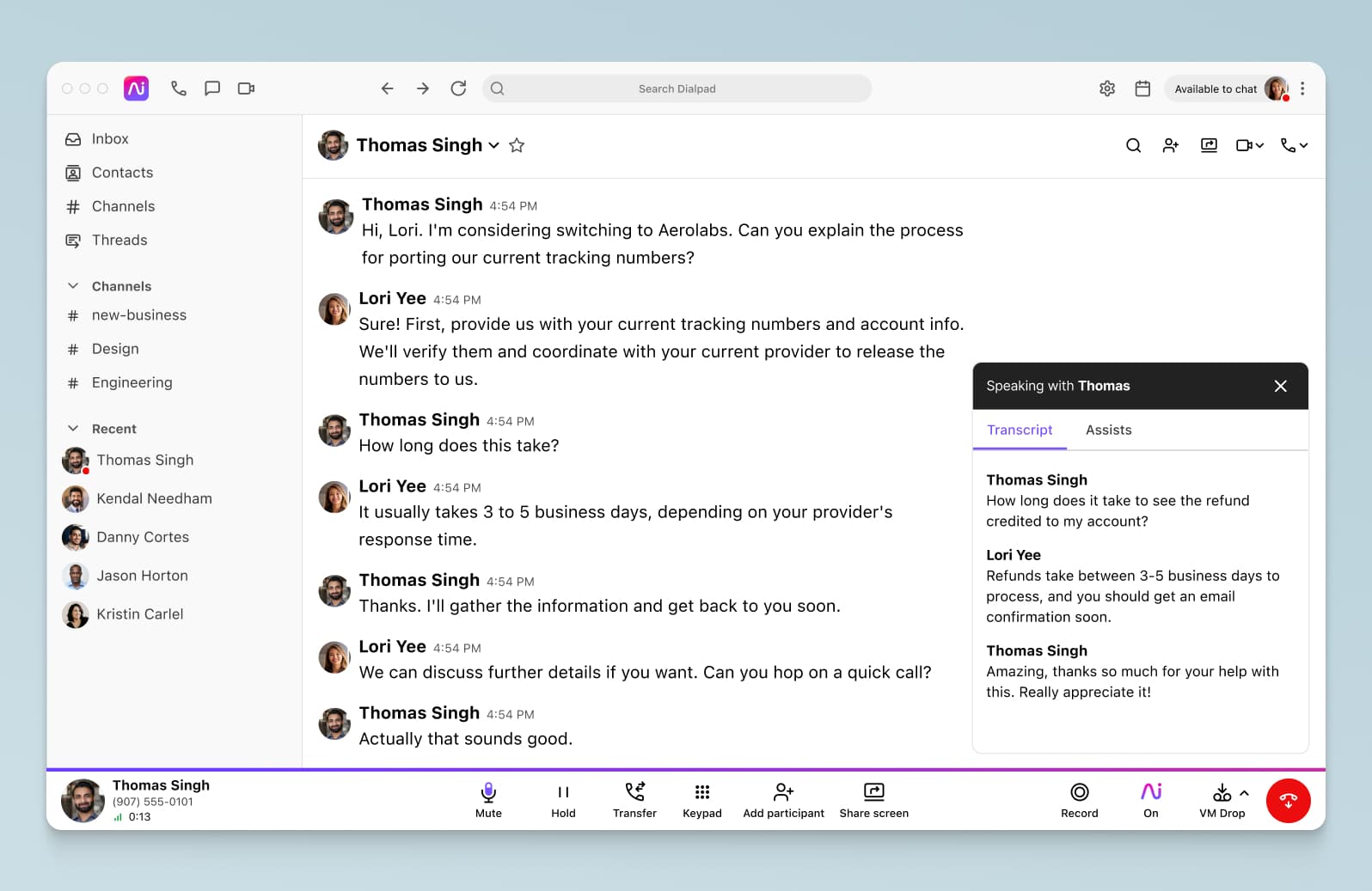
Dialpad even analyzes the sentiment of each call. As a Support Manager, this is hugely helpful to me because I’m able to view how all the live calls are going at a glance, and I can proactively jump in when an agent needs help.
On the flip side, this also makes things easier for agents, who don't have to worry about manually messaging me or another supervisor for help because they know that the call sentiment will be visible already:
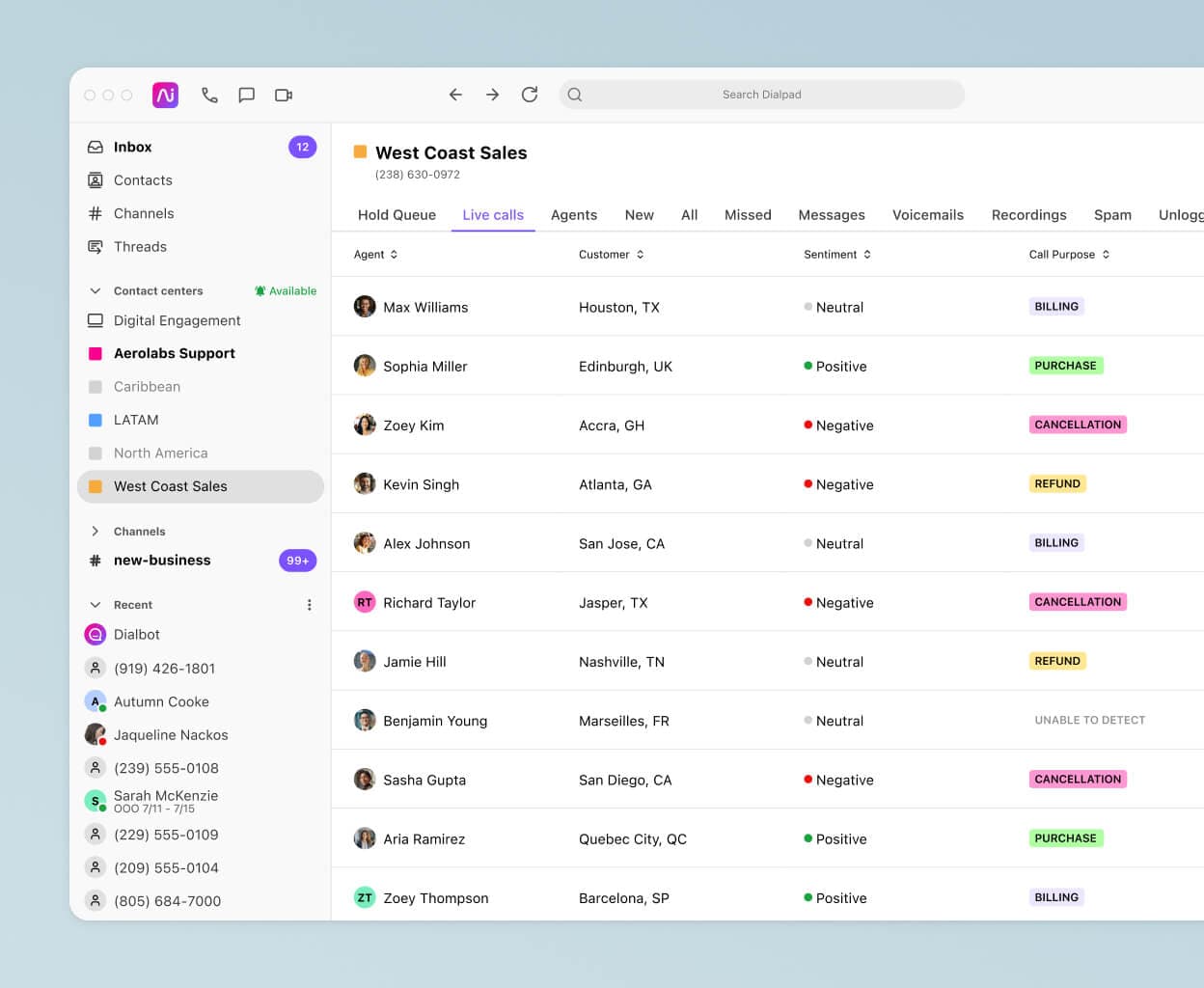
Step 2: Executing required actions
The second step is to execute any required actions related to the call. For example, if the customer requested a follow-up call or email, the agent should schedule that task and assign it to themselves or another agent if necessary.
This step ensures that all necessary actions are taken, nothing falls through the cracks, and the customer's issue is resolved effectively.
I mentioned that Dialpad Ai automatically captures action items for us. Well the Dialpad-Salesforce integration also allows us to automatically sync these up with our CRM and assign them to the appropriate agents, as well as track their completion:
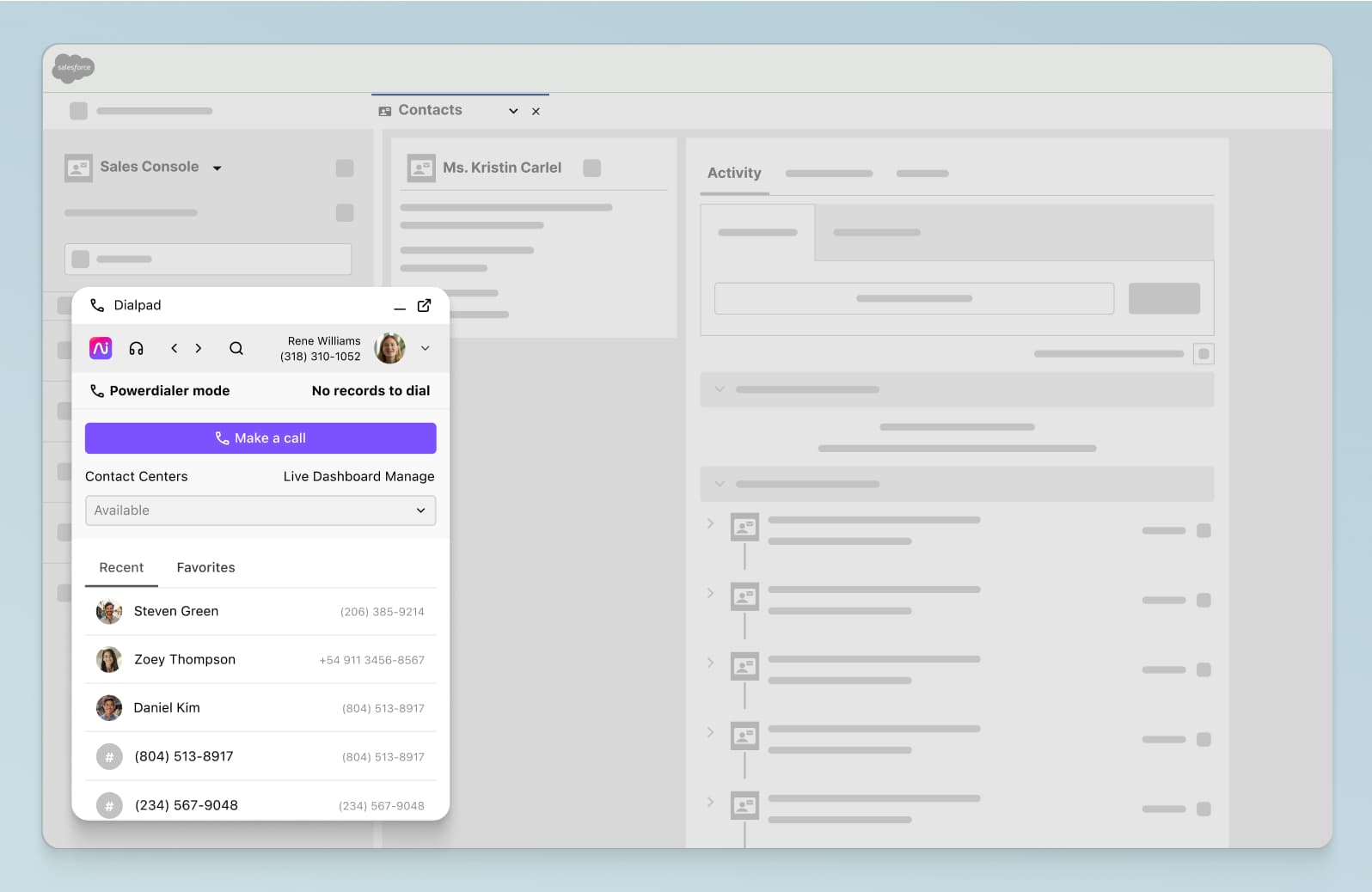
And the Google Calendar integration lets us schedule follow-ups, manage meeting invites, and start or join Dialpad Ai Meetings in just a few clicks:
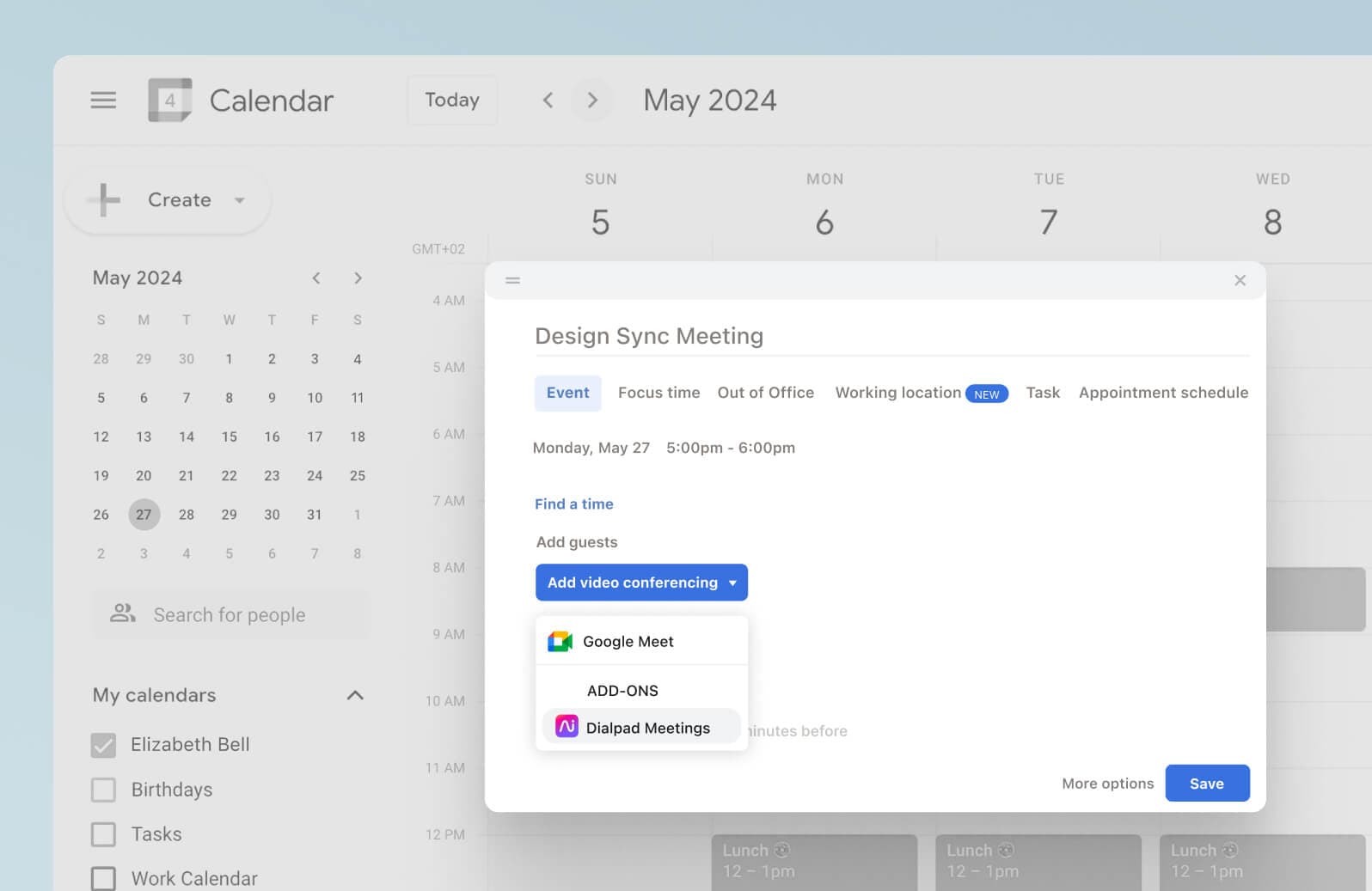
Step 3: Analyzing customer feedback + coaching
The final step before an agent can wrap up a call is to analyze customer feedback. Agents should review the call and identify areas for improvement in their service. This step is essential because it helps agents improve their skills and provide better service to customers in the future.
Dialpad Ai's live coaching features are instrumental for us, but as you know, good contact center coaching continues after the call too. In Dialpad, I can create coaching call recording playlists to give agents a self-directed learning option—which is especially helpful for new hires:
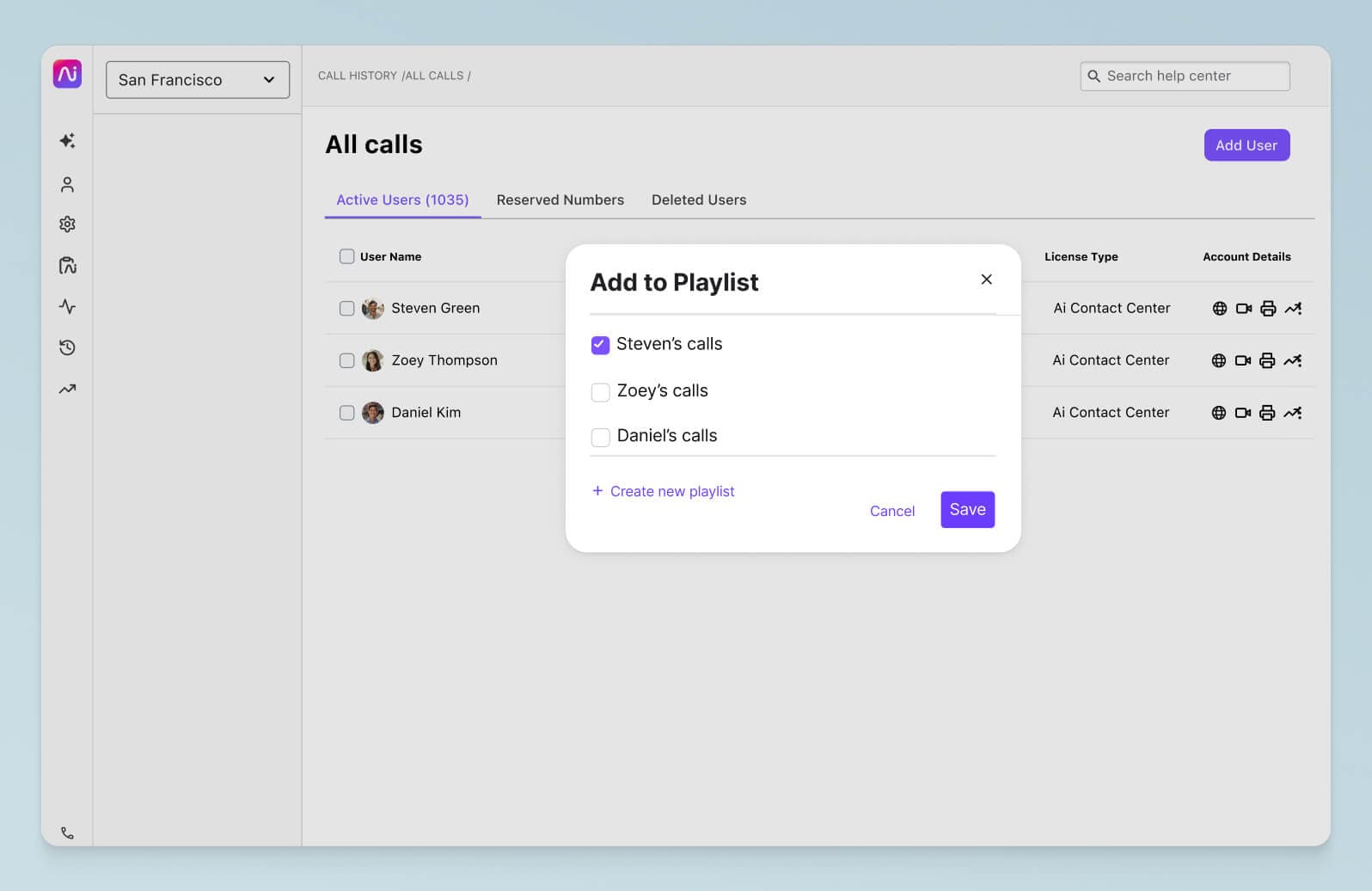
Even the most ramped-up agents need a bit of help now and then. Dialpad Ai provides every agent with real-time assistance, automatically popping-up the talking points they need to answer tricky questions—triggered by specific keywords and phrases within the conversation—at the exact moment they need it:

And at the end of each call, Dialpad’s Ai CSAT feature accurately infers CSAT scores for customer interactions—without needing to rely on customers filling out survey responses. This lets us see how our customers really feel about us, and alerts us to any fluctuations:
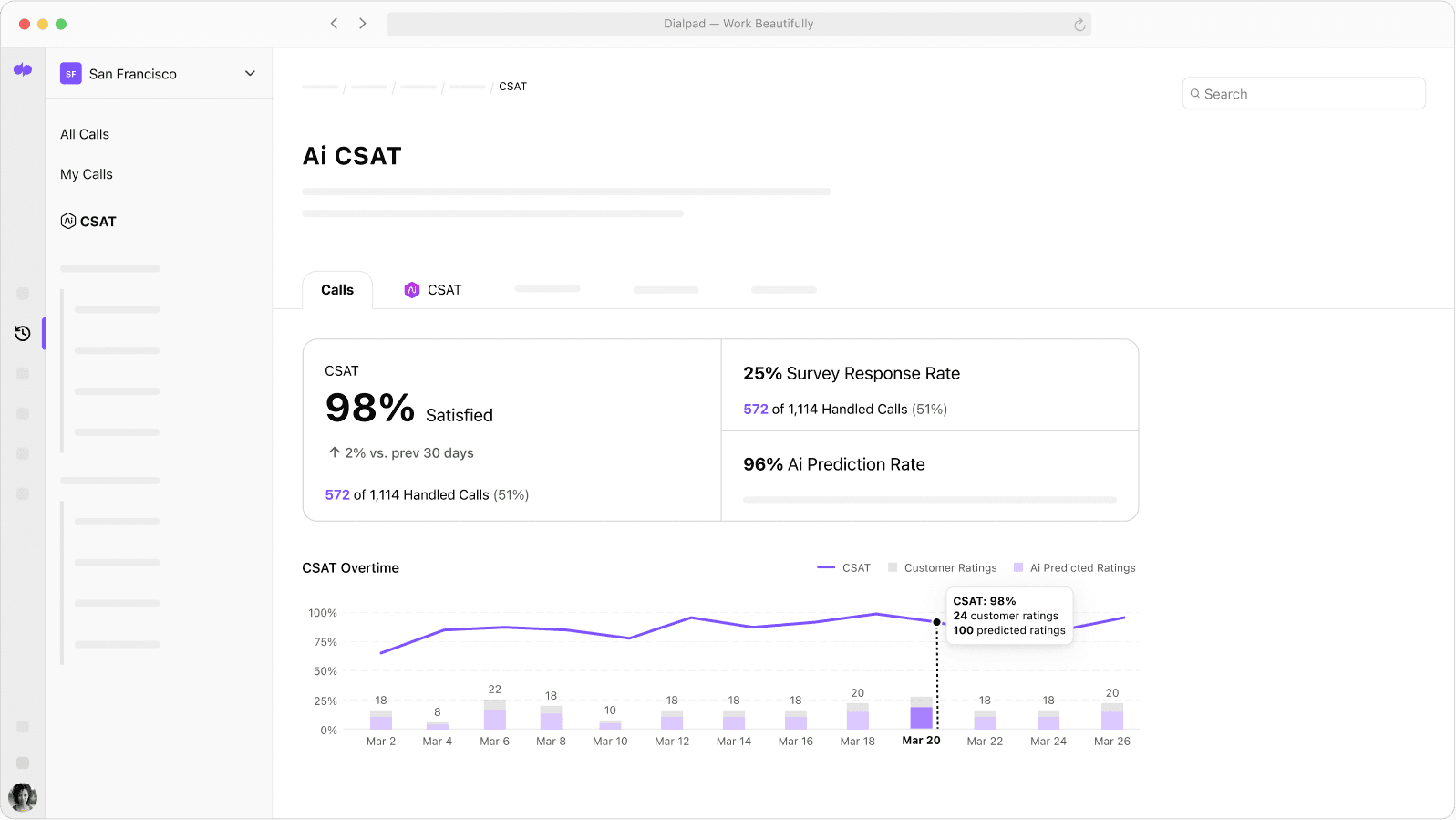
Benefits of tracking ACW for call centers and contact centers
Tracking ACW, and particularly average after call work time, has several big benefits for both call centers and contact centers:
Better targeted training and support for agents
Firstly, it allows managers to identify areas for improvement in their agents' performance. By analyzing the time agents spend on ACW, for example, I can identify which agents need additional training or support.
Streamlining of workflows and processes
Tracking ACW can also help managers identify any bottlenecks in their processes and make adjustments to improve efficiency.
For example, if agents are having to spend a lot of time logging information into multiple systems, it may be worth looking into ways to consolidate some of your tech.
Providing information for staffing and workforce management
Another benefit of tracking after call work time is that it can help managers optimize their staffing levels.
By analyzing the average ACW time for each agent, managers can determine the optimal number of agents required to handle a given volume of calls. This can help managers avoid overstaffing or understaffing, which can impact both customer satisfaction and cost.
Identifying issues and proactively improving customer experience
Finally, tracking ACW can help managers identify trends in customer issues and adjust their processes accordingly.
By analyzing call notes and customer feedback, managers can identify common issues and make changes to their training, scripts, or processes to address these issues proactively.
Industry standard for after call work: What’s the average ACW time to hold your agents to
Now you know what after call work is and what steps ACW often involves, you’re probably wondering how long it should take.
The truth is, there’s no hard and fast after call work industry standard. After all, every contact or call center—and the business it represents—is different. When making any after call work calculation you must take a range of factors into account. Most notably:
Industry or niche
Call type
Internal processes
Agent behavior
Industry or niche
The time it takes to wrap up a call will differ dramatically depending on the industry in which the call or contact center operates. It’s critical you account for this when assessing your agents’ average after call work time.
For example, in ecommerce or retail, there may be very little ACW and administration for an agent to complete. Often, the call will have simply required the agent to answer a straightforward question about a product, shipping, or the like.
In a niche such as finance or insurance, however, things are generally more complex. An agent would likely have to update details in a CRM, change or authorize changes to important documents, or complete any number of other more complicated administrative tasks.
Call type
In a similar vein, the call type should also always be accounted for when assessing ACW time. A straightforward call solving a common issue should generate less ACW time than a more complicated or unique call. The latter would require a more nuanced and creative resolution, and therefore naturally take longer to wrap up.
Internal processes
This may seem obvious, but you should also remember that your own policies and processes can impact ACW time. If you insist upon agents updating records in your CRM after each and every call, for instance, you must accept that that’s going to unavoidably increase wrap up time.
Agent behavior
Your agents themselves and their behavior will also clearly have an impact upon after call work time. When assessing ACW, be sure to consider this human factor.
Some things to keep in mind include:
How well informed or trained an agent is, and whether they have to seek help to wrap up a call.
How skilled an agent is at completing paperwork or working with your CRM and other systems.
Whether an agent is deliberately prolonging after call work time as a means of
.
Tips to reduce after call work time in a call center or contact center
Reducing ACW time in a call or contact center can improve efficiency and productivity while also improving the customer experience.
Here are some strategies and after call work tips that organizations can use to reduce ACW time:

Contact center AI
In the “steps to completing ACW” section earlier, I went over a bunch of examples of how my team uses Dialpad Ai to optimize our after call workflow.
Real-time transcriptions and automatic call summaries reduce the time it takes for agents to document calls. Native CRM integrations, meanwhile, make updating those systems quicker and easier. Plus, there’s no more hopping from one app or system to the other.
And those really are only the tip of the iceberg. If you’re not already using AI, the time is now—whether it’s Dialpad or a different provider.
Automate processes
Organizations can use automation to streamline the ACW process. For example, they can automate call notes logging or schedule follow-up tasks using CRM tools. And of course, there’s the Dialpad Ai examples I provided above.
This kind of automation has dual benefits, too; it not only can save agents time but can also improve accuracy. When an agent has to make notes, schedule appointments, or complete other ACW tasks under time pressure, mistakes can happen. With automation, the chance of human error is taken out of the equation.
Provide training
Learning how to complete ACW efficiently should be part of new agent onboarding. For example, organizations can provide tips on effective note-taking or time management techniques to help agents complete ACW tasks more quickly.
It’s not only new hires who may need a helping hand, either. Make sure your established agents have the support they need to complete ACW effectively. This is particularly important whenever you adopt new systems or processes that impact how after call work needs to be handled.
Use call scripts
Provide your agents with call scripts that include prompts for necessary ACW tasks. This can help agents remember to complete all required tasks and reduce the time required to complete ACW. Such prompts may save just a few seconds per call, but when an agent handles dozens of calls (or more) per shift, those seconds soon add up.
Optimize tools and systems
This can also help reduce the time required to complete ACW tasks. For example, you should make sure your CRM is configured in a way that agents can quickly access relevant information.
If your CRM isn’t connected with the other tools your team uses, find out if an integration exists to streamline your systems. This information is usually available on the vendor’s website (or if you have an IT team, they can help).
Monitor and adjust processes
Managers should monitor their ACW processes regularly and make adjustments as needed. No processes or workflows are perfect, after all, and there’s always room for improvement.
Seeking feedback from your agents can help here. They’re on the frontlines and understand your ACW processes as well as anyone. Make sure you reach out to them and ask whether they think anything could be improved to bring average after call work time down.
Dialpad makes after call work a breeze
Reduce your ACW time by letting Dialpad do most of it for you. Book a demo to see how, or take a self-guided interactive tour of the app on your own!








