CCaaS: Contact Center as a Service
Thinking of moving from an on-premises contact center to a CCaaS platform? See how it works and get a walkthrough of the major differences by booking a product tour of Dialpad Support!

What is CCaaS (Contact Center as a Service)?
Contact Center as a Service (CCaaS) refers to a cloud-based contact center platform or software that a company can pay for on an annual or monthly subscription basis. (This is reflected in the “as a Service” part of “Contact Center as a Service.”)
CCaaS solutions act as the central hub for not only customer interactions, but also any kind of high-volume interactions with an audience. Fun fact: Even though most people think of customer support teams when they hear “contact center,” there are actually many contact center teams that serve employees, students at higher ed institutions, and many other types of audiences.
From logging caller information to routing calls, CCaaS software is a crucial tool for contact center agents and supervisors—and you don’t need to have expensive on-premises software solutions hosted in your office either.
Even small business call center software can give businesses with smaller budgets access to a wide range of features such as workforce management functionality, and coaching automations.
What’s the difference between CCaaS and UCaaS?
CCaaS
CCaaS stands for Contact Center as a Service. CCaaS solutions are typically deployed by enterprises (and increasingly, small businesses) as a way to handle a large volume of inquiries (or doing high-volume outreach).
The term is generally used interchangeably with contact center or call center software. CCaaS platforms typically come with features like Interactive Voice Response (IVR) and call routing, which help agents interact with customers over multiple touchpoints.
UCaaS
UCaaS stands for Unified Communications as a Service. Unlike CCaaS, UCaaS solutions are designed for mainly internal business communication and collaboration.
With UCaaS solutions, you’ll usually see features like video conferencing, voice calls, and instant and/or SMS/MMS messaging. These are the most common communication channels that internal teams use in their daily workflows, and the benefit of having a UCaaS solution is that it streamlines all these channels into one desktop or mobile app.
Both UCaaS and CCaaS solutions can come with a built-in VoIP phone system that lets agents have phone calls and send SMS messages.
Contact Center as a Service (CCaaS) refers to a cloud-based contact center platform or software that a company can pay for on an annual or monthly subscription basis. (This is reflected in the “as a Service” part of “Contact Center as a Service.”)
CCaaS solutions act as the central hub for not only customer interactions, but also any kind of high-volume interactions with an audience. Fun fact: Even though most people think of customer support teams when they hear “contact center,” there are actually many contact center teams that serve employees, students at higher ed institutions, and many other types of audiences.
From logging caller information to routing calls, CCaaS solutions are crucial tools for contact center agents and supervisors—and they don’t need you to have expensive on-premises software solutions hosted in your office either.
Even small business call center software can give businesses with smaller budgets access to a wide range of features such as workforce management functionality, and coaching automations.
✨ UPLEVEL YOUR CONTACT CENTER
Grab the Contact Center Playbook, which breaks down everything you need to know, from setup to staffing to optimizing—with examples from real contact center teams across different industries.
Types of contact centers
The type of contact center you need will depend on the nature of your business. For example, some businesses manage mostly inbound calls, while others might focus more on outbound calls. Some contact centers might use live chat in addition to phone calls, while others don’t have phone support at all.
Here are just a few examples. (They’re not all mutually exclusive!)
Inbound contact centers
An inbound contact center manages incoming or inbound calls and contacts. Typically, these will be from customers looking for technical support.
Outbound contact centers
In an outbound contact center, you’ll usually find sales reps making calls or sending messages to prospects and clients. Outbound calling is often used as a way to get new sales prospects and generate leads.
Omnichannel contact centers
An omnichannel contact center allows customers to reach out on a variety of different channels (e.g., email, phone, chatbot, and live chat).
Cloud-based contact centers
Cloud-based contact centers are managed and hosted in an external data center and administered by designated service providers over the Internet. This makes it much easier to do things like add new agents and create new contact center teams in an online dashboard (as opposed to waiting days or weeks for changes to be implemented by your provider’s support team.) All you need is a reliable Internet connection to get started.
CCaaS solutions vs. on-premises solutions
Migrating to CCaaS might seem daunting, but there are some important benefits for contact center teams, especially if you have remote agents.
Lower upfront investment
Unlike traditional contact centers, CCaaS software doesn’t require you to have your own on-premises hardware and data centers. Because of this, they tend to end up costing significantly less. And because everything is owned and managed by the service provider, you won’t have to funnel any resources into costly setup and implementation.
Reduced operational costs
With CCaaS, you pay a set monthly price to your service provider and they’ll deal with pretty much everything, from support to regular product updates.
In the long run, that means serious cost savings and less money spent maintaining on-premises hardware and hiring specialized IT staff.
Much more flexible scalability
On-premises contact centers are bound by a physical location, copper wires, and other clunky infrastructure. That means you’ll need an office, server closets, desk phones, etc. etc. With a CCaaS solution, agents and supervisors will be able to work from any device, from any location—and more importantly, you’ll be able to scale your service up and down to cater to demand in real-time.
One important thing to note here is that not all CCaaS solutions can do this. Some solutions, even though they’re in the cloud, still don’t allow you to easily manage phone numbers and adjust your call routing settings.
Dialpad Support does make this possible. Do you have seasonal call volume spikes? You can add and remove agents easily right in your online dashboard.
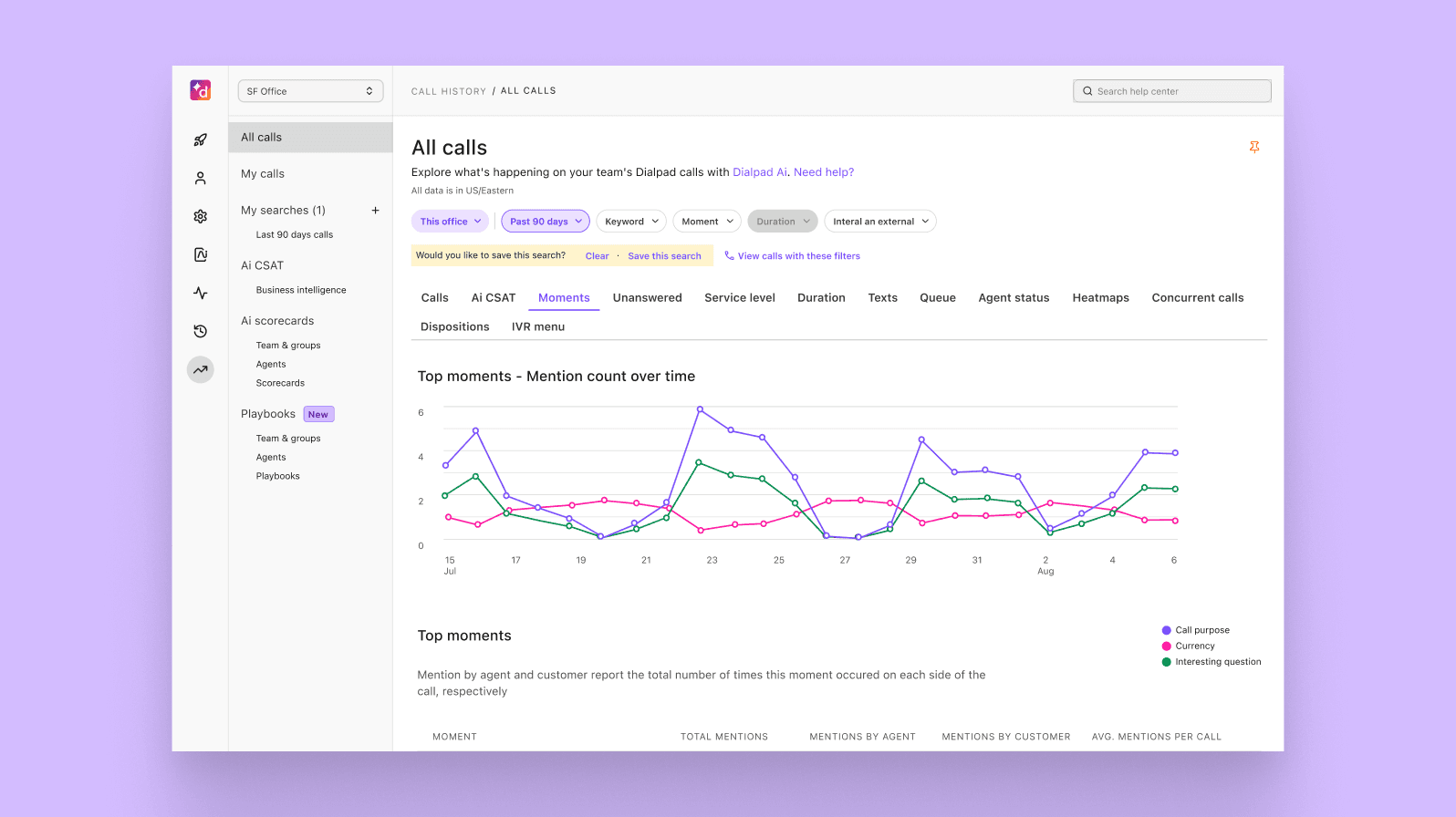
Easier workforce management and staffing
Some CCaaS solutions have workforce management and quality management features too, either built-in or through an integration partner (or through an open API). For example, Dialpad Support comes with WFM features such as auto-scheduling, adherence reporting, and more in its fully integrated platform.
Omnichannel customer experience
With CCaaS platforms, it’s typically easier to provide a good experience across different channels like social media, live chat, phone calls, and more. With a single customer view over your entire operation, you’ll be able to offer a more efficient and streamlined experience than was ever possible using your on-premises hardware and solutions.
CCaaS features to consider
As well as things like HD conference call quality, a good CCaaS provider should come with a range of robust features designed to improve not only the customer experience, but also the agent experience.
Integrations with software you’re already using
A good CCaaS platform doesn’t operate in a vacuum—it connects seamlessly with the tools your teams already rely on. One of the most critical capabilities to look for in contact center software is its ability to integrate with third-party applications.
Dialpad, for example, integrates with a wide range of customer experience and other tools, including CRMs, customer engagement software, ticketing apps, and more.
A CRM is probably the most important integration to look for. Many contact center teams use tools like Salesforce, Zoho CRM, HubSpot, and more, so if that’s the case for you, make sure your CCaaS provider integrates with those tools.
The reason this is useful is because CRM integrations will let agents take phone calls right inside the CRM. For example, Dialpad’s integration with Salesforce lets agents take phone calls with the embedded CTI dialer inside Salesforce, and also automatically logs activities and calls:
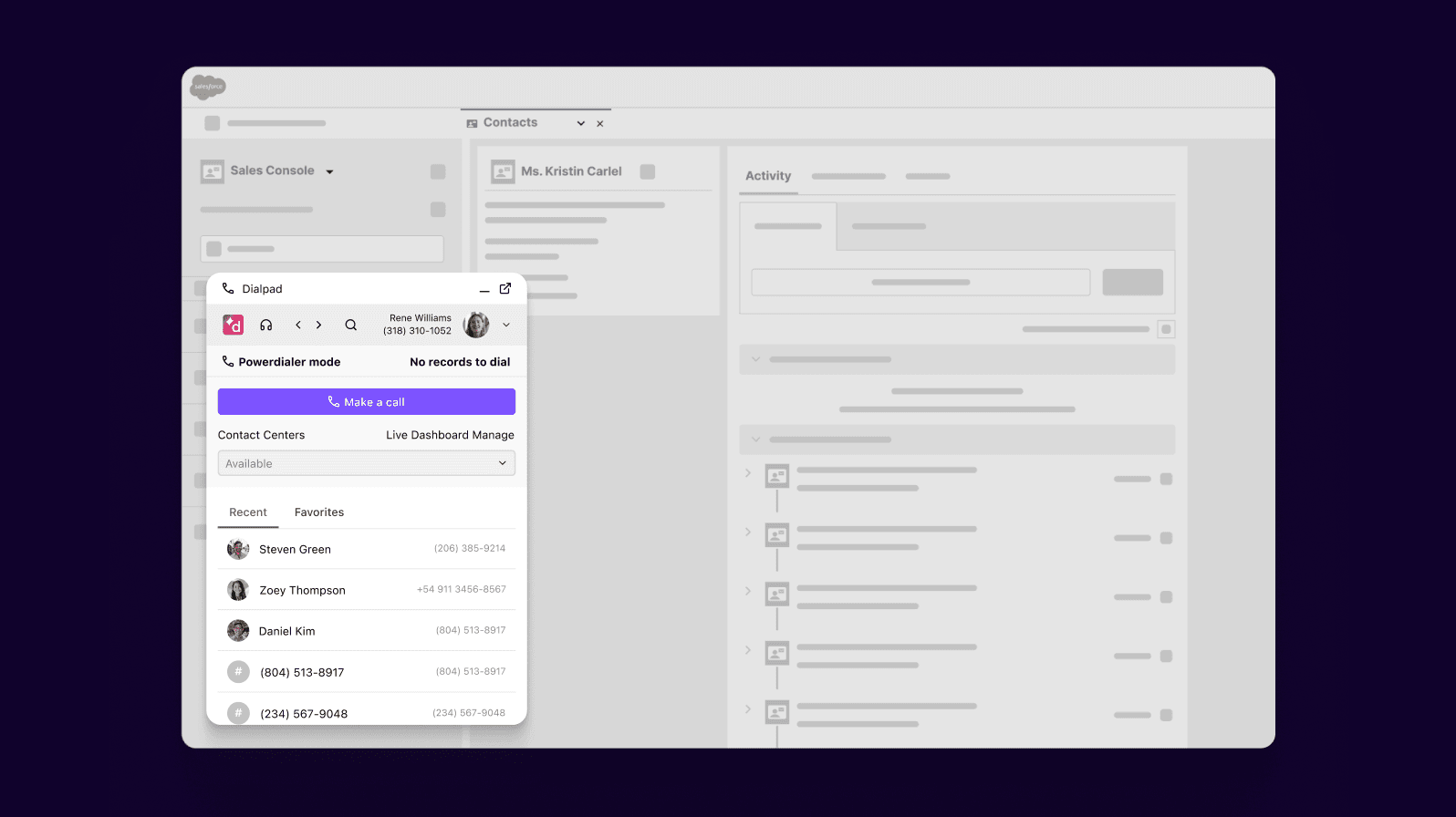
If your business is already using Microsoft Teams, then Dialpad Support is a natural option to consider because it’s the contact center choice for Microsoft Teams. As more organizations adopt Teams as their core collaboration hub, Dialpad makes it easy to bring full contact center capabilities directly into that environment. Instead of forcing agents to switch back and forth between different apps, Dialpad lets them handle calls, view customer information, and manage contact center functions—all from within the familiar Microsoft Teams interface.
Live coaching
A good CCaaS offering should offer live coaching tools that make it easy for managers to monitor calls in real time, provide support when it’s needed most, and help agents improve while they’re still on the call—not just after it ends. Dialpad Support’s live coaching features are designed specifically for this reality.
With listen-in, whisper, and barge-in modes, supervisors can silently monitor calls, coach agents discreetly without the customer hearing, or jump into a conversation when agents need direct support in real time.
But when you’re overseeing 10, 20, or even more agents at once, manually listening to every call isn’t scalable.
That’s where Dialpad Ai (proprietary technology built by Dialpad’s own team) steps in to augment live coaching. It automatically analyzes conversations as they happen and provides agents with the coaching they need to help customers efficiently.
For example, one powerful tool is the Ai Live Coach Cards. These are customizable, context-sensitive coaching pop-ups that appear on agents’ screens when specific topics or keywords are mentioned during a call. For example, if a customer says “cancel my subscription” or “port my number,” Dialpad Ai will automatically trigger an Ai Live Coach Card with helpful talking points or process reminders tailored to that situation. Managers can create as many of these as needed, targeting everything from product details to compliance scripts:
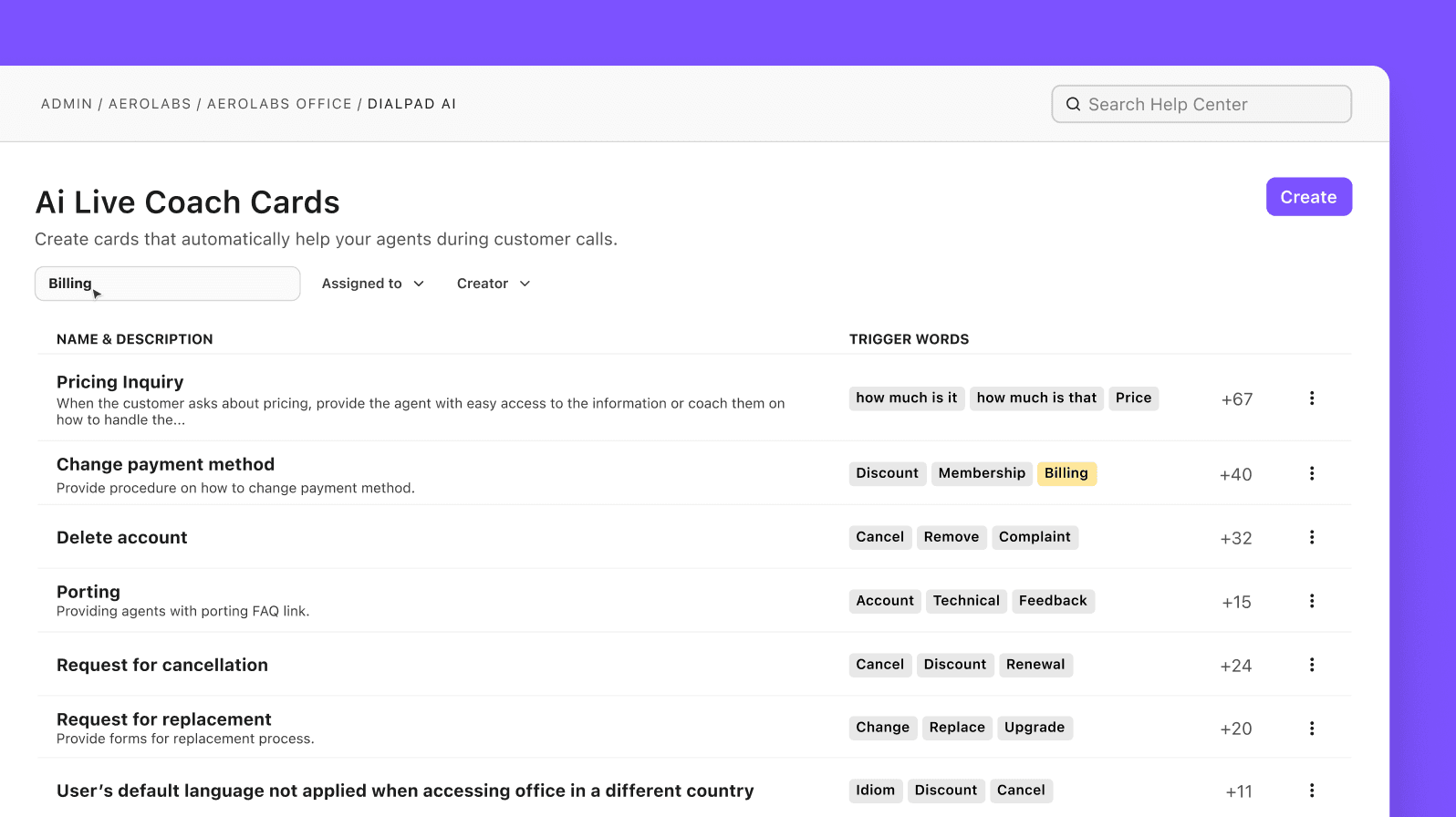
By surfacing coaching content in the moment—without requiring supervisors to intervene directly—Ai Live Coach Cards help agents handle complex topics with confidence, reduce training time, and ensure more consistent customer experiences across the team.
Together, Dialpad Support’s live coaching tools give contact center leaders different options for building a multifaceted live coaching framework that supports agents proactively, improves call outcomes in real time, and scales more personalized support across the entire team.
Transcription, recaps, and sentiment analysis
While live coaching tools help in the moment, the best CCaaS platforms also provide rich context around every customer conversation—both during and after the call. That’s where features like real-time call transcription, call summaries, and sentiment analysis come in.
Dialpad Ai automatically transcribes calls—more accurately than almost all leading competitors—as they happen, without any extra hardware or manual work. This means supervisors and agents can follow the conversation in real time, with the transcript updating live as the call unfolds. This is especially valuable in noisy environments or when clarity is critical.
But transcription is just the beginning.
Live sentiment analysis adds another layer of visibility by detecting the emotional tone of the conversation in real time. Dialpad Ai flags whether a call is going positively or negatively based on the language used—which enables supervisors to spot potential issues before they escalate. Rather than randomly checking in on active calls, managers can instantly see which ones need attention and quickly scan the live transcript for context before deciding to intervene:
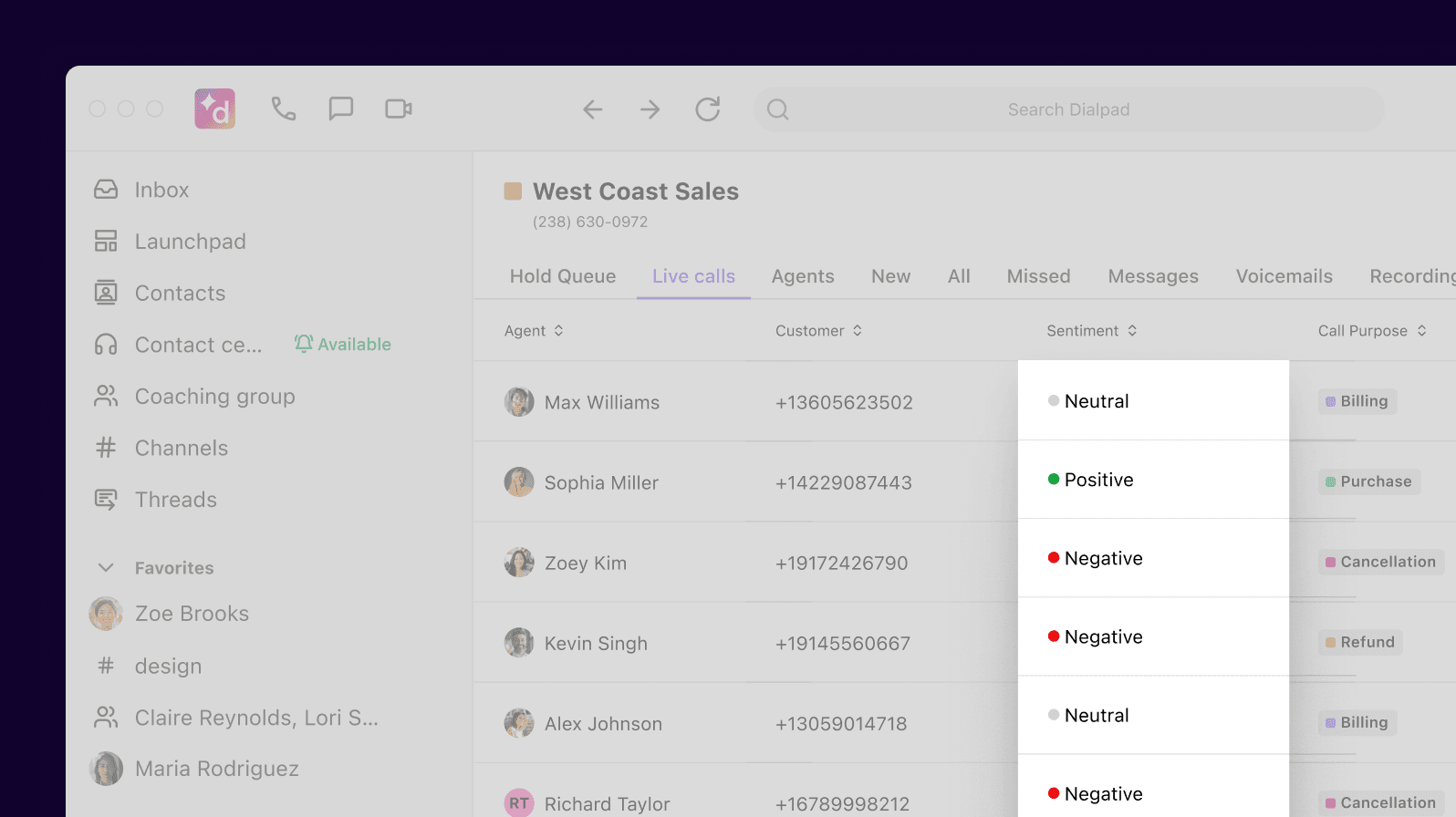
And after the call, automatic call summaries are helpful for streamlining follow-up and coaching. Dialpad Ai generates concise recaps that highlight key moments, decisions, and action items discussed. This eliminates the need for agents to manually take notes—and ensures nothing gets lost between the conversation and your CRM.
Agentic Ai capabilities
Traditional contact center Ai could provide helpful suggestions or analyze conversations—but true efficiency comes from Ai that can act. That’s the promise of agentic Ai: not just supporting agents, but functioning as an intelligent problem-solver that can get work done on its own.
Dialpad’s new agentic Ai capabilities take this to the next level. Unlike basic chatbots or rule-based automations, Dialpad’s agentic Ai can understand intent, carry out complex tasks, and interact with systems, meaning customers can resolve issues like checking order statuses, scheduling appointments, updating account details, or resetting passwords—all without waiting to speak to a human agent.
The most important thing is that Dialpad's agentic Ai is built with seamless human escalation in mind. If a customer’s issue falls outside the Ai’s scope, the conversation is transferred smoothly to a live agent—with full context, including conversation history and actions already taken by the Ai. This makes sure no time is wasted and the customer doesn’t have to repeat themselves if they need to get transferred.
The result? A more efficient, intelligent, and customer-centric contact center experience—where automation doesn’t just deflect calls, but actively solves problems.
Workforce management
Efficient workforce management (WFM) is critical to the success of any contact center. Accurately forecasting demand, scheduling agents, and monitoring performance in real time helps ensure you’re delivering a consistent customer experience—without overstaffing or burning out your team.
While many contact centers rely on third-party WFM tools, that approach often creates data silos, complicates workflows, and delays decision-making. That’s why it’s more effective (and more efficient) to use a CCaaS solution with built-in workforce management—like Dialpad WFM.
Dialpad WFM is fully integrated into Dialpad Support’s platform, giving supervisors and operations teams a single source of truth for both communications and staffing. No need to stitch together data from multiple tools or switch between platforms—everything from historical call volume to agent availability is accessible in one unified system.
For example, based on forecasted demand and agent availability, Dialpad WFM can automatically generate optimized schedules—taking into account agent skills, time-off requests, and shift preferences:
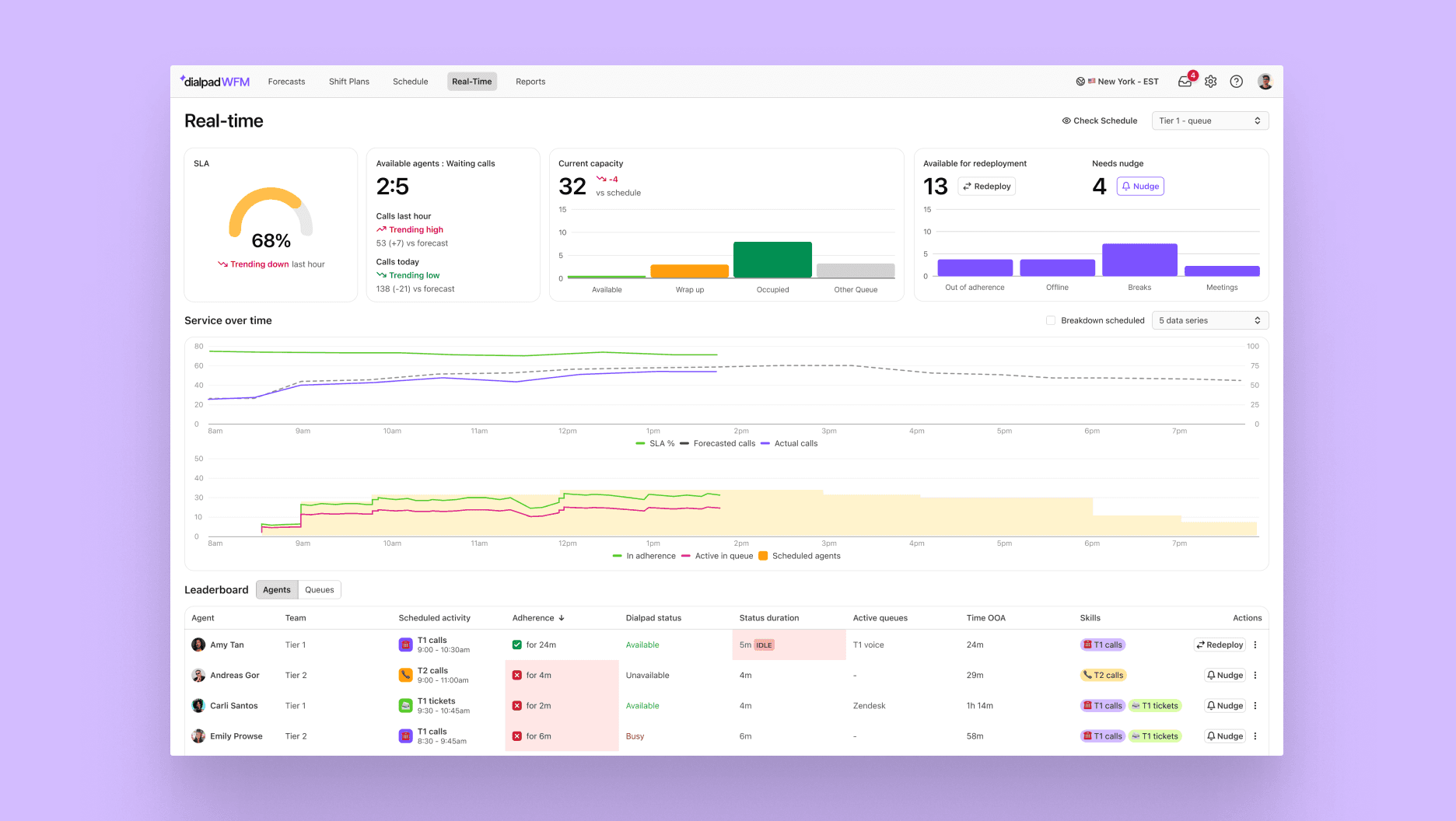
Interactive Voice Response (IVR)
Interactive Voice Response (IVR) features give your incoming callers an easy way to reach the person they want—or self-service if their question is simple.
Dialpad’s IVR is easy to set up and make changes to. Need to upload a new greeting? You can do that in seconds in your online dashboard. Want to route calls differently? You can do that there too.
Dialpad’s built-in analytics even show you which IVR options are being used by your callers—and which aren’t—so that you can continuously optimize the experience and tweak the menu options based on what they need:
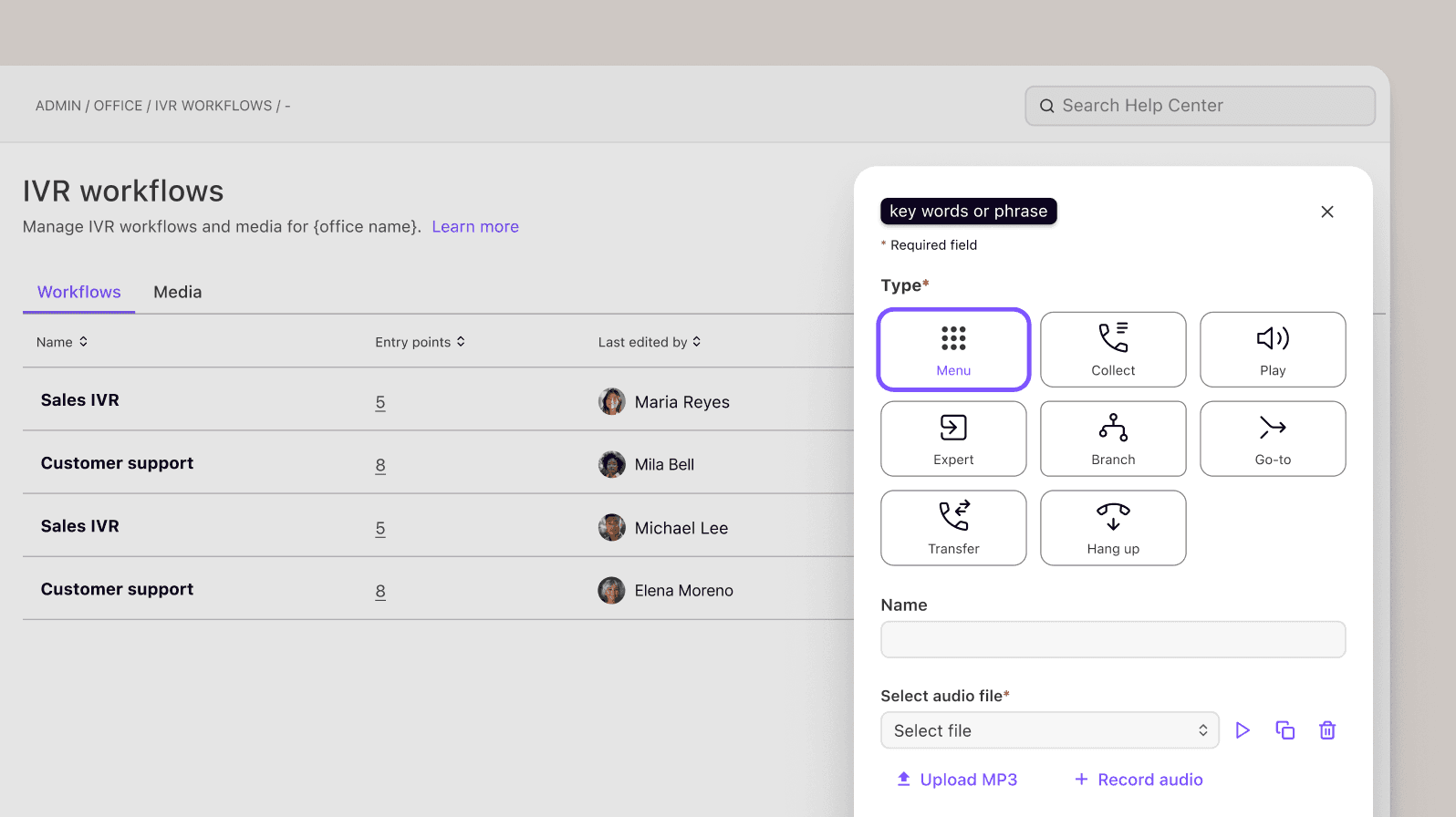
👉 Dialpad tip:
Did you know that you can set personalized IVR greetings on Dialpad in multiple languages? Simply navigate to Your Settings > Call Handling & Voicemail > Advanced Options > IVR Menu Language and pick your chosen language from the drop down menu.
Power dialers
This one is more for outbound contact centers, but a power dialer is a telephony feature that automatically dials out to numbers on a list of contacts as soon as the previous call is completed.
If you need to increase sales rep efficiency and help them do more outreach in less time, then you’ll want a CCaaS solution with a power dialer. Many sales dialers now incorporate sales Ai to give reps real-time coaching on live calls and automate post-call summaries. This allows contact center teams to not only call more prospects, but also have more effective conversations.
Real-time and post-call analytics
Using the data from the conversations you’re already having is one of the best ways to make targeted improvements to your contact center operations. With Dialpad, you can get built-in, real-time analytics that show you how your contact center is doing. No need to contact a support team to pull data and export CSVs—just log into your account.
For contact center managers and supervisors, this direct access to data is crucial. It provides a real-time window into contact center performance, turning raw interaction data into powerful customer intelligence. These insights allow you to proactively manage your team, identify coaching opportunities, address issues before they escalate, and make strategic decisions that improve both efficiency and customer satisfaction.
For example, there are heat maps showing call volume patterns and average speed to answer, so you can make adjustments to staffing as needed:
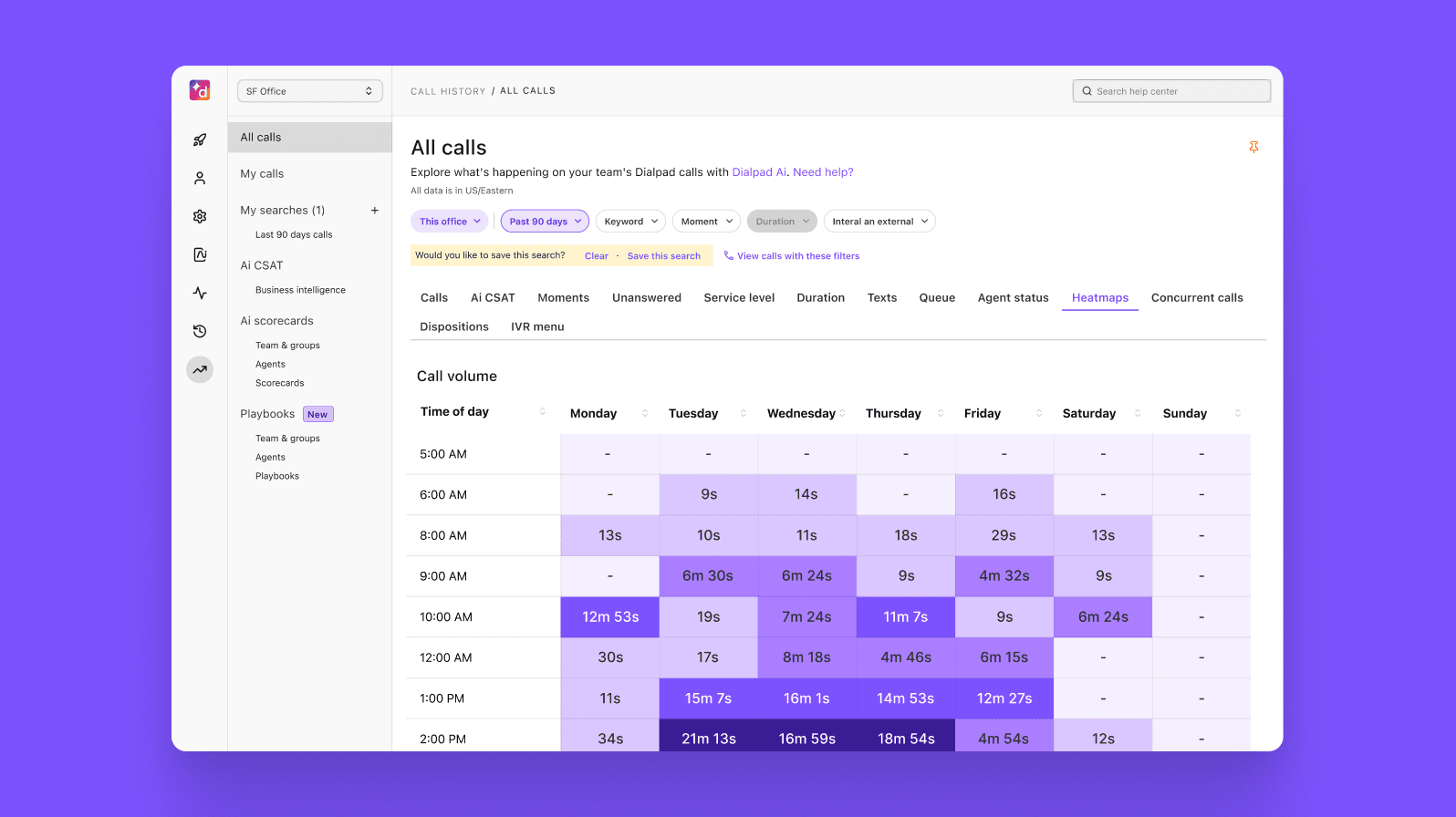
Security and compliance
For enterprise contact centers, security and compliance aren’t optional. Handling sensitive customer data, financial information, and regulated communications means that your CCaaS provider must adhere to the highest standards of security and data protection.
Dialpad Support is built with enterprise-grade security at its core. From encryption and access control to data residency and compliance certifications, every layer of the platform is designed to help businesses operate confidently in complex regulatory environments.
Here are just a few elements that set Dialpad apart when it comes to security and compliance:
Ai-driven PII redaction
Customizable data retention and management
Enterprise-level encryption. Calls over the VoIP network and in-transit web requests are encrypted using TLS. At rest, application data is permanently stored using AES 256-bit on the Google Cloud Platform.
Role-based controls. Admins can configure custom permissions and role-based access to ensure the right people have the right level of visibility—no more, no less. Dialpad also supports single sign-on (SSO), multi-factor authentication (MFA), and robust audit logs for full traceability.
Global compliance standards. Dialpad helps organizations meet major compliance requirements including:
SOC 2® Type II
HIPAA (for healthcare and related industries)
GDPR (for customers operating in or with the EU)
CSA STAR — Dialpad is a member of the Cloud Security Alliance (CSA) Security, Trust, and Assurance Registry (STAR)
🔎 Further reading:
Visit the Trust Center to learn more.
Selecting a CCaaS vendor
Choosing the right Contact Center as a Service (CCaaS) provider is a high-stakes decision—especially for mid-market and enterprise organizations that depend on reliable, scalable, and secure communications infrastructure. A true CCaaS partner should not only meet your technical requirements today, but also grow with you as your business evolves.
Here are some key criteria to consider when you’re evaluating a CCaaS platform:
Platform and channel diversity
A modern CCaaS solution should support a wide range of interaction types, from inbound service requests to outbound sales and proactive engagement. Look for an omnichannel platform that handles voice, messaging, and digital channels natively—without requiring third-party add-ons or workarounds. This flexibility ensures your teams can shift strategies quickly and respond to changing customer behaviors.
Manager visibility and performance analytics
What kind of manager visibility does your cloud contact center provide for checking on priority clients, evaluating agent performance, or understanding the context for escalated requests?
Supervisors and team leads need more than dashboards—they need real-time visibility into agent performance, queue health, and customer satisfaction. Look for a platform with integrated reporting, sentiment tracking, and tools for quality assurance and coaching. Having all this in one place helps reduce manual effort and shortens your feedback loops.
Enterprise-grade security
Security is non-negotiable. Your CCaaS provider should meet the highest security and compliance standards, including SOC 2®, HIPAA (if applicable), and GDPR. Ask detailed questions about data encryption, access controls, audit logs, and privacy practices (especially if you’re in a regulated industry and/or have a large global customer base).
Resilience, disaster recovery, and data backup
Downtime is costly—both financially and reputationally. Look for a CCaaS vendor with robust disaster recovery protocols and a proven uptime track record. For example, Dialpad’s Enterprise plan includes a 100% uptime SLA and all permanent customer data, such as contact lists, call records, recordings, and transcripts, is stored in the United States via Google Cloud Platform and backed up daily. Transient customer data through Dialpad's data centers is held for no more than 72 hours.
Native Ai and automation
Ai shouldn’t be bolted on as an afterthought. Leading CCaaS platforms now come with built-in Ai tools that drive real-time agent support, post-call analytics, and workflow automation. Evaluate how your provider’s Ai enhances productivity, reduces costs, and helps you scale up more efficiently. For example, Dialpad’s real-time transcription, sentiment analysis, and agentic Ai capabilities deliver measurable ROI right away.
Pricing and TCO (total cost of ownership)
Cost savings are a major reason businesses move to the cloud—but clarity is key. Understand the TCO, including licensing, overage charges, support tiers, and custom integrations. Prioritize platforms that offer predictable pricing and flexible contract terms.
Dedicated support
When something goes wrong—or when you're scaling quickly—you need a partner, not just a vendor. Investigate the support structure available to your organization, from 24/7 help desks to dedicated customer success managers. Dialpad Support, for example, offers tiered support levels with enterprise-grade SLAs and named account reps to guide your deployment and growth.
CCaaS implementation and migration
Successfully implementing a CCaaS platform requires more than flipping a switch—it’s a strategic initiative that impacts multiple departments, systems, and workflows. For mid-market and enterprise organizations, a thoughtful, phased rollout is essential to minimize disruptions (and maximize adoption).
Here are three foundational steps to ensure a seamless CCaaS transition:
Consider your business needs and success criteria
Start by aligning your CCaaS implementation with clear business objectives. What are the core outcomes you're looking to drive—better call resolution times? Omnichannel support? More accurate real-time analytics?
For example, Proliance Surgeons, one of the largest surgical practices in the US, needed to provide an excellent communication experience for its 80 care centers across the country. So, the CIO selected Dialpad Support because they needed enterprise-grade call quality and real-time reporting. Knowing those priorities upfront made it easier to evaluate vendors and fast-track deployment.
Audit your current customer contact channels
Before migrating, take stock of how your customers currently engage with you—and where the gaps are. Do you have disjointed phone and chat experiences? Are calls being logged manually into CRMs? Are your support teams using workarounds for basic tasks?
Westward360’s contact center had to manage an overly complicated phone tree, which also didn’t provide a great customer experience because it resulted in bottlenecked calls and disorganized conversations. By switching to Dialpad Support, they unlocked real-time call analytics and end-to-end visibility into the customer journey—all in a single dashboard.
Map out a detailed migration plan
The job isn't done once you've chosen a contact center provider. You still have to plan and prepare your teams for the shift. (Learn how to do that efficiently with this cloud contact center migration checklist.)
That’s exactly what Fenway Health did. In fact, their IT Director had such a well thought-out plan that they were able to do a smooth, rolling implementation over the course of a year—with each new contact center team taking less and less time to set up because they just became more efficient at it.
Dialpad’s CCaaS solution
Getting the right cloud or VoIP contact center infrastructure in place is an essential part of offering better customer experiences and ensuring customer satisfaction— no matter what challenges are disrupting the business landscape.
CCaaS solutions provide flexible, cloud-based access to the features, tools, and support you need to operate a modern contact center smoothly. Learn more about Dialpad's virtual contact center and book a demo to see how quick and easy it is to set up a contact center for your business.
Need contact center software?
Book a demo to see how easy it can be to set up and use Dialpad's contact center solution, or take a self-guided interactive tour of the app first!
