Establish a local presence in Orlando
Area code 407
Thinking of expanding your business into Orlando, Florida? You need a local phone number with area code 407—and you can get it as part of Dialpad’s AI-powered collaboration platform. Try Dialpad for free to get set up with a local number!
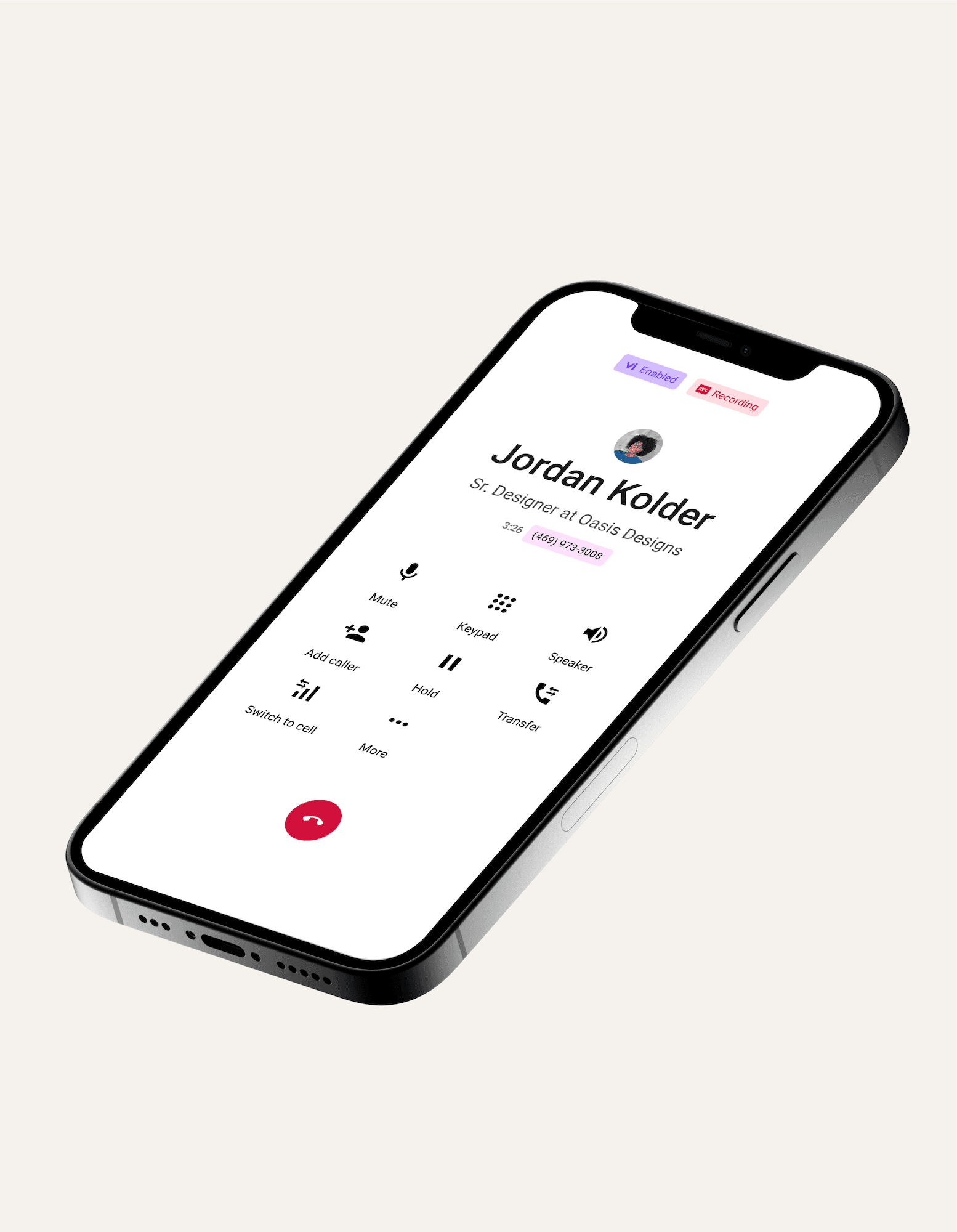
Local phone numbers for area code 407: Perfect for sales and customer teams
Local numbers are useful for both inbound and outbound customer teams—and when you buy them from Dialpad, you’re getting much more than just a VoIP phone number.
How it works
All of Dialpad’s paid plans come with a local number included, in this case a number with your local 407 area code. This is along with unified communications features like phone calls, video conferencing, SMS/MMS messaging and team messages, and more—all from one intuitive, easy-to-use desktop or mobile app:
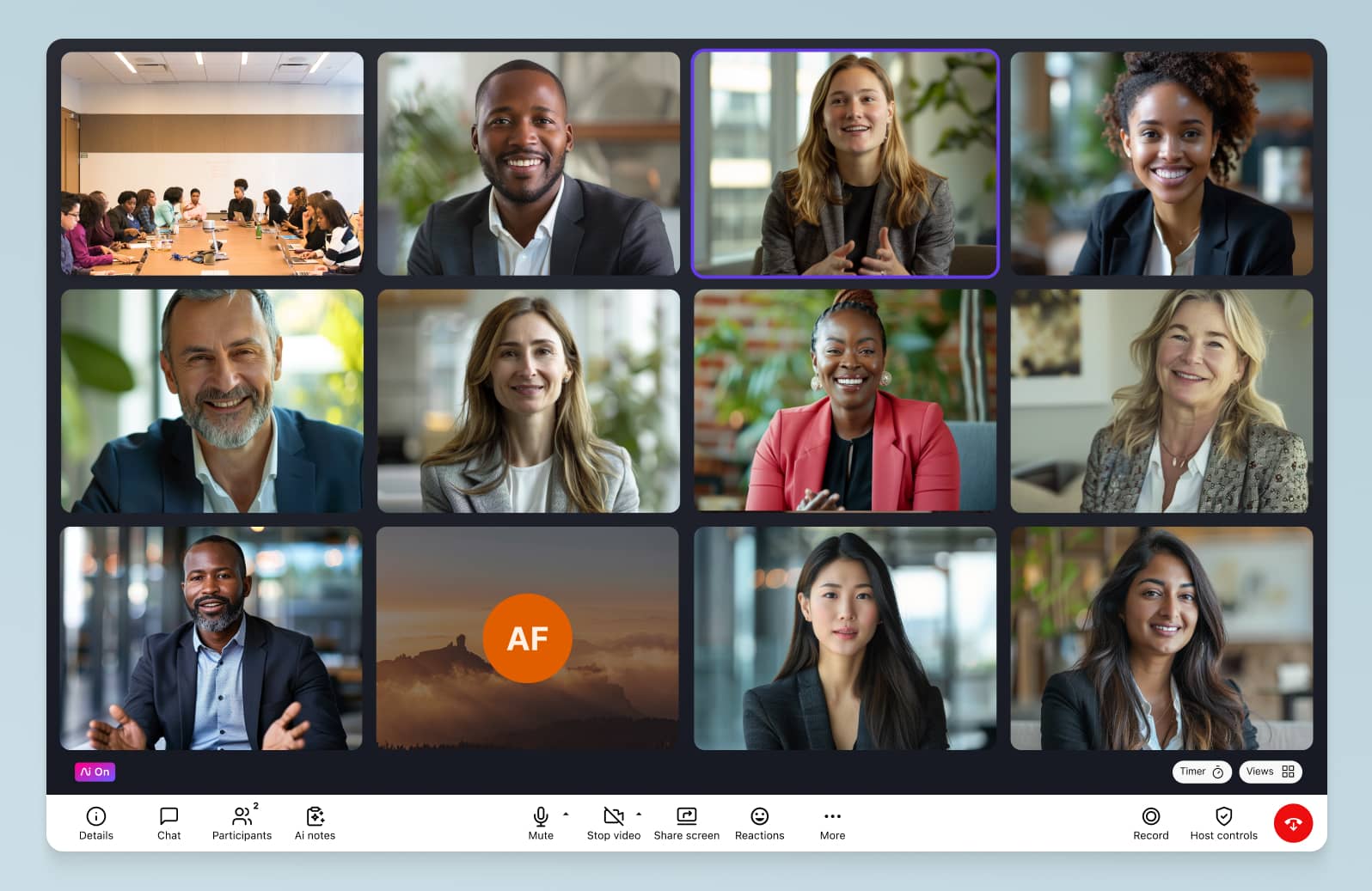
The lowest plan starts at just $15/user/month, which also includes unlimited calling in the US and Canada!
Next, let’s look at why you might need a 407 area code.
Where is area code 407?
The (407) area code serves not only Orlando, but also surrounding cities in Florida like:
Apopka
Alafaya
Kissimmee
Pine Hills
Sanford
Titusville
Located in the Eastern time zone, it’s an overlay for area codes like 305, 321, and 561 and serves the same area. The 407 prefix was first put into service in 1988, though it's going to be exhausted very soon and will be supported with the 689 overlay.
All your essential communications tools, included with a 407 area code number
A truly unified platform
Dialpad’s not just about phone calls—the desktop and mobile app brings all your communication channels together into one app, from video conferencing to SMS and instant messaging, and even a cloud contact center platform if you need it.
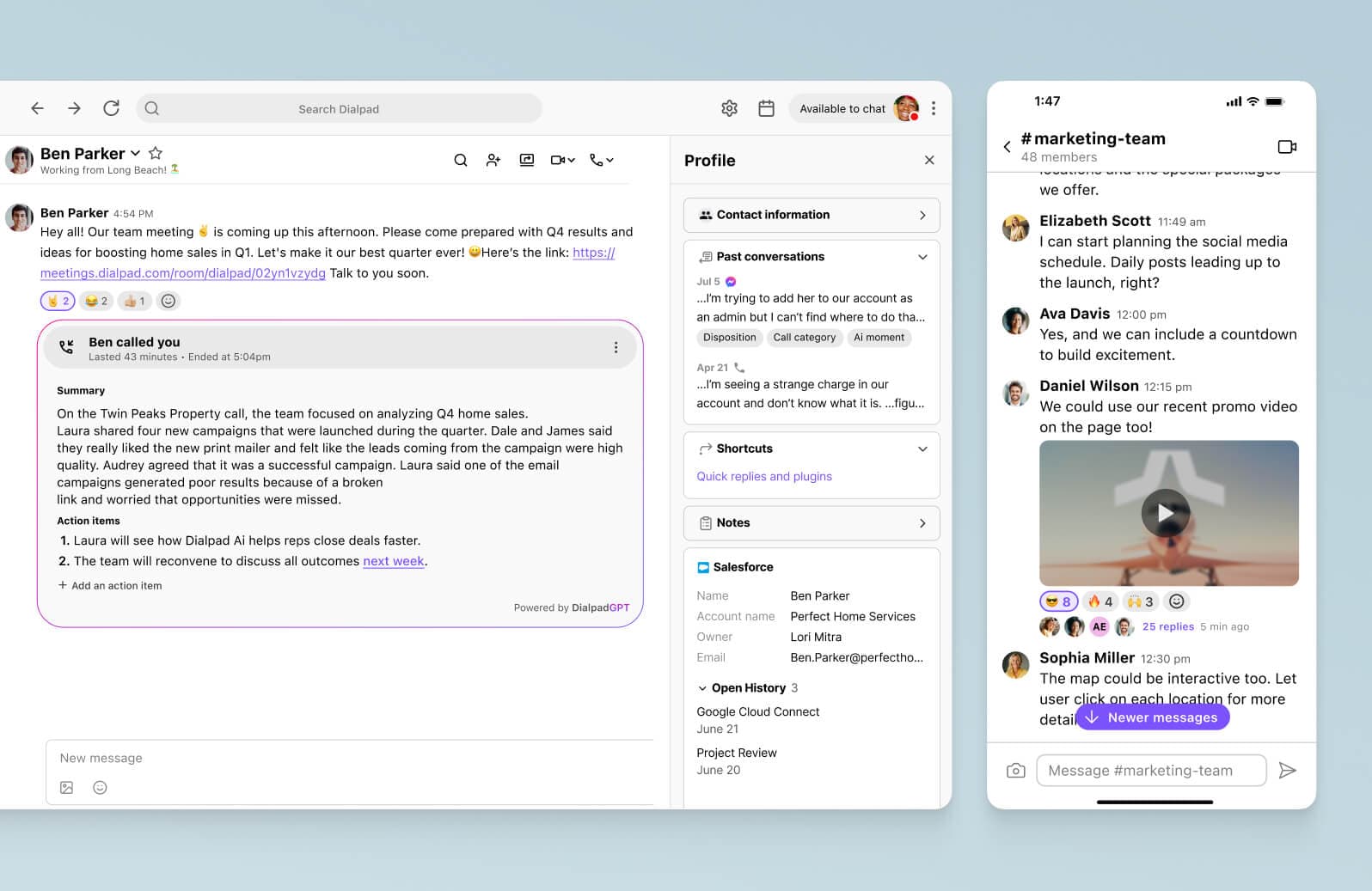
Plays nice with any device
Use Dialpad’s desktop and mobile app across iOS, Android, PC, and Mac—or just use your web browser to join a conference call or video meeting, no downloads needed. (Clients and prospects tend to love this because they don't have to download any software to join your online meeting.)

Easy call forwarding
Never miss a call again. Dialpad’s call forwarding feature lets you choose a maximum of five external phone numbers so you can have calls automatically forwarded to your cell phone or landline, a colleague, or another department.
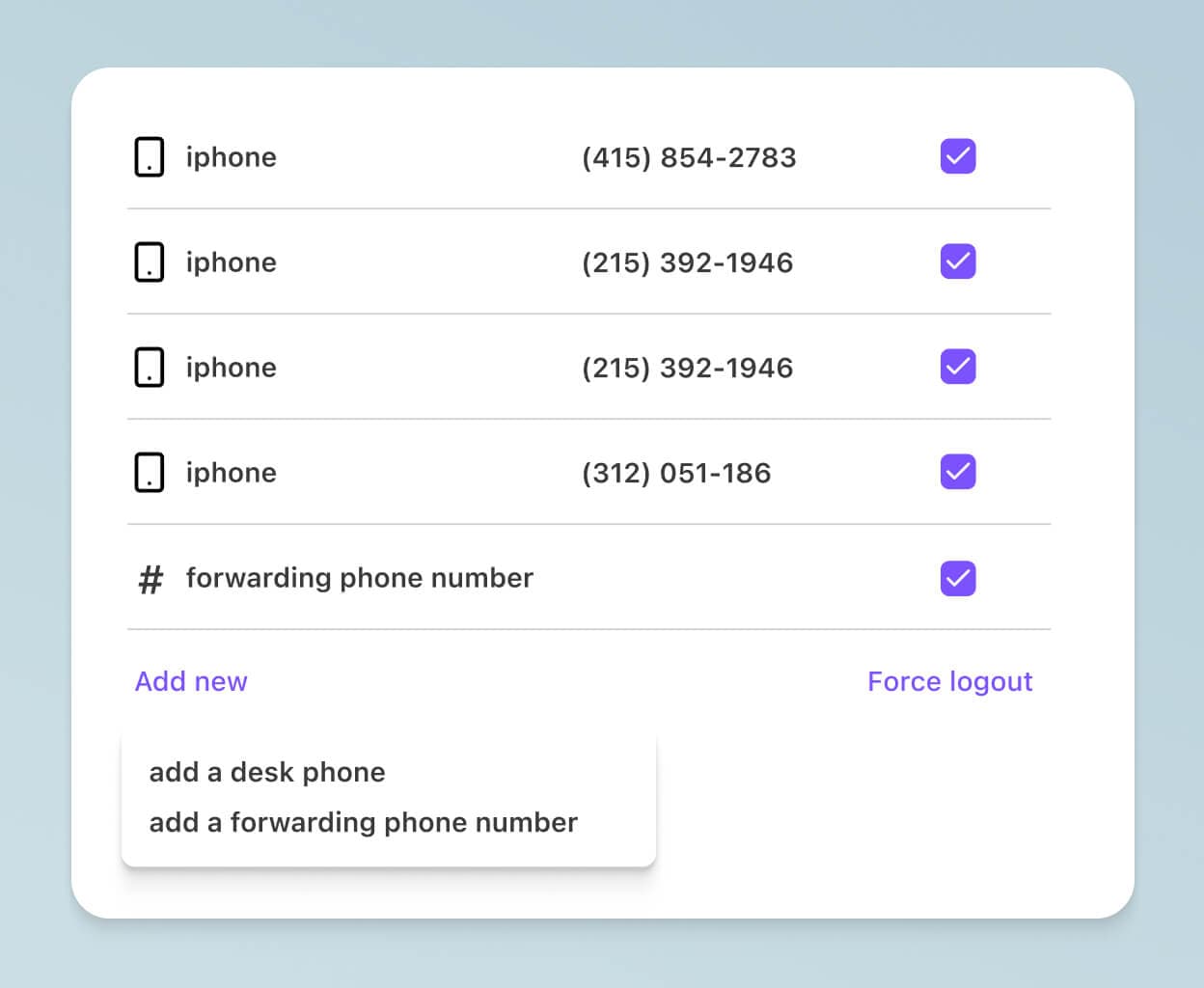
Flexible call routing
Smart call routing gets your callers to the right department or person—without you having to lift a finger. With Dialpad, you can easily set your own rules for specific people or departments, have out-of-hours calls sent to voicemail, and make changes to your IVR without any help from IT.
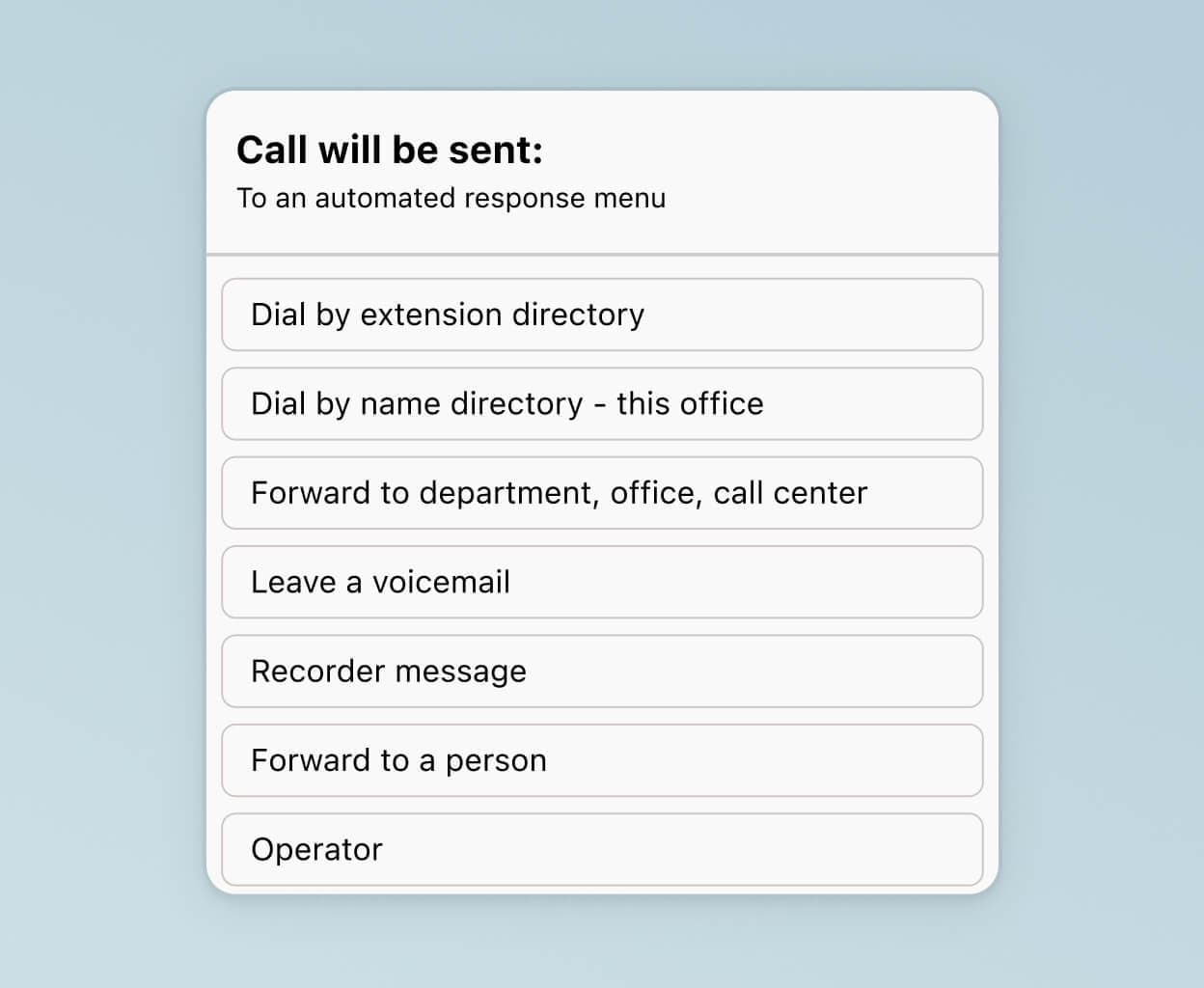
Shield your personal number
With Dialpad, you can make work calls from your personal cell phone—while showing your 407 area code business number (or any other business phone number you have) and protecting your privacy.
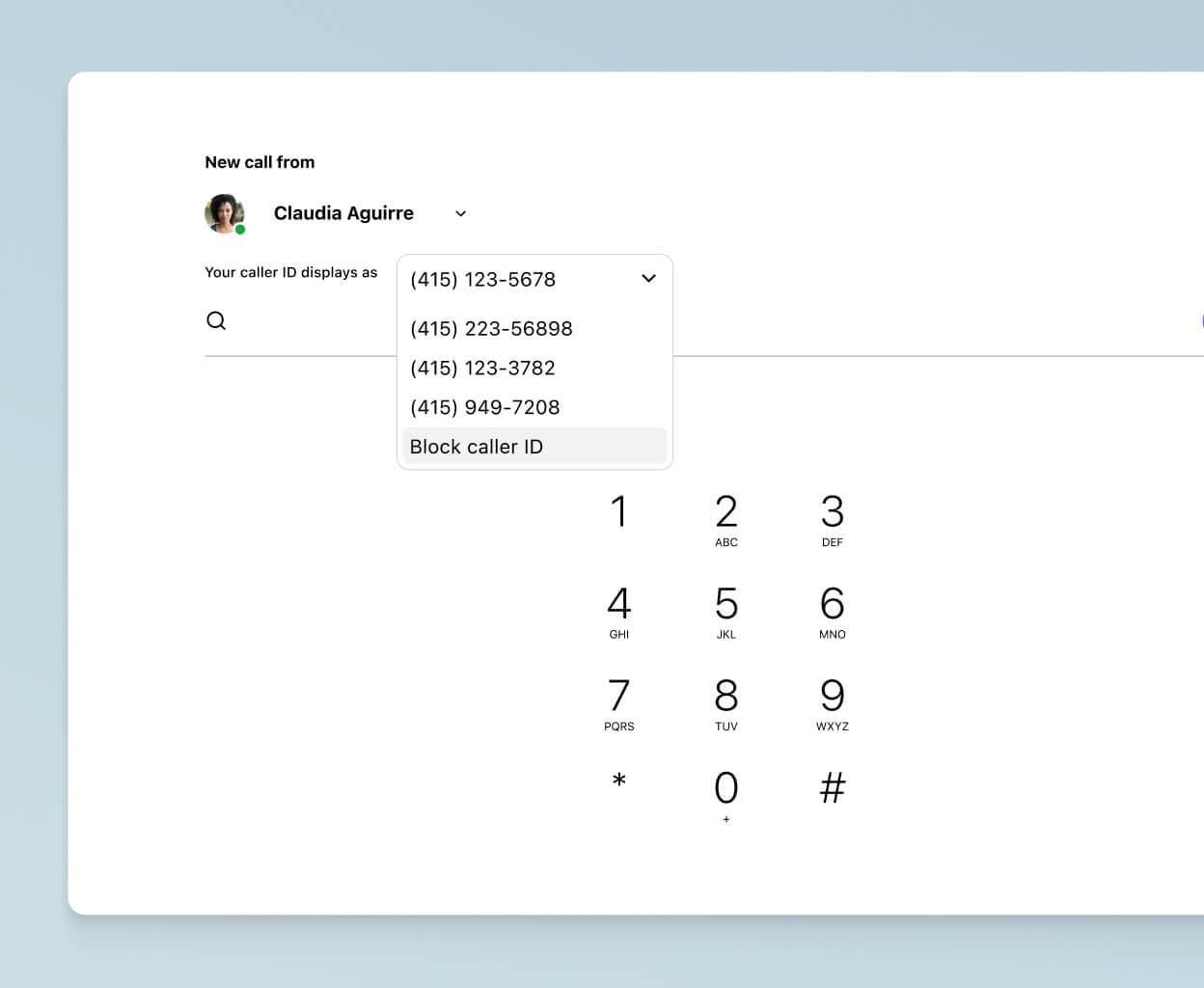
Real-time call transcription
Dialpad’s built-in AI is designed by our own team and integrated directly into the communications platform to transcribe phone calls and video meetings—in real-time. This way, you don't have to be distracted with note-taking and can give them your full attention (and Dialpad even detects highlights and action items).
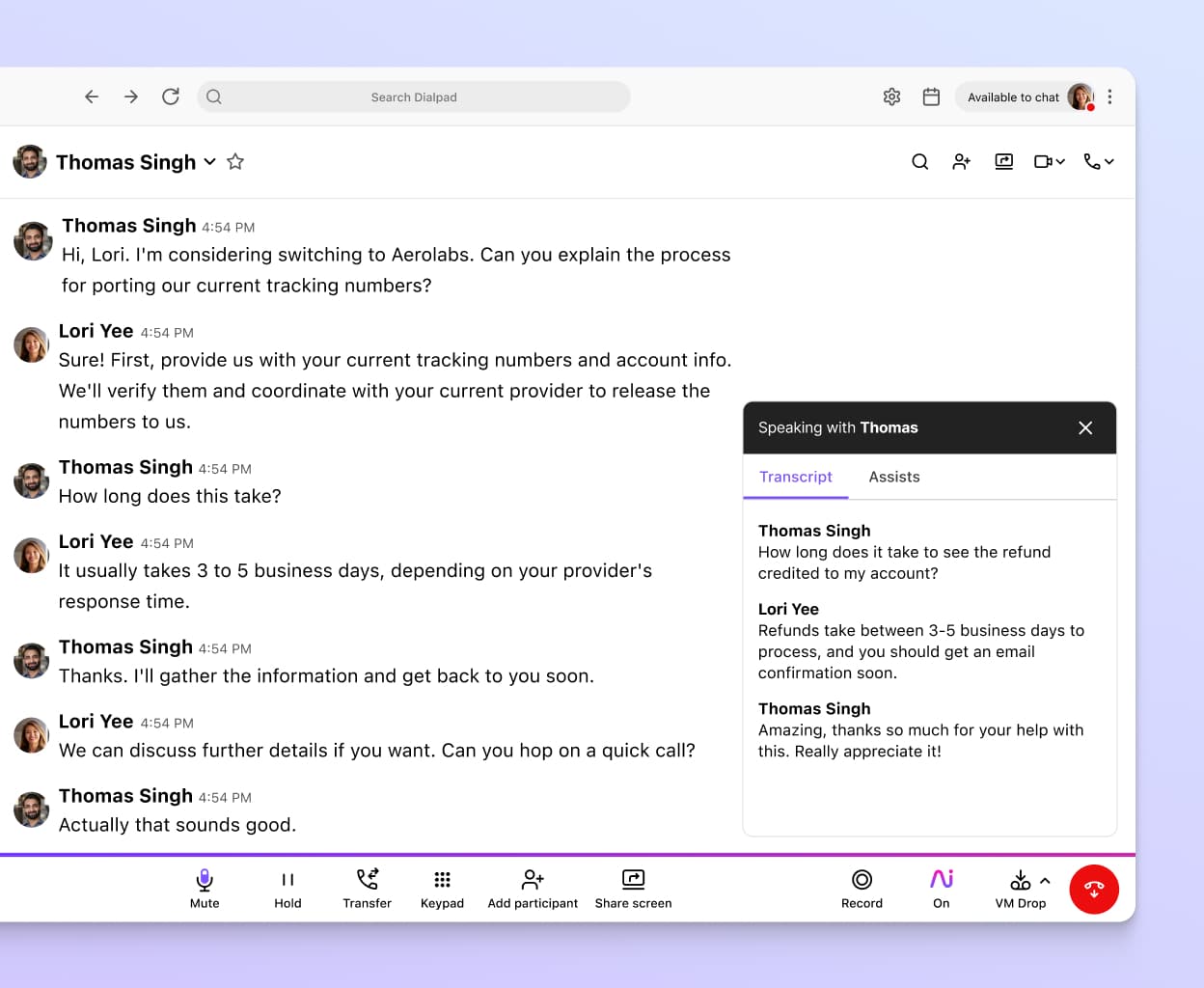
Voicemail transcriptions
When you're in back-to-back meetings all day, you can't always listen to every voicemail. Dialpad's visual voicemail feature transcribes your voicemails into text, so you can quickly read them when it isn't convenient to listen to them. (It even emails the audio and text versions to you!)
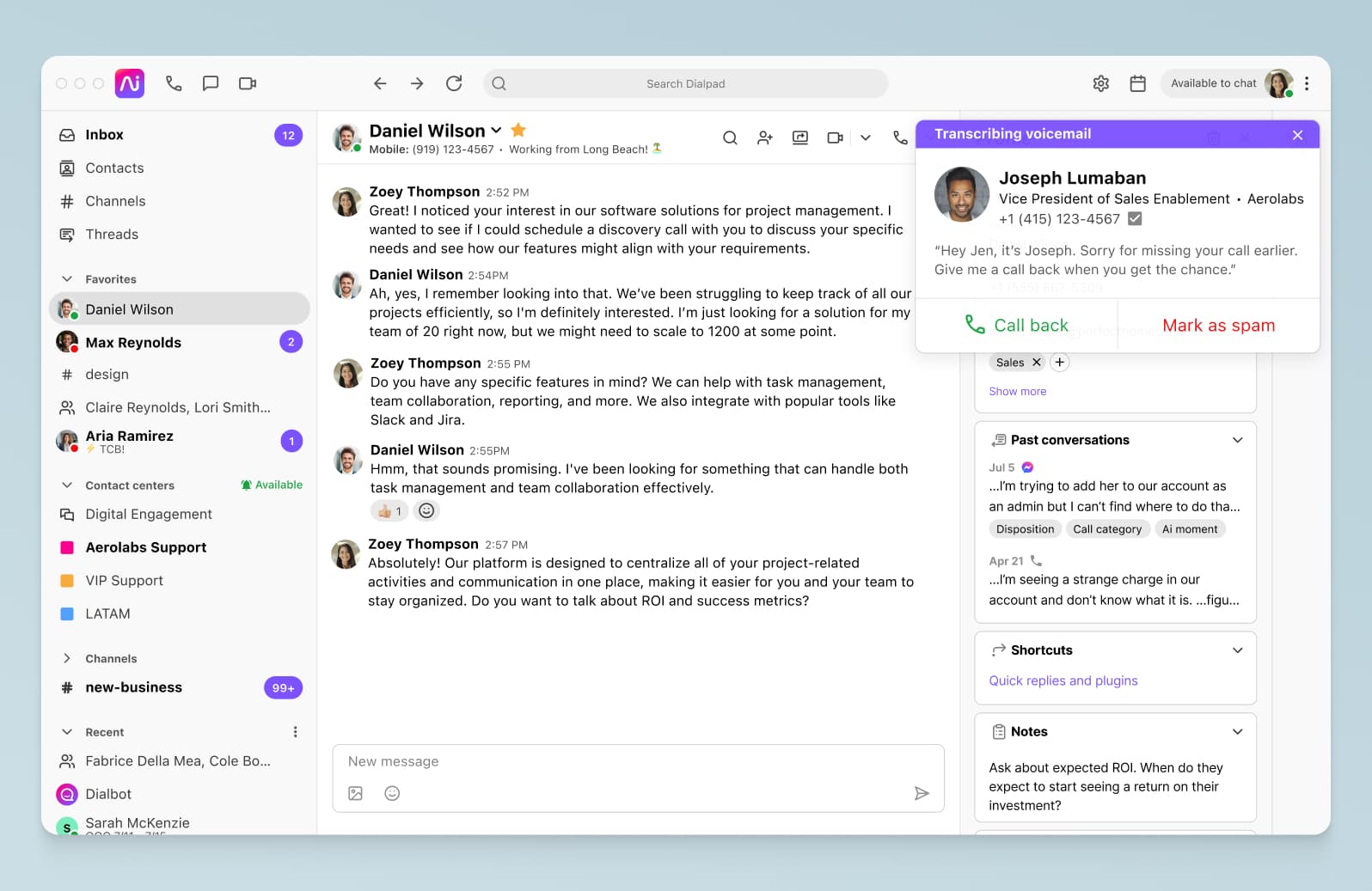
Get more than a 407 area code number
Try all these features out in Dialpad's AI-powered collaboration platform! Sign up for a 14-day free trial to take it for a test drive. It takes just a few minutes, and you'll be set up with a 407 number too. Or, take a self-guided tour of Dialpad to play with the app on your own first!
Why your business needs an Orlando area code
Local numbers are a great way to make a small business seem bigger, or for larger enterprises to establish a local presence without having to rent or lease a physical location there. With a 407 area code number for Orlando, for instance, you're covering some key Florida counties like Orange, Seminole, Osceola, and Brevard—without having to rent or buy a physical office space.
And if you're running a marketing campaign that's trying to get potential customers to dial your business number, you can increase the chances of them calling if you make it a local number. Typically, people are far more likely to call since they won't have to worry about long-distance charges. And when you call them, they’ll be more inclined to pick up the phone if it's a local Orlando, FL area code on the caller ID.
Orlando is one of the most recognizable cities in Florida and is a significant hub when it comes to tourism and conventions—that’s a lot of potential customers. But there are other reasons why an Orlando area code is an asset. The city has a huge economy, and hosts offices for many local businesses (Red Lobster is based in Downtown Orlando), schools (the University of Central Florida is one of the largest university campuses in the US by enrolment), and also larger global enterprises.
Get your 407 area code business phone number in 4 easy steps
It’s super-easy to look up area codes and add a local number in Dialpad. When you sign up for a free 14-day trial, which takes just a few minutes, you’ll also be set up with a phone number with your area code of choice—in this case, a 407 area code.
Or, if you’re already with Dialpad, it’s easy to add another virtual phone number or do an area code lookup too:
Step 1. Navigate to Settings
Step 2. Choose “Add a Number”
Step 3. Check your local licenses and add a business phone line
Step 4. Confirm the new phone number or select it from the Change menu.
That’s it!








