How Five Iron Golf consolidated 16 contact center locations across the US with Dialpad

Five Iron Golf has a mission: to make golf affordable and accessible to everyone through indoor virtual golf. Rather than big and expensive country clubs, they provide indoor simulators open all day at affordable prices, as well as lessons, leagues, events and more. All Five Iron locations also offer a full service bar and kitchen, making visits a truly unique experience.
They recently opened their 16th location in the United States, building their presence from coast to coast. And that kind of presence means they need a customer service team available nearly around the clock to handle bookings, answer questions, and assist customers from any location.
Five Iron Golf was ready to centralize their customer service center, but their previous VoIP phone system wasn’t up to the task. It only rang the front desk in each individual location, which kept their desk agents incredibly busy as the phones rang nonstop. They wanted the team on site to focus on the customer in front of them and allow a team of remote agents to answer calls. According to Allie Handman, National Director of Customer Experience at Five Iron Golf, they needed “a centralized hub where we can handle the majority of calls, but if needed, we can also transfer the call to a specific location.”
Supporting a fully remote team
So, Five Iron Golf switched to Dialpad for all their communications. Dialpad’s AI-powered customer intelligence platform gave them not just a cloud contact center that could handle every communication channel, but also artificial intelligence features that gave them more real-time insights into every conversation.
Now, Five Iron Golf’s agents can access Dialpad from anywhere, on any device, which also means they can hire agents from around the country and make sure they’re fully staffed across time zones.
And even though they have multiple locations, their contact center team can onboard new agents and access customer information and booking systems for any one of them. In the cases where a caller needs to speak with someone at a specific location, they can transfer the call to any location’s front desk with a tap. “Dialpad made the centralization of our phone system possible,” Allie says.
Dialpad made the centralization of our phone system possible.
Allie Handman | National Director of Customer Experience, Five Iron Golf
Insights and staffing with robust analytics
With calls coming in from across the country for 16 different sites, Five Iron Golf needs to track a lot of call data. Before Dialpad, they simply didn’t have access to that data—no heat maps, no tracking resolutions, no call times, nothing.
“The biggest thing that I didn’t know, coming from that old phone system to Dialpad, was that I had no data,” Allie said. “We launched Dialpad in twelve locations, and myself, my manager, and everyone below me and all our reps were on the phone all the time, because we had no idea of what the call volume would be.”
Now that they’re all set up on Dialpad, Five Iron Golf gets detailed contact center analytics for all their calls. They can see how many calls come in for each location, how quickly they can answer, and perhaps most importantly, call volume patterns and average speed to answer with user-friendly heat maps:
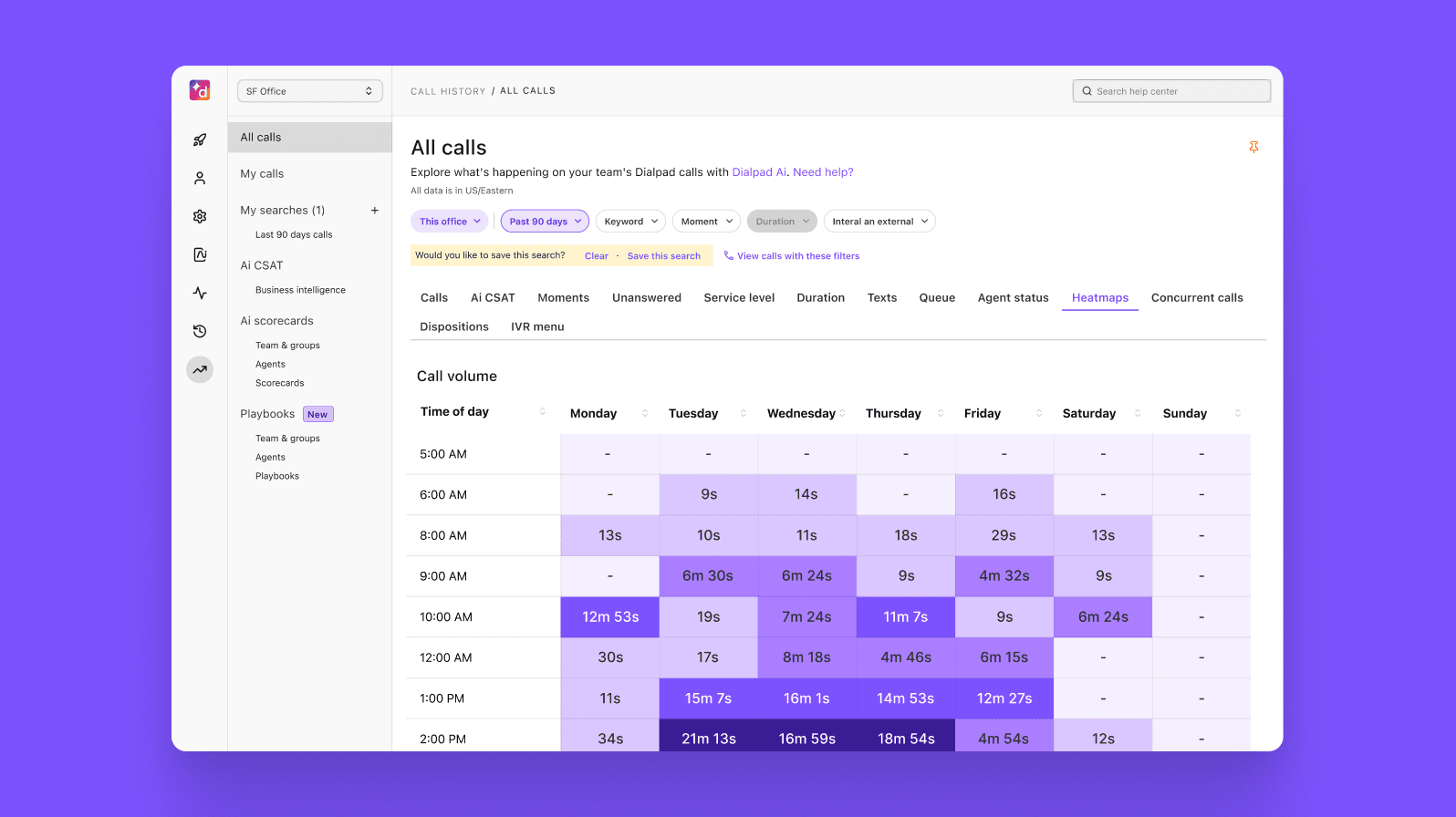
We use Dialpad’s heat map for staffing all the time. If the last 30 days have massive red zones, I add an extra person for the next 30 days, then we see how it goes from there.
Allie Handman
National Director of Customer Experience, Five Iron Golf
Tracking call volume over time is especially important for Five Iron Golf, because it can fluctuate significantly based on the weather around each of their locations (when it’s too wet and cold to go golfing, there’s always virtual golf).
With Dialpad’s clean analytics dashboard, this is now much easier to do:
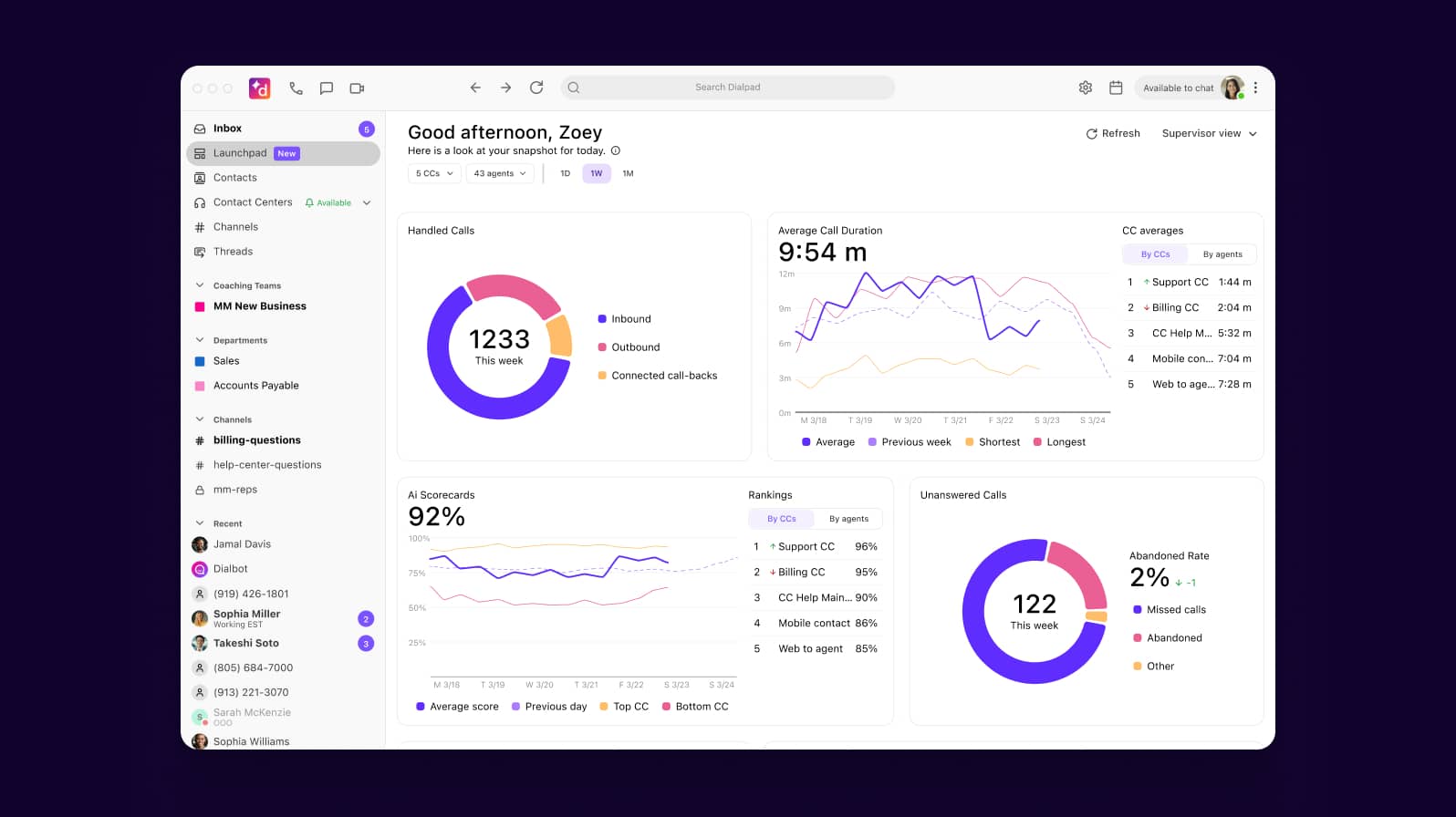
Real-Time Assist cards: a “saving grace” for agents
Another feature Five Iron Golf never had before (but now can’t go without) are the Real-Time Assist (RTA) cards. During the call, Dialpad AI listens for preset keywords. Then, whenever a customer or agent says one of these keywords on a call, a card pops up on the agent’s screen containing relevant information:
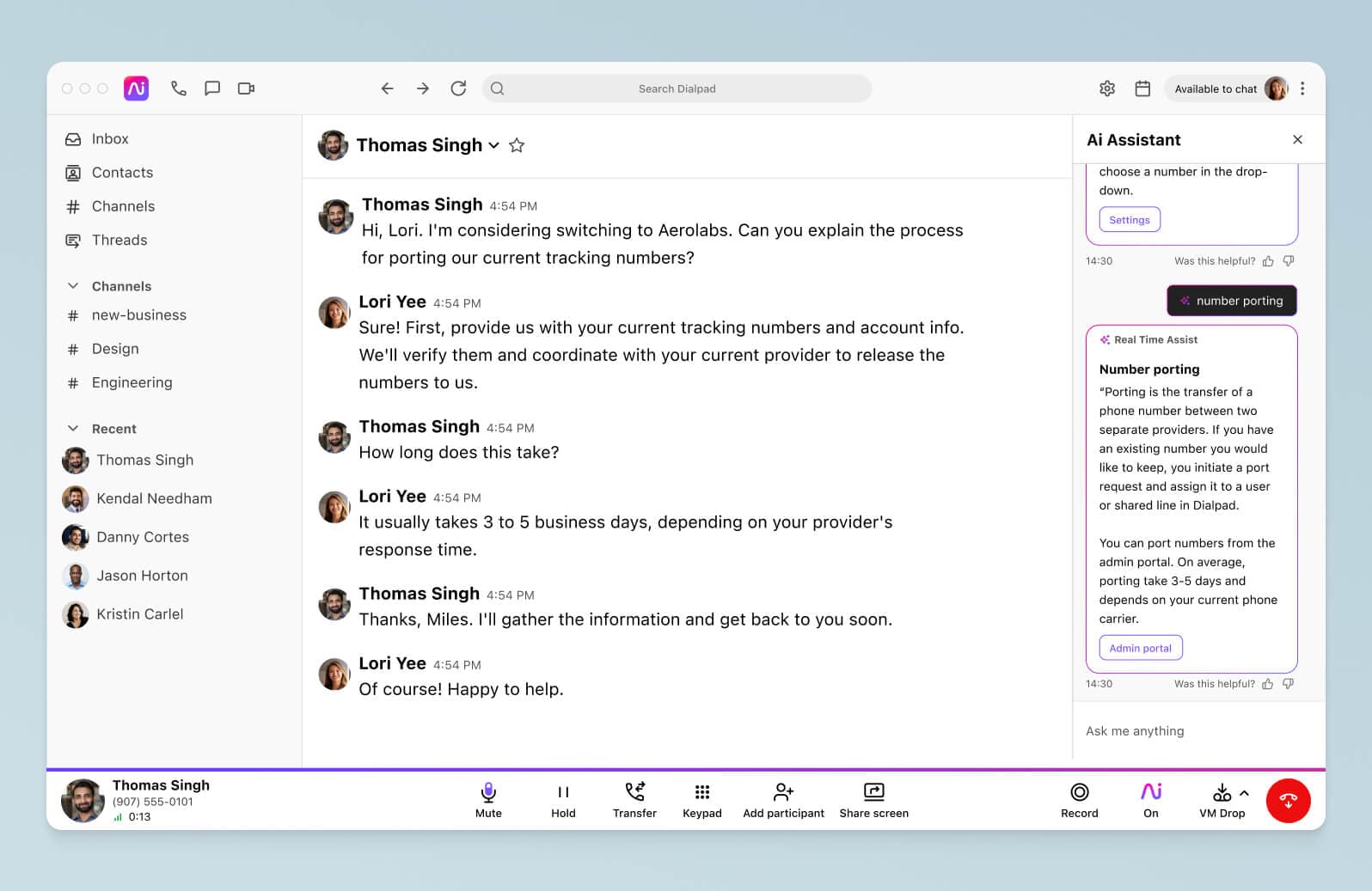
“Real-Time Assist cards are the saving grace of my team,” Allie said. “They have to know a lot, and there’s no way they can know everything, like the price of membership in different cities and how to get there.”
For instance, If someone calls for the New York location and asks about getting there from midtown, the word “midtown” triggers an RTA card directing them to Herald Square. That way, the agent can provide clear and precise instructions to the customer without needing to even be in New York, much less have all the streets memorized. Plus, they can provide agents with helpful reminders about the latest special deals that Five Iron Golf has to offer.
We use Dialpad’s heat map for staffing all the time. If the last 30 days have massive red zones, I add an extra person for the next 30 days, then we see how it goes from there.
Allie Handman
National Director of Customer Experience, Five Iron Golf
Keeping customers happy with transcriptions and sentiment analysis
During each call, Dialpad Dialpad Support doesn’t just listen for keywords—it listens to the entire call and transcribes it all. It even makes note of action items, important questions, and other key details, so it’s easy to go back and check the call notes or skim the transcript:
The transcriptions are great. If I have an escalated call, I may not have time to listen to a six-minute recording beforehand. But I can skim the transcript in 30 seconds and understand where the customer is, which is really helpful.
Allie Handman
National Director of Customer Experience, Five Iron Golf
Additionally, each call uses sentiment analysis to show how the customers are feeling. If the customer uses keywords like “upset” or “unhappy,” that’s an indicator that something needs to be addressed, whether by escalating the call or providing additional training. This helps Five Iron Golf ensure they’re providing the best service possible to their customers:
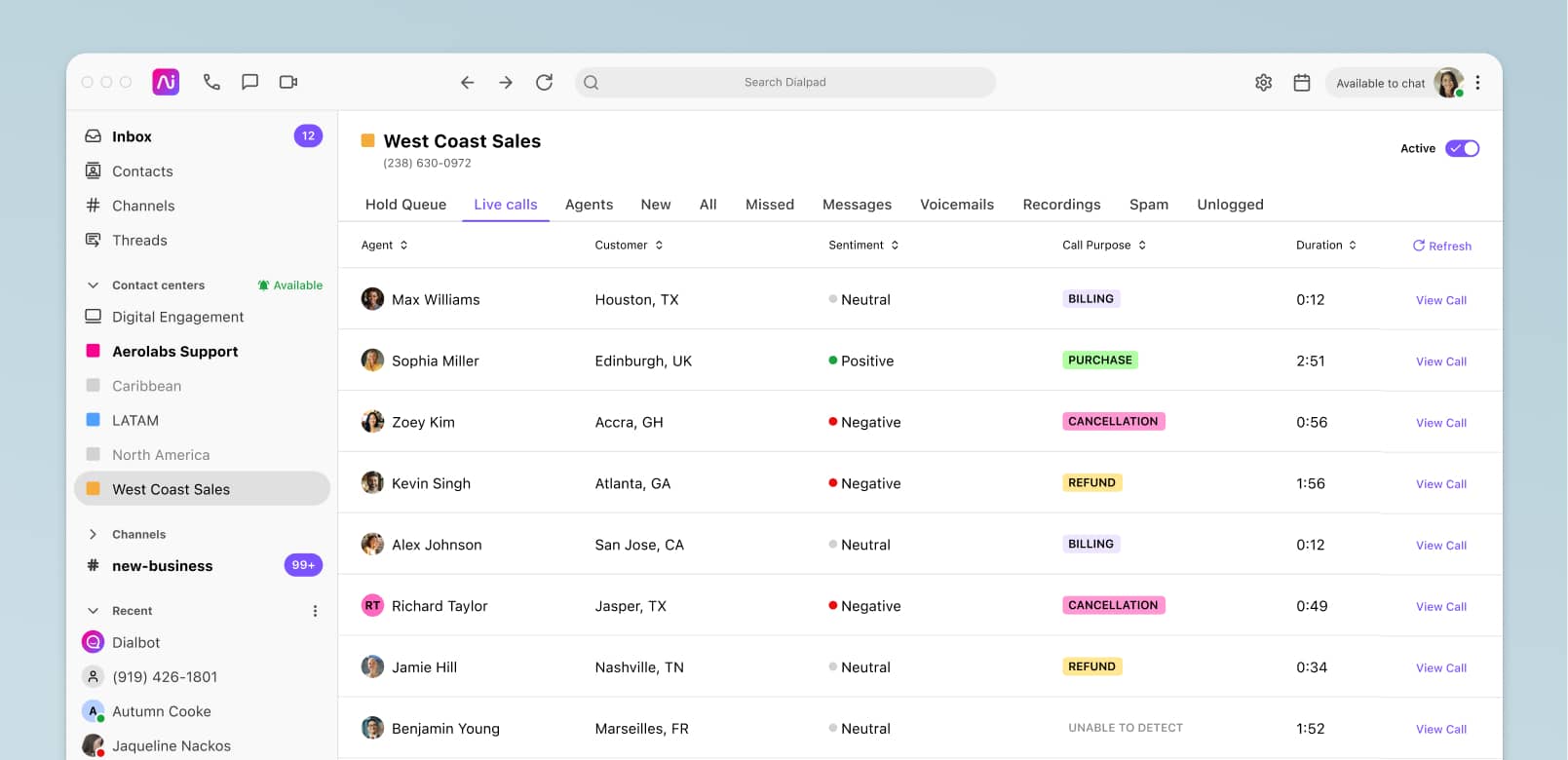
Keeping desktops clean with the ChromeOS Desk Connector
With all the locations to manage, and all the different things callers may need, Five Iron Golf’s contact center has a lot of balls to juggle. That can lead to a ton of tabs left open, and a screen cluttered with different windows. That’s where the ChromeOS Desk Connector comes in, as it automatically saves, organizes, and opens or closes the application windows used for each call.
“My team is in five different windows sometimes,” Allie said. “They’re making the booking, they’re checking the website, and letting the ChromeOS Desk Connector easily access everything saves a lot of time and hassle.”
Once the call ends, the ChromeOS Desk Connector automatically closes the associated windows. Should the customer call again, it can open everything back up, so nothing is lost. This helps keep desktops clean and agents focused with all the information they need in front of them.
We're really excited to use the ChromeOS Desk Connector with Dialpad. Integrations like this will continue to drive productivity for our agents and save response time for our customers.
Allie Handman
National Director of Customer Experience, Five Iron Golf
When Five Iron Golf decided to centralize their customer service center, they knew they needed something mobile, flexible, and filled with features that can help their agents. Now they have that with Dialpad, and their calls, customer service, and agent experience have never been better.
Is your contact center managing multiple business locations?
See how Dialpad Support can make life easier for your agents and supervisors. Book a demo, or take a self-guided interactive tour of the app on your own first!



