Which is better?
Dialpad Connect vs. MightyCall
A quick snapshot of what you get with Dialpad:
Truly unified communications—make phone calls, have video meetings, and send team messages from a single app
Salesforce integration comes included with all Pro and Enterprise plans
Industry-leading AI that powers real-time transcription, Ai Assistant, and more
Sign up for a 14-day trial to get set up with a virtual number and see how it stacks up against MightyCall!
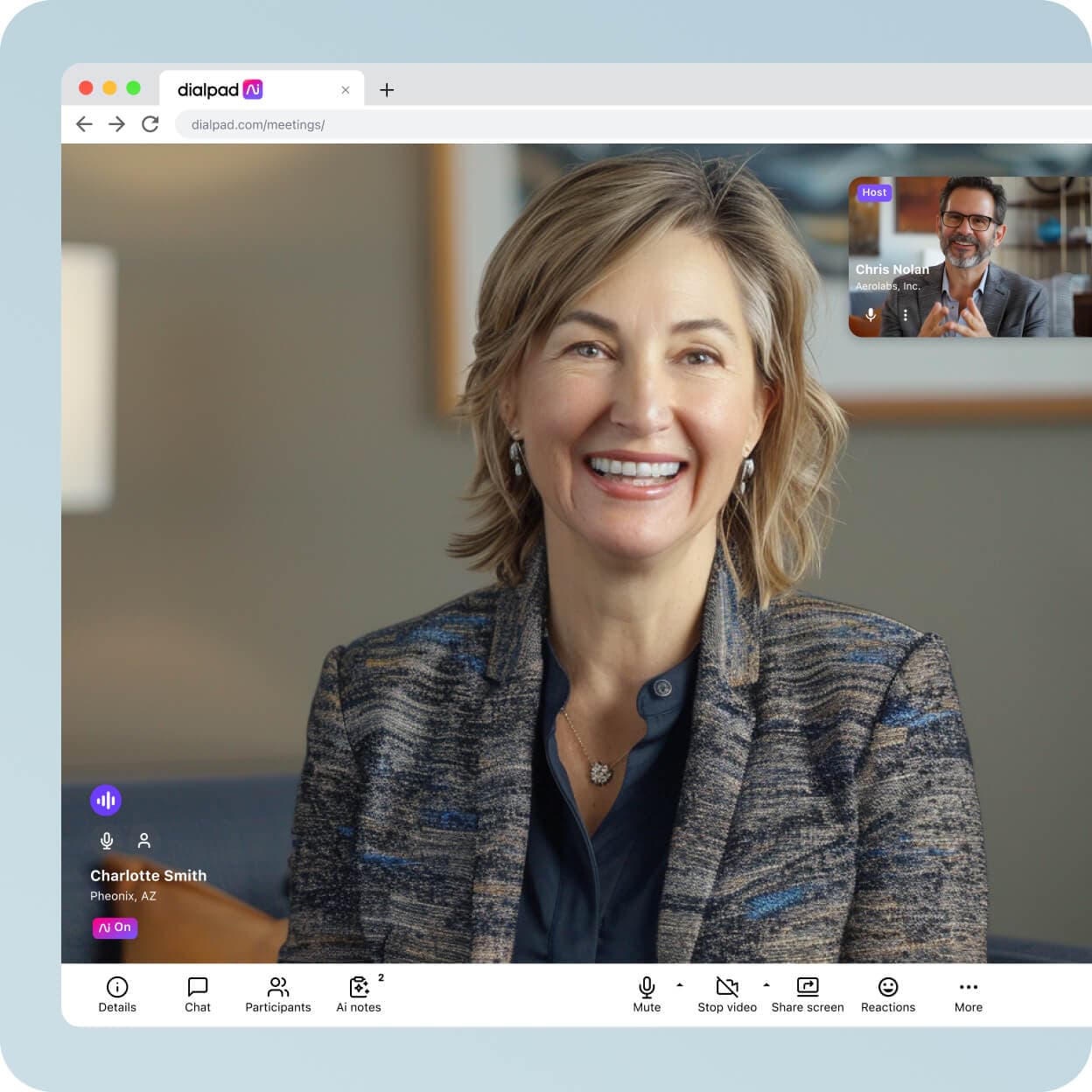
So you’ve been tasked with deciding which communications solution / business phone system is best for your org. No pressure. Except there is! With the number of options out there, each with different pricing plans and perks.
The good news is you’ve come to the right place to figure it out. We’ve put together this detailed comparison of Dialpad Connect and MightyCall.
A Dialpad vs Mightycall comparison


Price
- Starts at $15/user/month when paid annually
- Starts at $15/user/month when paid annually [1]
Calling
Team Messaging
Video Conferencing
Contact Center Functionality
- Some, but doesn't have features like QA scorecards, AI-powered topic monitoring, and sentiment analysis
Artificial Intelligence
Integrations
- Hundreds of integrations and an open API
- Only HubSpot, Salesforce, Zapier, WhatsApp Business, and an open API
What do Dialpad and MightyCall have in common?
Dialpad and MightyCall are both cloud-based communications platforms that let you make phone calls and send SMS/MMS messages to customers and teammates.
They both give you essential call management features, like caller ID, call logs, and voicemail. You can also use them on mobile and desktop app—but that's essentially where the similarities end.
Keep reading to learn about some of the major differences between Dialpad and MightyCall.
How are Dialpad and MightyCall different?
One of the most noticeable differences is that you don't get an internal messaging platform and a video conferencing solution with MightyCall. That means that if you communicate with other team members or customers using instant messaging or video meetings, you'll need to pay for (and manage) separate apps and tools:

Dialpad is also built on the Google Cloud Platform, which allows us to do neat things like minimize downtime and release new features every week—not quarterly like most other platforms.
So, if you’re looking for something that’ll help you close more deals, manage a contact center team, and communicate with anyone from anywhere over the phone, video, or messaging—then Dialpad would be the better choice.
Or... Don't feel like reading? No problem.
Book a product demo to see how Dialpad Connect stacks up against MightyCall. Or, take a self-guided interactive tour of the app on your own!
Easy peasy telephony
Whether you work in tech or not, using your business phone system should be easy.
Dialpad's business messaging platform automatically syncs across all devices, which gives you a single source of truth for all your business conversations.
Say you had a quick call with a colleague on the desktop app and sent her a business text on your mobile app. Both conversations with that colleague will show up when you open Dialpad. This makes it easy to find where the conversation left off, no matter what device you’re using.
💪 Dialpad tip:
At Dialpad, we build our own software—both the UCaaS and CCaaS products—and own every bit of its code, letting us create a more integrated user experience.
Room for all your favorite apps
When it comes to integrations, Dialpad has significantly more options to choose from. Beyond just the major CRMs, Dialpad also integrates with sales tools like Outreach and Mixmax, and your essential everyday tools like Google Workspace and Microsoft 365.
The Google Calendar integration, for example, automatically populates your meeting invites with a link to join the meeting.
One thing to note: make sure you try out how the integrations work on both platforms when you're comparing them. For example, Salesforce is a pretty key integration—we'd recommend trying out how it integrates with both Dialpad and MightyCall, on both desktop and mobile.
(Do you get full Salesforce functionality whether you're on your computer or your cell phone?)
Here's how Dialpad's Salesforce integration looks, for instance:
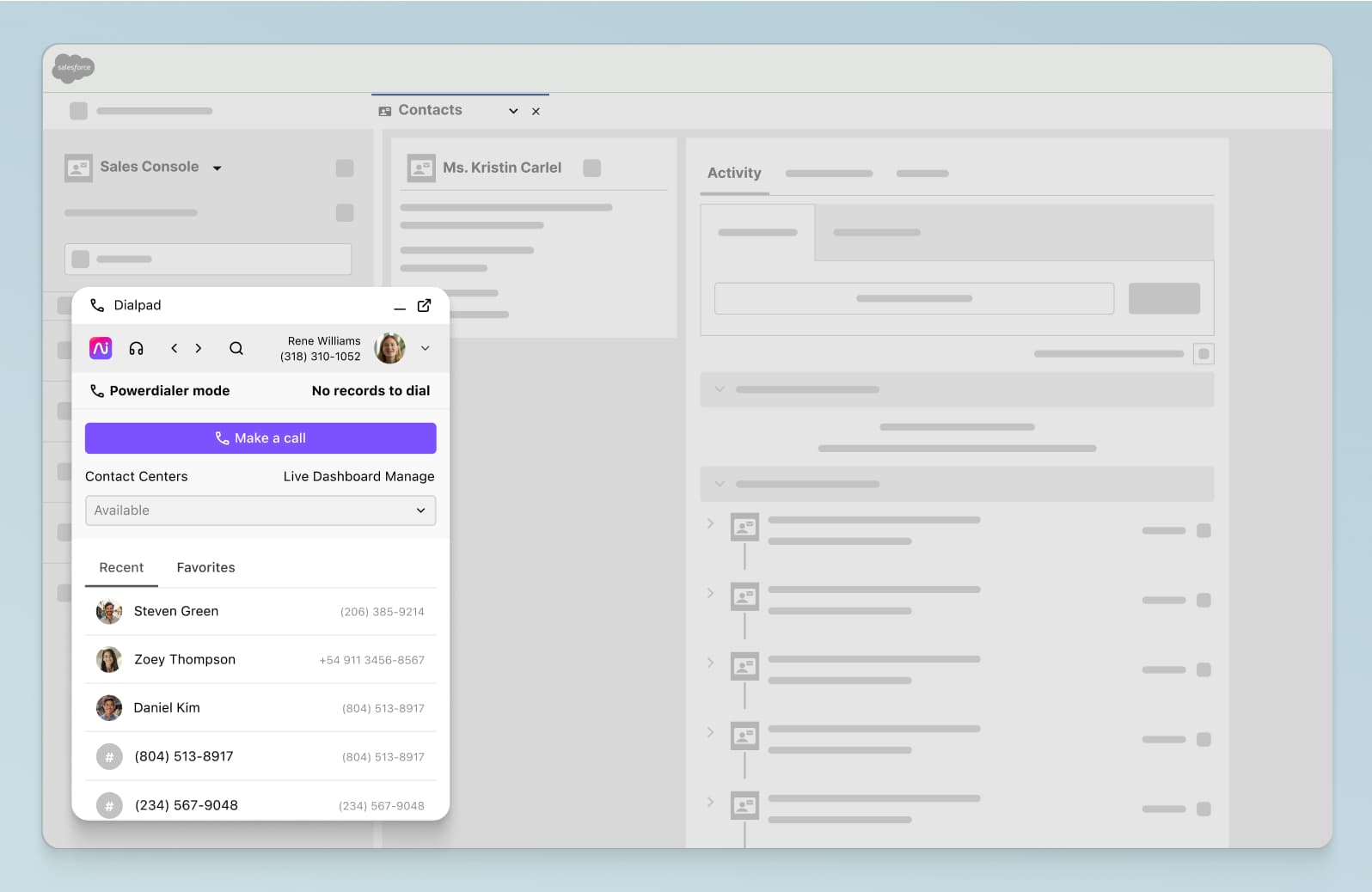
No need to ask, “Can you hear me now?”
When choosing a business phone system, call quality is super important. MightyCall and Dialpad both leverage VoIP technology to provide internet calling.
But Dialpad’s telephony architecture is cloud-native, adaptable, and reliable—with Dialpad, you have all the servers, globally, to leverage. The result? Better call quality as each call is set up independently to suit the situation.
🧠 Dialpad tip:
Want to nerd out? Dialpad has “split” the logic and routing from voice calls in its architecture, which means our data centers are full of purpose-built, bare metal servers whose only job is to handle calls. Our “brains” in Google Cloud handle all the decision making, routing, and call flows. (It's pretty unique.)
Call analytics reports: No math degree needed
Both Dialpad and MightyCall do offer reporting—with Dialpad, you can see all your data right from your Analytics tab.
Heatmaps that show when you’re getting the most calls—and how your average speed to answer is trending during the day? Check.
Call durations? Check.
Dialpad even spots keyword terms that keep popping on your customer calls.
This way, you can easily spot pesky issues that might be tripping up your team, improve your training, and boost the performance of your contact center:
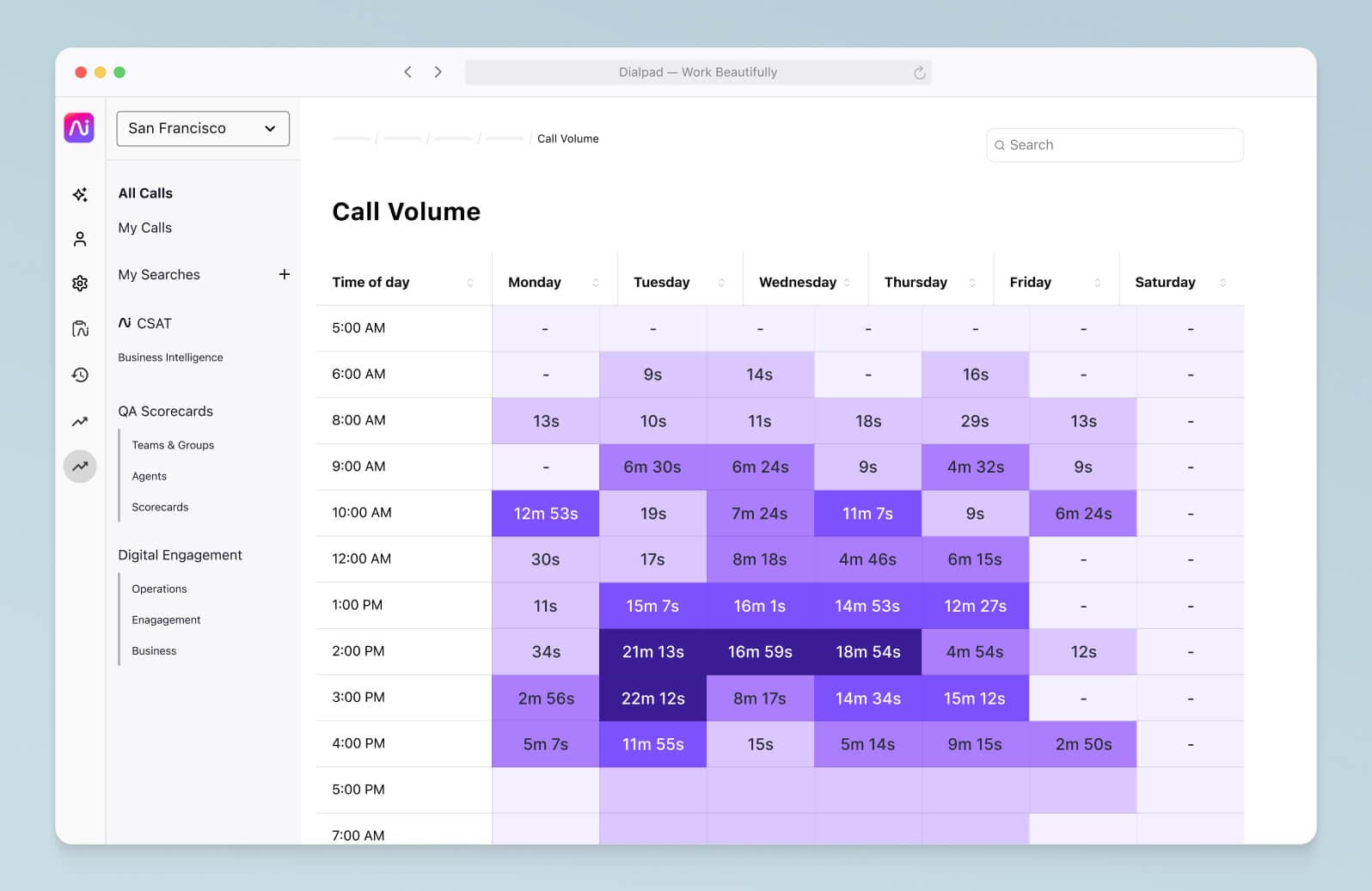
So supportive, you can lean on us anytime… Literally
Both Dialpad and MightyCall offer customer support. But MightyCall's pricing page doesn't specify what support channels they offer—only that they have "live support" and "priority support" for Enterprise plan customers.2 You get 24/5 web and chat support with Dialpad on the least expensive paid plan, and the next tier up unlocks 24/7 phone support.
But don’t take our word for it. Here’s what our customers say:
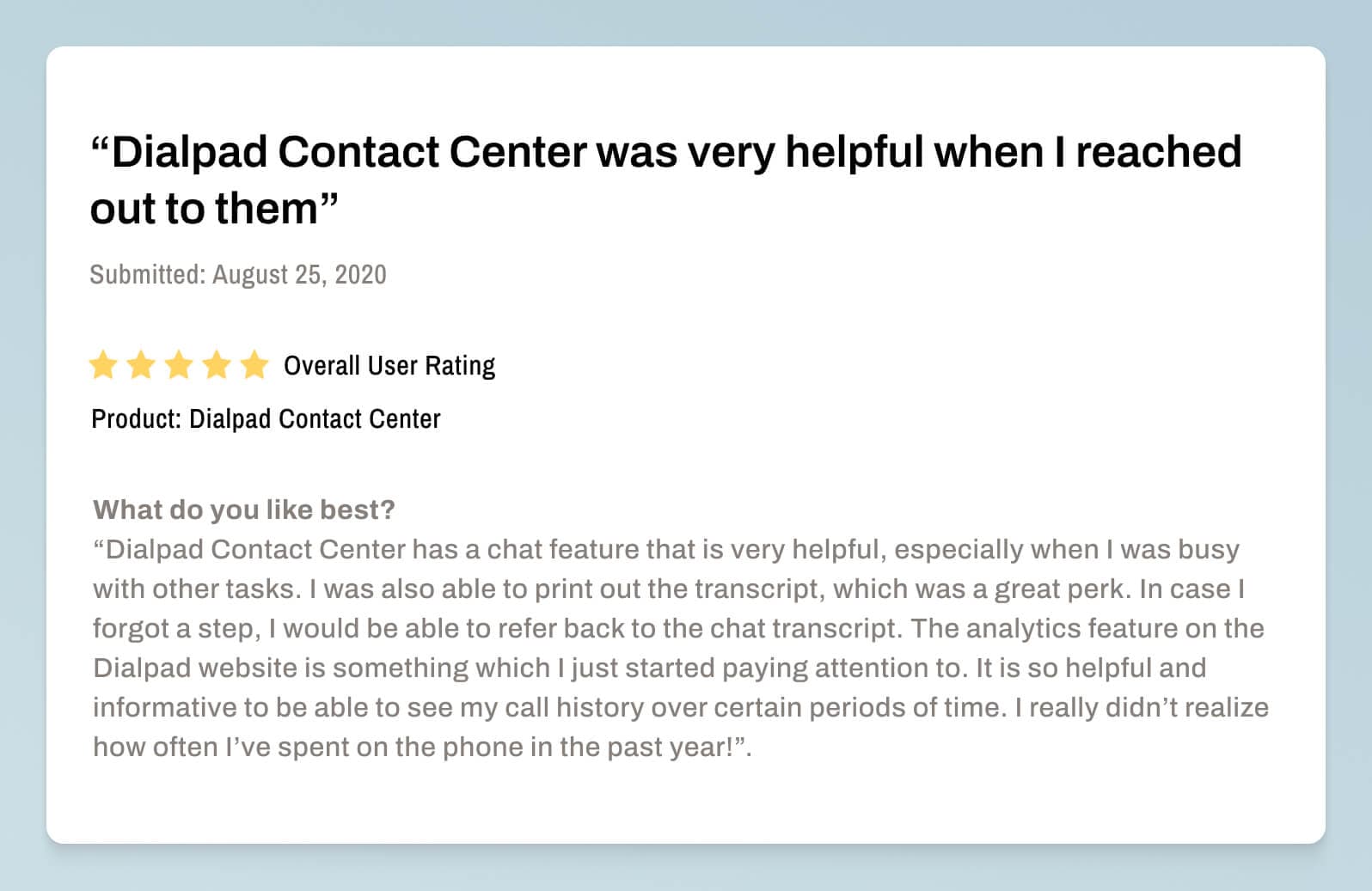
Even though Dialpad’s customers run the gamut from solopreneurs to organizations with 10,000+ people, you won’t be able to tell.
That’s our goal. And that’s also why we’ve designed Dialpad to be so easy to use without IT help. It should just work. And in the rare cases where something does come up (because, well, technology), our team is here at all hours of the day or night to help you with 24/7 support on the Pro and Enterprise plans. We don’t run a traditional 9-to-5, and most of our customers don’t either.
And let’s be honest, the easier we can make it for you, the less stressed our Customer Support team will be.
And our secret sauce: Dialpad Ai
Everyone talks about AI. But no one really talks about how it works or why you’d even want it in your phone system or cloud contact center platform.
So here’s what Dialpad Ai does for you. Not only does it automatically transcribe your voice conversations—in real-time—it can also detect customer sentiment on calls based on the words they use, and pick out keywords and phrases so you can track them:
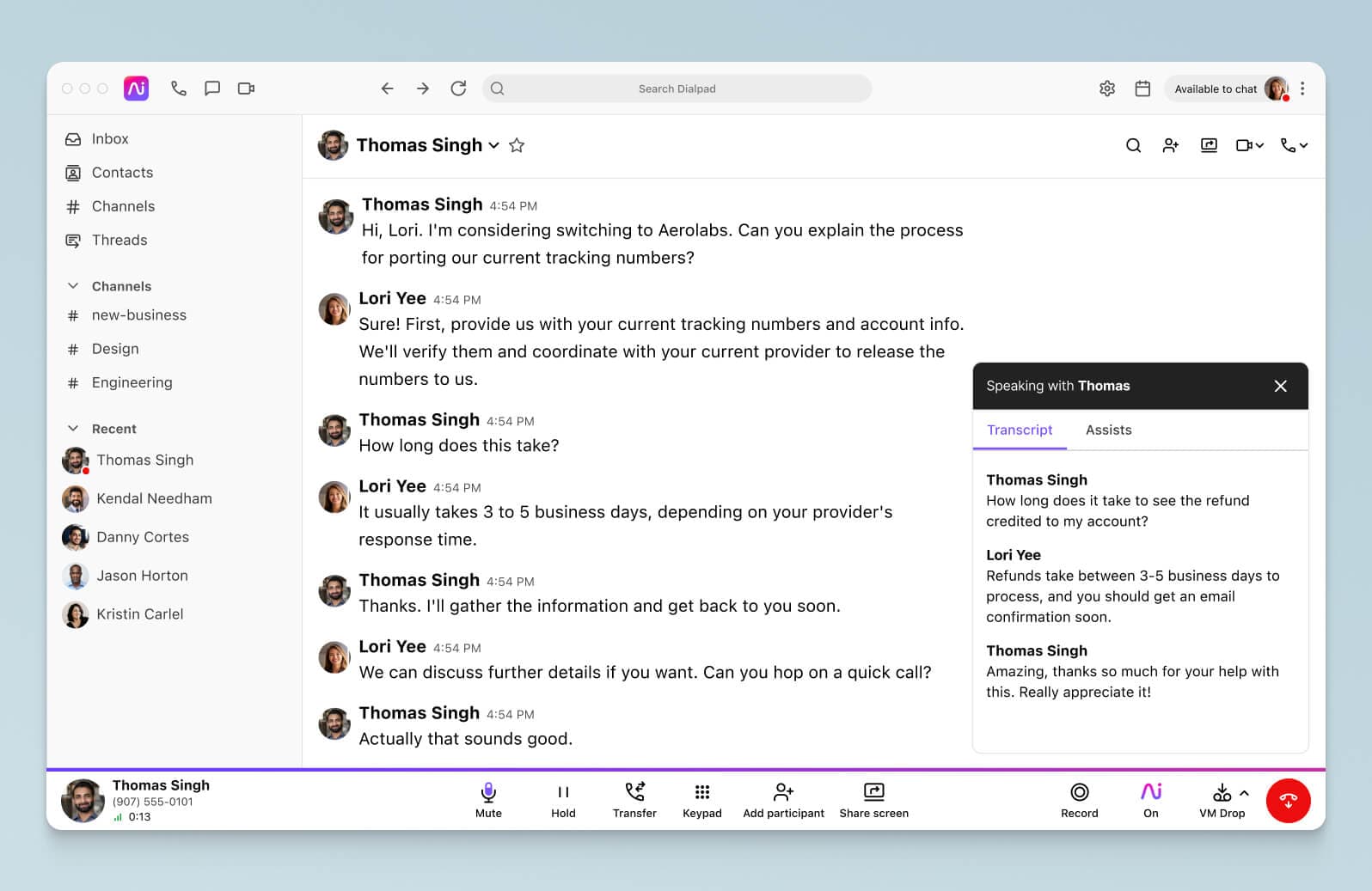
For example, if your customers are bringing up a competitor’s name or asking a lot of tricky questions about price, you’ll know.
Having analyzed over five billion minutes of proprietary voice and messaging data, Dialpad Ai is purpose-built for business conversations. And not only can it transcribe your voice and video calls in real time, Dialpad Ai also integrates with ChatGPT to automatically generate a call summary with a short recap in friendly, natural language after every meeting:
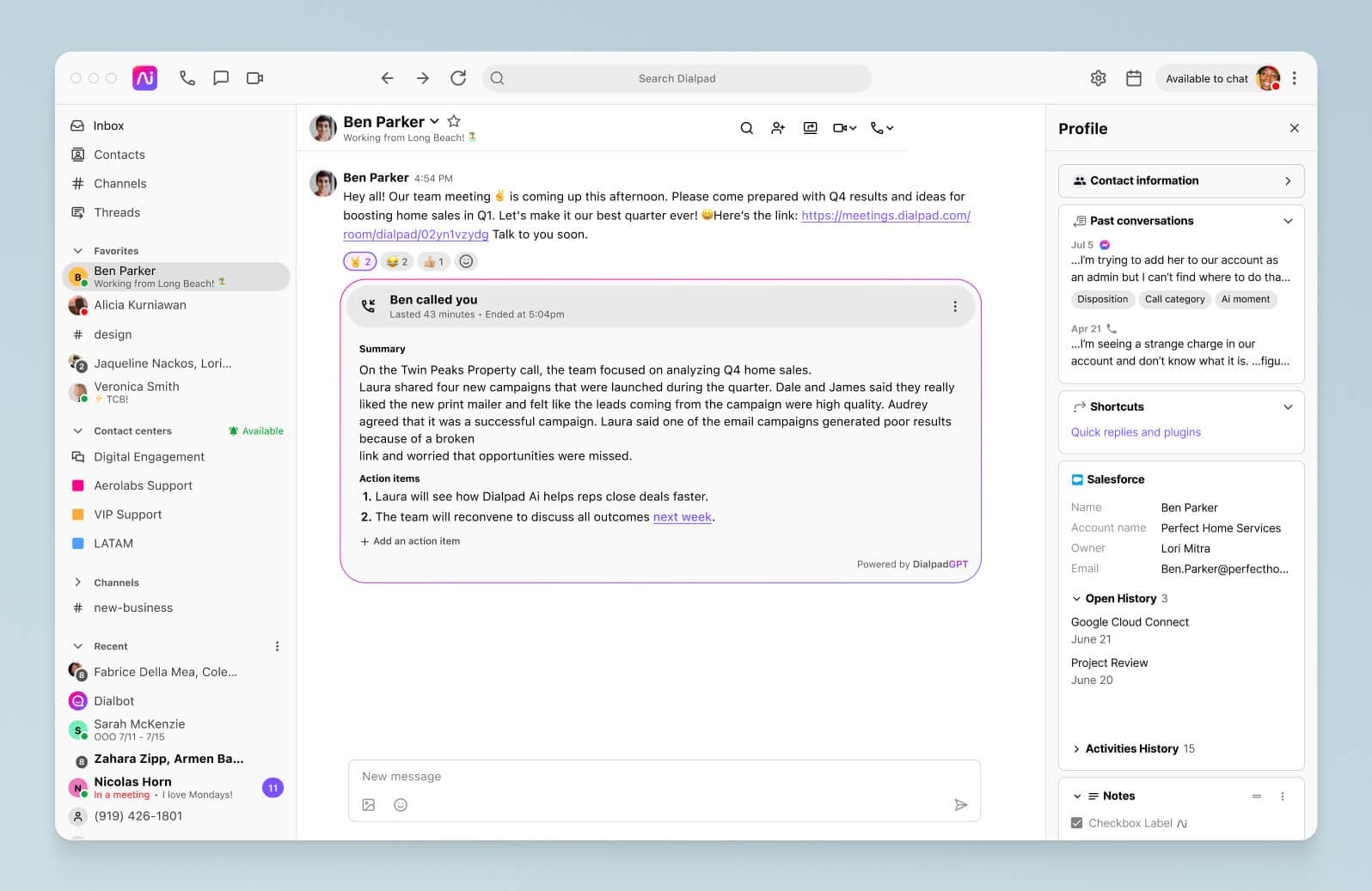
How much does Dialpad cost?
Dialpad Connect starts at only $15/user/month and includes unlimited call recording, unlimited video meetings, and real-time transcription, just to name a few.
How much does MightyCall cost?
MightyCall's pricing starts at $15 per user per month, then up to $20 per user per month, then custom pricing for the Enterprise plan.3 Though the $15 plan does come with a lot of the fundamental business phone features you'd expect, it does not come with more advanced features like AI transcription or skill-based routing—which both do come included in Dialpad's $15 plan.
See how Dialpad stacks up against MightyCall
Try it out with a free trial, or book a demo to get a hands-on Dialpad vs MightyCall comparison!
1, 2, 3mightycall.com/pricing/








