How to enhance CX with visual engagement
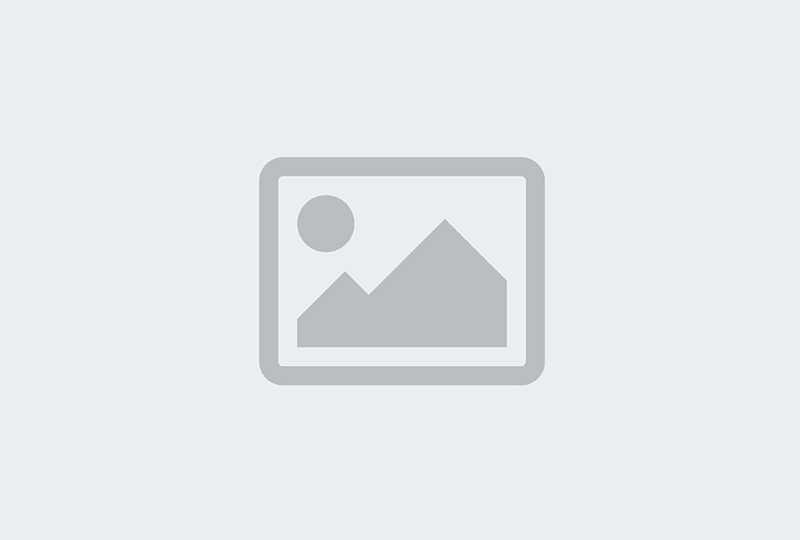
Senior Marketing Writer, Depositphotos

Tags
Share
Acquiring tools for one-to-one communication with clients in real time (also known as live engagement) can bring your company additional sales, reduce churn rate, increase your chances of upselling products, as well as improve numerous other marketing metrics.
Visual engagement, in turn, is a form of live engagement based on visual content exchange between a client and a support manager online. From a provider’s side, this type of engagement requires technology, having managers that are ready to help users, and a clear UI design for your live engagement tool. This can be done in a more budget-friendly way with visuals and audio from stock platforms like Depositphotos.
In this post, let’s take a look at modern visual engagement tools and find out which ones can be useful for your business.
How visual engagement benefits customer experience (CX)
Screen sharing, whiteboarding, video chatting, and screenshot exchange—these are some of the most popular ways for a support team rep to help a client. Even though live engagement may require a significant investment (you at least need to train employees to use specific tools and pay them for executing new tasks), in the long run, you win.
Here’s why leveraging visual engagement is a good option:
Drives an overall positive customer experience
Customers form their perception of a brand based on their experience with it. Suppose you could help someone quickly choose the product of their dreams or provide a personal consultation on a product they’re uncertain about. In this case, clients will associate your business with care, reliability, and friendliness. It will encourage them to come back or recommend you to their friends on social media. You can empower contact center agents to keep them motivated.
Increases first contact resolution
When contacting a support team, a customer hopes their problem will be resolved as soon as possible, ideally during first contact or immediately after. In turn, visual engagement tools allow a customer support representative to understand the client's problems clearly and immediately start resolving them. It increases the chances of resolving the issue quickly, improving customer service satisfaction and forming a loyal attitude towards a brand.
Improves average handle time
To resolve a client’s problem, an assistant needs to find out what caused it. Co-browsing, screen sharing, and video chatting are perfect ways for customers to show what went wrong. In turn, assistants can handle a problematic issue on the go (during a customer interaction session), make sure the problem does not repeat itself, and even teach a user how to avoid it in the future.
Boost additional product sales
When your manager communicates with a customer in real-time, they have the opportunity to understand what the customer needs and start a sales process by offering them a personalized solution.
It can be an offer to buy another product (usually, with a discount) and add it to the cart during the visual engagement session. A manager can also upgrade the user's current plan, extend it, or add useful functions.
Another hidden possibility is that an assistant can promote new or not-so-well-known products for purchase. Explore dozens of other sales prospecting tips that you can implement right away.
4 types of visual engagement solutions
There are numerous tools to exchange visual content with your clients online to help them. What’s more, you can utilize unique engagement instruments that perfectly fit common issues your clients face, especially ones that are more convenient for them (taking into consideration the devices clients may use and the amount of time they have for an engagement session).
Let’s briefly overview specific visual engagement solutions used by businesses globally nowadays:
1. Video chat
A customer clicks the “Live chat” button on the screen and starts a video conference with a customer service rep. These live conversations can be voice-only or include video or other visual content exchange.

Usually, a client gets instructions from a specialist and follows them. Another case is the rep will help making changes for the customer. In both cases, it immediately becomes apparent if the issue is resolved. If not—the session continues.
Screen sharing
This is a feature that can help resolve a client's problem even faster. A client can share their screen to show what’s wrong, which is much better than sharing static screenshots.

Another use case for a screen sharing app is online sales. A company can invite customers to join an online event where brand-new products are showcased or secret product features are revealed. Customers can also apply for personalized product demonstrations where a product is presented through a sales manager’s screen.
Whiteboard app
Whiteboarding is an excellent method to explain something quickly. Whiteboard apps are rarely used in client support, however, sales managers may use them during product announcements and feature demonstrations regarding technological or marketing issues.
An online whiteboard also comes in handy for Q&A sessions and live tutorials, where speakers may want to follow their explanations with graphics. That’s why the approach is also popular in eLearning and case study presentations.
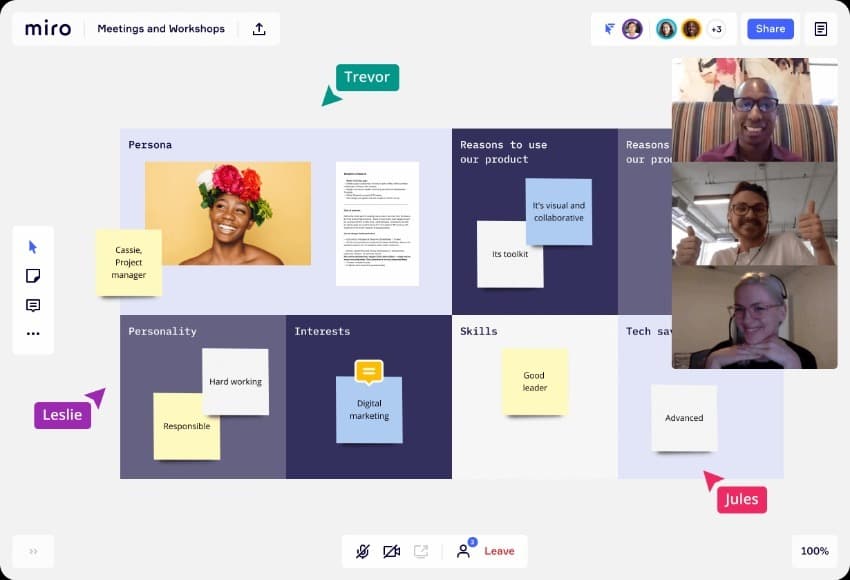
Co-browsing
Co-browsing is another tool often combined with video chatting. It is similar to screen sharing and whiteboarding, but goes even further. A customer manager can view a client’s screen, interact with its contents, and guide a person through the interface. In addition, they can add screen notes and point out something on a client’s screen with arrows, lines, or other symbols.
The main advantage of co-browsing is that the rep and a client see the same screen at the same time. It helps show the customer exactly what's going wrong and the assistant can demonstrate how to fix the problem.
Tips to enhance CX with visual engagement
Visual engagement is not a target, but a tool to reach higher customer loyalty, build a positive corporate image, and enjoy more sales with less budget. But it can bring you the opposite too—especially if your support team isn't properly trained. To avoid risks, follow the basic visual engagement rules listed below.
Create a consistent & friendly UI design
It should be clear how customers can reach out to your support team. All possible devices and use cases should be taken into consideration here. For example, a live chat button must look similar on desktop and mobile and throughout your web pages.
The visual engagement tools mentioned earlier often requires that what a user sees during a live engagement session is in line with your brand guidelines. To reduce UI design costs, consider using images, video, and UI sound effects from stock platforms. Read this blog for more tips about building your brand book.
Make sure your tools are properly running
If a person faces a problem using your service and wants to reach out to resolve their issue, most likely, they are not in the perfect mood. Live chatting failures or a long waiting time may increase customer stress. As a result, they might not buy anything from you anymore and end up leaving a negative review of your company.
If we’re talking about sales sessions in the form of a product demo or special announcement, any “interference on the air” or a complete video conference failure will cause viewers to regret lost time. To avoid this, be sure to regularly test your tools or choose a reliable provider.
Add personalization and a human touch
A significant advantage of live engagement as a tool for gaining client loyalty is the opportunity to get deeply involved in a client’s issue and provide them with personalized help. Of course, to save your budget, it’s better to have automated tools to help customers (like FAQs, help center articles, or customer service chatbots).
Visual engagement works better if your customer or sales managers are polite, empathic, show initiative, and are skilled. We recommend you create live engagement scripts for them and consider their soft skills while hiring. Another option is to use Dialpad’s live sentiment analysis for your contact center to help managers understand how their communication with clients is going and jump in when needed.
Save everyone’s time
The sooner a customer's problem is resolved, the better for everyone. A client will leave the conversation satisfied and motivated to continue buying from you. Your rep will be able to move on to another call and help more customers.
A way to increase the effectiveness of a manager’s work lies through teaching and training them. Keeping tabs on the quality of a call through QA scorecards makes this process significantly easier.

Integrate it into your sales process (to upsell or promote items)
Real time visual content exchange provides a number of sales opportunities for your brand. Avoid forcing unnecessary products into the conversation, but develop communication guidelines for your reps so that they can naturally mention your company's products and services.
Use analytics to help pull insights on customer behavior. For example, if most customers bought product B after buying product A, the rep can offer it to a customer who has already purchased product A.
Applying visual engagement to your strategy
If you haven’t used live engagement tools yet, here are a few key steps to start leveraging them:
Understand what your customer needs. Collect use cases where visual engagement is necessary (onboarding, customer support, product presentations, and demos).
Utilize visual engagement tools that are most useful for you (video chats, whiteboard, co-browsing, or screen share).
Draft hypothetical interaction scripts (who reaches who, how a conversation develops, and the targeted result).
Work out a minimum viable product (MVP) design & tech solution and test it, or use out-of-the-box solutions like Dialpad.
Train your team on how to use these tools and conduct video engagement sessions.
Start collecting feedback from customers and reps to improve and optimize the tool.
Remember that visual engagement tools may require a significant investment if you are to build one yourself, so you are not likely to see returns immediately. Instead, you can consider solutions like Dialpad that also use AI to help you enhance your customer experience through various stages of their journey.
Special attention should be paid to various metrics to evaluate the impact of using visual engagement in your strategy and service processes. Important metrics include:
Percentage of customer issues resolved (total and first contact resolutions).
Average problem resolution time.
The level of customer satisfaction (use tools for automated feedback gathering), also known as the CSAT score.
Conversion rates: the number of sales and the total company profit (take into account both purchases made during live communication, as well as those that a client decided on later if they were products mentioned by your rep).
Customer retention rates.
KPI growth, month over month.
Visually engage your customers
Customers will always be turning to you for help. In turn, it is up to you to strengthen your customer experience in addition to your brand image to improve sales.
Live visual content exchange is a powerful tool that improves your team performance, but implementing video chat and other tools for effective visual communication with the customers can help your business reap even more benefits. Instead of building these tools on your own, consider ready-made tools that help you improve your customer experience in a stress-free way.
Want to visually engage your customers?
With Dialpad's AI-powered solution, you can make phone calls, have video meetings, send SMS/MMS messages, and more—all from a single app. Try it for free, or take a self-guided interactive tour of the app first!








