Can enterprise voice supercharge your business communications?

Senior Content Marketing Manager

Share
Enterprises need enterprise-level communication solutions. With colleagues and customers distributed across countries and time zones, it’s vital you can communicate and collaborate effectively. That’s where enterprise voice comes in.
An enterprise voice solution should give you HD voice and video quality anywhere in the world and guarantee 100% uptime. It should also be more than just a business phone system.
Giving clarity to enterprise voice
Enterprise voice covers any tech that enables large businesses to communicate effectively by voice—including phone calls, audio conferencing, virtual collaboration, and advanced call control features.
In traditional telephony, an enterprise would have a PBX on the premises connected to the PSTN (Public Switched Telephone Network). While you can add SIP trunking to this to enable VoIP (Voice over Internet Protocol) calling from legacy systems, in my experience, you’re better off with a cloud-hosted enterprise voice solution.
They’re much more customizable, scalable, and mobile—and go beyond simple voice features to give you unified communications for maximum connectivity and productivity.
✨ A visionary enterprise voice solution
Learn why Dialpad was named a Visionary in the 2022 Gartner® Magic Quadrant™ for Unified Communications as a Service!
What does it mean to be a truly voice-enabled enterprise?
An enterprise voice-enabled business enjoys all the benefits of an advanced phone system, including HD call quality, guaranteed reliability, and features to make communication more efficient.
Alongside call transfer and voicemail, enterprise-level phone systems give you functionality like call routing, IVR menus and auto-attendants, and customizable caller ID. It should be easy to add or remove users, purchase toll-free phone numbers, or set up contact center teams.
These functions enable enterprise voice system users to stay in touch from any location and device. Cloud-based VoIP technology can also reduce costs for local and international calling.
Enterprise VoIP typically uses subscription pricing, with service providers handling maintenance and upgrades.
As mentioned, enterprise voice also shouldn’t exist in a vacuum, but instead be part of a broader communication platform. For instance, Dialpad has video conferencing, instant messaging, SMS, and even virtual faxing all streamlined in one app:
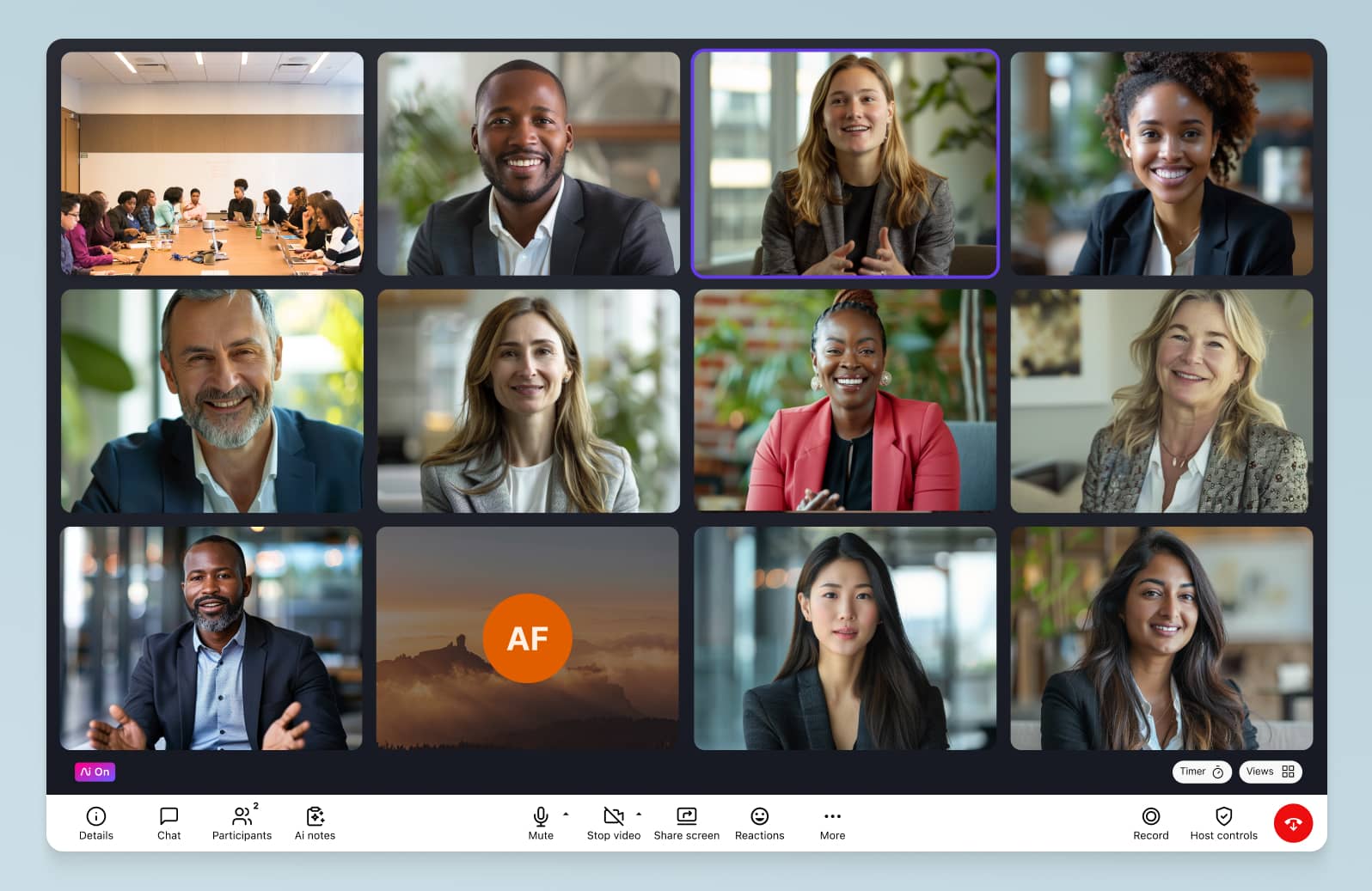
Features to look for in an enterprise voice system
The best enterprise voice providers will offer at least some of these features in their plans. Check whether they’re included or charged as add-ons!
Built-in artificial intelligence
Enterprise voice AI helps larger businesses take communication to the next level. There's a variety of ways in which AI can do this.
For example, by automating chatbot responses, taking notes in real-time, and even analyzing call sentiment (live as agents are on calls) which can go a long way in improving customer relations and reducing high call volumes.
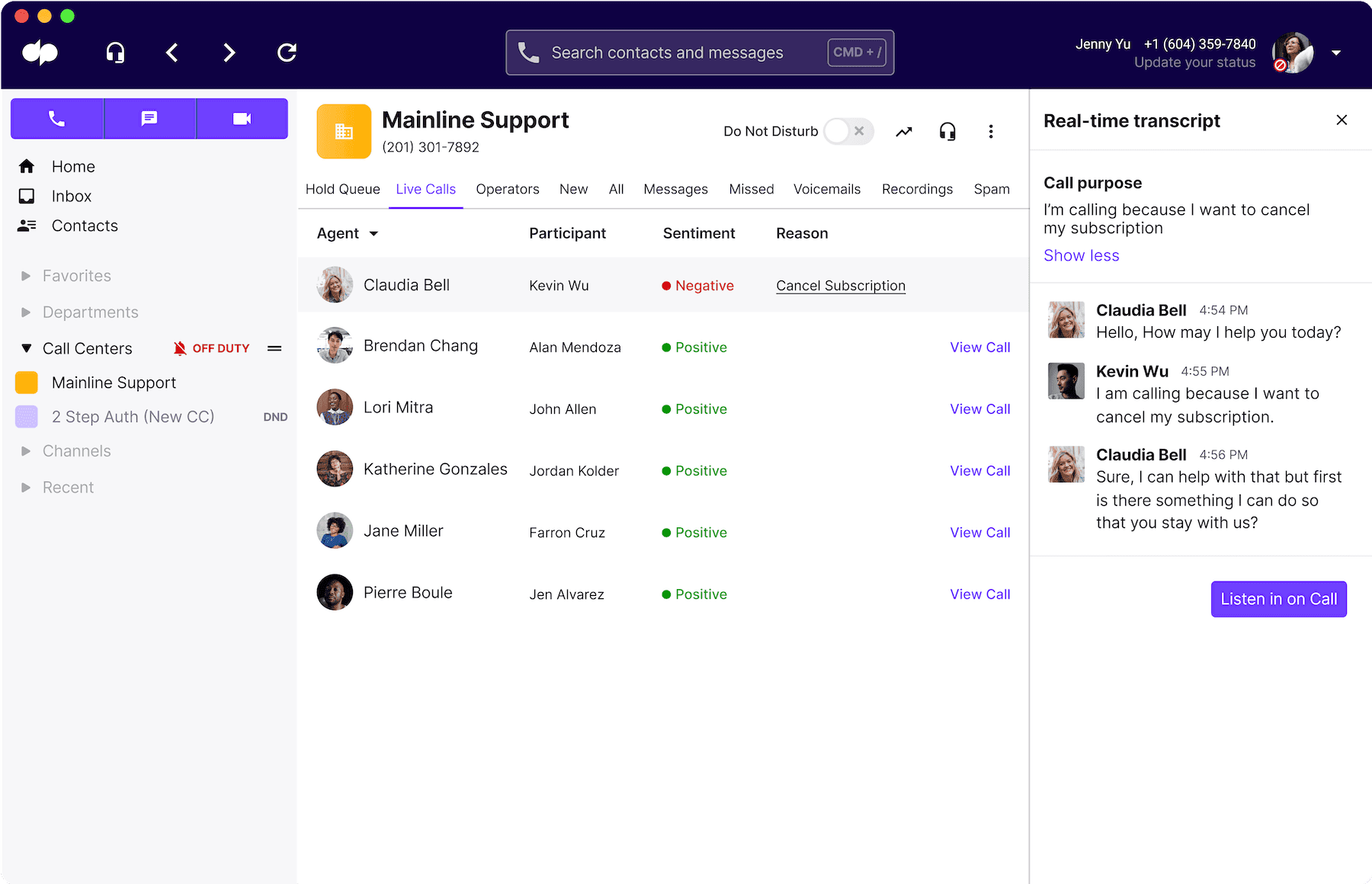
Auto-attendant
An auto-attendant ensures callers receive professional greetings and call handling at all times. It works 24/7, so global businesses can handle calls across time zones without hiring humans to work unsociable hours.
Call forwarding
Enterprise workforces need the ability to answer calls from anywhere, whether they’re traveling between client meetings or working remotely.
Alongside call park and transfer, your system should have an easy-to-adjust call forwarding feature that lets you set up a few alternative phone numbers so that any missed calls automatically get forwarded to a colleague or cell phone:
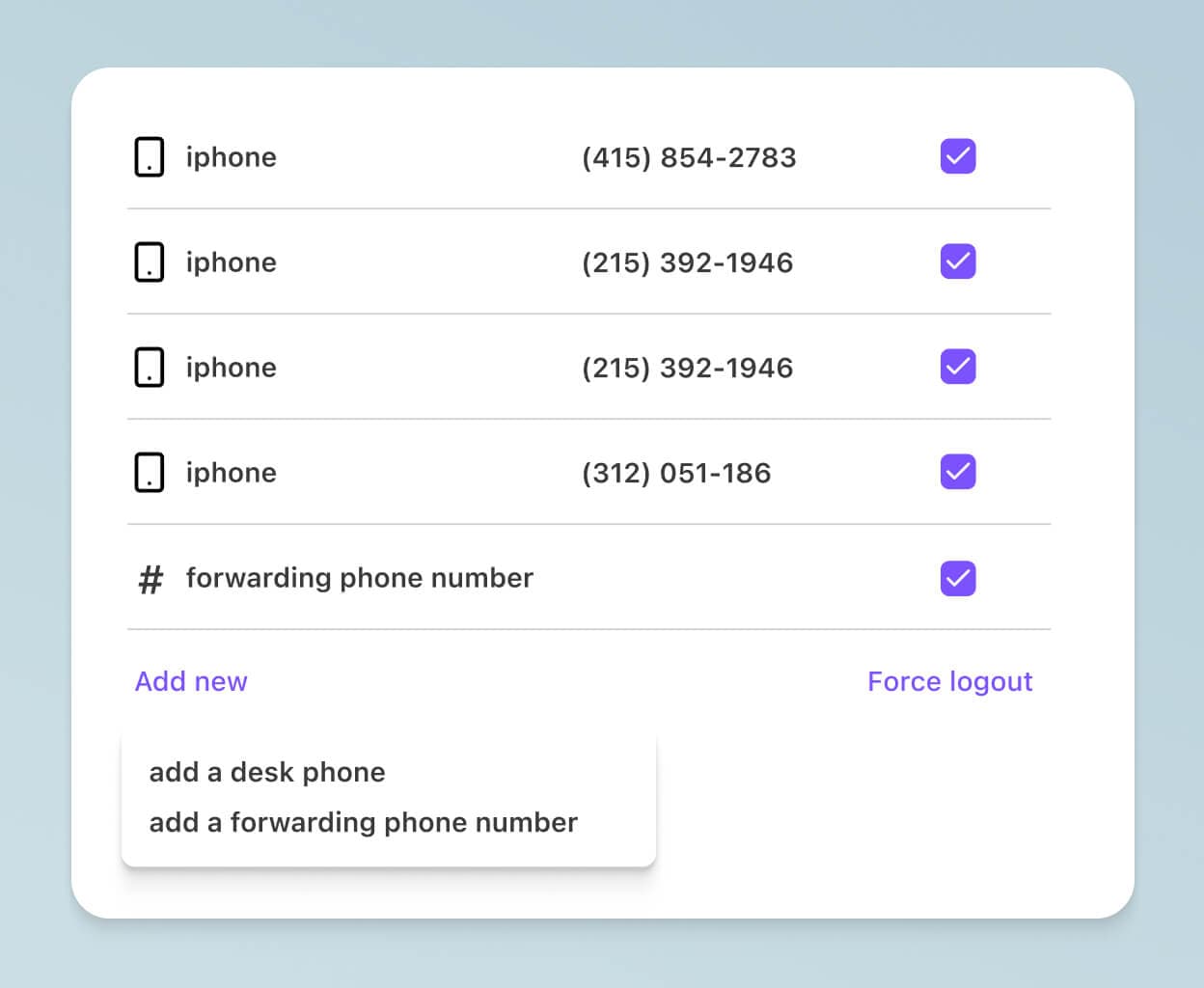
Conference calling
Generally, a good enterprise business voice system should be able to support conference calls with 100+ people dialing in from around the world. Reliability and call quality are crucial for productive calls. Most unified communications platforms today come with video conferencing functionality for team calls and company-wide meetings.
IVR
Enterprise businesses receive a high volume of calls, and an IVR system helps handle them efficiently. The technology understands the caller’s intent and chooses the most suitable route for the inquiry so callers aren’t passed around. For global customers, an IVR that supports different languages is a bonus.
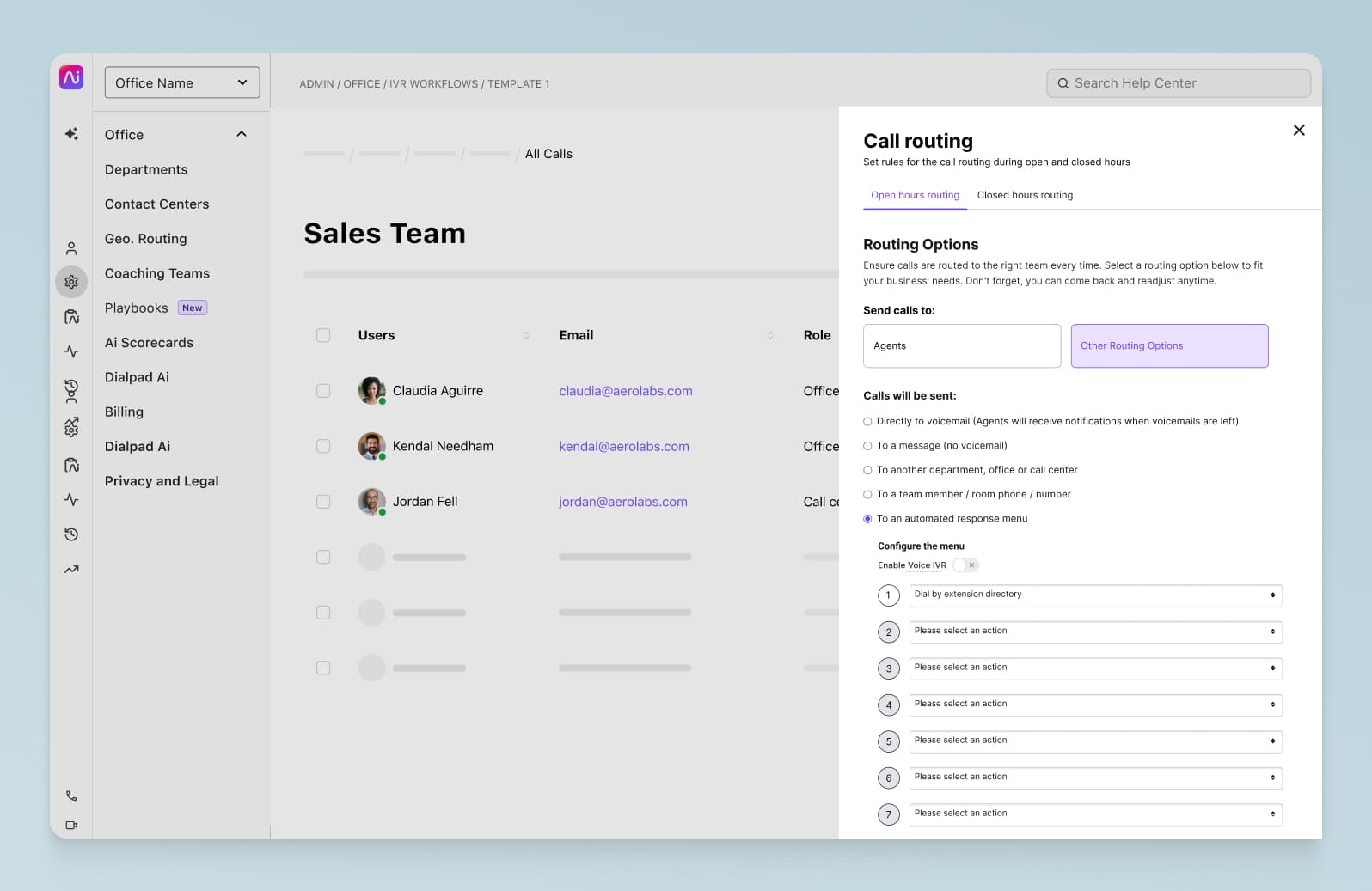
Visual voicemail
It’s not always convenient to listen to voicemails, so this feature is ideal if you and your team are always in back-to-back meetings. A visual voicemail or voicemail transcription feature can transcribe voicemail messages into text (sometimes in real time) and sends them to your inbox to read at your convenience. Some solutions will even save both the audio and text versions so you can revisit them later or share with colleagues.
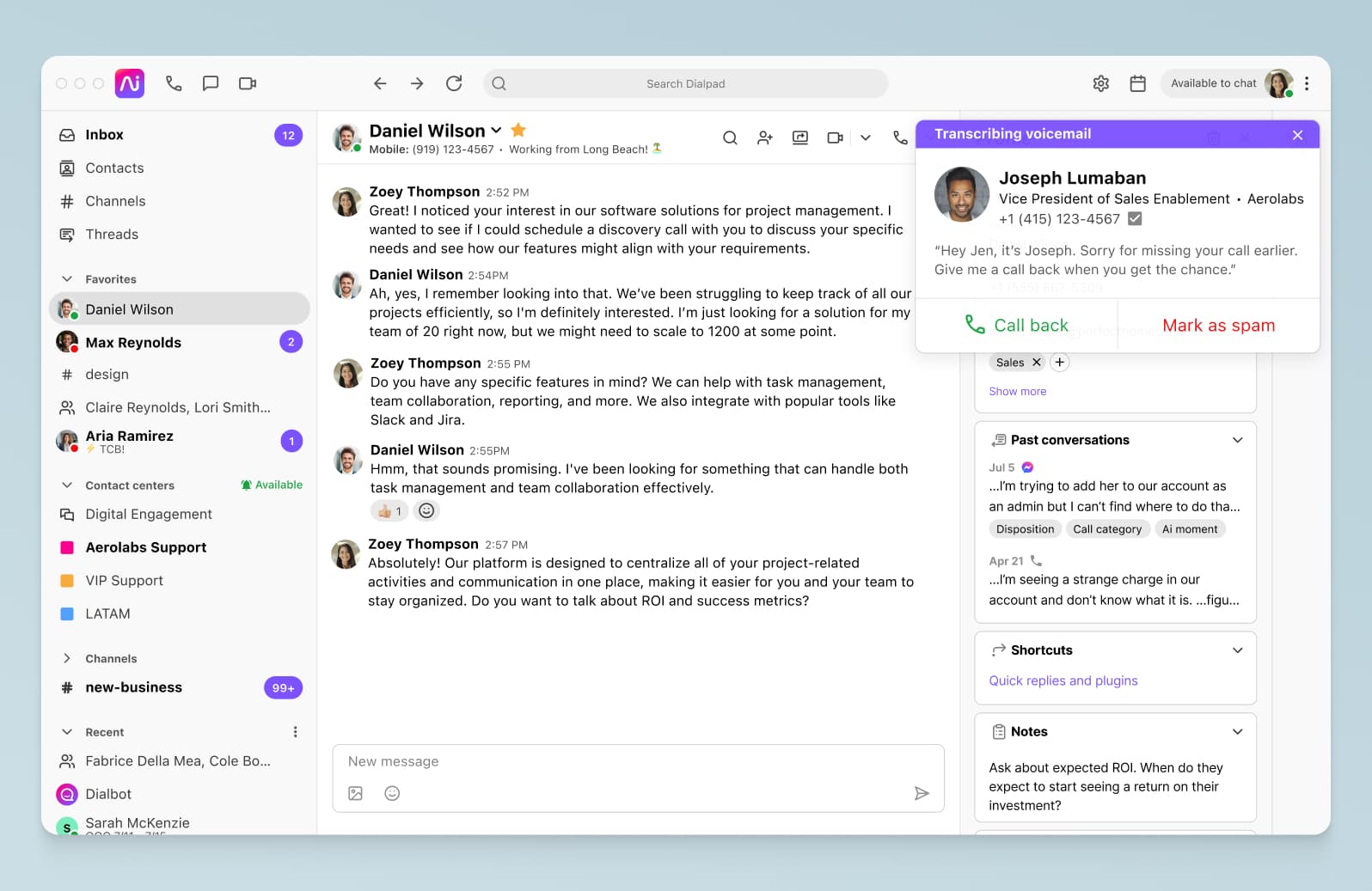
Software integrations
Your enterprise probably has a large tech stack already, so look for a solution that integrates with the tools you use, from basics like Outlook and Google Calendar to apps for project management and workforce engagement.
Most modern enterprise voice solutions should have a wide variety of integrations with other enterprise tools like Salesforce, Azure, and Okta in order to streamline workflows and automate repetitive tasks like data entry. Equally importantly, there should be an open API so that you can build custom integrations with more niche apps if you like.
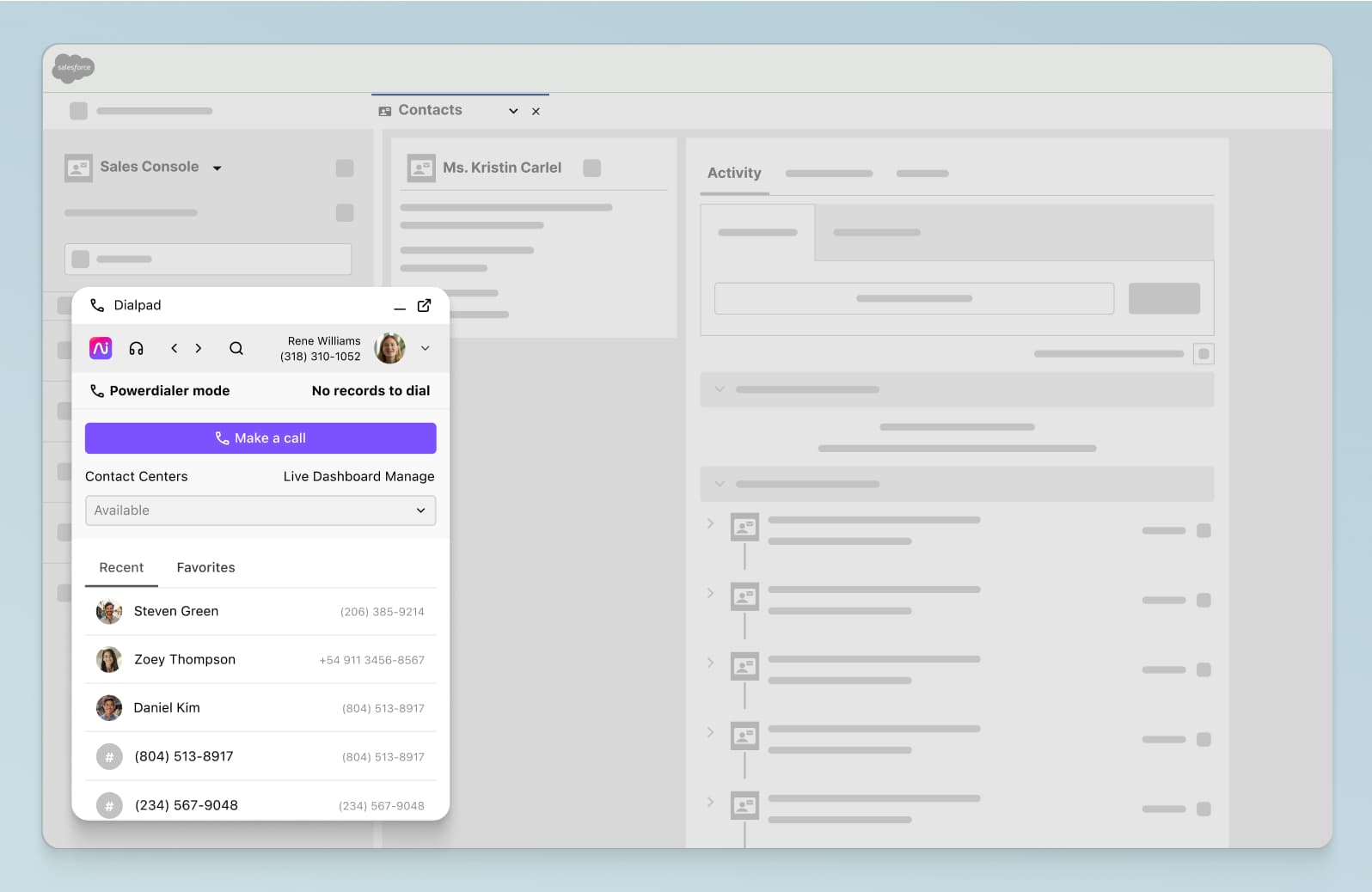
Security + reliability
Enterprises must manage large volumes of customer and employee data and need guaranteed uptime so customers and remote colleagues can always get in touch.
Dialpad offers 100% uptime SLA to Enterprise plan customers, alongside custom data retention policies, single sign-on, and robust in-meeting controls.
See how these companies' global workforces collaborate using enterprise voice
WeWork
WeWork provides shared workspaces for businesses, encompassing 700+ buildings and 16,000 conference rooms. They needed a reliable platform with robust calling functionality to replace their legacy system and reduce operational costs.
Enter Dialpad. The team found it super easy to manage phone lines and add virtual numbers through the admin portal. They also love the call analytics and spam-blocking features.
Enter Dialpad. The team found it super easy to manage phone lines and add virtual numbers through the admin portal. They also love the call analytics and spam-blocking features.
Xero
Xero has offices on four continents and required an enterprise phone system that could meet the demands of ongoing global expansion.
The aim was to consolidate company-wide conversations into a single communications platform. Thanks to Dialpad’s calling plans, features, and integrations, they can now collaborate with colleagues and customers from anywhere.
Acquia
With thousands of employees distributed worldwide, Acquia's IT team was struggling with a huge volume of tickets coming in—mostly about issues with their phone system.
After switching to Dialpad, their employees have newfound insights into call analytics in real time, can set up new employees in minutes, and according to their VP of Security and IT:
“I’ve been dealing with VoIP and telecom providers for over 20 years, and Dialpad has a unique solution that hasn’t been seen anywhere in the market before. I’d recommend Dialpad because it’s a simple-to-use, truly global solution. It’s cloud-based, innovative, modern, and cost-effective.” - Michael Ehrich, VP of Security and IT
Enhance collaboration and communication using enterprise voice
Enterprise voice solutions are a great way to improve your business communications. Crystal-clear call quality reduces misunderstandings and improves the customer experience, while AI-powered features ensure calls are managed with ease.
With Dialpad, you’re not only getting a world-class enterprise voice system—you benefit from truly unified communications. Video meetings, SMS, and group messaging sit alongside phone calls in a single platform, so you never lose track of a conversation, whether you’re at your desk or away from it.
As an enterprise voice provider, Dialpad is built for organizations that need the ability to scale up quickly on a global basis.
Learn how Dialpad can help you implement enterprise voice across your organization.
Discover first-hand how Dialpad uses voice to help future-proof your business communications and enable better team collaboration! Book a demo, or take a self-guided interactive tour of the app on your own first!








