The top 15 key customer engagement metrics to measure

VP of Customer Experience
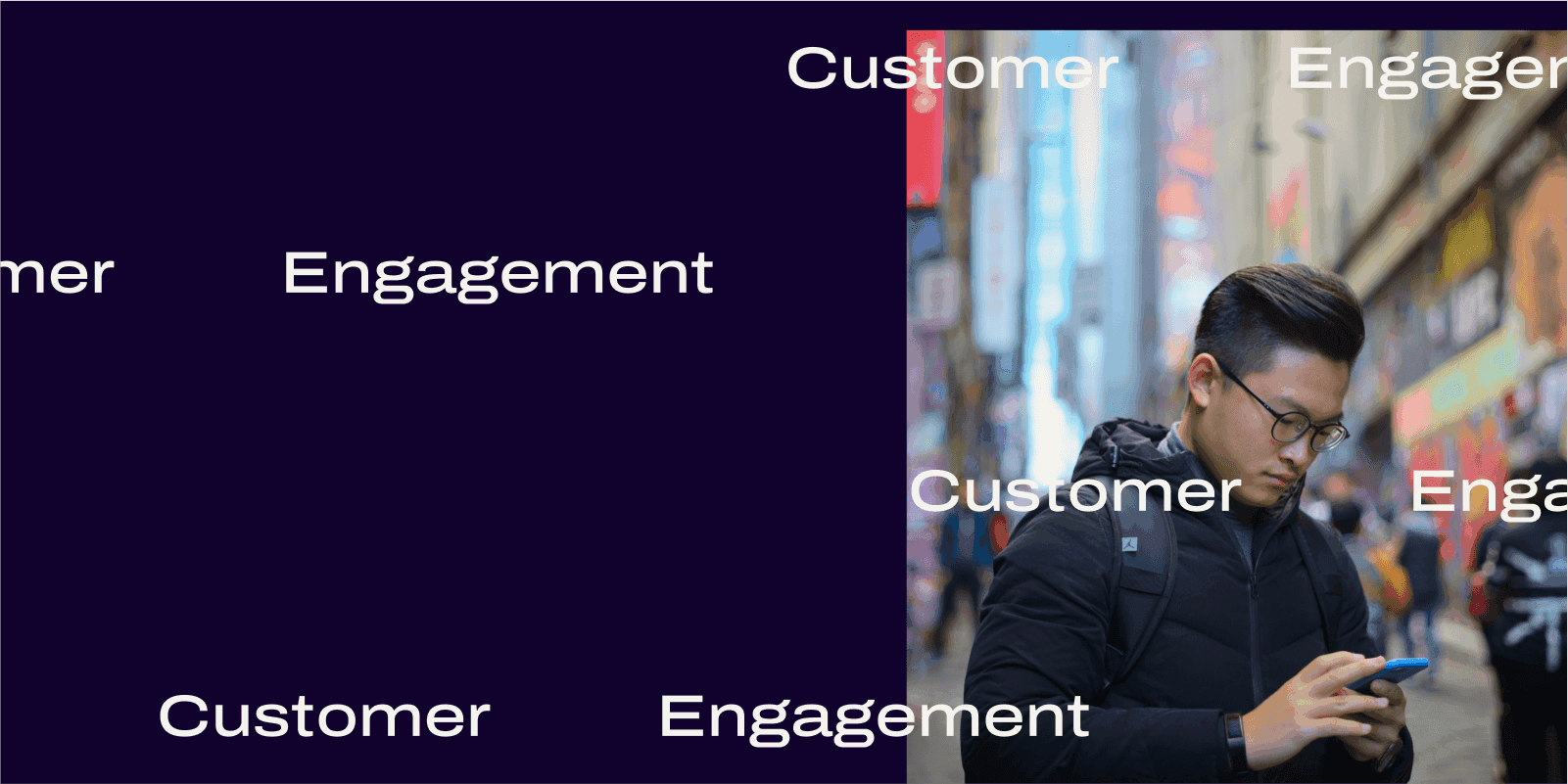
Tags
Share
If you build it, they will come. Or so the saying goes. But once you’ve built your website or launched your product, how do you keep your customers engaged and invested in your company?
In this article, I’m going to share the 15 key customer engagement metrics to consider tracking to make sure customers are engaging with your business, including how to keep an eye on different channels and handle different communication channels.
I’ll also share some common pitfalls that supervisors should look out for as they’re measuring these engagement KPIs. But first, let’s look at what customer engagement encompasses and why it’s so important for customer retention.
What is customer engagement, anyway?
Put simply, customer engagement is the give-and-take relationship between a business and a customer. When customers are happy with the service they receive, they’re more likely to remain loyal to a company and continue to engage with that company.
In the world of SaaS products specifically, this simple definition can include companies of different shapes and sizes, serving different customers, like B2B companies or ecommerce sites.
So why is it so important? 78% of customers say they will forgive a company for a mistake—if they receive excellent customer service. That's great news, because it means loyal customers will stick with your business, even if you make a mistake. And customer engagement will give you earn this loyalty.
Measuring a successful customer engagement strategy can be tricky, but there are some leading indicators and metrics to keep an eye on.
By analyzing the right metrics, you can keep tabs on assignment, adoption, and engagement with ease. And to be able to analyze or even access these metrics, you'll need some type of e-commerce contact center software. If you choose a good solution, it'll give you the tools you need to engage with customers and measure your success in a wide variety of areas within the customer experience.
(For example, we use Dialpad's cloud contact center platform, and its speech coaching feature can help agents on calls by reminding them to speak clearly, slowly, and with space in the conversation for customers to speak.)
Dialpad also has automation features that help you stay on top of a variety of customer engagement metrics by piping in this data into your Customer Relationship Management (CRM) or Customer Service (CS) platform so you don’t have to keep switching back and forth between windows.
But we’ll get more into specific metrics and how to measure customer engagement in a bit—first, let’s look at some common mistakes that supervisors make when measuring customer engagement.
Common pitfalls to avoid when measuring customer engagement
Not defining engagement goals clearly
How do you know if you’re heading the right way if you don’t have a destination in mind? When it comes to customer engagement, defining engagement goals should be one of your number one priorities.
Knowing your initial benchmarks and overall customer service objectives for your customer engagement strategy, you can plan and adjust metrics to meet your goals.
Too much quantitative, not enough qualitative
Data can paint you a picture, but it can’t tell you the whole story. While analytics are important, don’t rely on quantitative measurements alone.
Make a point to include qualitative measurements in your customer engagement strategy. Qualitative measurements can be collected through customer feedback, case studies, and focus groups. If you have a post-sales team that manages accounts, make sure to take note of their qualitative account health perspective.
Here’s one example: If you only look at the numbers for your interactions with customers, you might know how long people are waiting on hold, or how long their phone calls are—but you’d neglect other useful information like “what issues are customers reaching out to us about?” and “what do they love about our company or brand?”
At a more basic level, by focusing only on numbers, you may not even know if your conversations are going positively or not. This is the qualitative side of customer engagement, and it’s just as important for keeping your customers happy.
Fun fact: Did you know that Dialpad Ai Contact Center does customer sentiment analysis—in real time—which lets managers and supervisors see if agents need their help? If you're one person managing a large team of agents, this can help you keep an eye on things when there are tens or hundreds of calls going on at once:
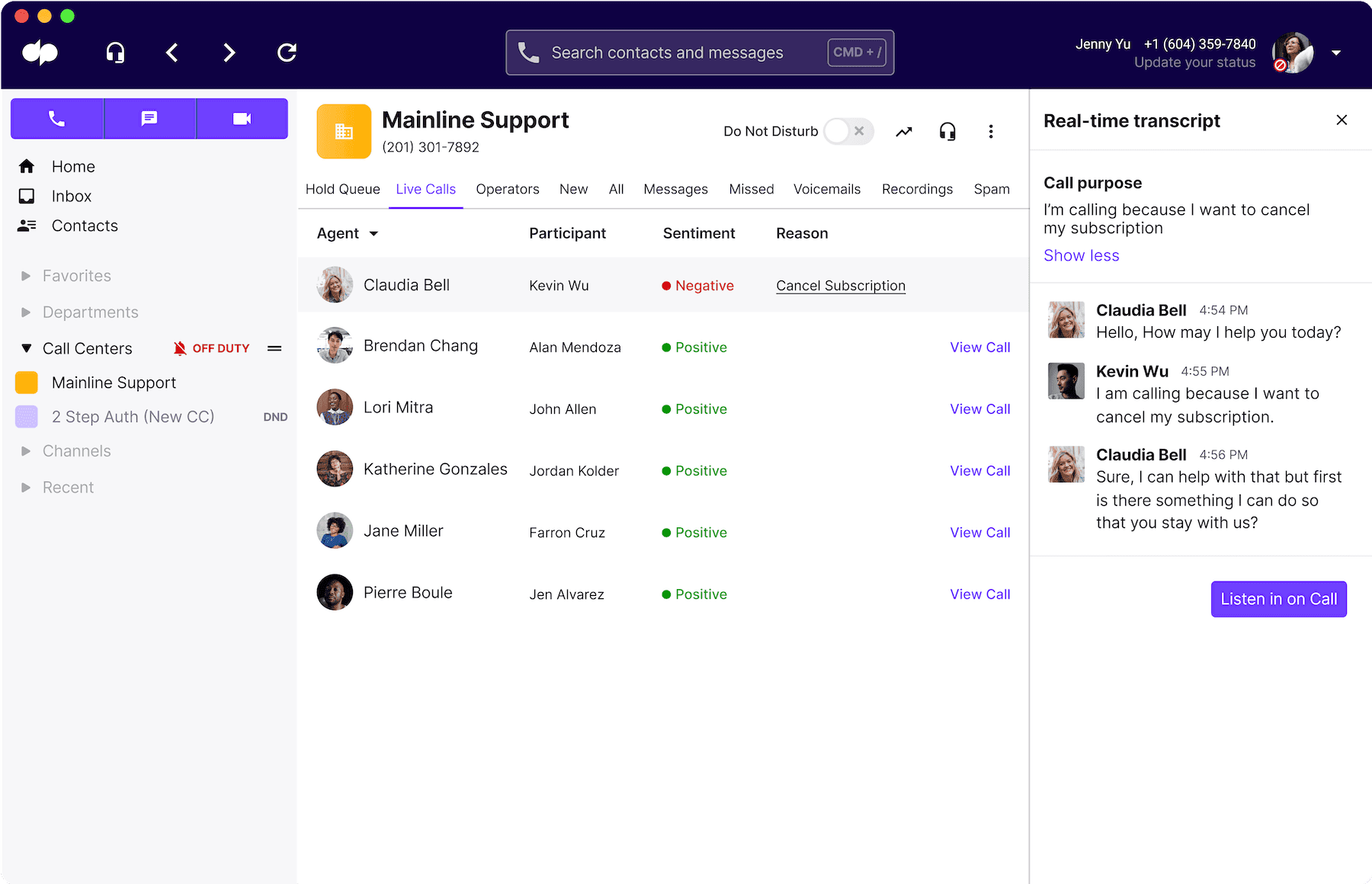
Not monitoring consistently
Tracking customer engagement metrics isn’t a one-off project. You can’t do it infrequently—because things change! Fast.
And when problems do crop up in your customer support or contact center, it’s always best to nip them in the bud early. This is why it’s so important to not fall behind on key metrics. If left unchecked, it can have a detrimental effect on your customer engagement goals down the road.
Similarly, you should engage with your customers regularly through targeted feedback surveys and email opportunities. Your customer engagement efforts have to have a purpose—and one goal should be to keep a pulse on how your customers feel about your business.
15 key metrics and KPIs to measure
And now, on to the good stuff—the 15 key metrics and KPIs you need to measure your customer engagement. You may not need to measure all 15, and in most cases you don’t, but you should at least be aware of these.
1. Customer satisfaction score (CSAT)
How many times have you gotten off a call with a customer service agent or a chat with a chatbot and received a one-question survey asking about your customer satisfaction?
Every time, right? This kind of question helps to gauge the customer satisfaction score (CSAT). The CSAT metric tells you how satisfied your customer is with your service or product, and the question is usually asked at the end of a customer experience or a customer feedback survey.
It’s a simple feedback question, but it tells you a lot about how your customer feels about your business.
Usually measured on a scale of 0 to 5, you can calculate your CSAT by dividing the combined number of four and five responses received by the total number of survey responses and multiplying that by 100, giving you your percentage score.
Here’s an example:
20 (number of responses where you scored a 4 or 5) ÷ 84 (total number of responses) = 0.2380 ✕ 100 = 23.8%
Well, that's not a great CSAT score, but you get the idea.
If you’re running a contact center where gauging customer sentiment is essential, Dialpad actually lets you set up a CSAT survey very easily right in your online dashboard:
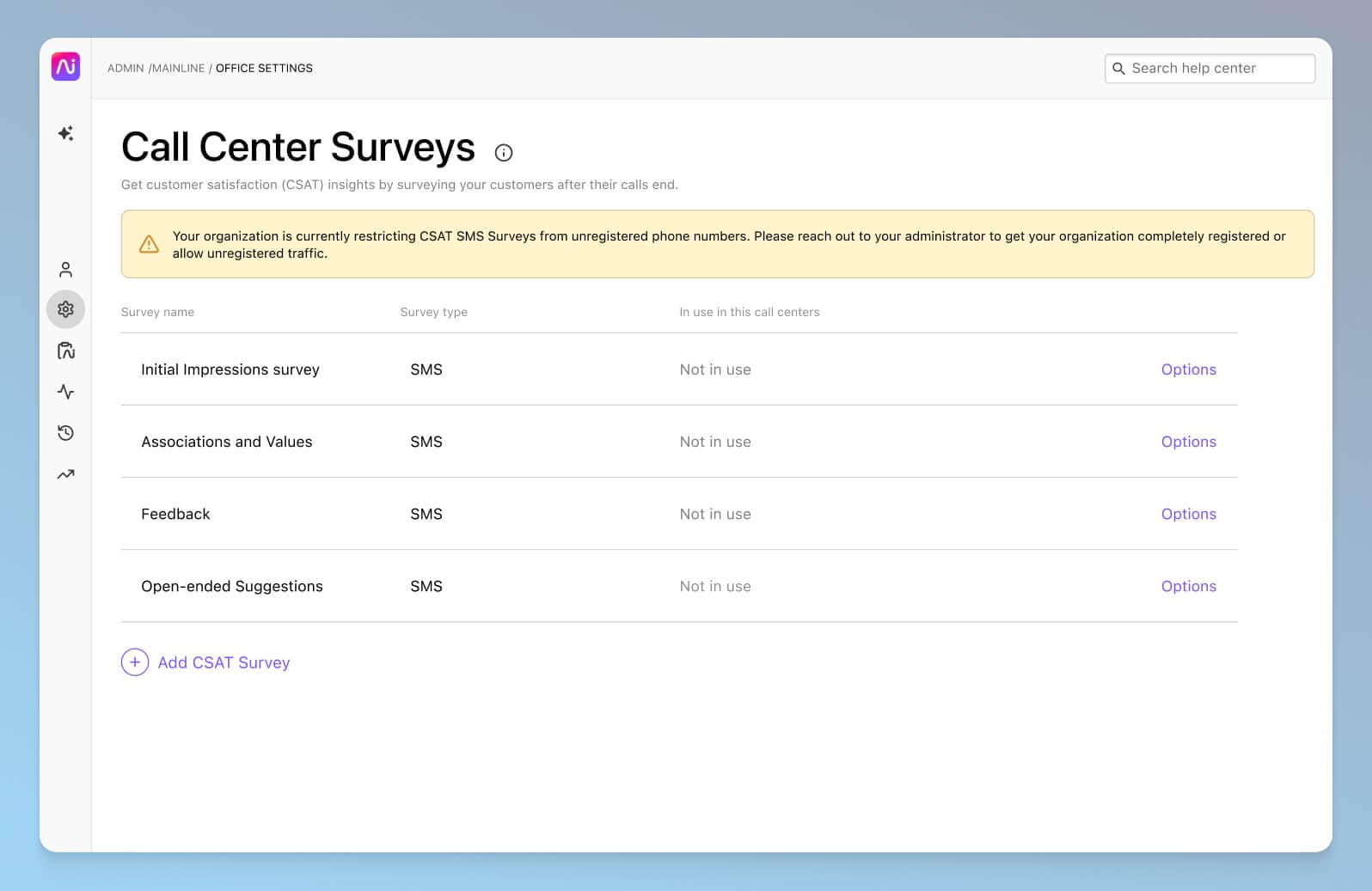
You can customize your CSAT question, and even give your customers the option of providing more information about why they gave you that score, and once you’ve collected enough data, you can check out your survey analytics, choosing from different groups, time periods, and session duration to address any problems you might've found in the data.
But Dialpad Ai Contact Center takes customer intelligence to yet another level. One of the biggest challenges with CSAT scores is that not a lot of people actually fill out those surveys. In fact (depending on the industry and specific business of course), we've found that on average only about 5% of customers actually fill out CSAT surveys. On a related note, usually only the angriest—and happiest—customers actually bother to do this, which means your CSAT answers are likely to be very skewed and not representative of your actual audience on a holistic level.
Dialpad's industry-first Ai CSAT feature is designed to solve exactly that. Not only can our Ai transcribe calls and analyze sentiment in real time, it can also infer CSAT scores for 100% of your customer calls thanks to its hyper-accurate transcription feature. The result? A much more representative sample size for CSAT scores, and a more accurate understanding of how satisfied your customers really are:

Want to see how Ai CSAT works?
Book a product demo to get a walkthrough of it, or take a self-guided interactive tour of the app on your own first!
2. Net promoter score (NPS)
How often do you tell your family or a friend about an excellent service you use or a product you love? Your willingness to promote a product to another person or not is what’s known as the net promoter score (NPS).

NPS numbers are collected through in-app surveys and email campaigns sent to existing customers after they’ve interacted with your service or used your product. They’re given a score from 0 to 10 based on their survey responses.
The NPS metric breaks down your customers into three groups:
Promoter: Loyal and responsive customers who regularly tell others about your product. Scores nine or 10 in surveys.
Passive: Satisfied with your service or product, but not so over the moon that they want to tell everyone they know. Scores seven or eight in surveys.
Detractor: Customers who are disappointed with your service and will not tell others about it, or may even tell others to avoid your service. Scores zero to six in surveys.
Services like Google Forms, SurveyMonkey, or other alternatives offer lots of survey templates to make the process of getting your NPS easy.
This NPS calculator from SurveyMonkey makes it easy to find your NPS score, so you know where to start with improving or maintaining your NPS metric. Just plug in your numbers, and voila—you’ve got your NPS.
3. Customer effort score
The customer effort score (CES) is basically a measurement of how much effort your customers have to put into fixing an issue or resolving their problem.
The more effort they have to exert, of course, the worse the experience—and it doesn't bode well for your customer engagement.
To find your CES, you can survey your customers in different channels after they've interacted with you and ask how easy or difficult it was to resolve their issue. (Kind of like a variation of CSAT.)
Like many of the metrics I mention here, CES shouldn't be looked at in a vacuum. If you're measuring CES, look at it along with other metrics like NPS and CSAT to get the full (and more accurate) picture.
👀 Want to provide a better customer experience?
Grab The Contact Center Playbook, which includes real-life case studies and learnings from five contact center leaders!
4. First week engagement
The first week engagement metric measures the rate at which a user interacts with or abandons your service or product in the first week of use. This metric can be a good indicator of how easy it is to use (or the effectiveness of the onboarding of) your service or product, and if your users reached their aha moment with your product.
If your onboarding is clunky or your product is just too challenging to use out of the box, a customer might abandon or unsubscribe at a faster rate, possibly in the first week. If your first week user engagement metric is healthy, you can consider your service and initial onboarding process good to go.
Some things to consider if you’re losing a lot of customers in the first week of service or product use:
For software, make sure your user experience (UX) is top-notch. Double-check page load speeds and any other bugs in your platform or app that may be frustrating users.
Does the customer have to go through an extensive process to get started? Go through your onboarding process yourself to determine if it’s easy to use and set up your service, so the customer can jump right in with little hassle.
Is your service or product intuitive to use? Maybe onboarding is simple, but once your customer uses the product, it’s not as efficient as they’d like, or it doesn’t address their needs as they’d hoped. Test it using user testing tools to gather customer feedback and get some insights here.
Go over your pricing structure and make sure it makes sense for each package or tier you offer.
Offering an excellent initial customer service experience is one way to keep your first week user engagement metrics on track. That includes their experience when they're reaching out to you! If a customer is having issues with onboarding and calls customer service, a good call routing strategy can turn a potentially frustrating customer experience around.
If you're using a contact center platform, make sure that you customize your call routing so that customers can reach the right agents or departments easily. For example, with Dialpad, you can choose for your calls to be routed to your most skilled agents first—you could do this for your customer support line or queue to make sure your team has the best shot at resolving issues the first time around:
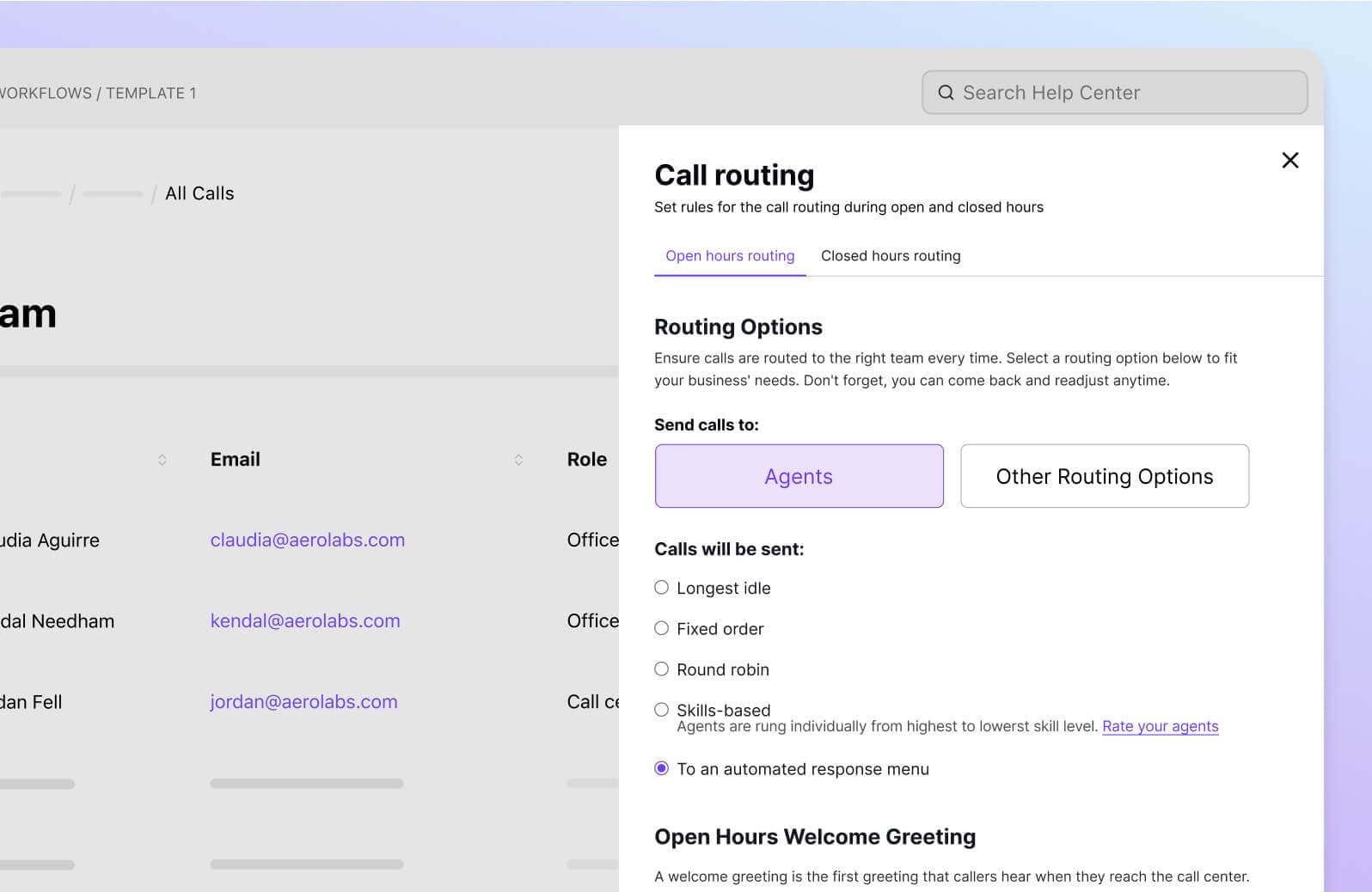
5. “Stickiness”
Have you ever eaten at a restaurant and loved it so much you’re now considered a “regular?” You keep going back because the service is good and the food is tasty; you’ve even gone to a few special events there, and you’re on a first-name basis with the host.
For that restaurant, you’re a sticky customer. And that’s a good thing.
The “stickiness” metric measures how happy customers are with your service or product and how likely they are to continue using it. Retaining satisfied customers that like your service or product means you’ll have an easier time selling them premium services or products.
In short, these customers will “stick” with you because they like what you’re bringing to the table (literally, if you really do run a restaurant!).
So how do you measure stickiness? Determining stickiness will depend on your business and industry, but typically you'd look at DAU and MAU:
Daily active users (DAU): Unique users of a product or service per day. Sometimes referred to as a “vanity metric.”
Monthly active users (MAU): Unique users visiting a site within a month.
To calculate, try this formula: DAU ÷ MAU = Stickiness.
While this metric will give you an idea of customer satisfaction, you should still continue to pay attention to customer sentiment and topics of interest during interactions with your business.
One way to monitor topics of interest is to keep an eye on keywords your customers use and the number of times they use those keywords when they reach out to your business. One of the unique things about Dialpad is that its artificial intelligence not only transcribes customer calls super accurately, it also detects keywords that come up. (More on how AI can help with customer service here.)
Which means you can see contact center analytics that tell you if customers keep asking about certain products or features, or keep experiencing the same issues:
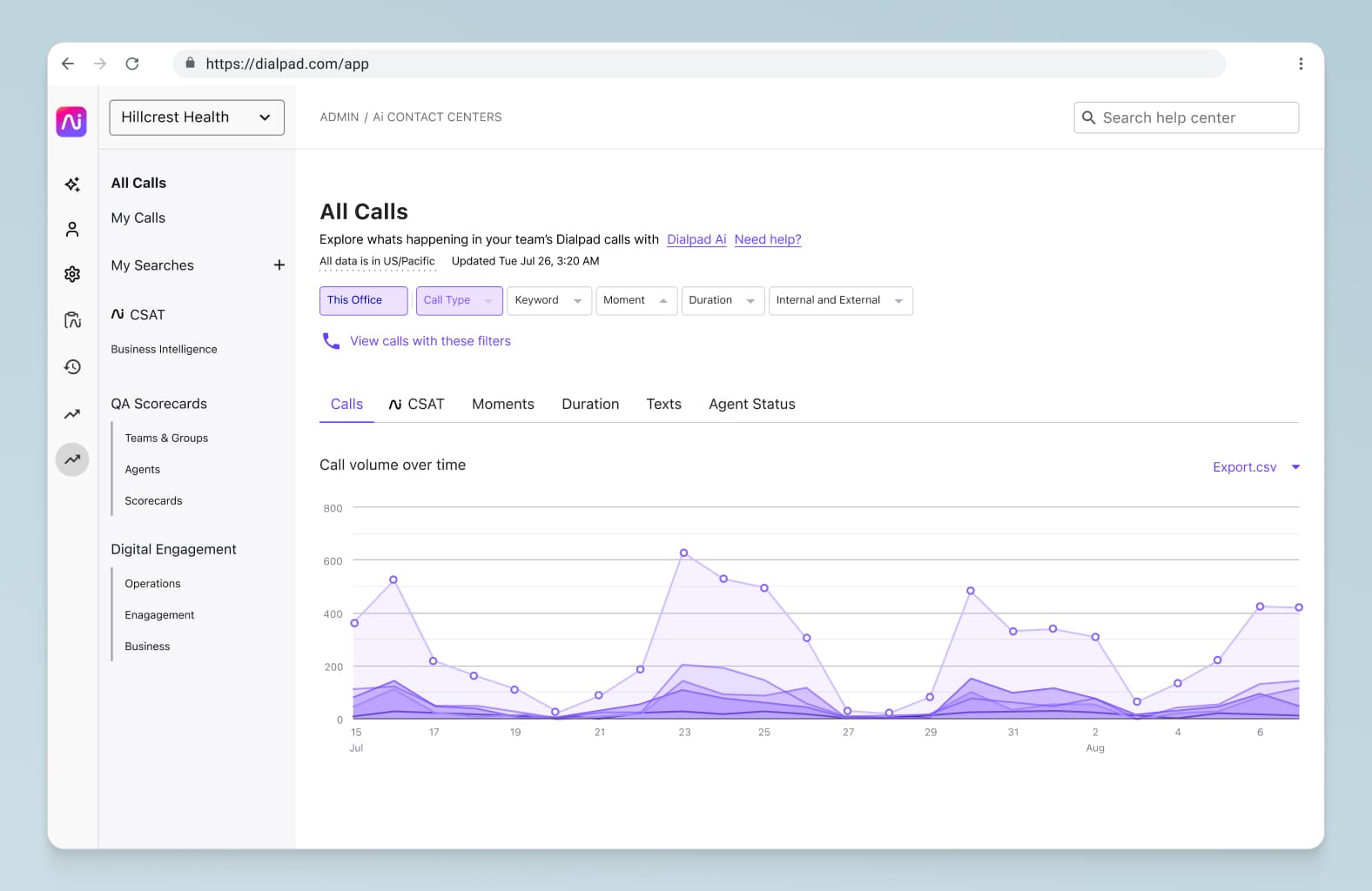
Knowing the keywords customers are using most frequently can give you an insight into their feelings about your service or the products you offer. You can use this information to optimize your customer engagement strategy.
6. Churn rate
SaaS companies and any business running on subscriptions will already be familiar with churn. The churn rate measures the number of customers who stop using your service or product during a given time.
Measuring your churn rate and collecting customer feedback can help you understand why customers are leaving your business. Once you know why they’re leaving, you can start to address churn prevention.
And here’s a type of churn that can significantly impact customer engagement that you may not have thought of: contact center agent churn.
Contact center agents and customer service representatives are integral to your customer success strategy, but businesses often suffer from high agent turnover—which can then negatively affect the customer journey due to increased call times and inadequate service coverage (since you have to spend time hiring and training new agents).
To mitigate this, you need a way of training and coaching your agents efficiently. But what if you have a hundred agents but only a few managers and supervisors?
This is where something like Dialpad's Real-time Assist (RTA) cards really come in handy for our teams. We can customize these cards to address different tricky issues, and set them to pop up automatically on calls when certain keywords are spoken.
Here, for example, the customer said "porting," and an RTA card with information on how porting works popped up on the agent's screen to help them speak about it (if they need the help). It creates a more supportive agent experience for your team, and empowers them to do their jobs more effectively—which will hopefully help reduce agent churn:
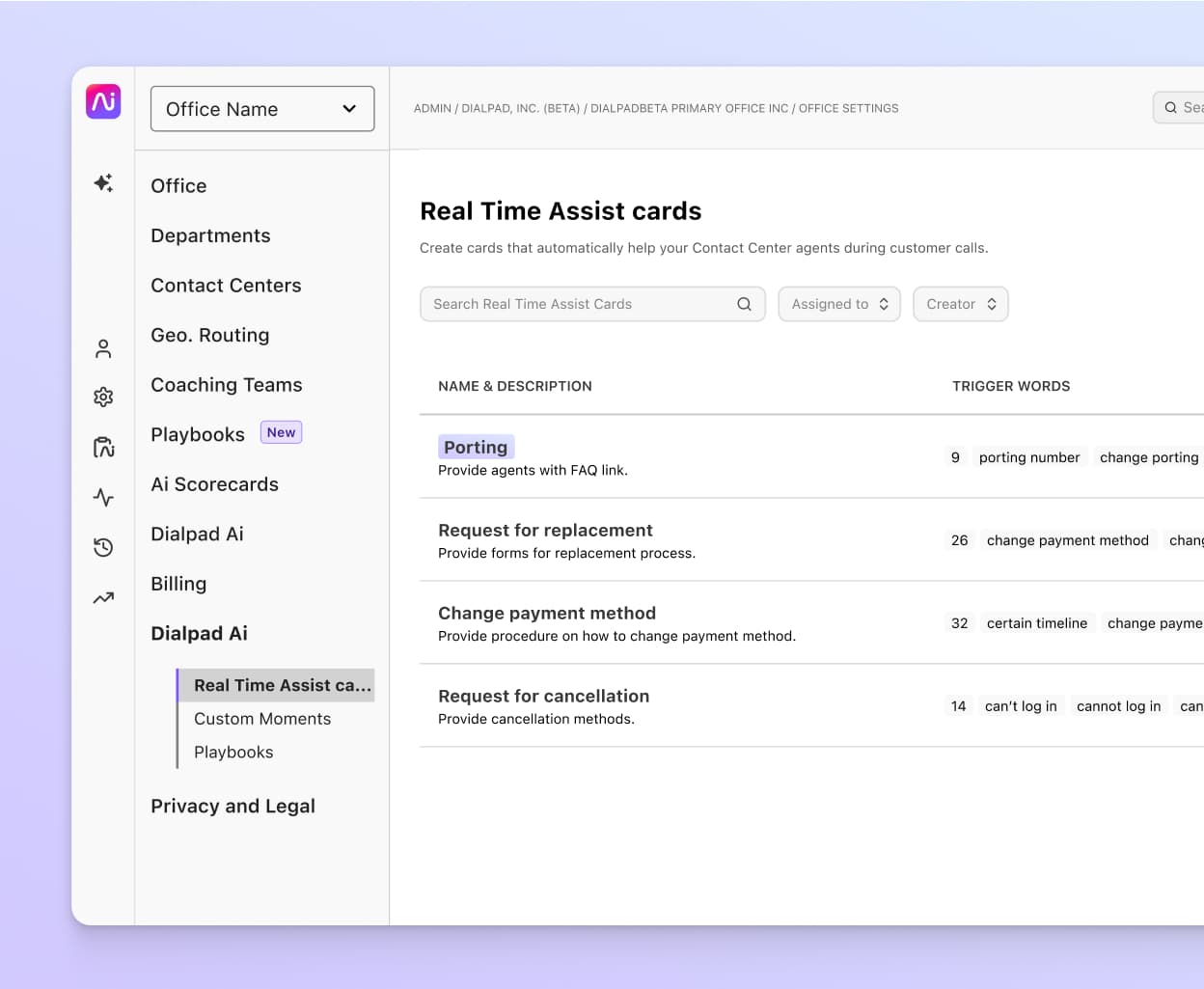
7. User activity
User activity metrics can be broken down into two main parts:
Daily active users (DAU): Unique users of a product or service per day. Sometimes referred to as a “vanity metric.”
Monthly active users (MAU): Unique users visiting a site within a month.
Both DAU and MAU can reveal trends about how customers engage with your service or product. In turn, these trends can be used to develop your marketing strategies and improve retention efforts.
A good way to monitor user activity is by keeping an eye on why customers are reaching out to your business. Dialpad’s call disposition feature lets you track call types so you can dig in and find information that may be impacting customer engagement.
8. Social media engagement
Social media engagement is an essential part of any customer relationship. It’s a great way to stay connected while also building brand awareness. Like this LinkedIn post:
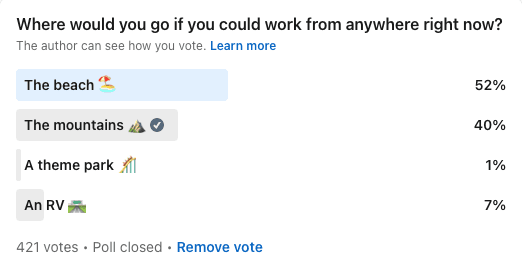
For us, it’s a fun example of connecting with customers while subtly highlighting that with Dialpad, you can #workfromanywhere.
So what do you need to keep an eye on for your social media user engagement metrics?
Each social media platform provides a lot of metrics to be analyzed. Some of the main metrics to keep an eye on include the number of likes, shares, posts, and mentions across social media sites like Facebook, Instagram, Twitter, and LinkedIn over a specified period of time. It's so important to have a strong social media profile, and coming up with creative Facebook bio ideas can help you make a great first impression while connecting with your audience.
If your customers are active on social media, you can monitor conversations about your service or product and address any negative feedback before it becomes a problem. This could also give you an understanding of why your follower count is decreasing.
👉Dialpad tip:
Social media management tools like Facebook Insights, Twitter Analytics, and Google Analytics can help you manage your social media metrics in easy-to-use platforms.
Having social media data at the ready means you can plan your digital marketing around actual user engagement statistics. This will keep you in touch with engaged customers and help you reach less interactive customers.
9. Customer lifetime value
Acquiring new customers is expensive.
Working on your customer lifetime value (CLV) numbers can take the sting out of the cost of wooing new customers.
CLV measures the revenue a customer will bring in over the course of their lifetime. Bottom line: The longer a customer sticks with your business, the more money they’ll spend.
To figure out the CLV metric for your business, start by having the following figures on hand:
Average monetary amount of a sale
Average number of transactions
Average customer retention period
Cost to make product or service
Operating costs
Advertising costs
Knowing these figures in advance will make things easier in the long run.
Now, work out the CLV for your business. Here’s a handy formula to help:
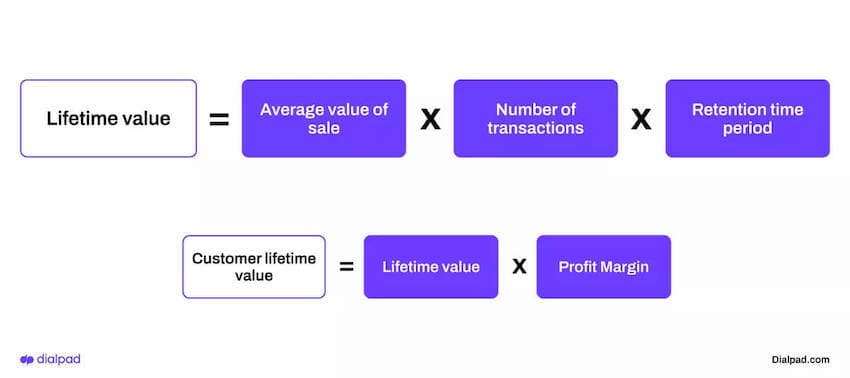
If you’re not keen on the idea of working out so many figures to track CLV, there are plenty of tools and calculators that will do the work for you. (Google Analytics also offers tools to help you track CLV.)
In the end, knowing your CLV will give you an idea of where you’re at with your customers, but how do you work on improving that metric?
Excellent customer service is the answer. Understanding what your customers want and addressing their needs will improve your conversion rate and help increase customer loyalty to your business.
10. Visit frequency
Visit frequency can be a tricky metric to measure your customer engagement. First, you’ll want to determine the ideal visit frequency number for your service or product.
Some services might be used daily, weekly, or monthly. Some might even be used seasonally. For example, a tax software service like Quickbooks will receive more visits in the first and second quarter of the year before tax day, compared to the rest of the year.
Once you’ve determined your ideal visit frequency rate, you can track this metric and use it to find trends in your customer’s activity.
11. Session time
Session time measures the amount of time a customer spends on your website or app once they’ve logged in.
Again, Google Analytics can show you what pages customers spend the most time on, which can help you find effective and ineffective pages on your website or app.
Keep in mind that a shorter average session time isn’t necessarily a bad thing. If a customer comes to your site looking for information and they find it quickly and log-off, it means your site was successful in helping them.
Conversely, if they’re spending a lot of time on your site because they can’t find what they’re looking for, that would be a bad indicator.
12. Feature usage
There are features on your site or app that customers will gravitate to and features they will barely use. But how do you know which features are which if you don’t measure feature usage?
The feature usage metric lets you see what features on your site or app customers are using the most. This lets you focus on the features your customers use and downplay or even remove features customers are using less.
Google Analytics can show you how often a feature is used with total events or how many times the feature was used once with unique events. For a quick calculation, divide the number of users of a feature by the total number of visitors to your site.
Marketers can use feature usage metrics to highlight content and features that are popular with existing customers.
13. Bounce rate
Bounce rate measures the number of visitors to your site who leave immediately without engaging in any content or features.
Unlike other metrics, you want your bounce rate to be low.
A high bounce rate can be an indicator of several issues with your site. It could indicate a bad user experience, slow page loading times, irrelevant content, or unengaging content.
Using a usability testing tool can help you identify these problems by allowing you to observe how users interact with your site in real time, giving you actionable insights to improve.
Stumped on how to monitor your bounce rate? (If you’re already using Google Analytics, take a look at Google Optimize. Yep... They've conveniently built many business-friendly features.)
On a related note, you should also monitor your email engagement as well. If you’re leading GTM (go-to-market) strategies, this can be important to keep track of.
14. Core user actions
Core user action measures the amount of core actions users engage with when they visit your site.
For example, a customer may start by visiting your site after engaging with one of your email marketing campaigns. They may sign up for a free demo, eventually purchase your product, and in time, they may try free demos for other products or read articles on your website’s blog—these are all desirable core user actions.
Your core user actions will depend on the service or product you offer, but the rate at which users engage with these core actions will always be a metric you can measure.
👉 Dialpad tip:
If your session time metric is high, but your core user action metric is low, it means customers aren’t engaging, and you need to find out why.
15. Pageviews
The pageviews metric often gets confused with the number of people visiting your site, but it’s a bit different. Pageviews measures the amount of traffic to the pages on your website, and counts every initial load, re-load, or revisit to a page from the same visitor in the same session.
For customer engagement, specifically you want to look at pageviews for your:
Support portal
Knowledge or Help Center
Community portal
Self-help videos (or other collateral)
Depending on your organization, you may look at your website itself too. Here’s an example—below is a chart showing the Center for Disease Control and Prevention (CDC) website traffic metrics during the coronavirus pandemic as of March 2020:
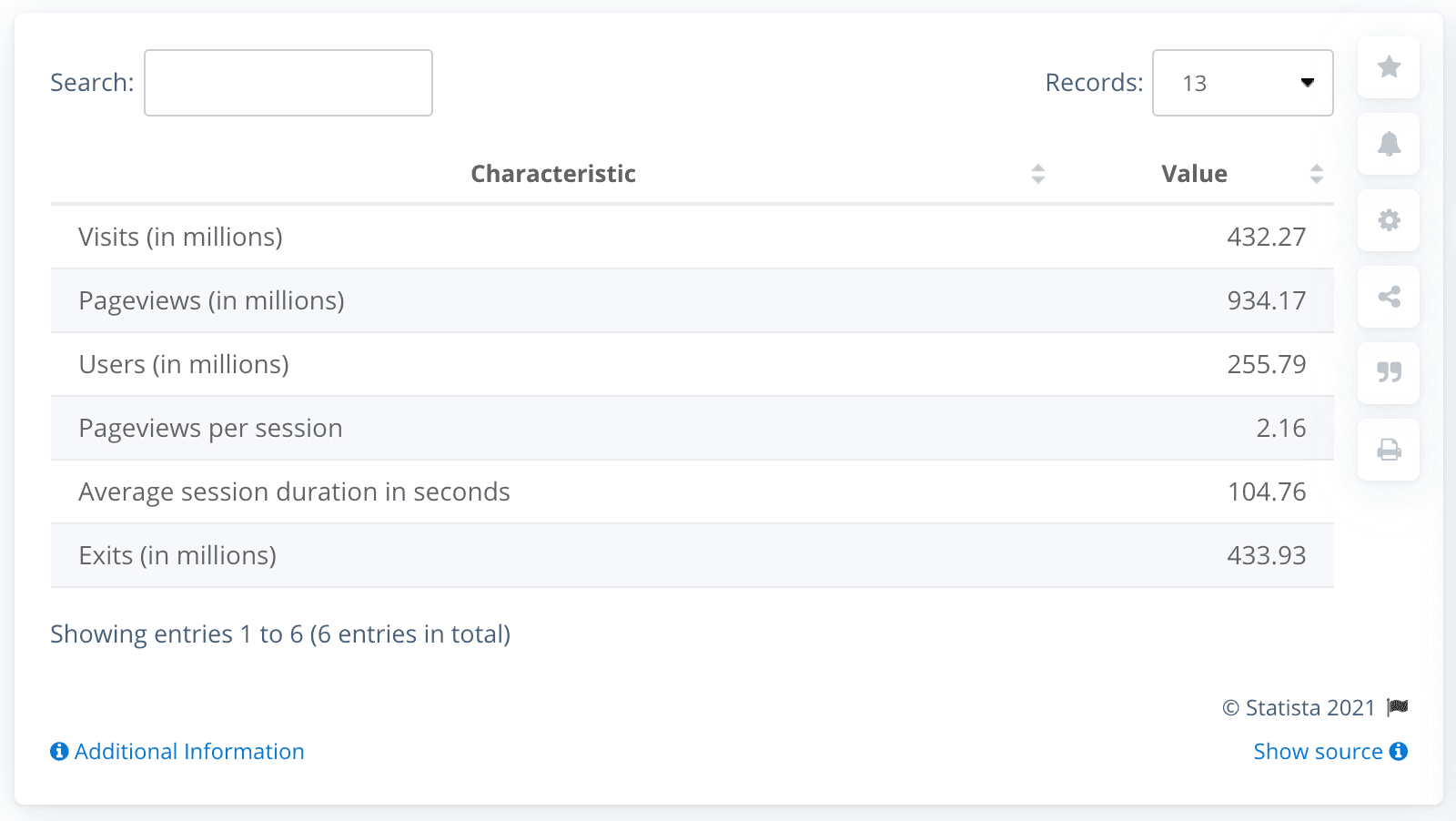
The visits metric shows 432.27 million views, while the pageviews metric is more than double at 934.17 million views. (People are likely viewing multiple pages, which can indicate good engagement with the site.)
Measuring pageviews can help you see the number of pages visitors are viewing on your site, and it can give you an idea of how new pages are performing.
Improve brand loyalty by measuring customer engagement metrics
Improving brand loyalty doesn’t have to be a mysterious process.
By using some (or all!) of the key customer engagement metrics above, you can figure out the best way to engage with your customers, so they keep coming back to you.
Remember, good metrics don’t always equal a healthy account, and bad metrics don’t always equal an unhealthy account.
In some cases, metrics that look mediocre for one customer are actually okay for another when you account for business cases or stages in the customer lifecycle. To build customer loyalty, keep iterating on your customer experience, look at data holistically, and pay attention to what your customers are saying.
Always keep context in mind and work with what your customers are telling you in your interactions with them. If you listen and respond, they’ll engage.
Want to improve your customer engagement?
With Dialpad Ai Contact Center, you can not only better communicate with customers, but also measure these interactions from both a qualitative and quantitative standpoint. Book a product demo to see it for yourself, or take a self-guided interactive tour of the app on your own first!








