How to do customer behavior analysis across a range of channels
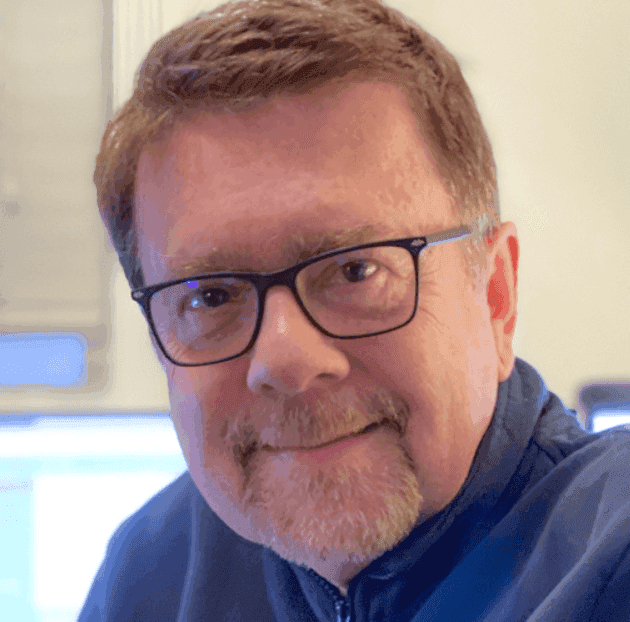
Senior Product Marketing Manager: CCaaS
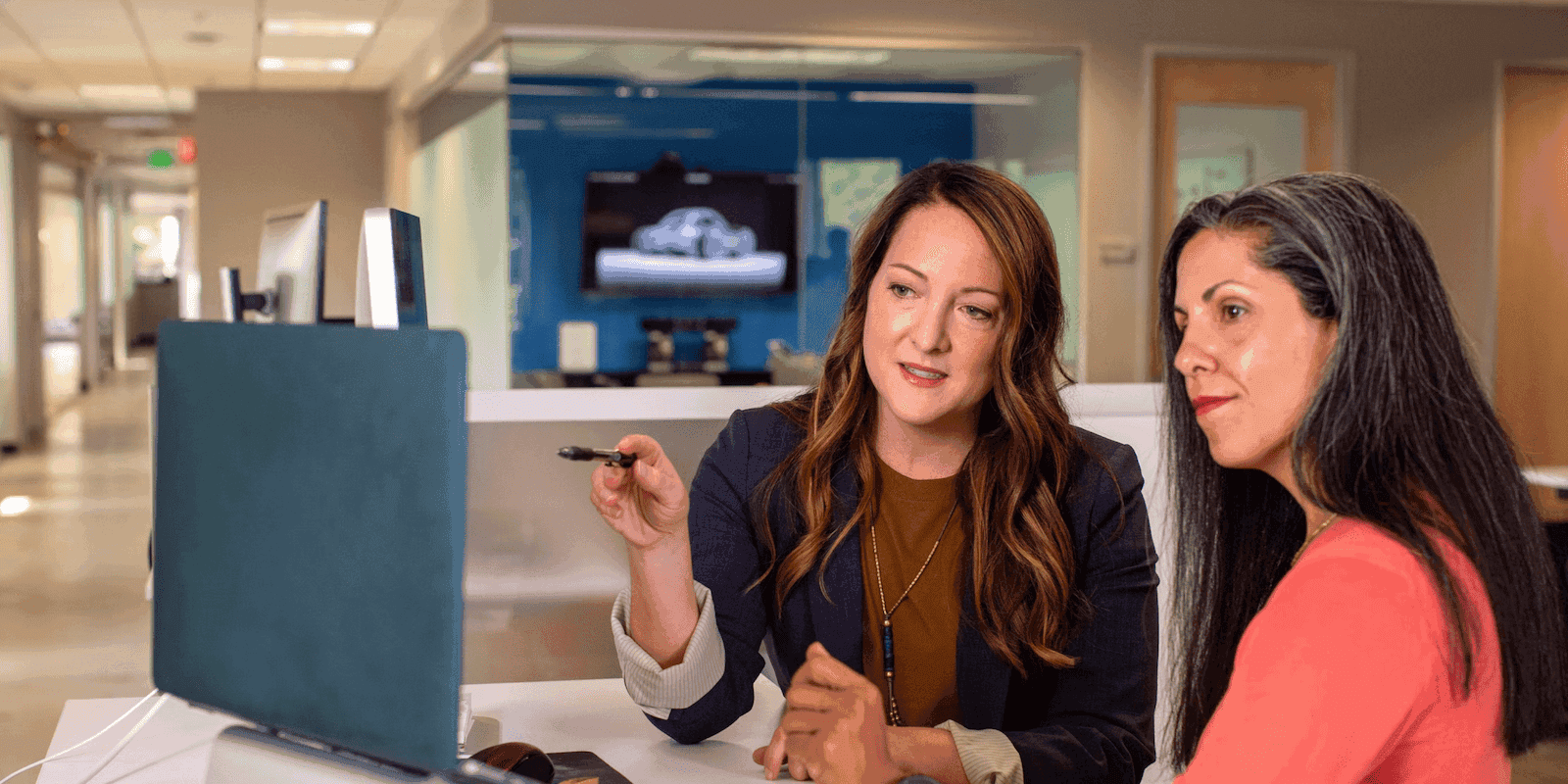
Tags
Share
When it comes to consumer behavior and buying habits, things are a lot more complicated today.
There are more customer acquisition and support channels than ever before, which means more data to collect, track, and analyze.
So, how should you do customer behavior analysis? What metrics should you use? And more importantly, how can you better understand your customers’ needs and keep them around longer?
Having worked in the customer experience software world for many years, I’ve seen how companies of all sizes have used knowledge of their audiences to nurture long-term relationships with loyal customers. I’ll share some of these tips below.
But first, what exactly is “customer behavior?”
“Customer behavior” is a pretty broad term, and can refer to the habits exhibited by your customers—such as how they like to buy, their preferences for customer support, and so on.
By performing customer behavior analysis, you can understand your target audience better and create more engaging products, services, and content.
Typically, customer behavior analysis involves both quantitative data and qualitative data. Metrics and numbers are great, but you need to know the “why.” Why does one customer segment keep coming back, while another has a very low customer lifetime value?
In the next few sections, I’ll share a few ways you can use to know your customers and their habits on a deeper level.
Conducting customer behavior analysis? Here’s what to track
There are many ways to understand what makes a truly valuable customer, and this is by no means an exhaustive list, but it’s a good starting point to understand the reasons behind your customers’ purchase decisions.
How often customers are contacting you for support or to buy something
Frequency behaviors can be a good indication of how individual customers are interacting with your business or organization. These behaviors include things like how often a customer connects with you for support, buys a particular item, or searches for a specific term (Google Analytics would be your friend here).
Assessing frequency behaviors is a great way to identify which communications or marketing efforts are resonating the most with your customers.
This is also big for customer support—if you notice that you have a lot of customers calling you about a bug or faulty product, this would be important to track.
We actually designed certain features in Dialpad Ai Contact Center with this in mind. For example, if you wanted to track how often customers are asking for refunds or exchanges, you can create a “Custom Moment” in Dialpad to track every time “refund” or “money back “ is mentioned in a conversation. You can then monitor these occurrences from the built-in analytics, and if you spot any spikes or anomalies, you can just open up the transcripts or call recordings to get more context behind these refund requests:
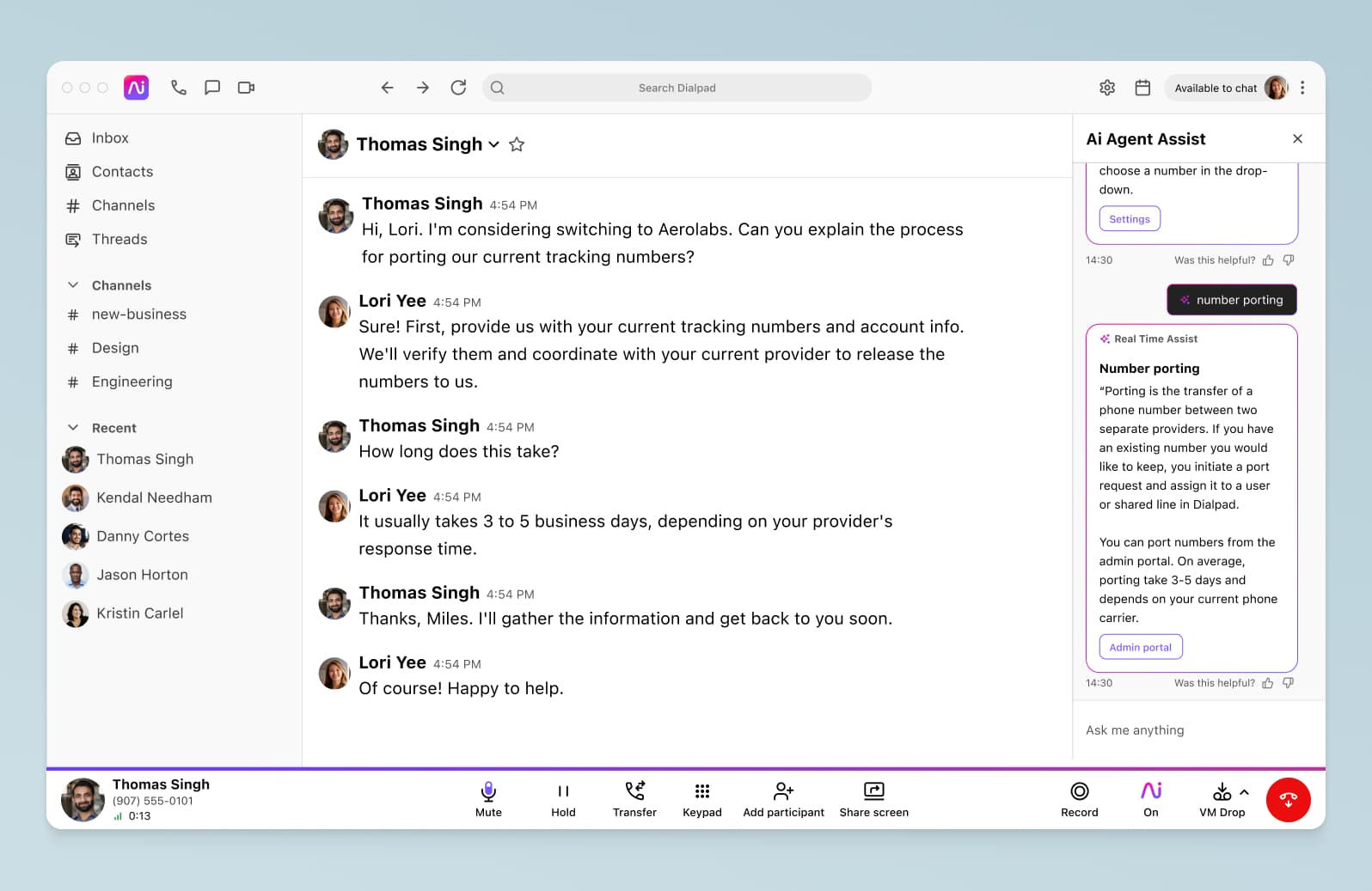
How often customers reach out through digital and social media channels
Another type of customer behavior that companies should track is which communication channels customers tend to use when contacting you. Different demographics prefer different channels, and you should know which ones your customers prefer.
Typically, these include digital channels like social media (such as Facebook, Twitter, and so on), text messages, your voice channel (phone calls), and video calls.
(If you’re stuck or not sure which channels to consider, check with your Marketing team—likely, their marketing strategy will highlight certain channels on which they’re running ads or campaigns, and will be a good indication of the channels your customer base prefers.)
From a customer behavior analysis perspective, this is useful to know because if, say, your customers tend to call you with only the most difficult or complex questions, then you might want to staff the most skilled agents on the phones in your contact center.
If, on the other hand, you get a lot of questions through your website’s "Contact Us” page, then you might consider adding a chatbot as a self-service channel on your website (since clearly lots of people are going to your website). This way, you can deflect a large chunk of questions and work away from your agents—saving staffing costs while creating a better customer experience in the process.
Fun fact: Dialpad Ai Contact Center not only lets you manage all your internal and external communications from one platform, it also has conversational AI functionality, meaning you can build chatbot response flows—just by dragging and dropping, no coding needed:
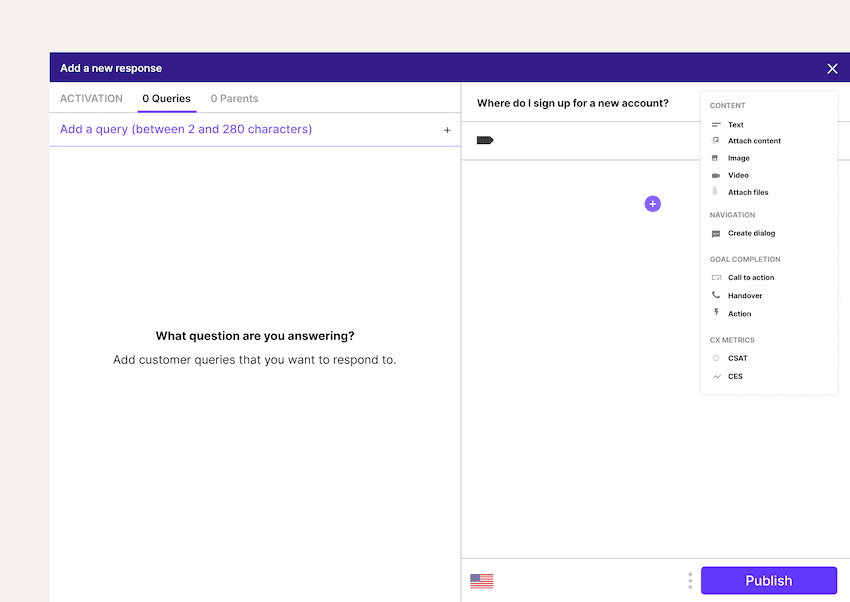
If you have an ecommerce store and notice that many customers are abandoning their carts before checking out, for example, you could add a chatbot to your checkout page to help answer questions and increase conversion rates.
👉 Side-note:
Dialpad Ai is pretty unique in that we’re building the technology in-house, and it’s constantly getting smarter thanks to machine learning. Many people don’t like chatbots because they’re very limited and can only answer rigid, preset questions with preset answers. Dialpad’s chatbot can pull answers from unstructured sources of data too, like web pages, PDF documents, and even past customer conversations!
On-call customer behaviors
One type of behavior we haven’t talked about yet is how customers act when they’re in the middle of a conversation with your agents.
This is where customer sentiment analysis comes into play.
Customer sentiment analysis tools can detect positive and negative customer sentiment—Dialpad Ai, for instance, can do this live on all current calls. Besides transcribing calls in real time, it can also analyze the live transcripts to see if customers are feeling positively or negatively while they’re talking to your agents:
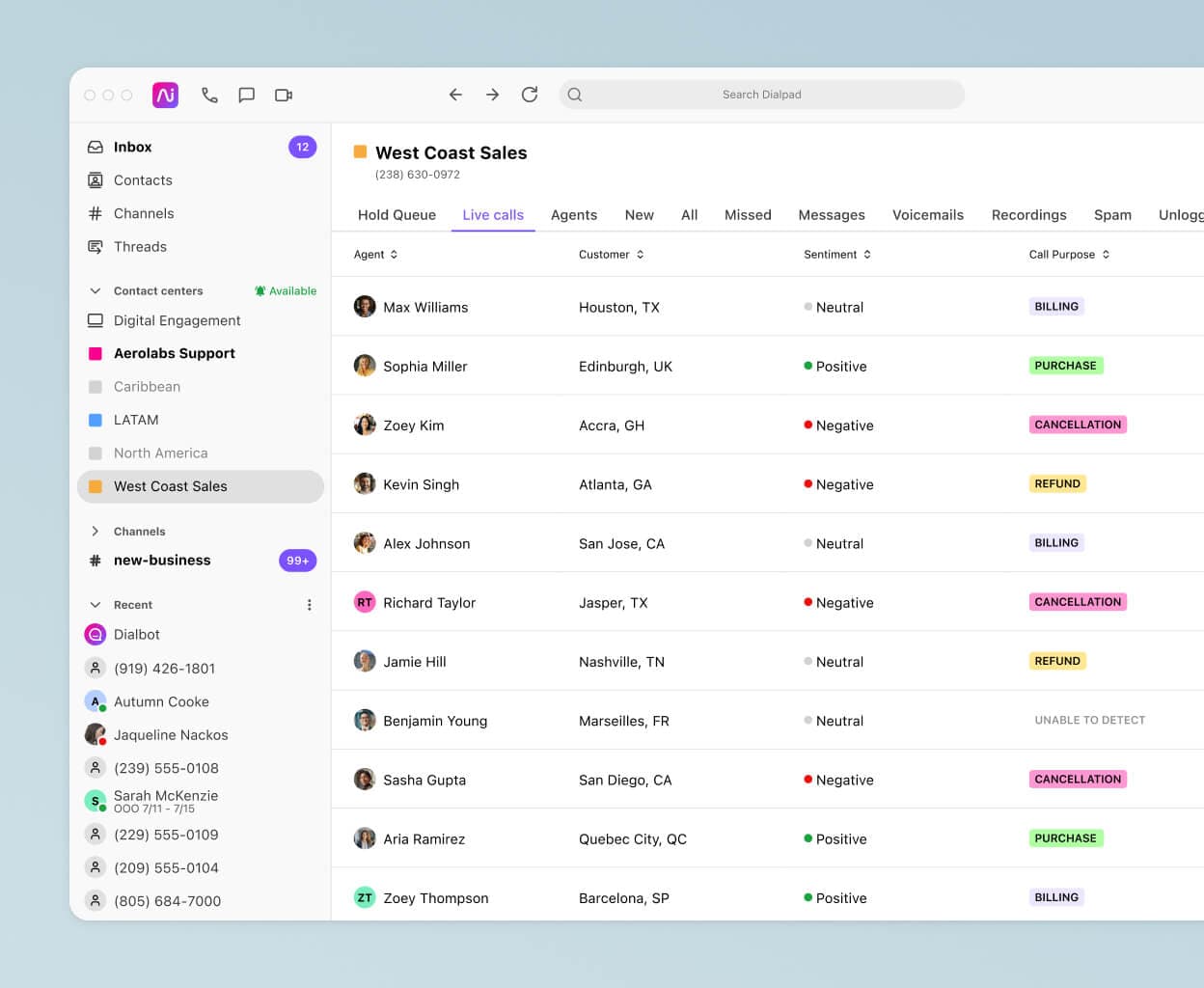
Supervisors (who tend to be overseeing multiple live calls) can quickly spot if a call is going south, open up the transcript to get more context, and then decide if they need to jump in to help the agent.
A few customer behavior metrics to be aware of
As you’re conducting your customer behavior analysis, here are a few customer behavior-related metrics to be aware of. They may not all be relevant to your industry or business, but you should at least know of them.
Hold times (including voice and digital channels)
Hold time measures the total amount of time a caller spends waiting to connect with an agent (or the total amount of time spent in an agent-initiated hold status, like when you’ve told your issue to an agent, then they put you on hold while they look up some information).
It’s no secret that nobody likes being kept on hold. It’s frustrating. If you’re noticing a lot of abandoned calls in addition to high customer churn, it might be a good idea to look at your hold times. Dialpad Ai Contact Center supports customer callbacks, so rather than waiting on hold, customers can receive a callback once a live agent is available.
📚 Further reading:
We did a study on how hold times impact customer satisfaction—check it out.
Repeat inquiries
Repeat enquiries (or repeat calls) refers to the number of times a customer contacts you about the same inquiry within a specific time frame. If you have really long hold times, it’s important to measure this metric in order to determine how much of your overall call queue is being occupied by repeat inquiries.
With Dialpad Ai Contact Center, you can go one step further and use its built-in speech analytics to spot trends in your contact center conversations and identify the root causes of issues straight away. If you’re noticing a lot of calls about a recent product you just released (let’s call it Product X), you can create a “Custom Moment,” which I mentioned earlier, to track how often Product X gets brought up on calls:
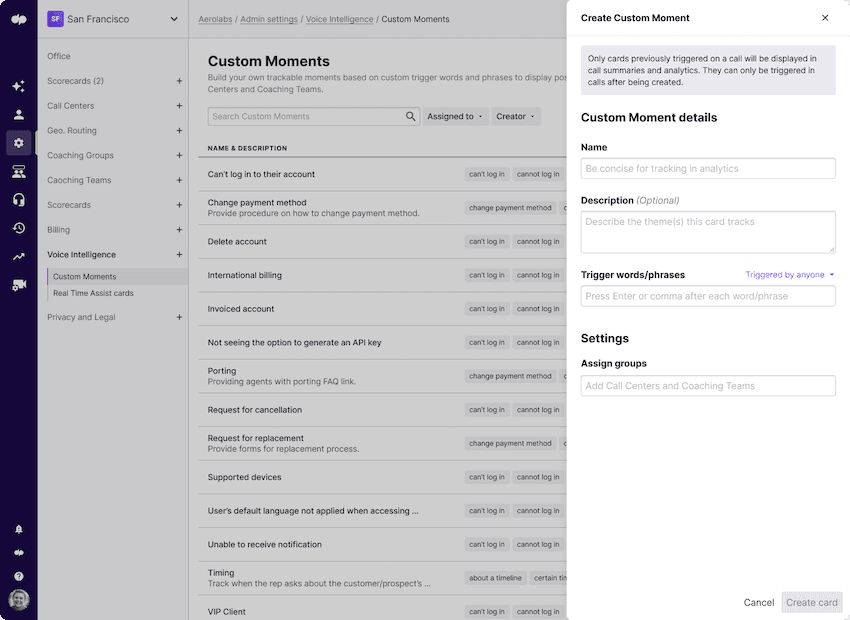
If you notice that this frequency really is abnormally high, you can open up the transcripts or call recordings to get more context.
There’s also a repeat caller insights dashboard that helps contact center teams answer questions like “how many customers are calling back?”, “how often do customers call back?”, and “why do customers call back?”
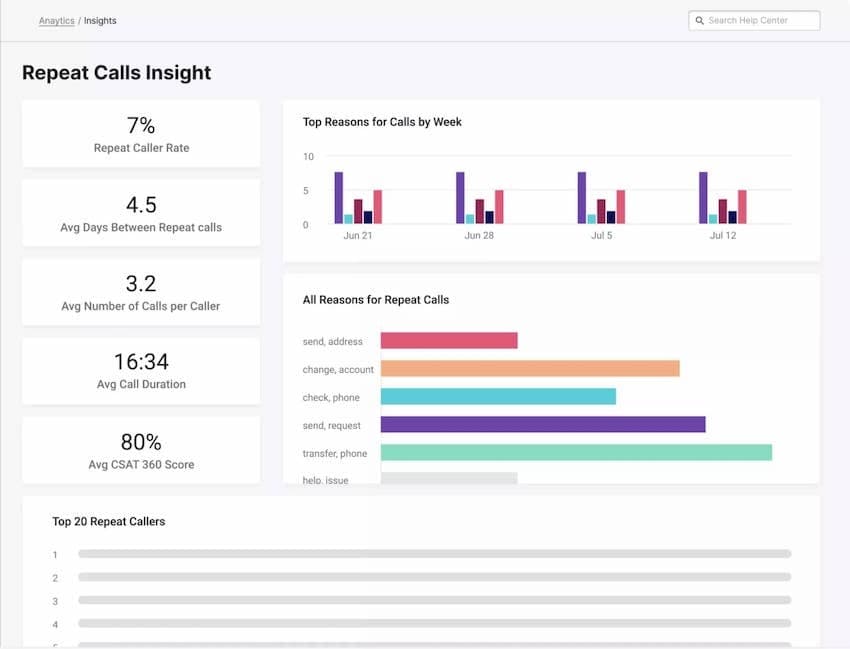
Call volume patterns
This is another useful metric to look at in relation to customer behavior patterns. If you know when people are trying to reach you most frequently, you can adjust your staffing and schedules to make sure you have enough agents available for those really busy days (which can help improve customer retention).
For example, Dialpad Ai Contact Center has not only an analytics dashboard, but also a heat maps view that shows call volume patterns and also average speed to answer:
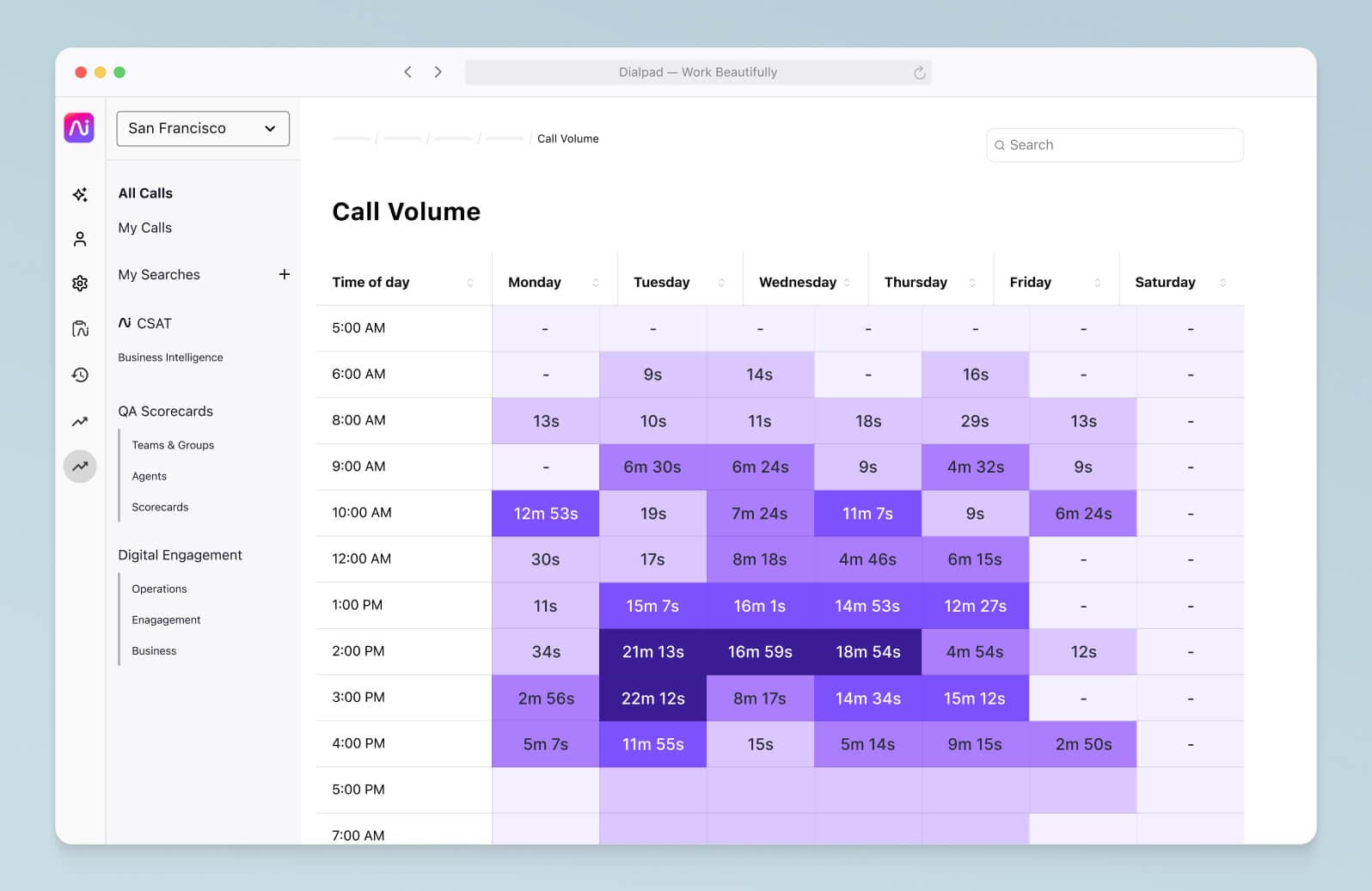
4 pitfalls to avoid when you’re gathering or using customer behavior analytics
Surveying customers—and then not acting on them
Customer satisfaction surveys are beloved by execs in most companies, and they’re great, don’t get me wrong.
The problem is that often, companies gather these customer analytics and insights—but don’t act on them. Not only does this waste your efforts in collecting that information, it also creates a poor customer experience because now your customers are expecting you to have done something with the feedback that they took the time to give you.
Missing knowledge (you don't know what you don't know)
Another common problem is a lack of data. This is a dangerous blind spot because most contact center managers don’t know what customer behavior data sets they’re missing unless they know what to look for.
One example is with customer satisfaction (CSAT) surveys. CSAT scores are a very popular metric, but they have a big problem: Not a lot of people actually fill out these surveys.
In fact (depending on the industry and specific business of course), we've found that on average only about 5% of customers actually fill out CSAT surveys. On a related note, usually only the angriest—and happiest—customers actually bother to respond to these surveys, which means your CSAT answers are likely to be very skewed and not representative of how your customers feel overall.
Dialpad's industry-first Ai CSAT feature is designed to solve exactly that. Not only can our Ai transcribe calls and analyze sentiment in real time, it can also infer CSAT scores for 100% of your customer calls thanks to its hyper-accurate transcription feature. The result? A more thorough sample size for CSAT scores, and a more accurate understanding of how satisfied your customers really are:
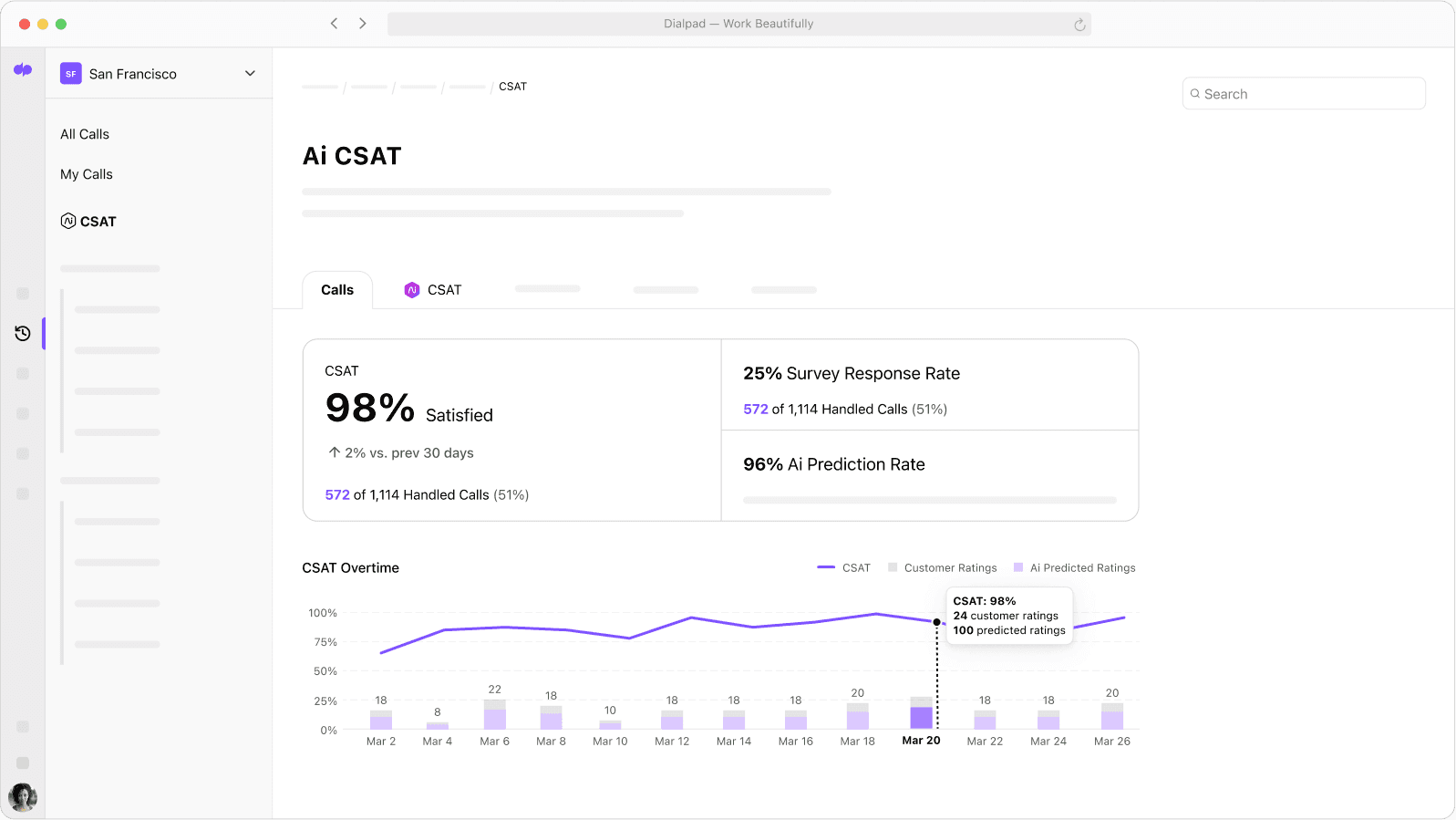
The more holistic your data set, the more sound your decision-making will be.
Treating behavior analysis like a one-off project
Customer behaviors change over time. There’s no avoiding it. Too many organizations treat data analysis as a one-off project that, once completed, can be checked off the list. But that’s not the case.
Your customers will change. They may prefer to call your business today, and reach out through social media tomorrow. Your data analytics approach has to be flexible and keep up. To confirm the validity of the collected data, it is important to conduct regular tests and assessments to ensure the accuracy, reliability, and relevance of the information, enabling informed decision-making and effective adjustments to your data analytics strategy.
Not using a robust or fully integrated customer behavior analytics tool
You don’t have to purchase a big tech stack and pay for a bunch of disparate tools! If you have a good enterprise contact center platform and CRM, in most cases that’s all you need to analyze customer behaviors at a high level.
Of course, there are more niche and complex tools if you want to get extremely granular, but most businesses won’t necessarily need this.
If you just need to understand how often and when customers are calling in, which digital or social media channels you need to staff better, or what topics people are contacting you about, you can do all of that with a single platform.
Not all contact center software can do this (you’ll need to vet your options carefully), but just as an example, Dialpad Ai Contact Center lets you do all of those things. It also integrates with a variety of CRMs like Salesforce, Zoho CRM, HubSpot, and Microsoft Dynamics, to give your agents useful automations like auto-logging calls and activities:
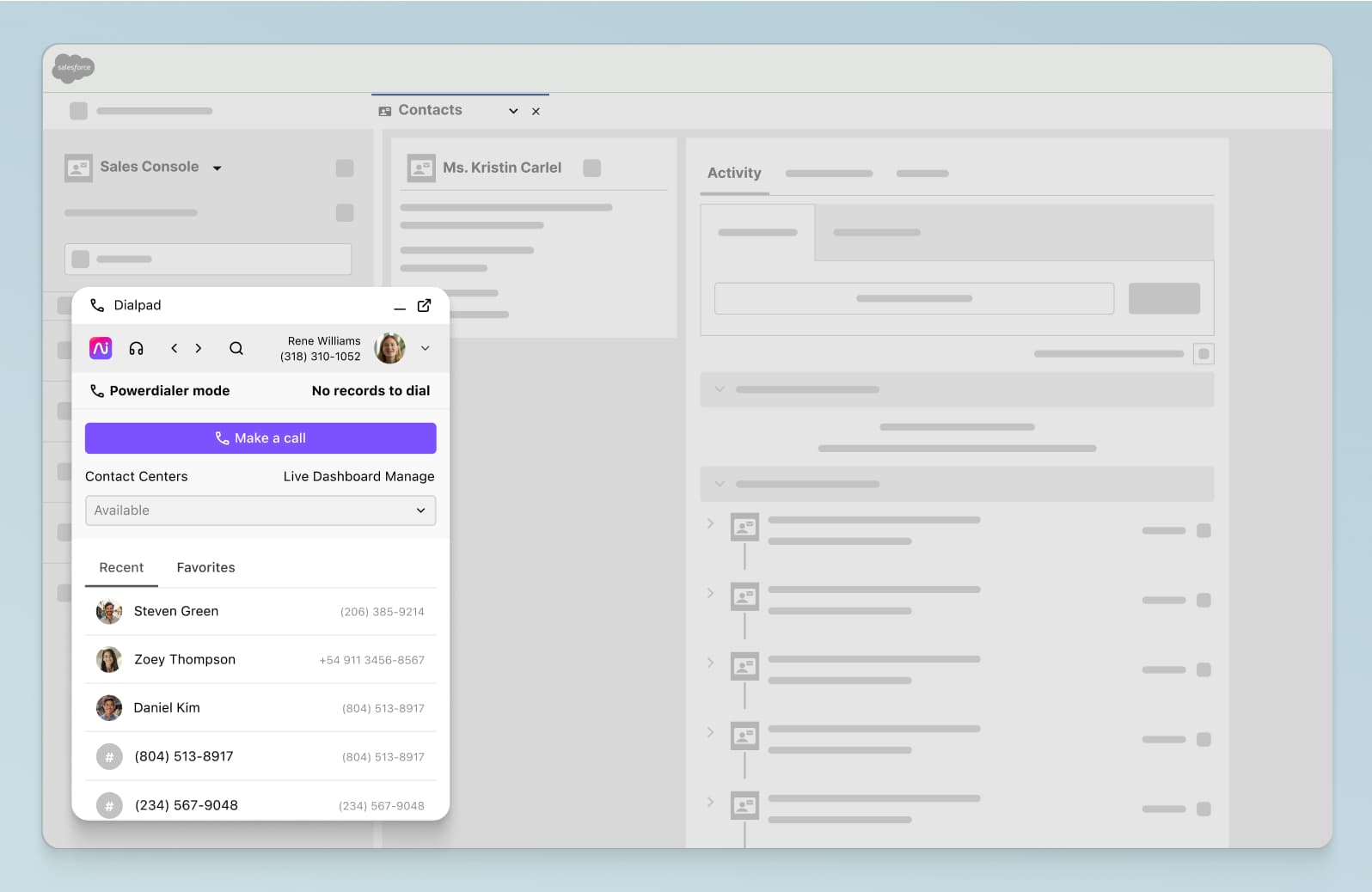
Choosing the right customer behavior analysis tools for your business: A few questions to ask
There’s a pretty wide range of customer behavior analysis tools out there that all do slightly different things—some may let you build customer journey maps, while others help you understand your own communication channels like your phone calls and live chat messages.
Regardless of what specific kind of behavior analysis tool you’re shopping for, there are a few key things to pay attention to.
Can it be integrated into other tools you’re using?
Having an integration with your other business tools (like your CRM software) is important for any customer behavior analysis tool because ideally, you want all your customer information and relationship histories in one centralized place.
Whatever you’re using as your analytics platform needs to be able to access that data—otherwise, it has nothing to analyze.
Is it easy to set up?
Next, make sure that your software is easy to set up and maintain. Think of your day-to-day admin tasks—how easy are they to do?
For example, Dialpad Ai Contact Center is a contact center platform, and typically this would require a manager or admin to be able to add (and remove) agents or users, and manage phone numbers. To make that process easier, we designed Dialpad so that an admin can easily add and remove users—and manage agents’ phone numbers—with just a few clicks from the online dashboard:
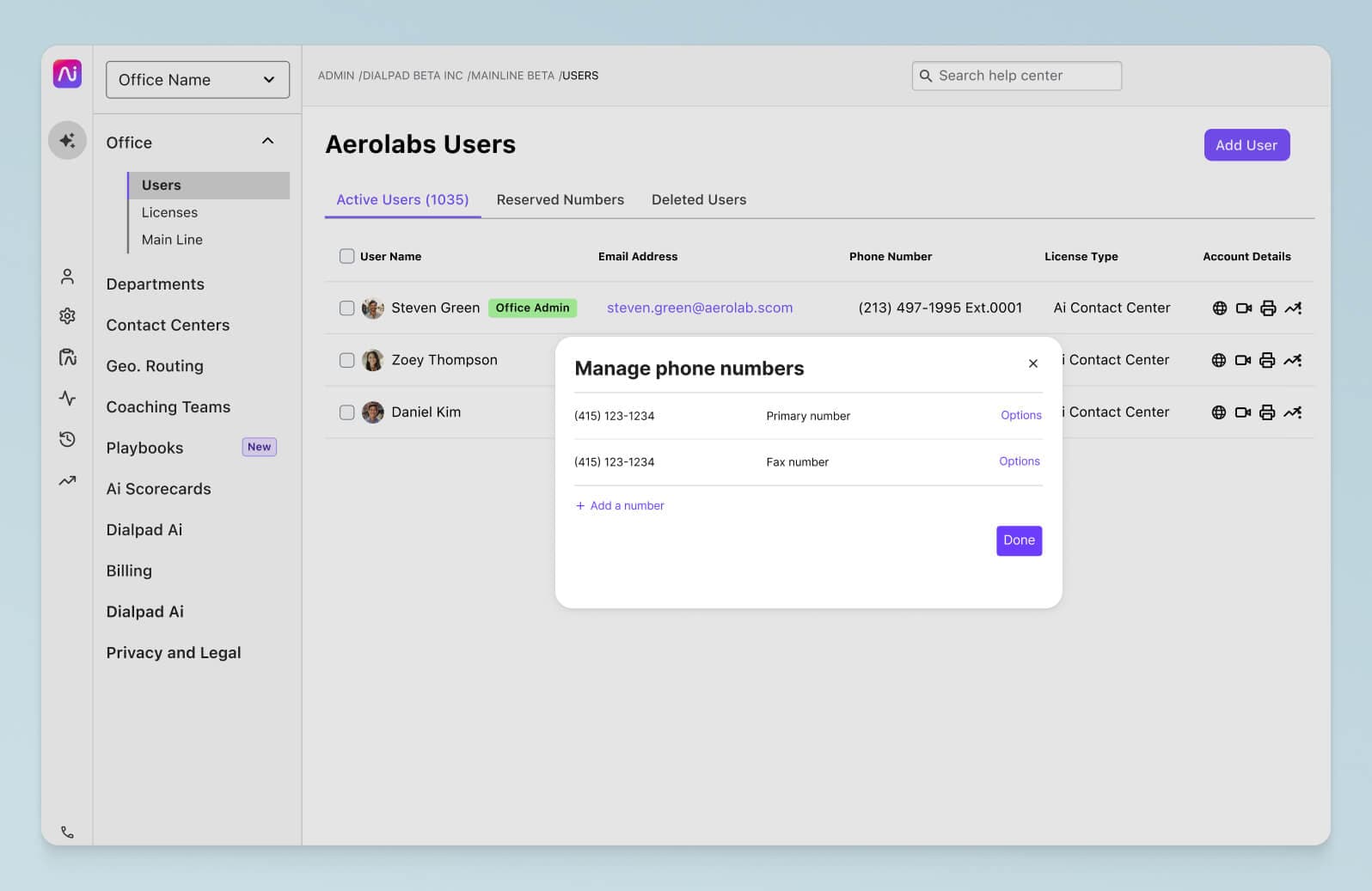
Unfortunately, ease of use can be very hard to gauge just by looking at a software provider’s website. It’s not perfect, but the best way to get a sense of this is usually to try the free trials, get the sales demos, and check out the customer reviews.
Does the provider offer 24/7 support?
Last, but not least, don’t forget to check the type of customer support you get.
Yes, most providers will say if they have 24/7 support and what support channels (e.g. live chat, web, and phone) they offer, but what you have to really pay attention to is how much they charge for support.
For example, many contact center software providers charge for support by the ticket or even by the amount of time spent resolving that ticket. Others don’t have support at all unless you’re on the most expensive pricing plans. Make sure to check the fine print.
How is your business approaching customer behavior analysis?
If your contact center is interested in customer behavior analytics, the good news is you have lots of options.
Some are designed to help you optimize your customer journey, while others can provide valuable insights for marketing campaigns.
If you want to better understand why customers are contacting you and improve your agents’ training to tackle these issues, why not take a product tour of Dialpad Ai Contact Center? It’s designed specifically to help with this, and can also help you consolidate multiple communications tools into a single platform.
A contact center platform that helps you understand customer behavior
With Dialpad Ai Contact Center, you get a robust solution that not only empowers your agents to handle all calls and messages from every channel in one place. Book a demo, or take a self-guided interactive tour of the app first!








