
Tags
Share
Today, business communications have evolved way beyond taking phone calls on desk phones. Your staff (with a low or limited patience for “tech problems”) is working from a myriad of different places on hardware that’s difficult to normalize—and you have a burnt-out IT team that is handling all of this.
For many businesses that receive 10 to 100 phone calls each day, a contact center or call center is a must-have. Let’s be honest, you can’t have all your customers self-service and solve every problem on their own, unfortunately.
Today every worker must have the ability to “work light”—whether they’re in the office at their desk, working from home, or even while traveling. This means all their communication and phone systems must travel with them, and your staff must still provide the best customer service possible, no matter where they are.
👉 By the way:
The events of 2020 underscored the importance of having a system that works great in the office, but also if your staff needs to be remote. A CTI can help make this experience the same in both environments and provide the same level of support for your customers—no matter where your team is.
But how can you make sure your team is handling these customer needs efficiently and not getting overwhelmed by complicated questions, confusing software, redundant computer programs, and websites?
The answer might just lie in three letters: CTI (computer telephony integration). First, let's look at what a CTI is and how businesses are using it.
What is a CTI? (ugh not another acronym)
Essentially, CTI technology allows you to make outgoing calls and take incoming calls in real-time from your computer or mobile devices.
In its basic form, a CTI is your office phone working as an application on your computer. In practice, it can do much, much more. Early versions of CTIs were what we consider table stakes today: you click a name or phone number on your computer, and your desk phone calls that number. This evolved into software that revolutionized the CTI: a softphone client like Dialpad’s desktop app.
However, the modern CTI most people think of has evolved—again.
The latest version of a CTI is an embedded phone client into another program—like the dialer we built to use with HubSpot:
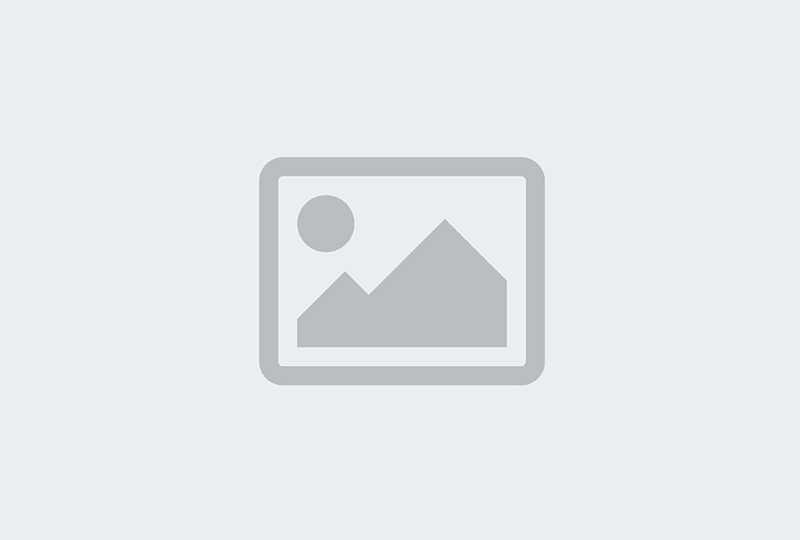
How does CTI work?
CTI software uses VoIP (Voice over Internet Protocol) functionality, which basically turns your computer into an extension (or remote control) of your phone. They work alongside your software, which allows your customer data (phone numbers, emails, etc.) to be interactive by giving you one-click access to dialing. This happens in two basic steps:
1. First there’s a little bit of code in your program or website that says, “Hey, this is a phone number and if you click it, I’ll open your phone app and paste that number in so you don’t have to dial it.”
Since the CTI is installed on your computer, you can do regular phone stuff like make phone calls while working in other tools or software. Your software usually shows customer information and with the CTI, you have your basic phone controls conveniently on the screen, including call routing, call forwarding, and other useful features for managing phone calls. This makes CTI especially valuable to agents working in a contact center (and managers who need some degree of call monitoring or visibility).
Like our CTI embedded inside of Front where you can mute, transfer, pause recording, hold, and more:

During the call, your phone system collects a bunch of valuable data, like the date, time, duration, phone number called, where the call came from, etc…
2. Secondly, your CTI feature will talk to your CRM and say, “Hello there CRM / program / thingy, I have some call information and I’m gonna paste this into your program. This second feature is where the CTI really starts to stretch its legs. Now you have meaningful data inside your CRM / ERP / ticketing software that you can use. You can use this for reporting and analytics, and to see the whole customer experience.
As its name suggests, there’s an integration component to CTI. For example, Dialpad has CTIs with popular business applications and software like Salesforce, Front, Zendesk, Intercom, Zoho CRM, HubSpot, Kustomer and more. These all let you dial prospects and customers right from your screen on your computer:
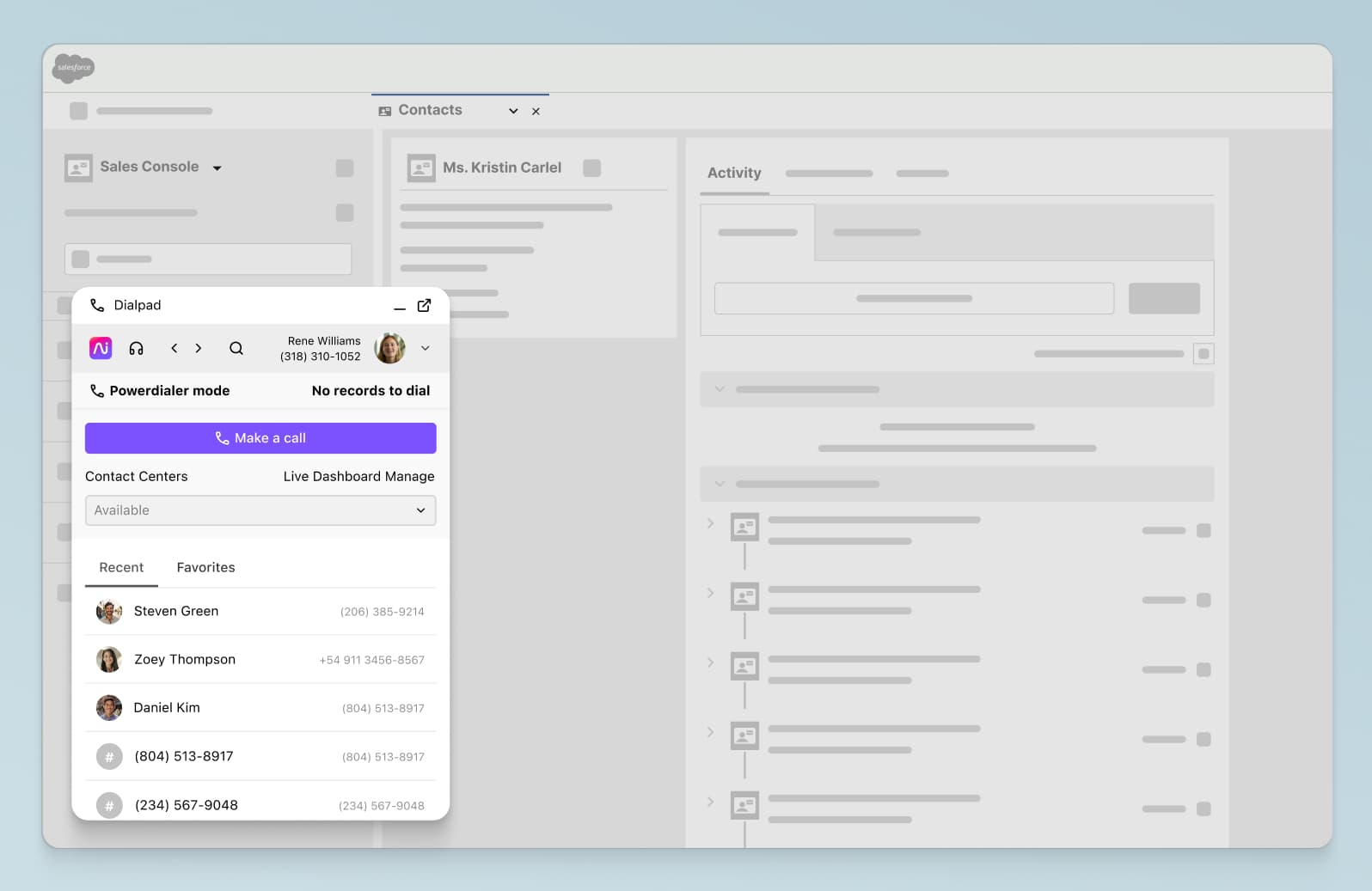
What to look for in a CTI
Screen pops
A popular CTI feature is what’s called a “screen pop.” Suppose an agent gets an inbound call from a customer or who already has a relationship with your business. In that case, a screen pop will automatically pop up on that agent’s computer screen with the caller’s profile information and customer interaction history. It reduces the number of clicks your team has to do for each call. Very handy. Got a new customer you’ve never talked to before? A CTI has you covered there as well and will pop a “create contact” screen as well.
For instance, Dialpad’s Zendesk CTI does this—and not only does it simplify an agent’s workflow because they have everything they need in one screen, it also brings in Dialpad’s most useful features (like real-time call transcription and coaching) right into the Zendesk screen too:
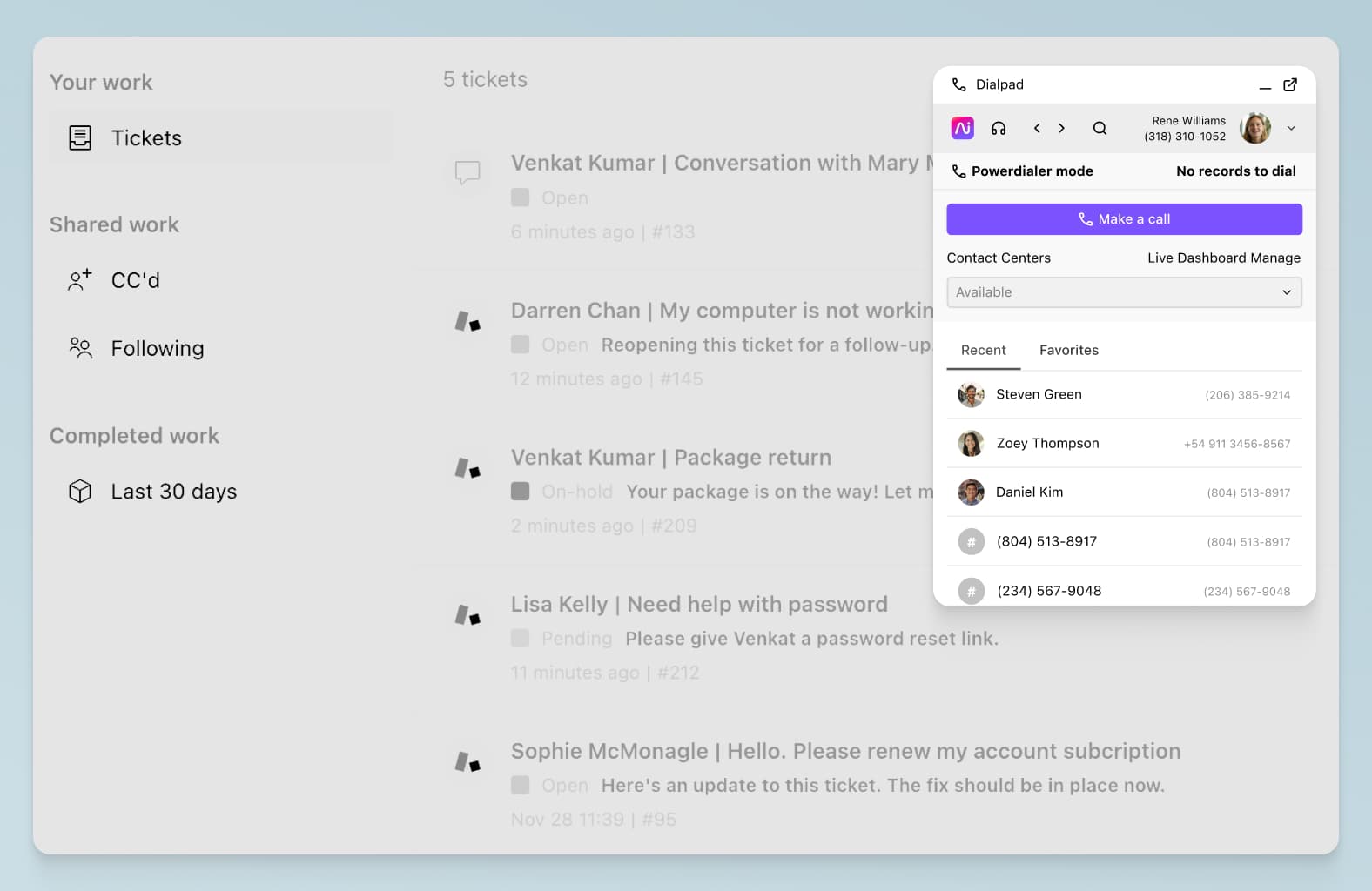
Automatic dialing (AKA a calling campaign)
A challenging part of working as a sales rep in an outbound call center is having to manually dial phone numbers on lead lists, hang up, and then move on quickly to the next call. Hey, cold calling is tough enough as it is... Let’s try to make it as easy as possible.
So if this is something your business does a lot of, look for a CTI that comes with a good auto dialer. Just create campaign lists inside your CRM and then click “execute”; your reps will be automatically calling outbound once they log in. This way, call center agents can skip the actual dialing process altogether, saving precious seconds.
Again, for sales teams, Dialpad’s Salesforce power dialer integration allows static and dynamic lists to be created and applied to individual agents and reps on your team. We can also apply the list to contact centers, so whoever is on duty will be able to campaign.
Advanced features everyone can use (easily)
Making sure that the enhanced features of your contact center or phone system are available inside the CTI is extremely valuable.
For example, although not necessarily part of the CTI, one feature of Dialpad Ai Sales Center is voicemail drop, which lets your reps pre-record a message and drop that as a voicemail. That saves valuable time since they don't have to repeat information (like their contact info) on each call. We build this into our CTI for every integration:
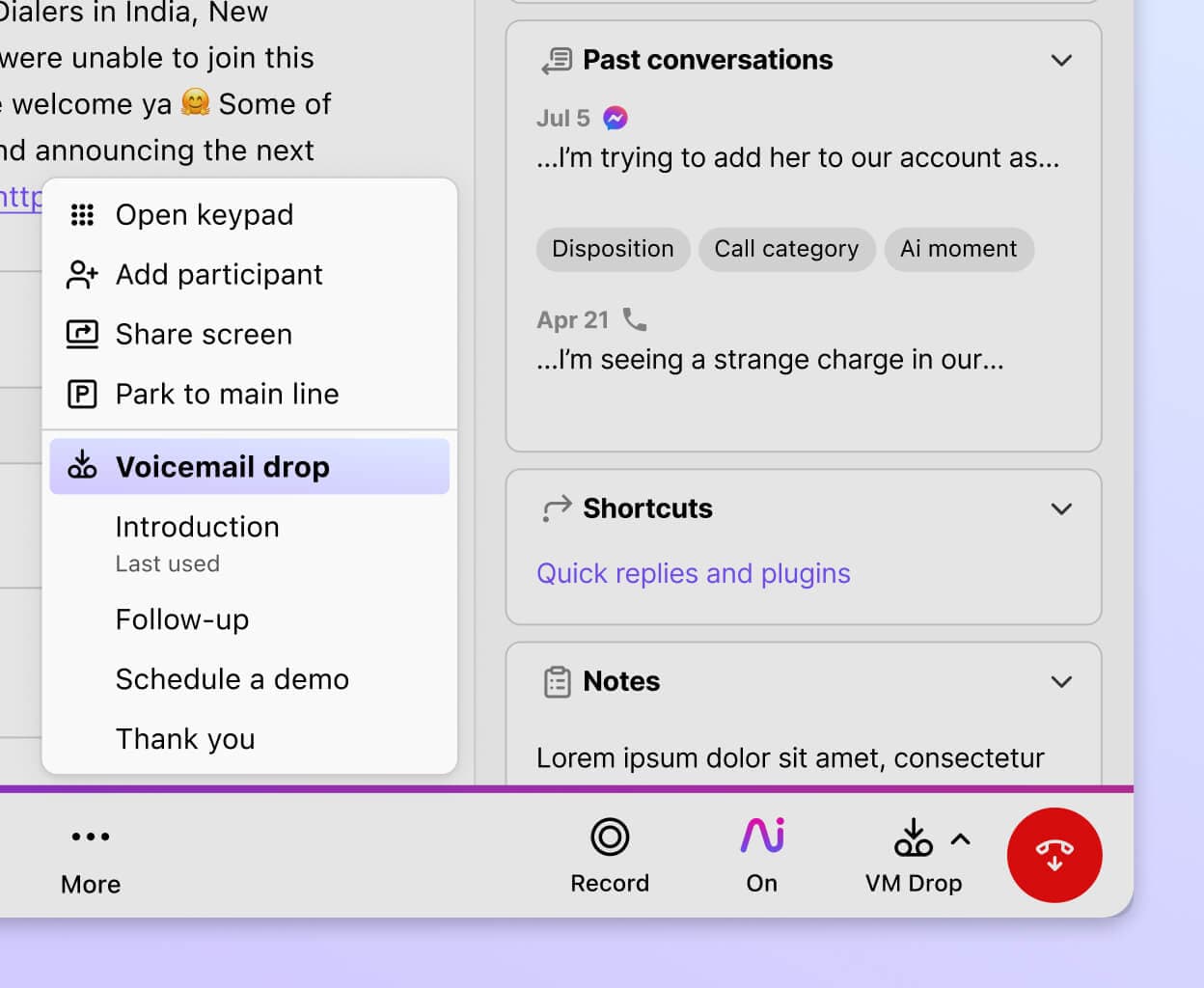
In short, figure out what are the most used and useful parts of your phone system, and then double check to make sure you can use them in the CTI.
Call logging
Other than allowing you to make the actual phone call itself, a good CTI system should also have an important automation: the ability to record your call history for both outbound and inbound calls.
Whether your business has a help desk line or just a basic customer support team, a CTI helps you with recordkeeping of all your conversations, so your agents don’t have to spend time logging every phone call they have.
For example, Dialpad also has a CTI with Front (a shared inbox platform), which embeds the dialer and also logs calls that you place or receive in Front. Other tools will have more advanced logging. For example our integration with Kustomer syncs not only call details, but also SMS messages sent to and from Dialpad:
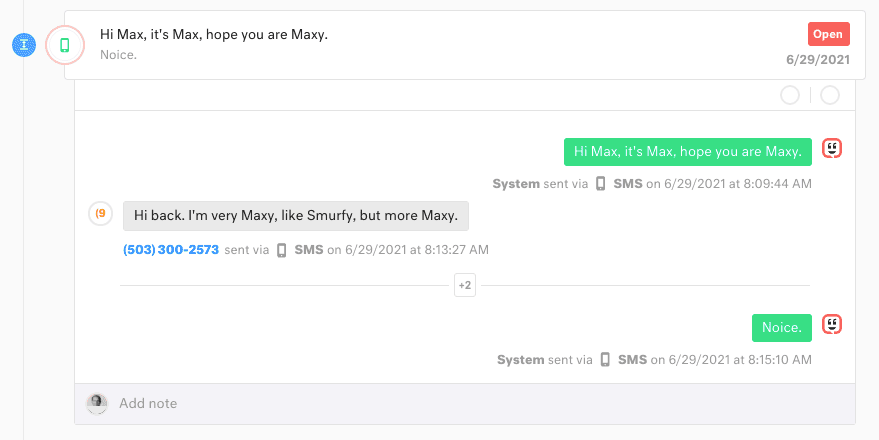
Analytics that work where you need them
Dialpad has easy-to-access analytics showing you key metrics and how your calling efforts are going. What’s cool is that we place call data inside the CRM in real time, so you can run reports using the tool you already know and love.
A good CTI platform will do this in real-time in your CRM, so you can have up-to-the-second KPIs and analytics, including the active calls your team is on.
This call info (date, time, duration, who called, who answered… stuff like that) can be used by your existing reports and dashboards.
Not everyone works in a contact center
Do you want your non-contact center staff to log calls and access analytics as well? Many CTI providers only connect and integrate for your call center staff. Be sure to ask your team about these needs and include it in your scope. There’s a lot to be gained by having tools available to all your staff, and this opens new opportunities for an improved holistic customer experience.
👉 Dialpad tip:
All of Dialpad’s integrations work “in the cloud” at the service provider level—which means we never miss logging a call, on any device: CTI, Dialpad desktop and web app, mobile app...
Compatibility with different devices
Having a CTI in your Salesforce or HubSpot instance is great and all, but if you want to be able to use these tools and make phone calls from them while you’re on the go, then your CTI needs to work on mobile devices… And tablets… And in your web browser… And… And… And...
Most of them work fine on computers (hopefully), however some UCaaS or business phone system providers have CTIs but don’t have that functionality in their mobile app. Look out for this one and make sure you get a demo of how it works on cell phones and tablets before you buy.
Many UCaaS and CCaaS providerssay that it works, but in reality they can only log info in the background if they are logged into their computer system. This is a key component—your staff might be working on their phones, a tablet, or computer. You need to make sure all interactions are logged all the time, no matter what they’re using.
Basic telephony quality: dial tone is a right, not a privilege
Since we’re talking about phone calls, we should mention that call quality matters. It might seem obvious, but most folks forget about this one because they assume it’ll be fine.
Just because the VoIP or PBX provider or call center software you’re using has a CTI with the CRM (customer relationship management) or other software you’re using and it sounds convenient… isn’t the be-all-and-end-all.
That phone provider still needs to provide good voice call quality. Otherwise, your agents being able to conveniently have phone calls within your CRM is a moot point because the calls will vary widely in quality—or worse, you’ll have dropped calls.
👉 Fun fact:
Dialpad’s global voice network (and unique dual-cloud architecture) makes sure your business gets excellent call quality all around the world.
6 key business benefits of CTI
1. Faster call handling: more calls in less time and with less effort
One of the biggest benefits of having a dialer embedded in Salesforce and other CRMs or customer service software is, of course, that it minimizes the amount of work that reps have to do when they’re calling prospects or customers.
With Dialpad, all they have to do is click the person’s name or number on their screen, and it’ll start dialing. They don’t have to switch to their Dialpad tab or window or open up a separate dialer.
2. Better customer experience and satisfaction
At first glance, CTIs are great from a contact center or agent perspective—their main job is to make the “phone calls” part of the job more streamlined, after all.
But an indirect benefit of this is customer satisfaction. (Is this indirect or maybe it’s by design? Hmm…)
If you have a CTI that pops up your callers’ information, then that means your agents or customer support team will already know how to address callers and have full context about their previous calls and relationship history with your company.
This is often called “omnichannel” or “multichannel.” That simply means your staff has a ton of different info about your customers at their fingertips, and lets you answer a customer call with, “Hello, Mr. Noxon [that’s me!], it looks like you had a ticket open recently about a billing issue. Was that what you were calling about today or is it something new?”
The power of this simple question is huge in your customer’s eyes. It shows care and thought, and is invaluable. It also requires that you have software and tools (like a CTI) that can bring all this together.
Not only can this cut down on call times, it also drastically reduces the number of times that your callers have to spend repeating themselves and explaining things, and also gives your agents a head start on solving their potential problems—which makes for a better customer experience.
3. Software-less and hardware-less
If you have remote customer support agents, then having a CTI is an easy, hardware-free way to let them do their jobs from home. This is amazing on so many levels, because it can also be software-free!
The CTI is integrated into your CRM, and all your agents need to do is log in there to start working in their web browser. Your IT team doesn’t need to set up yet another piece of hardware—or software—to get the agent logged in and trained. That’s included right inside the tool they’re using every day. A good tool will also give you controls for your microphone and headset (like our CTI does!):
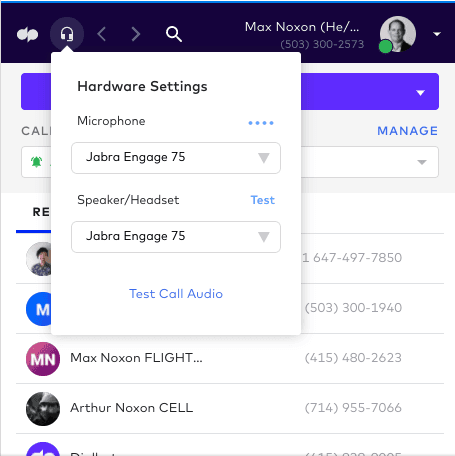
Honestly though, this is equally great for agents who are working in a physical contact center since the process for onboarding in-office and remote staff is the same. That makes everyone’s job much easier, from Support to IT, to agents and supervisors.
4. No more flipping between programs...a huge agent nuisance
The endgame of having a CTI is, in a word, efficiency. (For most businesses anyway.)
Agents have caller information and everything they need to know in one dashboard or screen, and don’t have to hop back and forth between messaging apps and tools to make a phone call or look up information.
It allows your agents to do less manual and repetitive work, get more done in less time, and makes for a better agent experience overall.
5. Reduce manual data entry (who doesn’t want this?)
(Did you know that manual data entry has a high error rate? Yeah, you knew that… Just checking.)
Manually taking notes and logging information is one of the biggest time-sucks for contact center agents.
And with a CTI, they don’t have to do that anymore. They don’t have to log callers’ names, what number they called from, or how long the call was—the CTI takes care of all of that, and syncs that information to the CRM you’re using.
That “agent wrap up time” between calls can drop by as little as five seconds—and as much as 60. In large contact centers with thousands of calls per day, this incremental change can have a huge impact on stats, agent fatigue, and customer experience.
6. Fewer disputes about what was discussed
Because CTIs can log everything automatically, if any issues come up with customers, you have a record of conversations and can say, “Look, we had X number of calls on these dates, and here are all the notes.”
If you want to go a step further, you can also look for a CTI or telephone system that has built-in call recording and transcription—which gives you even more ironclad evidence if disputes ever arise.
The important thing here is to ask for it to be in real-time. You want to be able to react instantly to issues if they arise, and even intercede before they become real problems. Managing a situation before it becomes a situation is always the most effective.
For example, Dialpad Ai transcribes calls in real-time (and also picks up on things like sentiment so that supervisors can monitor things—as the call is happening):
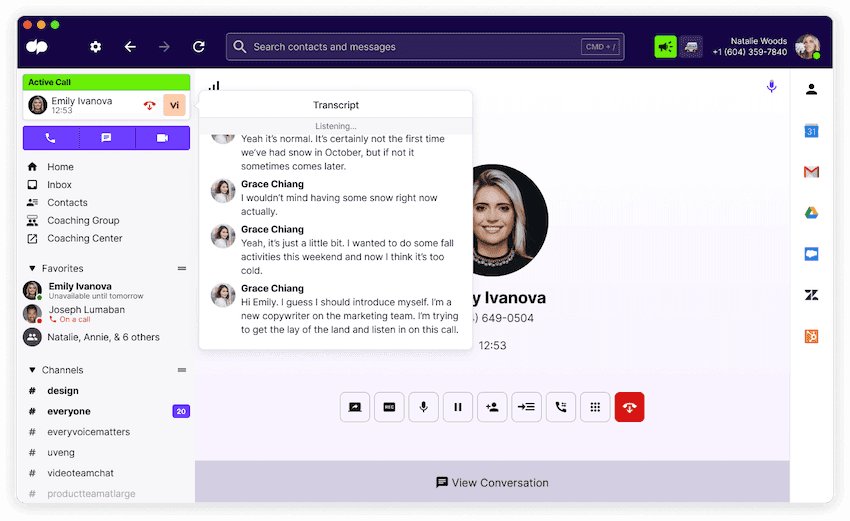
👉 Dialpad tip:
Real-time transcription, along with supervisor alerts for tone or language, can really reduce the paper-chase of solving a problem after the incident.
Need a computer telephony integration (CTI)?
Whether you have a few customer support teammates or a full-contact center or call center team, a CTI can give you full access to call controls from different devices (and make life easier for both your agents and supervisors)—while also improving the customer experience.
And the best part? All the CTI features you need to make this happen are included in Dialpad’s platform.
See how Dialpad's CTI dialer works!
Book a product tour to see how it can work with different CRMS and apps like Salesforce, HubSpot, Zoho CRM, and more.









