Call center optimization: Tips from Dialpad's Director of Support

Director, Tier 1 Support and Development
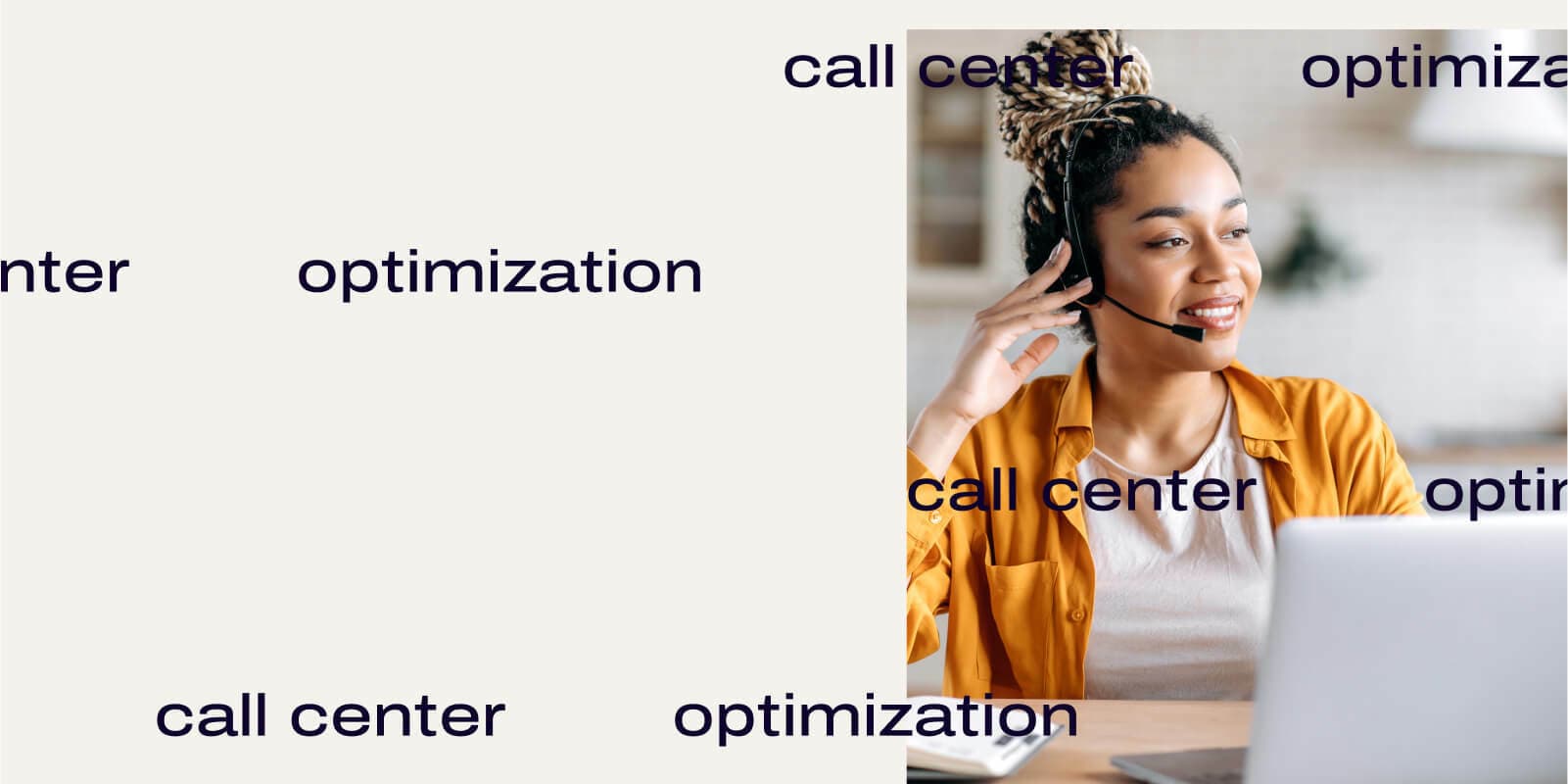
Tags
Share
In these increasingly competitive times, customers are demanding a seamless customer experience (CX) when they’re dealing with companies.
Whether they’re talking to your call center agents over the phone or live-chat, expectations are high.
For call center managers, our job is to make sure customers’ expectations are met—or even better, exceeded—by delivering the highest possible level of customer service. If your customers are waiting on hold forever or can’t get the answers to their questions quickly, they may decide to scrap a planned purchase... Or walk away forever.
And good customer service requires a continuous investment in call center optimization. It’s not a one-off thing that you can do and then forget about.
Done right, this is the best way to inspire customer loyalty and keep your most profitable customers with you for a long time.
As Dialpad’s Support and Development Director, I run five (yep, five) contact center / call center teams—with an SLA of less than one minute to pick up calls. (Right now, we've averaging about 20 seconds for call pick-up.) And I’ve learned a few lessons along the way.
What is call center optimization?
Call center optimization is a customer experience strategy that uses modern, digital channels and other call center technologies to not only improve the customer experience, but also boost employee engagement. (And as we’ll see later, these are intertwined.)
Features to look for in a contact center optimization tool
There are different tools that can automate many aspects of contact center optimization for you. For starters, a good call center optimization tool should have some combination of these capabilities:
Hold queues. When you’re getting a high volume of calls, many contact center systems will put these in a circular holding pattern. This means placing customers on hold where they listen to a song or are redirected to the main menu because no one’s there to answer the call.Now imagine you call a company, and even though their agents are busy, you have the option to leave a message and get a call back as soon as someone’s free—while keeping your place in line. This kind of in-queue call-back is what Dialpad can do (and you can even set minimum and maximum queue lengths, along with an option to send an SMS to the company instead, since some customers prefer texting):
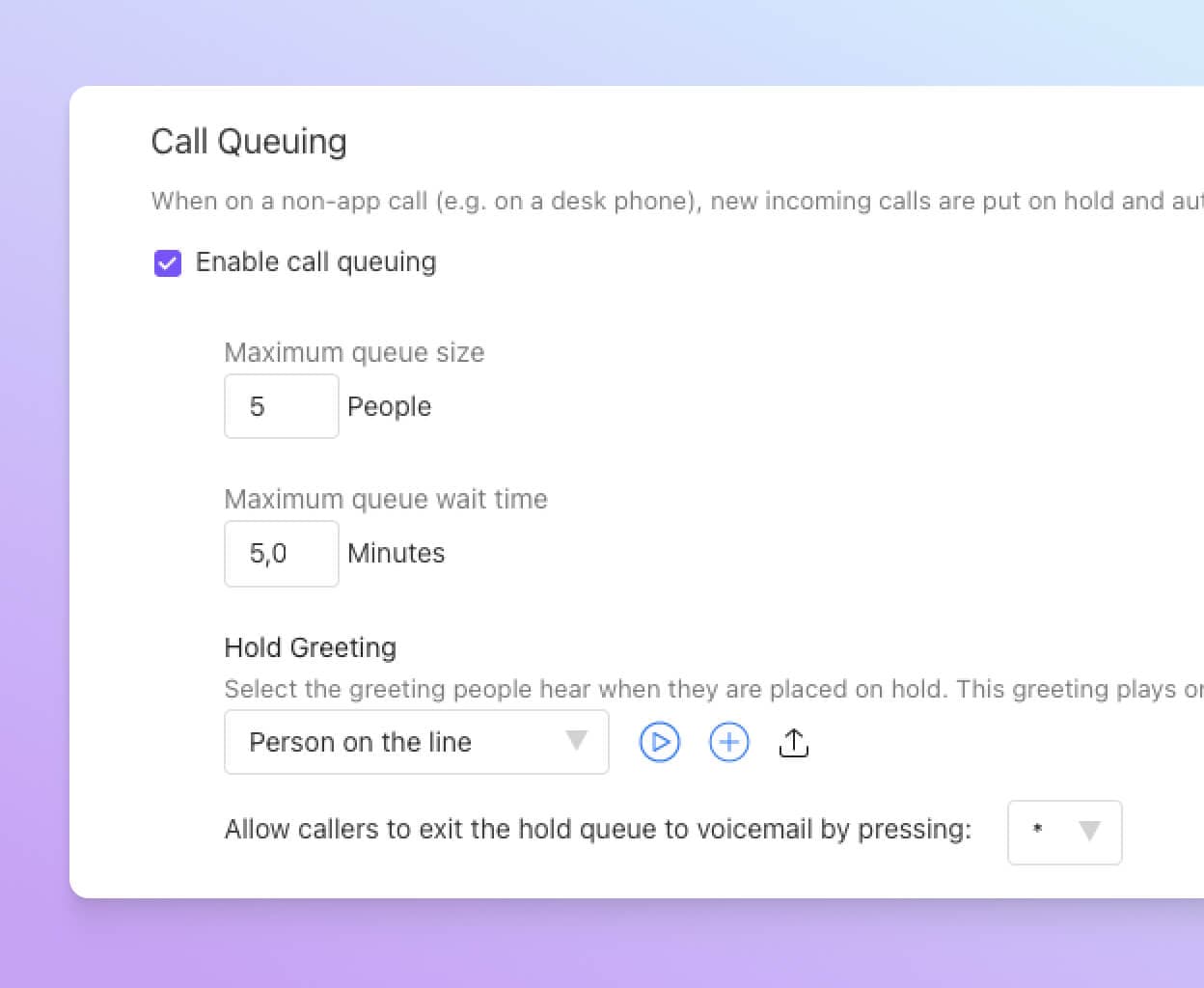
Smart call routing. This is a pretty basic one. Call center software should let you easily change the call routing order and implement skills-based routing. That way, you can guide callers to the right agent the first time:
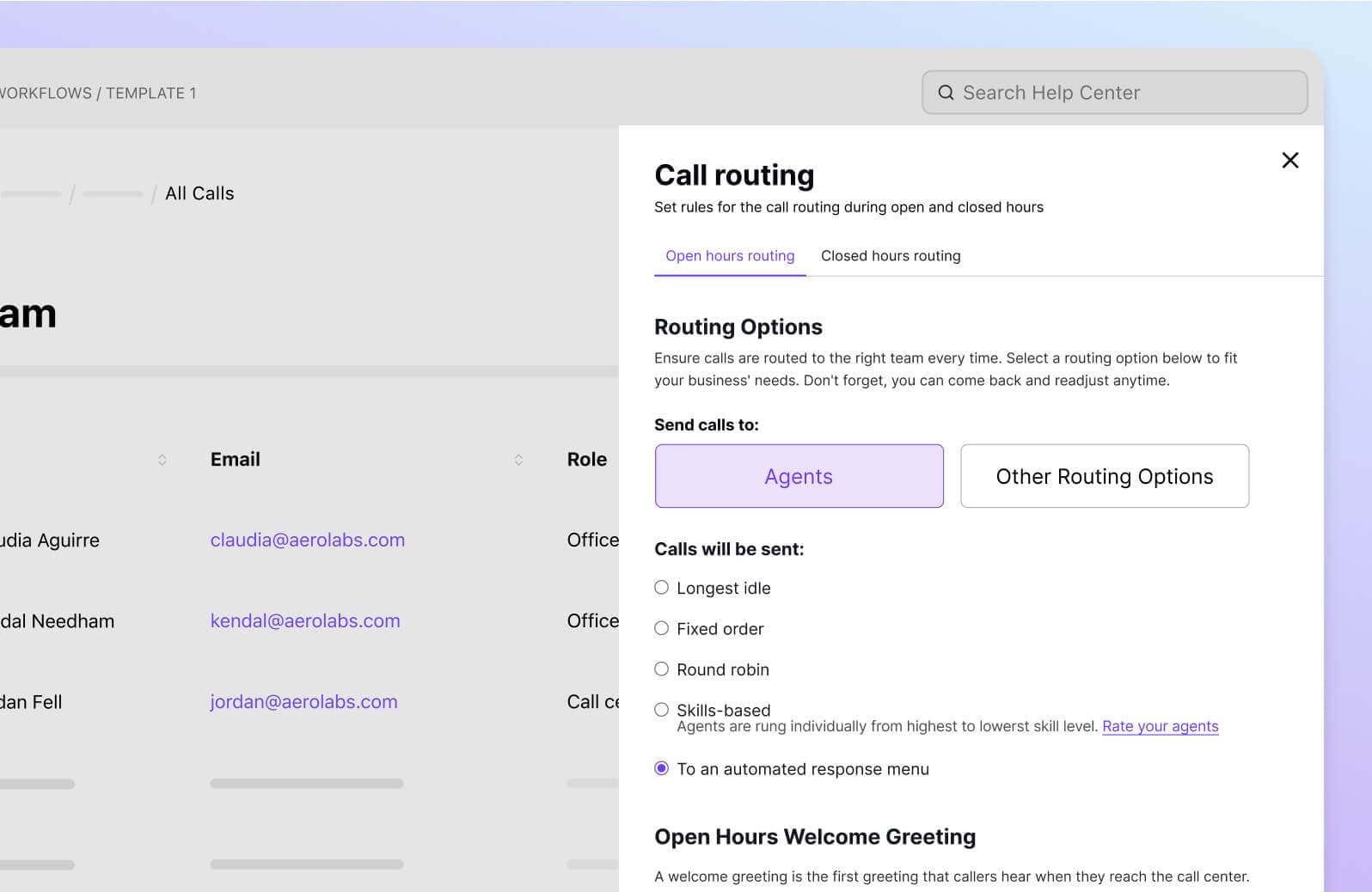
Artificial intelligence. Okay, bots and natural language processing technology sound cool, but what does AI have to do with customer service or call centers? Well, in this context, it can analyze your customer conversations and even pick out keywords or patterns that are showing up in your calls.For example, if lots of customers have been calling about “high prices” or mentioning a new competitor you’ve never heard of, a call center AI tool would be able to show you these trends at a glance. That’s what Dialpad AI can do. And you can even create Real-time Assist (RTA) cards (basically cheat sheets for your agents) that’ll pop up when certain keywords or phrases come up on calls!
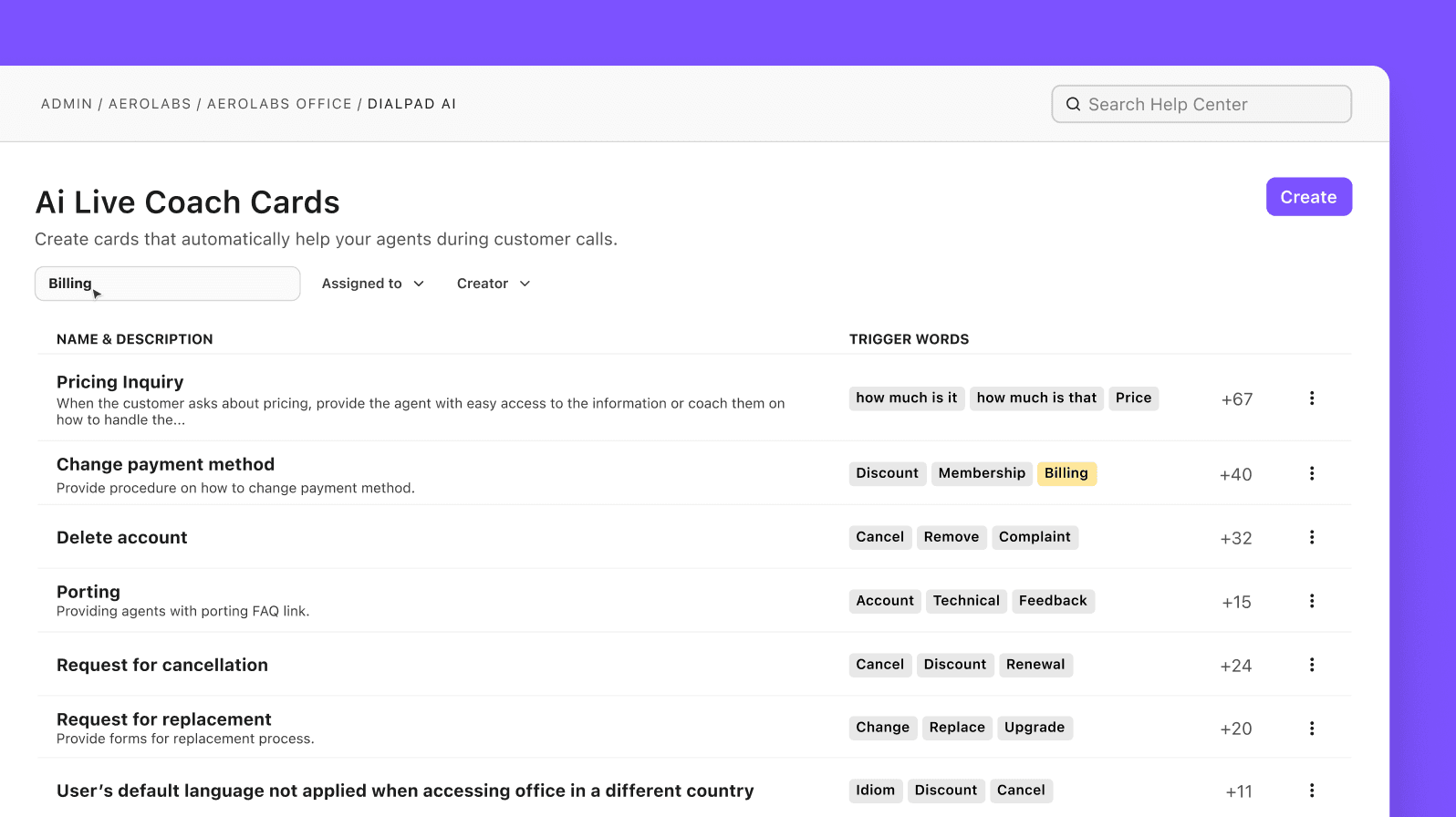
CSAT surveys. With many call center software solutions, you can get callers to complete CSAT surveys—super useful for managers. With Dialpad AI (yes, I’m a fan), you can analyze survey responses to find trends and patterns of feedback.
Agent screen capture is another feature that is very useful to have in a call center software solution—but many don’t have it. It lets you see what steps an agent takes when talking to a caller. How are they answering questions? How quickly are they moving through the steps? This is a great feature that helps you optimize a call center team’s interactions and improve satisfaction rates.
Real-time dashboards
. A fundamental thing that call center software should do well is display your metrics across completed, missed, abandoned, and total calls. Beyond these stats, you should also be able to easily understand things like calling patterns, when your team is understaffed, how many live calls there are, and wait times. This data is crucial for improving processes and response rates, so always check out the dashboards!
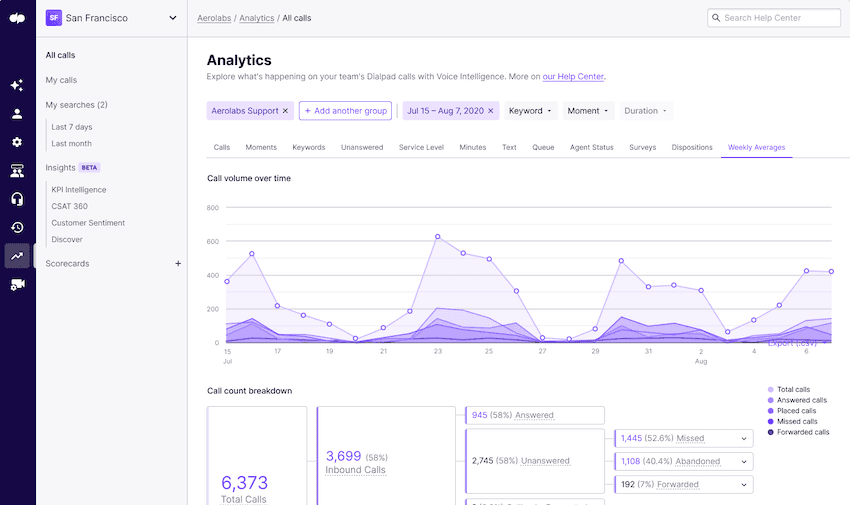
Post-call analytics. This is kind of related to dashboards, but post-call analytics are especially helpful for analyzing what went right and wrong after a particular call. If a call center platform doesn’t let you see the call activity history of specific agents or basic call statistics like placed calls vs received calls, run and find another one—fast.For example, Dialpad has a simple analytics view that call center managers can use to filter and search by call or group for calls by date, time, or keyword. (Thanks, Dialpad AI.) This lets me chart volume, agent status, customer satisfaction, and so on:
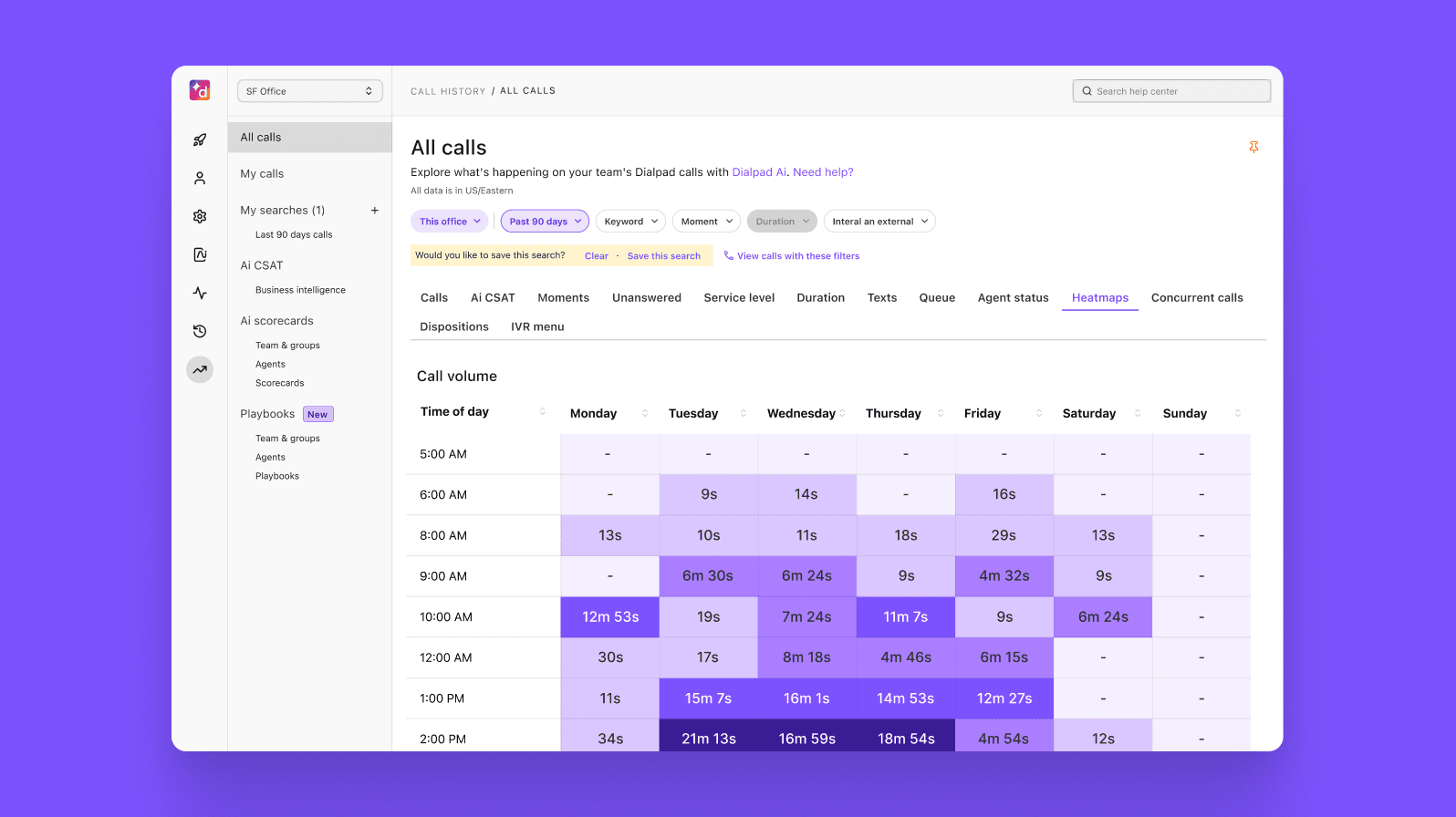
How does call center optimization help the customer experience? Why do it?
No matter how hard your agents are working, without call center optimization, they won’t be able to reach peak productivity. So, what’s so great about call center optimization? Well, it improves the customer experience in a few ways:
It makes agents’ jobs easier. When they’re equipped with the right tools that let them manage all their customer interactions in one central location, it makes their lives a lot easier because they don’t have to hop from screen to screen or platform to platform.Unlike with many automated call center solutions, which run as a third party app, the Dialpad Support platform is built right into its collaboration platform (which you can use for your day-to-day messaging, phone calls, and video meetings). The big perk? Your agents can do everything in one app. It makes things less overwhelming for them, and helps reduce behavior like call avoidance.
It gives you access to data about your customers at your fingertips. This comes in handy when your team is talking to hundreds or thousands of customers at a time, trust us. Who talked to this customer last? When? Does this customer have a history of complaints? An optimized call center makes this information easy to access for anyone on the team.
Having the above data helps you make other optimizations, too. For example, think about your IVR solutions. With better analytics, you can use skills-based routing functionality to make sure customers will always be paired with the right agent who’s able to answer their queries quickly. No more needing to transfer callers from agent to agent—and it improves your first contact resolution statistics too.
What to optimize to boost call center performance
There are three principal aspects to optimizing call center performance:
Agent performance
Quality of service
Your workforce
Agent performance
For effective performance management you track performance-based call center metrics and run quality analysis. The metrics you can track include:
Net promoter score (NPS)
Customer satisfaction (CSAT)
Managing your call center’s performance means you can train, monitor, and evaluate—as well as reward and engage—your contact center agents more effectively.
Time-keeping and staffing
Keeping an eye on these metrics—along with things like service levels and occupancy in real time—are also worth keeping in mind when creating schedules. (Staffing proactively is the key to a smoothly running contact center engine!)
Investing in the right technology is essential when it comes to developing and engaging agents. Try to check out both real-time and historical dashboards for both agents and execs, so you can get instant visible feedback on performance against KPIs.
A comprehensive call center optimization tool should give you the support you need to staff appropriately, as well as monitor quality and performance.
👉 Dialpad tip:
Unlike other call center optimization platforms, Dialpad Support’s features are built into the UCaaS product that your team can use to communicate with each other. This means agents don’t have to keep opening separate windows or tabs—all call center functionality is on the same platform that they use to call team members, text, or start a video call.
Quality of service
Agents are human beings, and will perform at different levels from hour to hour, day to day, or week to week. This is where call center quality management (QM) comes in. A QM solution provides the tools for you to continuously monitor (yes, it sounds a bit “big brother,” but it’s important) the quality and depth of customer interactions, in order to drive improvements.
Quality management (QM) apps usually offer call recording on digital channels and also ways of assessing these channels. Some QM solutions incorporate features like real-time transcriptions—and Dialpad’s in particular can even pick out keywords and phrases to help you spot trends in customer conversations.
👉 Dialpad tip:
A good quality management tool allows not only the manager, but also agents themselves to evaluate their own performance—using easily accessible reporting features.
Imagine for a minute a call center platform that can automatically record, transcribe, and analyze calls for customer sentiment, questions, and interesting moments. Well, actually, you don’t have to. That’s what you get with Dialpad. Real time transcription and Dialpad AI (yes, that again) gives agents contextual information to help them improve and train themselves—as they’re working. What’s not to like?
Your workforce
Workforce management (WFM) in a contact center context refers to all the processes a center undertakes to have the right number of agents available, at the right time.
Workforce management (WFM) processes include the following:
Forecasting contact volumes
Scheduling employees around forecast volumes
Intraday management or managing day to day workforce operations in case of things like a significant rise in calls or absenteeism
Having a business continuity plan (BCP)
Workforce management is about making sure the right people with the right skills are assigned to the right jobs at the right time in order to meet demand. Right?
Workforce optimization
Closely related to WFM, a workforce optimization (WFO) strategy involves integrating new processes and tech into your hosted contact center in order to get the most from your team. A WFM solution enables workforce optimization by letting you automate key processes in order to fulfill service levels more efficiently and better manage costs.
(You should also be able to get feedback at every stage of the workforce management cycle so that your contact center can make ongoing improvements.)
By analyzing all interactions across channels, it’s possible to glean valuable insights that can be used to coach agents and streamline workflows—and improve the quality of customer service. It can even help you build an internal self-service knowledge base, so your agents can stay up to date.
In order to have continuous workforce optimization, look for workforce management software (WFM) that includes features like:
The ability to track and manage the customer omnichannel journey
Contact center analytics including speech analytics, text analytics, and employee performance analytics
Flexible routing options
Real-time dashboard and service alerts
Scheduling and forecasting
While it’s possible to forecast and schedule staffing levels using spreadsheets, more and more contact centers use WFM systems with built-in automation features.
How useful would it be, for instance, to see all calls in progress at any one time? In Dialpad, the Concurrent Calls tab shows you just that. I can use that info to forecast agent schedules and prepare for simultaneous calls in future—and avoid long waiting times:
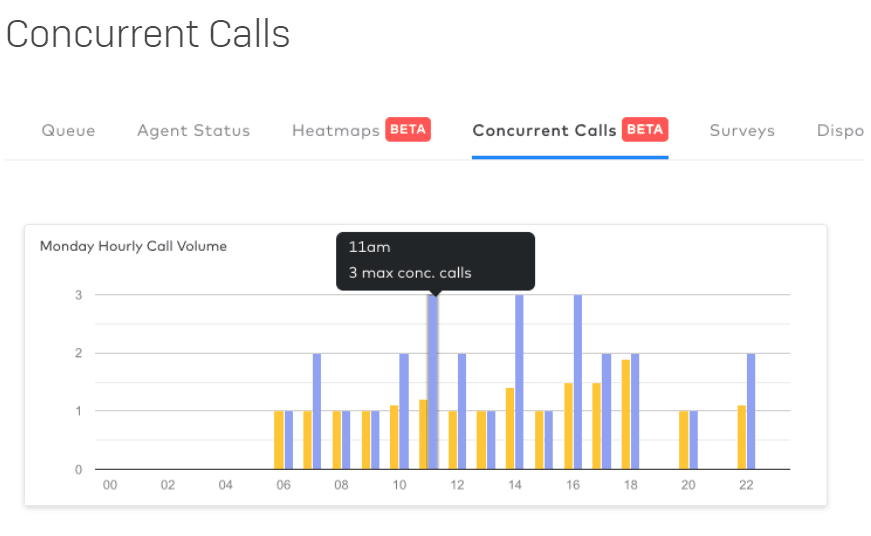
6 best practices and strategies for call center optimization
1. Have clear metrics and KPI tracking in place
Call centers are a stressful environment. Your agents have to manage a huge number of calls and maintain high levels of customer service, all the while.
To help them out with this, you need to understand and implement the right metrics and key performance indicators (KPIs). For example, current service level, call volume, and call resolution rates. These can help you track performance on even the busiest of days.
While call center KPI benchmarks vary by industry, long wait and hold times are key factors that lead to customer dissatisfaction across the board. It doesn’t matter who a customer’s calling, or what for, they don’t like to wait—and who can blame them?! Call center software like Dialpad can help you optimize these by tracking:
In-queue call back
Maximum queue size
Waiting time limit
Queue to voicemail
First call resolution (FCR)
Dialpad Support offers Real-Time Assist (RTA), so agents always know how to respond to queries. It looks at the words a customer uses to trigger a pop up to provide relevant information. Smart, huh?
2. Use A/B testing
A/B testing—trying out two slightly different versions of something to see which works better— can really help you improve the customer experience. There are lots of things you could test in your contact center. Here are a few examples:
Percentage-based routing
Percentage-based routing lets you route a percentage of calls in different directions. First, you need to decide how many callers should be in the experimental group (say 5 or 10%), then it's time to start testing.
The call plan on each side of the A/B test should be identical, as the only thing you want to change is where you route the calls. Then you can see if it makes sense to route calls by percentage (as opposed to by skills or idle time).
Create the right reports
To prove a hypothesis, you need to record data on the control and experimental group. Using Dialpad, for example, you can build reports focused on specific call queues.
Test only one hypothesis one at a time
If you want to test whether having more IVR options will help your callers route themselves more efficiently, do that! But don't try to test other things at the same time. Wait until you've completed one test to start another one. If you test multiple things at once, you won’t know which one is causing the differences in your findings!
Continue testing!
Depending on the volume of calls, you should be able to get near real-time results. Which is great, because ideally, if you want to continuously improve your call center's performance, you'll have more tests to run. Once you’re confident that you’ve proved or disproved a theory, get your next hypothesis ready so that you can keep improving.
3. Nail your agent training
Coaching sessions can be very helpful in providing the guidance agents need to achieve their goals. Here are some ways to help agents achieve success:
Use gamification as part of training
One way to keep agents engaged—and to help them practice what they’re learning—is to use gamification. These gaming tactics help employees stay motivated and you can incorporate them into your training process no matter your industry. Your options vary from contests, where agents compete with one another, to role-play.
Focus on key areas of improvement
Call center coaching sessions should be based on what agents can and cannot do well. You need to have a clear understanding of the key areas that need improving, with help for breaking bad patterns of behavior.
A discussion of what you’ve witnessed, using recordings and reports, can help to pinpoint what’s going wrong. It’s good to talk.
Address knowledge gaps
Make sure agents have all the resources they need by asking them if they need extra training or support to do their jobs better. It’s not always down to the agent’s performance; sometimes company policies are making their jobs a little more difficult. (As hard as that may be to believe—or admit!)
Offer regular feedback
Feedback should be regular and ongoing, and criticism should (generally) be constructive. Include some positive feedback wherever possible, too. Where there are recurring issues, it’s up to you to not only tell an agent that they need to fix it, but also show them how.
Use your call data
Data analytics can help you see patterns of behavior and define areas for improvement and training. Referencing real numbers when training agents will always give your suggestions more impact. For example, an agent’s total call time can show how beneficial answering an inbound call on the second ring instead of the fourth might be.
4. Connect goal setting and improvement
Goal setting and improvement go hand in hand for call center agents. Goal setting will help provide direction and guide productivity. Setting goals also helps bring a sense of achievement to the role, as agents can strive to improve their performance both when interacting with customers and in working towards wider team goals.
Stress the benefits of setting goals with your call center team. Explain that they make tasks easier because they’re mapped out ahead of time and provide a way to avoid obstacles. They help to give direction and offer a path on how to get there.
Make sure goals are measurable and attainable, so agents know the progress they’re making towards them. Instead of saying, “We need to reduce our average hold times,” say “We need to reduce our average hold time by 10 percent.”
Smaller, achievable goals are better than over-ambitious objectives. Constantly measure results using your call center optimization software.
5. Invest in employee experience
Your call center software is only as good as the agents behind it, so it’s important to retain your best employees. Unfortunately, the average turnover rate of staff at contact centers is high—really high.
To make sure you keep your best staff, you have to create a good employee experience.
Investment in comprehensive training will give agents the knowledge they need to meet customer expectations. This can be done with on the spot coaching, by analyzing performance, and by involving team members in training sessions—either virtual or face-to-face.
It’s also essential you give agents the right call center optimization tools to empower them to work at their full potential. From chatbots and predictive dialers to IVR technology and real-time AI, these tools all help to boost an agent’s performance.
6. Optimize your tech stack
The more under-staffed or under-resourced your contact center is, the more you need to have the best software solutions. Not only do these solutions offer all the benefits I mentioned earlier, they’re also key to helping your team punch above its weight.
If you ever feel like you just don’t have enough people on the phones, or that you don’t have enough managers to oversee your growing contact center team—this is where technology can really help.
But even if you don’t get a fancy call center platform, at the very least find something that lets you do skills-based routing. This will help make sure that your agents are taking the calls that are best suited for their skills and experience, like:
Familiarity with individual customers whether for account management or for product management
Specific technical knowledge and awareness of pricing
Appropriate levels of experience, with some agents more suited to dealing with VIP’ customers
Language skills for domestic and international customers
Ability to cope with multimedia interactions either in real-time (e.g., texts or live chat) or via asynchronous channels like email.
All of which makes for a top-notch customer experience, from each and every call or interaction.
Ready to start optimizing your call center?
Customer experience is becoming the key metric for every business. And your call center is key if you aspire to be a customer-centric organization. Successful call center optimization improves the quality of all your call centers—with minimal effort on your end. (And you don't always need to have the best call center technology to get results, though it'll definitely help.)
With the right call center management software, you can improve customer interactions at every point on the customer journey, resolve customer issues more quickly—and yes, even run multiple call centers easily!
A platform that's designed for call center optimization
See how Dialpad Support works with a personal walkthrough, or take a self-guided interactive tour of the app on your own!
