How to reduce average handle time in your contact center

Team Lead, Support QA and Development
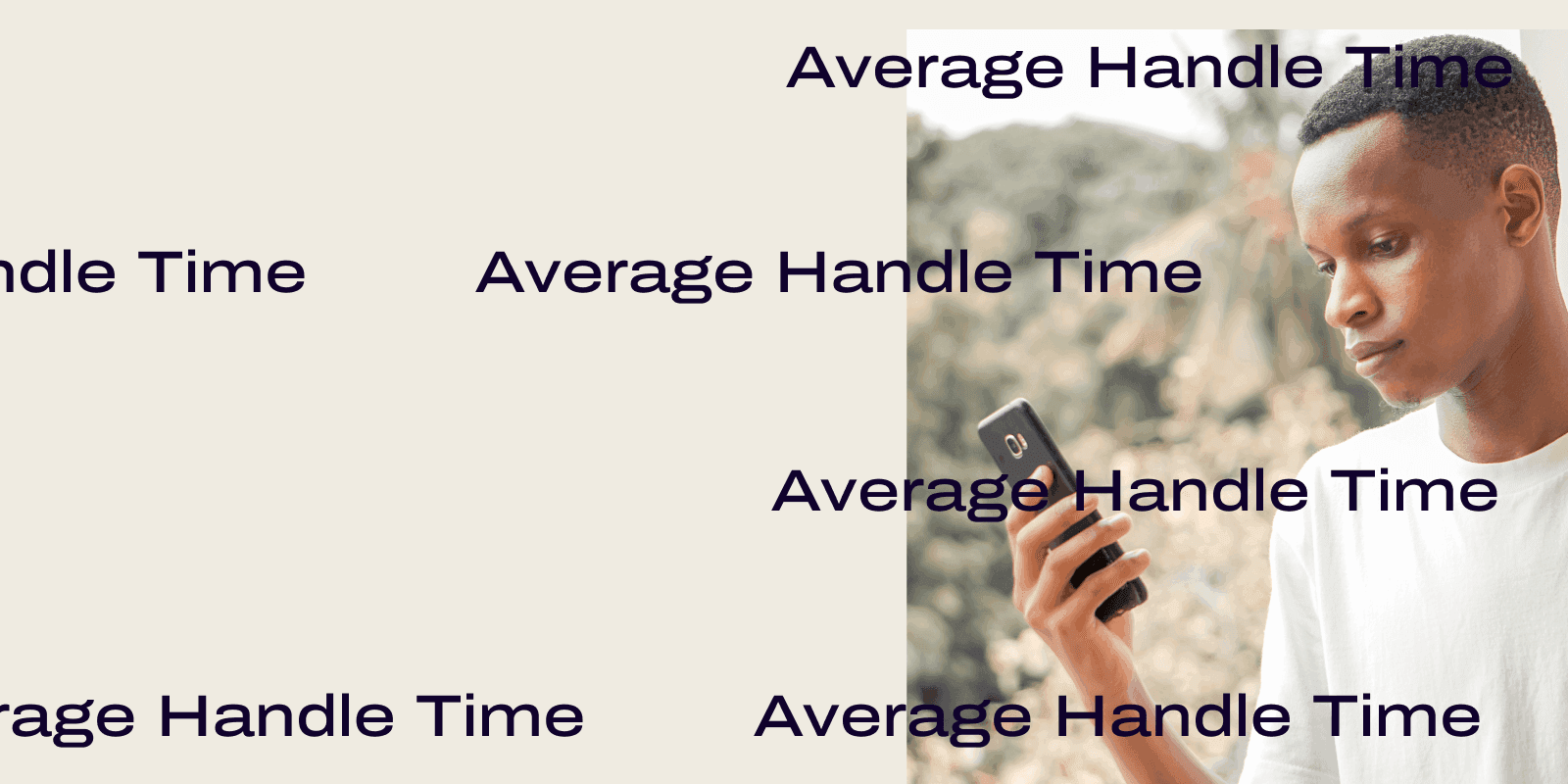
Tags
Share
If you work in customer support, you know how important it is to optimize your handle times. But while it’s clearly important to reduce average handling time (AHT) at a call center, it’s not always that simple.
For one, what’s a “good” amount of total talk time? Short answer: It depends—on staff numbers, call volume, and other factors. (Generally though, it’s safe to say you’ll want to avoid long hold times and excessive time spent working after a call.)
So, let’s look at a few ways that a call center can reduce its average handle time.
But before we get into strategies for managing call times, let’s look at why AHT is such an important metric.
Why is average handle time an important call center metric?
Average handle time (AHT) is, as you’ve probably guessed, the average amount of time that a customer call takes from start to finish.
This includes the time a customer spends with automated greetings, call routing, hold time, and any time an agent spends on tasks post-conversation to resolve the call.
When it comes to reducing AHT, it’s important to consider the entire journey a call takes to completion. Only then can you really optimize your call center.
AHT is a key metric for support leads and supervisors because it shows you how effective your call center is at customer service—and how cost-efficiently it’s operating (which your bosses will care about).
Long story short, AHT can affect both customer satisfaction (CSAT) and the bottom line of your business.
How to calculate average handle time
On the surface, calculating your AHT is quite simple. But before you can calculate your AHT, you'll need a few pieces of data:
Average handle time = (talk time + hold time + wrap-up time) / total calls
Talk time
The time your agents spend on the call with a customer. This includes all customer interaction and time spent by the agent inputting customer data or information.
Hold time
The amount of time the customer spends on hold during a call. This can include time using an intelligent voice response (IVR) menu or another type of automatic call distributor (ACD), as well as any connecting time between agents.
Wrap-up time
After your agents complete a phone call or customer interaction, they still have work to do. Inputting data, sending out confirmation emails, issuing refunds, and other post-call work is part of wrap-up time.
Number of calls
The number of calls an agent handles in a given shift will help you to calculate their individual AHT. This can be a good metric when looking into areas of improvement for each team member. The total number of calls handled by your call center will help give the big picture of your AHT.
After-call work
After-call work (ACW) can include activities such as:
Logging the contact reason
Logging the call outcome
Scheduling follow-up contacts
Updating customer information and history
Updating colleagues
With all relevant tasks accounted for, you can add ACW time to your wrap-up time figure, and then you can calculate your call center AHT.
I can customize the post-call wrap-up time for my agents depending on our contact center needs and their abilities:

Advantages of reduced average handle time
When it comes to AHT, it’s not always the case that less is more. I don’t want my agents to be sacrificing customer satisfaction in the name of brevity. But generally, there are a few benefits of reducing AHT.
Improved customer experience
When your customers reach out to your contact center, chances are you’re their last resort for a resolution.
They’ve already tried to solve the problem themselves, either through online resources or their own knowledge. And just like your call center agents, your customers have busy lives—and not a lot of time to spend on calls.
One factor to consider in your customer service metrics is hold time. So, try to find ways to minimize this—it’ll lower your AHT, too. (Using in-queue callbacks is another good way to lower the total hold time for callers.)
👉 Dialpad tip:
One quick way to gauge if reducing your average hold time and AHT is really improving your customer experience, check your CSAT scores.
Better contact center performance
Lowering your call center AHT does more than just improve the customer experience. It can also drive agent performance! If your customers spend less time on calls, it means that your agents should be able to handle more calls overall.
Coaching is important for this—but I can’t coach every agent all the time. So, we use Dialpad Ai Contact Center to provide automated real-time coaching.
What does that mean? Well, Dialpad Ai not only transcribes our calls in real time, it also picks out keywords and phrases.
Now, there are two pieces to this. For example, if I notice my agents are having challenges with questions about porting phone numbers, I can set a trigger for “porting” so that whenever that word is mentioned on a call, Dialpad can automatically pick up on that. That’s the first piece.
The second part is that I can create a Real-time Assist (RTA) card with tips for talking about porting phone numbers—and set that card to pop up automatically when a customer says “porting” on a call!
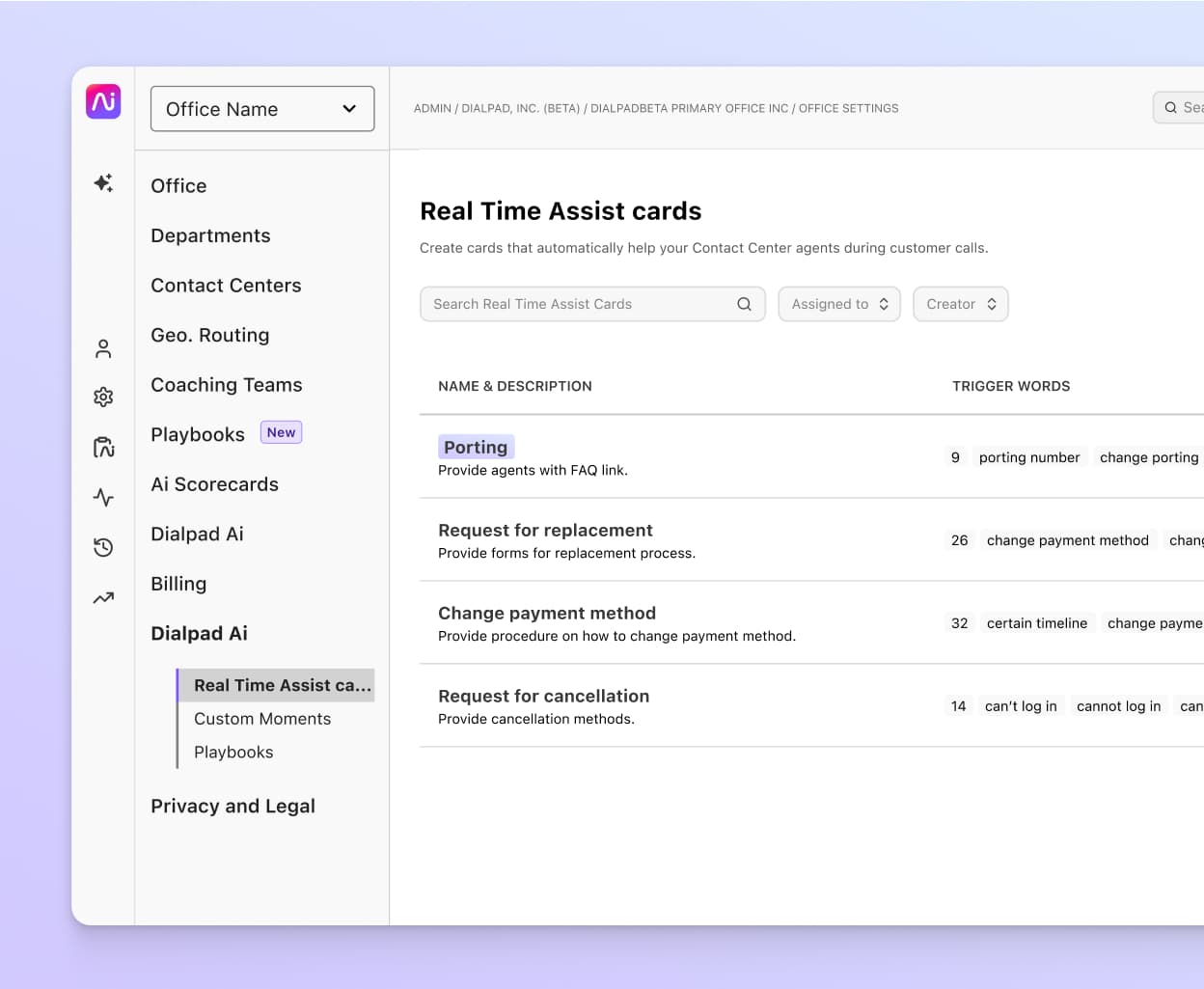
It’s agent training—for all my agents across all my contact centers—but automated. I just have to create that RTA card once.
Cost reduction
Generally, by lowering your agents’ AHT, your call center will be able to handle a greater volume of calls.
With analytics data and agent benchmarks, you’ll understand each agent’s areas for improvement better when it comes to reducing AHT.
All of this adds up to more efficient call handling for your agents—and even though you can’t control the total number of calls you get, you can still help your agents handle more calls per shift, more effectively. And that leads to efficiencies in staffing costs and training.
5 tips to help you lower average handle times while improving customer satisfaction
1. Choose your call center technology wisely
Every organization is different. I know what works for my call center and my team. Finding the technologies that work best for you is an essential first step.
Here are two simple tips for choosing call time-friendly tools.
Think ahead and plan for the future
One of the most common mistakes contact center leaders make when shopping for tools is not planning ahead.
Yes, you want to make sure you get all the features you want, like call routing, call handling, and CSAT surveys—but your cloud contact center solution needs to be able to scale with you!
If you’re going to hire, can you add agents and users easily—without waiting weeks for IT to make those changes? What if your contact center has lots of seasonal fluctuations? Can you scale down easily?
With Dialpad Ai Contact Center, I can add—and remove—agents in literally a few seconds. Right in my account. Without bothering IT:
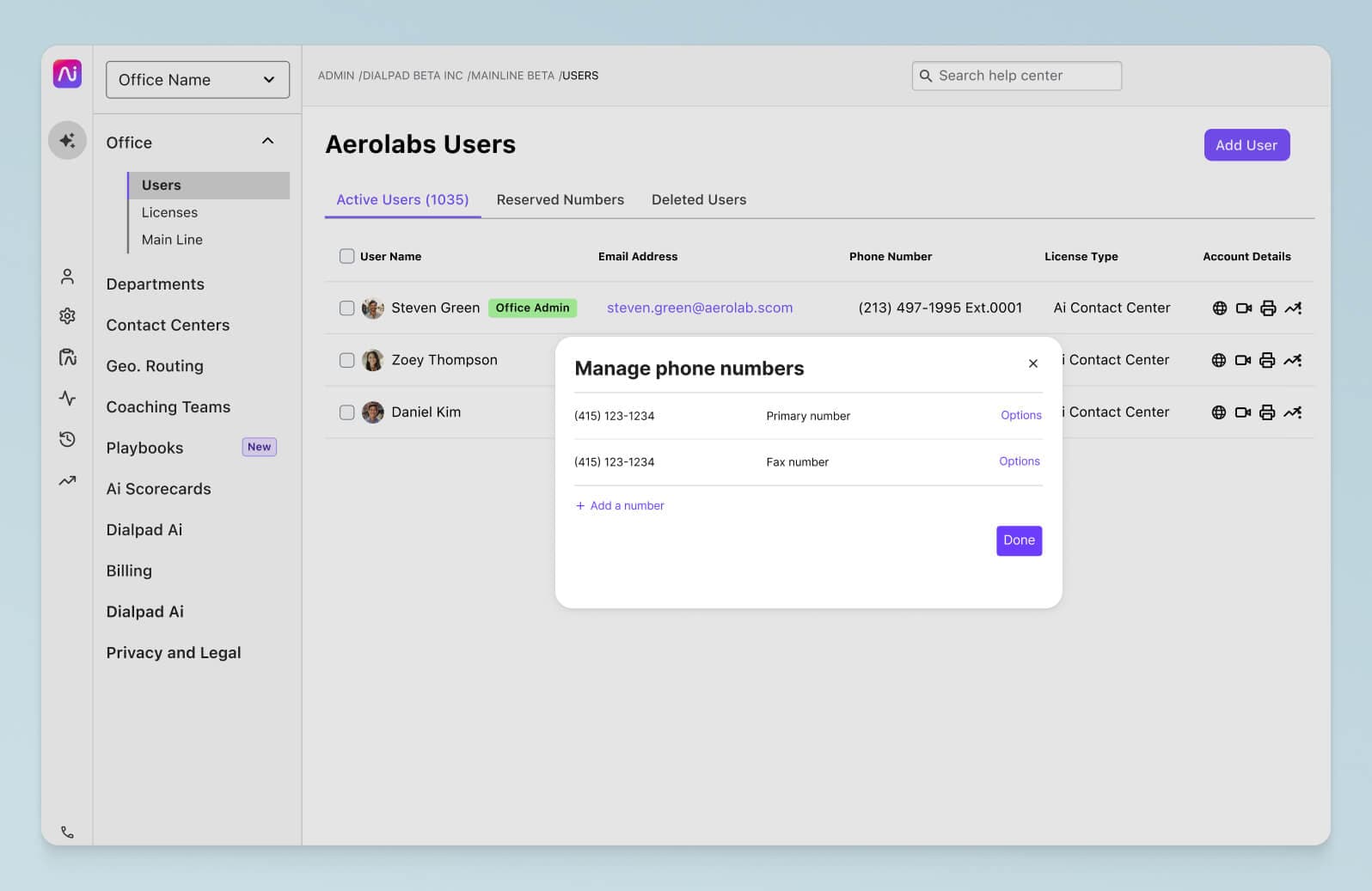
Eliminate complexity
With so many bells and whistles, it’s not uncommon for call center teams to spend weeks or even months learning how to use new software.
But it’s not just about choosing software that’s “easy to use.” That’s one important part, but the second key piece is choosing a platform that integrates with your existing tools.
For example, we use CRMs and ticketing tools, so my agents need to be able to take calls, disposition those calls, listen to recordings—and a lot more—all in the same window. And Dialpad just so happens to integrate with many CRMs and other software to embed a CTI dialer right in them. Here's Salesforce, for example:
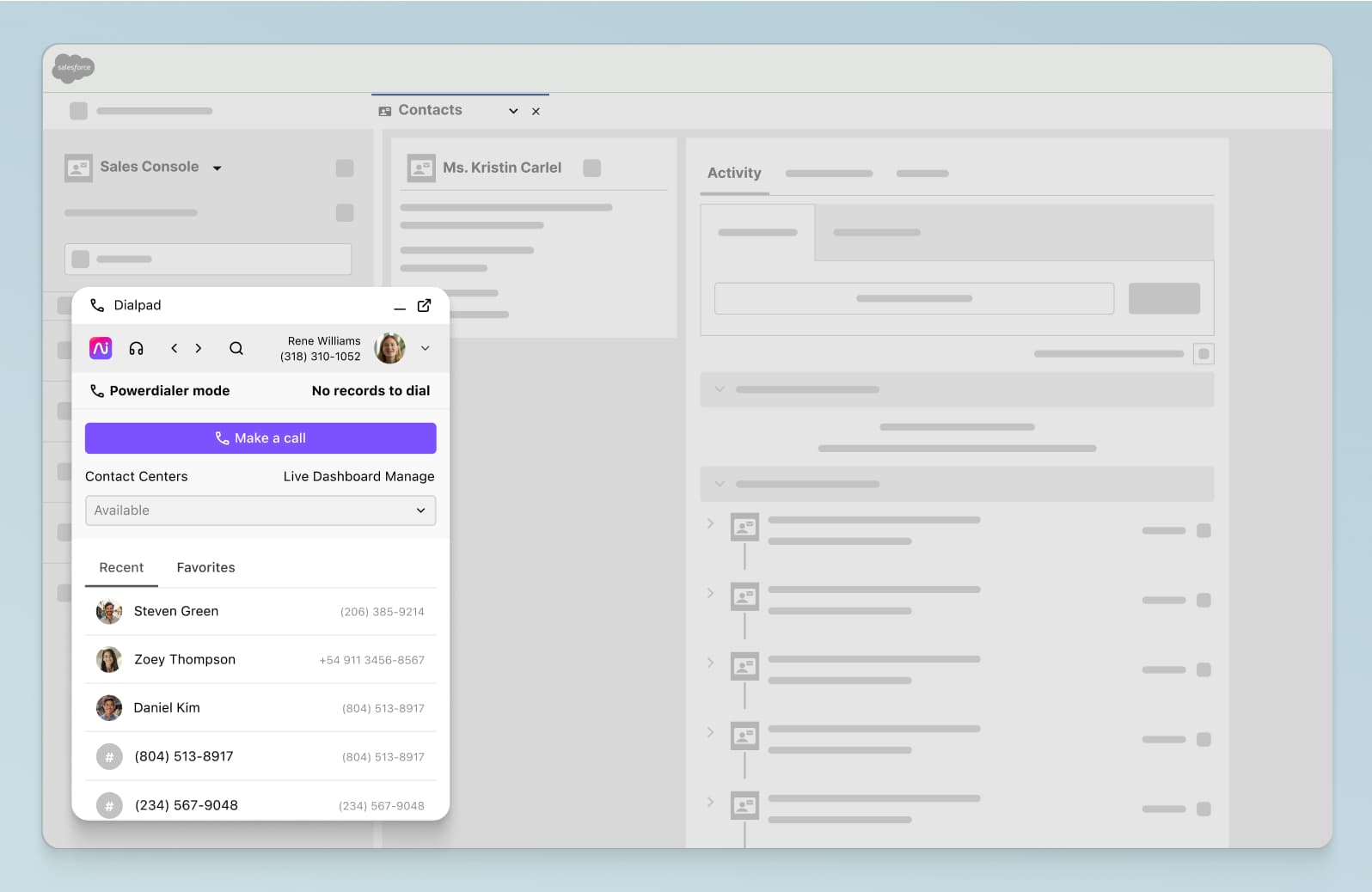
It simplifies their workflows so much, and that’s incredibly important for a busy support team that’s handling hundreds of customer interactions every day.
2. Record your calls
One important feature to look for in call center tools is a simple one: call recordings.
By checking recorded calls, you can not only make sure that customer conversations are going well, but also use them to train new hires by example.
In Dialpad Ai Contact Center, you can see all of your call recordings and past calls easily:
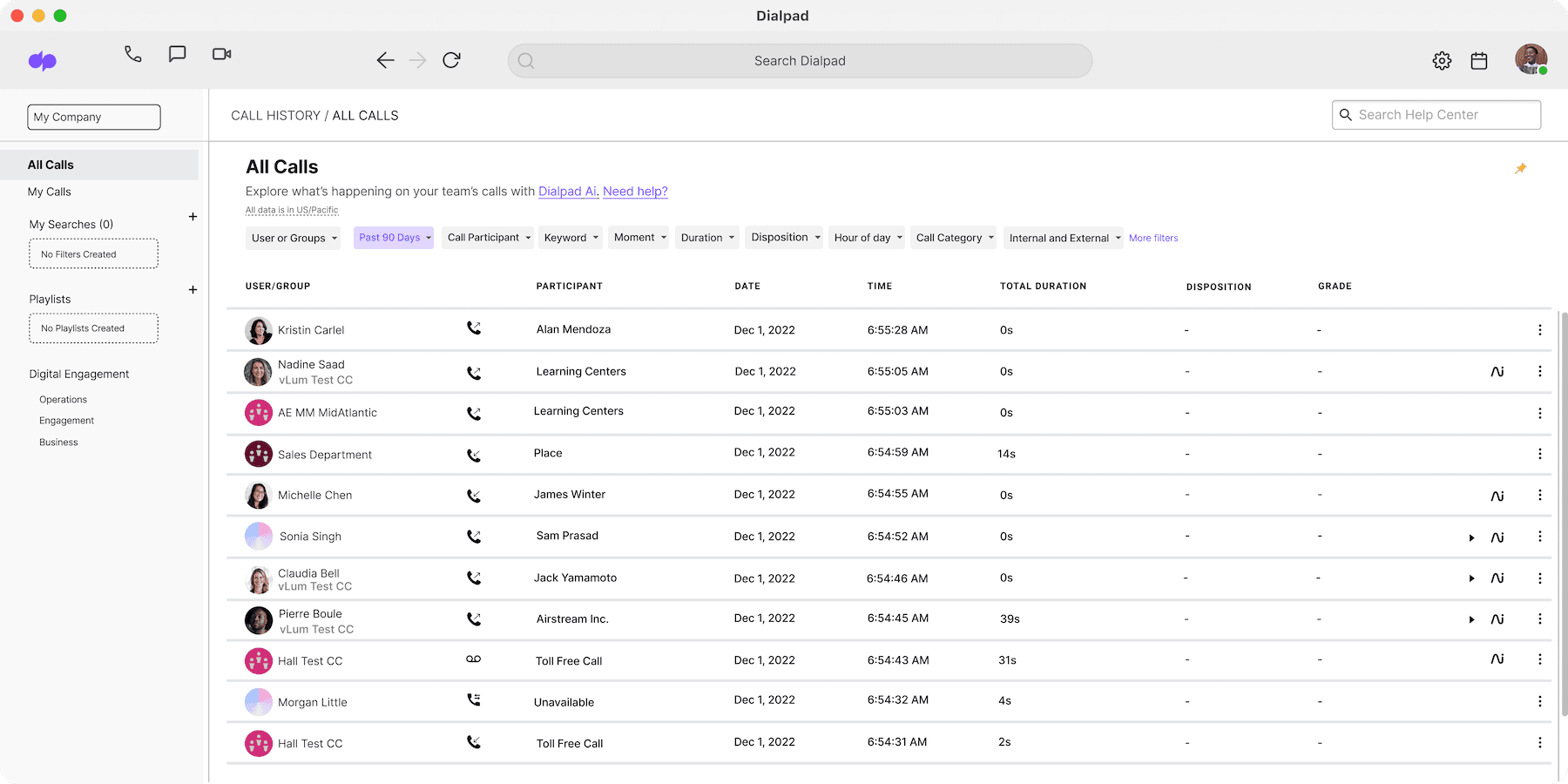
But not only that, you can also create “playlists” of the best customer support calls for your agents. Whether they’re new hires or just need to regularly review new calls every week, agents can just listen to the playlist of calls and know that these are good examples to review (and not just a random list of call recordings):
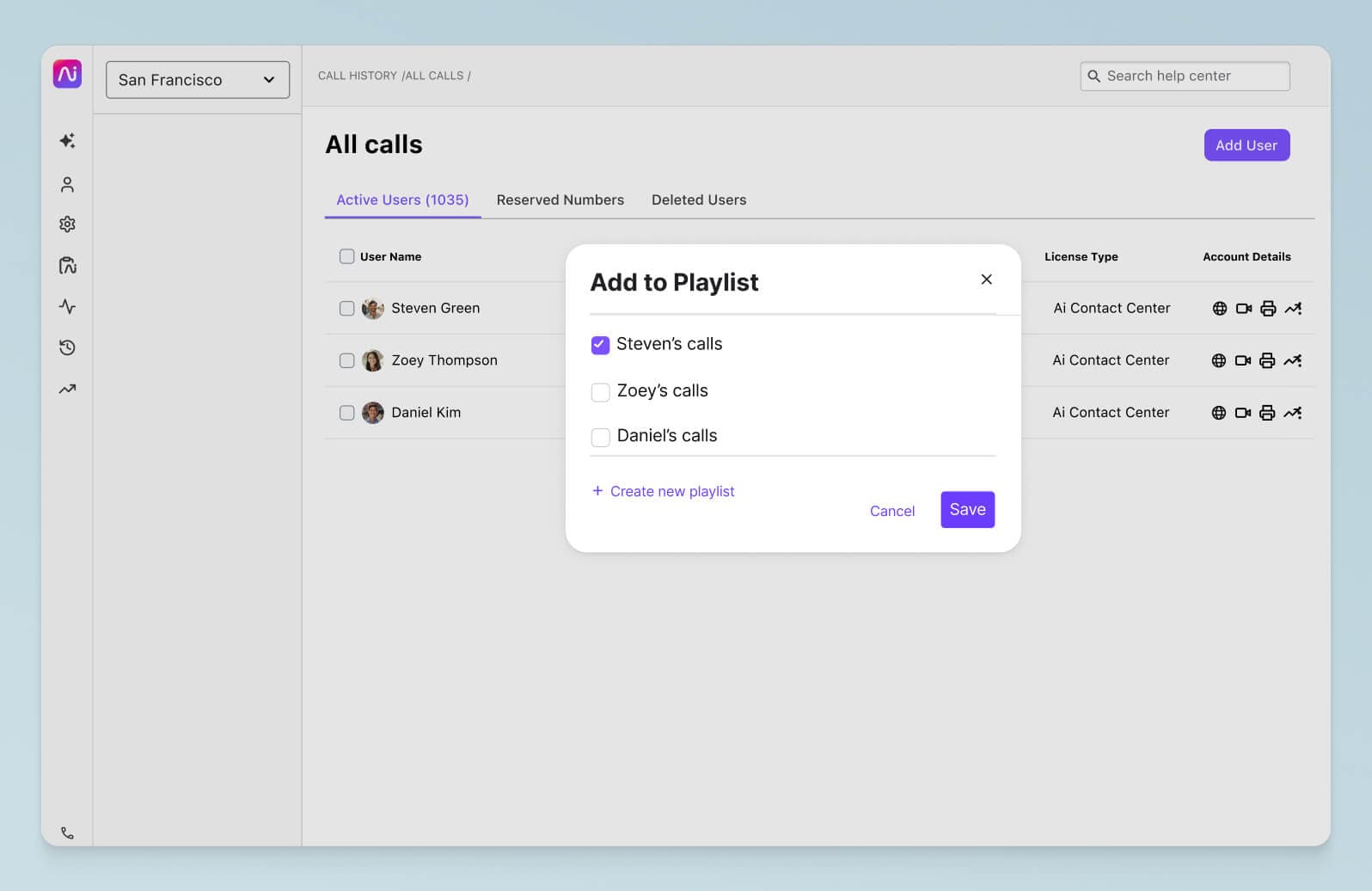
3. Build a comprehensive knowledge base
Establishing a self-service knowledge base helps you lower your contact center’s lower AHT in two ways.
Firstly, it gives customers a potential first point of contact when it comes to solving a problem. Most contact center teams love it when customers can resolve the issue themselves.
Secondly, a comprehensive knowledge base is an important resource for training and onboarding new agents! Having a good knowledge base isn’t just good for your customers—it also helps your greener agents quickly find answers on their own.
That’s why Dialpad’s Help Center is super detailed… And our customers love it. We always hear about how useful it is on customer calls, which is great.
4. Review your analytics regularly
Analytics is one of the more popular buzzwords lately—and there's a good reason for it.
As a customer support leader, you should be thinking about KPIs (key performance indicators) constantly!
Understanding key metrics helps us discover the reasons behind things like call times and average handle time, and are a great source of information when it comes to our training, coaching, and collaboration efforts.
Make sure your contact center solution has robust and well-designed analytics dashboards built in—otherwise you might be spending quite a bit extra just to be able to see those insights.
Here’s how our dashboards look in Dialpad:
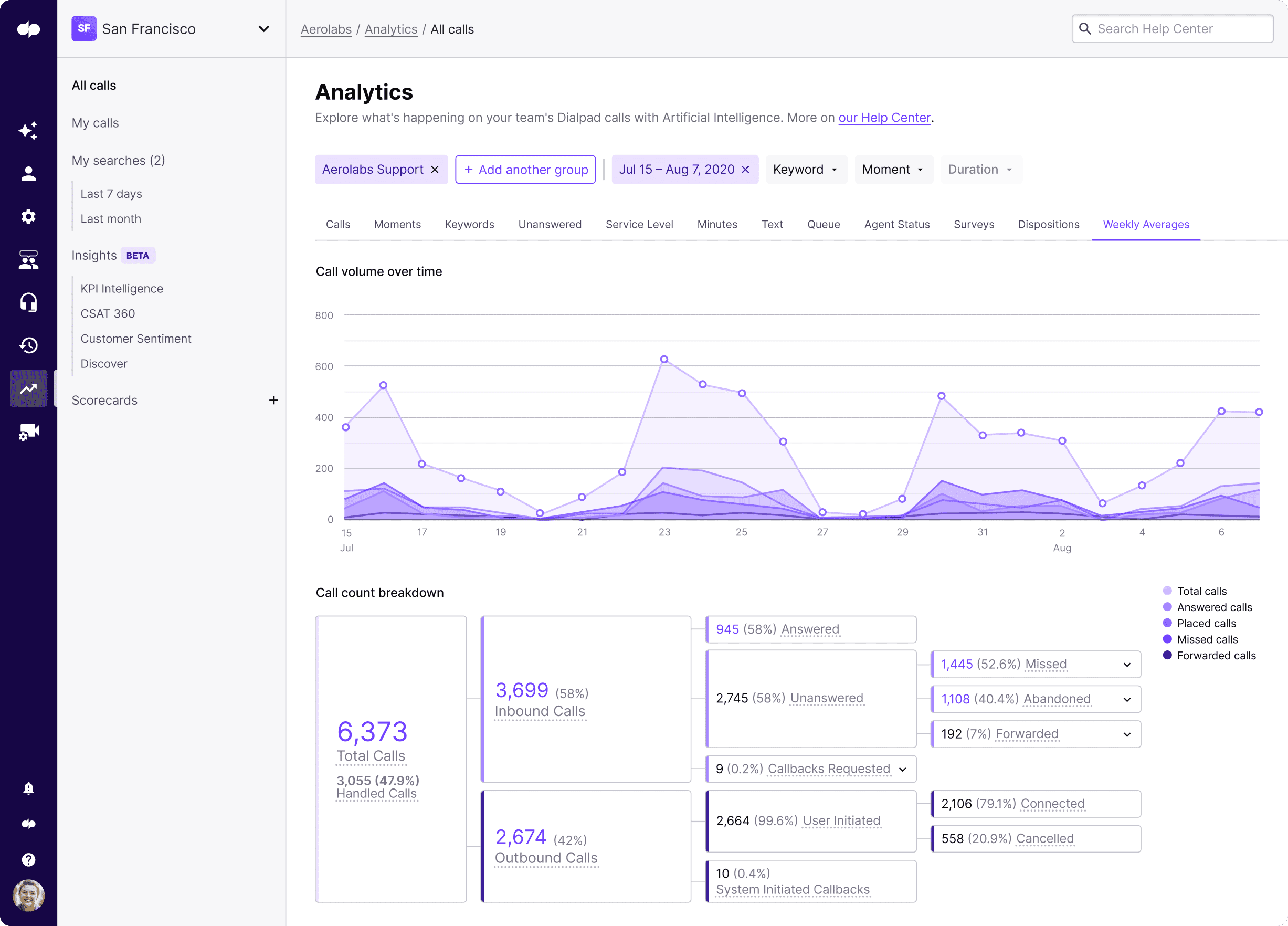
If you’re not sure about which metrics to look at, here are a few ideas. Note that even though these metrics are a good starting point, they’re not exhaustive—and there may be some data points that don’t end up being relevant to your contact center team:
CES (Customer Effort Score)
Average call abandonment rate
Average number of missed calls
Percentage of blocked calls
Average time in queue
Actual average handle time
Average after-call work time
5. Understand how AI and automation can make your life easier
Most folks don’t think that AI and automation apply to contact center work. It sounds like fancy tech jargon, and honestly, if you’ve never seen how it works, it’s pretty hard to visualize how AI can help you run a contact center more effectively.
Dialpad Ai specifically helps contact centers and call centers in a few key ways:
It transcribes all your agents’ calls in real time (
more accurately than almost all competitors out there
), which means a supervisor can read along on different calls—without actually being on those calls
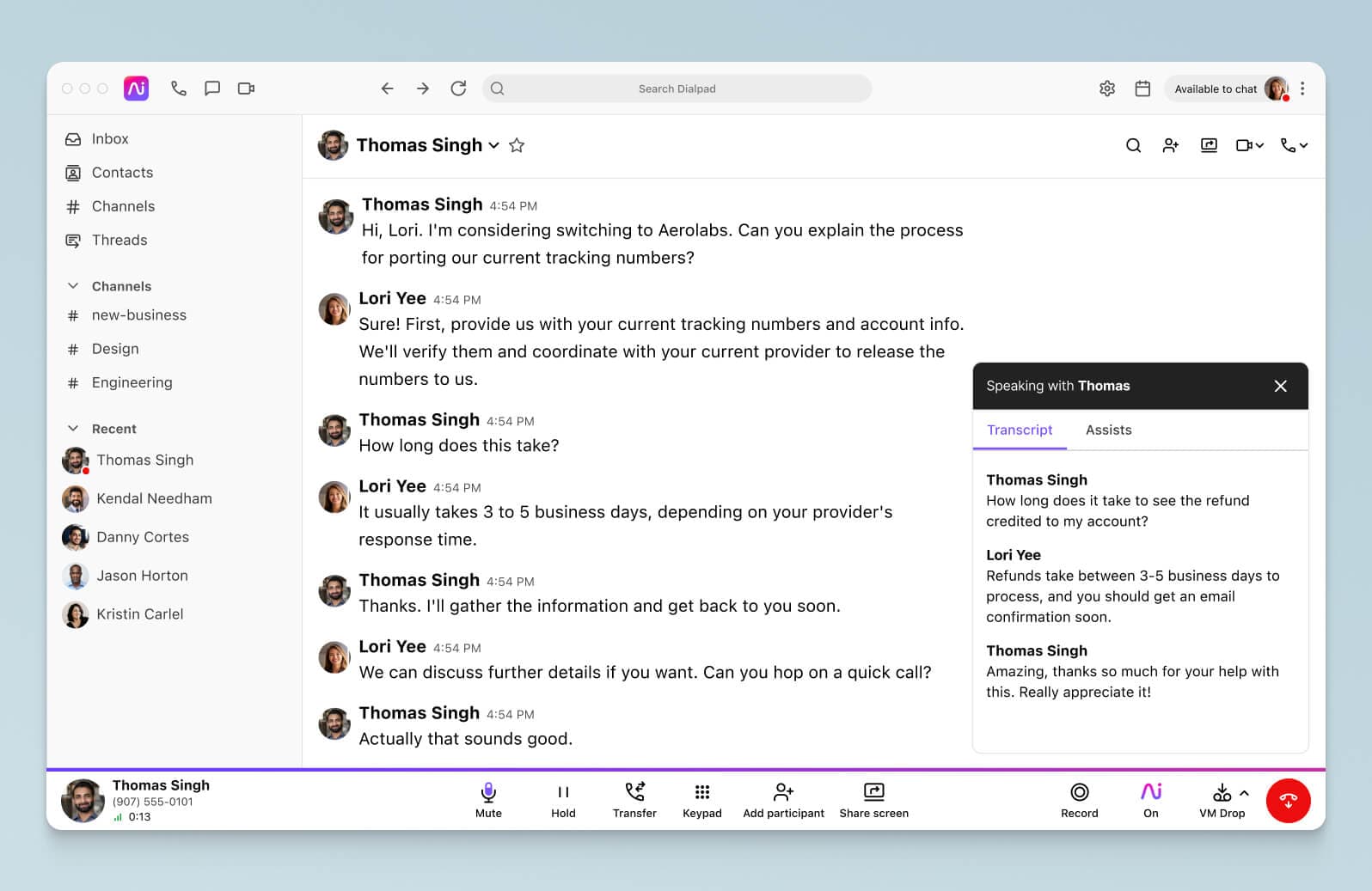
It picks up on certain keywords, or Custom Moments (like “pricing”), and tracks them over time so you can see how frequently customers are calling about different issues.
It allows you to create Real-time Assist (RTA) cards that pop up automatically when these keywords are spoken on calls, so that your agents have a “cheat sheet” and know what to say on the call—without you having to personally help them every time.
And those are just a few examples! We also use Dialpad to automate tasks like CSAT surveys, which it can transcribe as well so we can read customers’ responses:
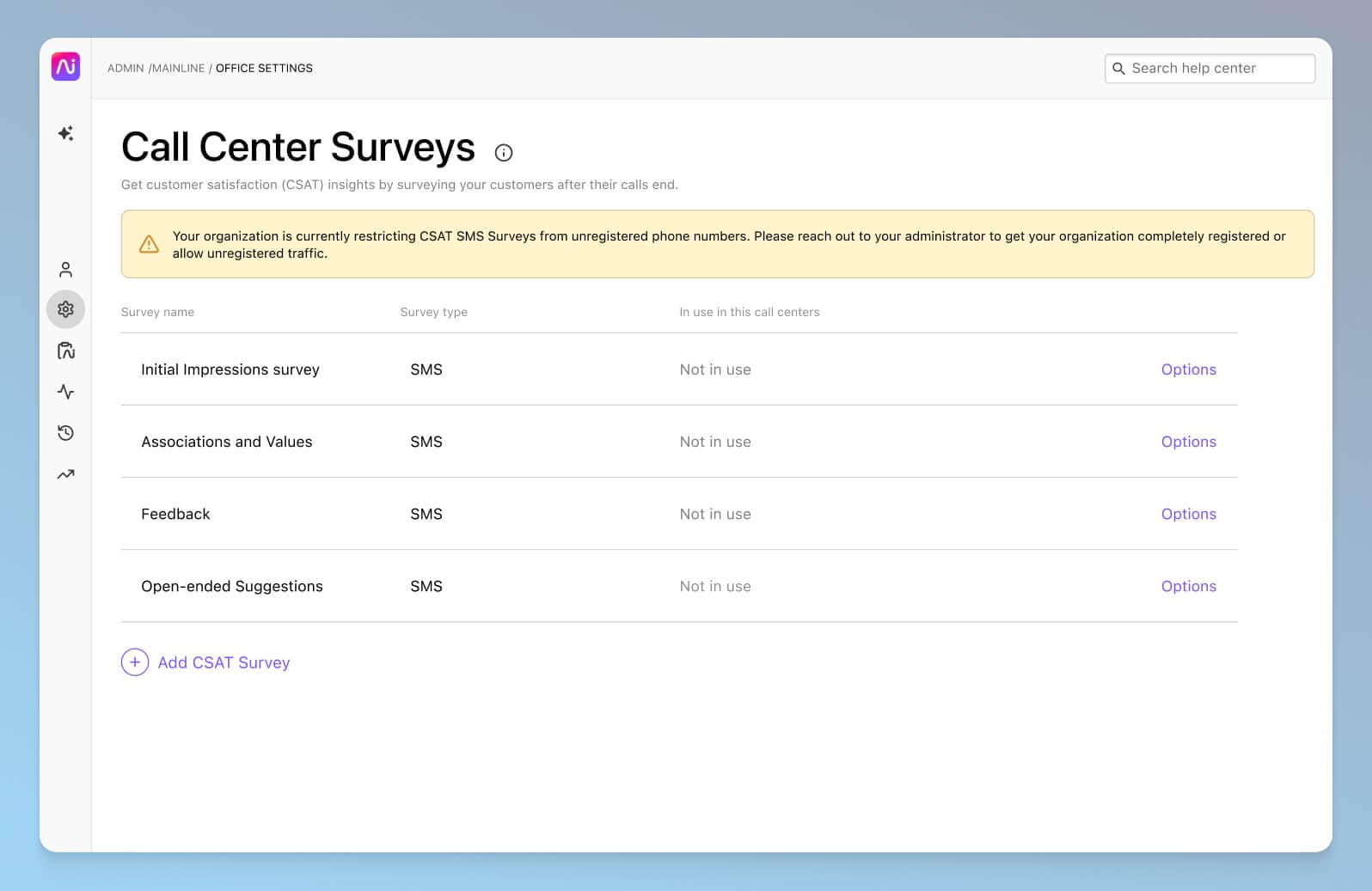
👉 Dialpad tip:
Use automation to reduce as much non-call time as possible. A solution like Dialpad Ai Contact Center can help with managing call queues and automating ACW tasks.
Use a combination of training and technology to reduce average handle time
After years of overseeing contact center teams and coming up with strategies for handling calls and supporting agents, it’s amazing to see all the call center tools we have today that can help us improve AHT and other customer service metrics.
Want to help your call center agents reduce their average handle time?
See how Dialpad Ai Contact Center is designed to help them do exactly that. Book a personal walkthrough, or take a self-guided interactive tour of the app on your own first!








