A GUIDE
Call flows
Getting lots of phone calls to your business or contact center? Agents getting overwhelmed? A call flow can help. Learn more below—or, take a product tour of Dialpad Support to see how easy it is to adjust your call routing!
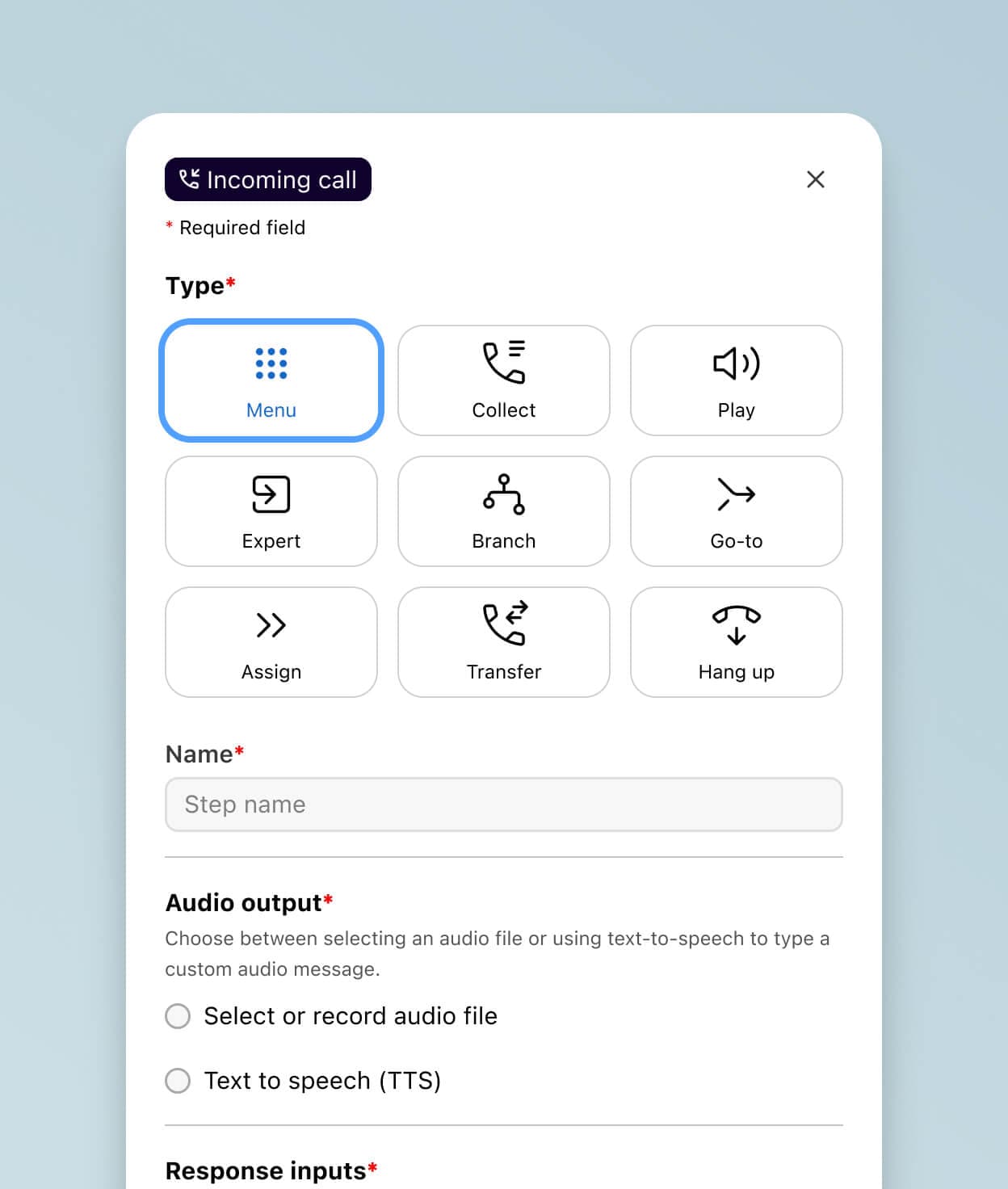
Call flow in a call or contact centre: An in-depth guide
Your contact centre is the beating heart of your customer-facing operations. Any bottlenecks will have knock-on effects, with customers and prospects getting frustrated—and possibly looking elsewhere for a solution.
For contact centre managers and agents, managing high volumes of phone calls is a daily challenge. It’s also an opportunity to make a good first impression, deliver excellent service, and keep customers happy and engaged.
If your team is overwhelmed with an inundation of calls and inbound messages, one of the first things to do is optimise your call flows.
In a perfect world, your support agents would efficiently manage every incoming call, successfully resolve customer enquiries at first contact, and swiftly clear your call queue. Likewise, outbound calls would consistently lead to successful conversions or move leads through the sales funnel.
But you need to give your team the tools to achieve this.
Keep reading to learn more about call flows, tools to equip your agents and supervisors with, and how to improve your overall call centre performance.
Let’s start with the basics: what is a call flow in a call centre?
What is a call flow?
In a contact centre context, a “call flow” is the journey that a call (typically an inbound call from a customer) takes as it’s routed through the different agents and departments in a business. These flows are typically shown in a diagram or flow chart format, along with scripted talking points for each step if needed.
A well designed call flow is crucial to reducing average call resolution times and ensuring customer service excellence.
Different businesses have different call routing strategies depending on how many agents they have staffed and how robust their self-service options are.
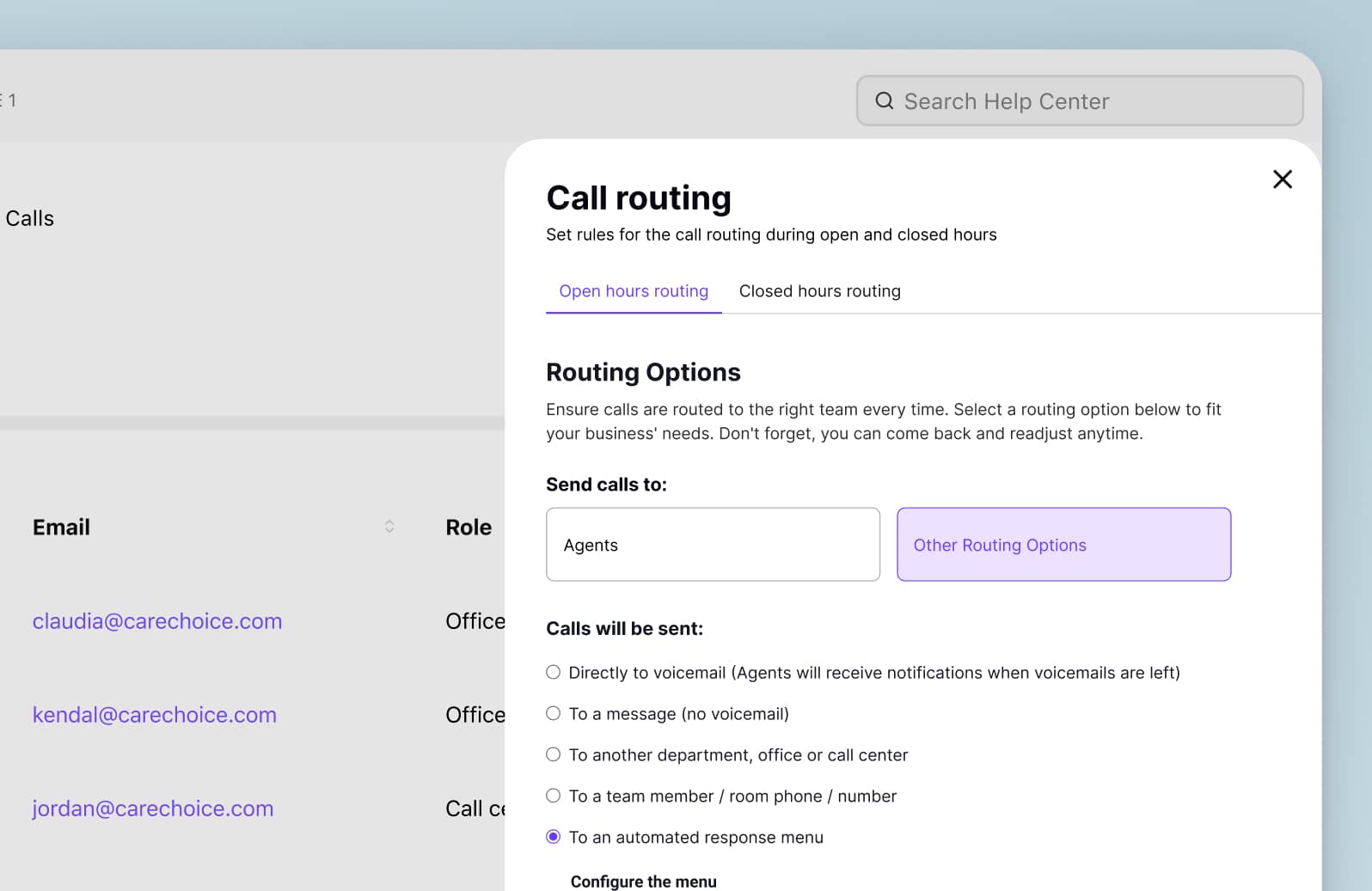
What are call flow diagrams, and what should they look like?
If a call flow refers to the structured progression of a phone conversation, then a call centre’s agents should be equipped with a call flow template that highlights the optimal journey of a call from the moment it connects, to its resolution. This will help them understand how to prioritise calls, what types of calls to route to other departments, and so on.
Obviously, the nature of the calls you receive can vary greatly. They may range from technical queries about product information and troubleshooting to general questions, such as your business hours. Or, they may cover more specific enquiries like account information or order history.
If they don’t already have one, contact centre managers should create a call centre call flow diagram for each of these circumstances. Let’s take a quick look at an example of a situation where a customer is calling for technical support:
Greeting and introduction
Summary: Politely greet the customer and introduce yourself.
Example script: "Good morning/afternoon, and thank you for calling [company name]. My name is [name], how can I assist you today?"Identify the customer’s need
Summary: Ask open-ended questions to understand the customer's issue.
Example script: "Could you please describe the issue you're experiencing?"Verify customer information
Summary: Confirm customer's details for security and personalisation.
Example script: "May I have your name and customer ID for verification?"Address the query
Summary: Refer to the company's knowledge base for accurate information.
Example script: "It seems like the issue might be… Have you tried [suggest solution]?”Offer additional help
Summary: Check if the customer needs further assistance.
Example script: "Is there anything else I can help you with today?"Escalation procedure (if necessary)
Summary: If the issue is complex or unresolved, escalate to a supervisor.
Example script: "I’m going to connect you with my supervisor, [name], who can provide further assistance."
Cases for escalation: Technical issues beyond the agent's knowledge, unresolved complaints, requests for refunds or compensation.Closing the call
Summary: End the call politely, ensuring all customer needs are addressed.
Example script: "Thank you for contacting [company name]. Have a great day!"
As you can see from the fairly open-ended nature of our example call flow diagram, there’s a lot of information that could be covered and not a lot of time to find it—which can lead to a quickly growing call queue.
Because of this, it’s vital that your support agents have access to a knowledge base where they can quickly find details on anything related to your products, current promotions, and things like common FAQs and known bugs or errors.
It’s also important that they can find data on the customer they’re talking to, such as their order history and previous customer support tickets. The best way to achieve this is by setting up a CRM integration with your contact centre platform (more on that later).
As for outbound calls, you may want to create a cold call script to maximise your sales team’s chances of converting promising prospects. Make sure to have a follow-up script for the next stage in the sales pipeline, such as nurturing a qualified lead, booking a meeting, or closing a deal.
The importance of a call flow to agent performance
Scripted customer service call flows are pretty much the bread and butter of good communication in a customer-centric environment, especially with high call volumes.
Beyond just clearing the call queue, call flows benefit agents and the business in a few other ways.
It reduces mistakes
A clearly defined call flow significantly reduces the potential for human error in routing and customer service interactions. Having a step-by-step roadmap for different types of calls ensures every agent provides consistent and efficient service, decreasing the likelihood of manual routing errors.
Without established call flows and scripts, even your most skilled agents may forget to ask crucial questions from time to time, like “Did we resolve your matter today?” or “Is there anything else I can help with?”
There may be more severe possibilities of miscommunication too. Let’s say your agent forgets to ask for a customer’s security details before delving into specific account questions. This would violate data protection regulations and jeopardise your customers’ account security. A good call flow makes sure every agent, whether they’re a new hire or a seasoned employee, adheres to guidelines and safeguards your business against costly mistakes like these.
It improves agent efficiency and productivity
Efficient call flow management also improves overall productivity. A well-thought-out flow ensures your agents spend less time thinking about next steps and more time engaging with customers and solving their problems.
Even if an agent isn’t equipped to handle a call, they’d be able to route it to another department or a supervisor for an alternate solution.
It provides support for more complex calls
Complex customer queries can be daunting for even the most experienced agents. A comprehensive call flow can act as a crucial support tool that equips them to handle these niche scenarios successfully.
For instance, if a customer calls with a technical issue that requires navigating through multiple troubleshooting steps, your call flow can guide your agent through each phase of the process.
It can prompt them to ask specific diagnostic questions, direct them to consult particular sections of your knowledge base, and even guide them on when to escalate the call to a specialist.
Tips for creating an ideal call flow with Dialpad Support
Now, let’s look at ways to improve and execute your call flow strategy with specific tools, including how to use Ai in customer service.
Some contact centre platforms have these features built conveniently into the software. We’ll use Dialpad Support as an example, since it comes with native Ai that powers the intelligent customer engagement features below.
1. Ai Live Coach for instant support
Dialpad’s Ai Live Coach is an excellent example of how to provide coaching and guidance—live during customer calls—at scale. Essentially, it pops up relevant information and links when Dialpad Ai (which is trained on over seven billion minutes of business conversations) detects that certain keywords are spoken in a conversation.
For example, if a customer mentions an issue with “set-up,”, Ai Live Coach can instantly provide the call handler with relevant troubleshooting tips and instructions on how to set up a new account.
Likewise, if a customer mentions “compensation” or “discount”, Ai Live Coach can pop up helpful notes that provide strict guidance on what to say to avoid any errors or disappointment.
With this Ai feature, agents don’t have to manually search through long FAQ pages or disparate knowledge sources—the answers they need automatically appear on their screens, which empowers them to answer customers’ questions more quickly.

2. Ai Assistant for smarter call management
Dialpad’s Ai Assistant feature helps reps manage calls more efficiently as well, by connecting to your existing knowledge resources—things like FAQs, documents, and even past customer calls.
When agents need help, it can provide natural-language, contextually relevant answers based upon this connected knowledge. It’s essentially a single point of agent knowledge that saves your support agents from having to open dozens of browser tabs and sifting through the fine print of a product description or the terms and conditions of a warranty.
It’s like everyone in your team has their own intelligent assistant to help with calls and recommend actions at a moment’s notice, which ultimately speeds up the call resolution process and contributes to a better customer experience.
3. Integrate your call centre CRM for more personalised interactions
As we touched on earlier, a call centre CRM integration is a vital tool for providing a personalised experience to your customers.
A CRM, or Customer Relationship Management platform, compiles customer details like personal contact info, sales opportunities, marketing campaign responses, and feedback.
In a customer service context, a CRM integration is useful because it can show an agent all the relevant information about an incoming caller, like their purchase history and previous customer support interactions, instantly.
This means your agent can get context for what the customer may be calling about right away, and adapt their call flow strategy accordingly.
Let’s say your agent spots that a customer called two days ago about a technical issue with a particular product. This would give them a pretty good idea as to what this follow-up call is about, and your agent may want to ask a question along those lines.
Dialpad Support, for example, integrates with some of the most popular CRMs around, like Salesforce and HubSpot, to help agents deliver the best possible service to every customer:

Another advantage of integrating your CRM with your call centre solution is that it consolidates all your conversational data in one place. For instance, you can analyse customer preferences and topics they’ve reached out to you about through the use of call analytics, which might provide insight into areas for improvement.
Let’s say you see a sudden spike in customers calling about a problem with a new product—maybe it’s time for you to revisit and update the knowledge base for FAQs on that topic.
Improve your call flows and deliver outstanding support with Dialpad’s customer engagement platform
Well-designed calls flows play a pivotal role in reducing handling times and enhancing customer satisfaction. With an Ai-driven contact centre, your supervisors and agents can better manage incoming calls and elevate your customer experience. Learn more about how Dialpad’s customer engagement platform, Dialpad Support, can help you craft better call flows and deliver the outstanding support your customers expect.
Want to improve your call flows?
Book a demo of Dialpad Support to see how easy it is to use, or take a self-guided interactive tour of the app first!








