a primer
Workforce management
If you're looking for a WFM solution, Dialpad Ai Contact Centre integrates with Playvox to give you a robust solution for both agents and supervisors. Book a product tour to see how it works!

When you’re running a contact centre, whether it’s in the UK or abroad, your staff is your most precious resource. Having the right people, available through the right channels, at the right time is essential to efficient operation. That’s why contact and call centre workforce management (WFM) is so vital.
Dialpad Ai Contact Centre integrates seamlessly with Playvox to answer all your workforce management needs, and is pretty nifty at helping out with closely related workforce engagement management (WEM), too.
Before you can start thinking about workforce management systems and solutions, though, you need to get to grips with the fundamentals. Let’s take a look at what workforce management is and the principal processes involved.
What is workforce management (WFM)?
Workforce management, commonly called WFM, usually refers to how a contact centre handles and organises its staff. Most of these staff will be agents or reps who are communicating directly with customers, prospects, or whatever audience the contact centre is tasked with handling.
WFM involves everything from improving employee engagement, to optimising staff scheduling, to understanding agent needs, and much more—all with the goal of helping the contact centre run as effectively as possible.
Of course, it’d be very difficult to try and handle all this staff management manually. That’s where workforce management solutions come in.
A good WFM solution can make it easy to do all this work, and usually has functionality that helps you with things like contact centre forecasting, where you assess how many staff members you’ll need on any given day and create schedules to accommodate staffing and call volume patterns.
For example, Dialpad’s contact centre platform integrates with Playvox to provide a fully unified communications platform for agents and supervisors to handle calls combined with a WFM solution that helps with scheduling, forecasting, and more:
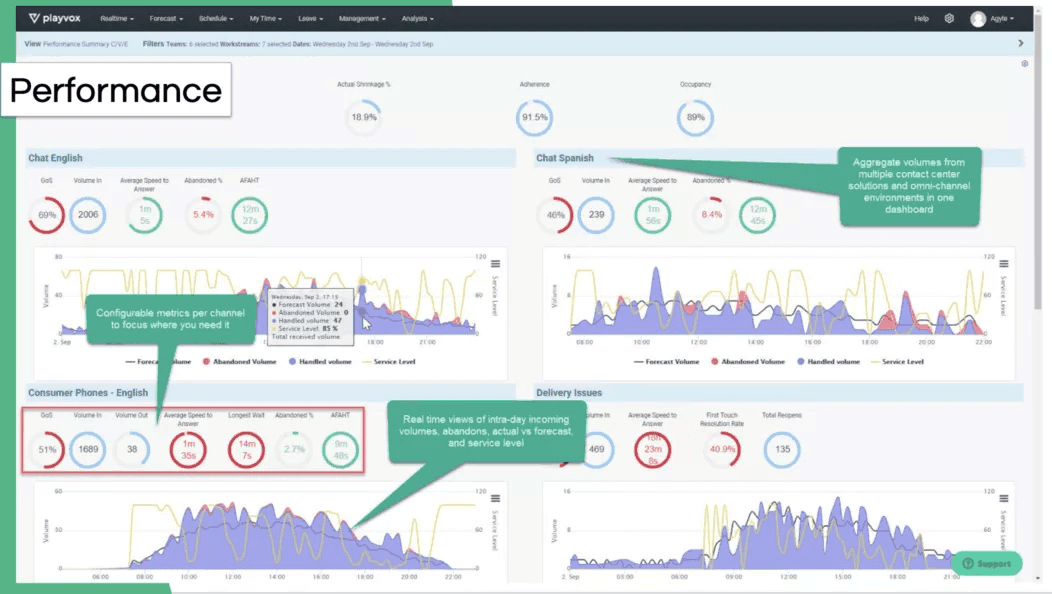
👉 Did you know?
Dialpad has an incredible 100% uptime SLA for Enterprise plan customers—perfect for global contact centre teams that can’t afford any downtime.
What processes are involved in workforce management?
Human resource management
A big part of the employee management side of WFM comes down to HR management and really, by extension, employee performance management. Being able to place the right agents, with the right skills, in the right queues and departments is essential, not only to help agents perform well but also to keep the contact centre operating at maximum efficiency.
Budgeting
It’s one of the most important activities in contact centres, and the larger the team, the easier it is to lose a few pounds here and a few pounds there, simply due to avoidable inefficiencies. More importantly, budgeting is related to many other processes as well, like scheduling and forecasting. A good manager will understand these dynamics.
Forecasting and scheduling
Many contact centres handle multiple time zones and constantly rotating shifts for agents, both of which can add quite a bit of complexity to employee scheduling. Again, having the right workforce management solutions can help lighten the load here, assist with time tracking, and empower supervisors to adapt to real-time changes in staff availability more easily.
Ensuring legal compliance
This is one of the most important parts of the job, especially for contact centres in highly regulated industries like finance and healthcare. To address compliance, a good workforce management plan should include both clear strategies and the right contact centre software.
Data analytics management
The last, but certainly not the least, process that WFM involves is data analytics management, or collecting and processing data about the performance of the workforce.
This data helps with forecasting, as well as implementing positive changes and general employee performance management.
✒️ Vetting different contact centre solutions?
This RFP checklist covers the essentials to be aware of and why they may be important for your contact centre.
The benefits of well-executed workforce management
When all the above processes are handled well and you get your workforce optimisation correct, your business will reap the benefits:
Better employee productivity
The best software for employee management improves employee productivity in sustainable, lasting ways. It helps your teams stay on top of their work and get it done in the most efficient ways possible.
👉 Dialpad tip:
A great way to optimise employee productivity is by introducing a unified communications solution for all employees to use. That way, they’ll be able to handle all their business communications from the same app and can save time and effort.
Consistently excellent customer service
You’ve probably heard of the saying, “Happy agents, happy customers.”
When your employee management system tracks employees’ performance in the customer service department, it also becomes easier to provide consistent feedback on how to improve the customer experience.
Lower operational and administrative costs
We’ve mentioned that managing (and attempting to lower) operational costs is a key process in WFM.
Being able to forecast more accurately and schedule agents more efficiently aren’t just good things in and of themselves—when you’re spending less money on those operational costs, your profitability goes up. And you won’t even have to increase the pricing of your products to make that happen.
Better forecasting and more actionable data
Often, companies with high-performing contact centre teams have robust WFM strategies that involve large amounts of data.
They’re not collecting the data and analysing it manually, of course, but the more information you can glean around things like call volumes and most effective (and least effective) times of day for agents, the more context you have for making data-driven decisions that are more likely to lead to positive impacts.
✨ UPLEVEL YOUR CONTACT CENTRE
Grab the Contact Centre Playbook, which breaks down everything you need to know, from setup to staffing to optimising—with examples from real contact centre teams across different industries.
Is your UK contact centre facing these challenges? WFM might be able to fix them
Employee absenteeism
Sometimes, employees miss work. Other times, one employee will stop showing up out of the blue, with no valid reason or forewarning. That’s called absenteeism, and it’s a real pain—one that WFM can resolve.
When employees don’t clock in, your Dialpad + Playvox WFM integration can flag this right away thanks to its adherence monitoring functionality. That means managers can take action right away, since absenteeism will no longer fly under the radar.
Complexity of time and attendance tracking
The more employees your company has and the more time zones you cover, the harder it becomes to effectively track everyone’s hours and attendance.
The best workforce management tools can help you stay organised by helping with intraday management and even allowing agents to self-service requests for time off. With these features and automations, they can eliminate the need for manual timesheets and reduce the amount of time spent on low-value tasks.
Budget constraints
WFM software is designed, in part, to help you staff more efficiently and optimise your spending. The main beneficiary here? Your budget.
Workforce management for contact centres: 3 best practices
1. Establish clear objectives and goals
The clearer you make your goals and objectives, the easier it will be for your employees to know what they’re working towards.
For example, let’s say you’re looking to improve on a particular metric—we’ll choose the number of queries that get resolved in a day. If your employees know exactly how many callers they’re aiming to help in a day, they’ll be able to plan things like their after-call work time and the timing of their breaks to help increase productivity and hit that metric.
In Dialpad Ai Contact Centre, supervisors can set a wrap time for agents to keep this consistent:
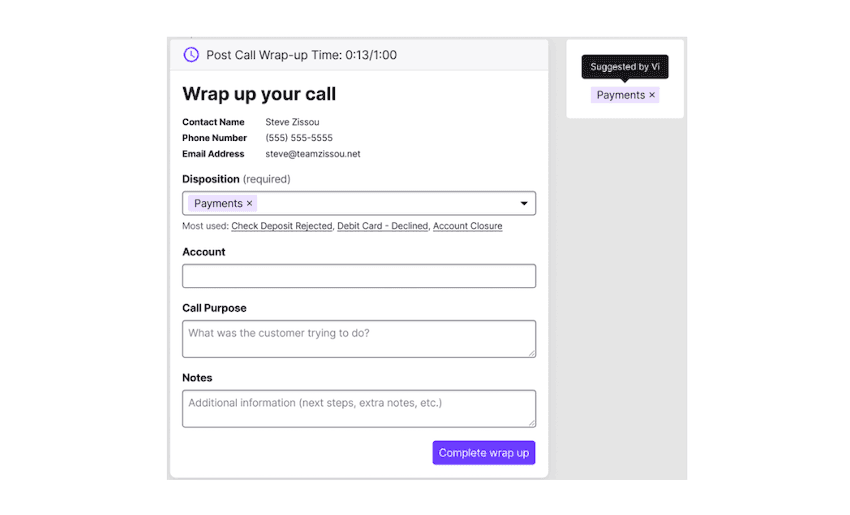
2. Monitor calls and performance for forecasting
Gathering data helps you plan for the future, and in a contact centre, most of that data comes from calls. Tracking calls and performance closely means your forecasts and performance will be more consistent, which in turn means you’re more prepared for the future.
In Dialpad, calls can be recorded either manually or automatically, and supervisors can even create playlists of call recordings so that agents can listen and learn on their own time:
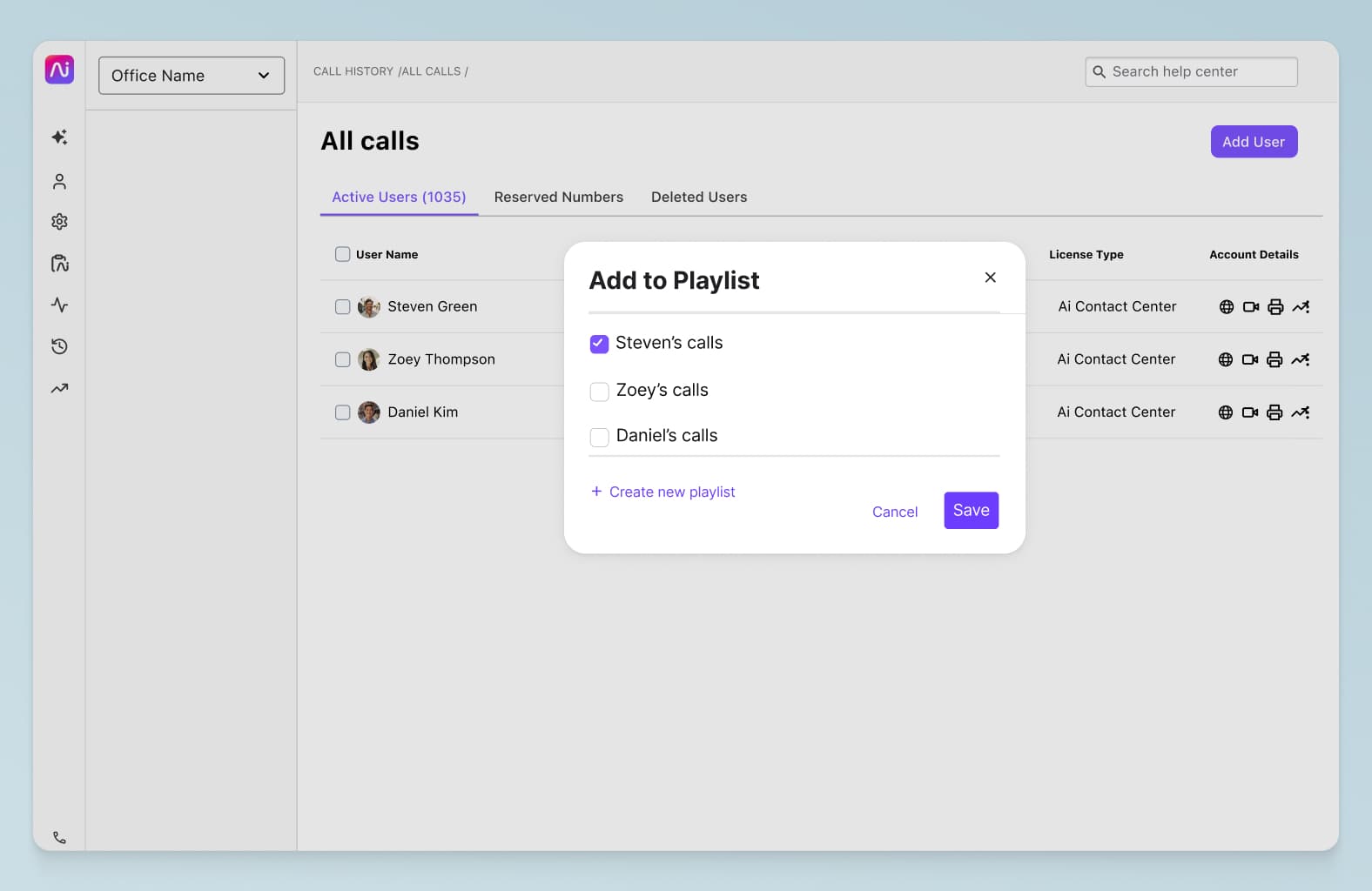
3. Use automations that let agents self-service time off requests
Agent scheduling can be a huge time-suck, especially when people want to swap shifts, call in sick, and make any changes to the schedule.
Instead of manually approving and rejecting each request, supervisors should use a workforce management tool that can automate this. For example, Dialpad + Playvox has optional rule-based approvals that make it easier for agents to self-serve for things like leave requests, work availability, timesheets, and shift swaps.
What is a workforce manager responsible for?
There’s a ton that goes on in the day-to-day operations of a contact centre—here are just a few examples of what a manager with responsibility for staff management may be involved with:
Continuous optimisation and improvement of processes
Technically, optimisation is a process without a defined end goal, because it can always be improved upon. Workforce managers have to continuously streamline and improve processes, whether it’s reassigning agents to departments that are better suited to their skills, or optimising agent scheduling to support a new time zone that the business is operating in.
Daily oversight of operations
Workforce managers have to make sure that day-to-day operations go smoothly, which includes everything from monitoring real-time interaction data and occupancy to noticing trends in enquiries that might reflect a need for new training processes.
A contact centre solution with artificial intelligence-powered features can help managers here as well—for example, Dialpad Ai Contact Centre allows supervisors to create Real-Time Assist (RTA) cards that automatically pop up on agents’ screens when certain keywords are spoken. It’s essentially training at scale that’s powered by AI and designed to improve the customer experience:
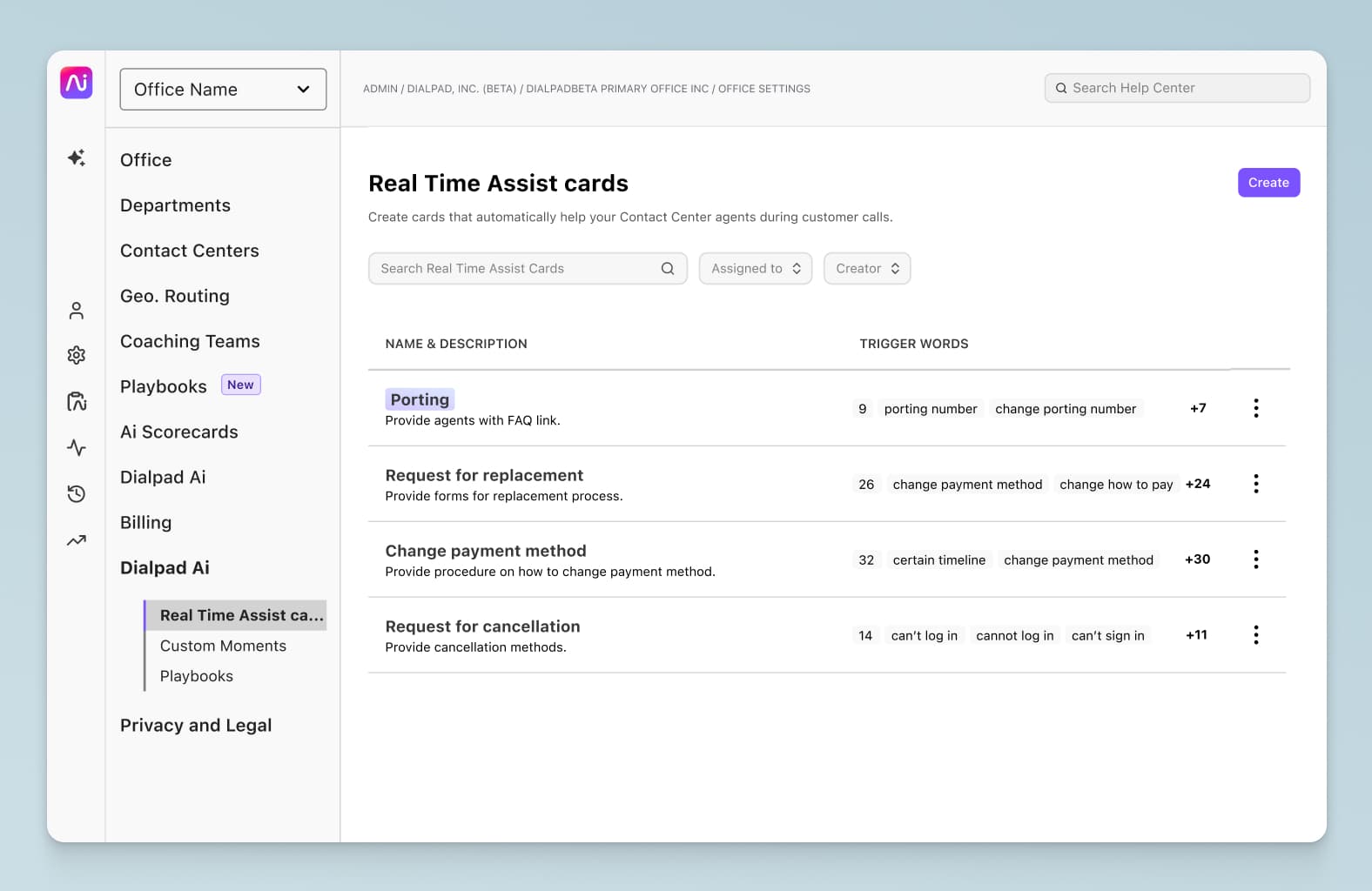
See what an intuitive workforce management solution looks like
Book a product tour of Dialpad Contact Centre to check out how it integrates with Playvox to empower supervisors to forecast more accurately, schedule agents, and more.
Employee management, coaching, and motivation
Besides scheduling agents more efficiently, another key way to improve employee productivity is through coaching and motivation.
It’s important to be able to provide in-call coaching to employees to consistently improve their performance. For example, Dialpad + Playvox QM provides features to let you do precisely this—from creating training courses and quizzes to providing interactive coaching cards:
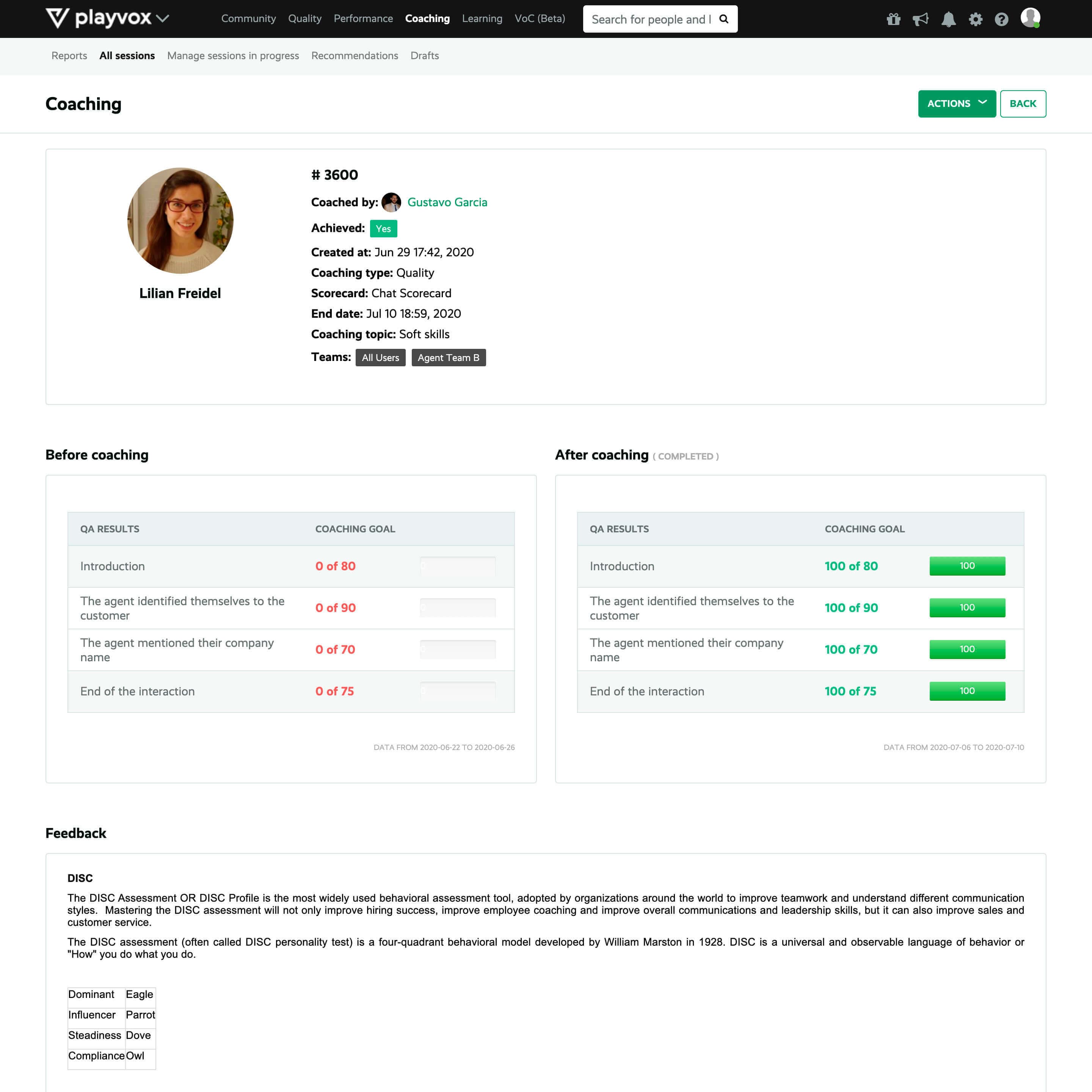
Analysis of data
On its own, data is just a jumble of facts and figures. It has to be processed into a usable format so it can be analysed easily, and this is another function that workforce managers oversee.
Of course, that doesn’t mean that every workforce manager personally has to go making graphs each day. They can use automation and AI for this as well—all the better if such functions are built into the same software as your call management system, too.
What is a workforce management system?
A workforce management system is software that should cover a few key functionalities including data gathering, workload forecasting, calculation of staff requirements, and smart scheduling. Let’s look at these in more detail:
Data gathering
You should always be collecting data, so that you can use it to inform any process changes and increase the chances that they’ll help your agents be more productive and your contact centre run more smoothly.
For example, the Dialpad + Playvox WFM integration lets you connect agent data and activity in real time to perform agent-level tracking and improve agent engagement.
👉 Did you know?
Dialpad has an open API to let you build custom integrations with niche tools.
Workload forecasting
Your staff management system should help you forecast not just the approximate size of the workload your agents will be dealing with, but also the number of agents you’ll need to handle that load effectively.
Calculation of staff requirements
It’s difficult to manage the needs of employees when you’re not sure what those needs are. That’s why a good WMS needs to have a feature that lets you calculate staff requirements.
This type of feature should also balance staff needs with company requirements. For example, if a particular shift isn’t being filled, your WMS should help managers find the right staff member to get it covered.
Smart scheduling and performance assessment
The idea of smart scheduling builds on the point above. Your WMS should help managers build the ideal schedule that works well for everyone involved.
Likewise, your WMS needs to have a built-in function that assists with performance assessment. That’s a sure-fire way to optimise your HCM (Human Capital Management) and get as much value as you can from every employee.
Problems that a workforce management system solves
Looking after all the needs of a modern workforce is a challenge that comes with particular problems you’ll have to handle repeatedly.
Thankfully, WFM systems address these problems directly, making it easier to solve them when you’re not already preventing them outright thanks to your WFM solutions.
Increasing administrative costs
WFM systems streamline internal processes, including the management of all admin and labour costs. That means that where more admin work would otherwise be necessary to mitigate potential cost increases, WFM systems can keep those costs down instead.
👉 Dialpad tip:
The more flexible your WFM system is, the better it’ll be at adapting to unexpected changes in administrative costs. For example, a WFM system that’s able to support a remote workforce just as well as an in-office or hybrid one will be better at handling switches between these work styles without increasing admin costs in the process of the switches.
Unplanned leave and overtime
Unplanned leave can’t be prevented altogether and overtime is sometimes necessary. That doesn’t mean either of these things has to remain a problem to workforce managers.
With a WFM system, you can automatically track whether any unplanned leave is happening, as well as its duration and, if applicable, the reason behind it. You can also instruct the system to monitor overtime and allocate appropriate pay for it.
Time theft
If you’re unfamiliar with the concept of time theft, it basically describes a situation where an employee is paid for time they didn’t spend working for that pay. It’s detrimental to companies and makes both budgeting and productivity-boosting more difficult.
A WMS can track the exact number of minutes each employee spends working, which means your employees always get the compensation they’ve worked for and you don’t end up paying for things that didn’t happen.
Compliance violations
Whether it’s the company or its employees, no one should take compliance for granted.
WMS can detect compliance violations very early on, allowing the appropriate teams to have the maximum amount of response time. That way, every violation gets handled swiftly and appropriately.
Wage miscalculations
Paying employees too much means you’re giving away money, while paying them too little lowers their satisfaction and risks breaking the law.
Thankfully, WFM software can automatically calculate the precise wages that each employee is owed. That way, you’ll never have to deal with wage miscalculation again.
Looking for the best workforce management solution for your UK business? 4 things to look for
Seamless integration with your current tools
A good workforce management solution or provider is one that integrates with your existing software. Specifically, your contact centre platform.
That's a big reason why we've highlighted Dialpad and Playvox so much, because this integration will automatically sync data between the tools and minimise the amount of data entry and copying and pasting that you'd have to do otherwise.
If you have a contact centre platform that can handle all your communication channels, then you've already got a great head start. The other major piece is simply to choose a WFM tool that integrates with it.
Time tracking and employee scheduling features
One of the most important parts of any WMS is its ability to make it easier to plan and manage employees’ daily work schedules. That includes time tracking. Without easily accessible timesheets, employees will be left scrambling to find out when they’re supposed to be working.
These features should be highly customisable and adaptable. Employee scheduling is a complicated business, after all, and it’s liable to change quickly, at any moment.
Your software has to be ready to handle those changes effectively and efficiently. There’s no better way to make sure of that than to use automated employee scheduling that caters to the needs of the business and employees alike, the way Dialpad + Playvox does.
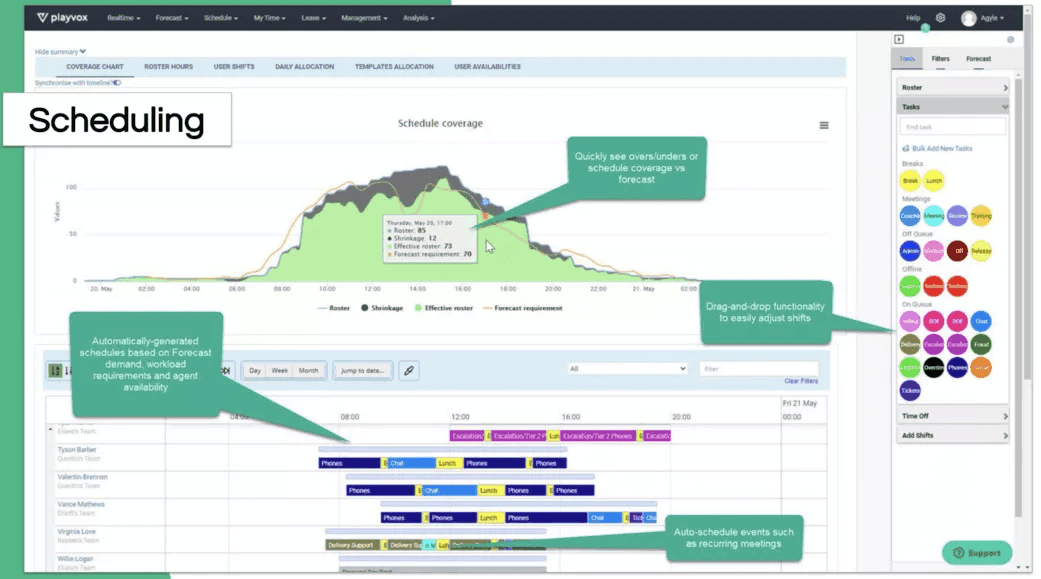
All-around workplace communication platform
If you’re managing different communication channels, like phone calls, live chats, emails, and more, it’s much more efficient if you can manage them all from one place.
Instead of having to toggle between four or five different apps and windows, agents and supervisors can get everything done from a single pane of glass. For example, Dialpad not only lets agents communicate with customers, but also with supervisors to get help in real time—from one place:
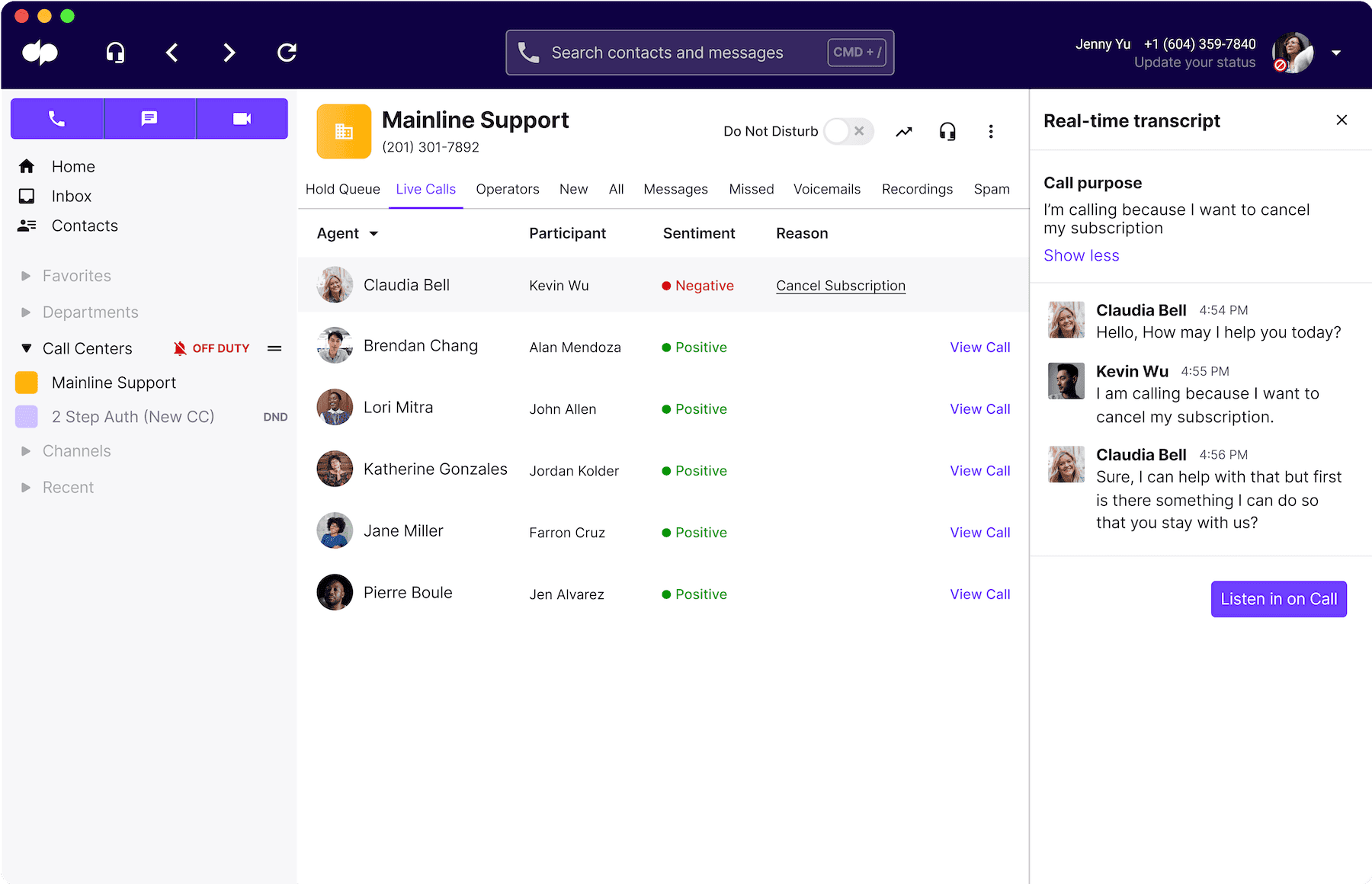
Intuitive user interface and ease of use
The same principle as above applies here: You want your WMS to be ready to use as quickly as possible. Another great way to make that happen is to ensure it’s got an intuitive UI, and that it doesn’t come with a steep learning curve.
To put it simply, if your managers need to look up multiple tutorials on YouTube, it’s probably too complicated. It’s fine to need help with the more complex features, but ideally, a little bit of intuitive exploration should make it clear how the interface works.
Dialpad + Playvox features an intuitive UI that your agents will figure out right away. On top of that, it’s easy to use any of the many features that the integration provides.
Is your workforce management future-proof?
WFM tools should be highly flexible and adaptable so they can help your teams adapt to any potential changes. We can’t be sure what the future will hold, after all, so it’s best to be prepared to handle any eventualities.
To that end, one of the most important features of a future-proof WFM tool is its ability to scale with your business, like Dialpad can.
That way, no matter how much your business grows or how many new employees your workforce managers need to care for, your WFM solutions will be able to handle it. Flexible plans and pricing options are a huge benefit to that end—plus, that added flexibility helps ensure your WFM software is future-proof in other ways as well, since it’ll be extra adaptable.
Need a workforce management solution?
Dialpad's integration with Playvox gives you a full-fledged contact centre + WFM platform that covers every aspect of managing a contact centre team. Book a product tour to see how it works!







