An intuitive app
Softphone
Want to work from anywhere? A softphone will let you make phone calls from your computer or mobile device through an app. No desk phones needed. Sign up for a 14-day free trial to see how Dialpad's works! It takes just a few minutes and you'll be set up with a virtual number too.
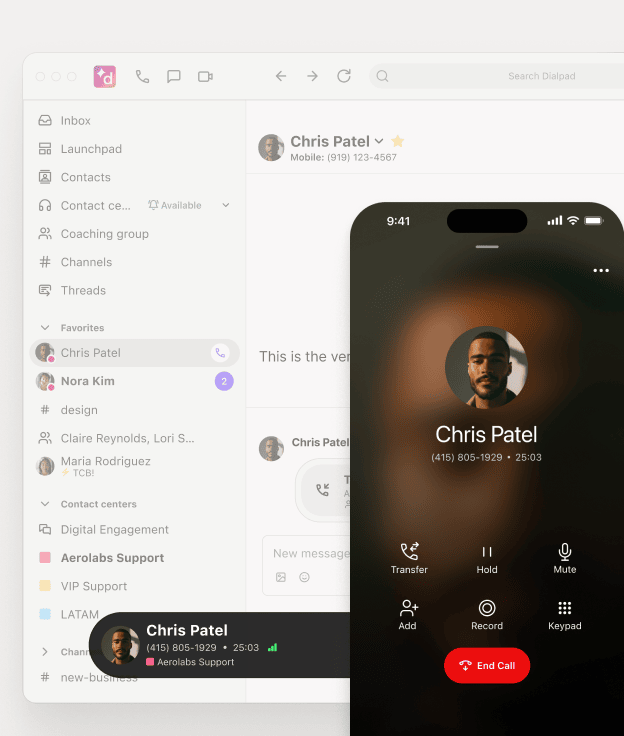
Want to work from anywhere? Most likely, you'll need to make phone calls, send instant messages, and have video meetings over the Internet.
That means you need a cloud phone system that lets you make VoIP calls (aka. Voice over Internet Protocol) using a desktop or mobile app. These are also called softphones or softphone apps, and they're pretty much essential for any remote or hybrid team that needs to stay in touch with clients, prospects, and teammates outside the office.
Let's learn more about how softphone apps work, what to look for in one, and more.
What is a softphone?
Softphones are basically telephony software applications that you can download and install on any Internet-enabled device in order to make telephone calls on the go.
The app should have a dial pad (like the one you see when making regular phone calls on your smartphone)—the main difference is that instead of using your mobile phone network to make phone calls, you’ll be using VoIP technology and the Internet to make and take voice calls.
Dialpad, for instance, lets you make phone calls via carrier calling or Wi-Fi calling, from your computer, cell phone, or tablet via the app:
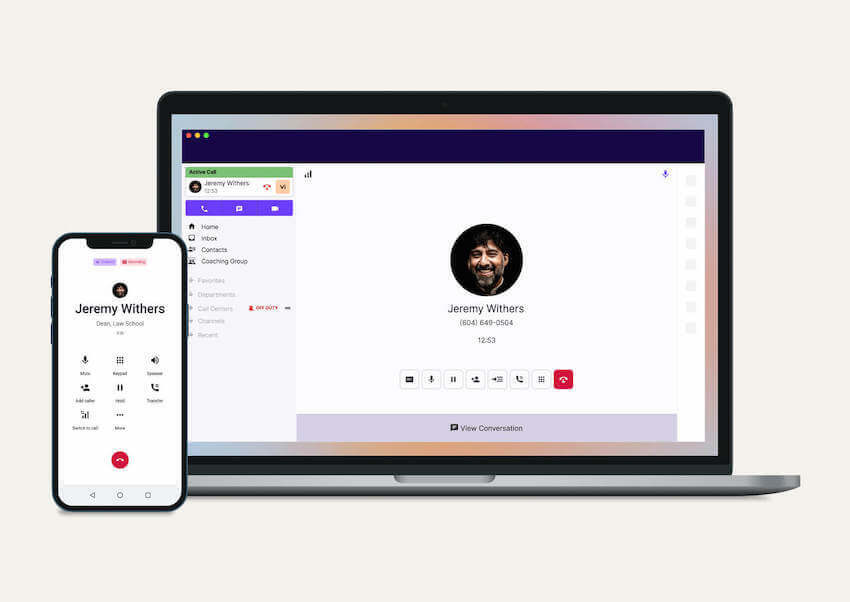
Besides this fundamental difference, softphones usually also come with a wide range of additional features, depending on your VoIP service vendor.
For example, Dialpad’s mobile app comes with a range of advanced softphone features like call recording, voicemail transcriptions, and more. You can even flip a call seamlessly from your cell phone to your computer (or vice versa) without interrupting the conversation:
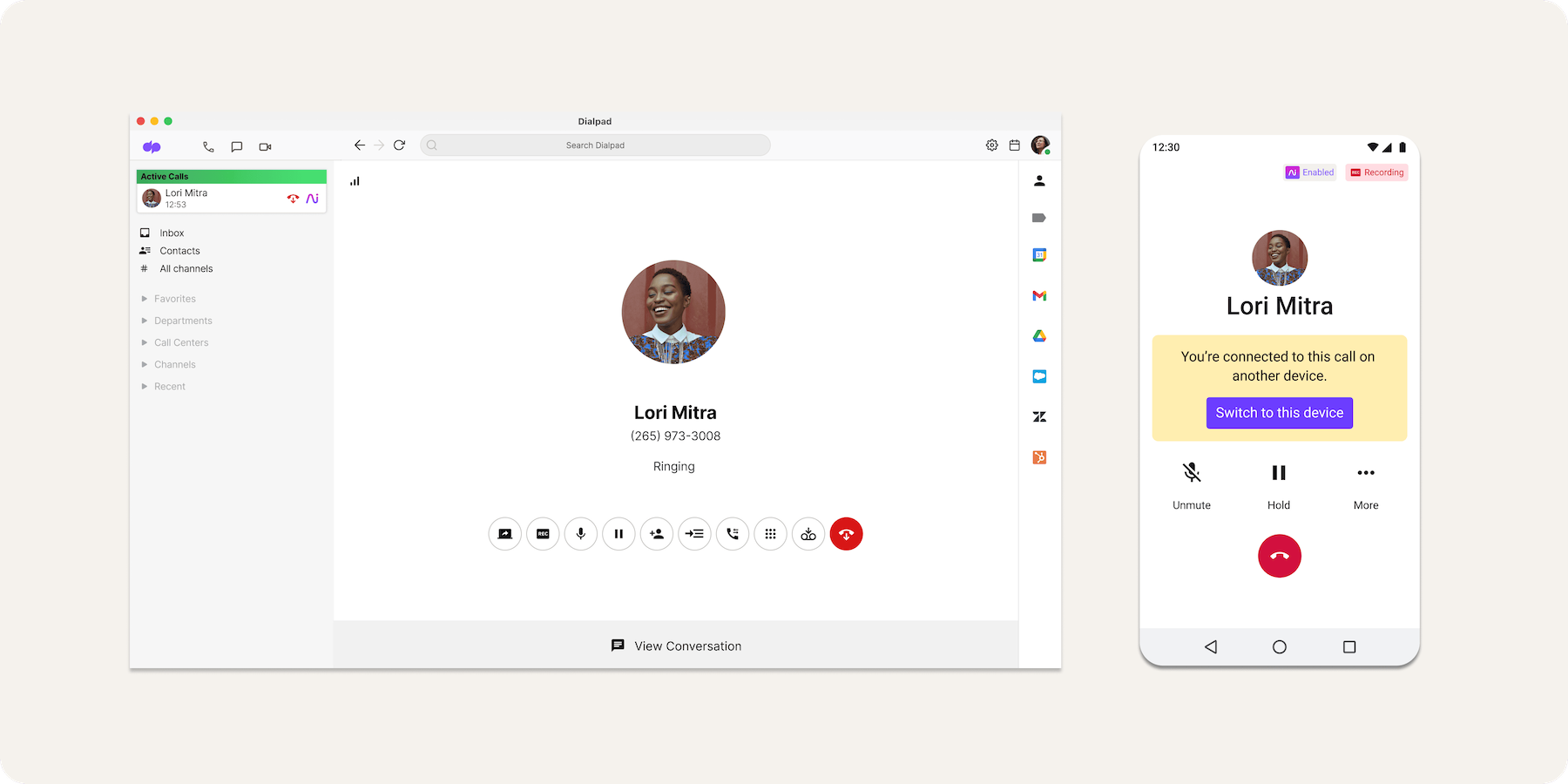
This is a huge advantage over traditional PBX phones and landlines, and makes softphone technology much more versatile and robust in functionality compared to your typical office phones.
👉 Dialpad tip:
Some VoIP providers don’t have mobile apps at all, or have only PC or Mac apps, or have very scaled down versions of their full platform if you’re just using the iOS or Android app. It really varies. Make sure to try these out during the free trial if you’re seriously considering a particular VoIP provider!
How does a softphone work?
For the most part, softphones work very much like any other phone. You open the app, dial a phone number (or select someone from the contact list) on your cell phone or computer, wait to be connected, and that's it!
(The only difference is that, instead of dialling a physical keypad, you’ll be dialling a virtual one from an app on your smartphone or computer.)
With a good VoIP or softphone provider, you'll still get all of the traditional phone functionality like call forwarding, call waiting, and call transfer. And in many cases, a softphone makes setting these things up much easier. For example, Dialpad's softphone app lets you adjust all these settings right in your online dashboard without having to get in touch with a support team or wait days (or weeks) for changes to be implemented.
Want to add a call forwarding number? Just log into Dialpad:
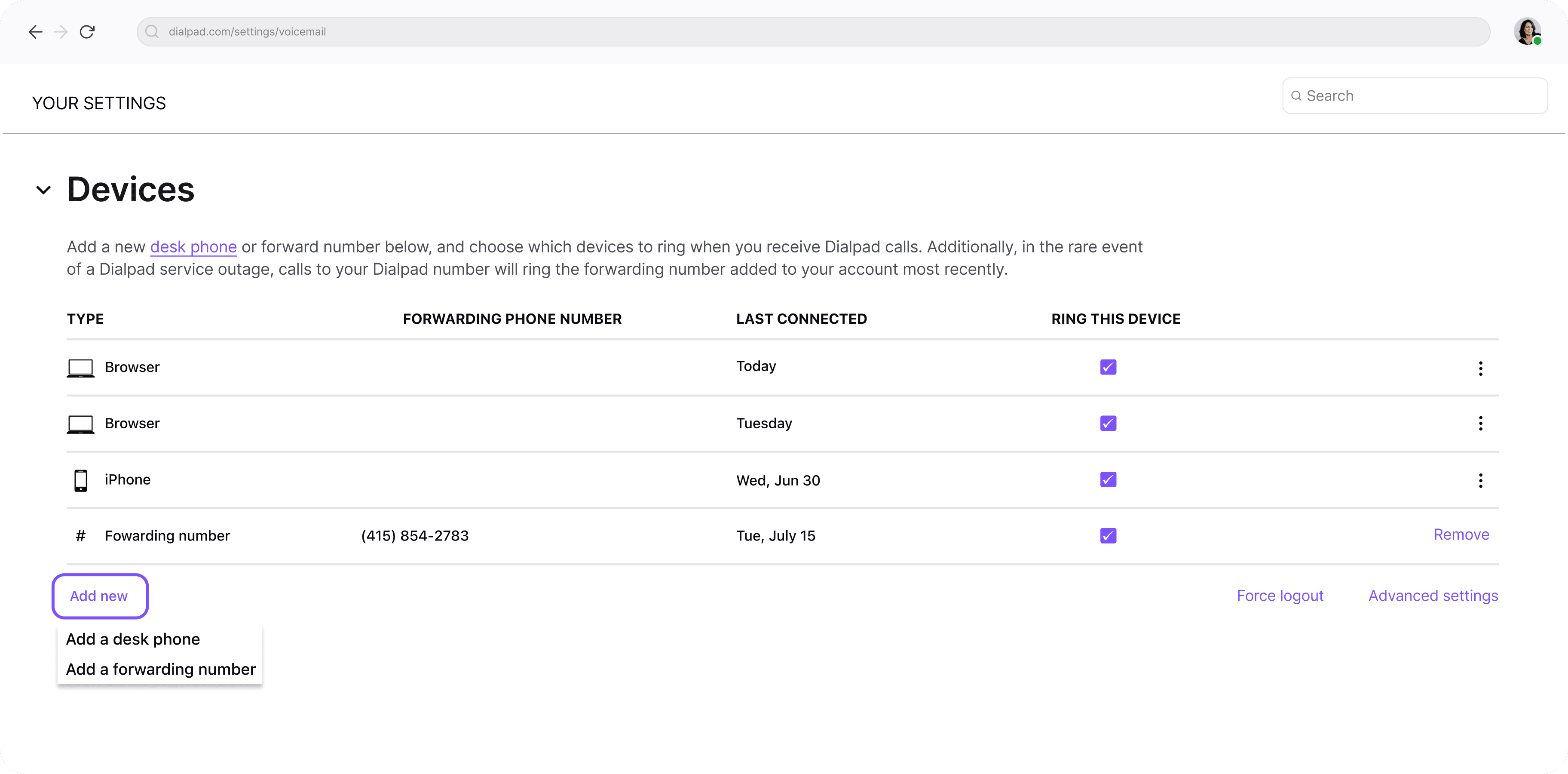
And to go one step further, you can even use Dialpad's softphone app on your web browser—no downloads needed!
In terms of how you go about getting one, softphone apps typically come included as part of a VoIP phone system, which you can sign up on a monthly or annual plan for with a software service provider. For example, here's Dialpad's phone system pricing—even the most basic plan includes unlimited calling in your country, the US, and Canada:
What are the benefits of using a softphone?
Softphones can be very useful for businesses—specifically businesses with remote and hybrid teams—for a few reasons, and they do have a few advantages compared to traditional desk phones.
They’re more cost-efficient — If you work at a small business, making VoIP calls on a softphone is usually much cheaper since you don’t need to pay for expensive hardware (and international calling tends to be cheaper too).
You save on equipment and maintenance — And on that note, you also don’t need in-house wiring or PBX servers. Your service provider takes care of everything, from support to product updates. All you need is to make sure you have the bandwidth to make those calls over the Internet.
It’s accessible on any device, from anywhere — If you choose a good provider, their softphone app should work across different desktop and mobile devices, as long as you have a good Internet connection. But this is helpful, not only for your own employees who might be using different devices, but also for clients and prospects who may need to join your video conferences. (You can’t control whether or not they’ll download an app either, so a browser-based softphone app is even better.)
👀 Moving your team to remote or hybrid work?
Grab the Hybrid Work Playbook, which includes real-life case studies and breaks down all things hybrid + remote, from building and sustaining a hybrid workforce to equipping your team for success.
Softphones vs. desk phones (or hard-phones): How to know which one you need
No matter how much we all like to say that everyone’s going remote, the fact is that some businesses and industries do still need hard-phones (though this is becoming less and less common).
Here are a few questions to ask if you’re wondering whether you should go with softphones, hard-phones—or both!
What remote capabilities do you need?
If your team (or part of your team) needs to be in the office, then you may find it useful to have a physical VoIP phone or two. Otherwise, if everyone’s remote, you probably just need a good softphone.
For example, Joy, the receptionist at global ad agency Mono, forwards calls from her desk to her cell phone when she’s in meetings—a perfect example of how a business can use both softphones and hard-phones in harmony.
How much are you prepared to pay in upfront costs?
One of the big advantages of softphones is that they reduce upfront costs by removing the need for desk phones and other hardware—which by extension also helps you save on complicated onboarding and startup costs.
This initial capital investment can be high, not to mention the money required to maintain an in-house telephony system.
Would you like to be able to call, text, and have video meetings from one app?
Finally, if you’re already using all these different business communications channels, then a softphone can help you consolidate them all into one app.
With a traditional telephony setup, you’d need a dedicated phone line, plus different apps for messaging, video conferencing, and more.
Now, you don’t have to do that anymore, with UCaaS (Unified Communications as a Service) solutions. For example, with Dialpad’s app, you can talk, message, and meet (and even manager a call centre if you wanted to—since Dialpad AI Contact Centre is fully integrated into that same app):
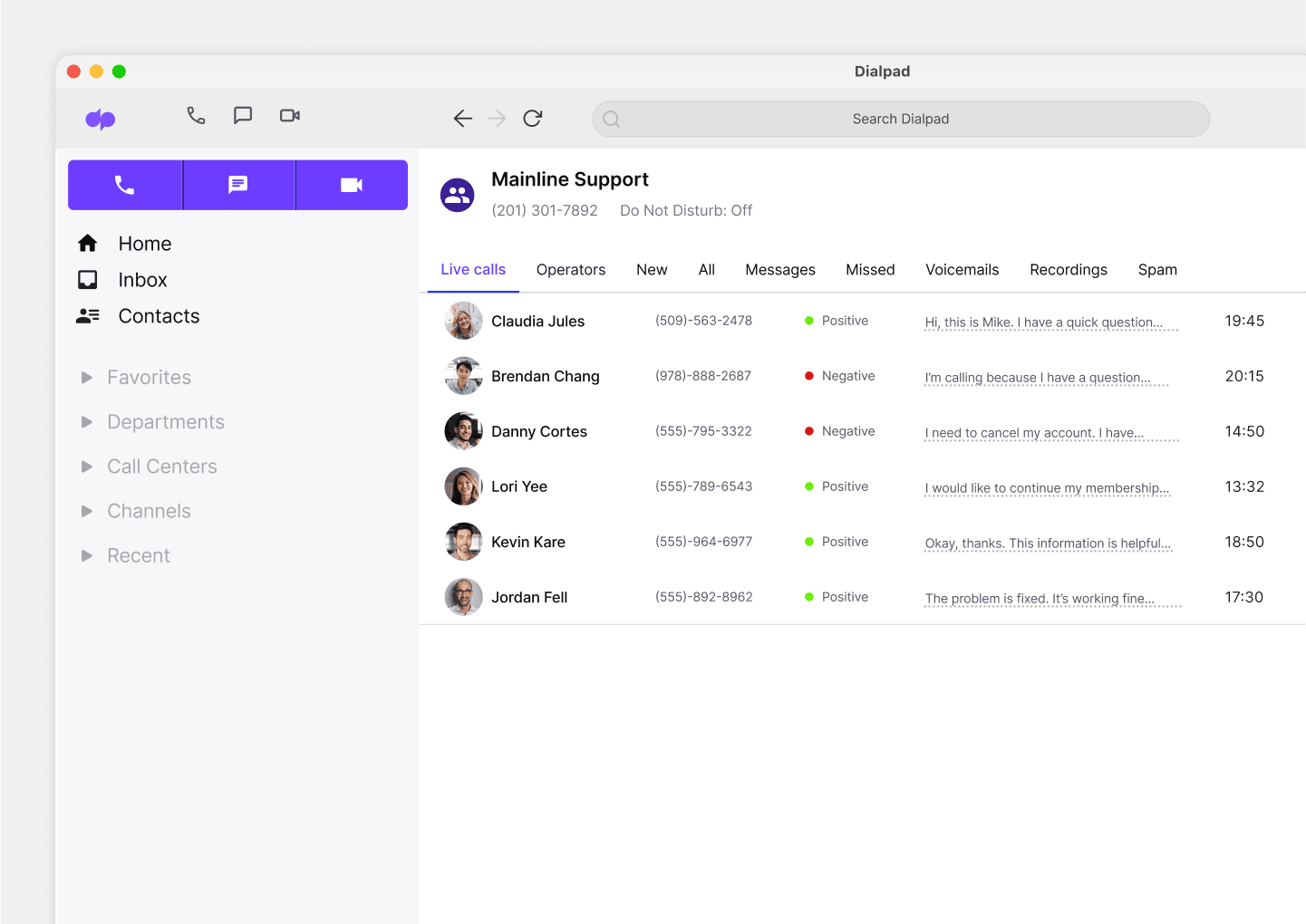
What specific features should a softphone have?
Remember, there are many different VoIP providers out there, many of which offer a softphone feature with their services. But the quality of these apps varies greatly! Here are a few examples of what to look for:
Video conferencing, messaging, and calling
Most people today aren’t just communicating with coworkers and clients through phone calls. They have conference calls, they do video calling, they text… If this is the case for your team, then make sure your softphone supports video calls, conferencing, and texting.
Not all softphone apps come with these, so make sure to try the features out in a demo or free trial. For example, Dialpad comes with a video conferencing feature that has robust security controls. Hosts can mute participants, remove unwanted guests, and even admit people into the meeting from a virtual waiting room:
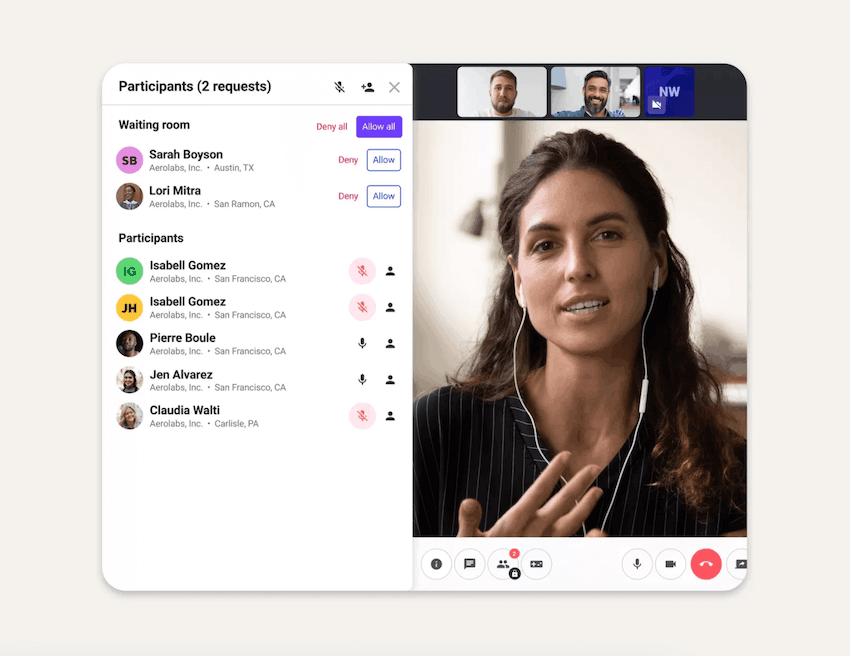
Fun fact: If you have a contact centre or call centre, Dialpad has a fully integrated contact centre platform that works in the same app too.
Presence statuses
For teams using softphones as part of their collaborative work, user presence and custom status features can be helpful because they let your coworkers know if you’re not available or on a call. With Dialpad, for example, you can choose your presence settings from these options:
Available
On a Dialpad AI Meetings call
On a phone call
Do not disturb.
That way, you can contact people when you know they’ll be available or switch to a more appropriate medium like instant messaging.
Have a busy day or just doing deep work and don't want to be disturbed? In Dialpad, you can click “set your status” at the top of your avatar and choose "Do Not Disturb":
