Multichannel contact centre
Looking for a contact centre that lets you communicate with customers, prospects, or any other audience through different communication channels? Book a product tour to see how Dialpad Ai Contact Centre can help you do that!
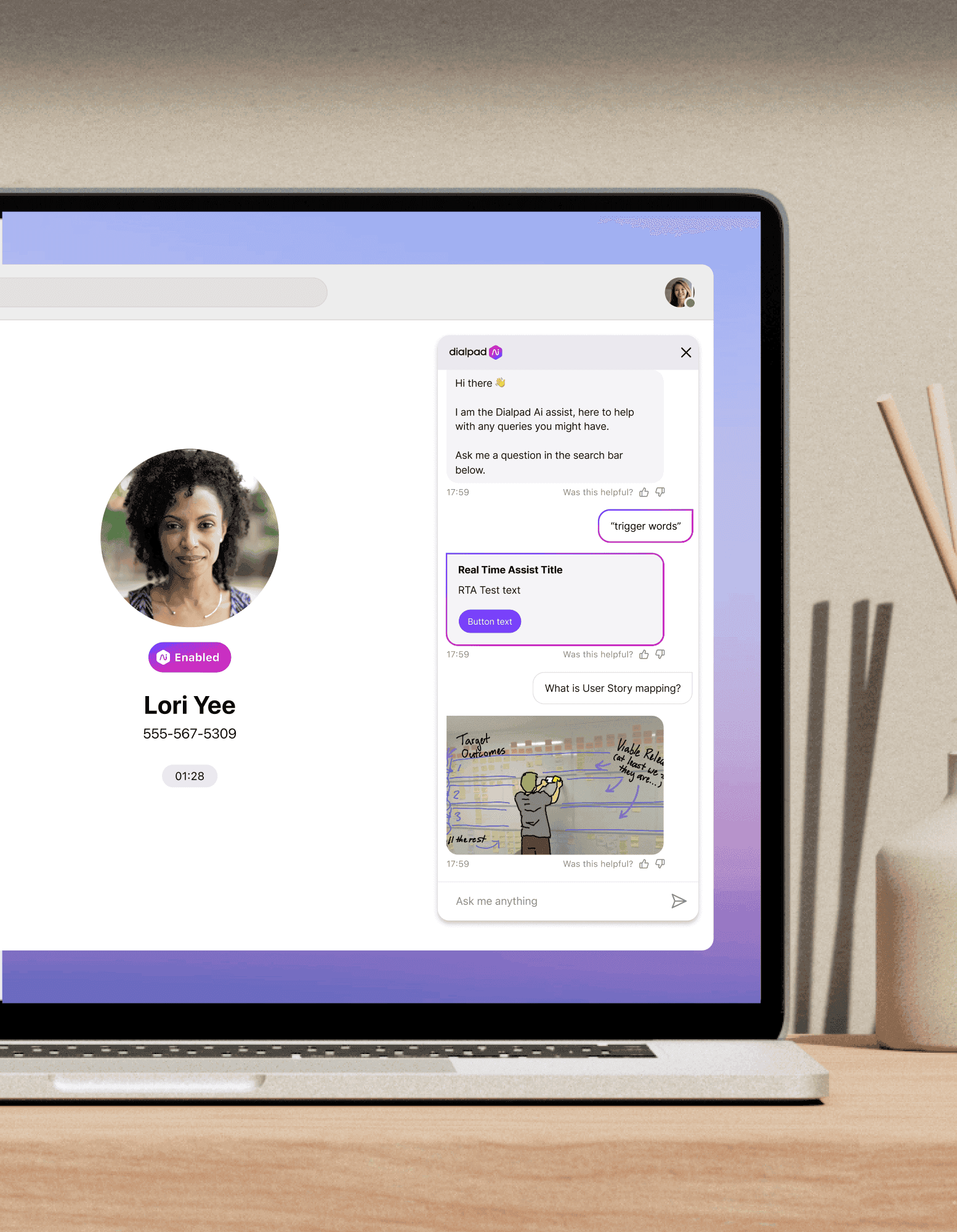
Today, customer service can take place across multiple touchpoints, and it's important to have a contact centre solution that can integrate these different channels to give your customers a seamless experience.
The digital revolution has changed contact centres pretty much beyond recognition. Whereas we used to call these “call centres,” most businesses (especially the forward-thinking ones) have gradually transitioned, or are slowly transitioning, to “contact centres.”
The main difference? Call centres focus solely on phone calls, while contact centres involve other communication channels too, like SMS and live chat.
These are also referred to as multichannel contact centres, and they’re a first step toward offering a better customer experience.
Below, we’ll cover the multichannel contact centre in detail, how to manage and run one, and more. But first...
What is a multichannel contact centre?
Let’s take a DeLorean and travel back in time a few years. Call centres had tens or even hundreds of agents in a room in an office building, waiting for their phones to ring. Mainly, their callers would be customers who had a problem and contacted the company the only way they knew how: through a phone call.
The multichannel contact centre takes this principle and adds a bunch of other communication channels. Depending on your business, this will likely include email, SMS/MMS messaging, and social media, among others.
Here’s some essential channels and features every multichannel contact centre should have:
Voice
Voice calls are still integral to a multichannel platform. But not all voice calling tools are the same. Dialpad’s contact centre platform service uses VoIP (Voice over Internet Protocol) technology to make phone calls through the internet instead of a traditional phone network.
Because of this, it’s easy to set up new contact centre agents and manage their phone numbers in minutes—without IT help:
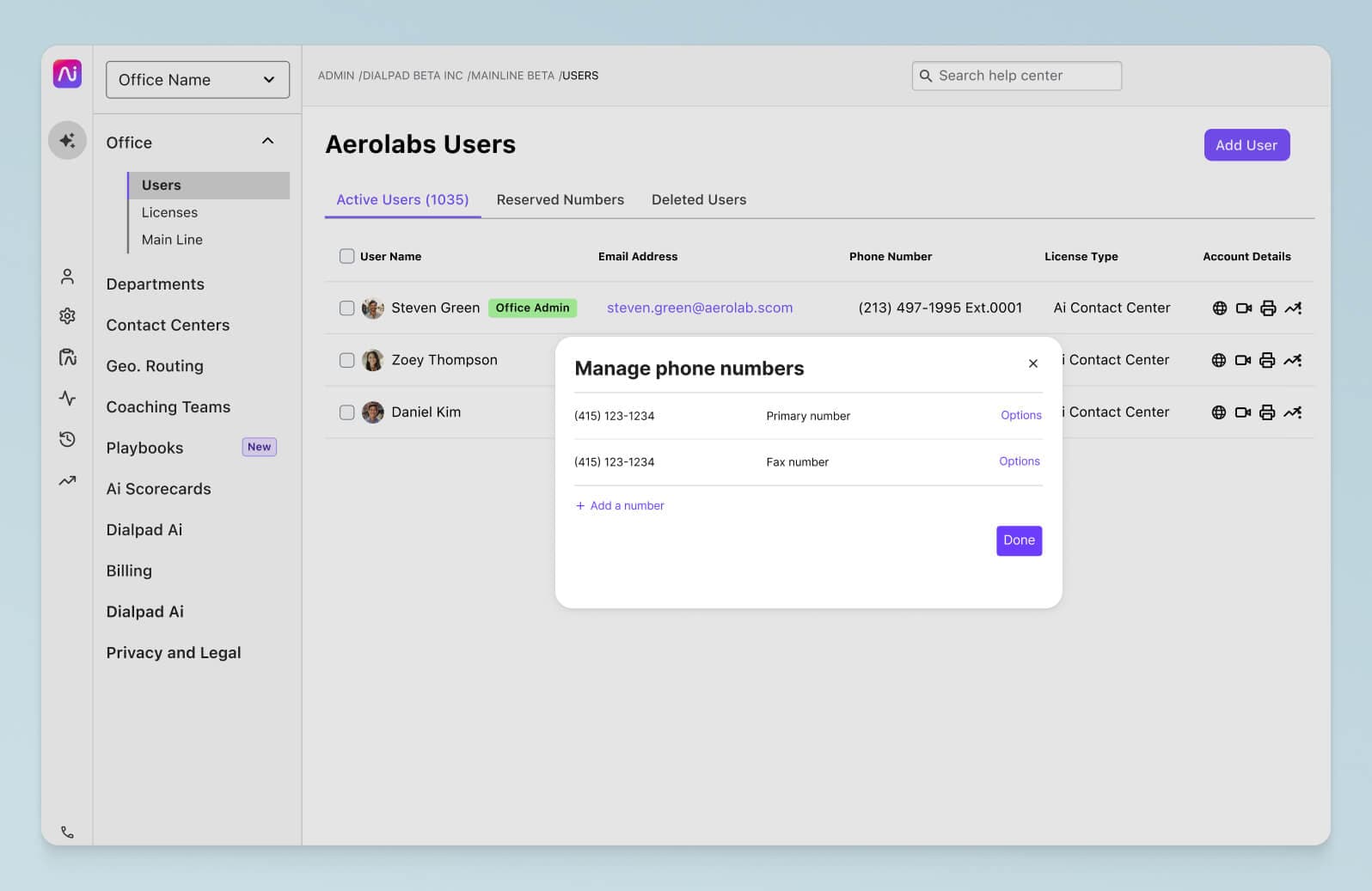
Many people still use email to reach out to businesses because it’s relatively low effort, and they don’t have to sit by their phone or computer waiting for a reply. Your contact centre should include this channel too.
SMS
SMS or text messaging is a great channel for reaching folks today. Whether it’s your dentist texting you a reminder about an upcoming appointment or a contact centre team texting a customer. Dialpad’s desktop and mobile app lets you send SMS and MMS messages, from whichever business number you want—all in the same place where you make phone calls and have video meetings!
One unique thing about Dialpad is that you can start a screen share on a mobile device with someone over text—without them needing to download any apps. For IT teams or technical support teams that need to troubleshoot with customers, this can be a very accessible way to walk them through a solution.
✨ UPLEVEL YOUR CONTACT CENTRE
Grab the Contact Centre Playbook, which breaks down everything you need to know, from setup to staffing to optimising—with examples from real contact centre teams across different industries.
Social media
Of course, we couldn’t forget about social media. Customers are reaching out to companies through Facebook, Twitter, Instagram, LinkedIn, and more via both direct messages and public posts. Is your team monitoring these channels?
Knowledge base
To make your customers’ lives as easy as possible, you could give them a way to find the answer to their question on your website whenever they want. Not only does it save them time, it also cuts down on your contact centre queues.
In essence, your website is a channel in itself. As an example, Dialpad has a comprehensive online Help Centre with detailed articles on the most common questions we get.
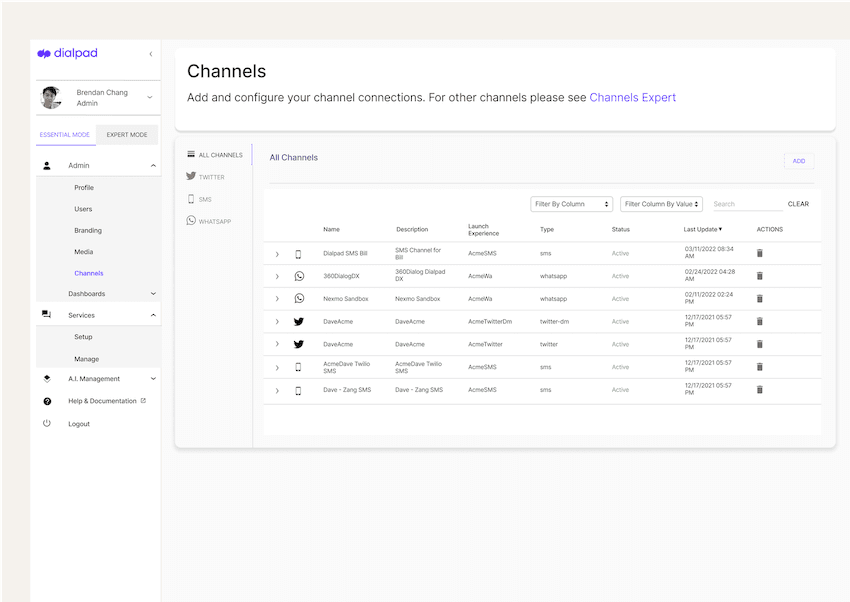
✒️ Vetting different contact centre solutions?
This RFP checklist covers the essentials to be aware of and why they may be important for your contact centre.
The pros and cons of a multichannel contact centre
So, why do businesses have multichannel contact centres? Not only can they help increase customer satisfaction, they’re also a great way to empower your workforce to serve customers on multiple channels.
Pro: Customer engagement across different channels
Engaging with customers in the way they prefer is vital to providing a great customer experience.
Yes, it’s more work to staff and train agents to work across different channels. But the rewards are greater, and if you don’t do it, your competitors will be only too happy to take over for you.
Con: It’s not as good as an omnichannel contact centre
Even though it has its advantages, a multichannel contact centre does have some shortcomings. The biggest one is that the channels aren’t all integrated, meaning an agent who’s working the phones today may not be able to see callers’ past interactions on other channels.
Dialpad, for example, integrates with other platforms like Zendesk to make sure that data and activities are logged between those tools automatically. (Which means less copying and pasting and other repetitive tasks for your agents.)
With the Intercom integration, an agent can talk to a customer on live chat, and then move the conversation to a phone call if needed, in case things get more complicated:
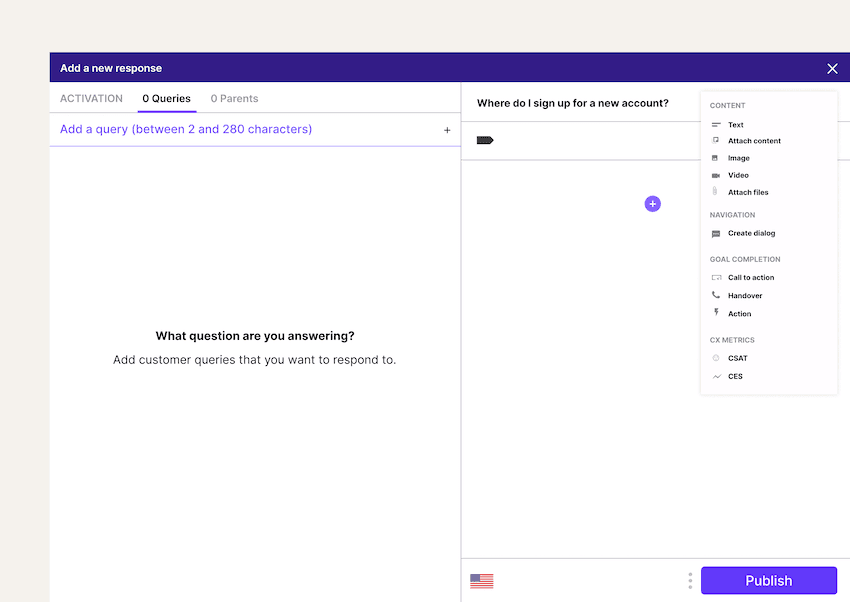
3 best practices in setting up a multichannel contact centre
1. Find the right timing: Make sure you need a multichannel contact centre
Here’s the thing. Not every company needs a multichannel contact centre. We know, it’s not in our best interest to say this, because we’re selling a contact centre platform, but it’s true.
Timing is everything. For small businesses and startups, diving straight into the multichannel realm may be a waste of time, money, and resources. (Not always, of course—there are some small businesses with big customer support teams that would benefit from having a contact centre tool.)
💡 Dialpad tip:
This really depends on your customer base. If you’ve done your audience research and found that none of your customers use social media and can’t abide SMS messaging, then you probably don’t have to waste resources in giving them the option.
2. Make real-time analytics and automations your friends
Analysing contact centre data as quickly as possible (ideally while conversations are happening) allows you to make changes before a problem grows into something unmanageable.
Dialpad offers real-time analytics, so managers are able to watch customer conversations as they happen. Using artificial intelligence, all calls are instantly transcribed—as agents are talking to the customer:
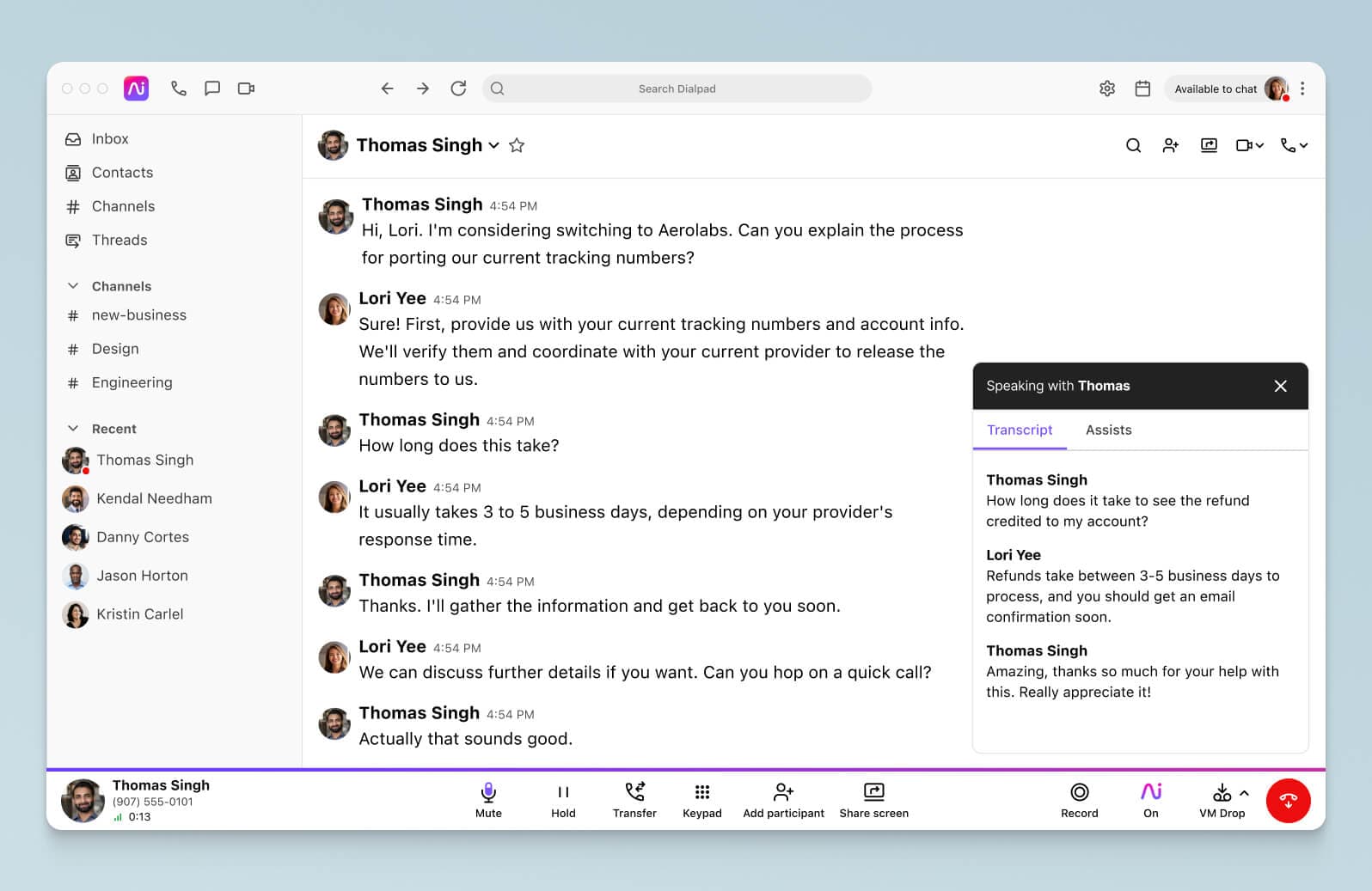
It doesn’t stop at transcriptions either—supervisors can also set alerts in Dialpad to pick out particular words and phrases that may be cause for concern by creating “Custom Moments.”
Want to understand why customers are asking for refunds? Just create a Custom Moment to track every time “refund” or “money back” is spoken on a call:
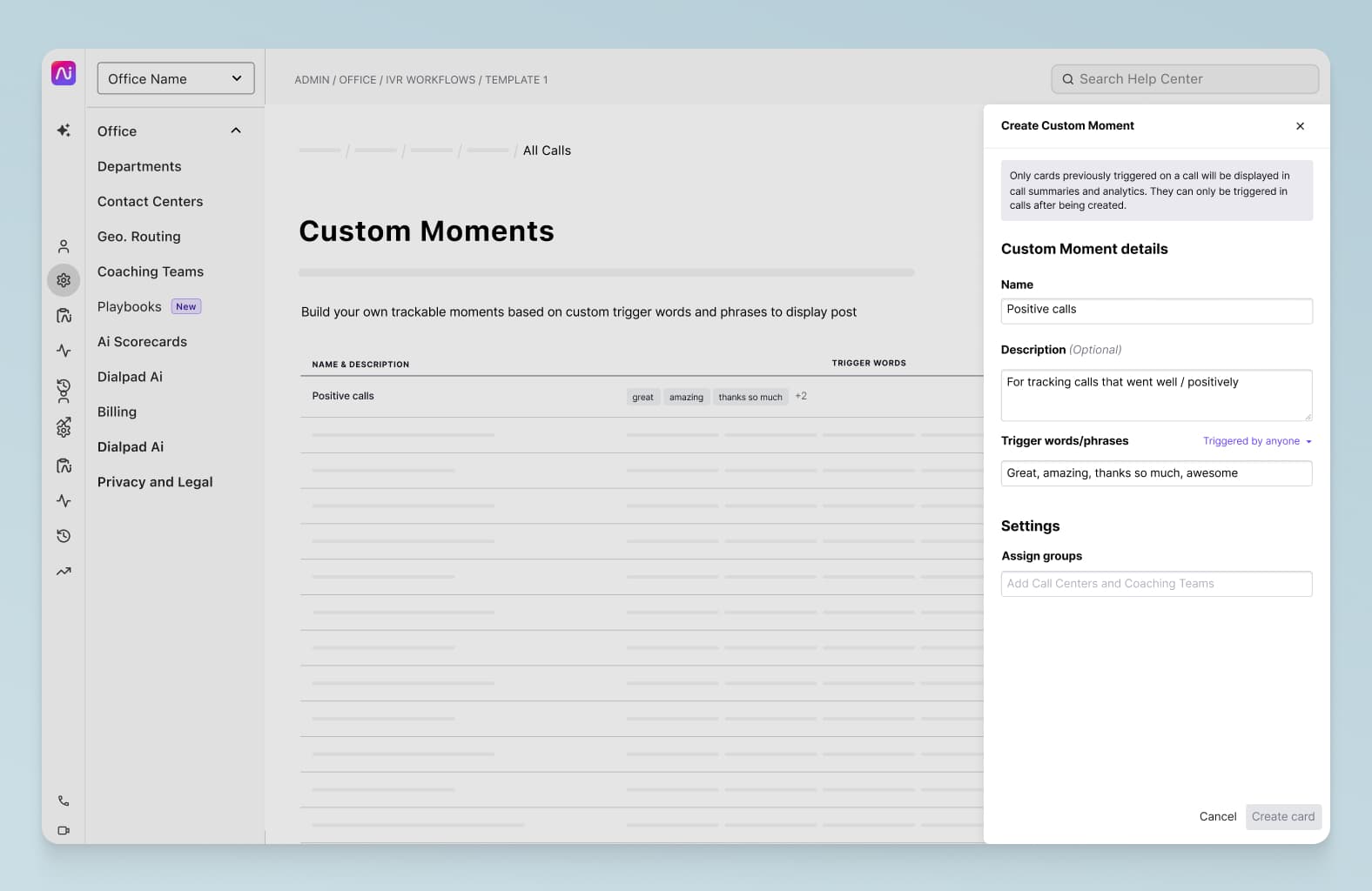
This is a great example of how automations can be a great time-saver—you don’t have to manually track every call, and can still see analytics for how often certain topics come up over time.
(Of course, you won’t be able to completely replace human channel support anytime soon, but if you use them well, automations can be an essential part of creating an excellent customer experience.)
3. Have a self-service option for frequently asked questions
Nobody wants to wait in a queue when their question is simple and would probably take a few minutes to solve. Make sure you incorporate IVR (interactive voice response) into your multichannel experience. An IVR is basically a prerecorded voice menu that your callers can listen to and press a number on their dialpad to hear more information or get transferred to someone. Instead of your agents manually routing calls to the right department, this is a great way of getting your callers to route themselves to the information they need!
Fun fact: Dialpad also has useful analytics for IVR that show you which options are being used by your callers and which ones aren’t, so that you can streamline the menu and only provide the most useful information for your callers:
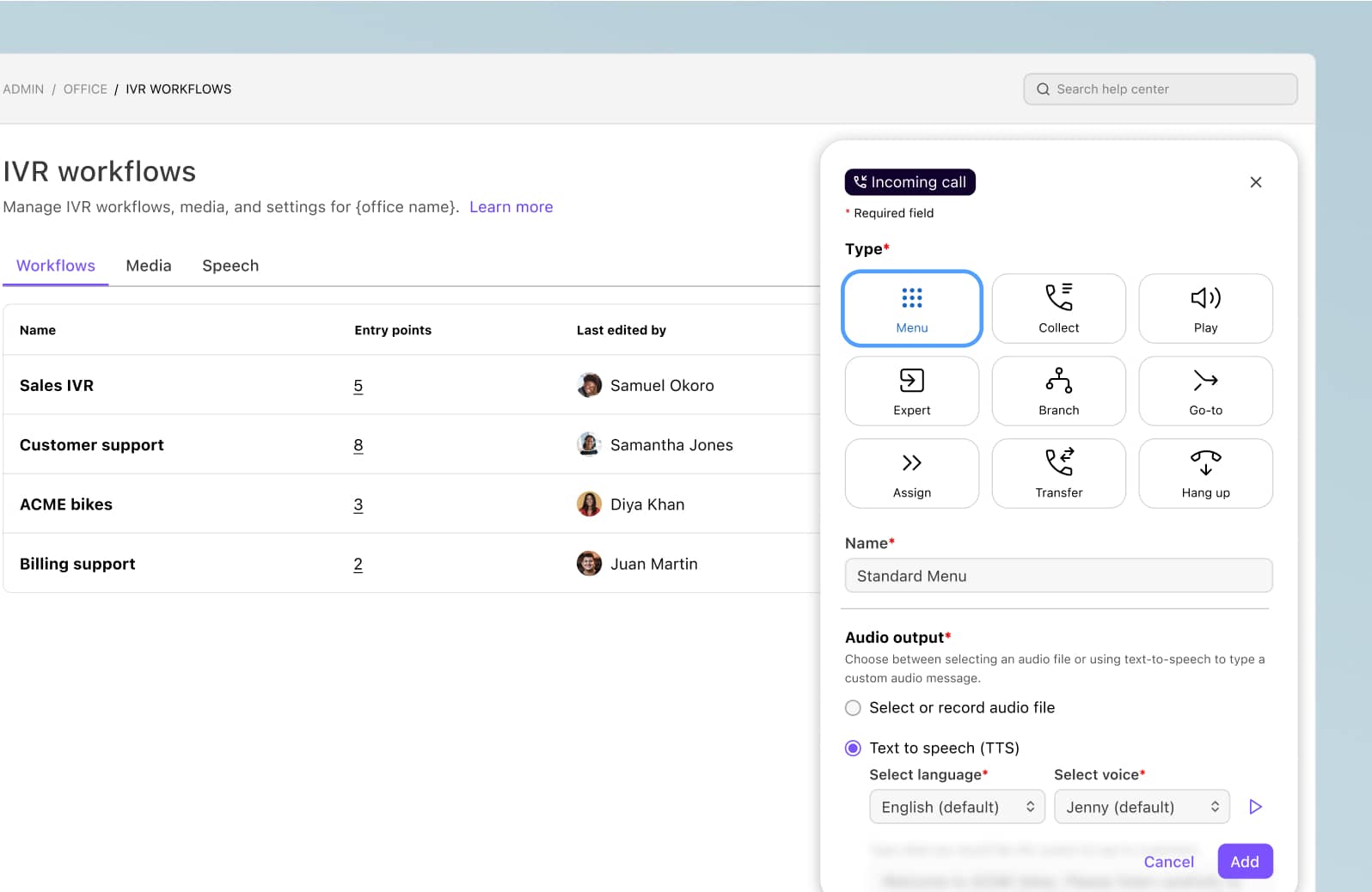
Looking for a multichannel contact centre?
With Dialpad, you get a cloud contact centre solution that’s designed to be robust enough for enterprises, but so easy to use that small businesses can get started in minutes. It works well for both outbound and inbound contact centres.
With built-in voice calls (both inbound and outbound) and SMS, it already covers two significant contact centre channels, and has native integrations with other tools like Intercom to include live chat too for an omnichannel experience.
Getting started is easy. You can set Dialpad up in a matter of minutes, and your team can work from anywhere—all they need is an Internet connection.
Provide a better multichannel customer experience
Book a demo to see how easy Dialpad Ai Contact Centre makes it to manage phone calls, live chat messages, and more. Or, take a self-guided interactive tour of the app on your own!








