GETTING LOTS OF INBOUND CALLS?
IVR system
An IVR or Interactive Voice Response system routes calls automatically according to customer needs. This makes it an ideal solution for businesses looking to manage their incoming calls and reduce hold times. With Dialpad’s AI-powered collaboration platform you get all the benefits of an IVR phone system and plenty more besides.

What is IVR and what is an IVR system?
Interactive Voice Response (IVR) is the name given to the technology which allows a caller to interact with a telephone system using their voice or by pressing numbers on a keypad.
An interactive voice response system, therefore, is an automation feature that utilises that technology as part of your process for handling inbound calls. You'll find IVR systems or features as part of most VolP services.
In practice, the work is that the IVR system answers customer calls for you and presents the caller with a menu of routing options. Callers choose an option based on their needs and the IVR routes them accordingly.
Modern IVR telephony systems typically offer callers a range of self-service options, too, such as checking their account balance or changing their password. This leaves contact centre agents free to handle more complex issues and questions.
So, now you know what IVR is, the next question is how you can set it up for your business.
How to set up your IVR phone system in Dialpad
IVR telephony is just one of many functions and features of Dialpad’s collaboration platform. As with many of those functions, IVR set up is easy and intuitive with Dialpad:
Open Admin Settings > Departments > Business Hours & Call Handling > Call Routing, then choose “Edit Call Routing”.
Here, you can upload or record your welcome greeting and IVR menu options, such as connecting to a department or leaving a voicemail.
Next, you need to create your call flow. Look at the data from previous customer interactions to identify the main reasons people call you. You need to make your IVR menu as efficient as possible so customers can quickly get the help they need.
To configure your menu, select “Other Routing Options”, then “To an automated response menu”. You can then choose the action for each key.
For example, option one could be “Forward to a department”, option two “Recorded message”, and option three “Request a callback”. You can also choose which department or person to route the call to and which pre-recorded messages to play.
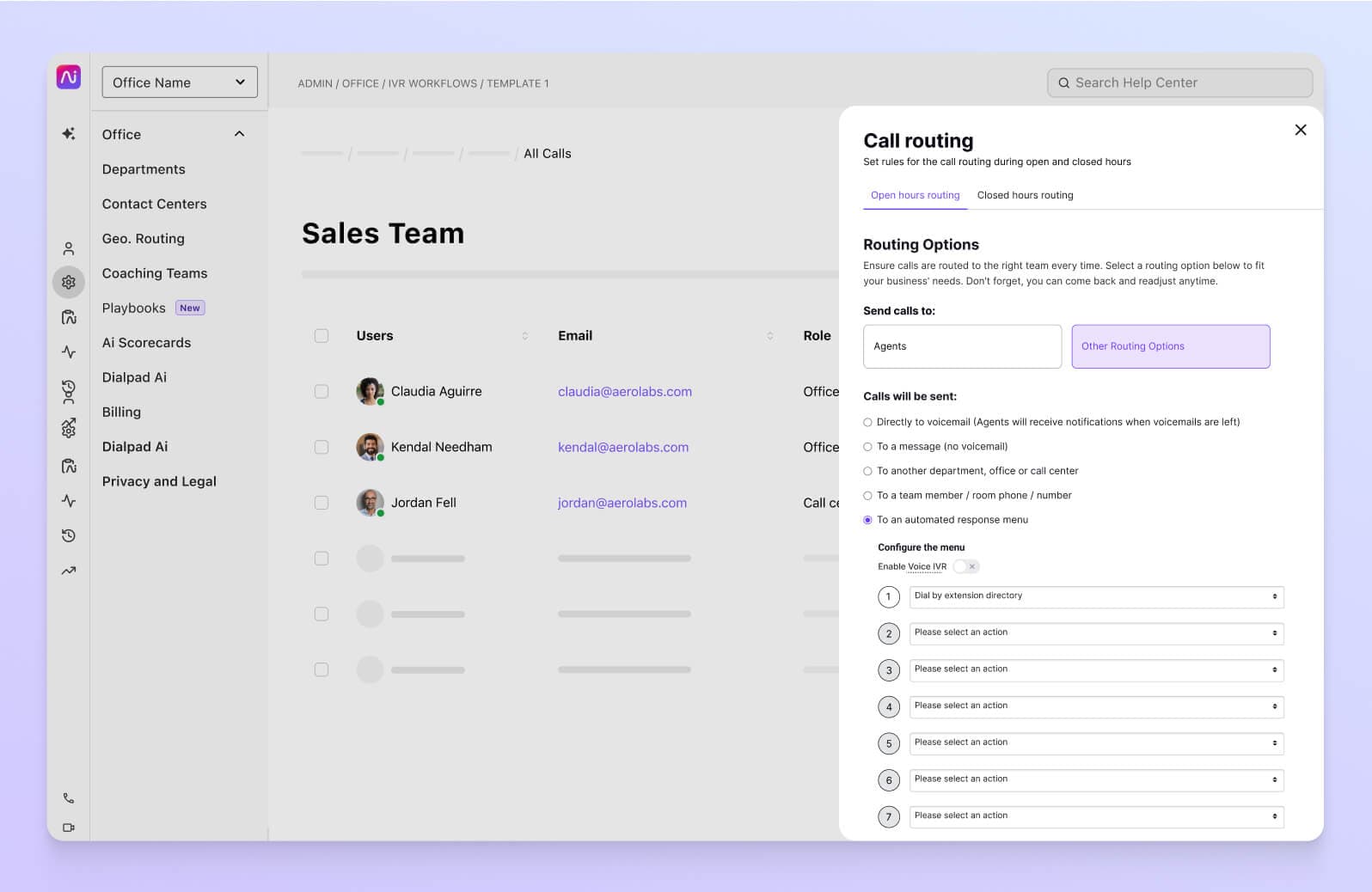
👉 Dialpad tip:
IVR services can also be called phone trees as they can consist of many branches一one option can lead to several others. It’s best to keep your IVR menu simple, though.
What you get with Dialpad: The best Interactive Voice Response system and more
Dialpad is far more than IVR software. With Dialpad, you’ll get a state-of-the-art IVR system that answers every customer's call. But that’s not all. Here are some of the other unified communications features Dialpad offers:
Easy call routing
With Dialpad, you can route calls to agents based on availability, skill level, idle time or the call pattern of your choice. You can record or upload a customised greeting so callers know how to route themselves to the right place. Plus, you can route calls to other departments, to voicemail, and more.
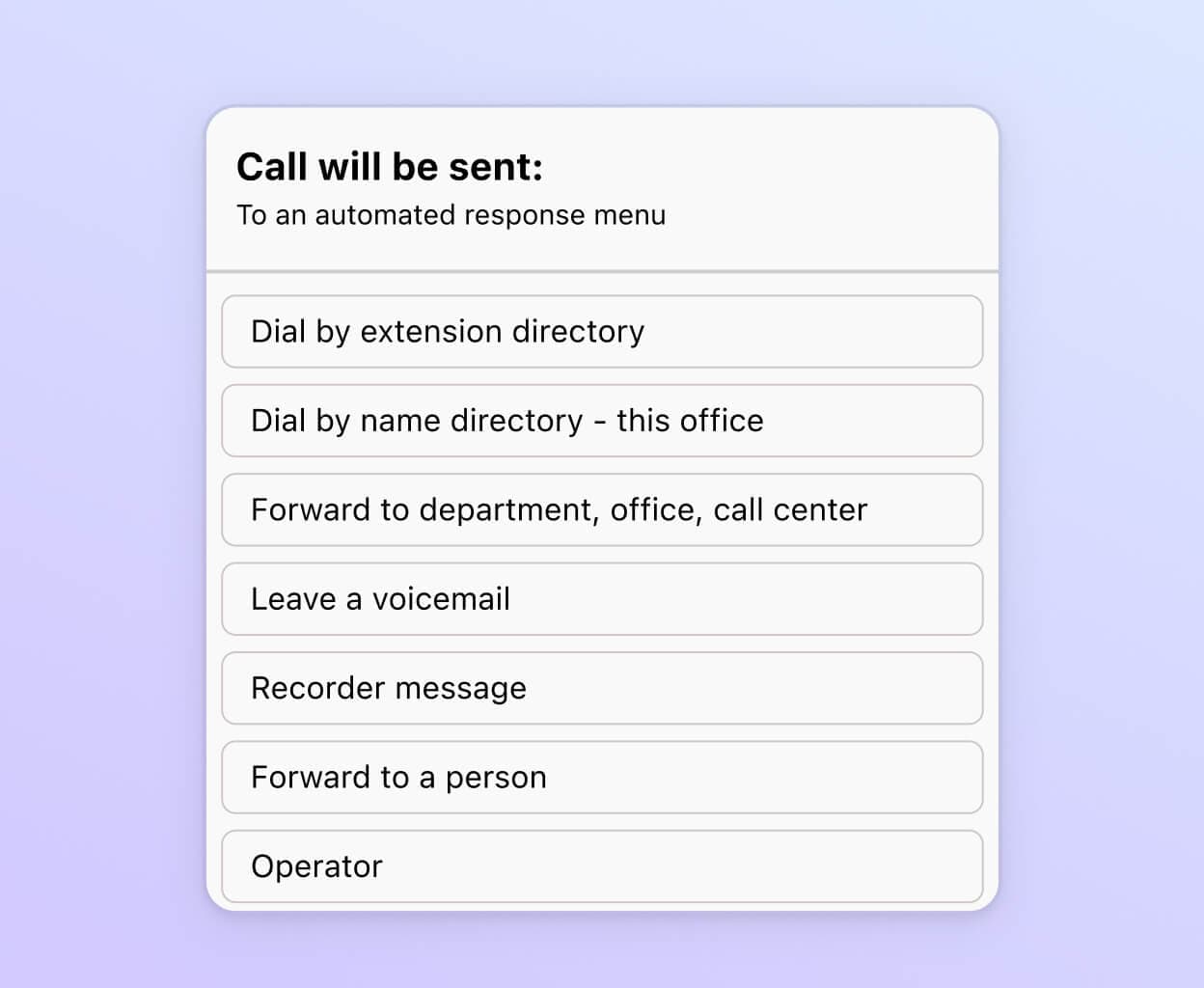
All your communication channels in one place
With Dialpad, you can make phone calls, have video meetings, and send SMS/MMS + instant messages—all from the same beautiful desktop or mobile app. (It also works on web browsers, no downloads needed!)
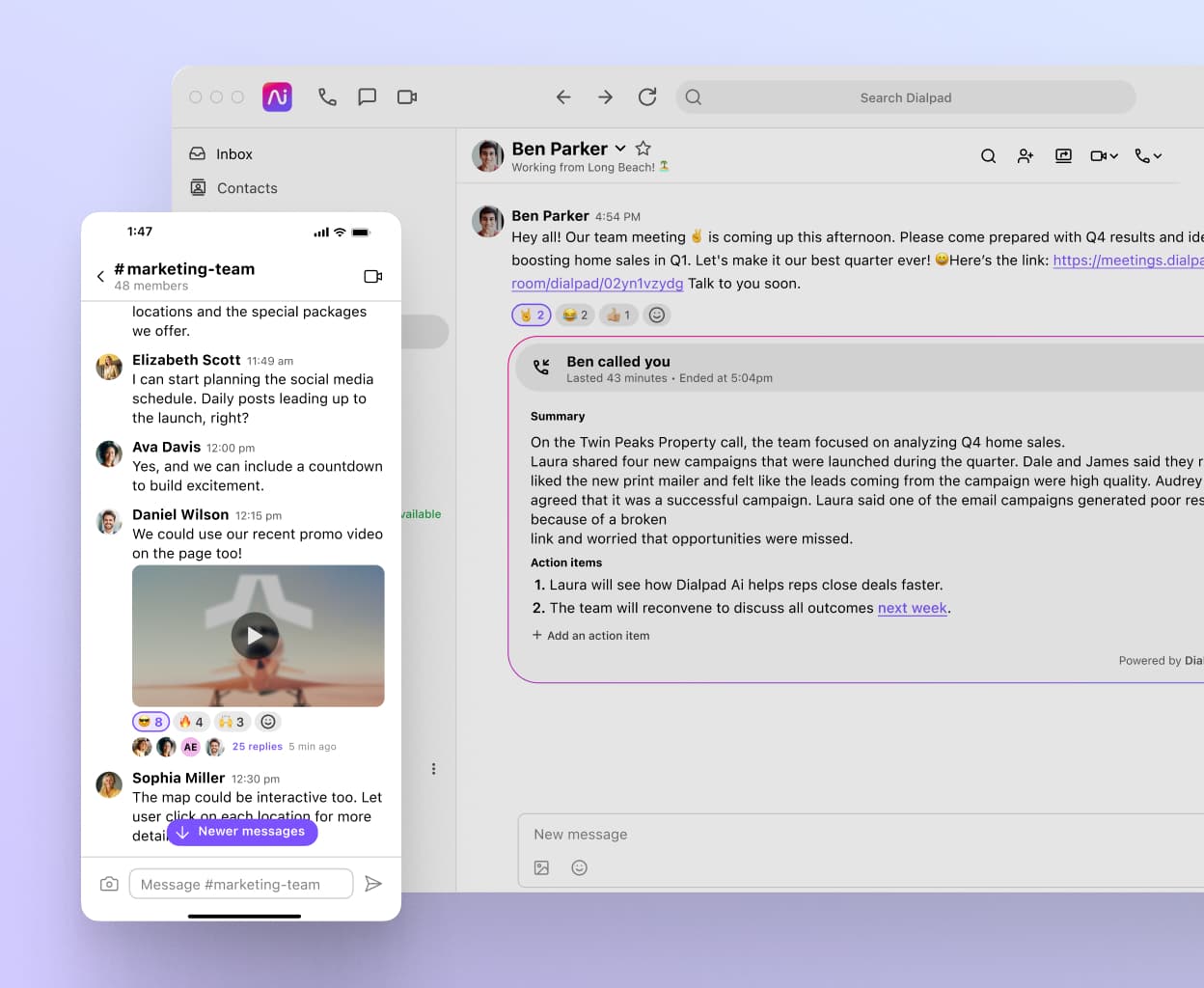
Simple call forwarding
Expecting a call, but need to step out of the office? With Dialpad’s call forwarding, you can. Add up to five forwarding numbers and forward calls to your colleague, mobile, landline or a whole other department一and never miss an important call again. You can even forward voicemails and SMS messages!

Integrations with tools you love
Dialpad integrates with all your favourite tools, including Salesforce, Zendesk, Google Workspace, HubSpot, Microsoft Teams and more. Need a custom integration? You can build your own with Dialpad’s open API and webhooks.
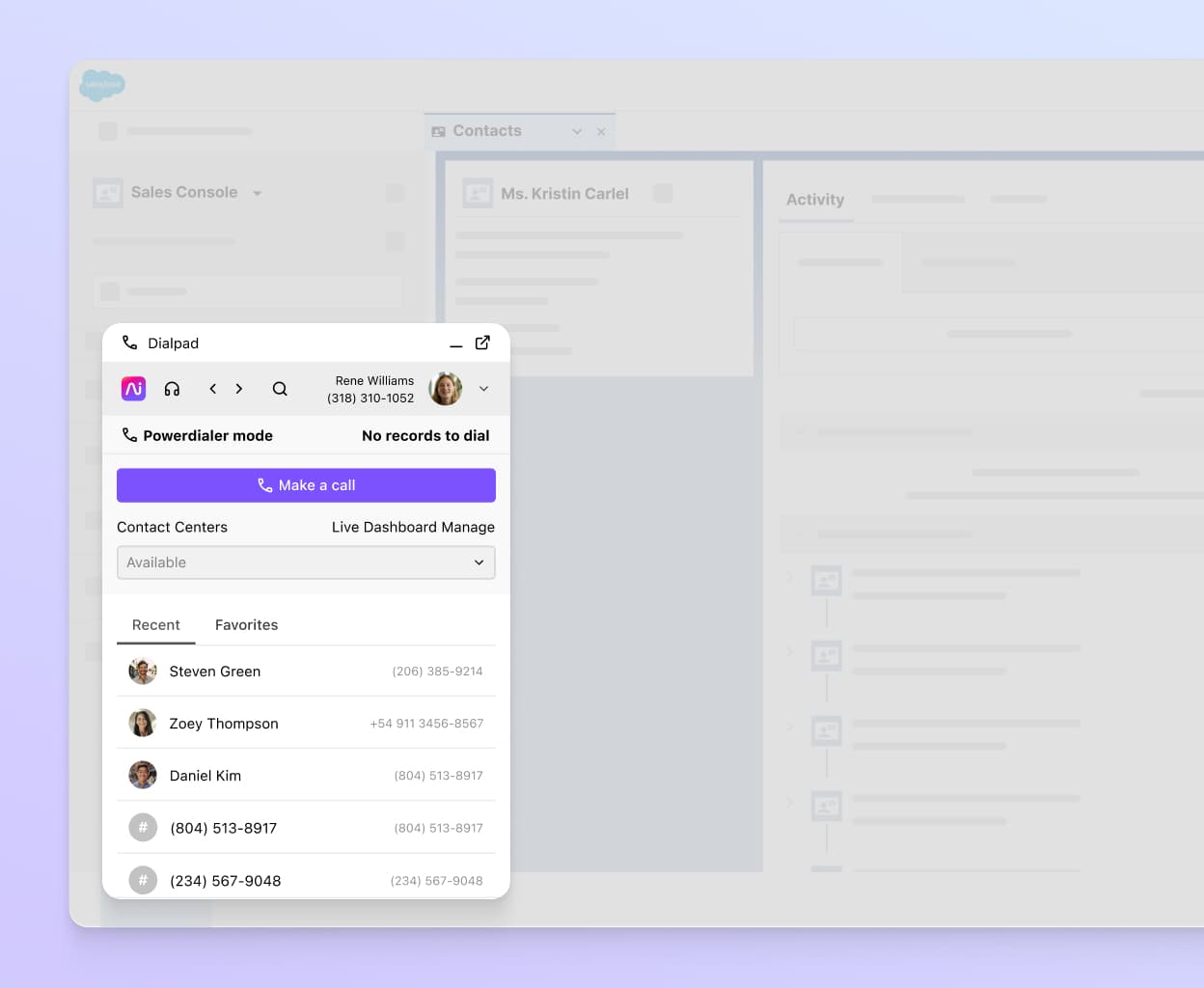
Built-in analytics
Dialpad tracks all your important metrics in real time so you can optimise the customer journey and give customers the best possible experience. You can monitor your team’s performance in Dialpad’s intuitive online dashboard. You can also see which IVR options callers use the most to streamline your phone IVR menu.
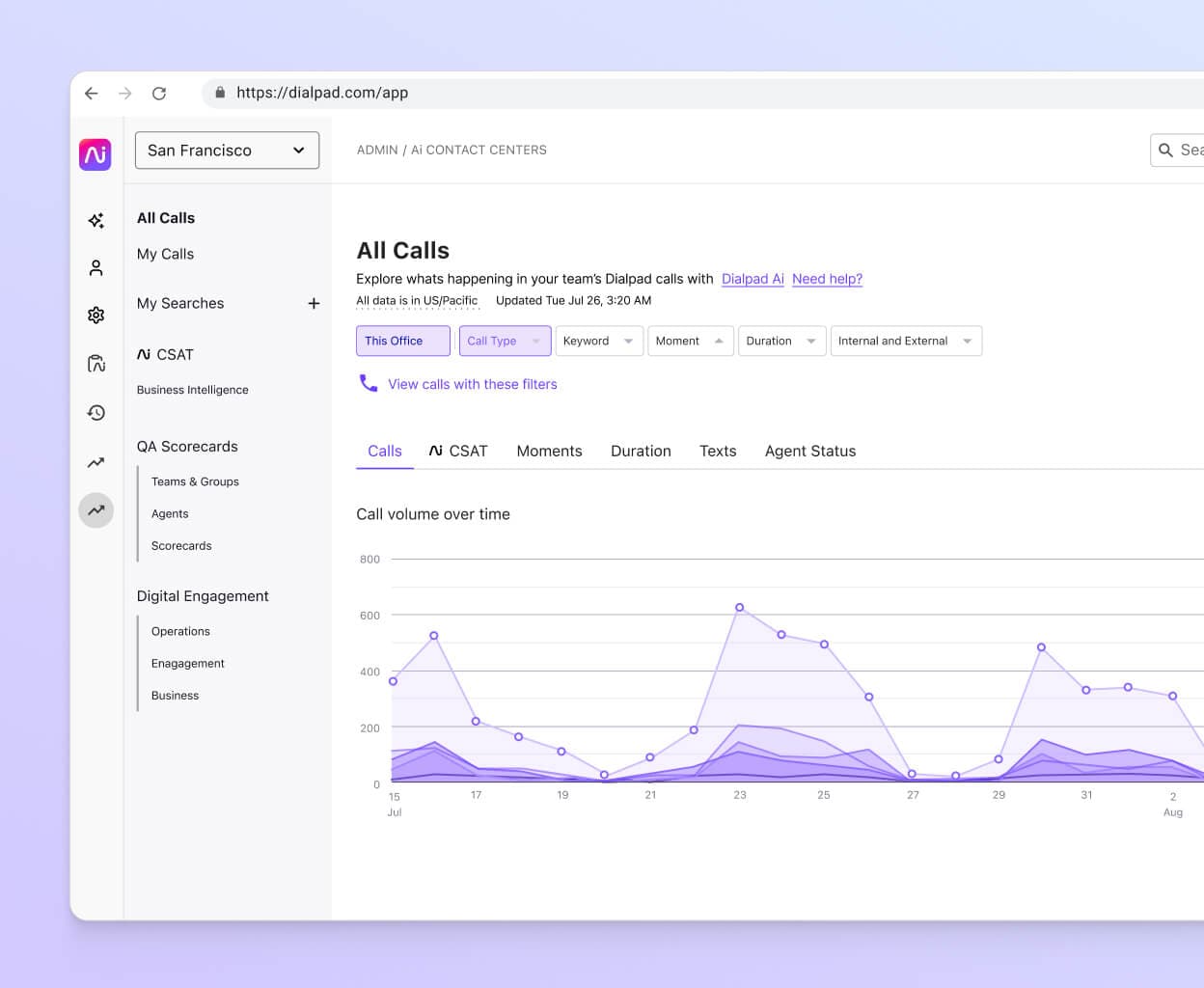
Speaks your callers’ language
If you have customers with different language preferences, you’ll need an IVR application that can accommodate them. Dialpad’s IVR solutions support a range of languages, including English (British, US, and Australian), Japanese, French, Spanish, Chinese, Italian and more. You can customise the language for individual call centres, departments or even users.
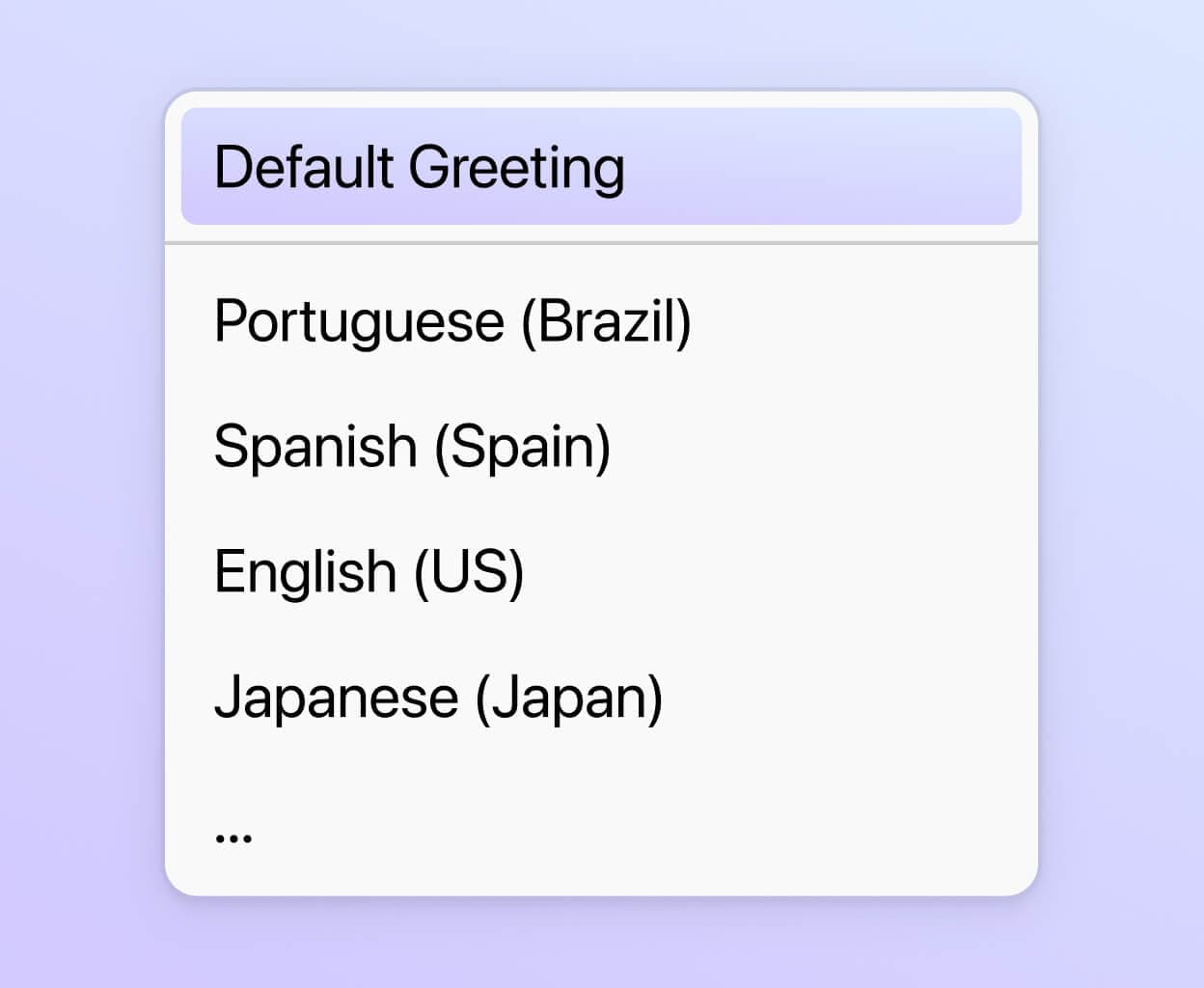
Interactive Voice Response benefits
An IVR phone system feature like that included with Dialpad can offer your business a range of benefits that improve agent productivity and customer satisfaction. Here are just a few of the principal advantages of an effective IVR call system:
Increases first contact resolution (FCR)
Intelligent routing via IVR ensures customers speak to the agent who’s best qualified to help them. This means customers are more likely to have their issues resolved first time, increasing their satisfaction一and your first contact resolution (FCR) rate.
Consider this simplified interactive voice response example. A customer calls your business and interacts with your IVR platform. Either by speaking or pressing the relevant numbered options, the caller informs your system that their query is about the payment of a bill. Smart IVR functionality could then ensure that the call’s routed to someone in accounts or who’s otherwise capable of answering such a query.
Provides a better and more consistent customer experience
Your IVR interface is often a customer’s first interaction with your company. A good IVR system can therefore give customers a great first impression.
For example, Dialpad’s IVR is fully customisable and you can integrate it with your CRM and other software to give callers an omnichannel experience. That way, callers don’t have to repeat information一all their past interactions are already in front of the agent.
CRM integrations can also allow IVRs to identify callers from their phone numbers so they can address the caller by name. This further personalises the experience.
You can programme the IVR, too, to tell callers where they are in the queue, putting customers in control. Do they want to keep waiting or would they rather leave a message?
Also, by including answers to common customer questions, IVRs can quickly resolve queries. This means they can really help increase customer satisfaction and retention.
Improves morale by freeing employees from repetitive tasks
IVR solutions automate the call handling process, meaning agents can focus on more time- and energy-intensive issues without the hassle of repetitive manual tasks. This boosts their morale, which in turn improves their productivity and efficiency.
Automating repetitive tasks also eliminates the human errors that can arise from manual routing and call transfer. That means IVRs can improve call centre productivity, too.
Also, IVR systems like Dialpad’s come with sophisticated routing options一handy for periods of high call volume. It also means agents will only get calls they have the skills to deal with, which stops them getting overwhelmed (and reduces customer frustration).
An effective IVR feature (and much more)
Dialpad’s IVR feature can answer every inbound call, allowing you to provide excellent service at no extra cost. It’s also part-and-parcel of our overall contact centre software, so you can manage all aspects of your inbound and outbound calls from a single interface.
Dialpad’s IVR has sophisticated call routing and self-service options. Customers get the help they need first time and your call centre agents can prioritise their workflows to solve more complex issues.
IVR comes as standard in all Dialpad’s plans. And that’s not all. With Dialpad, you’ll also get unlimited calling, real-time analytics, easy call forwarding, live AI coaching and more, all in one place.
The best IVR system is built right in
Why pay for (and manage) a separate IVR software when it could be built into your phone system or contact centre platform? See how easy it is to set up in Dialpad by booking a demo, or take a self-guided interactive tour of the app on your own!







