REAL-TIME INSIGHTS AND ASSISTANCE
Contact centre AI
With consumers expecting more from companies than ever before, contact centres are being challenged to provide an ever-improving customer experience—while balancing costs and agent happiness. Dialpad's AI-powered customer engagement platform can:
Transcribe calls as they're happening
Analyse sentiment of conversations in real time
And more...
Book a walkthrough of Dialpad’s contact centre AI with our team!
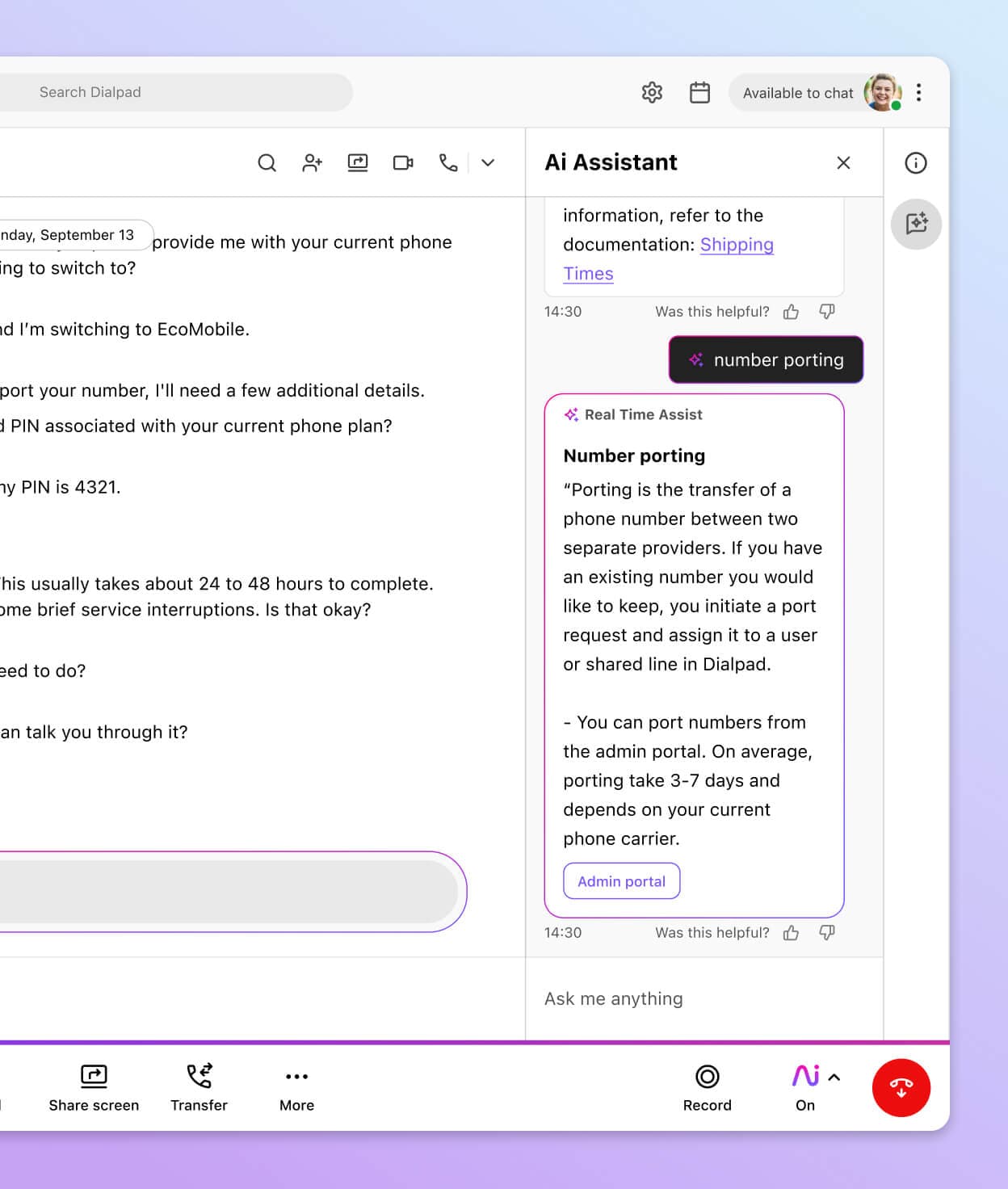
What is contact centre AI?
AI, or artificial intelligence, is a technology that enables machines and computers to perform tasks usually carried out by humans. Machine learning and natural language processing (which you’ll often hear when people talk about AI) are branches, or applications of AI.
Contact centre AI (or CCAI) is the specific application of this technology for use in—you guessed it—contact centres. Generally, CCAI used to automate repetitive tasks and empower agents to deliver a better customer experience more efficiently.
Contact centre AI solutions for your business
Dialpad Ai is designed to streamline contact centre operations, enabling businesses to automate routine tasks, enhance agent productivity, and ultimately deliver exceptional customer experiences. In the sections that follow, we’ll explore a variety of innovative Dialpad Ai features that can transform your contact centre.
Live transcriptions
Dialpad Ai can transcribe calls—in real time. (And it can do it more accurately than almost all competitors out there.) Not only that, it also delivers a call summary afterwards with action items to the agent on the call. And thanks to machine learning, the more you use Dialpad Ai, the more accurate it gets.

💡 Fun fact:
Dialpad Ai can even automatically tell the agent if they are speaking too quickly or using too many filler words.
Sentiment analysis
What if a supervisor could see customer satisfaction levels for every call their agents are on—in real time? Dialpad Ai can identify whether a call is going positively or poorly and show managers the sentiment of all active calls so they can spot problems quickly and jump in to help agents—before things go south.

Speedier QA
Accelerate quality assurance (QA) reviews, reduce compliance risks, and improve agent adherence with Dialpad's Ai Scorecards. Instead of supervisors having to review call recordings manually, Dialpad Ai automatically suggests when QA Scorecard criteria have been met and highlights coaching opportunities.

Real-time coaching (at scale)
Managers can’t listen to every call (and agents probably wouldn’t want them hovering constantly). Dialpad’s Ai Assistant feature automatically searches all connected knowledge sources (even unstructured sources like PDFs and past customer calls) to provide help information to agents live as tricky questions come up.
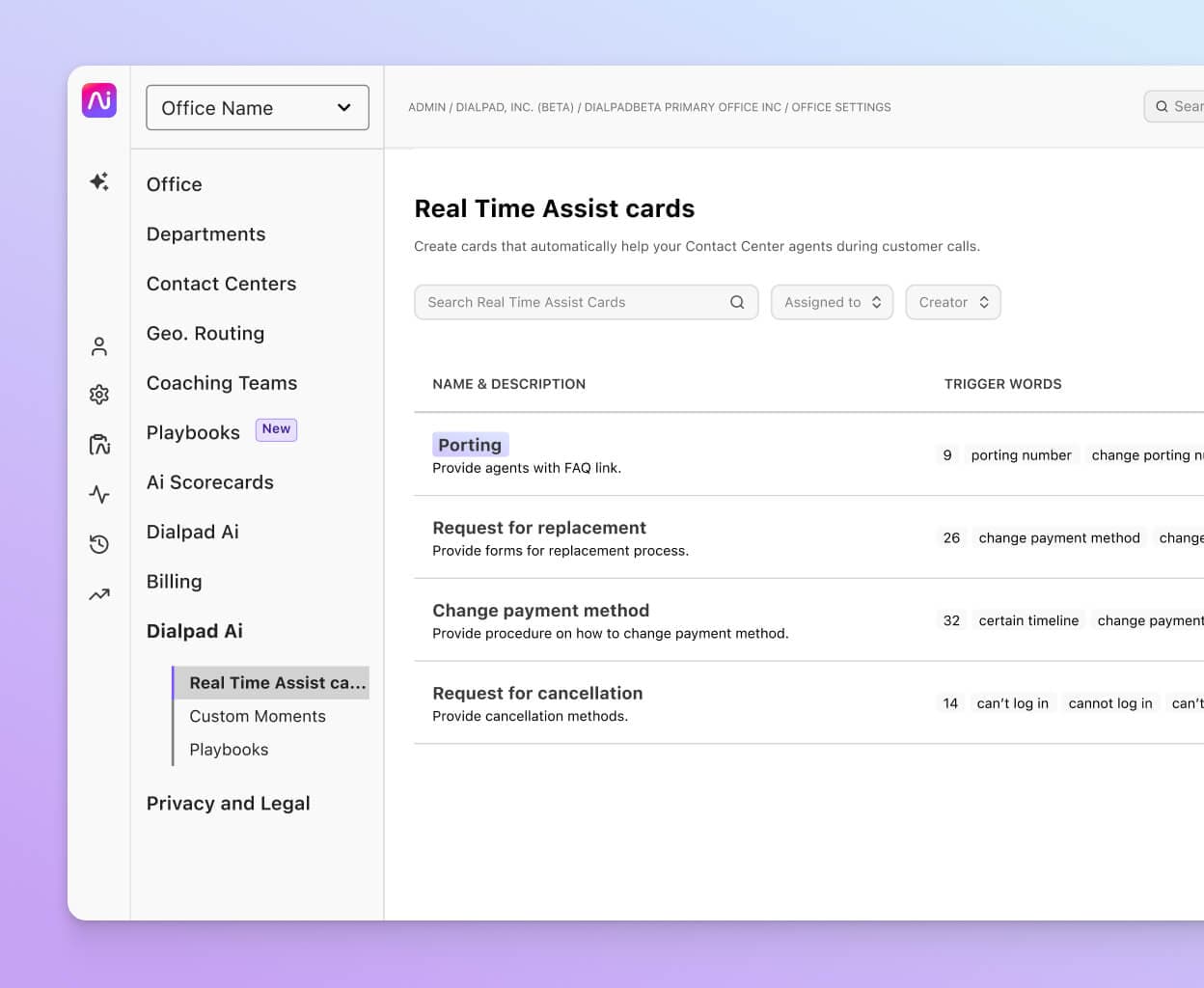
[RTA cards] really helped us build out the way we train CSRs, [as it] pulls up guidance for them right away as opposed to making them reach out to someone else.
Jude Tungul
Business Operations and Intelligence Manager at Westward360
Ai CSAT
Not getting enough responses on your CSAT surveys? Dialpad's industry-first Ai CSAT feature can infer customer satisfaction from conversations—without customers having to fill out any surveys! Not only does this give you a more holistic understanding of your true CSAT scores, it also gives you a much larger sample size of feedback to use in agent training.

Live guidance for sellers on calls
With Dialpad's Ai Playbooks, coaches and supervisors can track rep adherence to sales methodologies like BANT, SPICED, and SPIN more easily. Dialpad Ai can automatically suggest questions and phrases that they need to say during a call (for example, asking about budget or purchase timelines), understand whether the behaviour was met, and check the task off the list (or notify managers if this isn't being done).

Custom APIs
With Dialpad’s APIs, you can build custom integrations and automations for your organization’s specific dialogue flows and customer interactions. For example, if your contact centre agents regularly collect payment information over the phone, there’s an API that automatically pauses call and screen recording to help you stay compliant!
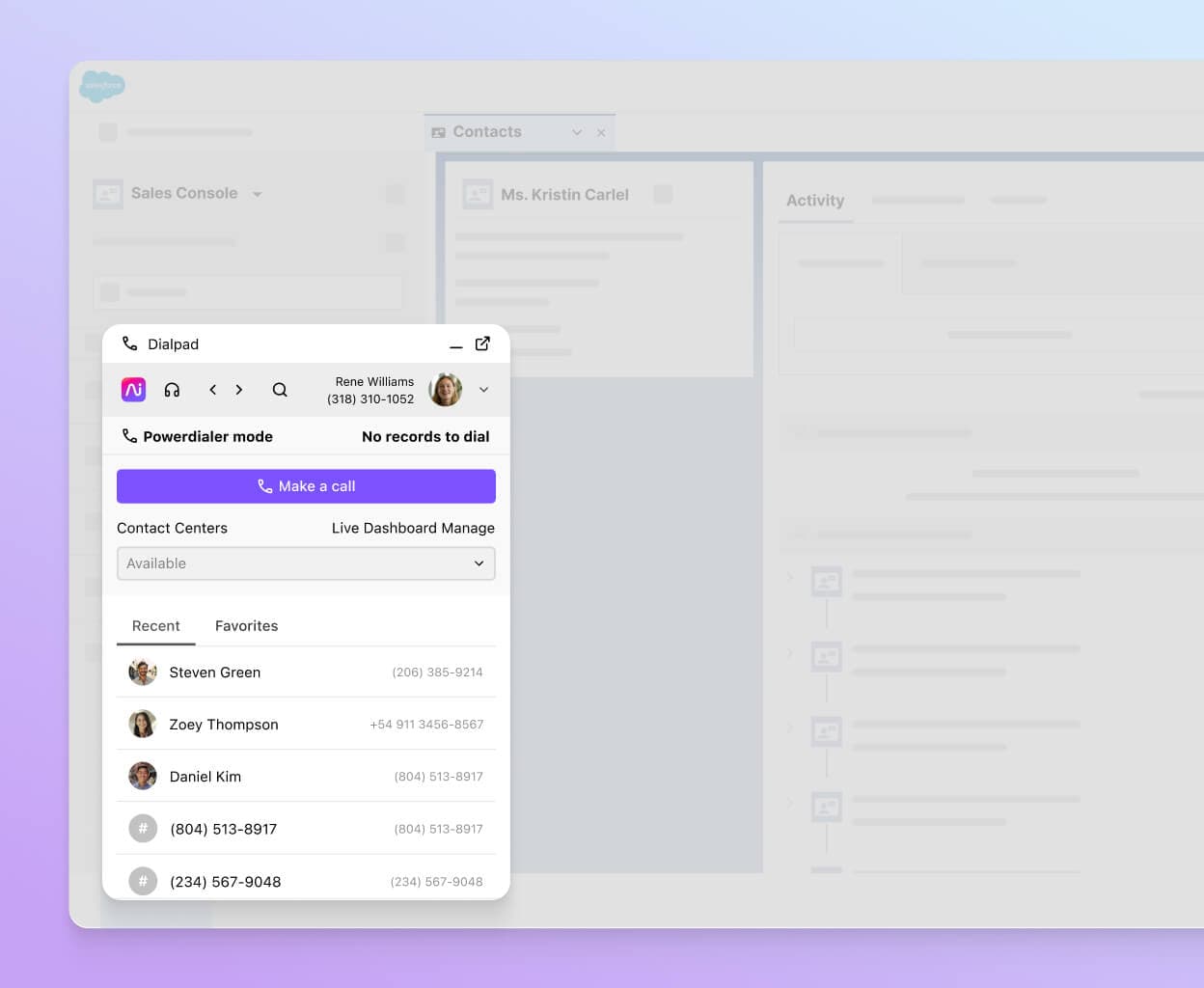
Thinking of implementing contact centre AI?
Book a demo to see how Dialpad Support's features can provide real-time insights and assistance for both agents and supervisors. Or, take a self-guided interactive tour of the app on your own!
Dialpad Support vs. other contact centre platforms


🌟 Native capabilities
- Owns all of its own technology and features—including AI, real-time transcription, omnichannel, and self-service chatbot functionality.
- Typically needs partner integrations / third-party tools to provide full range of functionality, like AI, transcription, and omnichannel support.
⏰ Time-to-Value (TTV)
- Setting up a new contact center takes as little as a few minutes thanks to Dialpad’s cloud-native platform and menu-driven self-configuration.
- Setting up new users can take days or weeks, requiring significant professional services involvement.
📈 Scalability
- Incredibly easy to scale up and down—you can add and remove call queues, and hundreds of users all on your own!
- Can scale up (more easily with cloud than on-prem platforms), but difficult to scale users back down if business is only seasonally busy (even for cloud solutions).
💰 Total Cost of Ownership (TCO)
- Dialpad offers transparent pricing, high-value bundles of capabilities, and support is always included in all plans.
- May entice customers with a low initial price point that doesn’t include many needed features.
Other essential contact centre functionality to look for
While AI-powered solutions are revolutionising contact centres, there are several other essential functionalities that can significantly enhance your operations. These features work in tandem with AI to ensure a seamless and efficient customer experience, providing the tools and capabilities your agents need to perform at their best.
Simple call routing
With Dialpad’s easy-to-customise ACD and IVR (interactive voice response) menus, your human agents can focus on high-value tasks like helping callers with complex problems instead of manually routing calls. Dialpad’s built-in analytics even show you which IVR options are being used most (and least) so you can continuously improve and streamline the self-service experience!
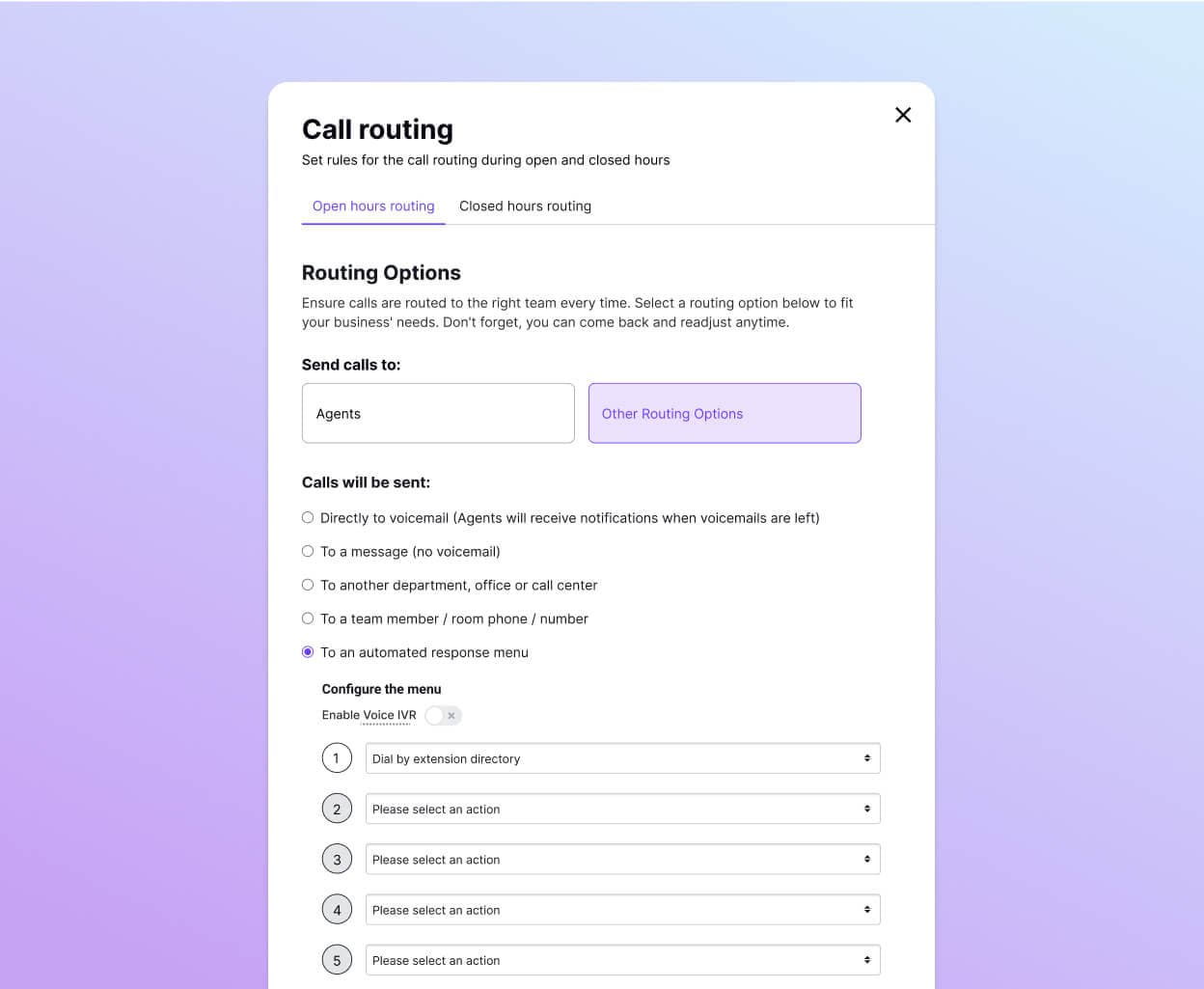
💡 Fun fact:
Dialpad Support's pricing plans all include Dialpad Ai, and it's built in-house, directly into the product.
An integrated WFM solution
Looking for call centre workforce management and optimisation features? Dialpad’s integration with Playvox gives you a robust contact centre platform with all of that built in. From gamification to schedule adherence to forecasting and more, get it all in one place.

Streamlined admin workflows
Beyond AI-related features, operational efficiency is key. And a good contact centre solution should be easy to set up—and easy to admin. With Dialpad's AI contact centre solution, you can add new agents to departments, manage phone numbers, remove users, and more, all from your online dashboard in minutes.
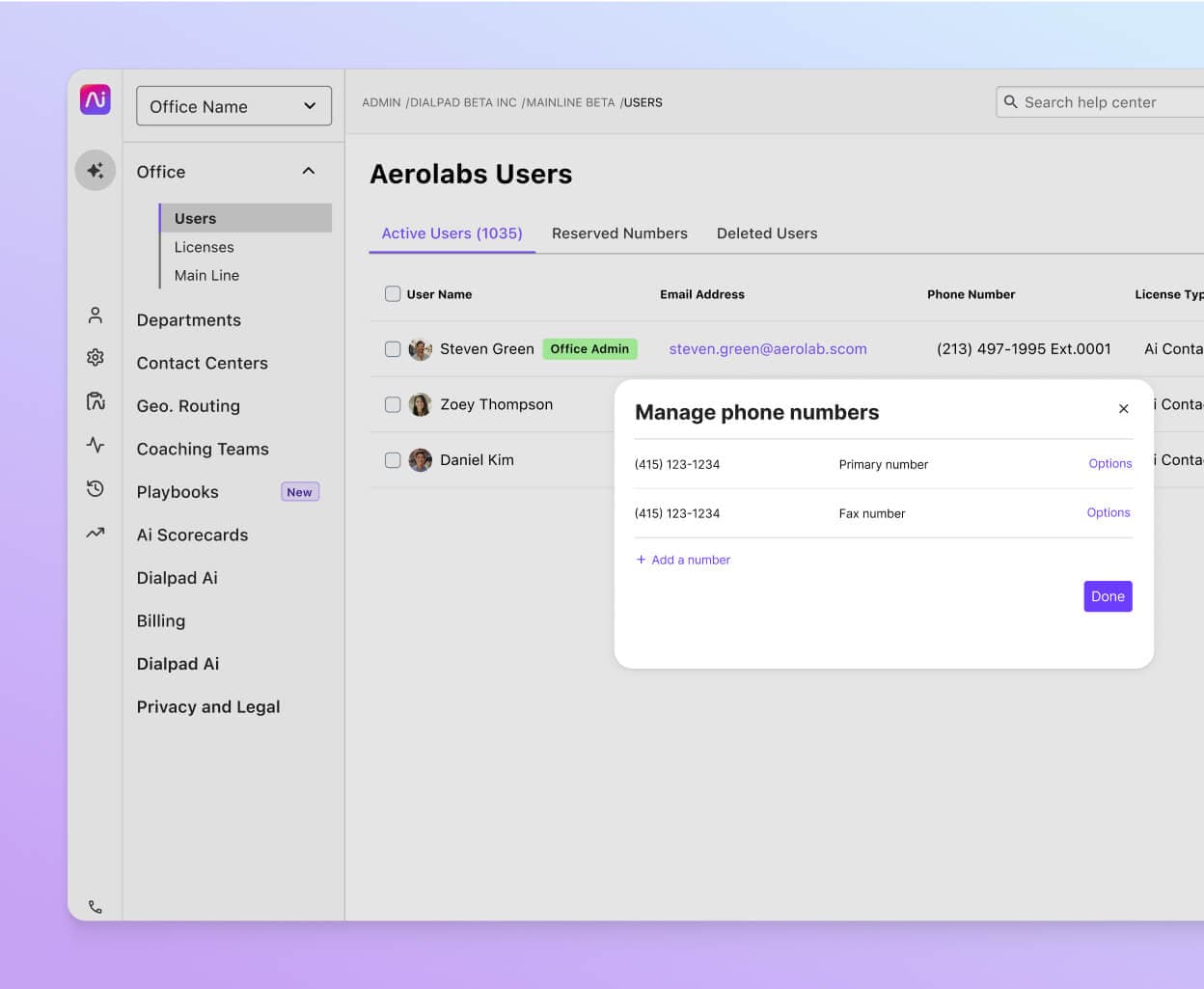
Built-in analytics
A good contact centre provider should give you easily accessible analytics and with Dialpad, you get a range of analytics built right in. Get deeper insights into agent performance metrics, average speed to answer, the customer journey and more—without having to contact support or wait for days to get the data.
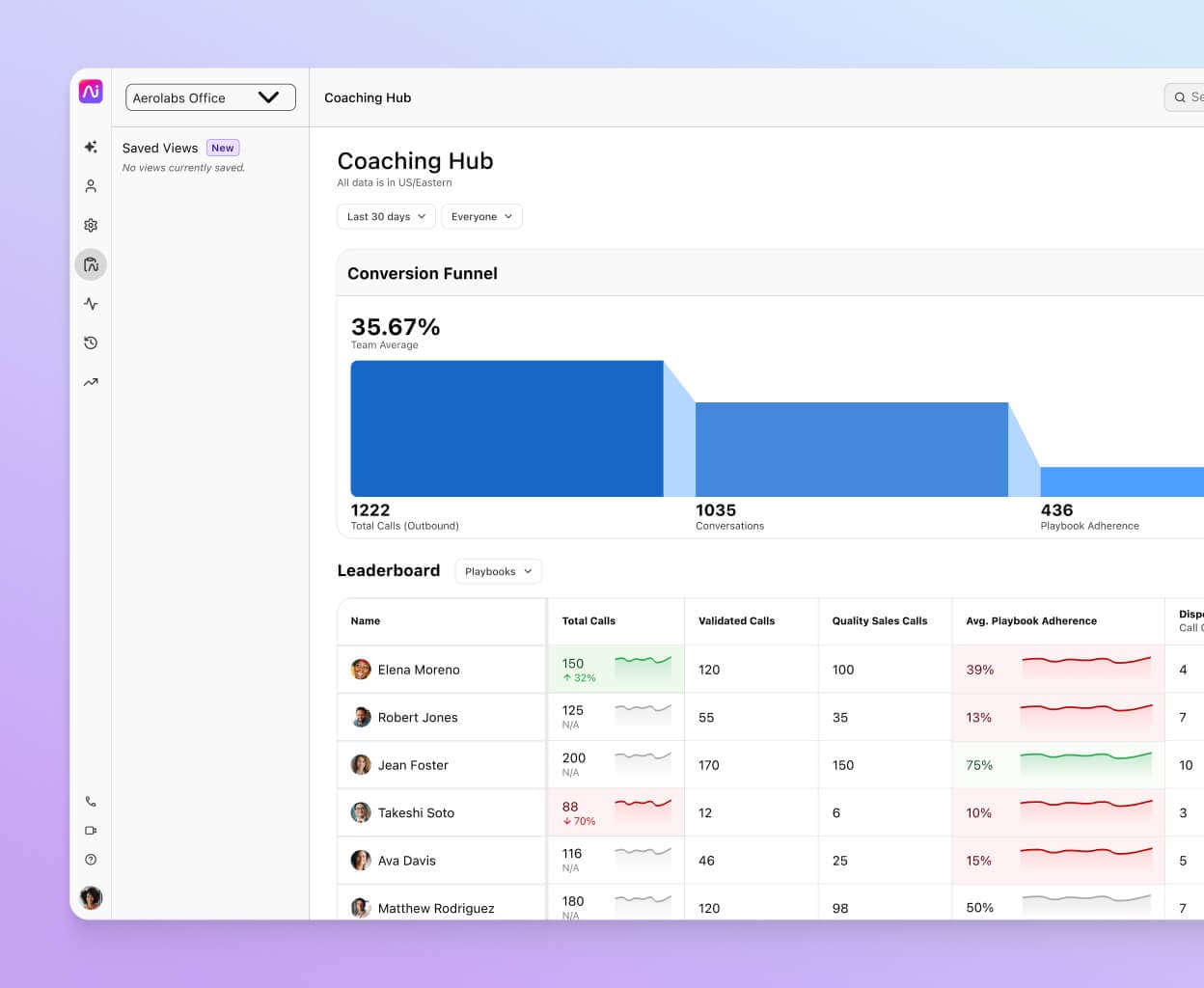
There are only a few solutions out there that could handle this, and I’m so glad we ended up with the best [Dialpad] because it provides us with all of the flexibility and solutions we needed to provide excellent customer support remotely.
Fernan Kalaw
Director of Customer Support at InfoTrack
Integrations with your favourite tools
Whether you use ServiceNow, Zendesk, Microsoft 365, or Google Workspace, Dialpad has a wide range of integrations with most popular business tools. These integrations can automatically log calls and activities, allow you to make phone calls from right inside your CRM, and help create a better omnichannel experience.

Ready for an AI contact centre solution?
We’re only barely scratching the surface when it comes to the power of AI solutions to help contact centre supervisors and live agents do their work more efficiently—and more effectively. See how AI can help you provide an exceptional customer experience, train agents at scale, and more. Book a demo, or take a self-guided interactive tour of the app on your own!








