Call waiting
Missing important calls can harm business relationships, productivity, and revenue. But a call waiting feature can notify you if you have an incoming call when you’re on an active call, allowing you to prioritise, transfer, merge, or decline according to priority.
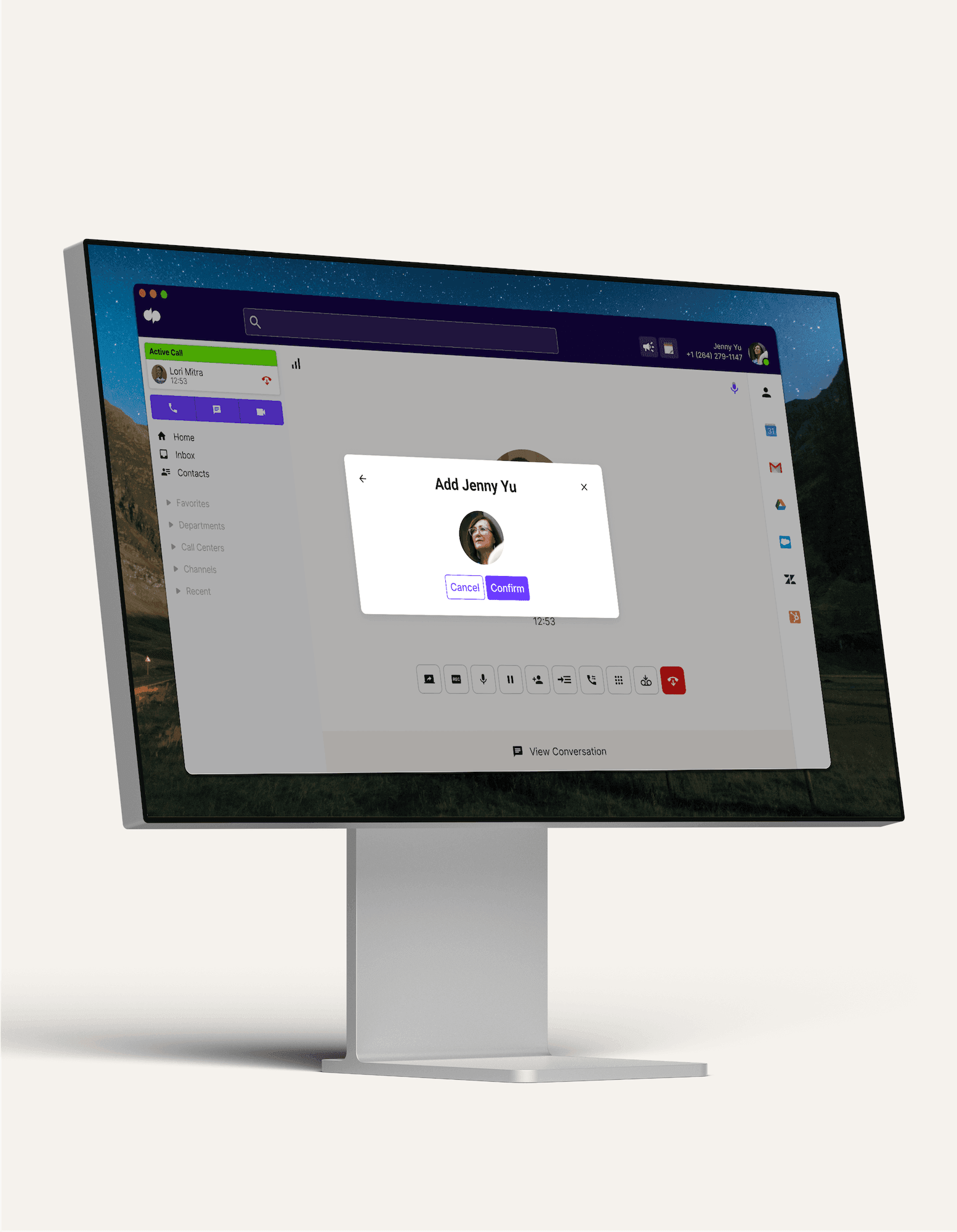
What is call waiting, and when might it help your business?
First things first: what does call waiting mean?
Call waiting is a call handling feature that lets you know if another caller is trying to reach you while you’re on an active call. It’s typically offered as part of a cloud phone or unified communications solution.
Call waiting prevents important calls from going unanswered. Instead of you missing the call when you’re busy on the phone, it will notify you that an incoming call is waiting. It will also display a caller ID alert on your screen so you know who’s trying to contact you.
From there, you can decide to answer, transfer, merge, or decline the call.
Setting up call waiting is just the start of what you can do with Dialpad
Easy to use
Call waiting systems shouldn’t be complicated. Dialpad’s call waiting feature will send you a discreet notification when you receive a call. All you need to do is pick from three options: answer, merge, or send the call to voicemail.

Call forwarding
Dialpad is more than a call waiting service—it comes with many other functionalities such as call forwarding. Forward calls to your mobile device, a colleague’s phone, or even a different department to ensure none of your most important calls get sent to voicemail unless strictly necessary.
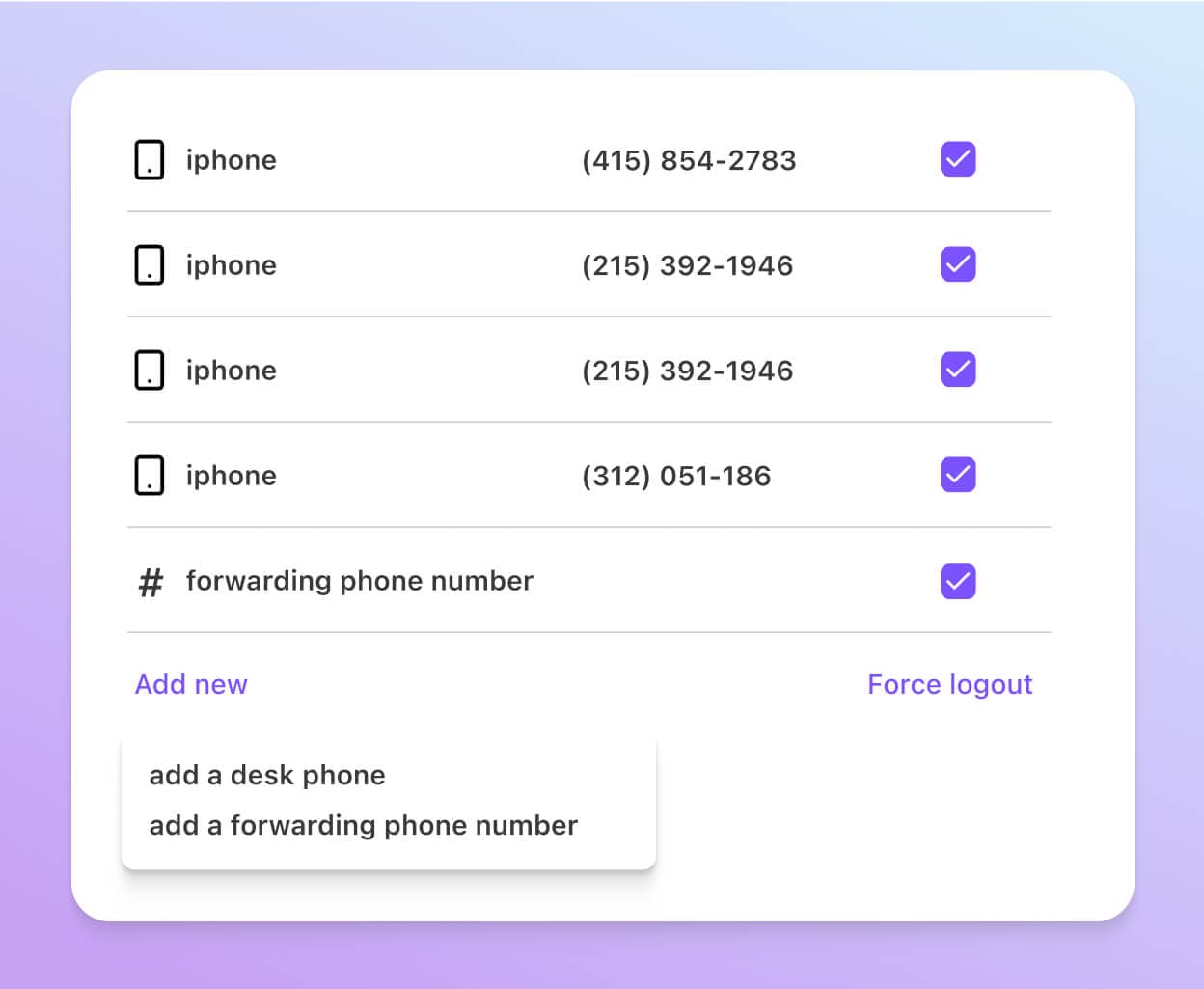
Simultaneous ring
Expecting an important call, but not sure if you’ll be at your desk all day? Dialpad lets you direct incoming calls to multiple devices with the simultaneous ring feature. Answer calls on your PC, laptop, mobile, or desk phone.

Customisable call routing
Distribute incoming calls to specific departments or voicemails based on the needs of your business using Dialpad’s customisable call routing. There are plenty of options to choose from, and you can modify these rules whenever you like via your online dashboard.
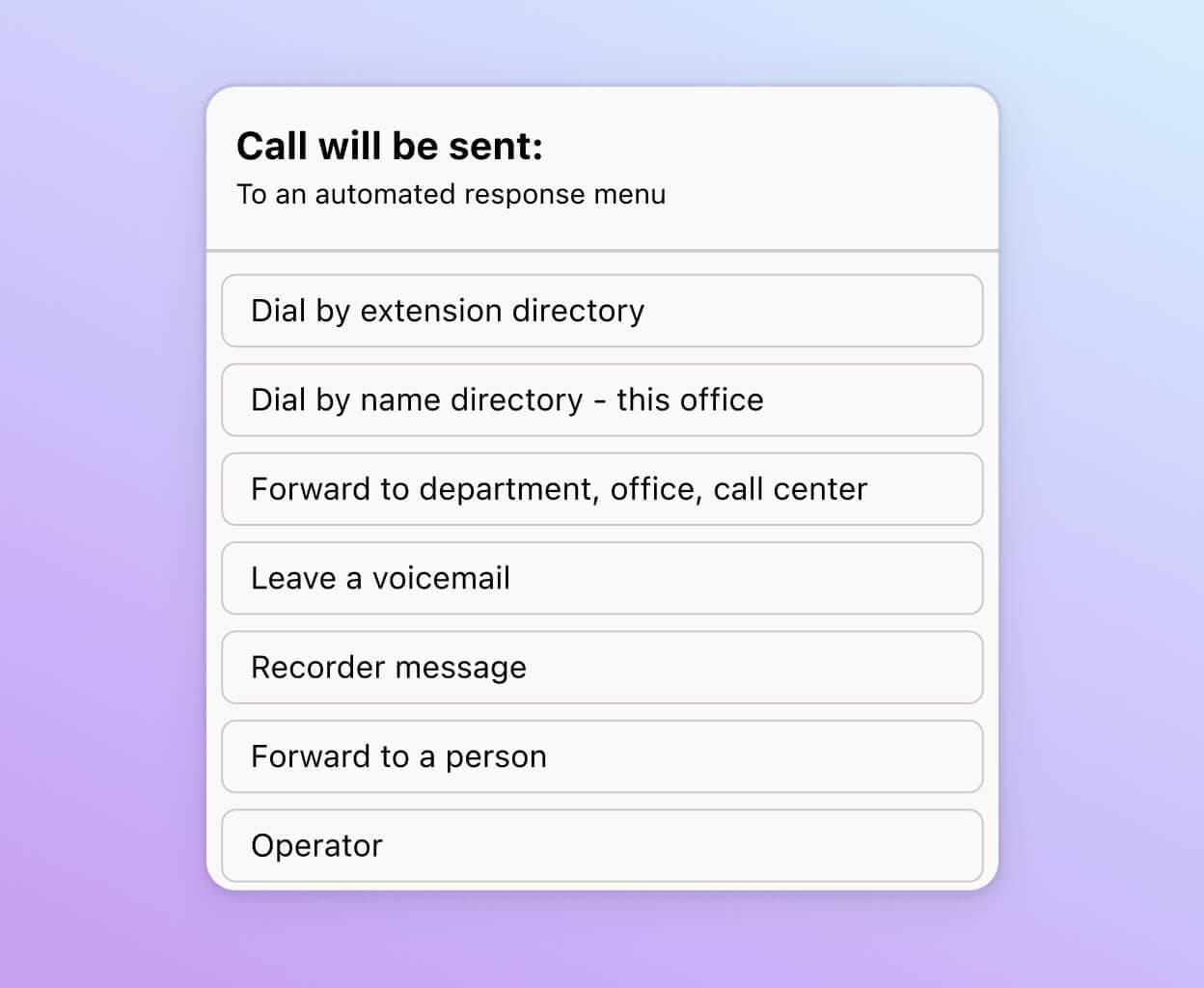
Voicemail and visual voicemail
Not only can you easily access and retrieve your voicemails with Dialpad, you also get transcripts of your voicemails. Dialpad’s built-in Ai transcribes your voicemails in real-time so you can read them while you’re on a phone call or in a meeting—right from your browser, web app, or mobile device.
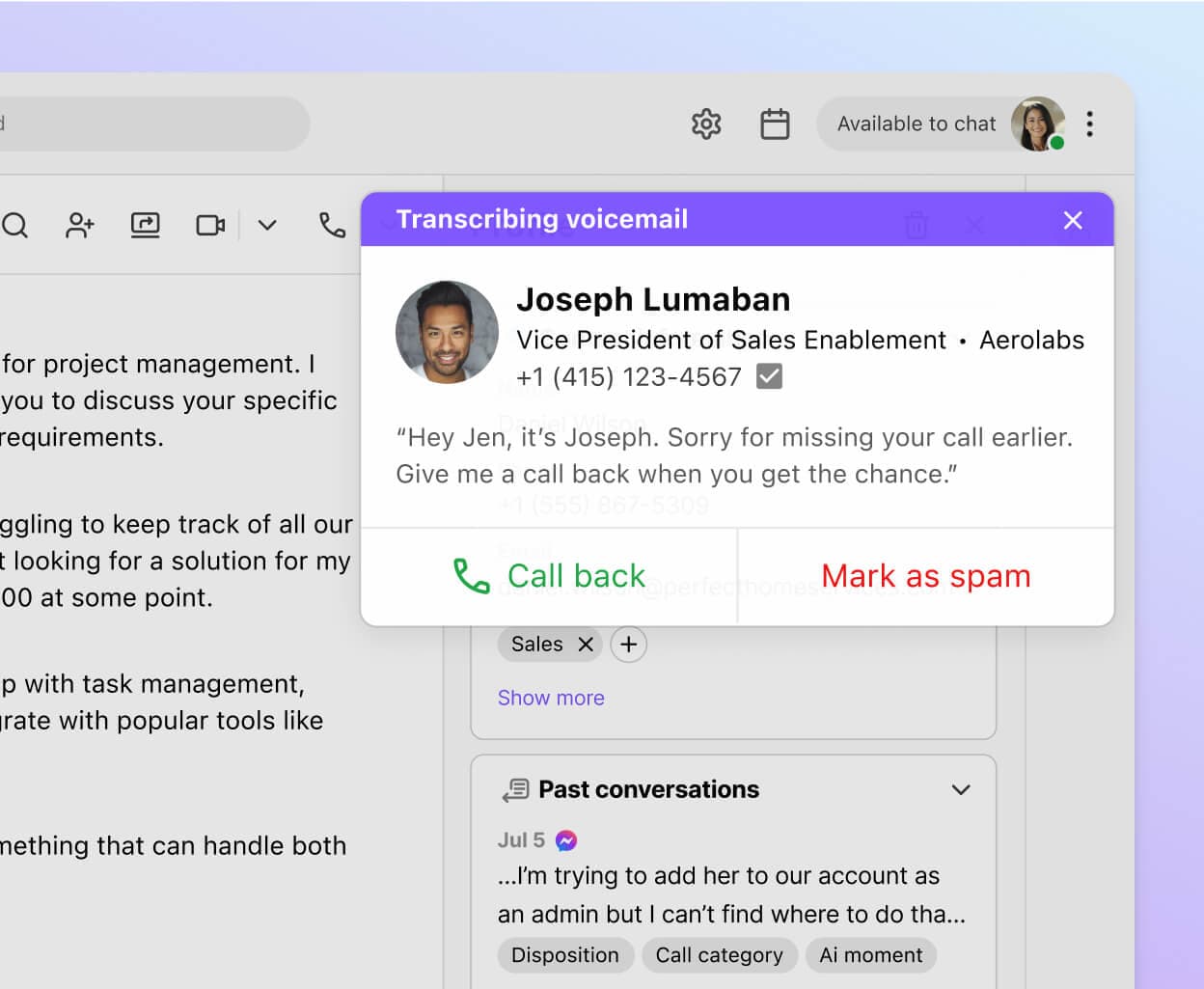
An app for all your devices
Want a call waiting app for all your devices? Dialpad works across your existing desktop and mobile devices, providing access to voice, video, SMS, and instant messaging, as well as a host of powerful call management features. Download Dialpad’s softphone app onto your PC, Mac, Android, or iOS devices.
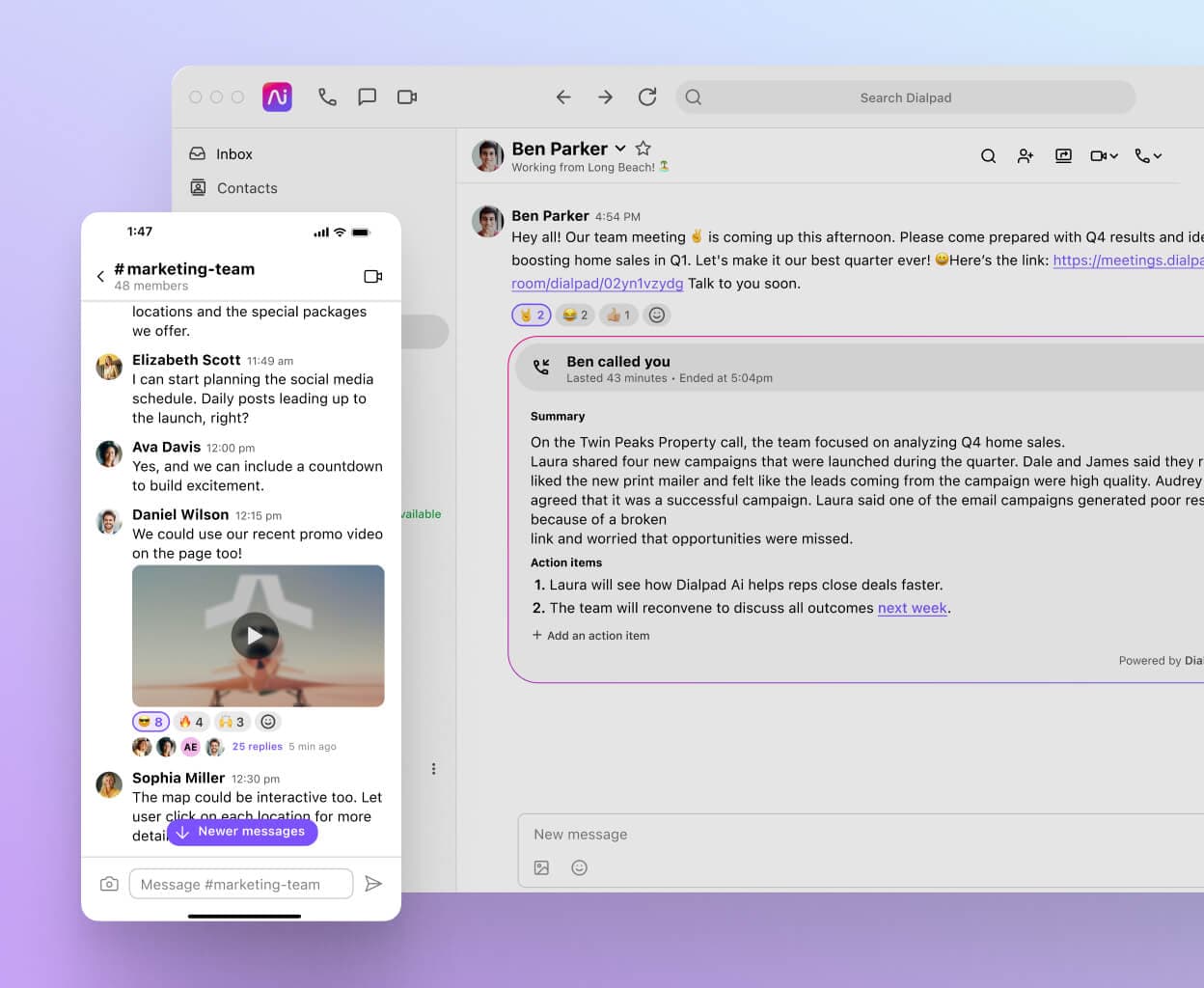
Truly unified communications
Say goodbye to tedious app-switching, because you don’t just get voice calls with Dialpad—you also get video conferencing, instant messaging, SMS, and audio conferencing as part of a truly unified solution. Streamline your business communications, boost remote work productivity, and lower your operational costs.
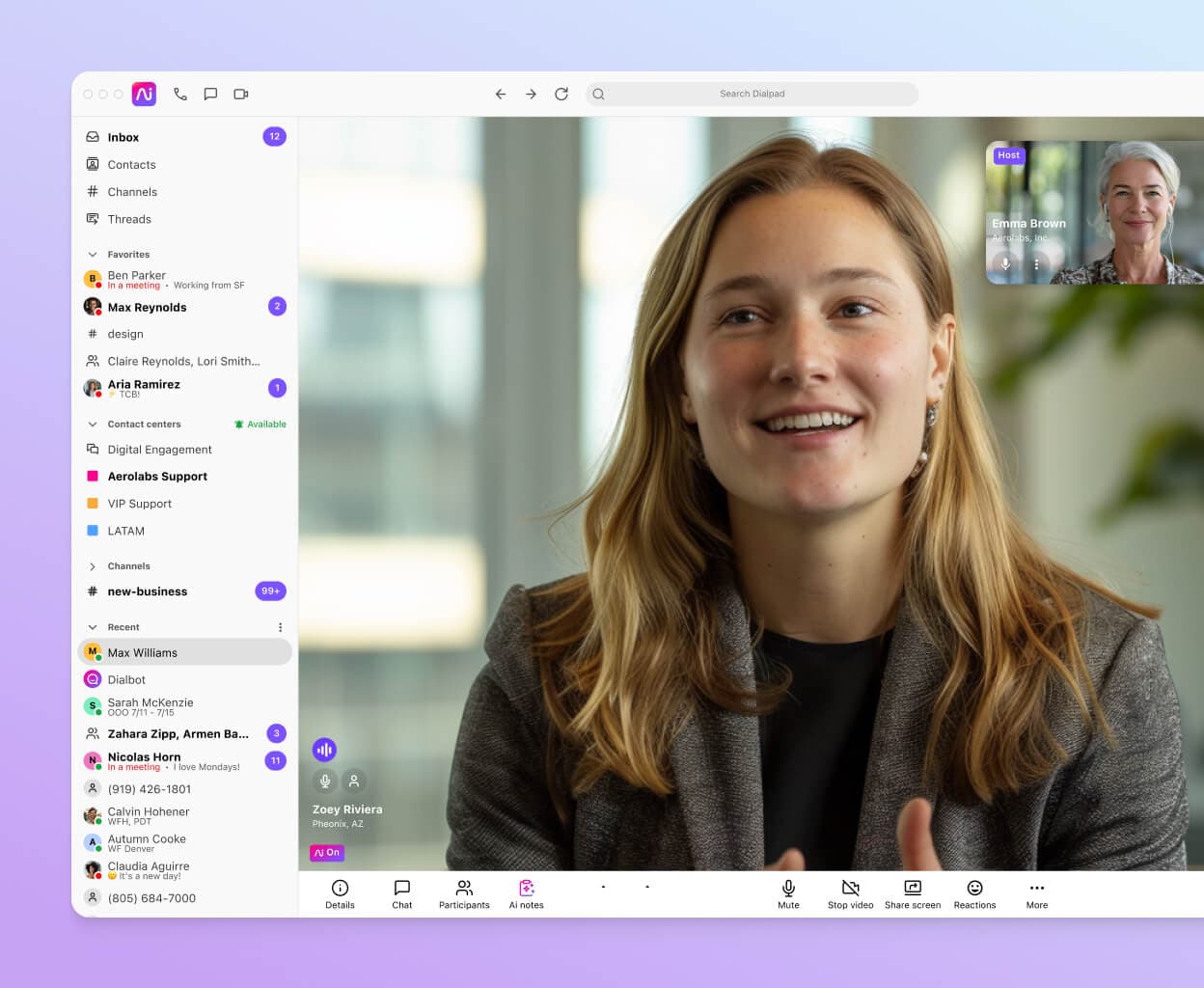
How do you activate call waiting in Dialpad?
Administrators can activate call waiting on two different levels: at the main company number or the departmental level.
To activate call waiting, navigate to advanced settings for the relevant level and check the box labelled “Call Waiting for Operators”. Now, everyone at that level will receive a call waiting notification if a call comes through while they’re in an active conversation with another caller.
Here’s how call waiting works on the user’s end. If you’re having a phone conversation and receive another incoming call, you’ll be notified via a call waiting tone, which will be audible only to you. From there, you can view the caller ID and— depending on priority—either answer, merge, or decline the call.
Never miss an important call again with call waiting from Dialpad
Need a phone system to prevent you from missing important calls? From call forwarding to routing, Dialpad’s Ai-powered workspace is packed with features that provide a better way of handling communications with teammates and customers.
Why not try out call waiting (and Dialpad’s other advanced Ai) for yourself?
Try Dialpad for free
Sign up for a free 14-day trial or take a self-guided interactive tour of the app first!
