Set up in minutes
Call pop
Call pops are a business communications feature that's designed to pop up automatically on a contact centre agent's screen when they're faced with a question they don't know the answer to. See how it works with a demo of Dialpad Ai Contact Centre!

How does a call pop-up work in Dialpad?
Dialpad’s version of call pops are called Real-Time Assist (RTA) cards. They appear automatically on a contact centre agent’s screen during customer calls, giving relevant information to help the call go smoothly.
These pop-up notifications can remind agents of customer preferences, provide answers to tricky technical questions, or offer suggestions for handling angry callers. Pop up call coaching is ideal for new hires and can help even the most experienced agents to communicate more effectively.
To set up a call pop, create notes and suggestions to cover the most common queries and assign keywords or phrases to each card. The RTA cards can then be triggered when either the customer or the agent uses that word or phrase:
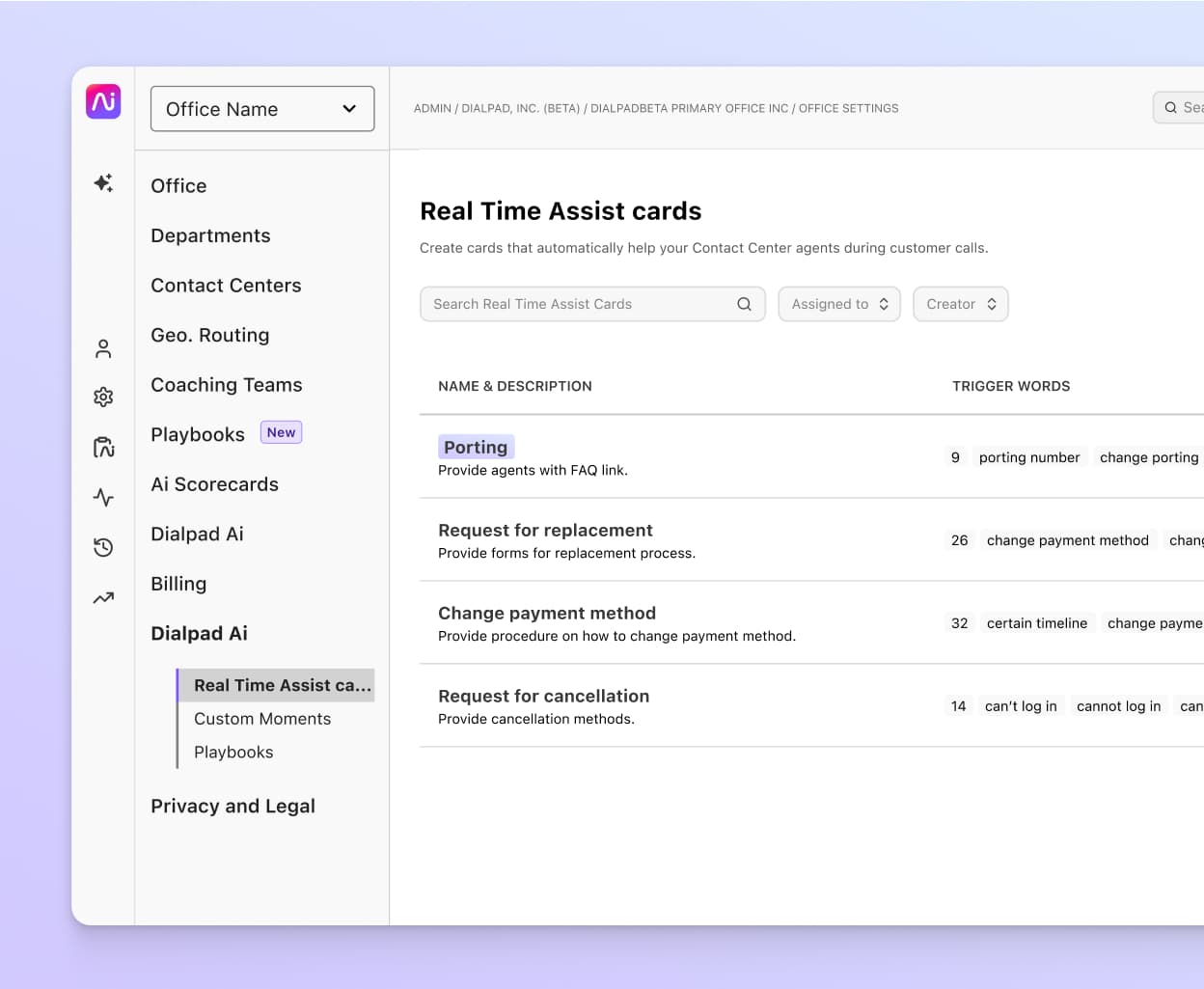
Not only that, Dialpad also has an Ai Agent Assist feature that automatically searches all connected knowledge sources (even unstructured sources of data like PDFs and past customer conversations) to find answers to questions for agents—in real time, without managers needing to create any RTA cards:

Get call pops and a lot more with Dialpad Ai Contact Centre
Set up easily in minutes
Set up your new account, contact centre solution, and phone number in minutes. Pick a new number or keep your current one, download the app on your preferred device (phone, tablet, desktop, iOS, Android, etc.), and start calling, texting, and collaborating.

Advanced call management
With Dialpad, you don't just get a phone system—you get advanced call management functionality that will provide a better customer experience. That includes features like call waiting, call routing, voicemail transcriptions, call forwarding, and more.

All your communications in one place
With Dialpad Ai Contact Centre, your agents and supervisors can manage all your communication channels, including phone calls, video conferencing, messaging, live chat, social media, and even chatbot response flows. No third-party vendors or add-ons are needed.
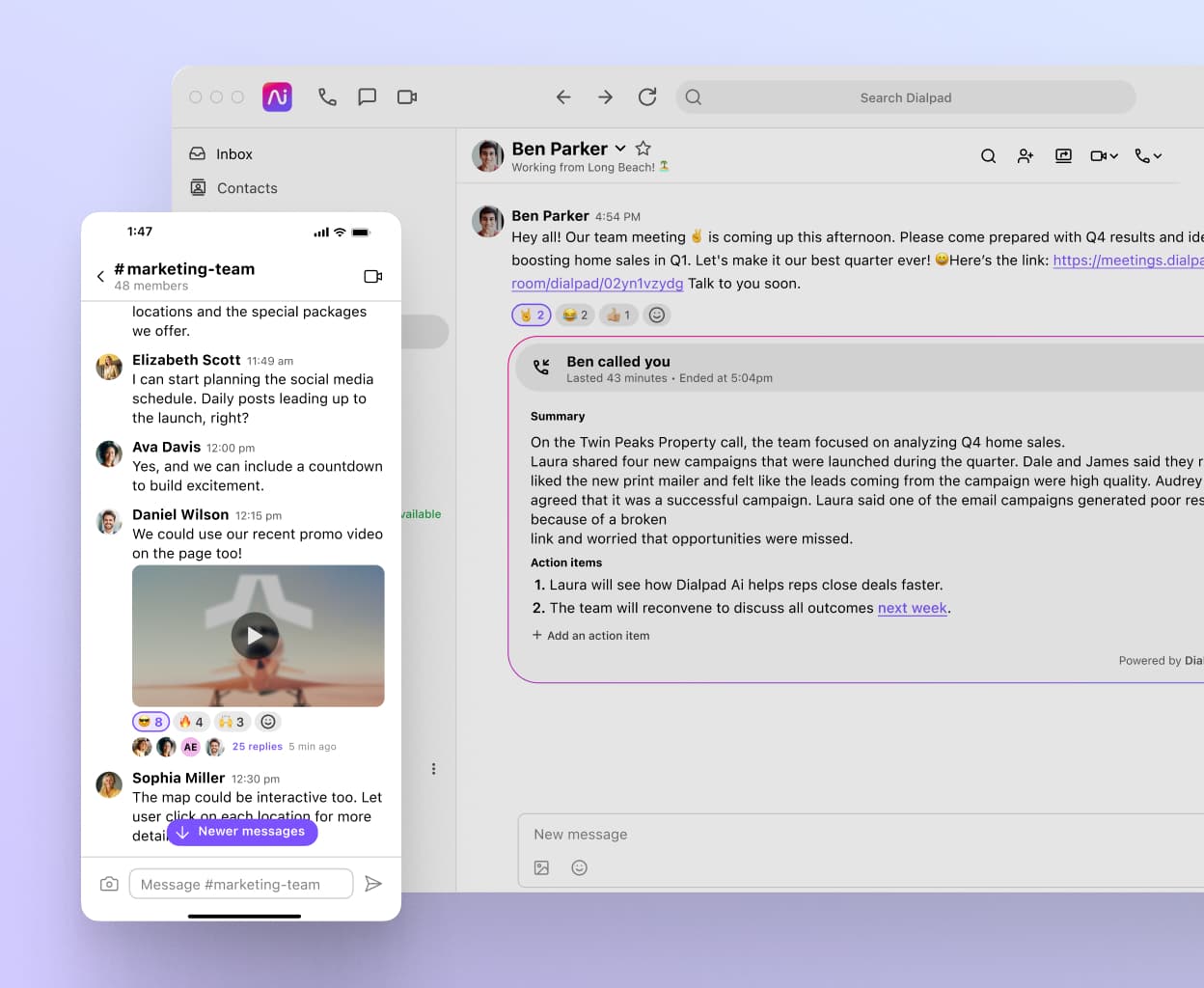
Real-time transcription
Dialpad Ai can transcribe calls and meetings in real-time—more accurately than almost all leading competitors—and can detect who’s speaking when there are multiple participants. You’ll receive a copy of the transcript to share with colleagues or keep for future reference, meaning you don’t get distracted writing notes during the conversation. Transcripts can also be used for training purposes.
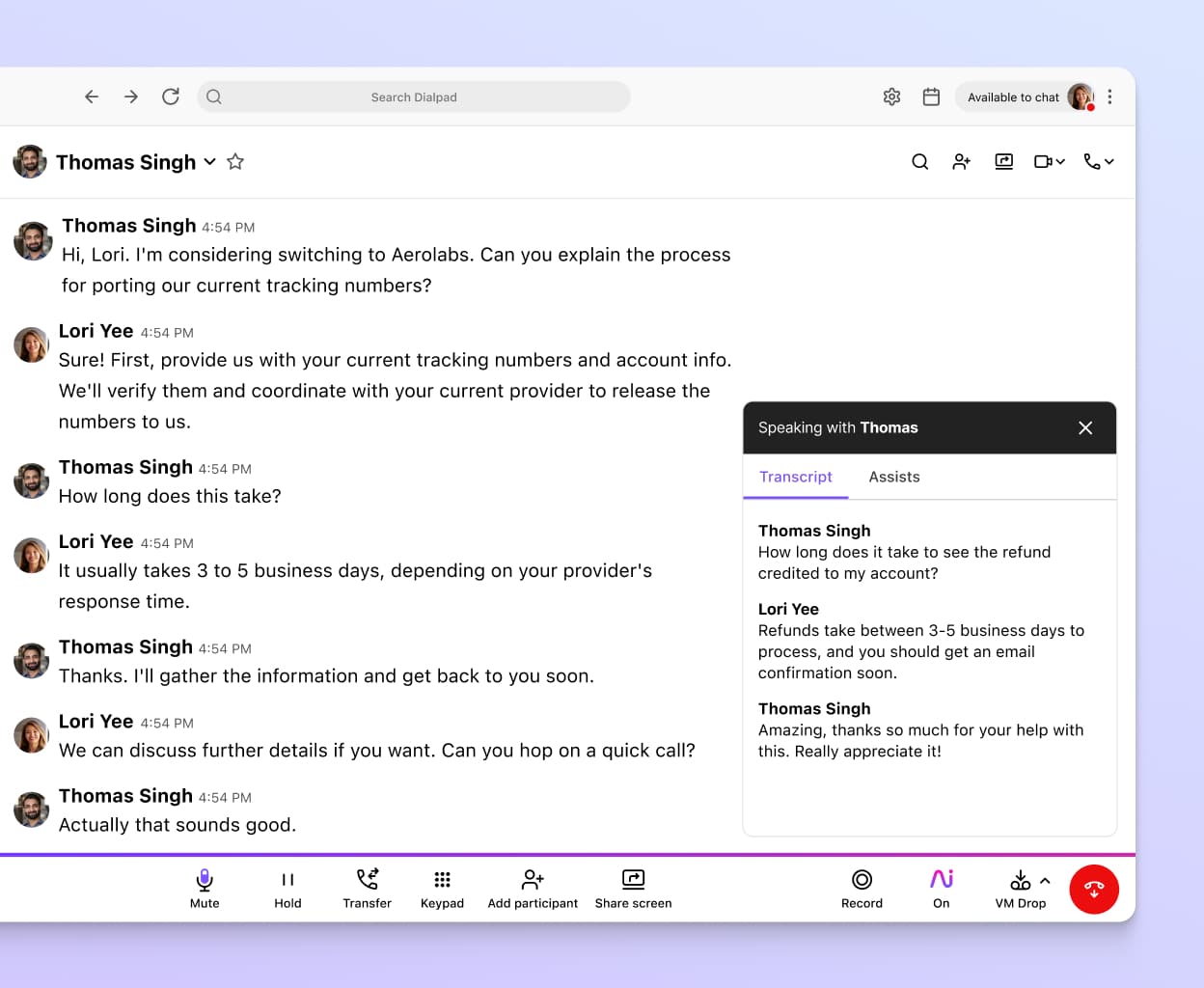
Versatile call routing
From your online dashboard in Dialpad, you can set up and make changes to your call routing to customise exactly where your inbound calls are going. Route to agents who’ve been idle the longest or route calls based on skill level and so on. (You also have the option to route to voicemail or another department!)
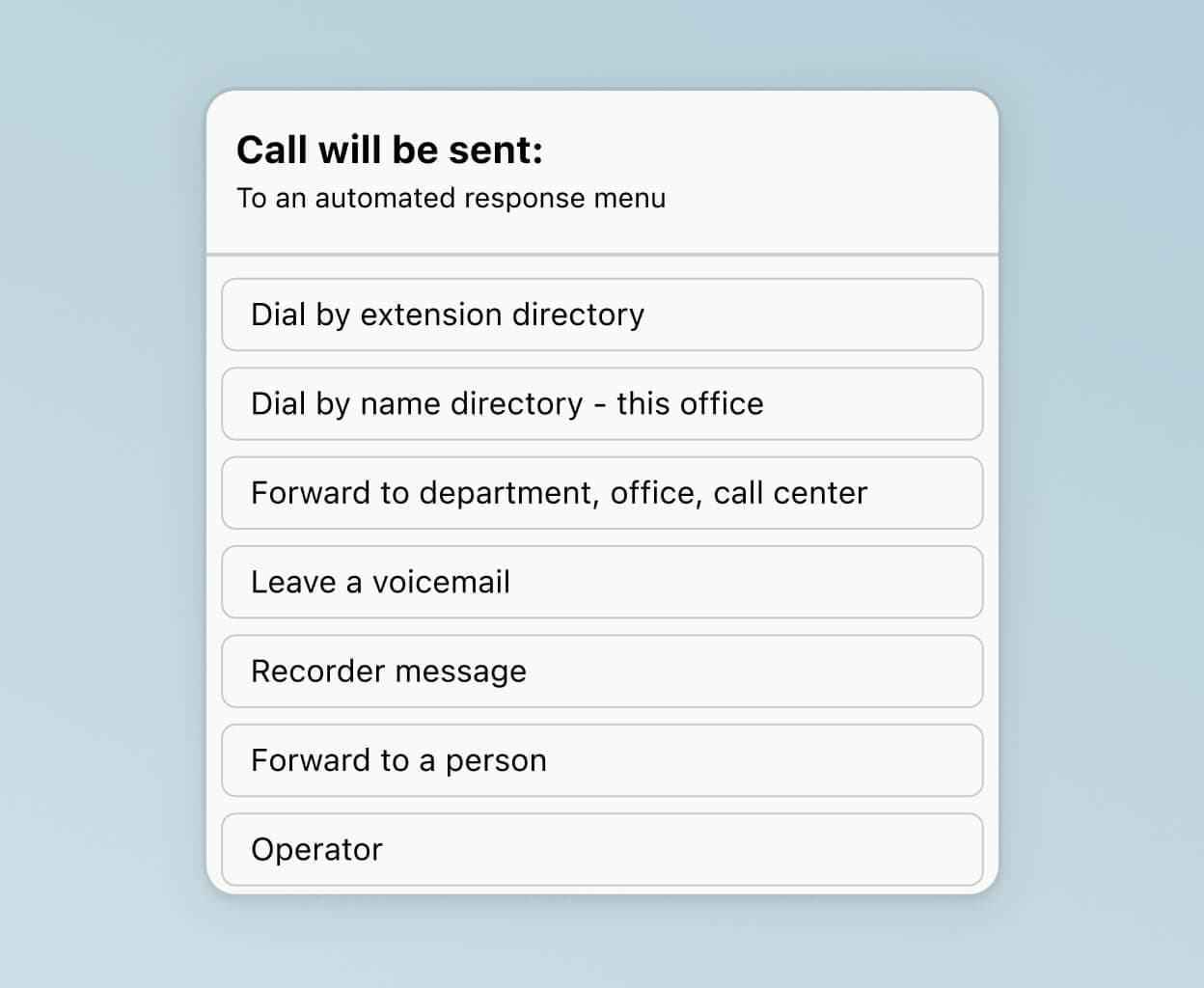
Plays nice on any device
Dialpad Ai Contact Centre works across all desktop and mobile devices, including web browsers. No matter if your team is using iOS, Mac, PC, or Android, they'll be able to make VoIP calls, handle contact centre messages, and more, while working from anywhere.

Need call pops for your contact centre agents?
Book a demo to see Dialpad's unique features and how they're designed to make life easier for agents and supervisors. Or, take a self-guided interactive tour of the app on your own first!
The benefits of call pop-ups for agents and customers
Call pops are designed to make life easier for agents and supervisors, and deliver an enhanced customer experience. Here are some of the key advantages:
Increases call centre productivity
Like all forms of call centre automation, call pops give your productivity a boost by saving time and effort. Thanks to improved resolution times, a limited team of agents can handle more calls each shift, which is ideal for small businesses.
Even when they’ve taken on new staff, supervisors don’t have to coach every call personally, as the RTA cards empower agents to cope with most enquiries themselves. This is particularly handy for virtual contact centres where the supervisor isn’t in the same physical space as the agents.
Dialpad helps agents to be even more productive with its wide range of integrations. For example, RTA cards will still pop up on calls within Salesforce or Zendesk, so agents don’t waste time toggling away from those apps.
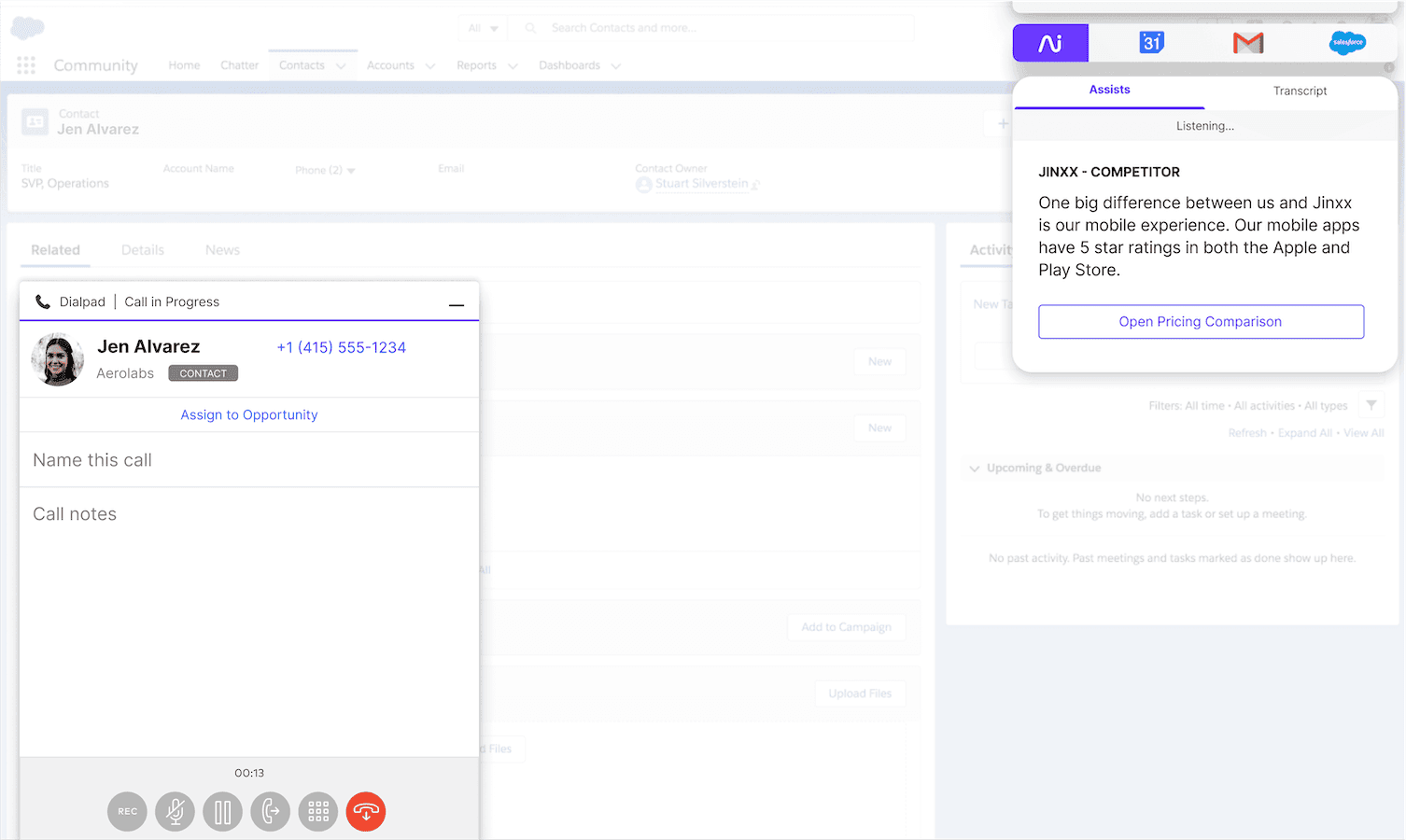
Did you know?
Dialpad has plenty of other tools for improving productivity and efficiency, from call volume heatmaps to QA scorecards and automated voicemail and callback.
Enhances call-handling efficiency
Call pops or RTA cards also increase your call-handling efficiency. Contact centre agents don’t have to scramble around to find details before answering incoming calls, and they can complete each call quickly and move on to the next (meaning shorter call queues).
Dialpad Ai is clever enough to detect when a trigger word is mentioned twice on a call and refrains from deploying the pop-up a second time so agents don’t get distracted by unnecessary information. You can also track frequently-used keywords and add them to your RTA cards.
When call pops are coupled with other tools like smart call routing, auto attendants, and IVR menus, you’ll achieve more streamlined call flows, and metrics like ATA and handling time should improve.
Ensures time-efficiency in customer interactions
Finally, customer interactions themselves will be resolved faster. Agents don’t have to pause the call while they look up extra information; it’s all there on the RTA card. You can create tailored notes on everything from pricing plans to product specifications or stats that show why your company outshines its competitors.
Call pops can also include links to other resources if you think they’ll help. With all the necessary information at agents’ fingertips, there’s no need to risk customers getting frustrated at having to repeat themselves. This all adds up to an improved customer experience with increased satisfaction and loyalty.
Enhance your contact centre experience with Dialpad's call pop feature
Real-Time Assist cards, Dialpad’s call pop feature, help you boost efficiency and improve the contact centre experience for both agents and customers. It’s just one of the many tools within Ai Contact Centre, alongside live coaching, sentiment analysis, and real-time transcription.
The contact centre itself is built into Dialpad’s unified communications platform, which incorporates a VoIP phone service with advanced call management, HD video meetings, and instant and SMS/MMS messaging. With affordable plans, you can streamline your workflows without a hefty price tag.
See how Dialpad's call pop functionality works!
With Dialpad Ai Contact Centre, not only can you easily create Real-Time Assist cards (aka. call pops) to help agents talk through any tricky topics, you can also track keywords that pop up frequently, design chatbot response flows, and much, much more. Book a product walkthrough to see how it works!








