Get a business phone number in minutes
Need a phone number for your UK business? With Dialpad, you can set up a business phone number in minutes, included with a fully-fledged unified communications platform for only £12 per user, per month. You’ll have access to voice calls, video meetings, messaging, and much more—including one free local business number.
Try it free for 14 days.

What is a business phone number?
A business phone number is a dedicated phone line for your organisation. It provides customers with a direct line to your company, making it easier for you to take customer calls, reach out to vendors, and do all those other things that keep business ticking over.
With Dialpad as your provider, you’ll have access to a range of additional features, such as real-time call transcriptions and video meetings.
Why get a UK business phone number with Dialpad?
With Dialpad, you get much more than just a business phone number or even a business phone system.
You’ll be equipped with a truly unified communications platform with built-in VoIP phone system, team messaging, video conferencing, and more. All alongside a free local phone number and unlimited inbound and outbound calls within the UK, US, and Canada.
And because your virtual phone number is linked to your online account instead of a specific physical address, you’ll be able to use it from any device and any location with an internet connection. And those aren’t the only reasons UK businesses choose Dialpad:
Easy setup
Whether you want a new business phone number or just want to port your existing number over, it’s incredibly easy to do in Dialpad. In Dialpad, you can add a new virtual phone number (or manage phone numbers for your team) at any time with a click of a button.
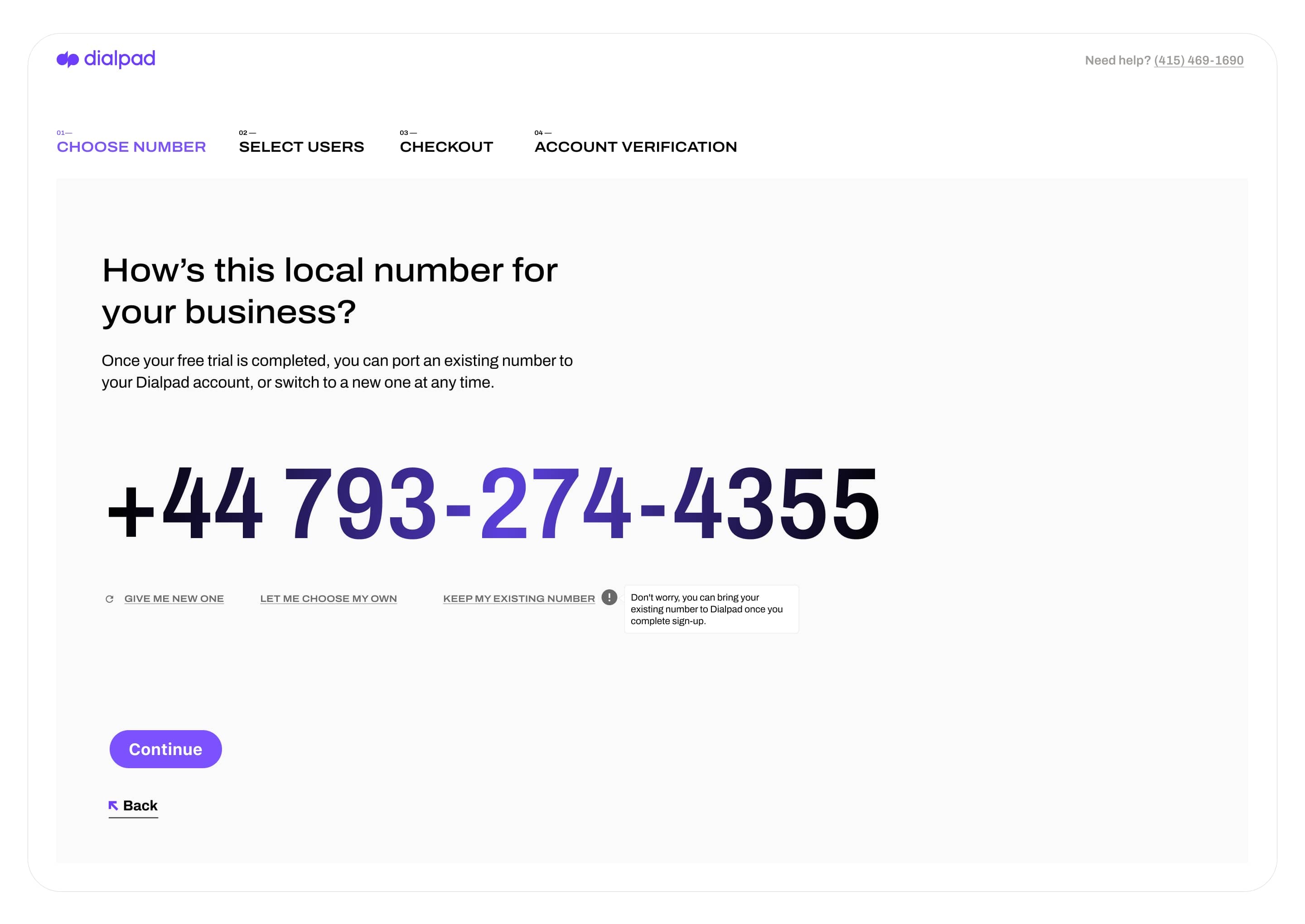
Call forwarding
Heading out of the office but don’t want to miss an important business call? Dialpad's call forwarding feature will send all your incoming calls to another mobile phone, office phone, or even your colleague. Worried about reception? Set a landline number as one of your call forwarding options! You can set up call forwarding to five external call forwarding numbers.

Customisable caller ID
Dialpad is designed to let you work from anywhere, and that includes letting you make calls on your personal mobile phone while shielding your personal number. When you make a call from Dialpad’s desktop or mobile app, you can choose which business number you want to pop up on caller ID.
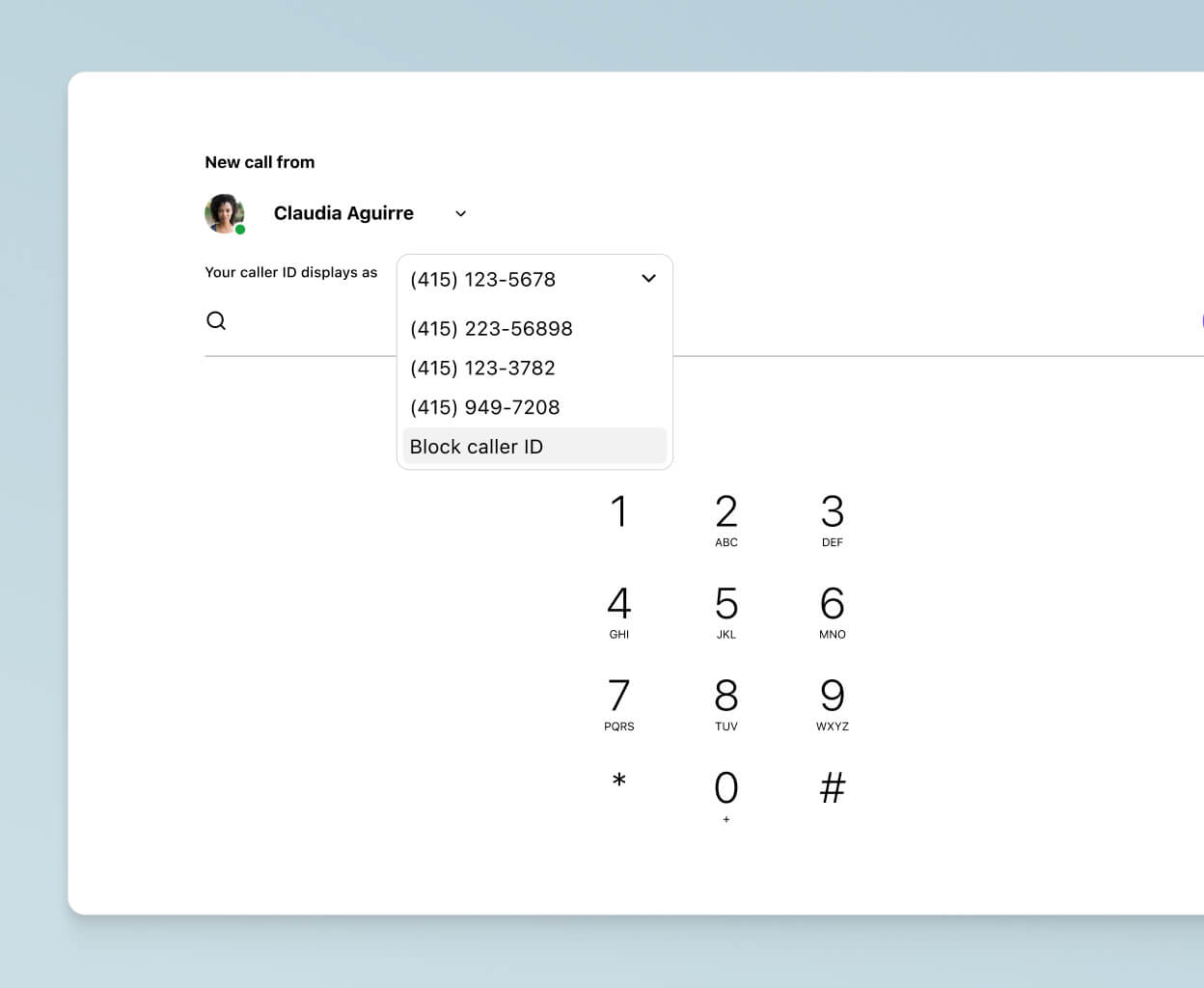
Keep your work-life balance
If work-life balance is important to you, then a “do not disturb” feature is essential, especially if you’re using your personal phone for work. With Dialpad, you can have incoming calls sent to your voicemail inbox (or someone else)—and keep using your phone for personal phone calls and messaging—without worrying about clients calling you after business hours.
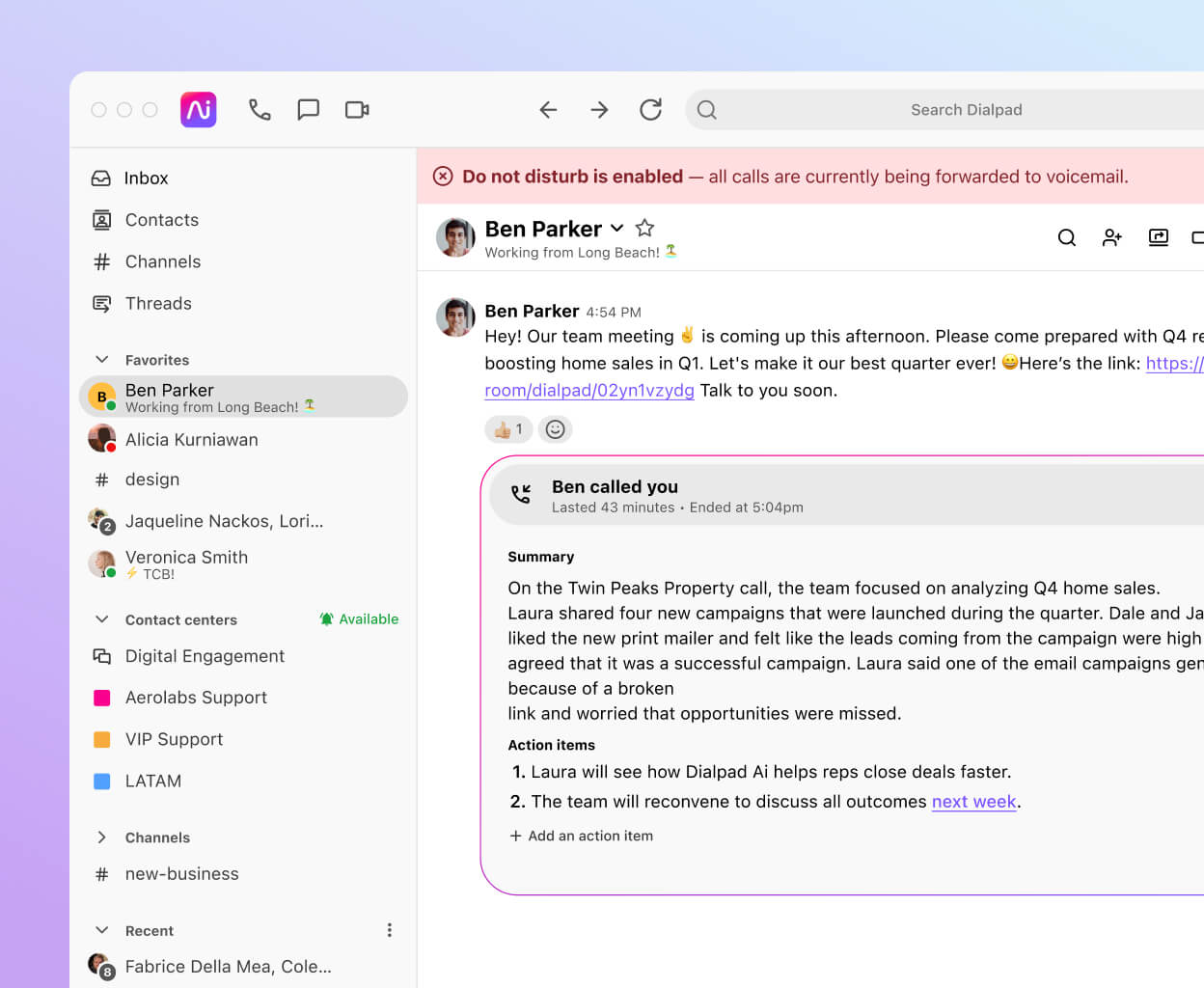
Get started with a free business phone number...
... Along with a unified communications platform. Sign up to try Dialpad for free, or take a self-guided product tour and play around with the app on your own first!
You just type in the area code and there’s always a list. I’ve never not been able to get one, and then it’s attached to a phone and done. It’s just super quick to provision a phone.
Randy Tanenhaus
IT Manager at ClassPass
Any device, anytime
One of the best things about Dialpad is that you can use its softphone app on any device. Whether your personal mobile phone is an iPhone or Android—or even if you’re using a PC or Mac—Dialpad works on all of them (yes, even iOS devices like iPads). Plus, Dialpad's call flip feature lets you flip a phone call from your computer seamlessly to your phone (and vice versa) without dropping the call!
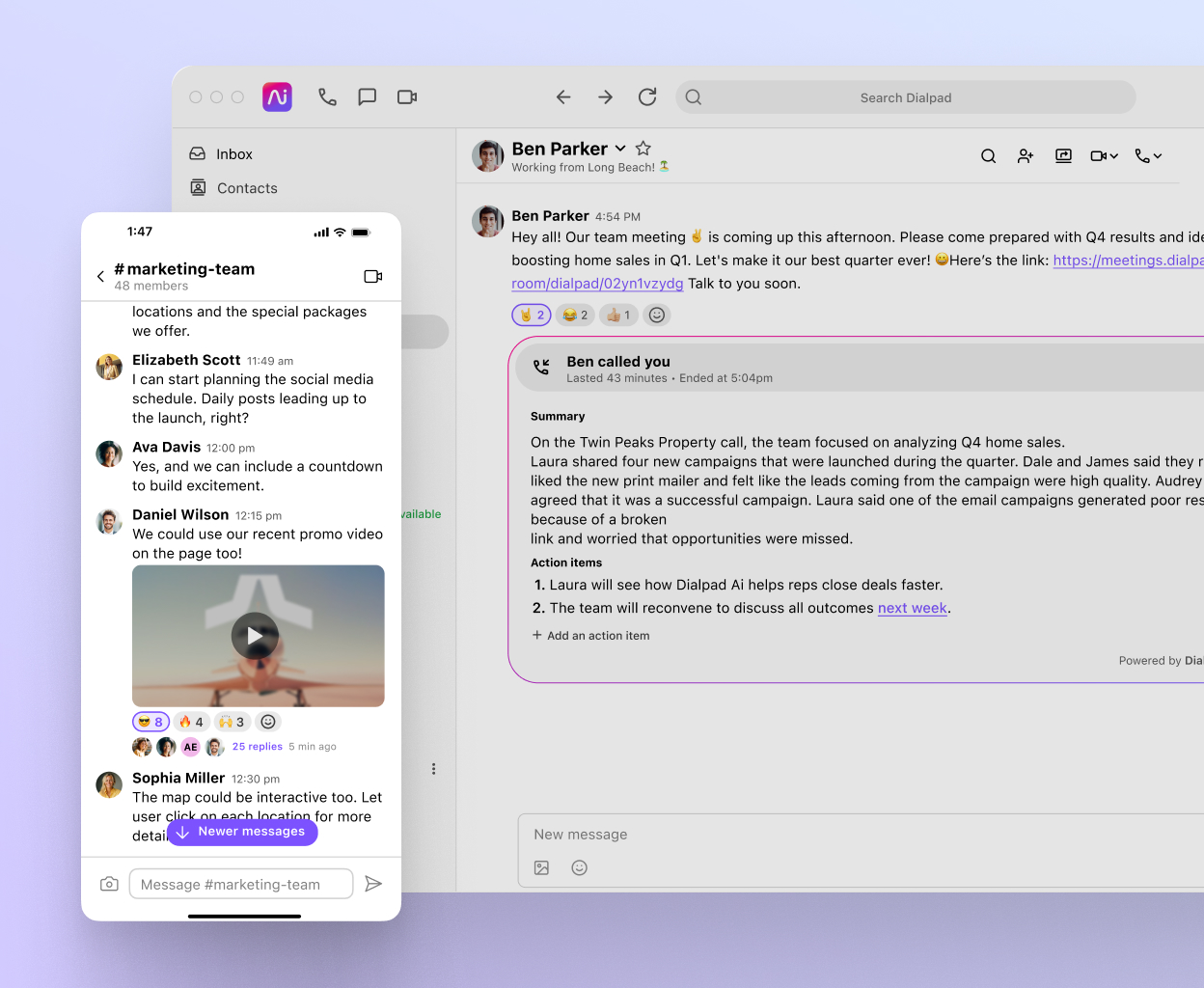
Call recording
Some business phone providers charge exorbitant amounts of money for call recording. Dialpad doesn’t. Call recordings are useful in so many ways—they’re great for training because new hires can hear firsthand how to handle difficult calls, they can help your team adhere to compliance measures, and much more.
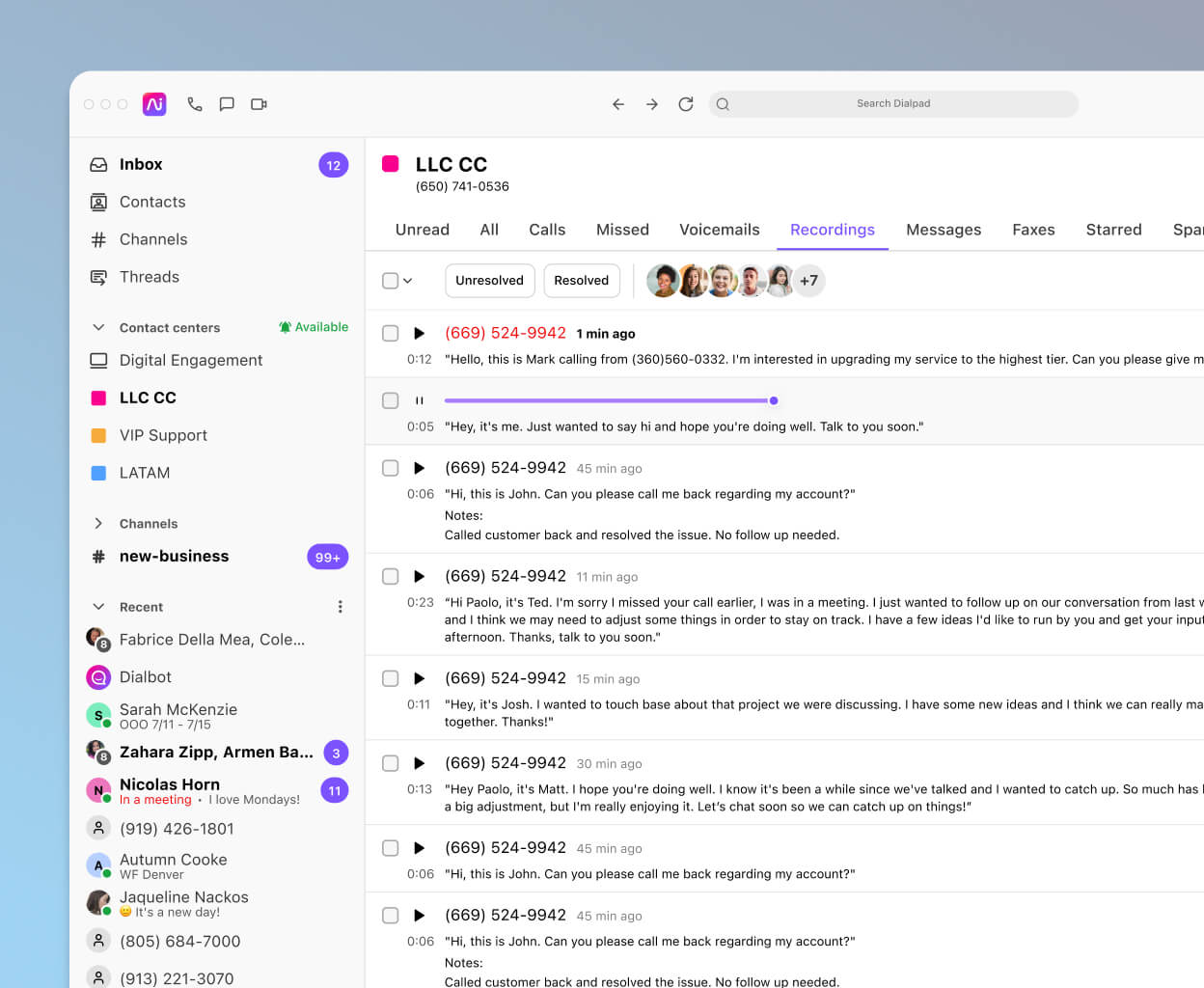
Excellent call quality
With Dialpad’s global voice network, which is designed to prioritise call quality, your phone calls will be crystal clear, no matter where in the world you’re calling. Hey, we have HD video—why not HD audio?

Auto attendant
An auto attendant or virtual receptionist is a feature that greets callers when they call you and presents them with the different menu options. Once your caller makes a choice, the auto-attendant automatically transfers the call. If your business gets a lot of inbound calls and needs some help with call management, or if you're spending too much time on manual call routing, you probably need this!
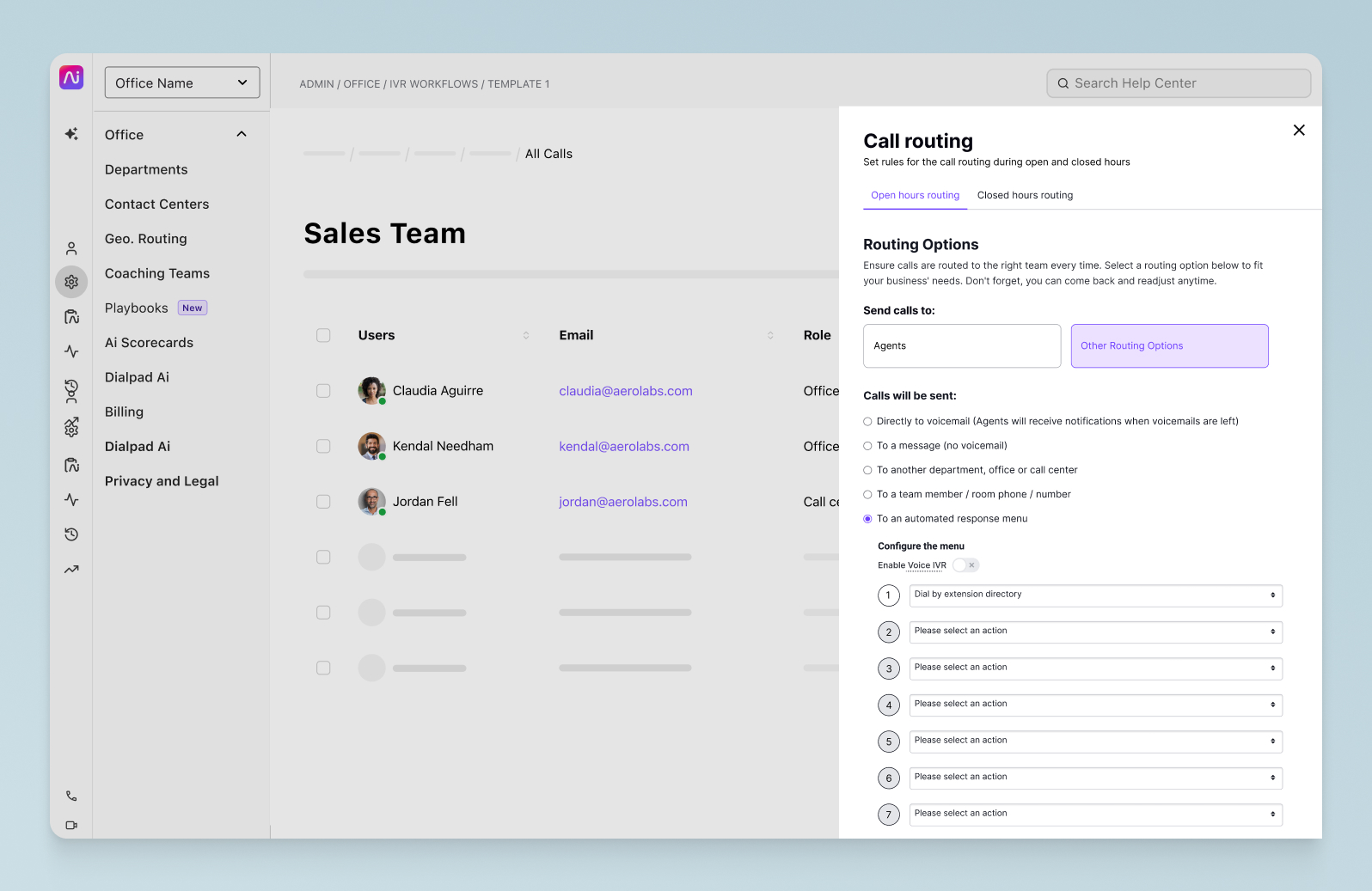
4 types of business phone numbers you might need
Here are the four most common types of business phone numbers—the main difference between these is how much they charge, to whom, and what the phone number looks like:
1. A local phone number
Local phone numbers are associated with specific areas in the UK. For businesses that want to establish a local presence, this can be useful, as it helps customers recognise your business in local directories or online searches.
Also, when you call a prospect or client using a dialling code they don’t recognise, they’ll be less likely to pick up your call, especially when long-distance costs are a concern.
Local phone numbers tend to receive higher answer rates and incoming call volumes. Even if your business doesn’t have a local presence, adopting a local number can enhance your credibility.
2. An international phone number
International phone numbers let you handle calls from overseas. Adopting an international business line is ideal if you’re trying to establish a more global or national presence and communicate with clients worldwide.
Customers can reach your international line by inputting the country code, followed by the dialling code, and, finally, the phone number.
3. A freephone (toll-free) number
A freephone or toll-free number allows callers to get in touch with a business without incurring charges. Instead, the charge is paid by the company being called. These numbers can improve accessibility and make your organisation appear more established.
4. A vanity phone number
Vanity phone numbers are made up of distinct and memorable number combinations. These are great for marketing purposes, as they’re instantly recognisable to customers. Think 0800 00 1066 for Hastings Direct—a vanity number that uses a combination of the date of the Battle of Hastings and an advertising jingle to make it more memorable.
In the UK, vanity numbers are sometimes also known as non-geographic numbers or NGNs, as they aren’t specific to a particular geographic area.
Get a business phone number in minutes with Dialpad
Offering much more than just a business phone line, Dialpad arms you with a user-friendly, scaleable, and feature-rich unified communications platform.
With even the most basic paid plan, you’ll have access to all the features listed above, unlimited calling in the UK, US, and Canada, and a free local business number.
And Dialpad works from any device, anywhere—whether your business uses desk phones, mobile devices, computers, or a combination of these. You’ll also be able to flip calls between devices whenever you want if you need to step away from your desk.
Equipping employees with a UCaaS system and virtual phone number for business communications will allow them to make and take calls on the go and work remotely with ease.
Need a business number?
Get one in minutes — along with a unified communications platform. Sign up for Dialpad’s 14-day free trial to get set up with a business phone number now!
