Stand up meetings: Make sure yours are productive every time

Director of Content
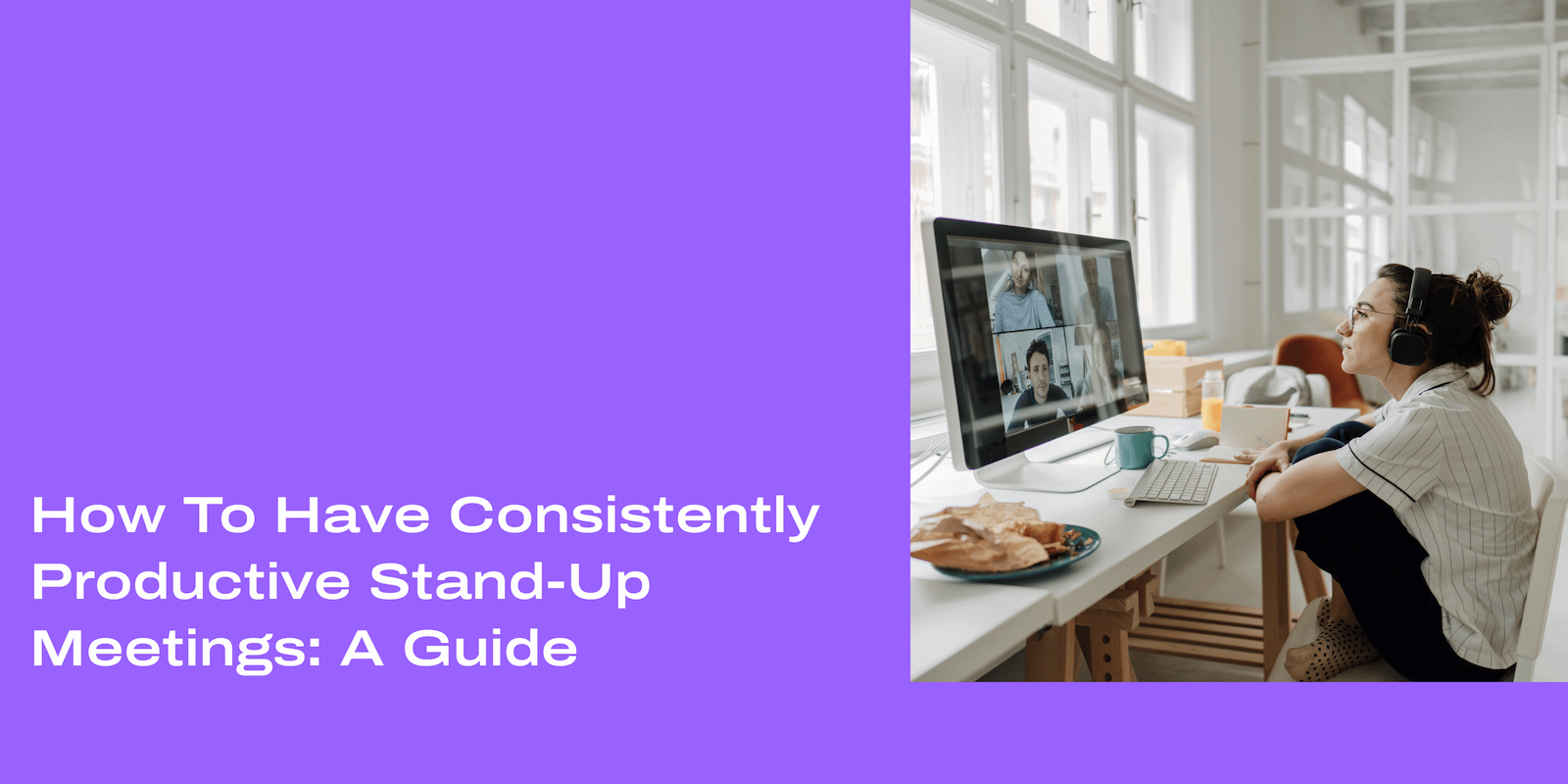
Tags
Share
If you work in agile software development, chances are you’ve heard of stand-up meetings. You may even have participated in daily scrum stand-ups on certain projects.
The concept of the daily stand-up meeting is now gathering momentum outside the world of software development. Many businesses find that a daily stand-up meeting is more efficient, effective, and productive than more traditional meeting formats.
So, if you’re considering implementing a daily meeting using the stand-up format (or similar), how can you make sure you’re doing it right?
What is a stand-up meeting?
Before we get into the weeds, let’s answer a simple question: What is a daily stand- meeting?
Put very simply, a pure stand-up meeting is exactly what it sounds like: A meeting in which everyone stands for the duration.
Well, in theory, anyway. Most businesses probably don’t make their teams stand. The idea, though, is that the meeting’s short enough that you could comfortably stay standing throughout. Typically, stand-up meetings are for quick status updates rather than for lengthy discussions.
Stand-up meetings were first popular in software development fields, particularly for projects using agile processes like Scrum and Kanban. But they aren’t limited to tech companies. Almost any business can benefit from daily stand-up meetings.
What’s the purpose of a stand-up meeting?
Stand-up meetings are a great way to keep meetings short, sharp, and to the point. Time is deliberately short, so everyone is motivated to stick to the agenda and not let the meeting drag on and on.
Why is this important? Well, traditional meetings, while useful, aren’t always effective. Everyone has sat their way through interminable meetings, struggling not to yawn while irrelevant discussion meanders away from the point. Meetings that “could have been an email” are frustrating. What’s more, they’re a waste of time.
That being said, meetings can be very important. When done right, they allow people to share ideas, solve problems, give updates, and make plans quickly and easily. They also provide a vital point of connection between teams, which is especially important when some or all team members work remotely.
By conducting regular stand-ups, you can get that all-important connection and quickly share important ideas without getting bogged down by deviations from the point or pointless chitchat.
Of course, you can mix longer meetings into your schedule when you have more complex things to discuss, but stand-up meetings mean that you don’t need to have nearly as many of them.
You can conduct stand-up meetings in person, remotely, or as a hybrid of both. Let’s take a look at what makes for a good, productive, and energising stand-up meeting:
Before you start: The importance of a daily stand-up agenda
One of the very best ways to keep your stand-up meetings on track is to set a firm agenda. Ideally, this agenda should be transferable to all stand-up formats.
So, for example, your stand-up agenda should also be applicable for a scrum meeting agenda if you’re working in agile development, or for dispersed teams if you’re running hybrid meetings.
You may find it effective to draft each stand-up meeting agenda using a preset daily stand-up meeting template. On the other hand, you may prefer a more freeform stand-up meeting format, which gives you more flexibility.
Either can be very effective, depending on the nature of your business. The important thing is that you set an agenda for each meeting, and keep to it.
Let’s take a look at how you can keep to your agenda and run your stand-up meetings effectively.
How to run a stand-up meeting: Hints and tips
Running a stand-up meeting is easy when you know how. Here are some hints and tips to help you out:
Pick the right meeting schedule
Find a time of day to hold your stand-up meeting that works for everyone. This is especially important if you’re working with remote teams spread across several time zones. However, it’s also important if you’re all gathered in the same building.
For example, certain team members may be less alert at certain times of day. Some may have duties to take care of quickly as soon as they start work. Some may find that being interrupted for meetings in the middle of the working day throws them off their stride. Some may have buses or trains to catch, so want to leave work quickly at the end of the day.
It’s not always easy to take all needs into consideration when setting a meeting schedule, but if you can find a time that suits everyone, your meetings will get much better results.
Be inclusive
Make sure that your stand-up meetings are inclusive in as many ways as possible.
For example, stand-up meetings are often held in impromptu locations, like a corner of the office, rather than in traditional meeting rooms. Make sure that the location you pick is easily accessible for everyone, and that it does not present any issues for employees with hearing difficulties (for example, pick a spot with a hearing loop).
Keep it brief
It is very, very easy to let meetings run on, especially if you have chatty or extroverted members in your team. Try and make sure that your meeting sticks as closely as possible to your agenda, and table any deviations or questions that require longer, more considered discussion.
So, for example, if someone asks a complex question, you might take them aside later in the day to fully answer their question rather than going into detail during the meeting. This way, you keep the meeting as brief, as relevant, and as productive as possible.
Remote or hybrid stand-up meeting best practices
It’s more than possible to run a daily stand-up meeting either fully remotely or as a hybrid of remote and in-person. Here are some tips and tricks to help out:
Use the right tech
The right tech makes all the difference when running hybrid or remote meetings. Make sure that:
Everyone has a device and network connection capable of making calls or video calls in real time without lag.
Your meetings solution or communications platform has the right abilities, including screen sharing, recording, chat functions, and more.
Remote participants have a good camera, speakers, and microphone.
Your remote conferencing tech has the right integrations, so you can do things like share documents or project progress from your tech stack without issues.
It’s also a good idea to train everyone in the use of your meeting technology. A lot of remote meeting problems and delays are simply down to a lack of user understanding, so education and training can make a huge difference to the speed and efficiency of remote/hybrid meetings.
👉 Fun fact:
Dialpad has a native integration with whiteboarding solution, Miro. Miro is great for building meeting templates that you can share and collaborate on during your stand-up.
Record the meeting, or make sure that somebody (or something) is taking notes
It can sometimes be harder to focus in hybrid or remote meetings than in-person meetings. This is because people spread over different locations are subject to different disturbances. In an in-person format, everyone pauses to let a loud noise or other distraction go away, but this is not possible with remote meetings.
So, to make sure that nobody misses any vital points, record the meeting.
Most meeting platforms worth their salt will be able to record meetings. Dialpad takes things further.
Dialpad’s proprietary AI technology, Dialpad AI, means all your meetings can get transcribed—with great accuracy—in real-time. Nobody has to get distracted by taking notes and everyone (even those who may have missed the meeting) can check out the call summary to get fully caught up:
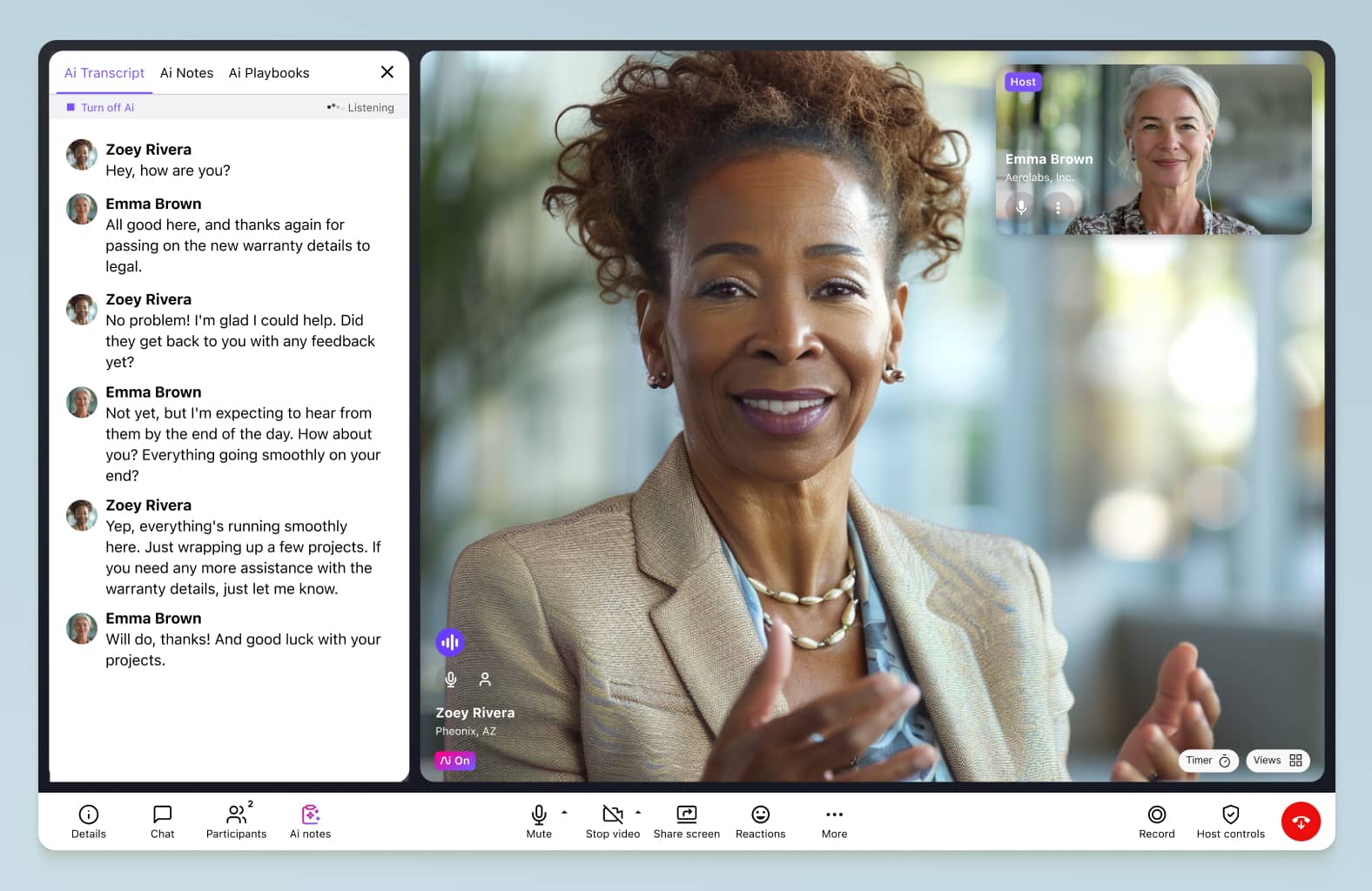
Make sure that everyone is engaged
It can be difficult to make sure that everyone gets a fair amount of speaking time and remains engaged when you’re running a remote meeting.
One way to make sure that both remote and in-person participants are engaged and contribute to the meetings is to structure your meeting in a question-and-answer format.
For example, you might go around and ask all participants to give a status update. You could also go around each participant in turn and ask if they have any questions or issues they’d like to address.
This meeting couldn’t have been an email: Make your stand-up meetings count
Stand-up meetings are fantastic for touching base with teams and moving projects forward without wasting time and frustrating employees with unnecessary meeting time.
With brisk, purposeful daily stand-up meetings, you can boost team motivation and productivity. And with the tips and hints contained in this guide, you can be sure that your stand-up meetings will go without a hitch.
Above all, remember why a daily stand-up meeting is important: To connect with your team and have a productive meeting without getting bogged down in unnecessary detail.
Focus on productivity and motivation, and make sure you have a communications platform that empowers you to run effective stand-ups every time.
Need a way to host standups for your hybrid or remote team?
Dialpad's all-in-one communications platform lets you meet with teammates, set meeting timers, and more. Try it free for 14 days! Signup takes just a few minutes, and you'll be set up with a virtual phone number too. Or, take a self-guided interactive tour of the app!
