Ever wondered if sales call reports are worth the hassle? Some swear by them as must-haves, while others brush them off as just another chore or even an excuse to micromanage sales teams.
When you actually make efficiency use of sales call reporting, it can make a world of difference for your company. You see, It's more than just ticking boxes—it's about getting real insights that help the whole team, from the boardroom to the frontlines.
A good sales call report will tell you if you're moving prospects along effectively and spot trends that affect your whole company.
Plus, they're handy for training and sales coaching. You can see how each rep is doing and pick up on what's working best.
So, in this complete guide we’re giving you the lowdown on everything you need to know about sales call reports. We’ll dish out the details on what they are, why you need them, and what needs go in them for them to be productive tools.
Let’s get started.
What is a call report in sales?
Sales call reporting is the information noted down during or after phone calls that can be used for reference later.
As a sales leader, sales call reports are really important as they make it a lot easier to track everything discussed on calls between prospects and your reps.
The importance of sales call reports
Now that you have a decent idea of what sales call reporting is, let’s talk about why it’s so brilliant for you and your team of super sales reps:
They can be invaluable training and coaching resources
Here’s something that may shock you. 84% of sales training is forgotten in the first three months. Frustrating, right? All that time, all of those resources spent on bettering your sales team, only for most of the information to slip away.
But what if we told you there's a way to make that knowledge stick?
Sales call reports can help with that. They're windows into real conversations, real objections, and real wins with your real customers. This not only makes training more relatable (because they can see exactly what they’re calls might look like) but also more memorable.
Think about it. You’ll be able to share those tactics that really worked in moving prospects forward in the sales pipeline with your future trainees. You can also show them what didn’t work so well to help your new sales reps learn what to avoid when chatting with leads.
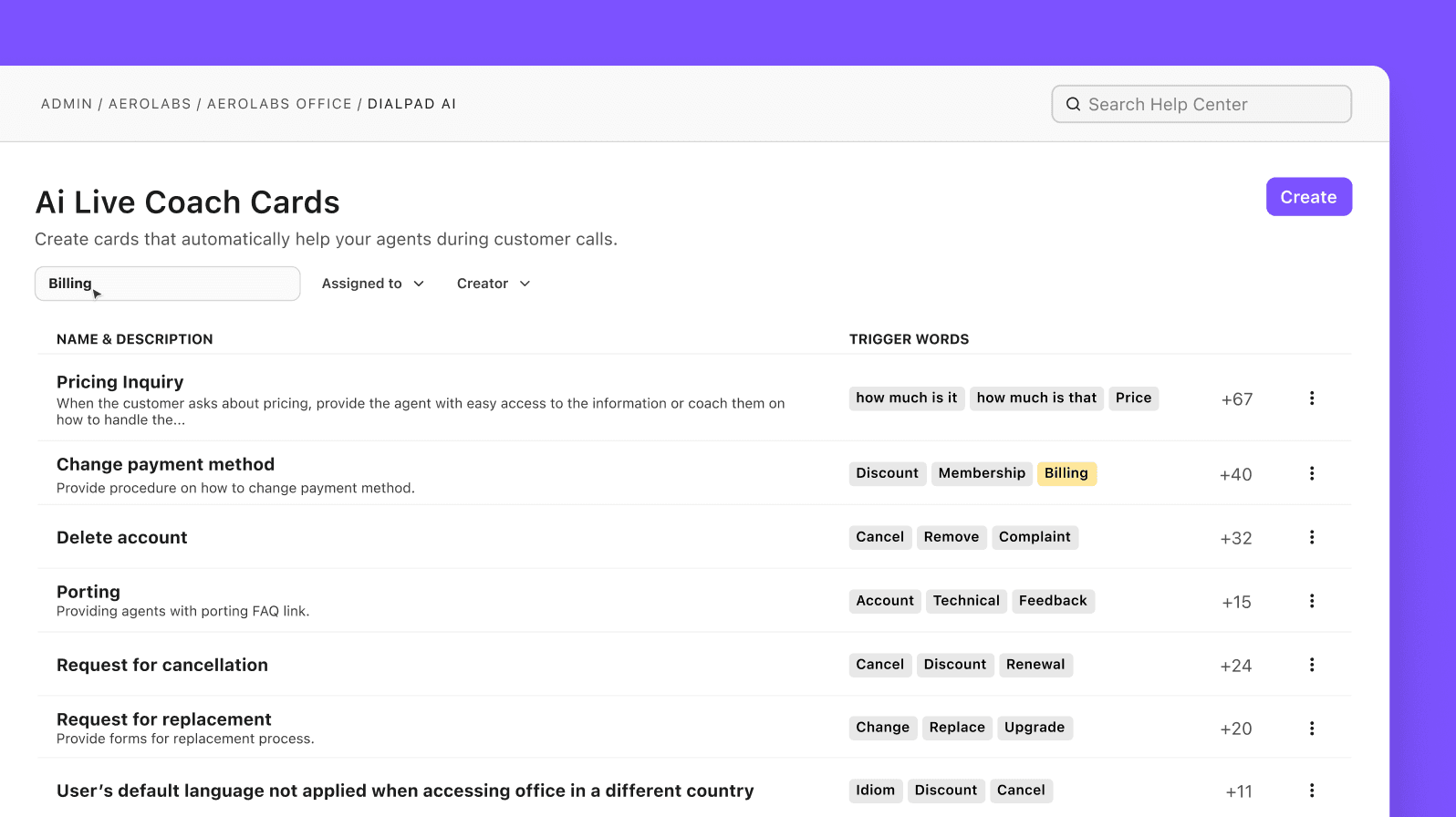
👉 Dialpad tip:
Improve your coaching and training with Dialpad’s Real-Time Assist (RTA) cards. They pop up during calls with handy suggestions based on trigger words or phrases. These cards provide talk tracks, competitive positioning, and product details, helping your reps shine.
They help improve accountability
When reps know supervisors are checking daily sales call reports, they step up their game on every call. This means better sales call planning, better prep, and ultimately, better performance.
It's like having a built-in accountability system that pushes them to give their all, knowing their performance is being watched.
This not only guarantees that your team is delivering their best effort but also helps to foster a culture of responsibility and continuous improvement—a win-win!
Plus, you’ll have some clear insights into how each of your reps is performing. This’ll make it easier to see if there are any areas that they need a little more attention and training on.
They aid data-driven decision making
As a sales leader, you know that when something isn't working, you've got to act fast. That means making decisions, and making them quickly.
But if you don’t know what’s going wrong, you're basically flying blind. That's where sales call reports come in once again.
With them, you have a goldmine of information on everything from product information, to your lead’s pain points, and what’s working and falling short in your sales process.
Say you're scratching your head over why a certain product isn't selling, for example. Your sales call reports might show that your team is facing the same objection over and over, or maybe there's a hiccup in how they're pitching it. You can then start to look for trends on why this is.
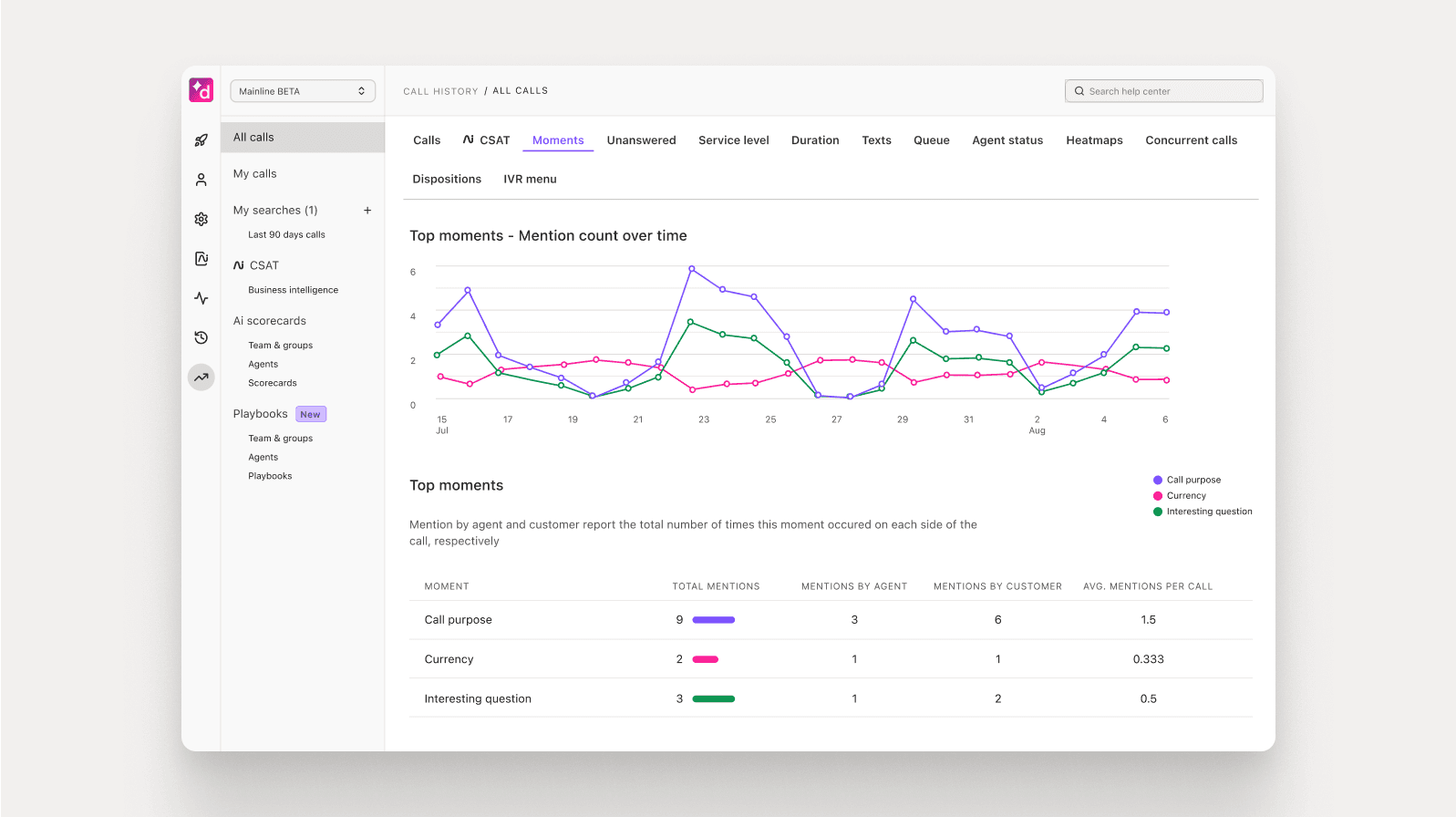
👉 Dialpad tip:
One really useful feature Dialpad offers is “Custom Moments”. You can track when specific keywords, terms, or phrases come up on a sales call. You don’t have to make every individual sales rep report on how often they hear a competitor’s name or a specific pain point—Dialpad’s built-in AI automatically picks up on that and tracks it. (Learn more about AI in sales).
They help you optimise processes and workflows
With solid sales reports, managers can easily spot where deals get stuck, help reps seal the deal, and get a clearer view of the whole sales process.
For instance, sales call reports let you see exactly where a lead stands in the buying process and how close they are to buying your products or services. With this info, you can figure out what needs to happen next to move them closer to conversion, beyond just the sales call.
By sharing this detailed info with the team, you can also spot common patterns in your sales calls and find ways to make them better. This will in turn shorten sales cycles, helping you close those winning deals, faster.
Dialpad Sell is designed to empower sales teams like yours. Dialpad Ai can automatically transcribe all of your sales calls, and integrates with popular CRM tools like HubSpot and Salesforce:
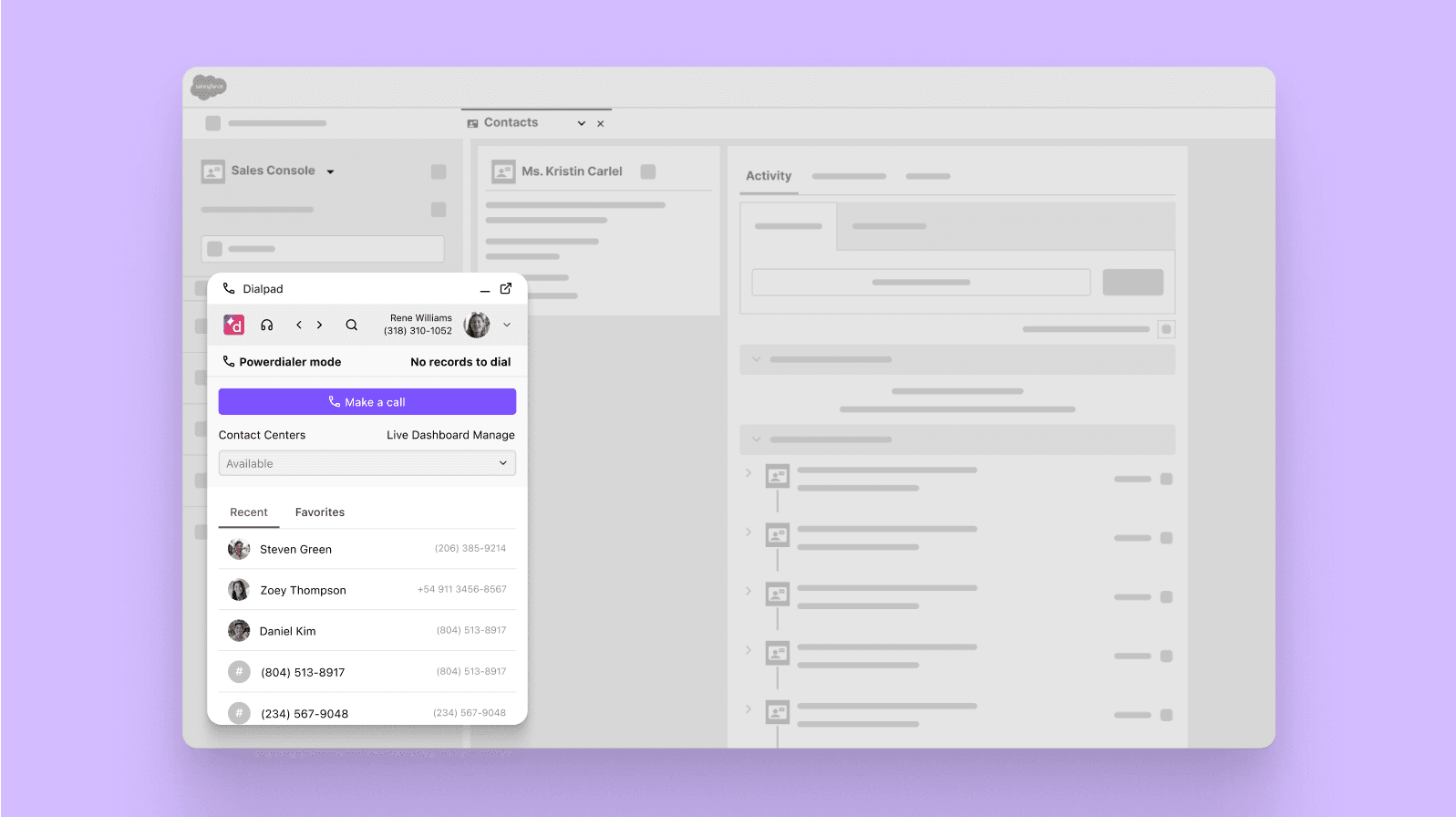
Sales call report template: What needs to be in yours?
Now, sales call reports will likely vary when it comes to what to include. This’ll depend on your company’s individual needs. However, there are some things every sales call report example should include, regardless of if you’re a small business, scaling, or established.
Note: You can find most of these logged into Dialpad automatically (if you’re using a modern sales communication platform, they should have this too).
Lead or contact’s details
This is simple enough, right? You absolutely need to know (and write down) who it is you’re actually speaking to. So make a note of their name, what position they hold within their company, their company name, and their contact details.
You’ll also want to add in any other relevant information about them. For instance, if your customer mentions they’re changing job roles soon, be sure to note this down as this could give them more buying power at their company.
Call purpose and plan
Call reports for sales should start to take shape before a rep picks up the phone. This section is one of those that’s filled out before the call takes place. Here, you detail the call's purpose and have a general plan for the rep on how they can achieve that aim.
You’ll need to answer some questions here. Like what’s the main goal of the call? Are you trying to get more information about a prospect? Pitch a product? Maybe you’re trying to move the prospect further down the sales funnel?
Jot down the key points you want to cover and any questions you’ll need to ask. This prep helps you and your team stay focused and keeps the call on track.
Preparatory notes
Another pre-call task here. Before your sales reps take the call, they’ll also want to make sure that they’re noting down anything that might help them beforehand.
For example, they could write down specific details about the prospect (like their personal interests or previous interactions with your team). They could also write down any relevant market trends or any important reminders about talking points that could come up.
The idea here is that the sales call report forms a kind of bric sheet with all of the information they might need to handle the call like a confident and savvy sales rep.
Date, time, and duration of the call
When did this call go down, and how long did it go on for? These two pieces of info are great for keeping track of your reps’ chats with clients.
Why do you need this, you ask? Well, knowing the date will help you stay on top of things and keep you organised. Plus, it's handy for planning follow-ups or checking back on past discussions.
And the duration? Well, that's like your timer for how deep your sales reps went into the conversation. It lets you gauge just how much ground was covered and how engaged both parties were.
Call summary and action items
Your call summary is basically an overview of everything that was discussed during your phone conversation. It doesn’t have to be verbatim, but it must highlight the main points and headlines.
👉 Dialpad tip:
Dialpad’s call summary feature puts together a transcript, action items, and notes in one, easy-to-digest summary. It contains all the notes you need to prepare for your next sales call or review for a follow-up.
Follow-up details and materials
After a call wraps up, it's time to think about what comes next. This is all about planning your next moves and putting together any materials you might need to keep the conversation going.
Here’s some ideas for follow-up:
Recap emails summarising key points discussed
Relevant resources or materials mentioned during the conversation
Follow-up calls to discuss next steps
Internal call logs with any important info gleaned.
By taking these steps, you can ensure that nothing falls through the cracks and that you're always moving forward in your interactions with clients or prospects.
Sales call reporting best practices
Check out our top tips for sales teams who are wanting to do sales call reporting the right way:
Teach reps what to report and why
When talking to your reps about the reason for sales call reporting, you need to clearly outline how the reports will be used within your sales strategy—plus, how they’ll make their jobs easier and help them sell more.
What might be obvious to you may not be to your reps. Especially those fresh new faces with less sales experience. For example, you understand that when notes aren’t recorded properly in sales call reports, important information can be lost, never making its way to the CRM.
However, your team might not know this. So, be sure that your reps know exactly what to report and why they need to be reporting this, so that everyone’s on the same page.
Keep things simple and build from there
You really don’t need to have an overly complicated sales call report to be successful, especially when you’re just starting out.
If this is a new process for yourself and your reps, then why not begin by just including your leads’ contact information and the dates, times, and duration of the sales call.
Use your CRM here to auto-populate this information. It’ll save you a ton of time and effort that you can spend selling instead.
You could even start by using a simple sales report template. However, as you scale your business and become more familiar with sales reporting we suggest building in more detail and introducing KPIs.
Make the most of software and automation
We’ve already touched on just how valuable sales call reporting is. But, doing this manually is definitely not the answer.
Why, you ask? Well, for one, it’s really time-consuming and the time spent can easily shift your sales team’s focus away from the important things, like selling!
Don’t make your sales team spend more time and effort on things that can be automated.
Using automation tools and having good CRM software that integrates with your phone system can help your reps focus on making sales calls. All of the other stuff, from taking notes to logging, can be done automatically.
👉 Dialpad tip:
With Dialpad’s HubSpot integration, sales reps don’t have to log every call they make. They also don’t have to take notes as Dialpad automatically transcribes everything, and they can make calls directly from HubSpot:
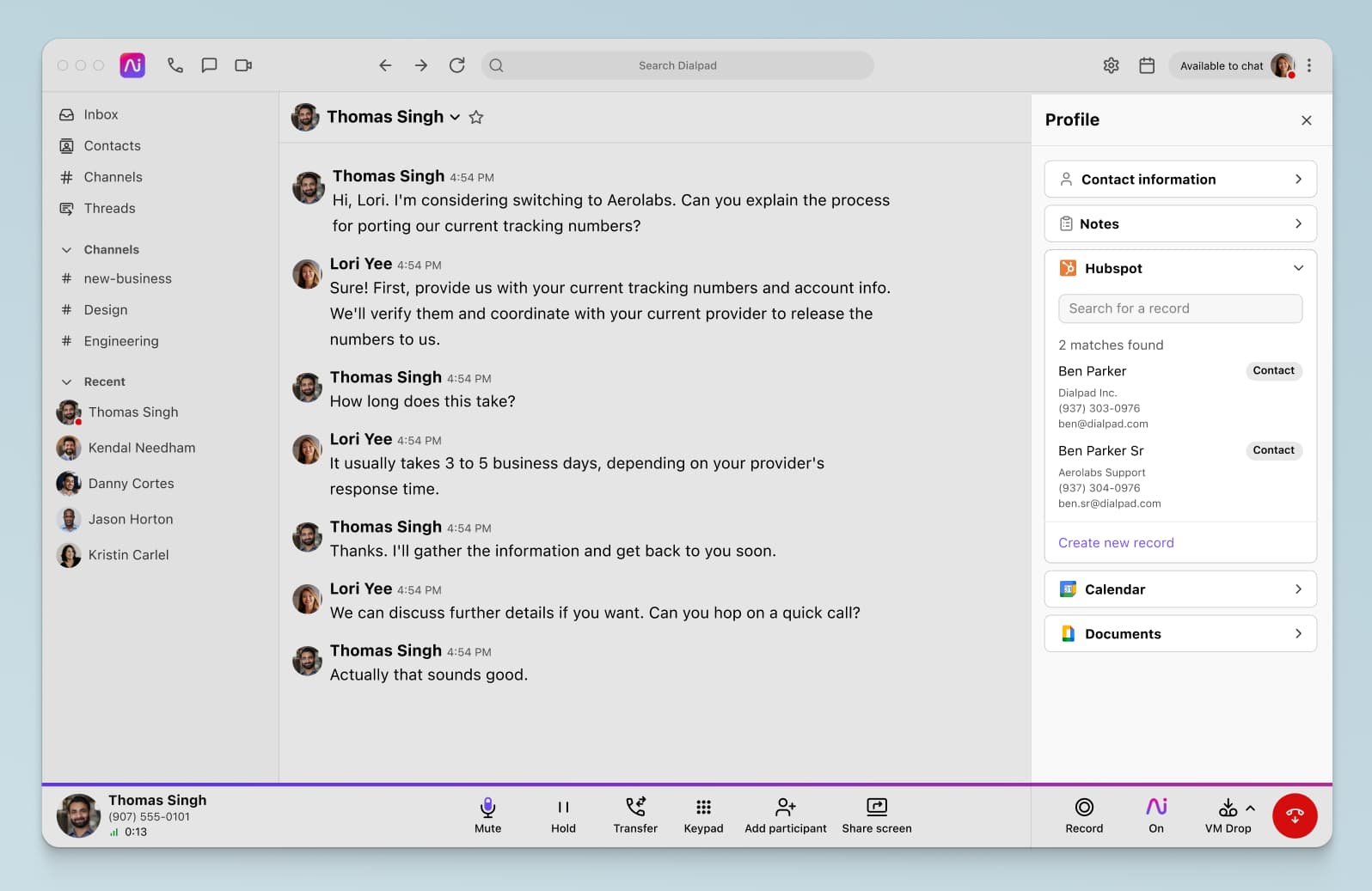
This means they’ll have more time that can be used to sell.
Continually monitor and improve your sales call reporting
This isn’t just a one-and-done practice. No, a good sales leader will make it a habit to regularly check and improve their sales call reporting process.
To do this, make sure that you’re listening to feedback from your sales team to figure out what works best and what needs a bit of tweaking. You also need to stay on top of those industry trends to keep your sales reporting game sharp.
By keeping yourself flexible and ready to adapt to any changes, you’ll stay ahead of the curve and dominate your sales.
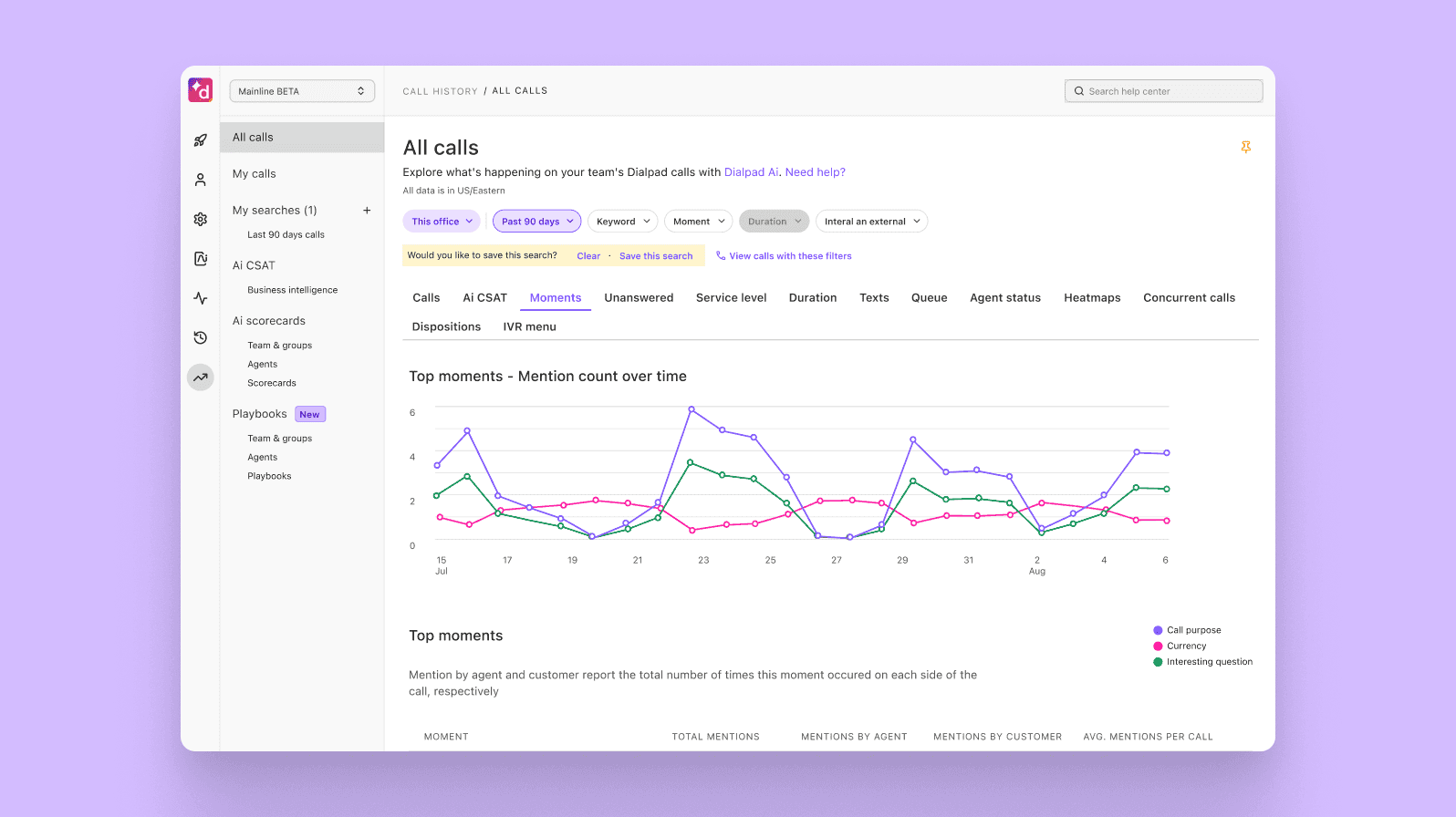
👉 Dialpad tip:
See real-time analytics around how often certain topics are brought up on sales calls, how long calls were, and more in your Dialpad dashboard. This'll help you track performance and make informed decisions to drive success.
So there you have it. Our complete guide on sales call reporting. Your sales team is key to getting new customers. They can make or break a company based on their sales performance.
With sales call reports, you and your sales reps can gather call details and prospect information, and then put actionable next steps in place to drive deals forward.
If you work at a small business, using a legacy telephony system, but want to create sales call reports, this is your sign to change things up and adopt a new system that lets you do this. Specifically, one that lets you create valuable sales call reports easily and which integrates with your CRM.
Want to improve your sales reporting?
Discover how Dialpad Sell simplifies call logging, activity tracking, and more, and helps generate actionable sales call reports that fuel deals. Book a demo, or take a self-guided interactive tour of the app on your own!


