How to provide more personalised customer service with AI and the right customer data
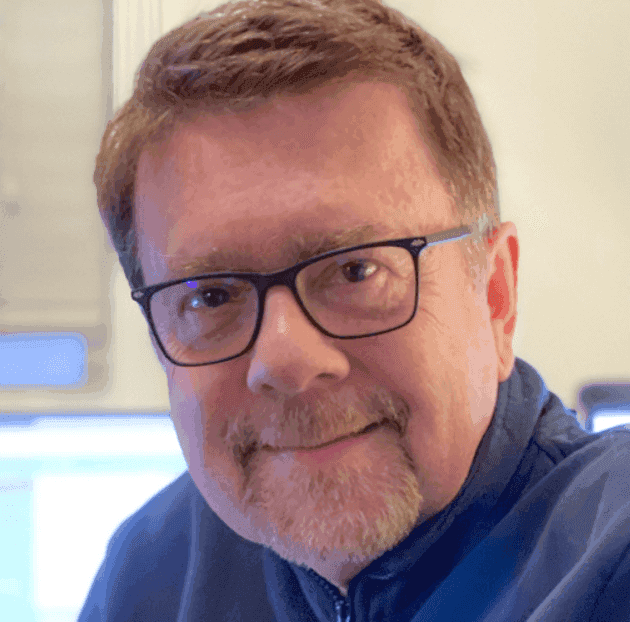
Senior Product Marketing Manager: CCaaS

Tags
Share
Personalisation has always been a frequently-stated goal when it comes to customer service.
But what does it actually entail? It’s one thing to have a brick and mortar store and to recognise your regulars. But what if you serve customers primarily through an online presence or an e-commerce store? For many companies, meeting a customer in person may never be required at all.
What does providing that personal touch look like then?
In this guide, I’m going to walk you through how to provide a digital customer experience that’s still personalised for your customers—even if you never see them face to face.
What is personalised customer service?
Seems like the answer is obvious, doesn’t it? Personalised customer service means treating your customers as individuals, based on their preferences, and not making them feel like “just a number,” right? We’ve probably all heard some variation of these phrases at some point or another.
But what does that actually look like?
Beyond just sending them marketing emails that display their name (an automation trick that most consumers have caught onto by now, which isn’t genuine personalisation), how can you make sure that customers feel like every interaction is “personal?”
Well, I’d argue that there are few things that feel as impersonal as a company that never seems to know what you bought last week, or are waiting for this week, when you reach out with a question. How bad can personalisation be from a company that asks you to repeat your support issue yet again after your fifth time contacting them?
There’s no point building a fantastic relationship over a social media channel, only for one of your agents to ask, “Can you tell me who you are?” when they contact you by phone. The customer suddenly feels let down and unappreciated.
On the other hand, say you’re a customer service agent working at a regional airline and a customer contacts you through Twitter. Because you’re using an omnichannel contact centre platform, integrated with your CRM, that customer’s past conversations with your company—through social messaging, live agent chat, and the phone—are all logged in one place. You’ve never personally talked to this customer before, but you can see they’ve asked about flights to Peru a few times before. Now, you can say hello to that customer and add a personal message like, “Hey [customer], how’s it going? Are you still interested in going to Peru?” before asking how else you can help them today.
That, I think, is a better example of personalised customer service and anticipating customer needs than a marketing email with the “first name” field dynamically populated.
👉 Dialpad tip:
If your business communicates with customers through different channels, then your personalisation efforts need to be carried out across all those platforms to create a truly omnichannel experience—and a very seamless (and pleasant) customer experience.
2 common mistakes companies make when trying to deliver a personalised experience
Having worked in the contact centre space for many years, I’ve seen two mistakes that many businesses—across different industries—make when they’re trying to personalise their customer service. (The good news is they’re both easily fixable.)
Using NPS/CSAT scores as the be-all / end-all to measure customer service—without finding out “why?”
An overdependence on any specific metric can be dangerous, but when it comes to customer service, companies tend to look exclusively at two: the Net Promoter Score (NPS) and the Customer Satisfaction (CSAT) score.
It’s helpful to track these metrics, and there’s a very good reason why executives are assessed according to these scores, and why employees are incentivised with bonuses for hitting NPS and CSAT targets.
The problem: Knowing these scores alone tells you only part of the story.
The trouble with these metrics by themselves is that they don’t answer the “why” question. Let’s take CSAT as an example. The question being presented to the customer is: “How satisfied were you with your [insert type of interaction, e.g. purchase, customer support experience, etc.] today?”
That customer then gives a score from 1 to 5. Yes, knowing your CSAT score is helpful, but it fails to reveal what went right—or wrong.
Why was that customer extremely satisfied? What about the agent, experience, product, or service met their expectations?
Or
Why were they not satisfied at all?
Was it because of product price, customer service, or something else...?
With quantitative metrics alone, we have no way of knowing these things. There simply isn’t enough information.
In fact, one additional challenge with CSAT is that most customers don’t actually bother filling out CSAT surveys! Actually (depending on the industry and specific business), we've found that on average only about 5% of customers actually fill out CSAT surveys. On a related note, usually only the angriest—and the happiest—customers actually bother to respond to these surveys, which means your CSAT answers are likely to be very skewed and not representative of how your customers feel overall.
Dialpad's industry-first Ai CSAT feature is designed to solve exactly that. Not only can our Ai transcribe calls and analyse sentiment in real time, it can also infer CSAT scores for 100% of your customer calls thanks to its hyper-accurate transcription feature.
Imagine hearing from all of your customers, rather than just the polarised 5%. How much better would your support and customer experience decisions be? Imagine a more accurate understanding of how satisfied your customers really are:
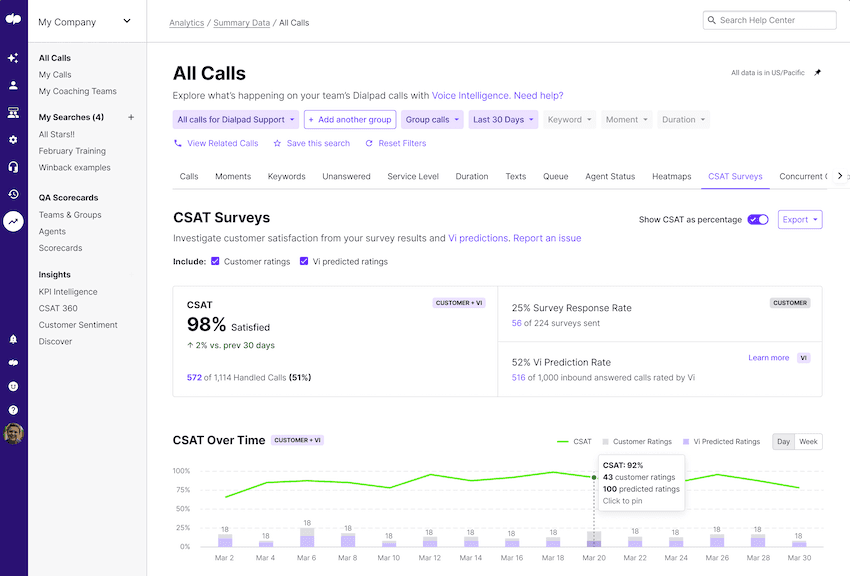
Pestering a customer
Another common mistake that companies make when trying to deliver a personalised service is pestering the customer. There’s a fine line between being attentive and being—well—annoying.
Offering your customers a birthday reward or discount? Sure!
Contacting your customer after every transaction to tell them about other product recommendations (even if you’ve painstaking tailored them to their purchase history)? That’s probably taking things a bit too far.
How to provide a personalised customer service experience: 5 best practices
1. Have good customer data
To provide any kind of personalised experience, you need customer data. Think of your customer data as the foundation for your personalisation strategy.
This includes basic information like your customers’ names and ideally, also details about their purchase history and preferences.
Most companies keep customer data for both prospects and customers in a CRM (customer relationship management software) like Salesforce or Zoho CRM.
To take that a step further, if your business phone system and contact centre software can integrate with your CRM, that will make life easier for your agents, who will be able to see customer history, and profile information (like preferences and demographics), as they talk with those people. For example, Dialpad Ai Contact Centre integrates with Salesforce to not automatically log phone calls and other interactions in the CRM, but also embed Dialpad’s dialler in Salesforce so that agents can make phone calls without leaving their CRM window or tab:
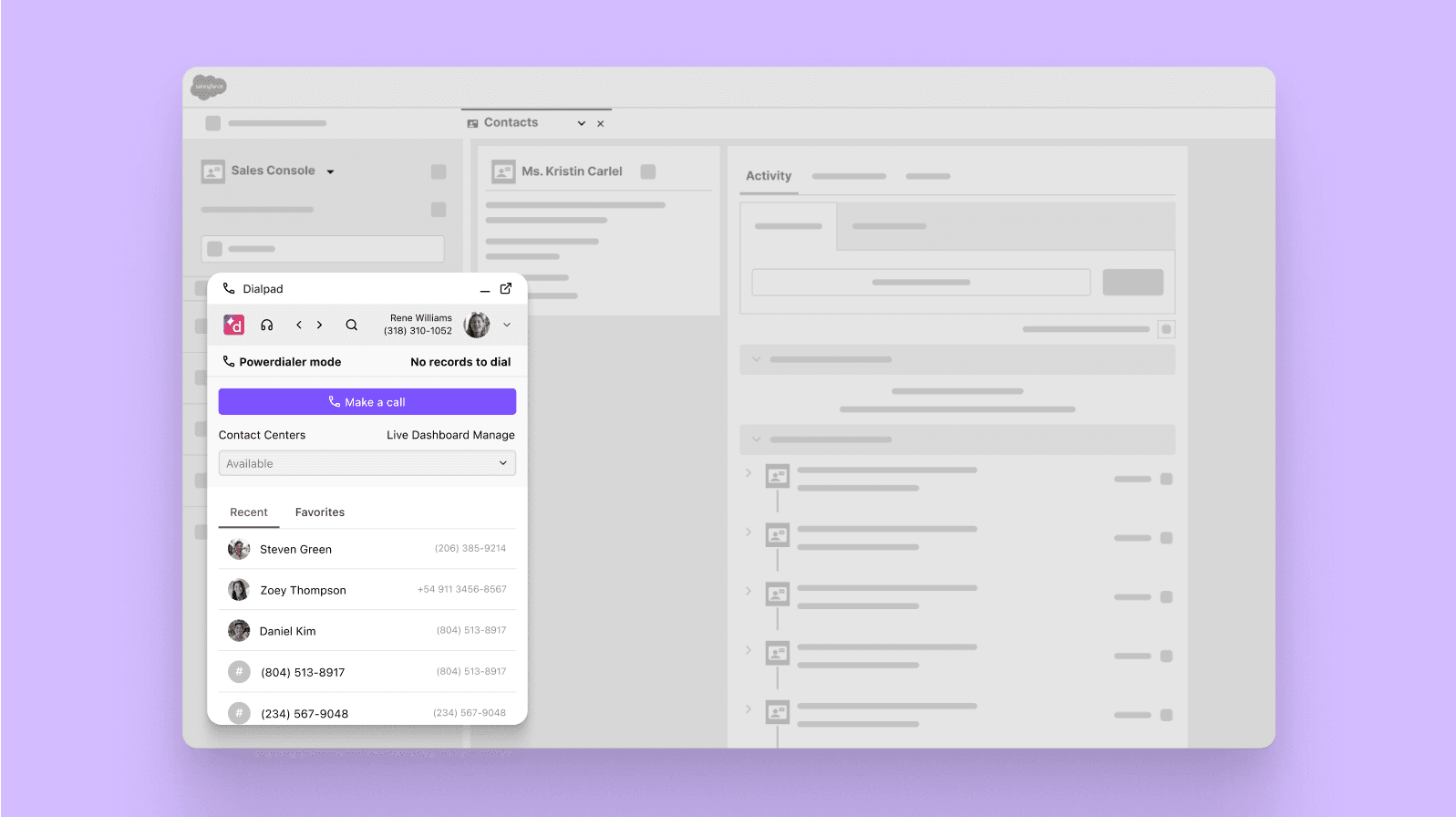
More importantly, when your agents have past customer purchases and conversations at their fingertips, they can more easily personalise interactions by referencing previous orders or past support issues when talking to customers.
2. Don’t make customers repeat themselves
As high as customer expectations can be, this is a pretty reasonable one.
If a customer has reached out a few times already about an issue, it really doesn’t help if your agents keep asking them to give a recap of everything that’s happened already. This is probably one of the most common culprits when it comes to bad customer experiences, and yet, even very large organisations often don’t get this right.
For example, just a few days ago I called my credit card company and the IVR system asked me to enter my credit card number, the date of expiry on the card, and my birth month and year “for verification purposes.” I did that. But then once I got connected to the customer service agent, I had to provide all that same information... again.
The right hand should’ve known what the left hand was doing!
No matter how big or small your customer service team is, there should be an easy way for any agent or supervisor—even if it’s their first time speaking with a customer—to quickly see that customer’s history with your business.
Again, this can be solved with a simple integration between your CRM (which stores all that customer data) and your phone system and contact centre platform (which your agents are using to talk to your customers). This way, when an agent is on a call with them, all the related previous activity automatically shows up on the screen:
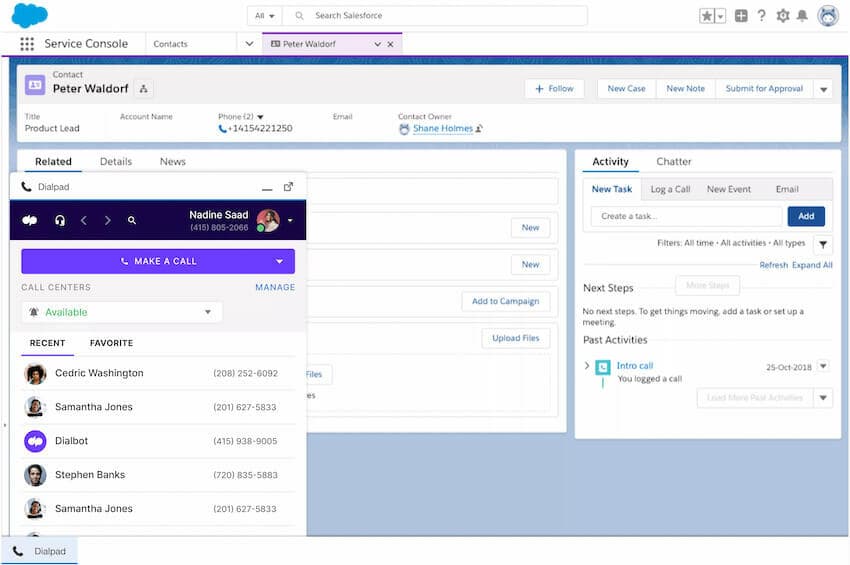
3. Don’t neglect qualitative feedback
I touched on this earlier when I talked about relying too heavily on metrics alone, but qualitative feedback is very important, especially when it comes to personalised customer service.
One of your best sources of qualitative feedback is, of course, the customer conversations that are happening every day. But how can you gather all that conversational data, sort through it, organise it, and use it to improve your processes?
You need the call recordings and/or transcripts. A good contact centre platform should come with this functionality—for example, with Dialpad Ai Contact Centre, we can record and transcribe automatically, but pause recording just by clicking a button on the screen:
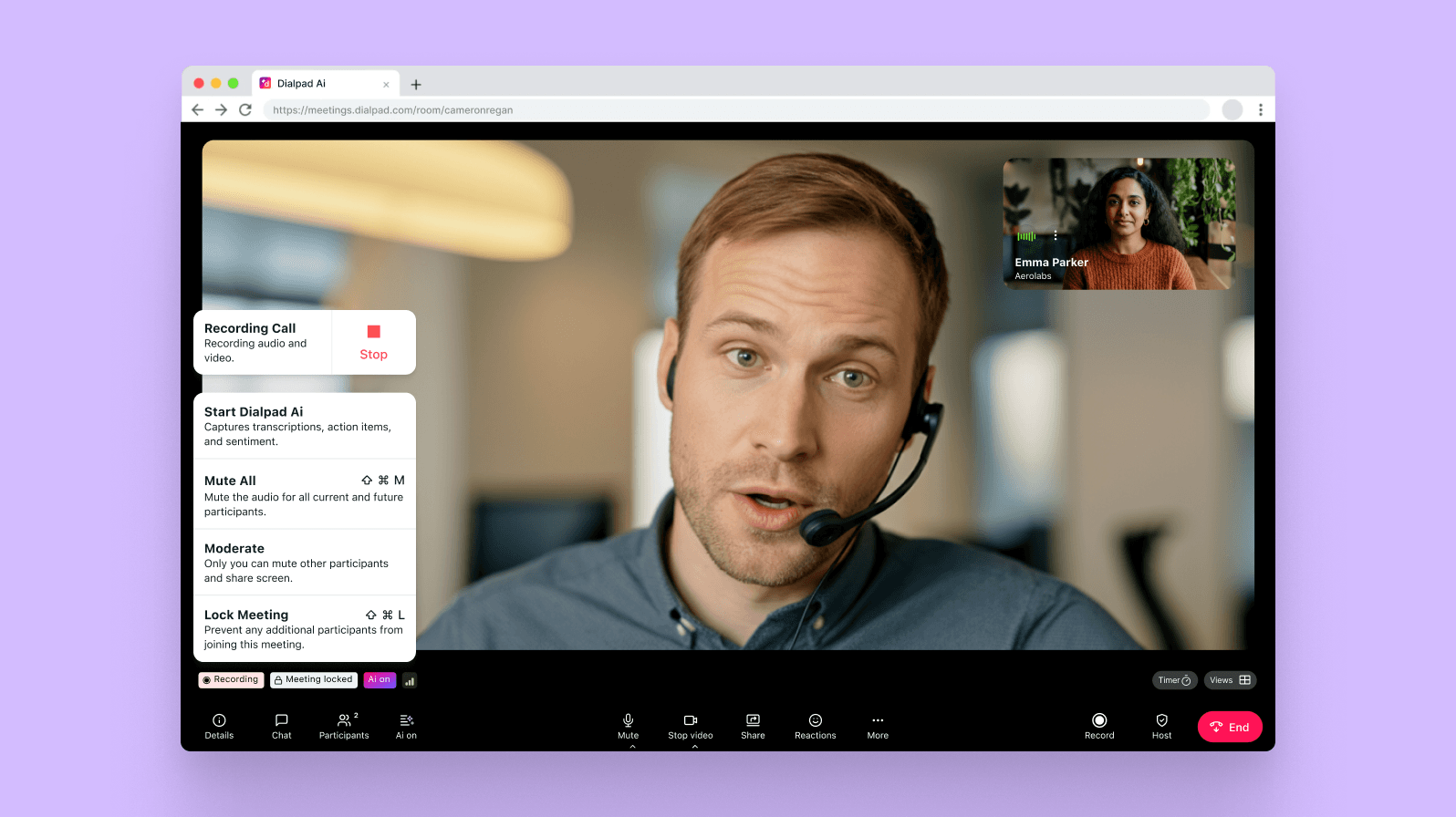
You do need to stay compliant and make sure your data is secure, so check that your phone system or contact centre provider has the ability to pause recording when, say, credit card information is being shared. Dialpad has an API that automatically does this:
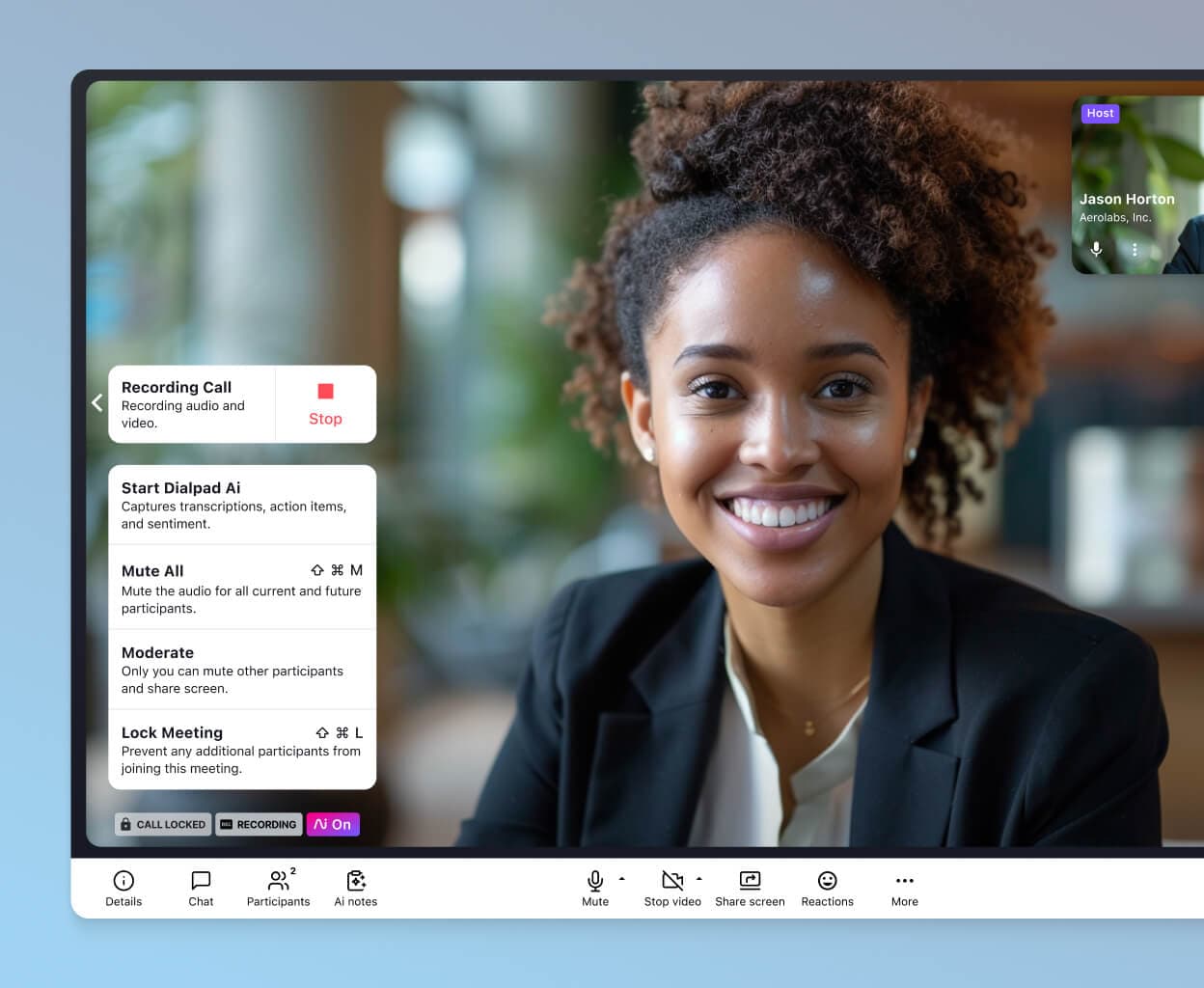
Back to the transcripts and recordings. Because Dialpad’s transcripts are searchable, you can quickly jump to certain parts of a conversation or try to pick out themes or topics from these calls too:
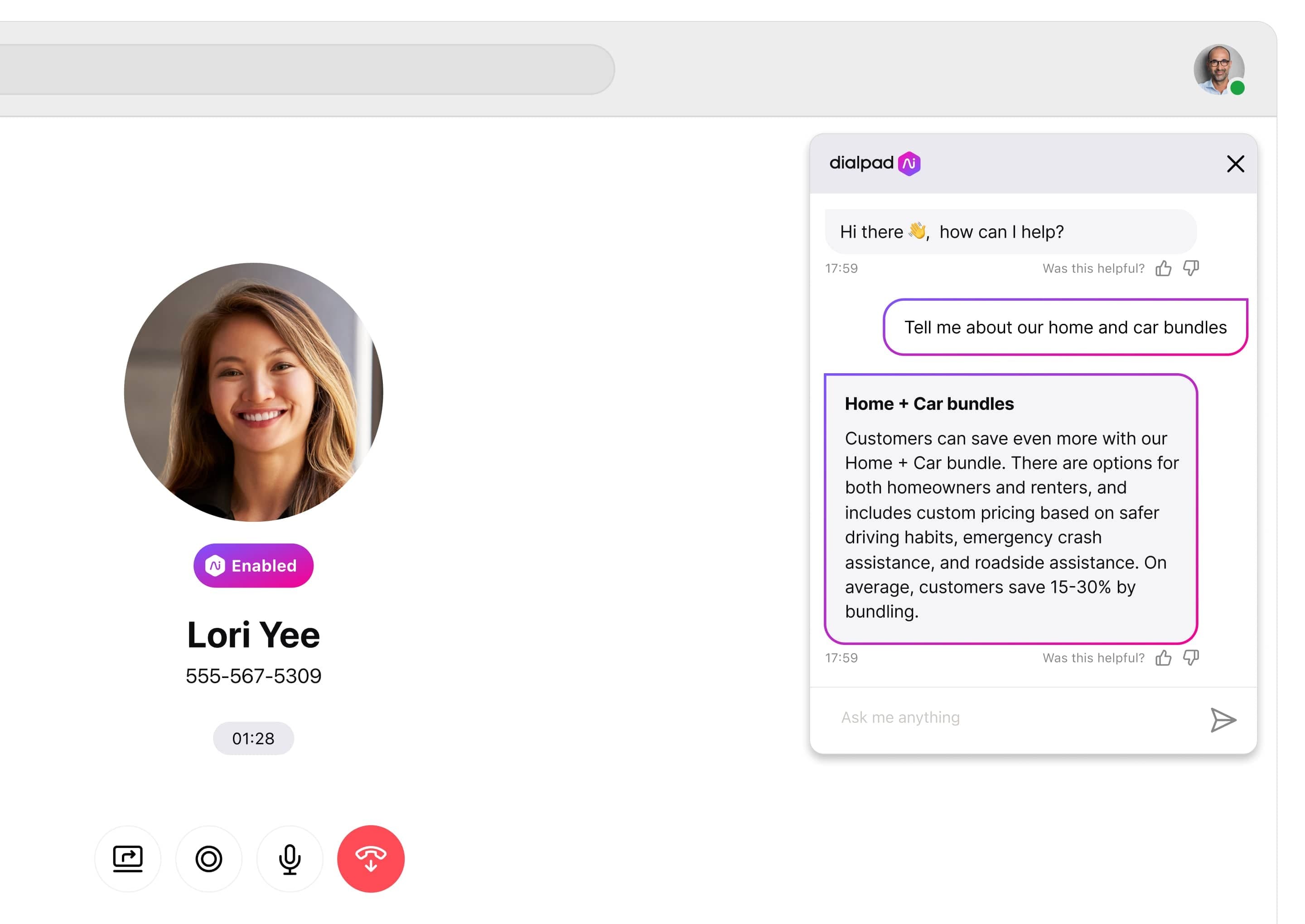
For instance, say you notice you’ve been getting lots of requests for refunds lately and want to better understand why this is happening. You could search your customer calls for “refund” or “money back,” and when you do find these calls, you can read that transcript or listen to the recording to better understand what was going on.
Bottom line: Look beyond the numbers.
4. Be on the customer service channels that your audience is on
The days are long gone when your only customer support channel was the door to your brick and mortar store. Today, we have to be wherever our customers are, and depending on your audience, that can mean a lot of places.
Take Dialpad, for example. Our customers reach out regularly over the phone, live web chat, social messaging—and besides those, also using our self-service channels like the online Help Centre.
The more touchpoints you have in your customer journey, the more important it is to have an omnichannel contact centre platform. Why? Because without it, your agents who are assigned to your social channels will have no idea what’s going on with customer conversations on the phone—which can be a huge issue because most people will use multiple channels to reach out to businesses. Plus, omnichannel means you have the ability to involve these multiple channels across every single customer journey.
Again, Dialpad Ai Contact Centre can give you that! Not only can customer support teams have phone calls and message each other, they can also handle all external customer communications through social media channels like WhatsApp and Facebook Messenger too—from the same platform:
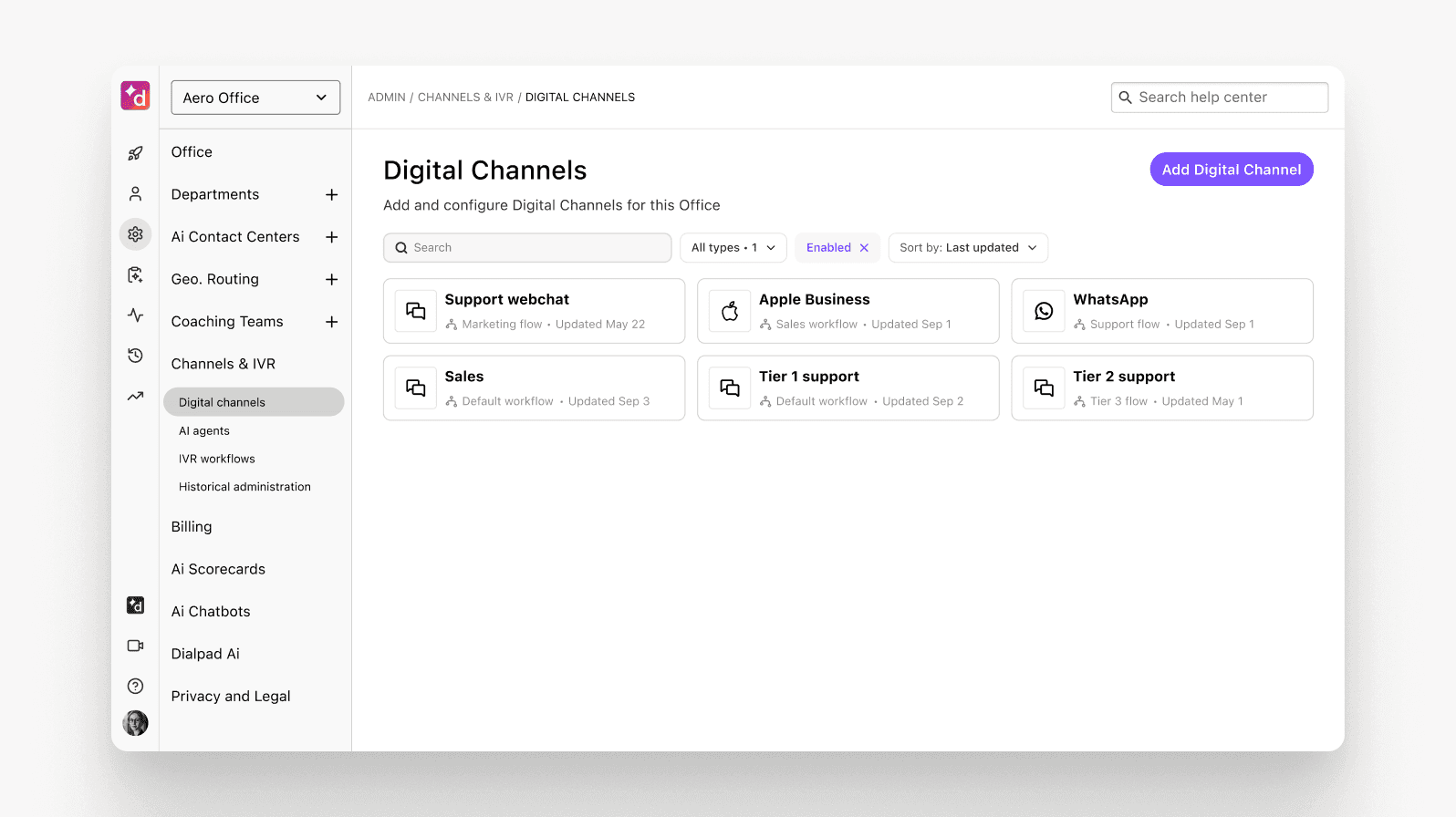
5. Have well thought-out self-service solutions for customers
Last, but certainly not least: technology. This is perhaps one of the trickiest things to do right, because most self-service solutions, like chatbots, are very impersonal.
They’re scripted, preset questions that match up with preset answers. Right?
Well, not anymore.
Today, advanced AI-powered customer service solutions can recommend products based on customer preferences, pull answers from a whole variety of unstructured data sources (like web pages, or past customer calls!), and a whole lot more.
But no matter how far machine learning has come and how incredible AI technology is, you can’t remove humans completely from your customer service yet. There are still edge cases and niche problems that still require a human—so how can you provide a personalised customer experience there?
Always, always make sure to have an option to escalate an issue from a chatbot or live chat to a voice or video call with a real person. Don’t make it hard for your customers to obtain a solution—especially when they’ve already spent 10 or 15 minutes with your chatbot.
(And yes, Dialpad Ai Contact Centre does have chatbot functionality!)
Looking for service personalisation software? Here are 4 things to look for
Unfortunately, there isn’t any “service personalisation software” that will magically help you personalise all your customer interactions. Most of that still relies on you being able to create the right conversation flows for chatbots, training your agents on the right processes, logging customer data, and so on.
But, when it comes to choosing the right set of tools to help you do all these things, I do have a few tips.
1. A versatile communications platform
Communication is key. You can’t provide any customer service at all without a phone system or cloud contact centre platform, let alone fancier tactics like self-service options and chatbots.
When shopping for a communications solution, I’d recommend looking for tools that let your agents and supervisors handle all internal and external communications in one place.
That includes:
Phone calls
Instant / team messaging
Self-service, chatbot, or virtual agent functionality
Digital and social media messaging (Twitter, Facebook, WhatsApp, Email, etc.)
This way, your agents won’t have to be constantly toggling back and forth between different windows and platforms. With Dialpad, for instance, your agents can manage all of those communications I just listed, and even create chatbot flows with just a few clicks, just by dragging and dropping—no coding needed:
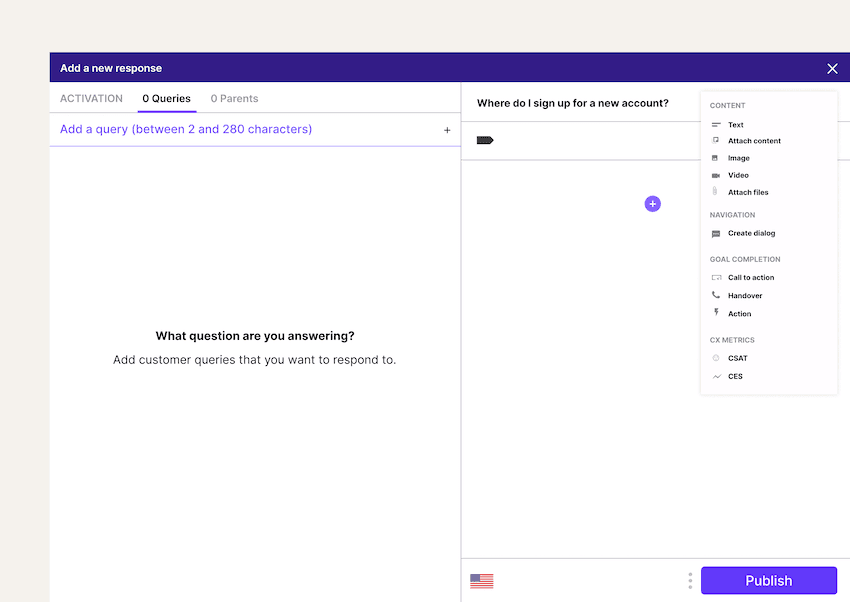
This may not seem like it’s directly related to personalised customer service, but it’s actually important because by centralising your communications, you’re making it easier for your agents to find information and past conversations. They don’t have to dig through different tools or ask teammates about what happened X number of months ago.
2. Integrations with your CRM and other tools
I mentioned this earlier, but this is essential. If you have all your customer data in your CRM, it needs to be synced with your communications and contact centre platform. Otherwise, your agents won’t be able to get those real-time insights into customer profiles and other details when they’re in the middle of talking to those customers.
3. Ease of use
This is a tricky one because it’s not something you can just see from a software provider’s marketing website or pricing page.
Everyone says their software is “easy to use,” but how can you be sure of that?
Generally, the best way to do this is to try the free trials and sign up for product demos. There really isn’t a good substitute for doing that legwork at this point, unfortunately.
Here are a few things to look for:
How easy is it to set up a new user or new agent?
What’s the learning curve like for someone who’s never used this communications platform or chatbot tool before?
Do you need a developer or professional services team to help to make changes?
Does it work on different mobile devices, or only on desktop computers?
With Dialpad Ai Contact Centre, for instance, we design with ease of use as a top priority. For example, to add a new user or manage a phone number, you can do that right in your online dashboard with just a few clicks:
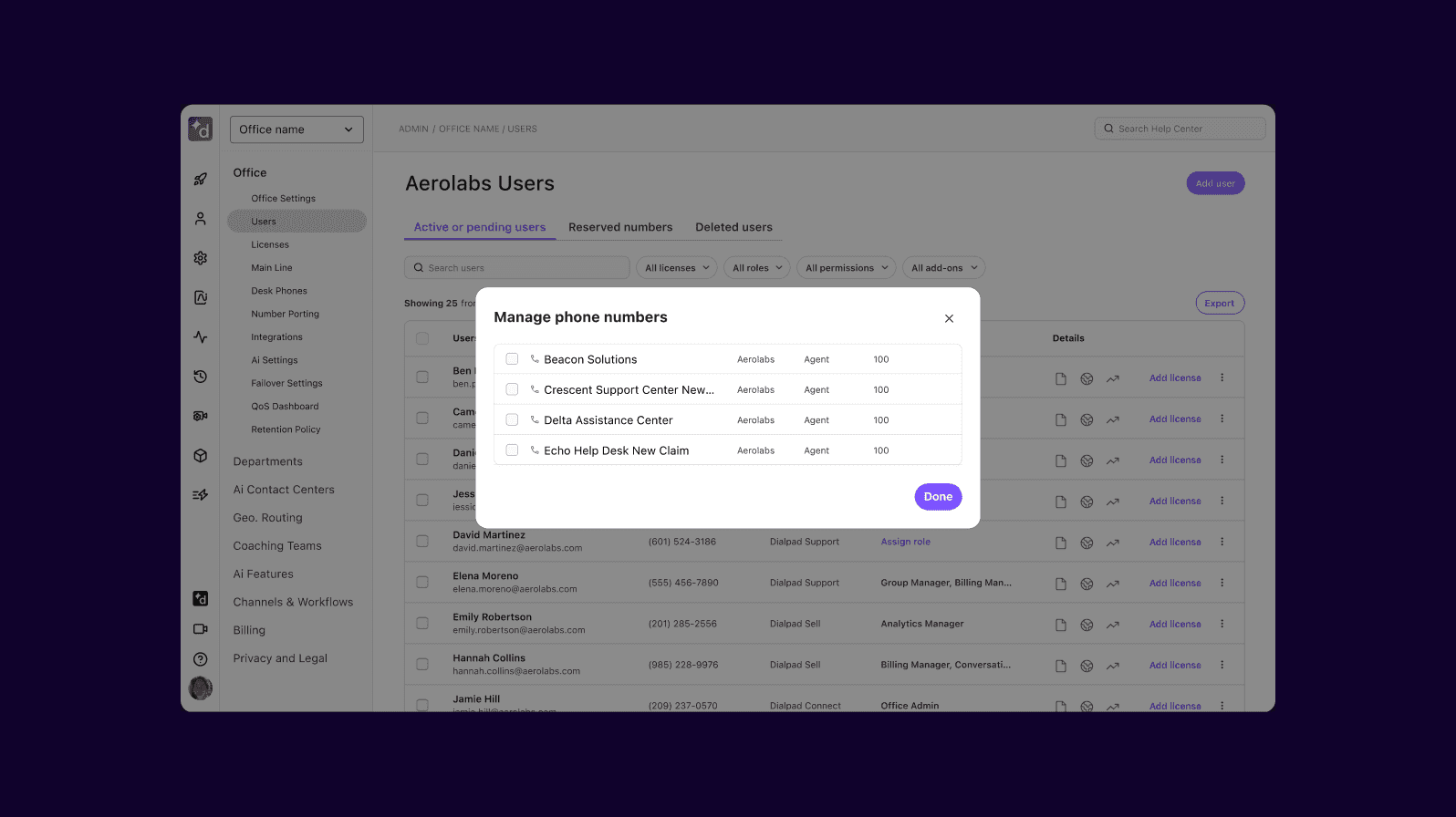
In our opinion, that’s the level of user-friendliness you should strive for when you’re creating software.
4. A way of collecting customer feedback
Last, but not least, make sure that your software offers a way to collect customer feedback information like customer satisfaction scores and other qualitative feedback. You need to be able to see what individual customers think instead of treating your entire customer base as a monolith—this is integral to implementing a good personalisation strategy.
(Again, Dialpad Ai Contact Centre doesn’t just let you create CSAT surveys easily, it also helps you understand customer satisfaction for those people who didn’t actually fill out the survey.)
Ready to provide more personalised service and boost customer retention?
Today, personalised service is a lot more involved than just customising a few lines in your emails. It's also building customer relations.
In fact, with the growth of AI in customer service, there are more and more possibilities for what businesses can personalise and how they can earn more loyal customers. By using customer data strategically, being on the channels your customers are on, and using the right tools, you can provide a high level of customer care and customer engagement on a more personal level—even with a small team.
See how you can do that with Dialpad Ai Contact Centre!
Want to provide more personalised service and improve customer loyalty?
See how Dialpad Ai Contact Centre is designed to help you do exactly that by booking a demo, or take a self-guided interactive tour of the app on your own!
