The ultimate manager’s guide to managing remote teams: 10 tips

VP of Customer Experience

Tags
Share
More and more companies today are building out their remote teams, and remote work or hybrid is growing among many companies. We at Dialpad have lots of remote workers, too! So, we know a thing or two about managing remote teams
The thing is, remote work doesn’t exactly come with a brand new set of management challenges. In fact, many of the same principles as managing an in-office team still hold true. It’s more that certain issues get… exacerbated, shall we say?
If you’re managing remote employees, keep reading. I'll go through 12 tips for how to keep remote workers productive—and happy.
Unique challenges of managing and leading multiple remote teams
Knowing the potential challenges you’re likely to face when managing a remote or hybrid work force means you can better equip yourself to deal with them quickly and efficiently.
You need to know how to maintain employee engagement—no matter where they’re located. There are a few primary issues you may want to consider right at the start.
Loss of direct supervision
There can be scenarios where managers feel they can’t fully trust remote workers.
In a physical environment, relationships are more easily established and maintained, but some managers struggle to achieve this when staff are working from home. If you micromanage, these are issues you may not overcome without changing your own management style.
There are some things you can do or implement that can help with managing remotely:
Use team building exercises to help build a sense of "team" and camaraderie. We use Dialpad’s video conferencing to host these exercises. For example: virtual pet hour-introduce your fur babies to the team, or reptiles or whatever you love!
Only set precise deadlines where needed. Accept that a remote worker’s schedule may differ but that they will still get work done. Allowing your team the autonomy to work when it suits them best, has proven to show greater quality and productivity. Truly helping to foster work life balance.
Have informal check-ins at least once per week. These can be both team chats and one on one. We do both, we have team huddles where it's conversational and more focused on humanity, we have team meetings and 1:1’s. One of our leaders has her team take turns asking fun questions: Example-In middle school what was your favourite after school snack?
Set up a weekly or monthly reporting system so you still have oversight on task/project progress.
Information accessibility
Company and customer data and information are valuable currencies to your business. And many of your workers need to access that information to do their jobs properly. But you have to have some focus on cybersecurity, so that they can both access and communicate information securely.
Ensure you have the necessary remote security policies in place.
Make sure your networks are secure.
Have regulations for use of personal devices (like a good BYOD policy).
Make sure your IT team can provide all needed support. *Dialpad can help connect your IT to your team members… Ask us how!
Educate remote workers on risks like malware or phishing.
Employee isolation
If you’ve moved to a remote working model, even if only temporarily, then isolation may be a real challenge for many people on your team.
As a manager, you have a responsibility not only to ensure work is being done, but also that your workers have support and tools to help prevent or reduce any feelings of isolation and to maintain a work-life balance.
Make sure remote workers have a strong connection to the main office/location
Ensure remote workers are recognised and appreciated
Virtual shoutouts go a long way! They light up chat channels, and company meetings! For example, our team gives each other virtual stickers every week to thank each other for helping out and being awesome in general:
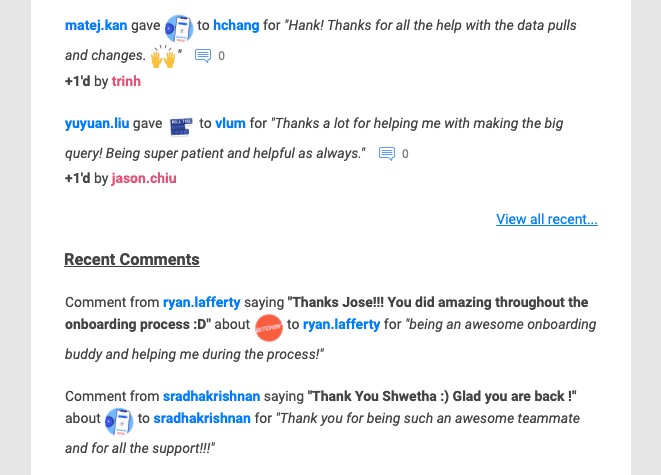
Use good collaboration tools so workers are connected
Collaboration is key!!!
Review connections to see if any workers are being “left out”
Create a remote culture where those who are not comfortable on video can still participate
👉 Dialpad tip:
Hold weekly team meetings to establish communication and good social interaction. And, as a manager, hold regular one-on-one supervision sessions so workers can flag any issues.
Unseen distractions and interruptions
If you’re working from home, there are many potential distractions that can interrupt your workflow. Children running about, pets making noise, people coming to the door...
While this is perhaps more about self-management, you as a manager can still suggest various methods of avoiding some of those interruptions.
Schedule
. While it’s harder for a manager to “control” a remote worker’s day, suggest that they schedule their day with breaks, personal comms time, getting fresh air, etc.
Having company wide-virtual coffee chats, hydration nation trackers (H2O), virtual walks outside.. These things can bring people together, spark conversation and engagement and help really drive the value of humanity first.
Goals
. Setting goals enables a worker to focus on the most important tasks.
Focus on the outcomes, not the path there. This allows your teams to truly grow.
Boundaries
: Establishing boundaries with family members and others can help team members concentrate on work.
In my home, we rotate on home responsibilities, and each has signs for when we are working. Mine says “In session, please take a number” where my partner says “On-Air” and turns red when it’s critical do-not-disturb time!
Windows. It can be too easy to jump on Facebook to see what the latest gossip with Bob and Marcie is. Keep all non-work windows closed except during any downtime.
Lack of holistic communication due to loss of non-verbal communication
You may think that communication is an issue easily solved with the various tech-based solutions you’re using. But you've probably seen no shortage of research that suggests that most of our communication is non-verbal. So, you need to find ways to compensate for the loss of the non-verbal part of communication.
Video calls
. Face-to-face video conferencing is a great way to retain non-verbal comms. If your team is particularly large, consider breaking it down into sections for the regular calls.
Be mindful that video fatigue exists, and you may need to allow for camera downtime. In fact, our research found that 82.9% believe that not all video meetings require video.
Rules
. Video conferencing presents its own challenges. Establish rules about who talks when.
I have in the past mailed talking sticks to my teams to act as a visual cue for who’s talking next.
Reserve
. Try to reserve email and text-based comms for information that doesn’t have a non-verbal aspect.
We keep email for the items we need to track and chats for quick decision making.
Learn. Every person has their own preferences for how they absorb new information. If you can, take this into consideration when you're doing training and development with your team.
10 tips and best practices for managing remote teams
Whether you’re new to remote team management or just brushing up, these 10 tips for managing remote teams should give you some inspiration:
1. Create clear communication guidelines
If you’re working remotely, it’s easy to let communication fall by the wayside and let your team operate pretty independently. However, that’s exactly what you want to steer clear of.
This can get complicated in larger companies, where some teams are remote and others aren’t, or there are multiple remote teams working separately.
Your communication guidelines should be shared with new hires as part of their onboarding process, and can include things like:
How the team prefers to communicate (email vs. text message vs. chat vs. phone vs. video conferencing—which communication tool will it be?) We use Dialpad because it lets us communicate through voice calls, video meetings, and also instant messaging
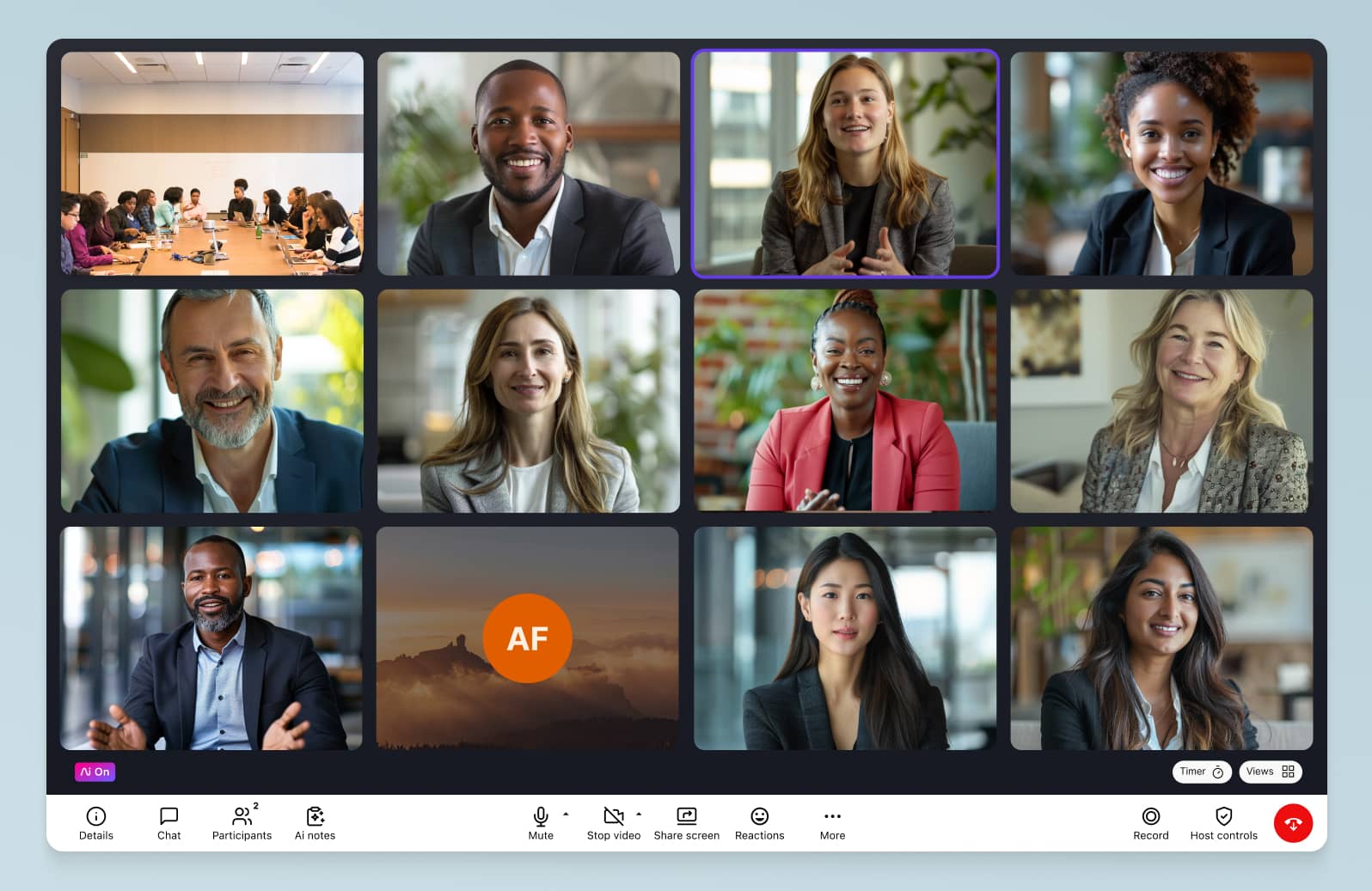
When the team prefers to communicate (regular meetings, certain days or times—don’t forget to adjust for time zones!)
Expected email (or other communication) turnaround time
Information on heads-down days, if your company does them
How employees can let the team know when they’re working remotely if it’s not their permanent set up
2. Figure out and delegate responsibilities
Whether manager of the entire company or of just one team or department, one of your primary duties is to delegate work and tasks. That still holds true, perhaps more so, if you are managing remote workers.
Identify the work. Have a good understanding of what needs done, whether a single project or a series of ongoing tasks.
Breakdown. Break any work into smaller tasks or jobs to make it easier.
Goals. Set clear expectations as to what constitutes a completed task.
Identify the team members. Who is best suited to which tasks?
Software. Use a good task management or project management system so everyone knows where they are and what they have to do.
Discuss. Discuss everything with your team. Signpost them to resources or information they may need. Also discuss your expectations and get agreement from them.
Communicate. Set a schedule for regular conference calls on progress or problems. This also includes individuals being able to contact you if needed.
Monitoring. Put a system in place where it is easy to generate reports and see analytics on how things are working.
3. Make precise standards for remote work productivity
Remote workers may choose different schedules for how they work from home—not to slack, but to fit when they’re most productive during the day.
Because everyone’s so different, having some set standards to zoom in on and measure productivity can be useful.
Set timeframes. These could be daily, weekly, or monthly. It shouldn’t matter what times your team chooses to work (unless, for example, they are offering customer support). It also shouldn’t matter in which time zone they are.
Define KPIs. For example, you may want a content writer to submit a certain word count every week.
Set milestones for tasks or for overall projects. Bigger tasks can especially benefit from this as it not only makes things easier but can also help you collect data for future planning.
4. Be sensitive to overworking and overloading
This is about both good management and good self-management.
As a manager, you should be careful not to assign too much work or to impose too tight deadlines. Be open to discussion with your remote team. If they feel like they’re under too much pressure, be prepared to adjust work to make things (a little) easier for them.
Meanwhile, encourage remote workers to consider things like regular breaks, work-life boundaries, and making time for exercise.
5. Create a virtual water cooler
Regular team meetings are a good call for managing remote staff, but it’s not enough. Your team members need to interact with each other spontaneously and independently, and to get to know each other as people, not just co-workers.
One way to do this might be to create a “virtual water cooler” situation. It doesn’t have to be anything complex, it could just mean setting aside 5-10 minutes at the beginning or end of meetings for everyone to give a personal update.
The big upside of using video conferencing for these ideas is that it naturally leads to more impromptu, unplanned conversations that can often lead to the best ideas from your team members.
6. Gather feedback regularly
If you’re just moving to a remote model for the first time, or even if it is an ongoing process, gathering feedback is essential to make sure that it’s working well for your team.
Feedback helps you identify weak points that need adjusting or even things that aren’t working at all. There are several ways you can do this:
One-to-ones. If you’re already having virtual meetings with individual workers, use them to ask if they feel current processes work well.
Polls. Anonymous polls or surveys can gather data on different aspects of your working model.
Workshops. If you can have physical workshops, use them to troubleshoot issues with your model. If not, use something like Dialpad’s video conferencing feature to hold a virtual workshop.
7. Provide emotional support
You already know that isolation is a problem and that can impact on the psychological well being of your team. So how can you show support?
Don’t wait for people to tell you things. Ask questions, then actively listen. It costs nothing to ask a team member, “How are you coping?” at the end of a business call.
Practice empathy. It’s not enough to hear about any problems, you need to be able to understand them, too.
Create support networks. It can help to deal with personal issues if you can talk and listen to your peers. Set up online meeting groups that are only there to talk or let off steam.
8. Don’t neglect one-on-ones
Team camaraderie is important, but so is making time to talk to your employees one-on-one. This gives your team members the chance to address any issues they might be afraid to bring up in group meetings, or don’t want to discuss via email for fear of being misunderstood.
In addition to being a good time to air issues they might not want to discuss elsewhere, it’s also a great way to check in with team members about their role and if it’s aligning with their overall career goals. (Mentoring does help with employee retention!)
9. Be flexible
Managing teams remotely isn't always easy. With some roles (contact centre staff, for example), it may be more difficult to exercise flexibility. But it doesn't mean you have to resort to micromanaging your remote workforce.
For example, if they have a set amount of hours to work in a seven-day period, then, if possible, allow them to structure it in any way that suits them. Flexibility is important for not only employees, but also managers of remote teams, too!
10. Get the team together physically once in a while
As we all know, breaking bread together builds stronger teams. However, it’s a little awkward to set up a video conference inside a restaurant. Spending time with your teammates in person every so often is essential.
One idea: If you hire new employees in groups, consider doing training in-person to make them feel welcomed to the team. We pair up new Diallers with a “buddy” (you can do this virtually too—just have them schedule catch-ups with each other in a video call every few days) during their first week to help them get acquainted and settle in. It’s great.
Useful tools for managing remote teams
Most of our remote team management tips above are about processes you can implement or practices to adopt to help with managing remote workers. Of course, however, ensuring you and your teams use the right tools is also crucial.
Precisely which solutions you may need will depend on your business. However, the following are some good examples of types of tools that can make remote work management a breeze:
Contact centre technology: If you’ve got remote agents providing customer support or making sales calls, you need a cloud contact centre solution.
Internal communications platforms: Your different remote workers and teams also need to be able to communicate with one another via a variety of channels. With Dialpad, your platform for internal communications and your solution for customer comms can be one and the same. This helps boost efficiency and productivity.
Project management solutions: These types of tools make it easier for team members to know their responsibilities and ensure work isn’t either doubled up or missed.
Industry or business specific tools: Depending on your company, you may also need more particular tools. A law firm, for instance, may need legal software or a direct sales organisation might benefit from tools for sales coaching for hybrid teams.
Knowing how to manage remote teams isn’t as hard as you think
You may be worried about shifting to manage your remote teams. But there really isn’t any need to be.
With so many great tools and apps like Dialpad out there to make remote work easier, you’ll find that communication and management can be as easy as if your team were in the office with you.
Whether you’re learning how to manage a remote team of 10 or how to manage remote workers spread all around the world, there's a way to make your home office less lonely—while making sure it's just as productive.
Need a better way to manage your remote team using a unified communications platform?
With Dialpad, you can make phone calls, have video meetings, and send instant + SMS/MMS messages, all from a single desktop or mobile app. Try it free for 14 days, or take a self-guided interactive tour of the app first!








