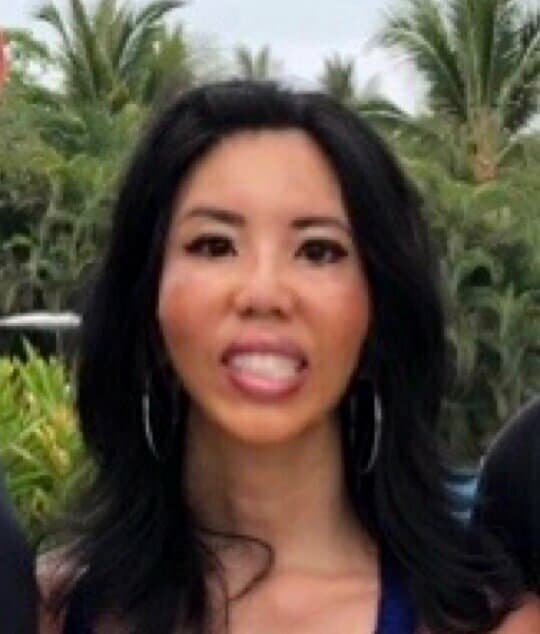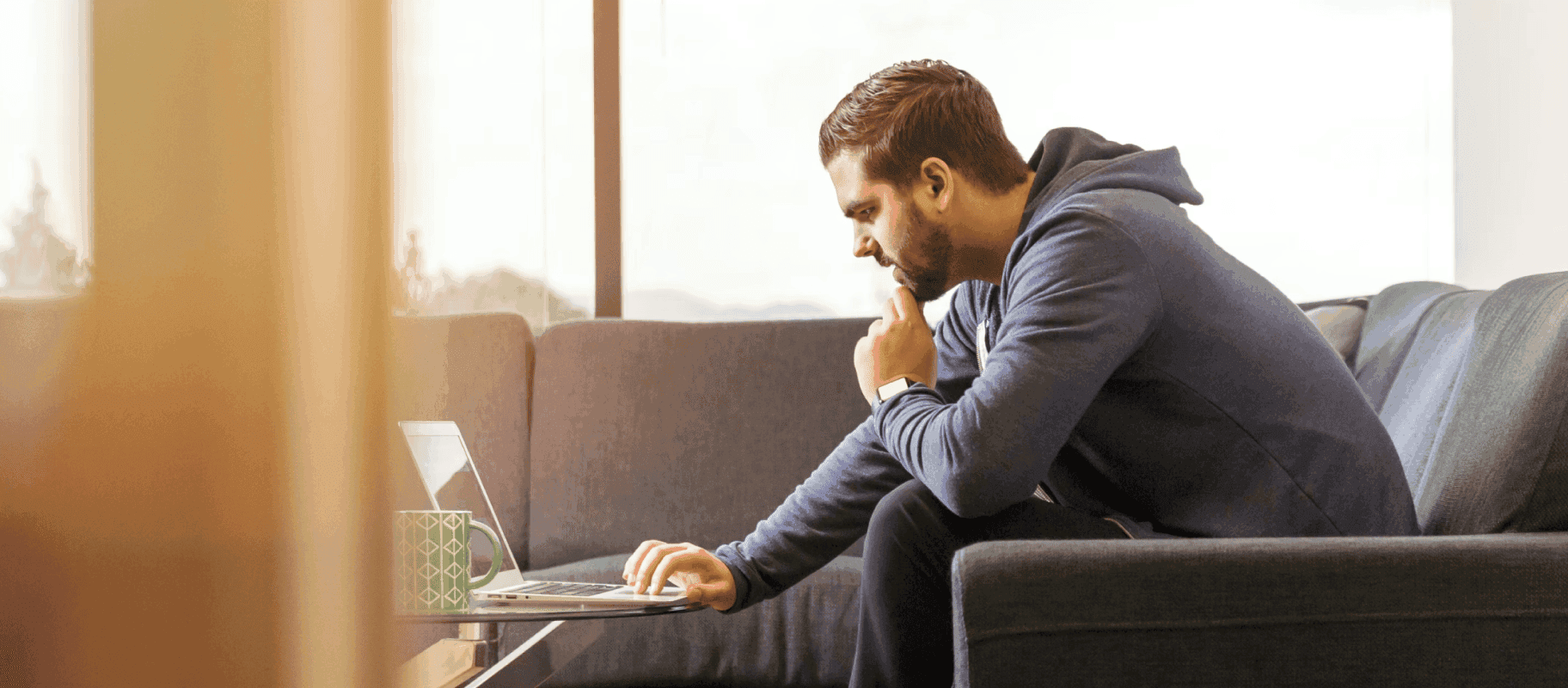
Tags
Share
Hiring the right employees is essential for any business, but it can be a challenge, especially if you're looking to hire remotely or internationally (which has shot up dramatically post-pandemic). The good news is, there are plenty of great hiring tools available to help human resources and recruiting teams attract top talent and speed up hiring decisions.
In this blog post, we'll take a look at eight of the most essential hiring tools, as well as some tips and tricks for making the most of them. By the end, you'll have a good understanding of what's available to you and how you can use these tools to streamline your hiring process and land the right candidates.
Benefits of having the right hiring tools in your arsenal
Make it easier to attract the top talent you need on your team
There are many benefits to having the right hiring tools in your arsenal, with the most obvious one of helping Talent Acquisition engage with great talent easier. With the right apps, you can streamline your processes and make it easier for job seekers to apply and be considered for positions. Not only will this help you save time and money, but will also increase your pool of qualified candidates.
Ensure processes are cost and time efficient
Next, good hiring tools help ensure your workflows aren’t filled with time-consuming tasks, and having to do things manually. Instead, automating steps in the process can free up your team's time to focus on other, more important things, as well as reduce costs by avoiding unnecessary expenses.
Streamline the hiring process for a more positive candidate experience
In addition to making your recruitment processes more efficient, good hiring tools can also streamline the process and elevate candidate experience. By being more user-friendly, this creates a smoother interview process and helps avoid having candidates become frustrated or lose interest half way. We all know an interview experience is a direct reflection of a company so having a positive one only improves your employer brand!
Boost hiring and retention rates
Finally, good hiring tools can boost your hiring and retention rates. When candidates have enjoyed a smooth and positive interview process, this will increase the chances of them accepting an offer. It also helps set the tone for their onboarding experience, which can lead to a higher retention rate. On top of all this, it encourages them to share their experience with others in their network, and refer other great people like themselves. And before you know it, you’ve built a really strong team.
The 8 best recruitment tools you need
In terms of recruitment technology, here are a few essentials for both in-house talent acquisition teams and third party recruiting firms.
1. Candidate Relationship Management software (CRM)
A good recruitment CRM system enables you to keep track of your relationships with candidates, making it easy to connect with them again in the future. It’s also a valuable tool for building a talent pipeline and tracking your recruiting progress.
2. Video conferencing platform
Video conferencing makes it easy to connect with candidates, regardless of where they’re located in the world. This enables me to never miss out on top talent.
Once I identify a strong candidate, I’ll set them up with the hiring manager for a video call. If that goes well, I’ll have them meet the team by video as well so they get a sense of the culture and people they’ll work with. When we get to the offer stage, we’ll hop on another video call so I can share my screen to go over the details and perks. This is particularly valuable when I walk them through the equity component and what the potential value would be, based on company performance and what industry analysts are saying. I have found being able to share a visual via Dialpad really helps make things clear so candidates understand the true value of their compensation package:

3. SMS
SMS recruitment is another great way to communicate and stay engaged in real-time with candidates throughout the hiring process, to continue strengthening the relationship. Not only do I use it to send reminders or follow up after an interview, I’ll let candidates know that if they have questions or need anything, they can text or call me on my Dialpad number as I'll get back to them faster versus email. It is a win/win for everyone.

4. Social recruiting platform
Social media platforms like LinkedIn are one of the best sourcing tools for finding and connecting with potential candidates. You can also use them to post job openings and get the word out about your company’s culture and values.
I find my talent pool in a few different places, including our career page and external job advertising. But sourcing candidates through LinkedIn is a huge one as I’m able to do a more targeted search and identify qualified candidates who may or may not be looking. Using LinkedIn prospecting messages helps me reach out directly to these candidates and start a conversation.
5. Recruitment chatbots
Recruitment chatbots are artificial intelligence-powered tools that use natural language processing (NLP) and machine learning to simulate conversations with candidates applying for roles at your company, on behalf of your recruiting team.
Recruitment chatbots are designed to engage with candidates—some of the more sophisticated ones can even collect contact information, skills and experiences, and ask other pre-screening questions to match candidates with open positions.
Job seekers can message your chatbot and ask questions, just as they would in a human interaction. The chatbot then responds accordingly, providing information or carrying out actions like submitting a job application.
For example, a job seeker might ask a chatbot on your website clarifying questions about the application process for a particular role. The chatbot would then provide information on how to apply, what the next steps are, and so on.
Setting up a recruitment chatbot is generally pretty simple and doesn’t require any coding knowledge. There are a number of off-the-shelf solutions and contact center software available that lets you do this, like Dialpad Ai Contact Center. The no-code drag-and-drop builder lets you build conversational flows in just a few minutes:

6. Employee onboarding and engagement software
After you’ve hired a new employee, the right onboarding process and software can help you acclimate them to your company culture and introduce them to their new team members. Employee management software can then be used to keep track of their progress and make sure they’re happy in their new role.
Here at Dialpad, for example, we use BambooHR to share company-wide announcements, helpful links, and bring visibility to new hires, as well as celebrate existing employees (birthday announcements, work anniversaries, etc.).
7. Applicant tracking system (ATS)
An applicant tracking system (ATS) is a recruiting software that helps companies stay organized for hiring and recruiting. Applicant tracking software can automate some of the tasks associated with recruiting, such as posting job ads, screening resumes, and scheduling interviews.
Here at Dialpad, for example, I use Greenhouse to review resumes and keep track of how candidates are progressing. When I’m ready to schedule an interview…that’s when Dialpad comes in. I make the call through Dialpad which I love because it can create a meeting transcription for me to ensure I haven’t forgotten or missed any details:
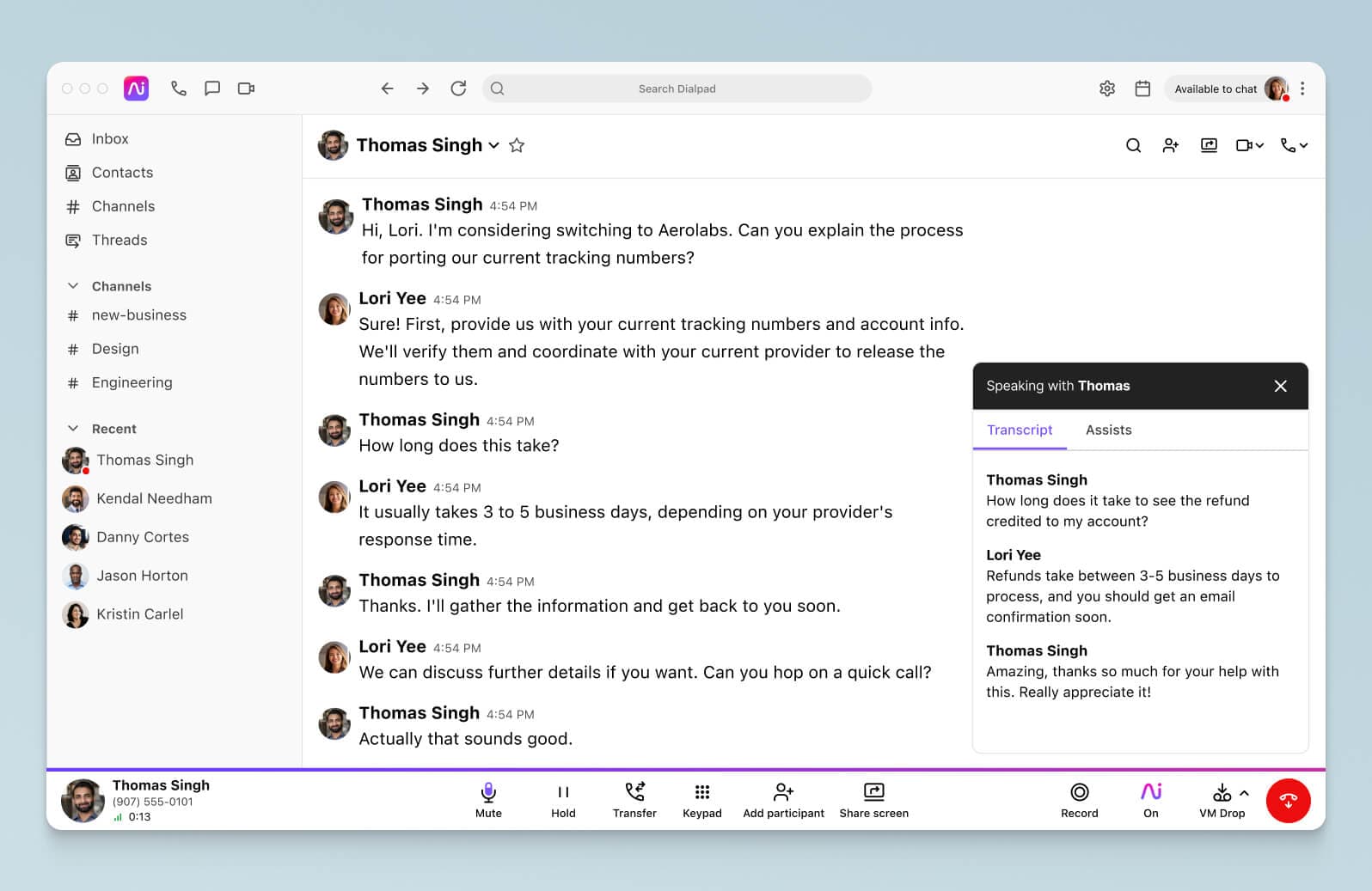
8. Team collaboration software
Team collaboration software helps remote teams stay connected and work together efficiently. With this type of software, team members can share files, communicate through chat features, and work on projects simultaneously regardless of location.
I mentioned earlier that I used Dialpad to text with candidates and host video interviews. As a team, we also use Dialpad which makes it so easy and convenient to stay connected through texting, as well as both phone and video calls. It also enables me to stay in close touch with hiring managers:

How to make the most of your hiring tools: Tips and tricks
Create a system for assessing your candidates
When it comes to making the most of your hiring tools, it pays to have a system in place for candidate assessment. This system should include criteria for measuring both skills and cultural fit. By having strong assessment tools in place, you'll be able to more easily identify the best candidates.
Revisit (and rewrite) your job descriptions
It's also important to revisit (and rewrite) your job descriptions on a regular basis. Job descriptions that are outdated or poorly written can discourage great candidates from applying. Good job descriptions should be engaging, clear, concise, and paint an accurate picture of what the role entails.
Steamline interviews and recruitment planning (with Dialpad!)
Another way to make the most of your hiring tools is to simplify the interview process. Dialpad can help with its video conferencing platform by eliminating the challenge of distance, allowing you to connect with candidates, no matter where they are located.
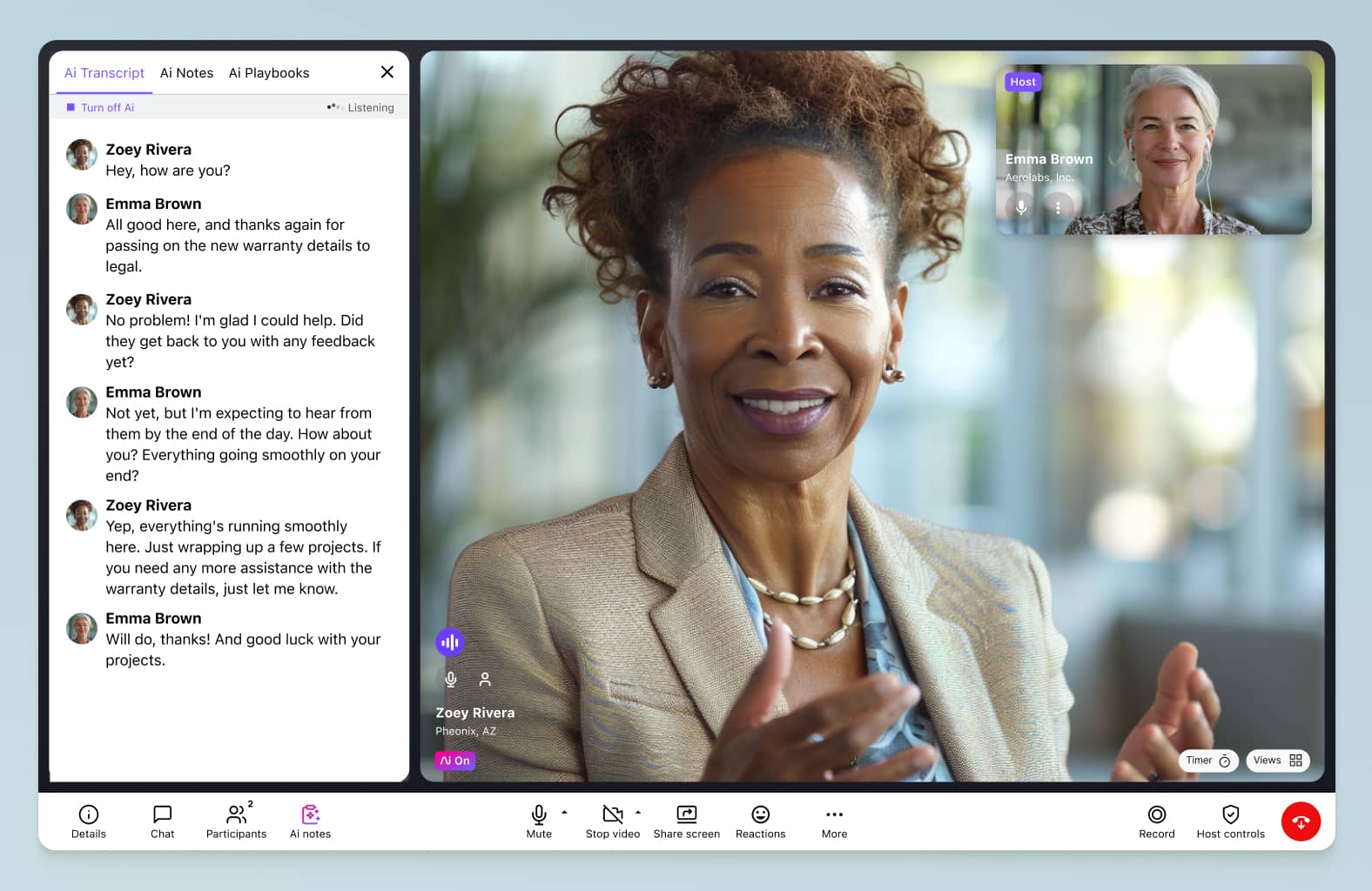
Tap your existing employees for referrals
As I touched upon before, another great resource is to tap your existing employees for referrals. Your employees are Brand Ambassadors for your company and likely know good people who would be a fit for open positions. By leveraging employee referral programs, you can quickly connect with high-quality candidates. And in my experience, some of our best hires have been from employee referrals. Using HCM software systems can enhance this process by providing tools that simplify the tracking of referrals and seamlessly integrate them into your recruitment workflow, ultimately helping you hire faster and more effectively.
Deploy AI and automate what you can
Finally, don't forget to deploy AI and automate what you can. There are many great AI-powered hiring tools on the market that can help with everything from reviewing resumes to scheduling interviews. By automating repetitive tasks, you’ll have more time to focus on more strategic ones.
For example, I mentioned earlier that Dialpad automatically transcribes all my conversations with candidates. If I need to refer back to the conversation, I can simply search the transcript for keywords I’m looking for versus having to listen to an entire voice recording—although that’s available as well!
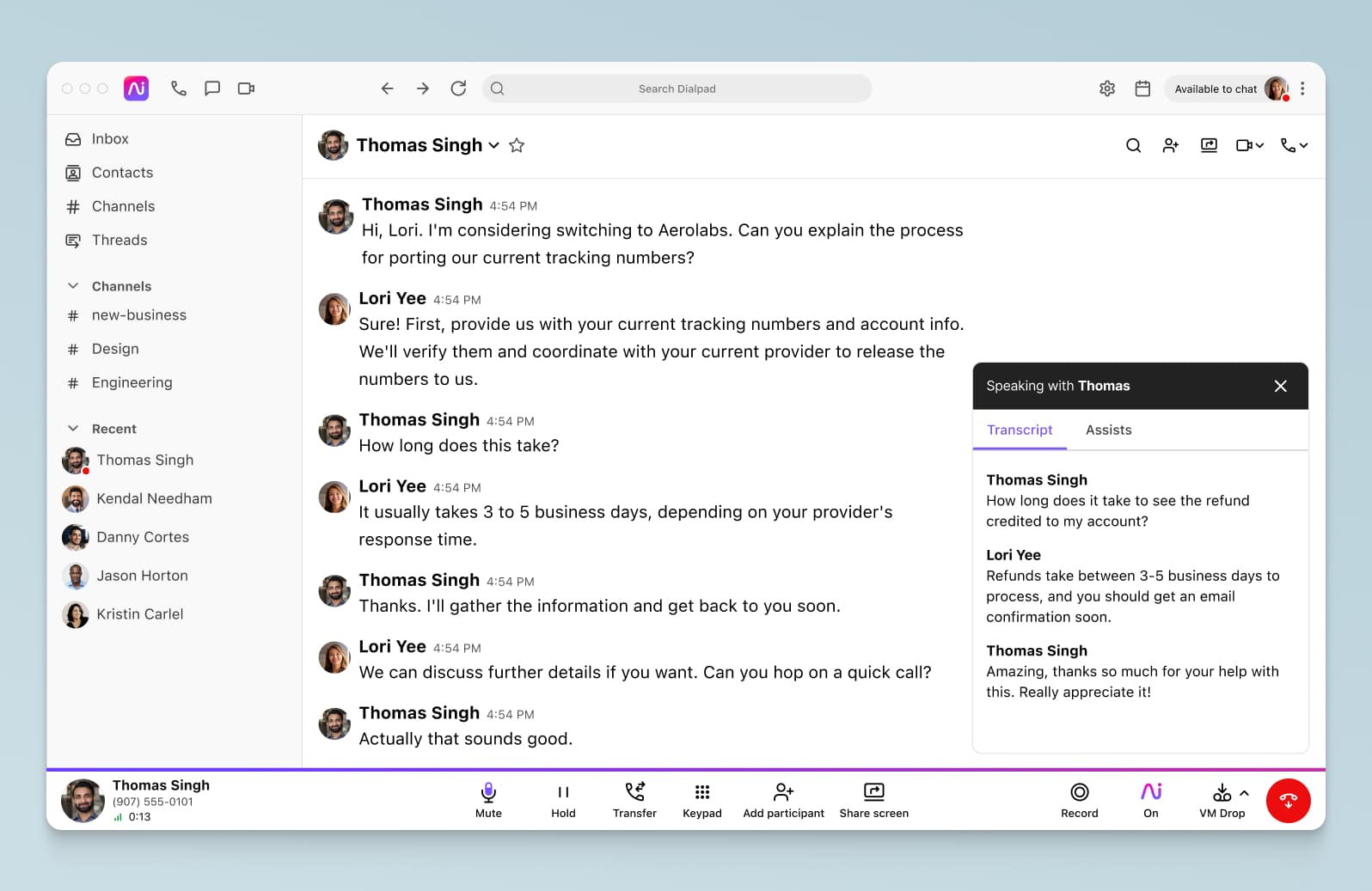
Looking for a better way to hire top talent?
Try Dialpad for effective recruiting and talk, message, and meet all in one place. Sign up for a free 14-day trial—it takes just a few minutes to sign up, and you’ll be set up with a virtual number too. Or, take a self-guided tour of the app first!