5 ways to improve cross-team collaboration: Lessons learned from remote work

Director of Content

Tags
Share
No matter which team you work on—marketing, sales, customer support or success, or finance—one of the best ways to get more done (and to help your team get more done) is to improve cross-team collaboration.
Why? Because almost every task and big(ish) project you take on will most likely need some help from teams with different skill sets in different areas of the company.
As a content marketer, I’ve had to work in close collaboration with designers, developers, sales teams, and yes, even finance and legal teams at different points in my career. The tough thing is that Marketing teams tend to be more siloed than they should be—and it makes our jobs harder.
In this post, I’ll walk you through some of my experiences and a few ideas for how to work better as a cross-functional team.
(And no, you don’t necessarily need fancy management software.)
But first...
What is cross-team collaboration?
As its name suggests, “cross-team collaboration” (sometimes also called “cross-functional collaboration”) describes a group of people from different teams working together to achieve a common goal. It might be to complete a one-off project (“let’s overhaul our website”) or a more long-term business function that takes a certain period of time (“we need to increase the number of inbound leads we’re getting”).
🤝 Dialpad tip:
A big piece of collaboration is having a good business communications platform—especially if you have a remote or distributed team. Having worked as a full-time remote employee for the last three-ish years, I’ve found that it’s an absolute essential. Can’t work together if you don’t have a way to talk to each other or message your team...
The benefits of cross-team collaboration—why bother with it
Faster (and better) idea generation
If you need to do brainstorming, nine times out of 10, it’s a numbers game. By that I mean that generally, the best / fastest way to come up with good ideas is to generate a ton of ideas first. Which, usually, is easier if you’re doing it with at least one other person. It leads to new perspectives and
Having started out as a copywriter in ad agencies, we had to turn around ideas for clients at a torrid pace. And the easiest way for “creatives” (i.e. writers and designers) to do that is to go with volume first—don’t self-filter, don’t limit your ideas. After that, we’d pare it down to only the best ideas.
Now, as a full-time remote employee, I completely rely on having a good communications platform to do that. I have video meetings and phone calls with both my own team and also other departments (most often, Design and Dev!) to work on content—and a conference call service with features like screen sharing is a must-have, especially if we’re reviewing how our copy/content looks in a mockup or wireframe.
I’m lucky enough to work at a company that literally designed a collaborative communication product with screensharing built right in:

Screen sharing aside, the Dialpad app is a key part of my video conferencing setup because it allows me to make video calls (and phone calls... and send messages...) all in the same place. Not only that, Dialpad Ai also transcribes all my meetings in real time:
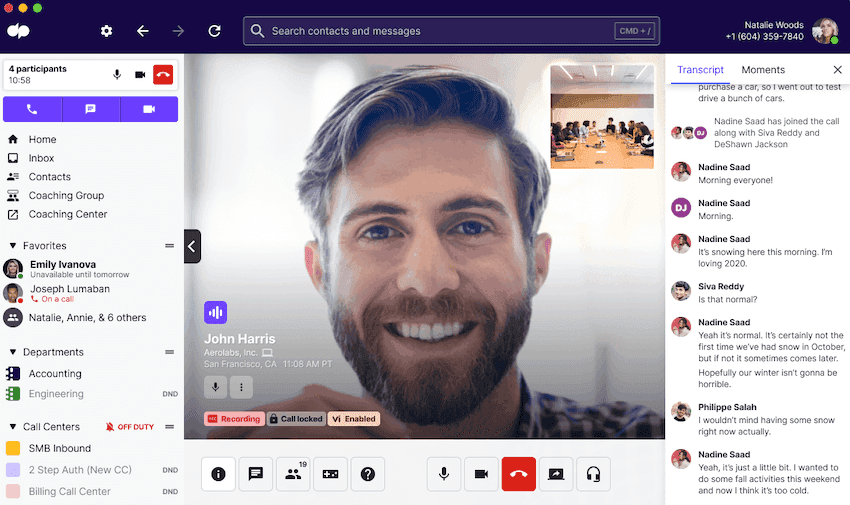
Fewer back-and-forth emails
One of the biggest benefits of actually working with other teams in lockstep throughout a project and involving them in your workflow? No more email overload. Caveat: you’ve got to be comfortable using messaging and video meetings to communicate with those other teams.
I’ll give you an example. My team works closely with our Customer Marketing team to draft up customer stories—and our Customer Marketing team is amazing. They’ve nurtured great relationships with our customers and spearhead these interview calls so that we can find out how they’re using Dialpad and know what to highlight when we’re talking to other prospects in similar industries.
Because we work closely with this team (we sit in on those customer interview calls with them and use Asana to keep a shared log of where each customer story draft is at), it’s reduced the clutter in my email inbox because I don't need to follow up as much or ask as many clarifying questions.
If I do have questions, I can message our Customer Marketing team on Dialpad or in the project tracker itself on Asana. (I’ll go into more detail about why this is one of the most important “collaboration tools” for me later on.)
Better team-building and company culture
As a remote employee, I don’t get the usual “in-office experience” activities that help build relationships with different departments and stakeholders. (Like playing ping pong or Friday happy hours.)
The funny thing I’ve noticed is that making a conscious effort to involve other teams not only breaks down silos, it also actually helps build rapport with other team members that I don’t normally talk to very much. (An unexpected perk of remote culture.)
It sounds weird because "cross-team collaboration" is such a work-focused concept, but I’ve found that having good working relationships and problem-solving together with other folks naturally leads to good personal relationships and unexpected but fun side conversations about other interests too. (If you need some ideas… we’ve got a bunch of virtual celebration ideas here.
👀 Interested in remote or hybrid work tips?
Grab the Hybrid Work Playbook, which includes real-life case studies and breaks down all things hybrid + remote, from building and sustaining a hybrid workforce to equipping your team for success.
The biggest challenges of cross-team collaboration
Ah, the fun part. As awesome as cross-functional collaboration is, it’s not always a walk in the park. Here are some of the hardest things about it (and solutions that I’ve found helpful).
Collaborating with remote teams in different timezones
Scheduling meetings with cross-functional teams in different countries can be hard—and meeting times usually favor the team leaders because, well, they’re the team leaders.
To make this more fair for everyone on the team, generally I try to rotate meeting times for any recurring team meetings I organize so that it’s not just one person who always has to meet outside of their work hours.
Now, this isn’t technically something that collaboration software can really help you with, but I’ve found that using a communications platform with a mobile app makes it easier to take meetings in the car, or if I have meetings outside of my usual working hours and just need that flexibility.
Specifically, I love that I can flip a call between my phone and computer in the Dialpad app. If I start a call on my laptop, but need to step away to answer the door or run a quick errand, I can just hit Switch to this device on my phone to continue the call there—without interrupting or dropping the call:
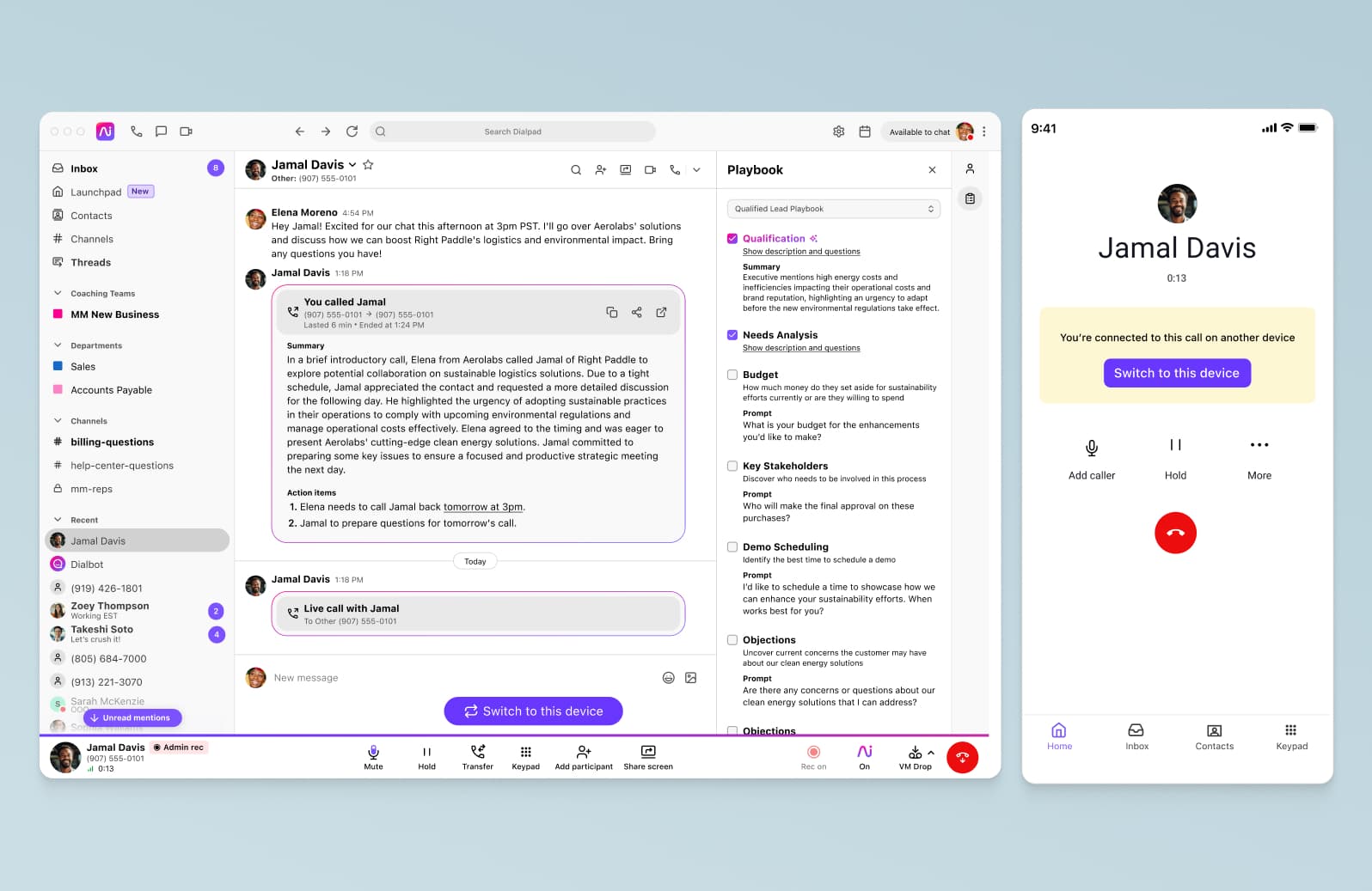
It’s pretty awesome.
Social loafing
Thankfully, I haven’t experienced too much of this (and when I have, I didn’t stay too long at those companies). Essentially, “social loafing” occurs when someone deliberately slacks or takes on a lesser role than others when working on a team project.
Whether it’s just their work attitude or another reason (maybe they feel they’ve been frozen out by more extroverted teammates), this is an issue that we’ve experienced since group projects in grade school.
It’s important to remember though that sometimes, teams who haven’t worked together before may need a bit of time to learn each other’s working styles and processes, and that might appear to be social loafing when it’s really just an adjustment period. This isn’t usually a serious issue, and you can often solve it by delegating tasks clearly to every team member involved in the project.
In Dialpad, we get post-meeting summaries (again thanks to Dialpad Ai) that include a transcript of the call and any action items that were discussed, which is useful because everyone can easily see what follow-ups each person is responsible for:
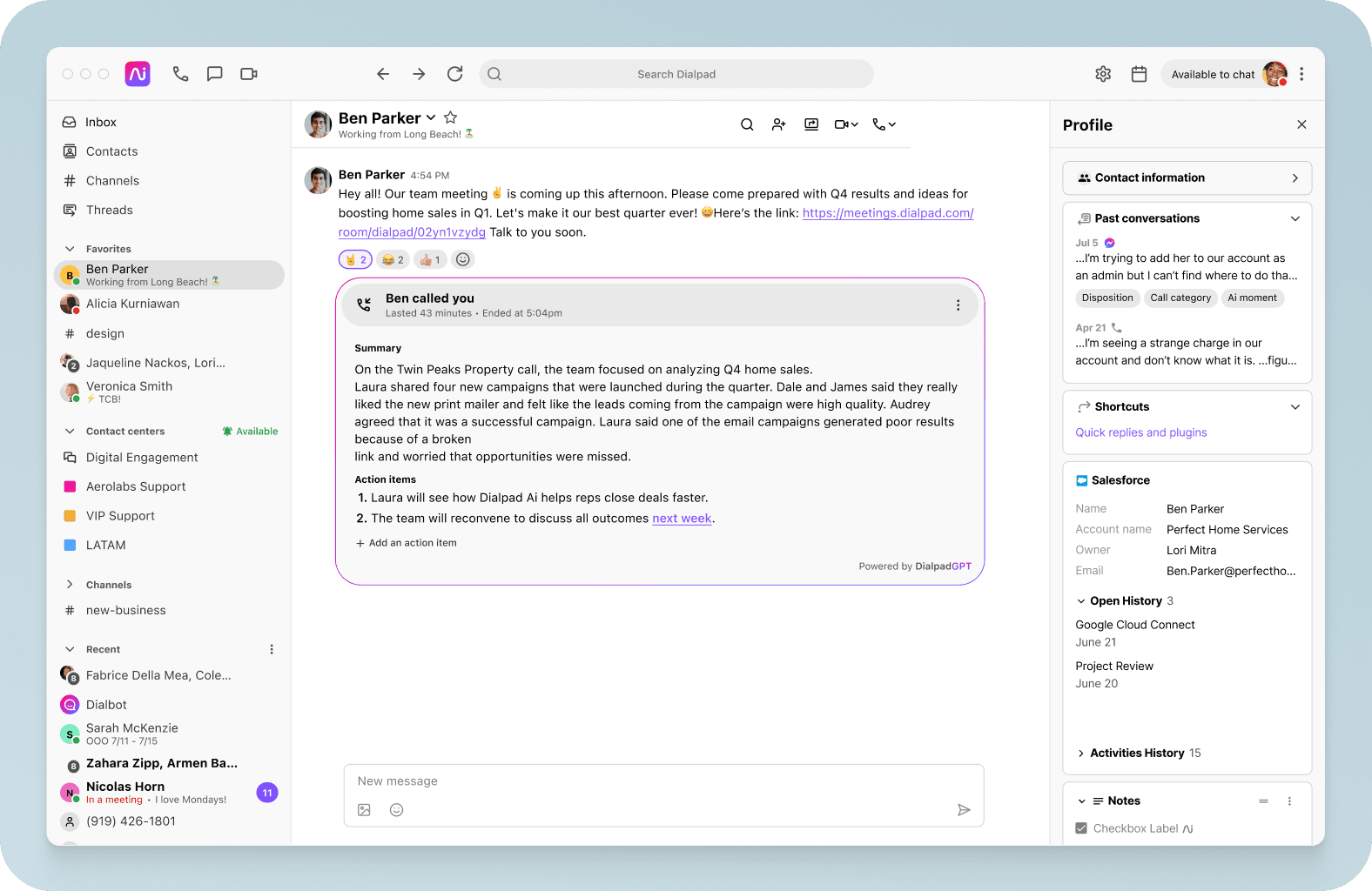
Unfortunately, if loafing seems to pop up constantly on your cross-functional projects, then it’s likely a bigger problem that’ll require some tough conversations.
Different priorities and goals
This is a tricky one, and it isn’t always within your power to solve. Yes, every department should be aligned to the same company goals (in theory), but they almost always get there in different ways.
(They’re also usually measured on different metrics and KPIs (key performance indicators, which doesn’t make things easier.)
To be honest, I haven’t found a cure-all for this one, and out of the three challenges listed here, it probably requires the most creativity and collaboration. If we’re working together with another team or department and want things to go smoothly, we need to find common ground—which doesn’t always exist.
Sometimes this is quite easy (e.g. if the Design team is mocking up a new web page and needs content, we can work with them on that), and other times, it requires a little more finesse (e.g. if we want to run some copy experiments to see what messaging resonates most, we’d need our Demand Gen partners to prioritize those too, which isn’t always be possible because it may not result in “sure-win” leads).
TL; DR - Always have the bigger picture in mind and keep things in context, especially when you need something from another team but they have other, more pressing priorities.
4 ways to improve cross-functional collaboration efforts
1. Get executive buy-in and support
One of the easiest ways to make sure different departments are working together diligently to hit your project goals? Have executive buy-in.
It’s not always necessary, and it’s definitely not always possible—execs are busy and they can’t be a driver or help with decision-making on every little thing you’re working on—but if it’s a big project, it’s worth seeing if you can get executive support.
Just keep in mind that they may not have the scheduling flexibility to be present at all meetings (though they should ideally be present for weekly or monthly project status reports and other high-level progress meetings).
We use messaging a ton In the Dialpad app, and having a business phone system lets us easily create different “channels” for specific groups or projects where we can update each other on the latest progress:

2. Centralize communication channels in one place
This seems like a given, but I work with lots of vendors and other companies that all seem to have a bunch of disparate tools whenever we get on calls or video meetings, so it probably bears mentioning here.
If your team uses different communication channels to talk to each other, try to consolidate all of those into one app or platform. In other words, don’t make them switch between different apps and windows!
Like most other people, I’ve used Zoom and Slack before at other agencies and companies—and what I will say is that if you can have a versatile platform that streamlines everything, use it. If you use these channels on a daily basis, Dialpad is the only platform I've used so far that lets you communicate on all of them (and in my humble opinion, the UI is by far the most #aesthetic):
Phone calls
Video conferencing
Instant messaging
SMS
(I don't use this—but some folks do)
I personally use Dialpad every single day to talk to my remote team members via instant messaging, video meetings, and yes, even good old-fashioned phone calls:

I do it all in the desktop and mobile app (which are synced with each other), and all my past conversations are logged there.
(And our Sales team tells me it’s pretty awesome that they can text their prospects from the app because they're sometimes more responsive over SMS.)
3. Have a team charter
If you’re in a manager role and joining a new team or company, one of the best things you can do to promote inter-departmental teamwork is to introduce yourself to potential collaborators along with a team charter.
Not only does it give other folks context about what your team’s goals are, it also opens up the conversation for you to start getting buy-in on future projects and figuring out how to best work together.
Typically, I share this charter with cross-team partners on brief introductory calls, and depending on the departments they’re in, I might talk about any or all of the following:
1. Mission / objectives – What is your team tasked with? What are your goals? Try to discuss this with the “big picture” in mind—how do your goals fit in the context of other teams’ goals?
2. Team roles – Who’s on your team? What does each person do?
3. Expectations – How do you see your teams working together? What kind of process do you think would help facilitate effective collaboration here?
4. Use project management tools!
This, for me, is a must-have. Even if you’re not in Content Marketing, I’d say a good project management tool is useful just to keep all your projects and tasks organized.
I use Asana religiously, but Trello is another option that I’ve used before and liked.
For my role specifically, I tend to have lots of different projects on the go simultaneously. Blog posts, web pages, eBooks, landing pages, ad copy, customer stories…
And not only are there many different projects, each one also has specific subtasks that need to be completed in order. (For example, “first draft,” “review by stakeholders,” “revisions,” etc.)
Some days, it feels like project management is half my job. Using Asana makes that feeling go away.
If you’re managing a team that works with other teams, I’d highly recommend using project management software to lighten the load.
Improving cross-team collaboration is the key to winning together
Even though it has its challenges, working well with other teams is essential if you want to be successful as a company.
Whether you’re in Marketing or Sales or any other team, it’s just hard to win if everyone is siloed.
Incorporating all those different perspectives is easier said than done of course, especially if folks are remote. But it’s possible.
Communication is often the biggest obstacle when you have remote and distributed teams, and having worked as a fully remote employee for the past few years, I’ve found that solving the team communication problem is (luckily) relatively simple—and it boils down to one question: is your team using the right tools?
So... is yours?
Need some help collaborating with other remote teams?
Try out Dialpad for free with a 14-day trial and see how it could work for your team. Signup takes just a few minutes, and you'll be set up with a virtual phone number too. Or, take a self-guided interactive tour of the app!








