What are the differences between a contact center and call center?

VP of Customer Experience

Tags
Share
You may have noticed that the terms “contact center” and “call center” are used interchangeably. That’s not surprising, because they both share one basic aim: to look after customers.
But that’s pretty much where the similarities end. Contact centers and call centers are actually pretty different, and I’ll walk you through the nuances in a bit.
The simplest explanation is that call centers handle, as the name suggests, phone calls, whereas contact centers offer multiple communication channels. To make things more complicated, some call centers do provide other channels—but that doesn’t make them contact centers!
Read on to find out more about the differences, and learn how technology from Dialpad can help you build a hosted contact center for the future.
Webinar: Discover how Ai can transform your contact centre
Learn how Ai can reduce wait times, boost efficiency, support agents and deliver an exceptional customer experience.
What is a contact center?
A contact center is a team or software that manages a company’s customer communications. (Sometimes, it helps manage employee communications too, but for the most part, people are referring to customer communications when they talk about contact centers.)
As well as outbound and inbound calls, it also covers interactions via a range of other channels including chat, email, instant and SMS messaging, social media—and maybe even fax and snail mail.
Customers, as you might imagine, expect to communicate with your business on their preferred channel. They also expect swift responses and personalized interactions, which sounds intimidating, but luckily there are tools designed specifically to help contact centers do all this.
👉 Dialpad tip:
Even if a call center provides additional methods of contact beyond phone calls, they’re likely to be siloed in individual channels—whereas a contact center is generally set up for seamless communication across and between channels. One difference to keep in mind!
Contact center vs. call center: So what are the differences?
Let’s take a closer look at some of the areas where contact centers and call centers diverge.
Customer interaction channels
As we’ve covered already, call centers usually handle just phone calls (with some exceptions), but contact centers interact with customers using a range of channels. Yes, some customers still like to communicate by phone, but many others appreciate the convenience of using social media or messaging apps like Whatsapp (or just plain old texting).
The other benefit is that if you’re available on multiple channels—and more importantly, staffed well on those channels—you can decrease the chance of your customers experiencing long wait times. This makes for happy customers and happy agents.
Amount of customer data
One natural result of having conversations on more channels is that this generates more information that’ll help you understand (and optimize) your omnichannel customer journey better. Call center software only gathers data on phone calls, but a contact center team will collate and analyze data and metrics from multiple customer engagement sources.
For example, say you want to provide a better customer experience by giving your contact center agents better training on how to answer tricky questions about common issues. How are you currently getting this data? Some teams will listen to call recordings one by one and manually take notes.
What if you didn’t have to do that? Dialpad Ai can not only transcribe customer calls in real time, it can also track how often certain keywords and phrases come up on calls. For example, if you wanted to learn more about why customers are requesting refunds, you can set up a “Custom Moment” to track how often “refund,” “refunds,” or “money back” comes up in customer conversations:
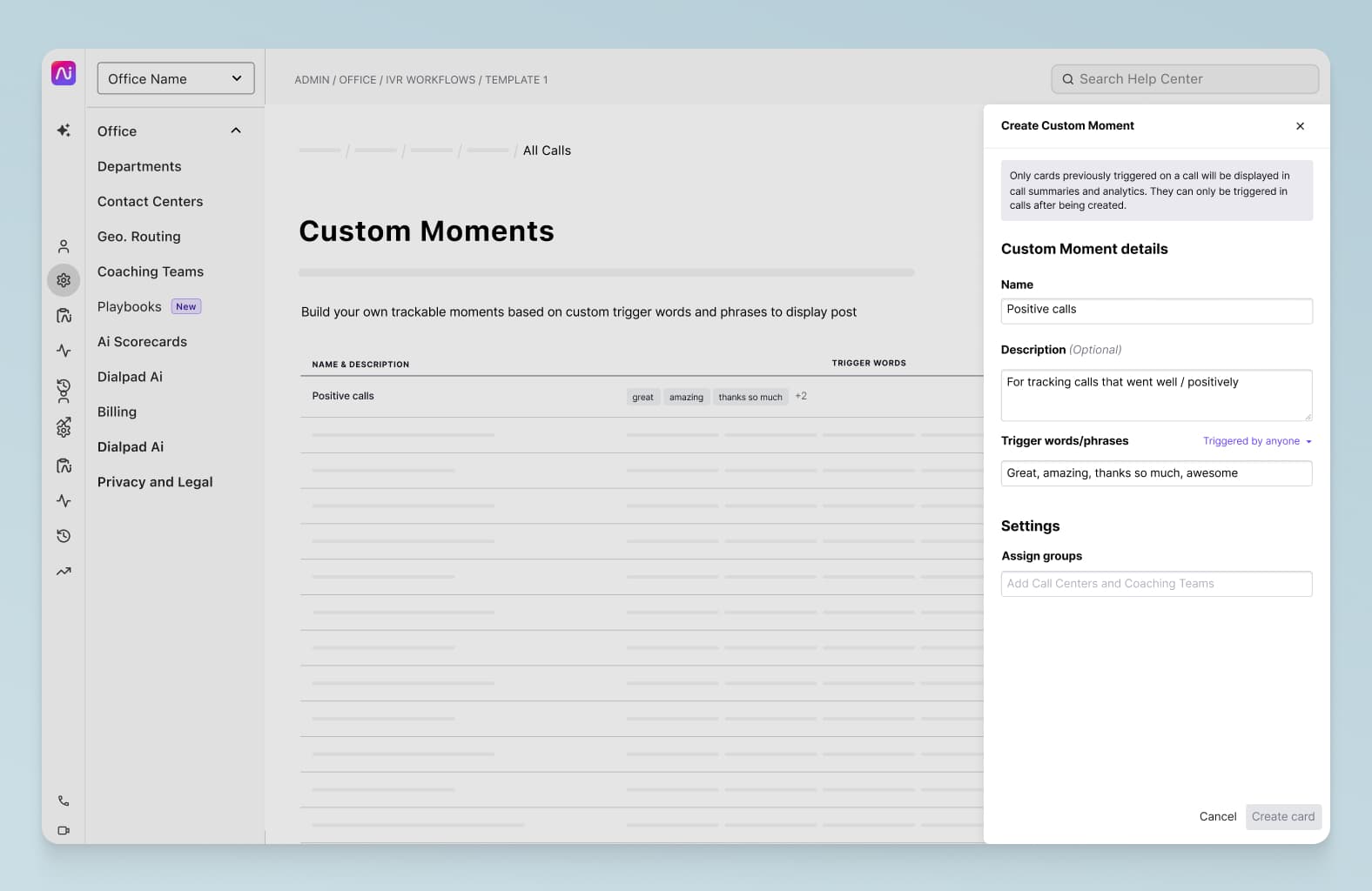
You can then easily access this data in your dashboard—and dig into the transcripts or recordings for these calls to understand the context behind these refund requests.
Agent skills and training
Depending on how you hire and train contact center agents, you may have a few team members who focus only on certain channels like email or phone calls—or you may have a versatile team (which would require more training) that can rotate between different channels depending on how the forecasts or schedules work.
Contact center teams typically need to be proficient in using and flipping between channels, and to have an understanding of those different types of technology.
Side note: If you want to improve agent performance, having data that’s easily accessible is crucial. In Dialpad, we use heat maps that show call volume patterns and our average speed to answer to gauge performance:
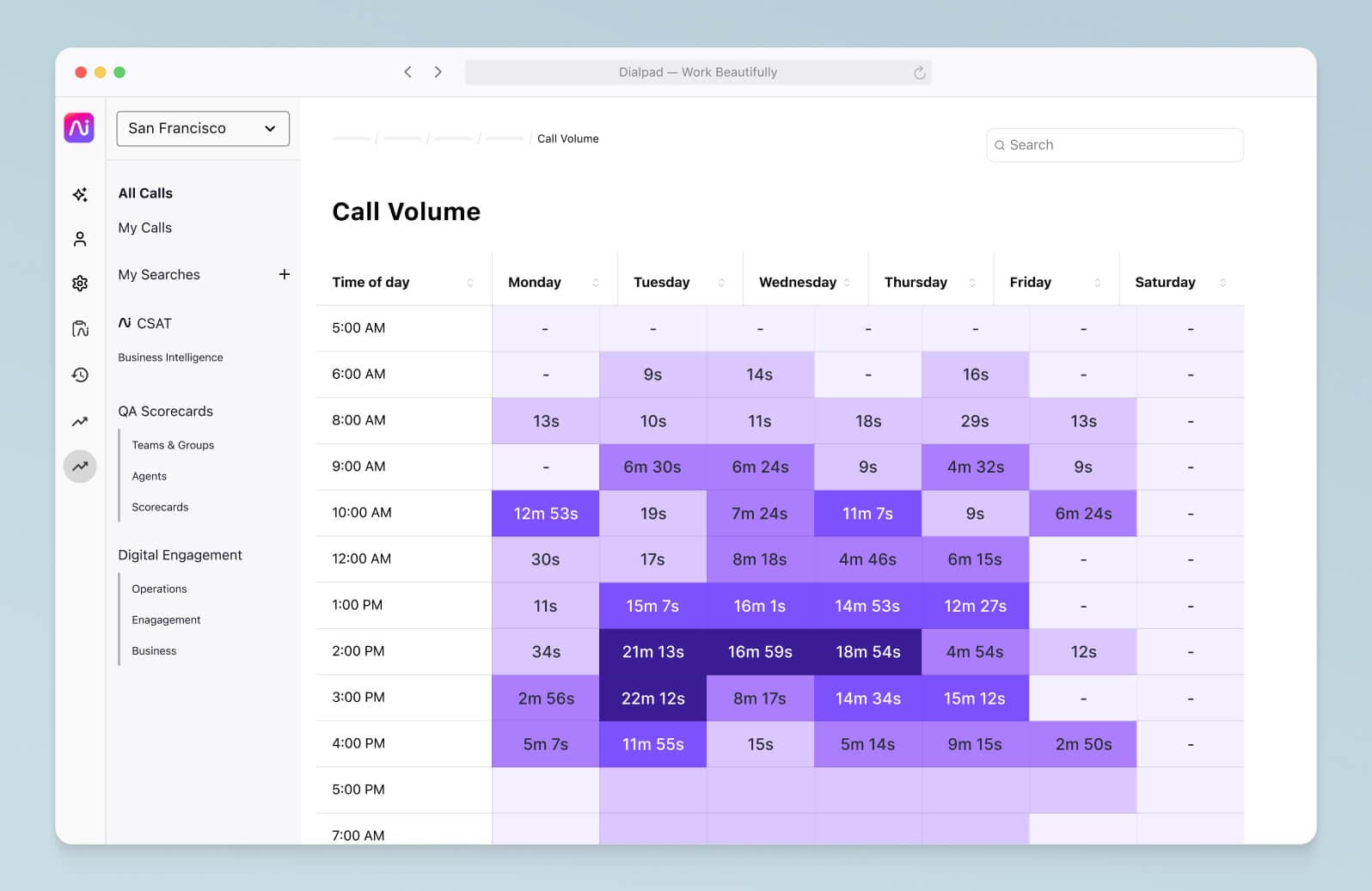
I mentioned Custom Moments above, but Dialpad Ai can also pop up helpful Real-time Assist (RTA) cards to help agents answer challenging questions on live calls. You can customize each RTA card with tailored notes for specific topics and set them to trigger when a certain keyword is spoken:
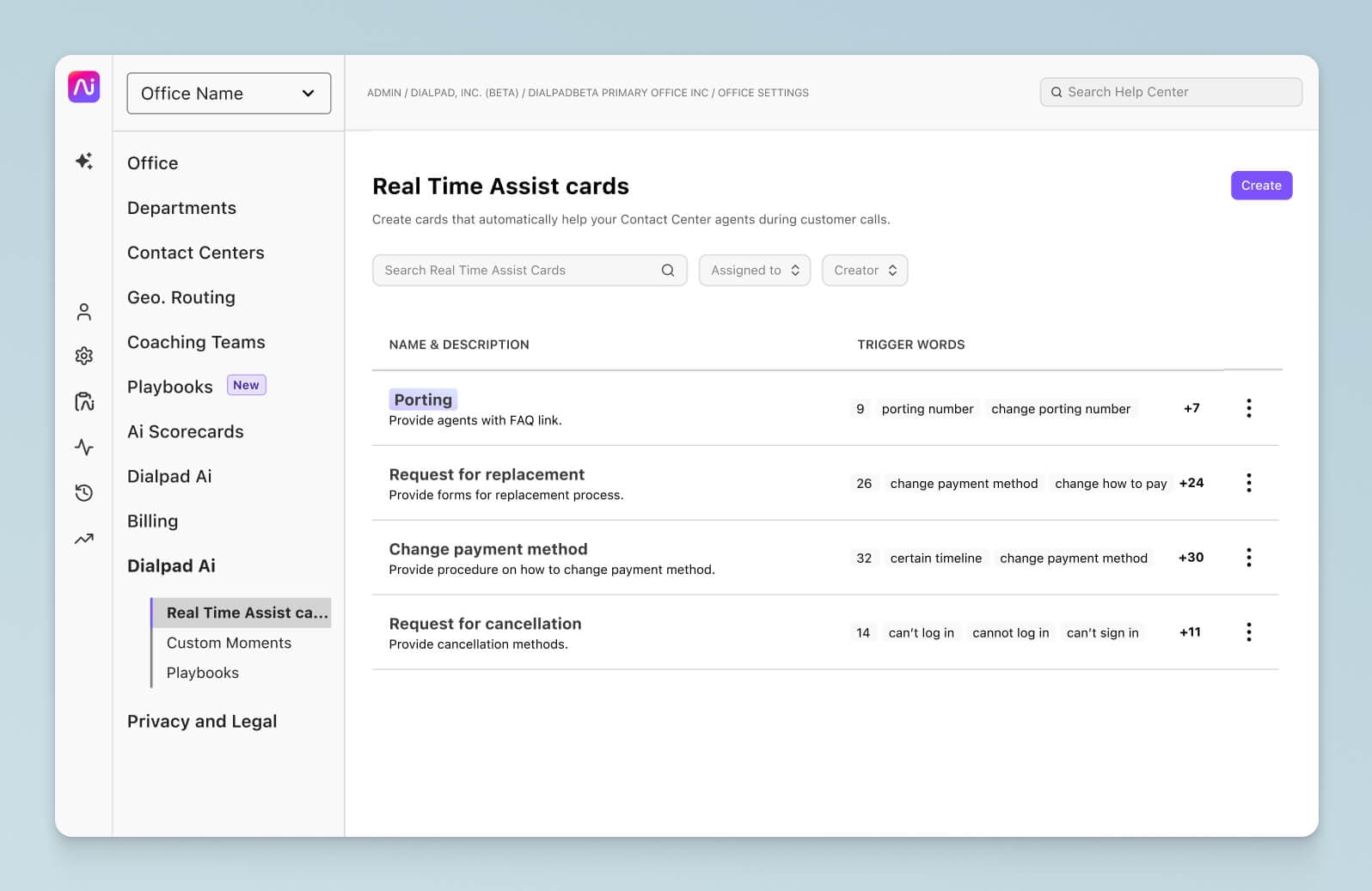
Customer experience
A great customer experience is the overriding aim of both contact center and call center agents. The advantage of a contact center, though, is that customers have more communication choices, and digital channels make it easier for agents to provide fast and accurate responses (which is usually a plus for customer satisfaction).
Self-service opportunities
The self-service route is sometimes seen as passing the buck, but that’s not the case. Options like chatbots, educational webinars on how to get the most out of your product, and online troubleshooting guides give customers other alternatives to waiting on hold.
It makes them feel they are doing something toward solving the issue rather than waiting for a response, and it’s rewarding if they can fix the issue themselves.
Self-service tools like IVRs and help center databases are also beneficial for your agents, as they can reduce call volume. The more your customers can find out basic answers themselves, the more time it gives agents to focus on more critical issues.
Types of call centers and contact centers you may have heard of
Typically, you’ll hear about a few types of categories of contact centers. They’re not all mutually exclusive—these are more descriptors that tell you a little more about how a contact center operates than anything.
(For example, you could have a contact center that handles inbound, that’s also omnichannel, and is a remote contact center.)
Inbound
Inbound contact centers do exactly what you’d expect—they respond to incoming customer inquiries. Agents are responsible for inbound traffic on all channels, and ultimately for providing a welcoming customer experience.
Typically, they’ll handle calls and messages from existing customers about things like technical support, pricing disputes, or making payments. They may also hear from prospects who are responding to a marketing drive or a special offer.
Inbound contact centers especially tend to use certain contact center software features more heavily (so that they don’t get swamped by a high volume of inquiries). These include automations and features like automatic call distribution (ACD), which routes calls to agents based on skills or capacity, and interactive voice response (IVR), which allows callers to direct themselves to the right people.
For example, in Dialpad, an admin or contact center manager can customize call routing in literally a few clicks if they want certain agents to have priority when receiving calls, and they can also easily set up backup routing options:
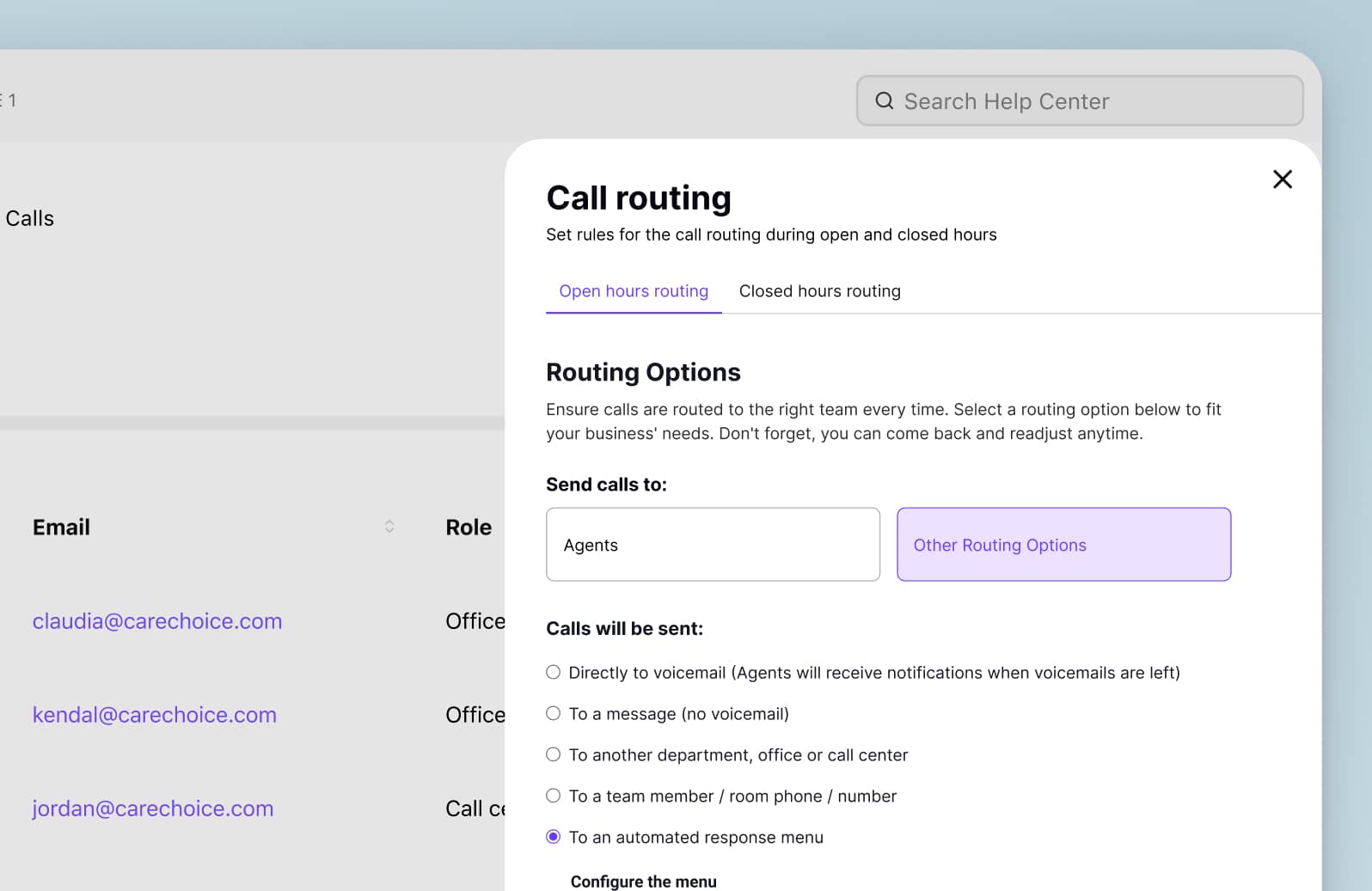
Outbound
Outbound contact centers deal with—you guessed it—outbound calls or messages. Agents may get in touch with current or prospective customers, to upsell or cross-sell them, ask for feedback, and other proactive activities.
Outbound interactions are often used for lead generation and telemarketing, but agents may also get in touch for appointment bookings, surveys, and proactive customer service. Because some customers find phone calls intrusive, agents might also use asynchronous channels like email or texting instead (depending on the type of relationship you have with your clients or customers).
Outbound call centers also use certain software and tools to maximize their efficiency and productivity. These include power dialers (which allow reps to make calls in rapid succession), click-to-dial (interactions are launched with just one click), and voicemail drops (which helps reps save a ton of time when they have to leave voicemail messages). In Dialpad, you can just click a button while you're in a call to "drop" a voicemail message:
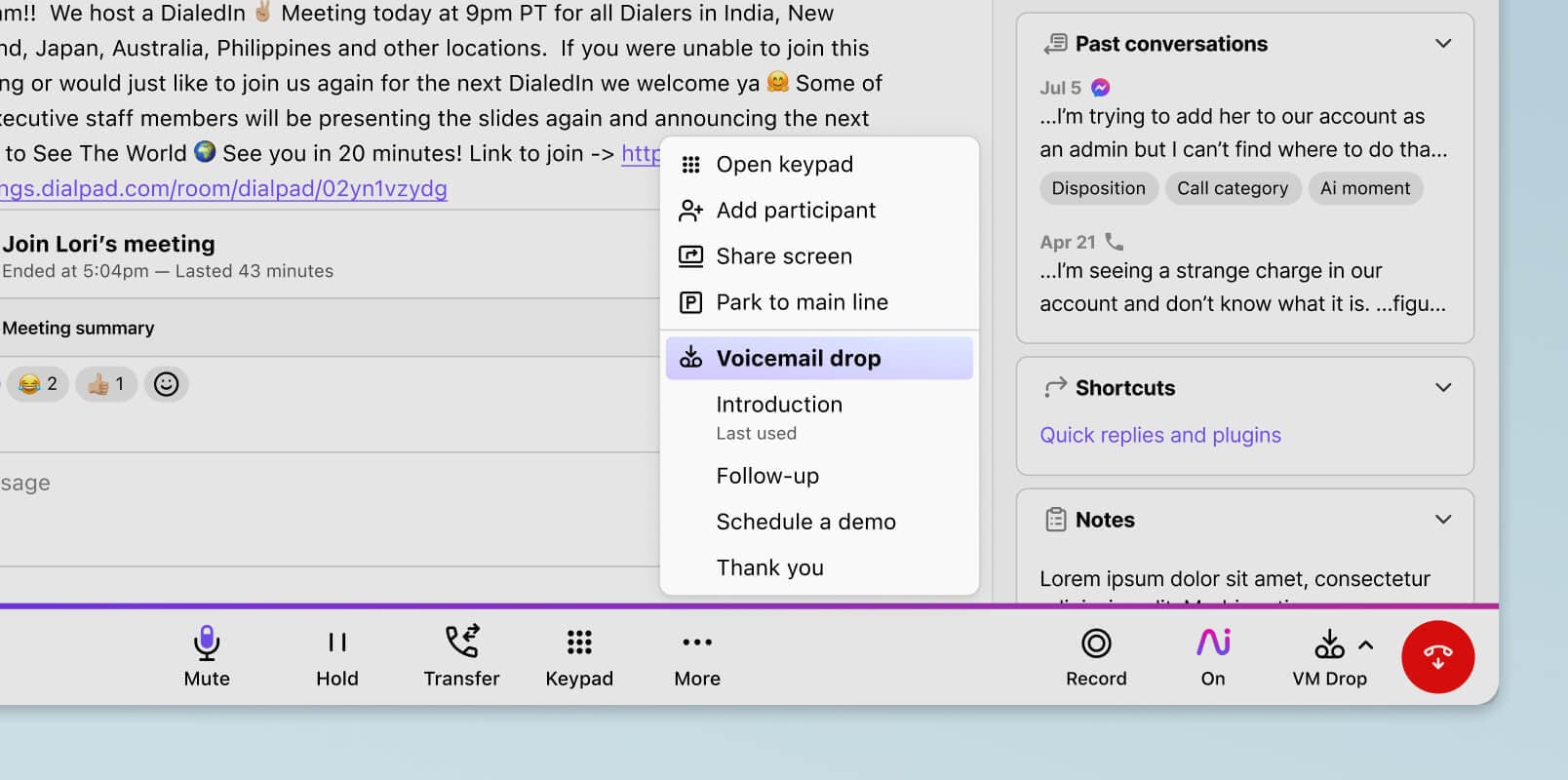
Multichannel
Not the same as omnichannel!
Multichannel contact centers do provide customers with multiple channels of communication, which is a great start. But what differentiates multichannel from omnichannel is that in multichannel contact centers, each interaction exists only within its own channel, and there’s no crossover with other channels.
So, if a query begins as an email and gets escalated into a phone convo, the details from the email will be stored in one system, and the recorded phone call in another. That makes it tricky for agents to keep across everything that was said.
Regardless, a basic phone system likely isn’t going to cut it, whether you run a call center or contact center. (Not all of them come with simple functionality like queuing and transfers. So make sure to double check what a platform can and can’t do before taking out your credit card.)
That’s where an omnichannel solution comes in...
Omnichannel
Omnichannel contact centers also use multiple channels, but here, these channels are brought together for a seamless customer and agent experience.
That means customer information and interaction history are accessible from all channels, rather than being siloed in the platform or channel where they originated. That means agents and managers can always view everything they need to provide personalized support at scale.
For example, Dialpad Ai Center integrates with popular CRMs and tools like Salesforce for an omnichannel customer service experience—not only can a sales rep take phone calls through Dialpad inside their Salesforce dashboard, their activity also gets automatically logged in Salesforce once a call has ended:

(Beyond CRM integrations, Dialpad also integrates with Intercom, Zendesk, and more to give contact center teams omnichannel functionality. Not only that, its open API lets you build custom integrations with niche tools too.)
On-premises
On-premises contact center software is—you guessed it—installed and hosted on physical servers within a company’s headquarters or offices, so all the required infrastructure (and your agents) have to be located on those premises.
This means you need enough space and capacity to house and maintain the servers, which can be tricky for smaller businesses. And because you’d own and manage your own hardware and software, you’d also need extra staffing and IT investment. (Learn more about managing shrinkage.)
The advantage is that you retain overall control—but at a price. An alternative that’s becoming very popular is...
Virtual / remote
If you don’t have the space, staff, or budget for an on-premises contact center, you could set up a virtual contact center. This means your agents can work remotely—all they need is an Internet connection and a cloud-based contact center software (that their company would provide).
Virtual contact center technology can save businesses a ton of money, since cloud contact center solutions don’t require physical space on-premises, hardware, or maintenance costs. They’re also highly scalable, with the ability to add or remove agents easily.
For example, in Dialpad, a contact center supervisor can add new hires and manage their phone numbers—all in seconds, in their online account:
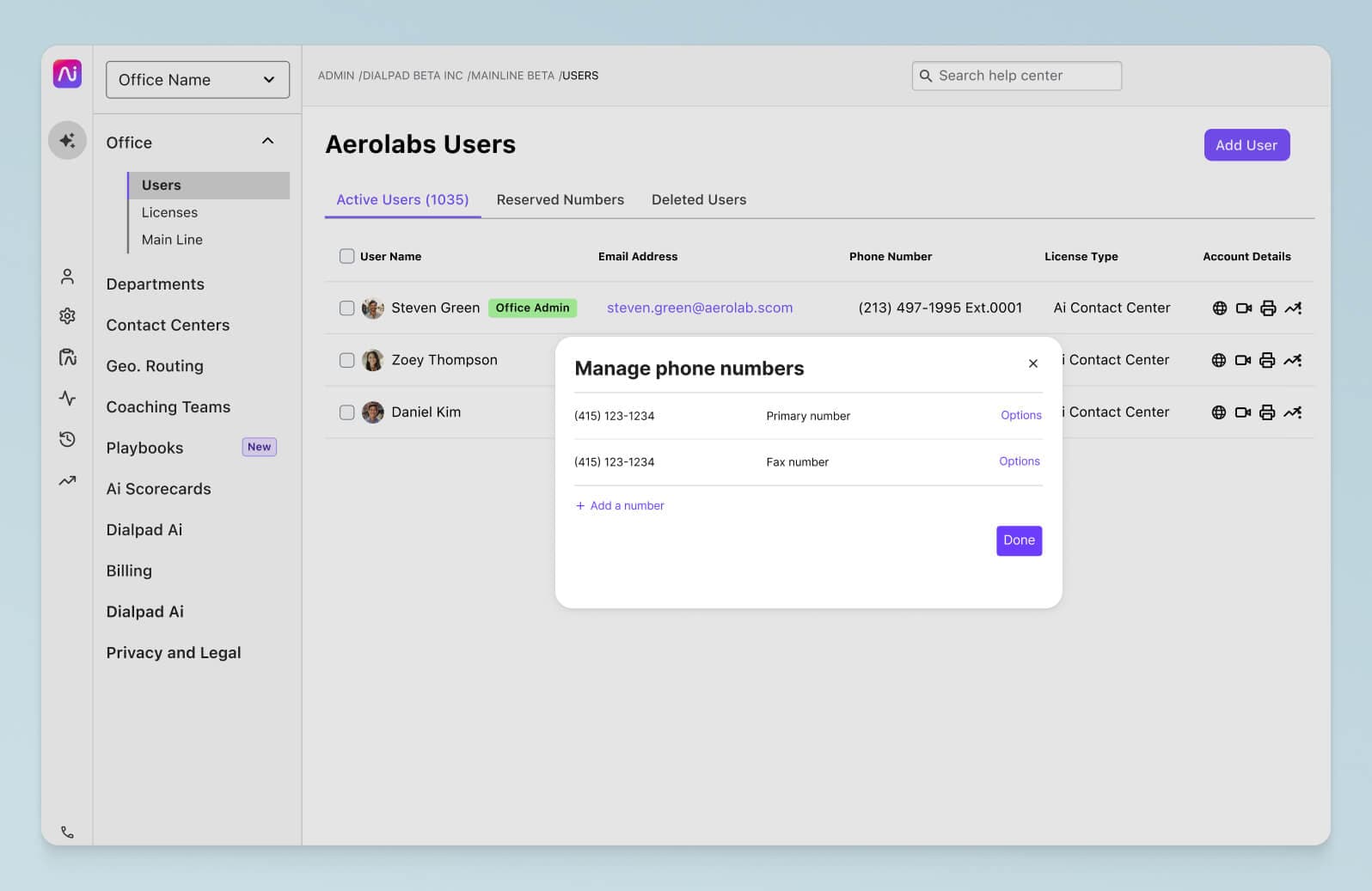
Implementation is simple and fast. If you choose the right provider, you can be up and running in minutes. (And it also offers more flexibility and is a better experience for agents, which helps reduce employee turnover.)
👉 Quick tip:
Dig deeper into how the best solutions stack up against each other in this cloud contact software comparison.
Contact center services: What roles can contact centers play for businesses?
There are many functions that a contact center can operate for a business. Here are some of the most common examples.
Customer support
Any company that has a customer support team, no matter how small it is, technically has a contact center. (Yes, even small businesses have contact centers.) In these scenarios, the agents and supervisors in the contact center handle incoming questions about everything from product issues, to troubleshooting, to returns and exchanges.
If you have a large global organization, you’ll probably have customer support contact centers around the world in different time zones (so that you can support your customers in different countries.)
Sales
Similarly, companies with sales teams typically have outbound contact centers. Now, this isn’t really applicable to field sales teams, who are typically out and about traveling to their customers on-site. But if you have a high-velocity sales team that has to make a couple hundred or thousand outbound calls every day, then you probably have an outbound contact center.
For these teams, their priority is typically the quantity of interactions they can have per day with prospects. So, their contact center tech stack will likely include some kind of sales dialer or power dialer that automates away the manually dialing work.
Industry-specific functions
Depending on the industry your business is in, your contact center might take on other more specialized tasks. (When it comes down to it though, they’re kind of like the support or sales functions mentioned above.)
For example, if you work in a non-profit, you might have a fundraising contact center whose agents have to call to solicit donations. (Sales!) If you work in financial services, you might have a debt collection contact center. There are also contact centers that do telemarketing. And so on…
The call center of the future (and the present) is a contact center
Today, contact centers are overtaking call centers—there are so many alternative channels that consumers can use now, and even though this often means more complicated workflows for contact center teams, it’s not going away anytime soon.
And beyond serving your customers, you also have to take the agent experience into account. Burnout is real, and having to take care of other communication channels in addition to phone calls doesn’t make it any easier.
For contact center teams that need not only a telephony solution but also instant and SMS messaging, live chat support, call center AI, and more, Dialpad Ai Contact Center is a great tool to check out. It has a fully integrated UCaaS platform that includes conferencing and video meetings as well, which means contact center teams can communicate with not only customers, but also each other—from anywhere.
Want to see how Dialpad Support can work for your team of supervisors and agents?
Book a product demo to learn about how you can use RTA cards, Custom Moments, and more. Or, take a self-guided interactive tour of the app!








