Collaborative communication is the future of your business (or, at least, it should be)

Director of Content

Tags
Share
Be honest. How much of your day-to-day work communication is actually collaborative?
I’m not just talking about texting updates to someone or messaging your team’s fantasy basketball group chat.
In a remote work environment, I’d argue that a lot of our daily communications are actually not collaborative. I’ve worked full-time remote for about five years now, and have pretty much gotten used to communicating with teammates and customers through conference calls, video meetings, messaging, emails, you name it.
From collaborating on designs for ads and websites, to doing group interviews with customers for case studies, I’ve also worked with both large and small groups of cross-functional teams. So let’s just say I’ve had a lot of time to think about collaborative communication and how to use it to get more work done, more effectively.
So, if you’re getting constant notifications popping up on your smartphone with project updates, or have team stand-ups with your remote teammates, keep reading to learn about potential ways to communicate and work more efficiently when you’re collaborating with other people.
What is collaborative communication?
Collaborative communication is where you’re engaging with team members and other external stakeholders to share information and work together to achieve a common goal. It could be launching a new website, creating a new app, whatever project you can think of.
How “collaborative communication” looks different today
While collaborative communication isn’t necessarily a new concept, it sure has changed a lot in recent years. That’s because our working styles and workspaces have evolved pretty drastically.
The biggest thing here is of course the fact that more and more companies are moving to hybrid and fully remote work. But despite the benefits and popularity, remote and hybrid working have also brought with them new obstacles to teamwork. (If you’ve ever felt like you’re working in a silo, you know what I mean.)
To tackle these obstacles, we’ve had to not only build new collaboration skills, but also rethink how we use technology to communicate with teammates in different countries and time zones. I’ll get into a few more examples of what collaborative communication can look like next.
Examples of collaborative communication
Being flexible with communication channels
Most teams use a combination of a few communication channels to work together. I’ve yet to be part of a team that only talks to each other using instant messaging, or onlyvideo calls, or only project management tools...
What that means is we have to be very mindful of which channels we use to follow up with a teammate, ask for project updates, and so on.
Effective communication isn’t just about speaking clearly or using the right words. When I want to ask a teammate to help with a blog post I’m writing, for instance, I tend to send them a message in Dialpad—during their working hours. I’m on Eastern time, and I know that my teammates in Pacific time zones likely won’t be online until noon my time, so I time my messages to pop up when they’re actually online. This way, my message is less likely to get lost amongst all the other unread messages.
(This may seem obvious, but you’d be surprised at how many messages I get at 7 or 8pm at night.)
When I have a really simple question to clear up, I just give the other person a call in Dialpad. No need to start an email chain or clutter up their messaging inbox with that. There’s a neat Sidebar feature too, which is like a Discord-like temporary chatroom in our team channels that we can hop in and out of instead of scheduling formal meetings for little things:
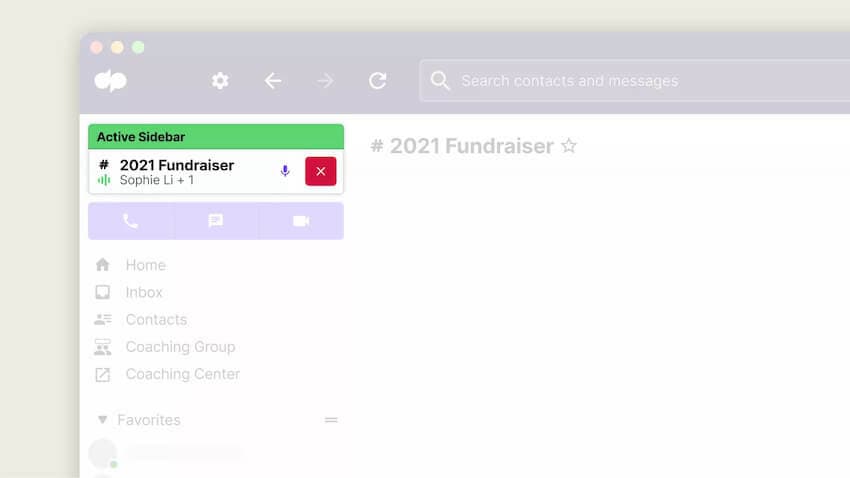
Bottom line: Use your team collaboration tools strategically. Be flexible depending on what the situation calls for. And ideally, try to use a robust communications platform that gives you multiple channels in one place, so you don’t have to toggle back and forth between different apps. It saves a ton of time, trust me.
The non-collaborative communication version of this: Reaching out through whatever channels you’re comfortable with, without considering what’s the most efficient way to actually get in front of a team member.
Empowering cross-functional teams
Having an effective remote or virtual team is hard enough to do when everyone’s scattered around the world. But to have a remote cross-functional team that works well together?
That’s even harder.
Often, companies will have a wiki or intranet where different departments can look up org charts, processes, and tips for working with other teams. And that’s a good first step. But when it comes to actually executing a project, that’s a different story.
For example, let’s take a look at a healthcare practice or clinic. Typically, you’ve got the administrative staff who handle daily operations stuff like booking patients and doing follow-ups for lab work. Then you’ve got the physicians who treat the patients. And then there are the external stakeholders and partners (like labs, pharmacies, and hospitals) that they work with.
And don’t forget about healthcare contact center and call center teams that have to handle high volumes of patient communications!
In a healthcare setting, here are just two examples of some situations that might call for collaborative communication:
A clinic’s office manager taking a call from a patient who has a last-minute emergency and asks to change the date of their appointment from today to tomorrow instead. After updating the schedule, they send an instant message to the physician letting them know.
The physician, who’s wrapping up with another patient, might message the office manager to ask if they can book a blood test for the patient. The office manager would then have to contact the lab they work with.
In almost every industry today, cross-team collaboration is essential.
The non-collaborative communication version of this:
The physician having to come out to the waiting room after every patient appointment to ask the next patient to come in, and to talk to the office manager about potential next steps for things like lab work and follow-up appointments.
Establishing collaborative customer support
Customer-facing roles also need collaborative communication! In fact, you could argue that it’s even more important for these teams because they’re dealing with (often irate) customers. Having good cloud collaboration software can help these teams resolve calls more quickly, reduce average handle time, and of course, keep customers happy.
If your customer service team is like many other companies’ out there there will be varying degrees of knowledge and experience. Your agents may also be located in different parts of the world.
Using a collaborative communication platform will connect all of your support team members, no matter where they are, and make it easy for them to reach out to other departments like IT or Sales to get answers for more technical or specific questions.
For example, let’s say a customer is having a problem with your app that is a new bug and isn’t covered by any of your issue templates. If your team is using contact center software like Dialpad Ai Contact Center, they’ll be able to easily message a supervisor or a teammate in another department for help:
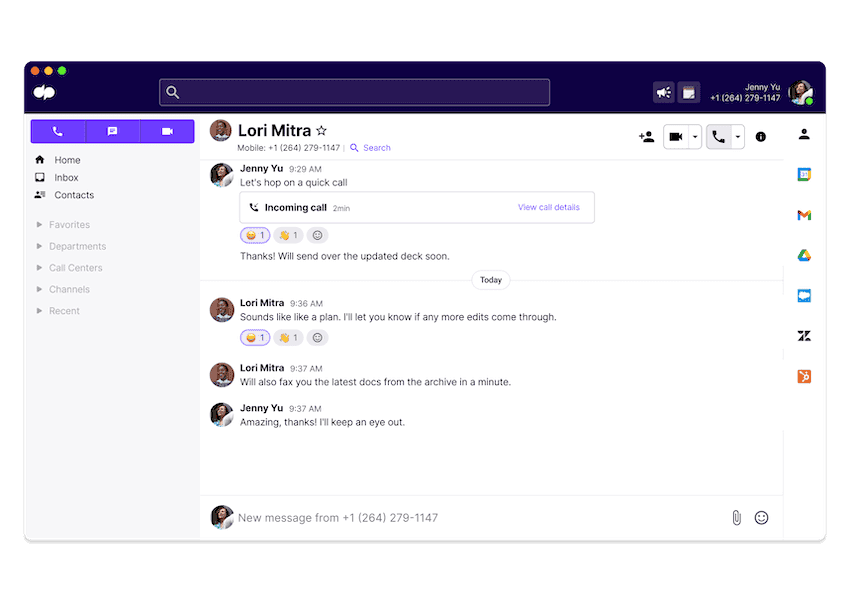
Not only that, the supervisor can also create an RTA (Real-Time Assist) card if they notice this question coming up often for their agents. In Dialpad, RTA cards are helpful note cards that pop up automatically on agents’ screens when certain keywords are spoken—this way, managers don’t have to personally coach every call, but agents can still get the information they need to help customers:

Another neat thing that Dialpad's AI-powered customer engagement platform can do is analyze sentiment in real time, which helps managers quickly see if a call is going south and decide whether they need to jump in to help the agent—another unique use case for AI in communication:

The non-collaborative communication version of this:
A busy manager who’s overseeing 10 or 20 agents, having to personally sit in on every agent’s call one by one to do QA or coaching. That’s not only a huge drain on effort and time, it’s also less collaborative because the manager is taking on a one-way monitoring role here, instead of using their observations to also make life easier for their agents.
3 essential requirements for effective collaborative communication
1. The skills
Communication skills
Communication isn’t just messaging someone or talking to them. You need some interpersonal skills too, especially when everyone’s remote.
Active listening
How many times have you had a meeting with someone where your mind wanders as you wait for your chance to talk? It’s only when you finally get some room to speak that you realize you missed the last 10-15 seconds of the conversation. (I'm guilty of this.)
Listening isn’t just “the part where we don’t speak.” It's a verb! Active listening requires action. That means giving the speaker full attention and staying focused and alert to their verbal and nonverbal cues.
Written communication
I’m biased, but good written communication is a must-have. When I’m not talking to someone on a video or voice call, I’m emailing and messaging them.
Typos and grammatical errors aside, good written communication lets you convey your message in a succinct, two-line email or message instead of a long, winding message with three paragraphs. Doesn’t seem like much, but when you’re sending tens or hundreds of written messages a day, you don’t want to waste the other person’s (or your own) time by writing inefficiently.
It’s truly an essential skill in today’s world, whether or not your job has “writer” in the title.
Verbal communication
Today, verbal communication between coworkers doesn’t only take place in the office or storefront. It’s happening in group meetings, video conference apps, and conference calls. They all share one thing in common: someone’s talking.
If you can’t communicate verbally in an effective way (e.g. when you’re providing constructive feedback), collaborating is going to be hard for you and your other team members.
In my opinion, verbal communication is also one of the hardest things to get right during collaborative sessions like brainstorming or team meetings because your teammates have to be good at it too. If your verbal communication is great, but the other two or three people in the meeting love talking over other people or aren’t great listeners, then that won’t be very collaborative or productive time spent.
Nonverbal communication
Nonverbal communication includes facial expressions, body language, and tone of voice. These nonverbal cues make up a significant part of human communication, and if you use video meetings and web conferencing regularly, this is something to pay attention to.
Seeing someone’s body language express that they’re engaged in what you’re talking about is great—but it can also be distracting when you can see they’re checking their phone or looking off into the distance while you’re talking. Double-edged sword, this one…
2. The tools
Communication skills are one thing, but we can’t forget about technology when it comes to collaborative communication for remote and hybrid teams. Here’s what I use every day.
What kind of collaborative tools do you need?
I message, call, and meet virtually with my coworkers and other stakeholders on a daily basis, so as a starting point, my collaboration tools have to give me these communication channels—which Dialpad does:

Text messaging, instant messaging, video conferencing, good old-fashioned phone calls, it does it all.
Next, I also have a calendar of events to keep track of, and I work in Google Docs to write blog posts and edit work from my team. That means an online calendar tool (like Google Calendar or Outlook), a file sharing and/or storage platform, and a project management tool are important for me.
All of these things help me collaborate with my team:
The calendar app lets me schedule one-on-ones and other team meetings
Google Docs lets me create, edit, and work collaboratively on documents with team members and stakeholders
The projectmanagementapp lets my team keep track of all the projects and tasks we have in progress, without having to ping each other constantly to check on what the latest updates are
These are just a few examples and depending on your team, you’ll need other tools as well. For example, our Sales team also uses Dialpad to learn from each other and collaborate on deals. There’s the coaching call playlist feature, which is a Spotify-esque feature that lets them gather their best, say, discovery calls with prospects into a playlist that everyone can listen to on their own time and learn from. Pretty cool:

3. The strategy
Last but not least, your team needs the direction from managers and above to encourage them to use these great tools and business communications skills and work together effectively.
You can buy expensive collaboration tools, but without employee engagement, you won’t get the successful collaboration you want.
If I told my team to work in Asana or Trello, but wasn’t in there regularly myself when reviewing our projects or removing roadblocks, how much adoption of that app do you think we’d have?
Everyone’s inundated with meetings and apps that take up literally hours of their day. Everyone also knows how important it is to collaborate with each other. (It’s only one of the biggest buzzwords of the past five years.)
But your team members have to feel like everyone is onboard and wanting to collaborate too. Again, if your managers aren’t using the same tools or respecting other teammates’ time and voices in meetings, that creates a one-way, non-collaborative, not-very-productive street.
TL; DR - You need to have a workplace collaboration strategy that’s supported from the top down.
How to choose a collaborative communication tool in 3 simple steps
1. Evaluate your readiness to adopt a collaboration platform
How can you know if your business or team is ready to implement a new (or better) collaborative communication tool? Here are a few signs to look for:
Everyone’s defaulting to emailing each other, which isn’t very productive because responses are taking too long
You have complicated workflows and it feels like there are way too many tools that people aren’t using
Project managers and team members are struggling to stay on track when it comes to basic tasks and projects
You’ve got lots of remote teammates, but they’re not happy with (or using) your video conferencing and instant messaging tools
2. Define your collaboration goals to ensure you select the right tool
Now, it’s time to lay out and define your organization’s goals, milestones, and key dates. This can be driven by or done in collaboration with your IT team, but you can also solicit input from all your departments.
Here are a few examples of goals you might set:
Move projects along 15% more quickly
Consolidate everyday communication channels from five apps down to one app
Save 25% in travel expenses by allowing remote team members to meet virtually for projects
3. Research the leading vendors
Next, you’ll want to find a collaboration tool that ticks all the boxes. Put together an action plan and cross-departmental team to lead the search. Do your due diligence, scour the web for reviews and customer ratings, and don’t forget to sign up for the free trials and sales demos to get a hands-on look at all the different apps out there.
For example, Dialpad has a 14-day free trial (most collaboration tools should), and you can try out all the different functionality with your team before committing to a plan.
Fun fact: With Dialpad, you get everything an enterprise needs for modern and flexible collaboration. Dialpad Ai Meetings is rated 4.5 out of 5 on Gartner Peer Insights:
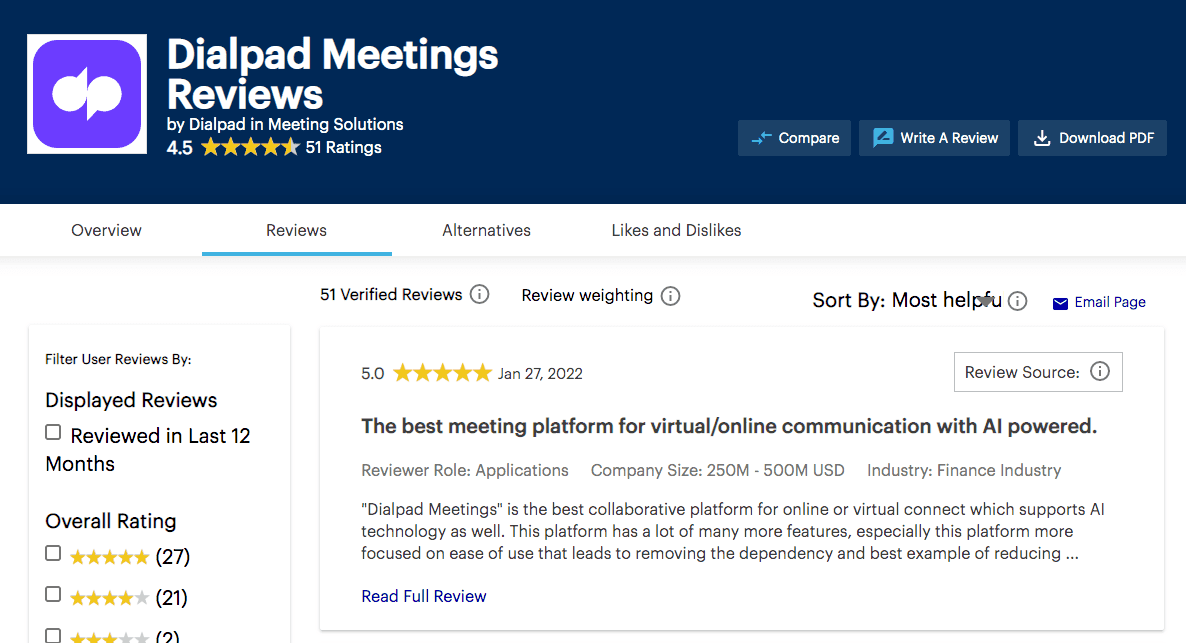
Bridging the gap with collaborative communications
Whether you’re part of a remote or hybrid team, you can still communicate and collaborate with the rest of your team. With the right tools, you can pretty closely replicate the in-office experience.
With Dialpad, we get HD video conferencing, crystal clear phone calls, and instant + SMS/MMS messaging, all in a single app. I don’t have to toggle between a bunch of different tools (for me, it’s really just my web browser, Dialpad, and Spotify), and I can still stay in touch with my team on whichever channel I want.
If you’re looking for a collaboration platform, why not check it out?
Need a better way to collaborate and communicate with your team?
Take Dialpad for a test drive with the 14-day free trial. It takes just a few minutes to sign up, and you'll be set up with a virtual business number too! Or, take a self-guided interactive tour of the app to play around with it on your own first.








