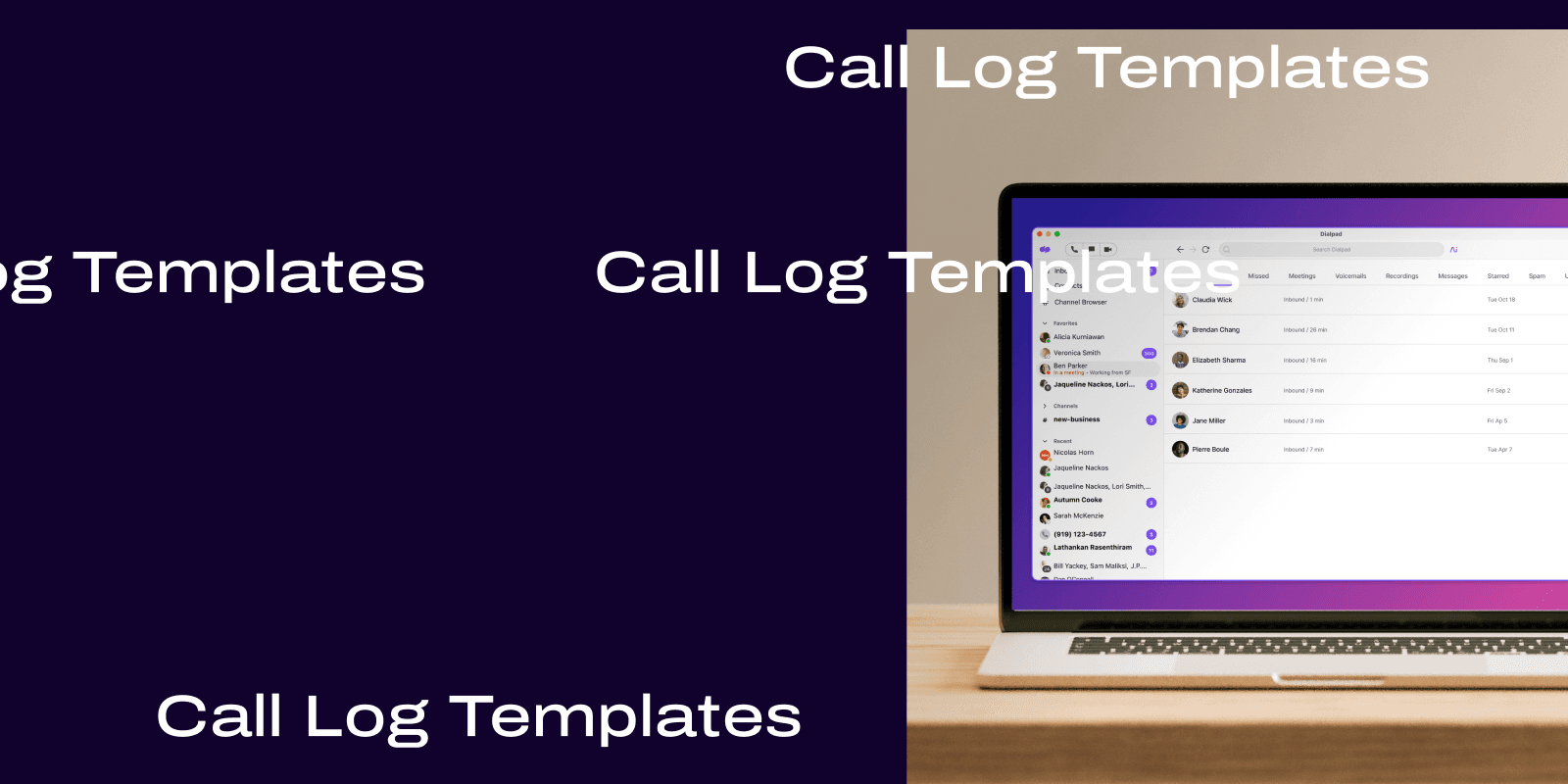
Tags
Share
Any UK business, no matter the size, should value the importance of call logs or communication logs. From call duration to client details, call logs are a crucial tool for tracking all sorts of important conversation information, and companies can benefit hugely from the insights they provide.
In the case of sales teams, a call log is especially important for keeping track of prospect and client information, any changes in client relationships, and other important data that can directly impact their customer experience.
In short: call logs are vital.
But not all call logs offer the same information you need across roles, industries, and fields. The phone call log template or worksheet you use makes a big difference in determining what information you save.
With that in mind, let’s take a closer look at call log templates, why they matter, and a few examples of call tracking and templates that can be used for different purposes.
What is a call log template for?
First, what is a call log, and what are call log templates for?
Call logs are, as the name suggests, records of when voice calls were made and who they were with. Years ago, it wasn’t uncommon for companies to have printable call logs or log forms—nowadays using Google Docs or Google Sheets is probably more common.
Call logs (and call log templates, by extension) can include a range of valuable call information for both your incoming and outgoing calls:
Where calls came from or went to
How long the calls were
When the calls occurred
The network the calls used
Details of the call
A good call log should show timestamps for your calls, how long they lasted, and who they were with:
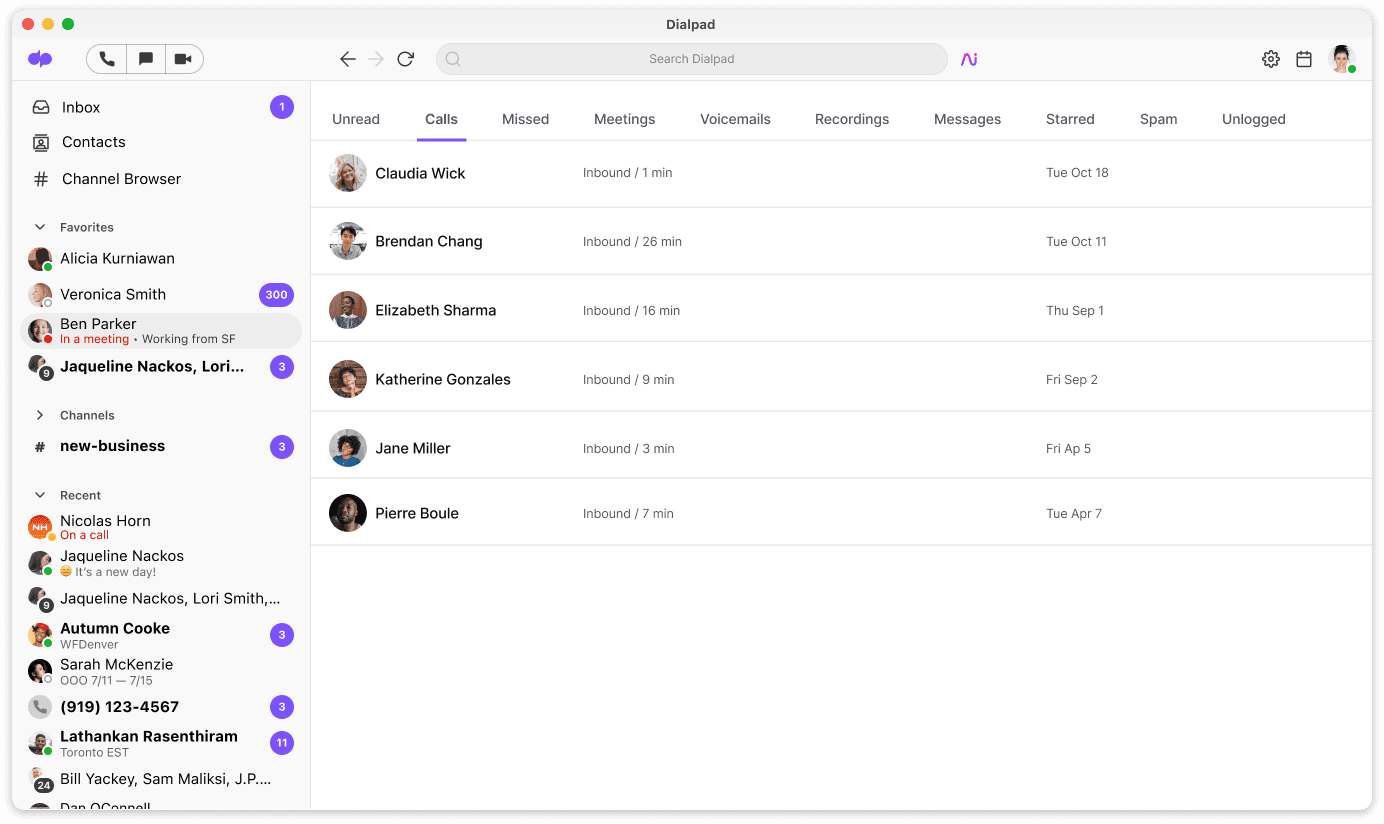
Dialpad, for instance, also logs your call recordings and transcripts in the app for easy access. These call logs allow you to go back and check calls for reporting, training, and records.
Now that we’ve established what a call log is, the next question is: what should it look like? Call log templates will vary across industries and departments, so you’ll need to have one that matches your specific needs.
Do you interact with customers? Well, in addition to call masking, you’ll want a call log template that keeps track of who they are, what you spoke about, and any pertinent information from the call, as well as transcripts, recordings, and other call monitoring data. If you’re in the medical field, you’ll also want to include the issues patients call about and what you recommended for them. Each industry will have different details to log.
Your call log template needs to include all the information you and other team members need for daily work and calls, conveniently arranged in a way that’s easy to search and manage.
10 free call log sheet templates for different purposes
What does a good call log look like? What kinds of call details should you include? You can find some call sheet examples below, ranging from basic everyday use cases to healthcare and contact centre-specific call sheet templates:
1. Simple call log template
Name, role, and phone number
Company
Incoming or outgoing call?
Date and time of call (start and end time if needed)
Duration of call
Notes and any follow-ups if needed
2. Sales call log template
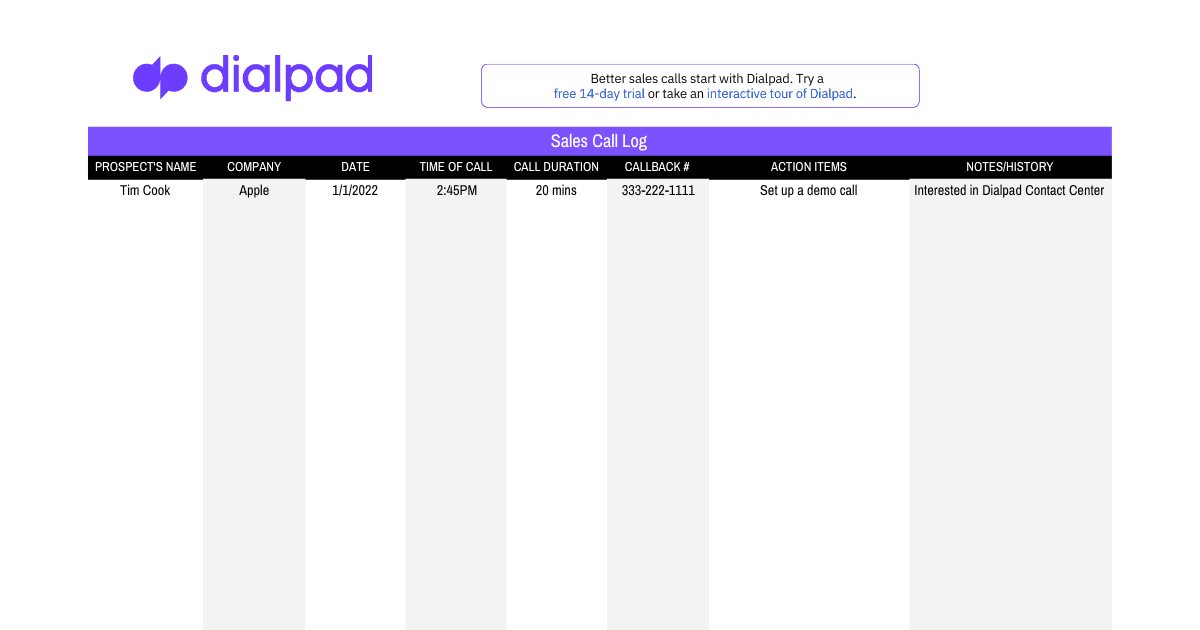
Prospect/client’s name and title
Company
Contact information
Date and time of call
Duration of call
Callback number
Action items
Notes/history
3. Client call log template
Name and title
Company
Date and time of call
Field
Accounts
Call topics
Action items
Notes/history
👉 Dialpad tip:
Want these templates for yourself? You can download our 10 free call log templates here:
4. Daily call log template
Name and title
Company
Incoming or outgoing call?
Date and time of the call
Duration of the call
Topics
Action items
Notes
5. Employee call log template
Name
Role
Department
Date and time of call
Call duration
Action items
Notes
6. Telemarketing call log template
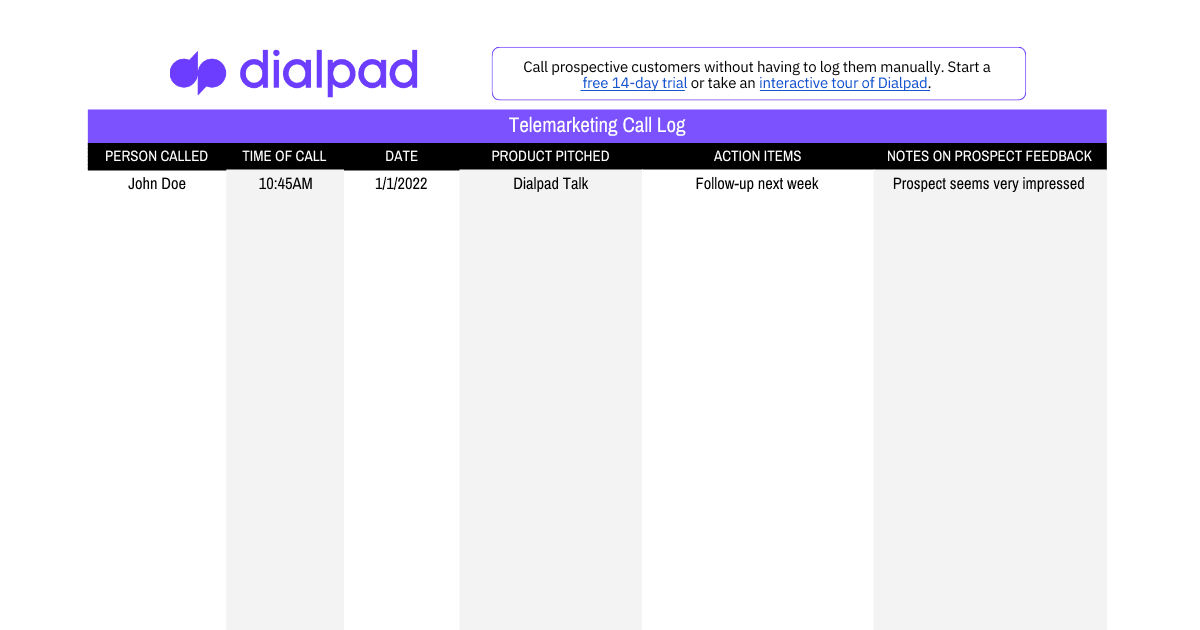
Person called
Time and date of call
Product or service pitched
Action items
Notes on prospect feedback (e.g. did they have questions about pricing?)
7. Patient call log template
Patient name
Time and date of call
Reason for call
Recommendation
Action items
Notes
8. Contact centre call log template
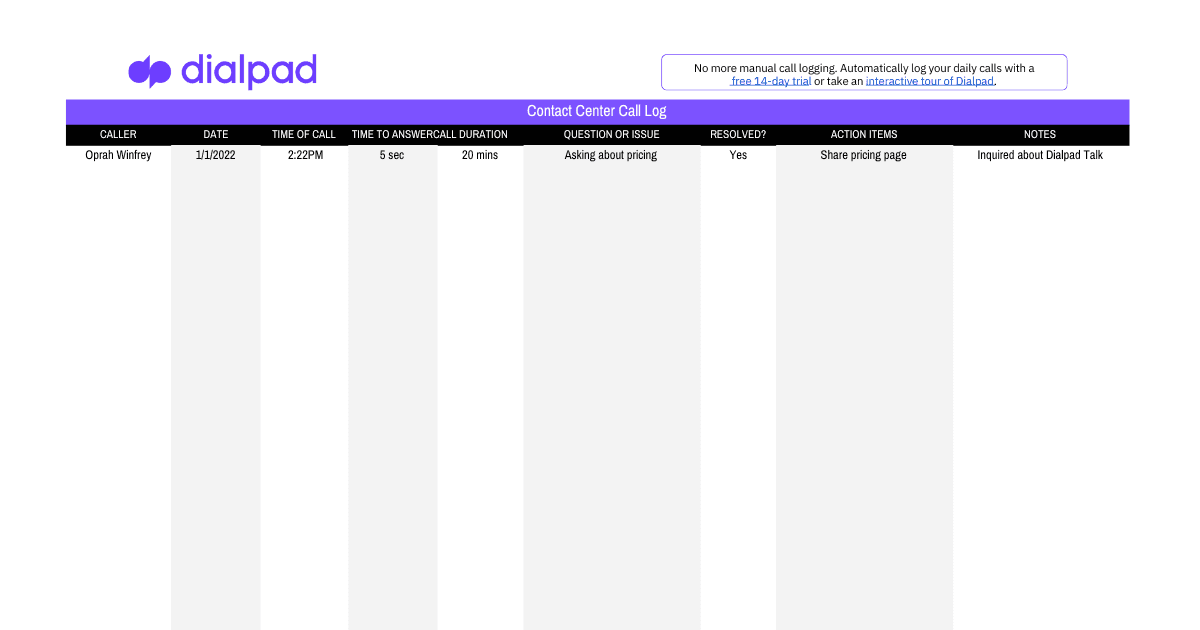
Caller
Date and time of call
Time to answer
Call duration
Question/issue
Was the issue resolved?
Action items
Notes
9. Customer service call log template
Customer name
Company
Department
Date and time of call
Subject
Was the issue resolved?
Action items
Notes
10. Monthly call log template
Name
Company
Date and time
Call duration
Action items
Notes
Is there a better way to log calls than using Microsoft Excel or Google Sheets?
When you log telephone calls, you don’t want to just manually jot them down, and adding them to log sheets can be time-consuming and frustrating. The best way to log calls is with a communications platform that automatically logs calls for you.
A good platform can capture, manage, and log call information automatically. If you use a customer relationship management (CRM) app, you’ll want it to integrate with your communications solution to instantly log calls in the app, based on your call log template and key information.
Once you capture the data, it’s also important to be able to search and filter them easily—this is something you can’t usually do on a spreadsheet. However, the right solution can let you filter calls by duration, keyword, time, and more. Businesses often find this essential for analytics, as it helps them figure out what calls have the longest durations so they can focus on improving how they handle them.
Dialpad, for instance, automatically logs calls for easy searching and organising, complete with caller ID, call analytics, and transcriptions powered by Dialpad Ai. Anyone can access their call logs from any device, while supervisors can also access their team’s call logs to ensure everything is running smoothly.
And if you use a CRM, like Salesforce or HubSpot, you can also integrate it with Dialpad to automatically log calls to your templates, capture key information, and automatically pull up information connected to the caller (like past interactions or notes).
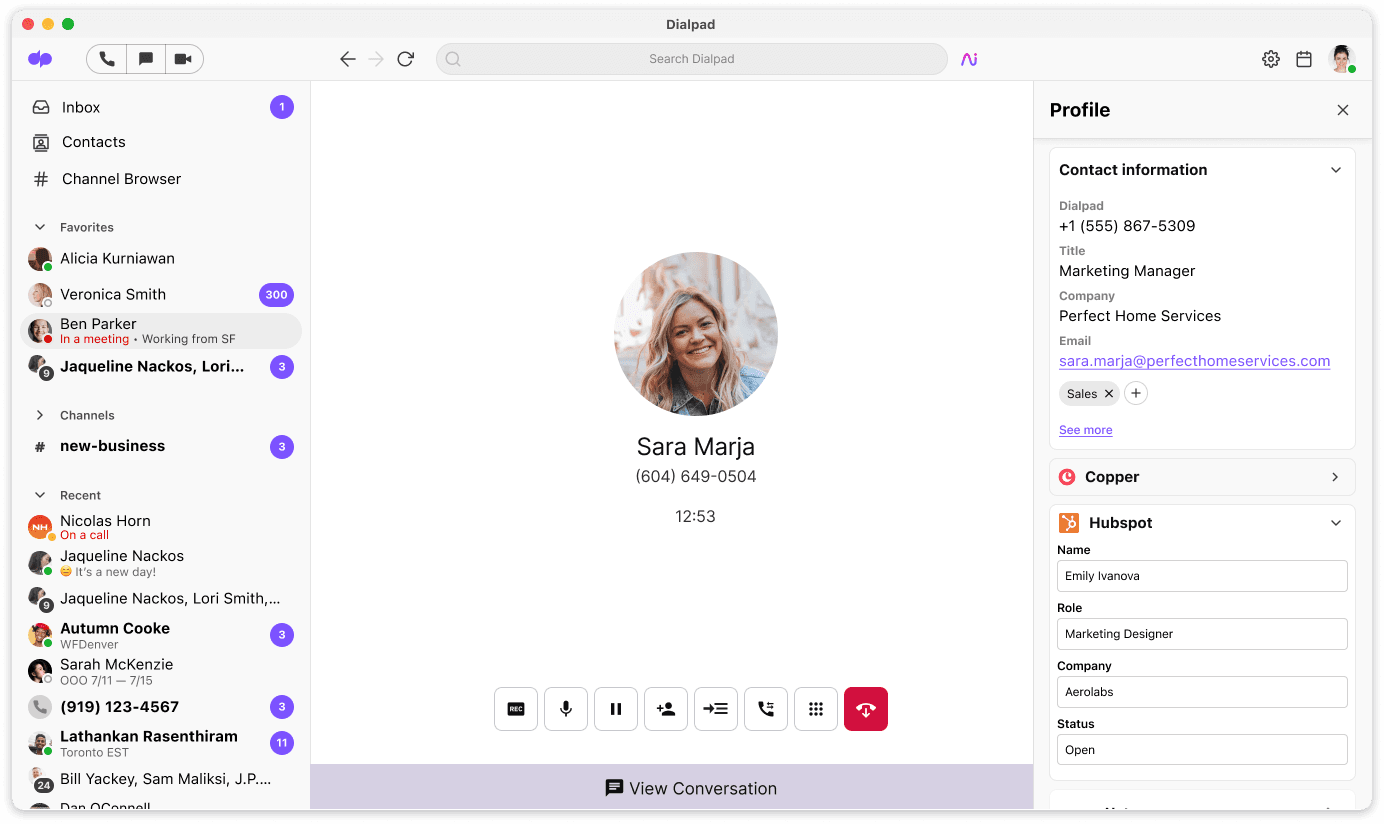
In short: call logs are a vital part of your call management system, but you need to make sure you’re logging the right information with a call log template catered to your needs. It doesn’t have to be a manual note-taking process either—the right tools can make sure your call logs are detailed, accurate, and automatic.
Automatic call logging for your UK business
With Dialpad, you no longer need to manually log your calls. Sign up for a 14-day trial and test out our call logging features. It takes just a few minutes and you'll be set up with a virtual phone number too. Or, take a self-guided interactive tour of the app first!
Want a communications solution that logs calls for you?
Book a demo to see how Dialpad Ai works, or take a self-guided interactive tour of the app on your own!









