The 12 best VoIP apps for businesses in 2023

Senior Product Marketing Manager, UCaaS

Tags
Share
Do you need to stay connected to clients and colleagues on the go? With today’s increasingly mobile workforce, it’s almost essential to have a mobile phone app for your business communications.
But why not just have employees use their mobile phones to make those calls? Wouldn’t that be easier?
In some cases, yes. But if your business has daily interactions with customers, clients, prospects, and colleagues—or if they make many phone calls—then you’ll probably need an enterprise VoIP (sometimes also called a softphone) app.
Not only do these apps let you make business phone calls on your mobile device, but some of them also give you a full business communications system, right on your computer or phone. We’re talking phone calls, instant messaging, video conferencing—even faxing and contact centre features, all in one place.
You can’t really do all that with just a mobile phone. In this guide, I'll walk you through what to look for in a good business communications app.
What is a VoIP app?
Essentially, VoIP, or Voice over Internet Protocol, technology allows you to make phone calls over the Internet.
VoIP apps let you do that—and also do texting and SMS, and video conferencing too. (Well, some of them do.) You just need to download the mobile or desktop app. For example, here’s what a video meeting on Dialpad’s desktop app looks like:
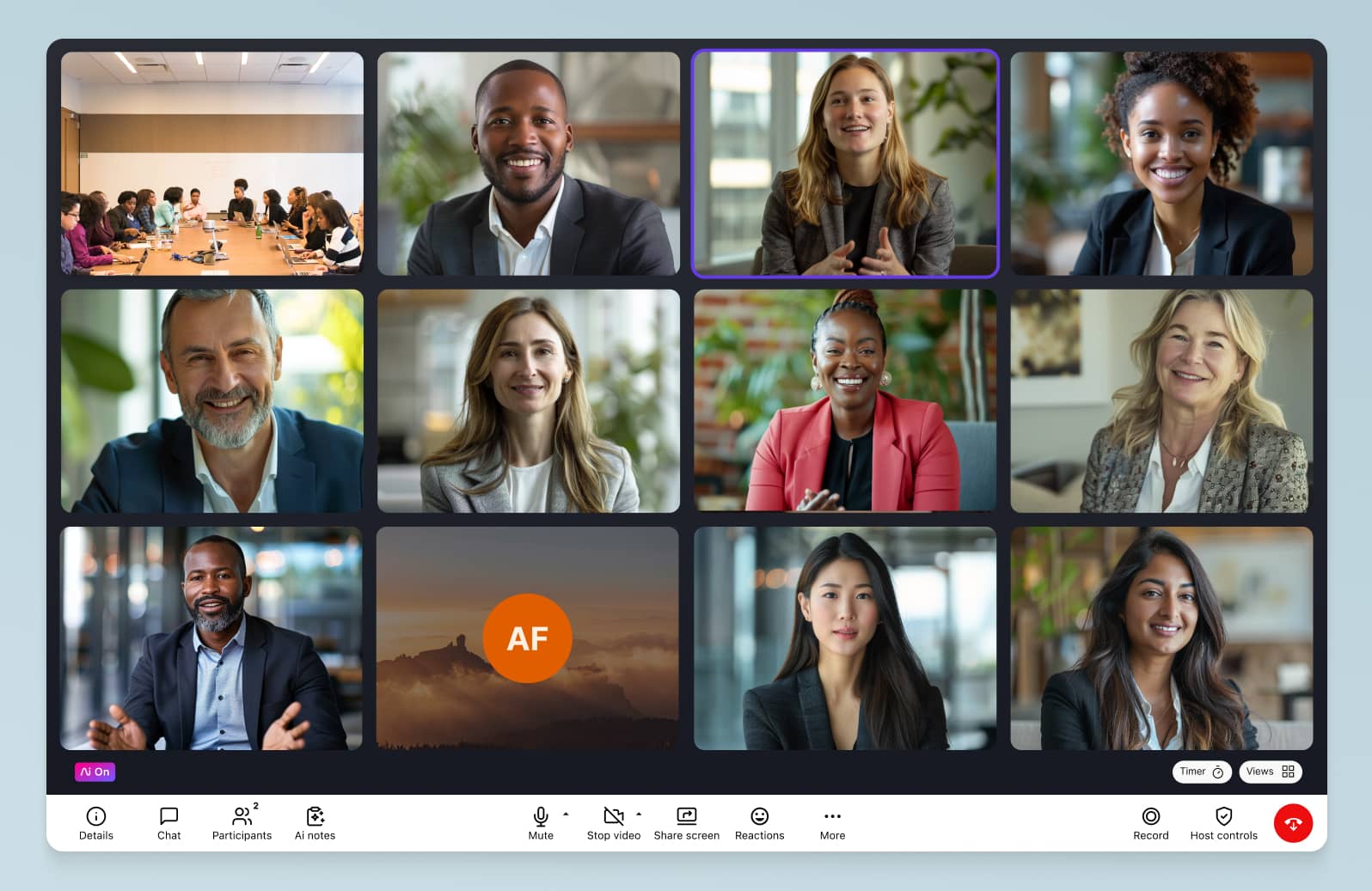
The thing to remember with VoIP apps is that even though the app itself is free to download, you’ll almost always need to have an actual voice plan in order to make phone calls via the app.
In most cases, you’ll need to subscribe to a voice plan with a business phone provider first (we’ve got a bunch of options below along with pricing information) before you can use the VoIP app to make calls or send SMS messages.
Otherwise, you can have the app on your computer or phone, but it won’t be able to really do anything.
3 reasons businesses are using VoIP apps
Mobility
VoIP apps are perfect for communicating on the go—this is one of the biggest reasons why they’re so popular. All you need is a mobile device and an Internet connection over Wi-Fi or a 4G or 5G network (no more landlines)—and you’ll be able to access your business line from wherever you are.
With some VoIP apps, you can even transfer (or flip) a call between devices seamlessly. For example, you can be on a call on your desktop app, and then switch that call to your mobile phone without the call dropping or being interrupted.
Accessibility
Another significant advantage of using VoIP apps to make phone calls is that most apps work across different operating systems and devices. That means you can take your business phone number(s) to your computer, desk phone, and mobile phone.
Not everyone in your company will be using the same devices, but with VoIP apps (watch out for apps that aren’t universal, meaning they don’t have desktop or Android versions), they can be on Android or iOS, PC or Mac, and still be able to use the phone app.
Cost-effectiveness
VoIP apps are free to download, and for the most part, a VoIP phone system is cheaper (especially for annual subscribers compared to month-to-month subscribers)—both upfront, and over the long term—compared to traditional PBX phone systems, which require large purchases of hardware plus maintenance. You won’t technically get free calls, but some providers do give you unlimited calling on their plans.
For example, Dialpad starts at just £12 per user per month for the most basic phone plan, and that basic plan comes with SMS and MMS and unlimited calling (along with other features like an auto-attendant, custom voicemail greetings, and more).
The 12 best VoIP apps for businesses in 2023
1. Dialpad
With Dialpad, you can talk, message, and meet with clients, colleagues, and more—all from the desktop or softphone / mobile app. (There’s even a fully-integrated cloud contact centre platform.) You can make calls from any caller ID you want (could be your personal business number or extension, or your main company line) and transfer calls from the app:
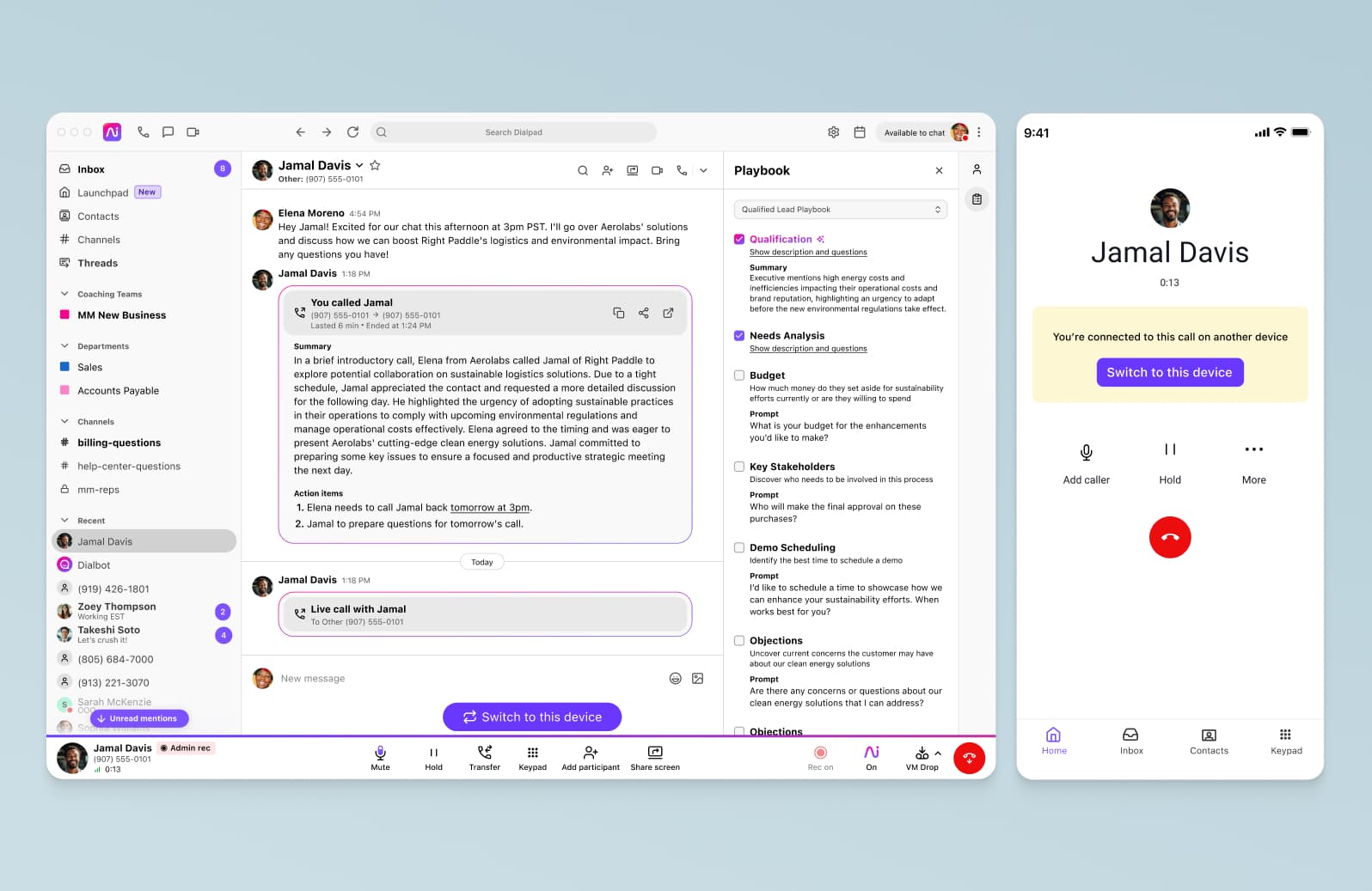
You can open up screen sharing on the mobile app while you’re on a phone call, and as we mentioned earlier, you can even flip your call from your mobile phone to your computer (or vice-versa) without interrupting your conversation.
But what really sets Dialpad apart is its artificial intelligence, Dialpad Ai. With built-in speech recognition and natural language processing, here’s just some of what it can do:
For starters, there’s real-time transcription. Dialpad Ai transcribes all your calls, meetings, and voicemails with industry-leading accuracy. You can see the live transcription for your call or meeting, right in your active call window:

It can even detect action items because it can recognize voice commands (e.g. "I'll send you an email after this call"), meaning that you can stay on top of your memos—no note-taking needed.
Dialpad Ai also sends your call's attendees a convenient recap email after the meeting is over, with a searchable voice-to-text transcript, call centre transcripts, action terms, and recording, all compiled into an easily-digestible overview.
And if you have a customer support or outbound sales team, Dialpad has fully integrated contact centre functionality too, like Real-Time Assist (RTA) cards and Ai Agent Assist, designed to help agents through difficult conversations and significantly reduce training constraints.
With RTA cards, Dialpad’s advanced Ai is always standing by, ready to help. Whenever a customer mentions a specific keyword (like the name of a competitor, or whatever else you want to set up), it triggers the Ai to pop up helpful notes for the agent:
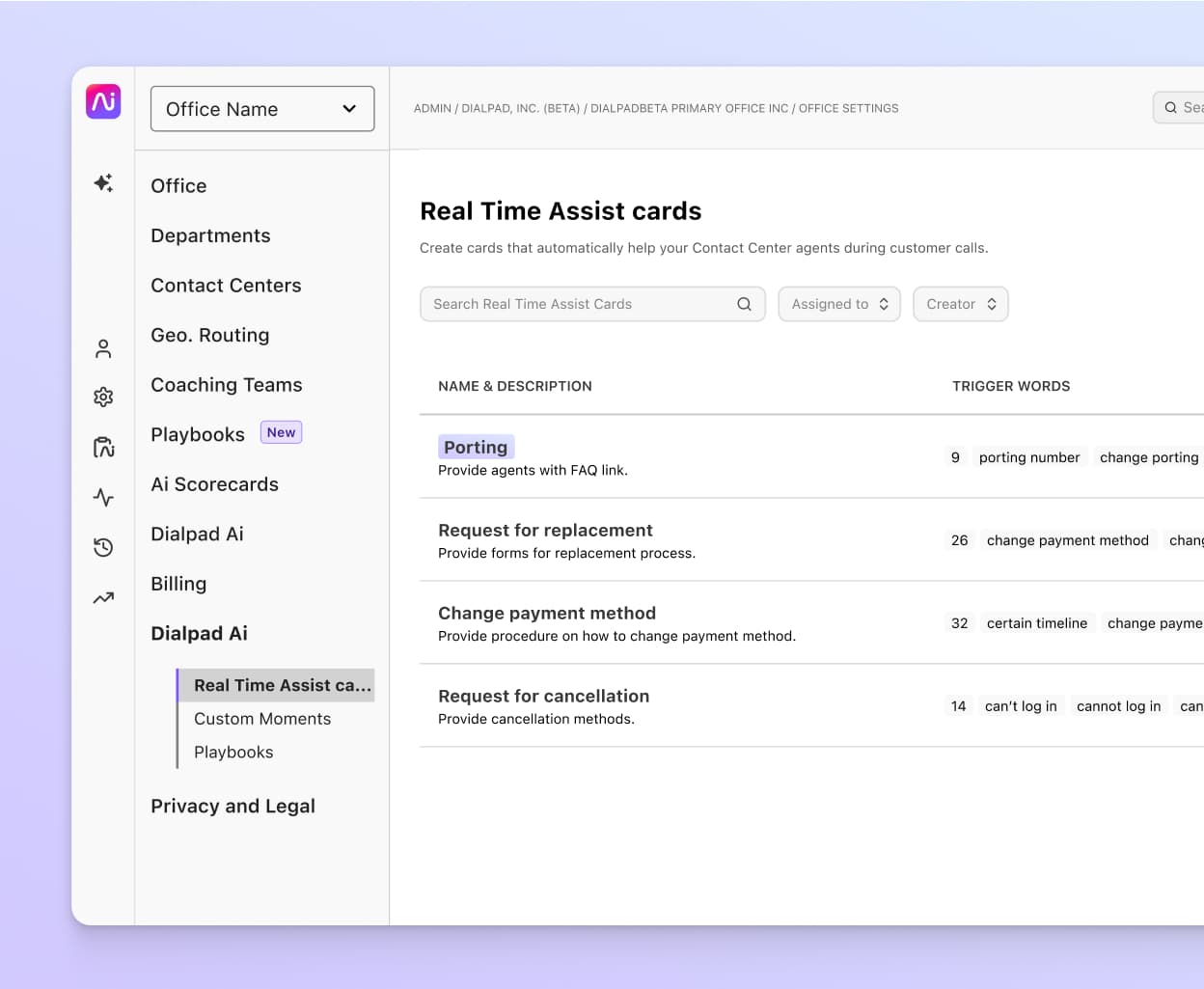
Ai Agent Assist takes this a step further. Even if a supervisor hasn’t created an RTA card for a certain topic, Dialpad Ai can automatically scrape every connected knowledge base in real time to surface useful resources for agents.
Do you want to know how your customers are feeling, even the ones who don’t fill out your CSAT survey—or even if you don’t have a CSAT survey? Ai CSAT automatically infers CSAT scores from every call, making it easy for every company to access meaningful customer insights:
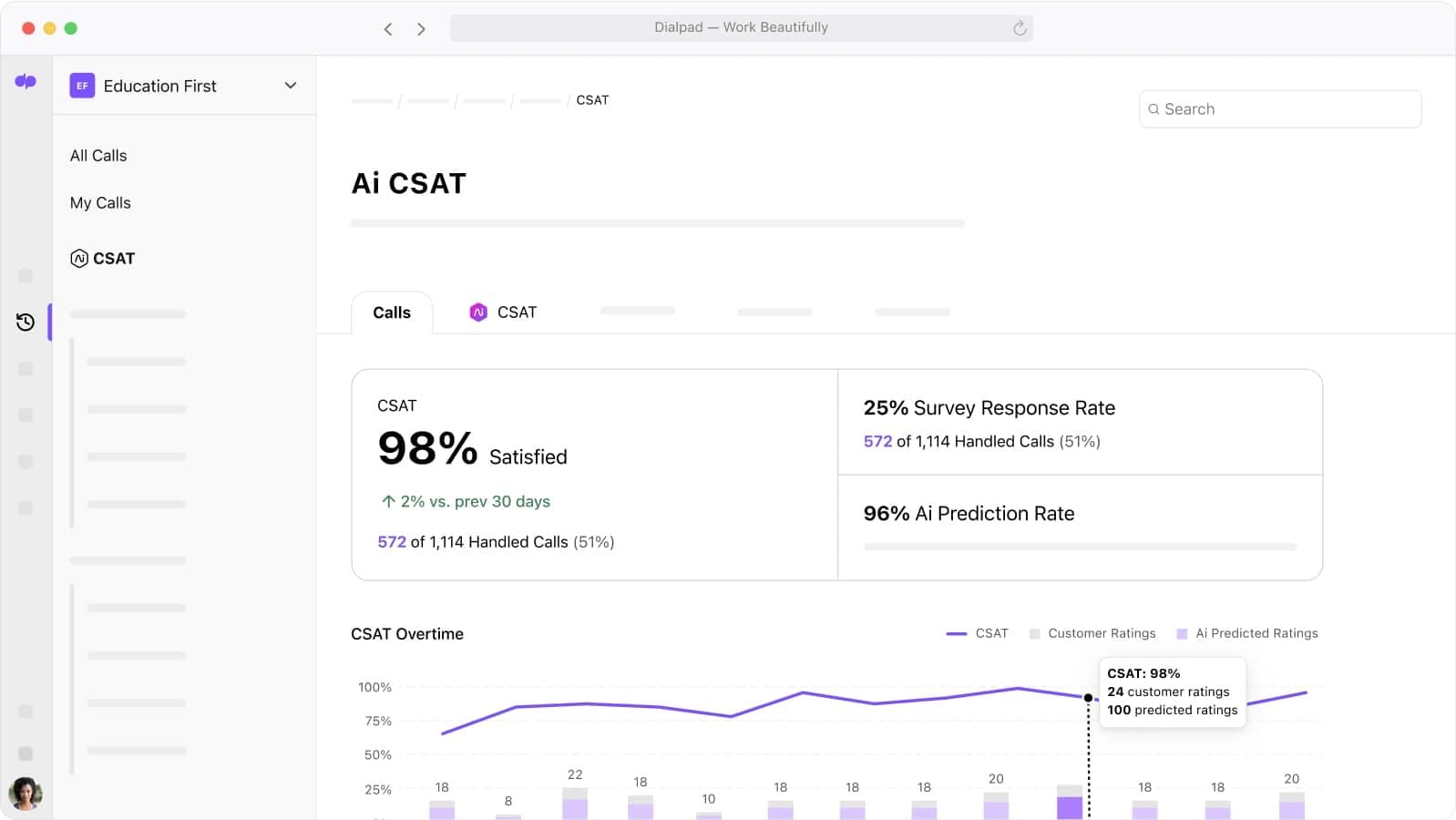
So if you’re looking for a VoIP app that has every functionality a business would need, even on the most basic pricing plans, then give Dialpad a try.
But don’t take our word for it…

Top features:
Call forwarding service to your mobile phone
Easy call transfer, routing, and IVR setup
Crystal clear call quality anywhere in the world
Direct routing integration with Microsoft Teams
Works with Google Workspace, Salesforce, Zendesk, and more
Browser-based functionality—you can host and join calls right from your browser
A contact centre platform that’s fully integrated (with live-agent coaching and sentiment analysis)
Usage visibility and adoption analytics
Set up new teams and VoIP numbers in minutes
Price: Pricing plans for Dialpad start at £12 per user per month, billed annually.
Don't call it a VoIP app
With Dialpad, you get not only VoIP calls, but also video meetings and instant + SMS/MMS messaging, all from the beautiful desktop or mobile app. Try it free for 14 days—signup takes just a few minutes, and you'll be set up with a virtual phone number too. Or, take a self-guided tour to play around with it first!
2. CloudTalk
CloudTalk is a cloud-based phone software for sales and support teams. This VoIP phone system is targeted mainly at organizations that want to improve their customer experience or close more deals. CloudTalk can be integrated with multiple tools including your CRM or e-commerce platforms.
Features in Starter plan:
Price: Plans start at $25/€25 per user per month when billed annually.1
🗒️ See what IT leaders look for in a phone system
Grab the CIO Buyer's Guide, (written by our own CIO, who's done a lot of phone system shopping in her time!), which will walk you through what features to look for, nuances to pay attention to when comparing providers, and more!
3. Vonage
Vonage is a cloud-based business communications provider that has phone system solutions for both businesses and home use. They provide a desktop app for video meetings and calling. While Vonage’s pricing is relatively affordable, their least expensive plan doesn’t come with unlimited video meetings, a virtual receptionist, or on-demand call recording, which are available in the lowest plans of some other VoIP providers, like Dialpad.
Whether you run a small business or a large enterprise, Vonage offers a comprehensive suite of communication tools tailored to your needs. As you explore your options, it is worth considering the range of VoIP apps available. Nevertheless, Vonage unquestionably provides a robust platform for effective business communication.
Features in Express plan:
Desktop app
Mobile app
Metered use
Price: Starts at £10 per user per month.2
4. RingCentral MVP
RingCentral is a long-standing business communications and telephony platform that has been active since the era of PBX and traditional phone systems. In recent times, they have made efforts to modernise their offerings and transition towards being more of a cloud-based provider. They now offer desktop apps for video meetings and voice calls. However, it is important to note that when it comes to pricing, RingCentral does not provide an integrated solution for support teams or contact centre functionality. Instead, they resell third-party contact centre software from another provider.
Features in the Essentials plan:
100 minutes per user
Mobile and desktop app
Team messaging
24/7 customer support
Price: Essentials plan starts at £12 per user per month (regular pricing).3
5. Gamma
Gamme is a business communications provider that has a wide-ranging set of offerings spanning a business phone system, contact centre, SIP trunking, and so on.
They target businesses that want to move away from traditional PBX systems to the cloud, and for most basic communication needs (like phone calling, messaging, and call management), they will have an option to consider. Unfortunately, they don’t seem to have a pricing page anywhere on the website, which means you’ll have to reach out to their Sales team for a quote.
Features in the Horizon Business Phone System:
Call transfer
Auto attendant
Hunt groups
Call waiting
Price: Get in touch for a quote.
6. Mitel One
Mitel is a cloud-based business communications provider with different desktop apps for video meetings and calling. That’s quite different from other options on this list, like Dialpad, which allows you to make phone calls and have video meetings from the same app.
In terms of pricing, there’s no information about plans or prices on their website, which is unusual compared to other VoIP app providers on this list.4
Features:
Hold calls
Conference call
Price: You’ll need to contact Mitel’s sales team for a quote.5
7. Aircall
Aircall is a newer player that offers cloud-based communication solutions in the form of a mobile and desktop app.
It has one of the more visually appealing VoIP apps on this list and allows you record calls and do other contact centre tasks such as assigning calls to colleagues from the app. Take a closer look at how Aircall compares to Dialpad.
Features:
Call conferencing
Voicemail
IVR
Price: Plans start at £25 per user per month.6
8. Zoom Phone
You’ve probably heard of Zoom, and they’ve recently introduced a Zoom Phone product. It has a VoIP desktop and mobile app that allows you to make calls and perform all your basic phone-related tasks,. However, the one thing to note is that their outbound calling is metered.
If your team needs to make outgoing calls regularly, then this might not be the most cost-effective solution. (Dialpad offers unlimited calling even on the most basic plan.) Learn more about the best Zoom Phone alternatives.
Features:
Call recording
Video conferencing
Voicemail transcription
Price: Plans start at £96 per user per year.7
Other free (or free-ish) VoIP apps
9. Skype
Skype is probably the most well-known VoIP platform that most of us are familiar with, mainly from using it to catch up with friends and family. (The unlimited calling feature can come in handy.)
If you need other business communication channels like SMS messaging, call recording, or transcripts, you’ll probably need a more sophisticated tool.
Features:
Contact search
Mute or remove attendees
Price: Free basic client.
10. WhatsApp
WhatsApp is another popular web-based messaging platform—typically used among friends and family (and more recently businesses)—that also offers web-based VoIP calling.
For one-to-one conversations, WhatsApp offers a convenient and low-cost way to communicate with colleagues online, but for larger teams and contact centres, WhatsApp is similar to Skype in that it doesn’t have quite enough business-focused features.
Features:
User-to-user calls and video chats
End-to-end encryption
Price: Free.
11. Viber
Viber is another free VoIP app (with pay-to-play options). With Viber, you can access group chats, video calls, and more.
Like WhatsApp, you get unlimited free local and international calls with Viber, but again, the overall functionality can be limited if your business spends a lot of time on the phones and needs features like analytics and reporting.
Features:
Live chat
Group management
Messaging
Price: Free with additional charges for certain features.
12. Facebook Messenger
Facebook Messenger has been a popular way to chat online over text, voice, and video. If you have a Facebook account, you can access Messenger from your web browser or download it as a desktop or mobile app.
For basic text, voice, and video communications, Facebook Messenger can serve the purpose. However, for businesses with complex operational needs, Messenger isn’t sufficient. (Noticing a pattern here.)
Features:
Instant messaging
Group chats
Voice recording
Video calling
Price: Free
Work from anywhere with the best VoIP app
If you have good connectivity at your home office or with your mobile data plan, then you should consider using a VoIP app to work on the go.
All of these VoIP apps can be downloaded for free, and most also offer free trials so you can try out the actual phone provider’s service firsthand.
Looking for the best VoIP app for your business?
Sign up for Dialpad’s free 14-day trial and download the app to take it for a test drive. Or, take an interactive tour of the product where you can click around to see how it works!
1cloudtalk.io/pricing/
2vonage.co.uk/unified-communications/pricing/
3ringcentral.com/gb/en/office/plansandpricing.html
4, 5mitel.com/en-gb/products/one
6aircall.io/pricing/
7zoom.us/pricing/zoom-phone








