Artificial intelligence transcription: What it is and the best way to use it in your business

Tags
Share
You can’t escape the buzz around AI these days, but have you heard of artificial intelligence transcription?
We’d argue it’s actually one of the most helpful use cases for AI currently available to businesses. Whether you want to do a deep dive into customer service conversations or double-check something said in a business meeting, AI-generated transcription offers much more than traditional transcription services.
So, let’s take a look at what it can do.
What is AI transcription?
AI transcription uses the latest artificial intelligence tech to deliver highly accurate voice transcription in real time. It combines speech recognition software with machine learning algorithms to turn the speech contained in audio or video files into text.
This approach makes AI transcription software a highly flexible and convenient tool in the business environment. You can use it for anything from video conferencing meetings to customer support calls to record details and generate actionable insights.
If you’ve never considered using an AI transcriber before, it’s worth thinking about what it could achieve for you and your business.
The business benefits of transcription via AI
Let’s take a closer look at how AI transcription tech can streamline your workflows and boost efficiency in your day-to-day work:
It gives you an instant call or meeting transcription
Back in the day, if you wanted an accurate meeting transcription, you’d have to delegate someone to do it manually.
That would either mean them being there to type it up as it happened or spending hours afterwards transcribing it from recorded audio or video of the session. Similarly, call transcription would be done post-conversation via recorded files.
These processes are hopelessly inefficient.
You’d either have to employ someone specifically for the task or take another team member away from their core work so they could concentrate on transcription.
These days, there’s no reason to do this. With AI transcription services, you get accurately transcribed text delivered in real time while the call or meeting is ongoing. Here's how it looks in Dialpad's AI-powered communications platform, for example:
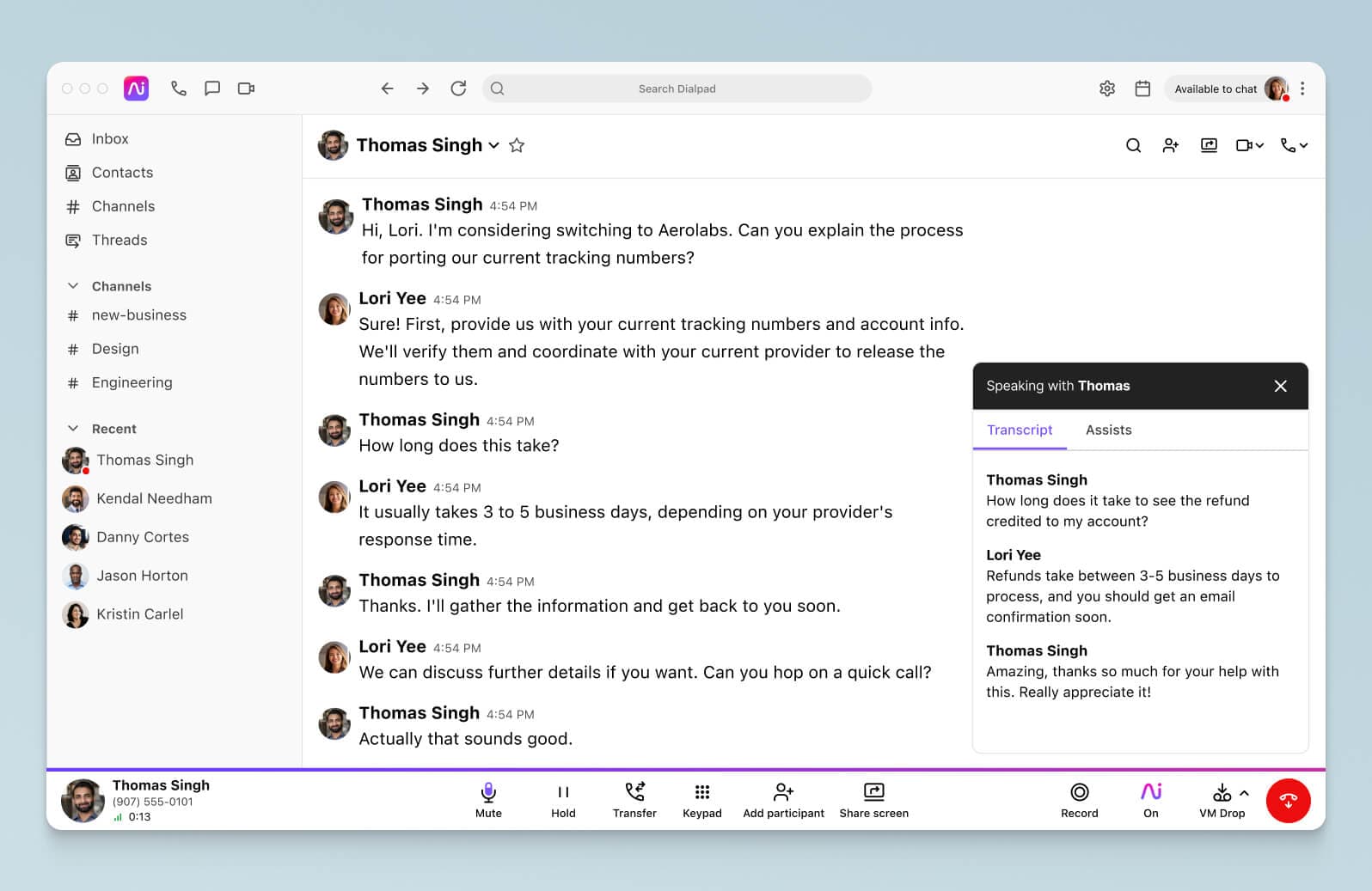
Not only is this much more efficient, but it also means you don’t have to wait ages to get results. As soon as anyone speaks on a call or meeting, the smart AI tech goes to work, rendering the speech as text within moments. In other words, you have instant access to the transcription as it’s being created.
But that’s not all. If you think these tools only give you a bare-bones AI transcript to read, think again. It’s much more intelligent than that.
It generates actionable insights in real time
You see, the best AI doesn’t just change sounds into the written word—it’s also capable of understanding context and sentiment.
What does this mean? Well, take a look at it in action during a customer call:
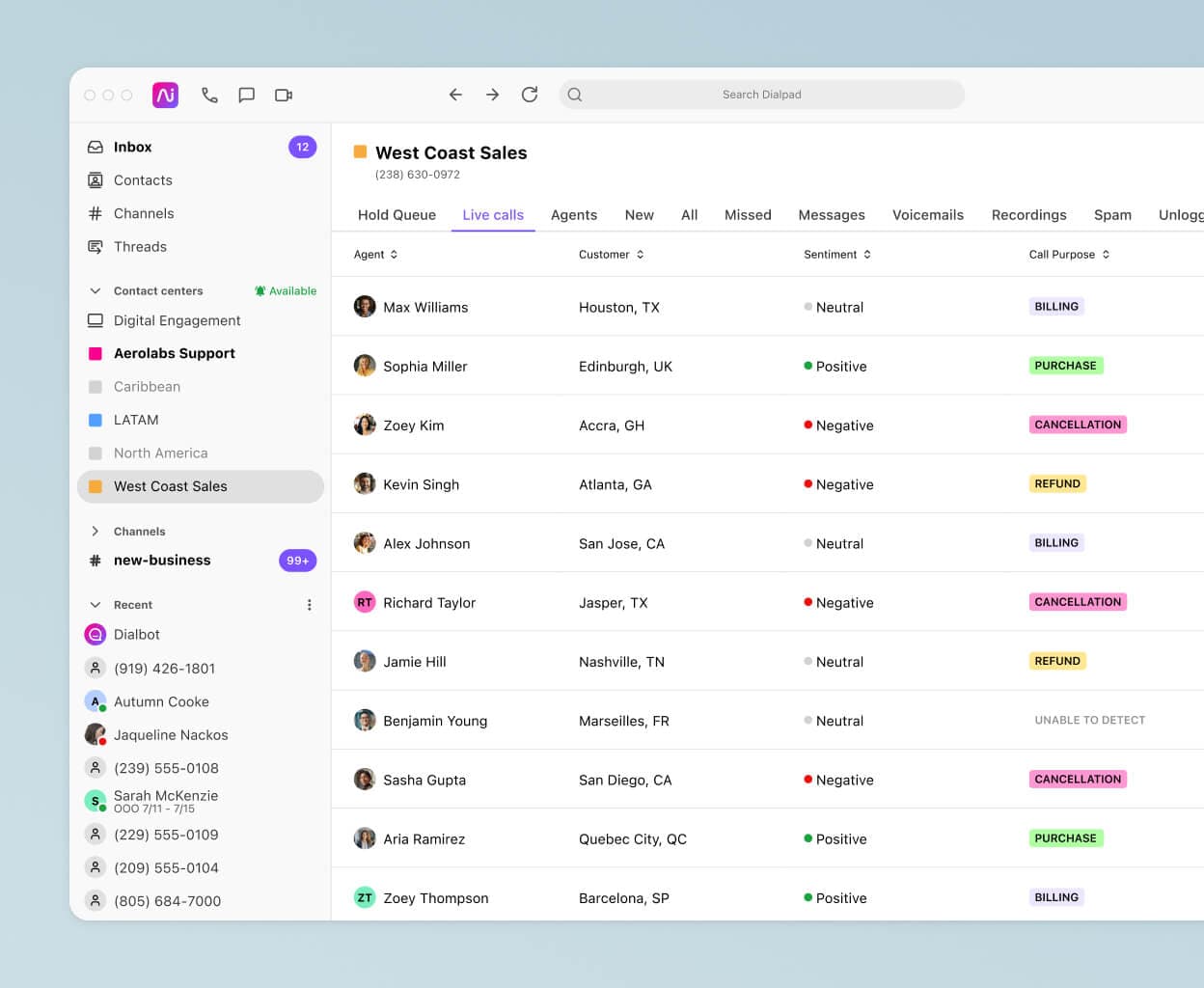
What we have here is a screenshot of the Dialpad support dashboard with AI transcription working on customer support calls. Do you see those green and red dots next to “positive” and negative”? That’s sentiment analysis happening in real time.
The AI is monitoring the conversations for words that suggest positive or negative sentiments. The customer support supervisor can see at a glance what kinds of customer queries are being dealt with.
They can use this information to decide which calls they should focus on. It also gives them a chance to look in closer detail at the content of calls that might be escalated to them before it actually happens.
Result? They’re forewarned and forearmed. If the customer wants to speak to the supervisor, their experience will be much smoother because the supervisor will already have familiarised themselves with the content of the previous conversation.
In a nutshell, it’s win-win all around. It makes life much easier for your team while ensuring higher customer satisfaction levels.
It puts key information at your team’s fingertips
Missed a meeting? That’s no problem. An AI transcriber can automatically send meeting transcripts to all participants after it’s concluded.
So, you never need to miss out just because you weren’t there. Even if you were at the meeting, it’s also handy for refreshing your memory about parts of the conversation you want to revisit.
Another plus here is that AI transcription helps with accessibility. If you have team members who are hard of hearing, for example, seeing the transcript of the meeting appear on their screen in real time will ensure they are fully involved.
More broadly, having complete AI transcripts of meetings and calls is incredibly useful for analysis. By reviewing post-call summaries, you’ll be able to see what kinds of issues and questions crop up repeatedly.

For instance, if you find that 15% of calls in any given month were from customers requesting refunds for a specific product, this will alert you to the fact there might be an issue with that product. Having a detailed record of the calls would then let you dive deeper into what that might be.
Is there something wrong with the product itself? If so, you’ll quickly find the answer in the transcripts. On the other hand, you might discover that the product is fine, but it’s just particularly delicate and getting broken in transit. In which case, you could consider rethinking the packaging.
It can be customised for your industry language
So, you can see how having a detailed record of all your calls and meetings can prove very useful. No matter what you need to know, you can go through the call summary or transcript files and find precisely what you want.
The beauty of AI transcription software, if you use the right platform, is that you can tweak it specifically to your requirements.
You can train it on brand-specific vocabulary, so it recognises when one of your team uses unusual words and phrases that are unique to your organisation.
You’ll generally find these tools play nicely with all kinds of existing tech, too. It won’t matter what operating system you’re using or whether you’re accessing meetings from a desktop or mobile device.
The software sits over the top of your audio and video solutions and works with them to deliver a smooth real-time transcription service.
It saves time and money
All in all, artificial intelligence transcription provides massive cost and time savings. For starters, there’s no need to resort to old-fashioned or expensive transcription techniques that take hours each time and are prone to human error.
They also empower your employees with all the up-to-the-minute information they need to deliver top-quality customer service.
Real-time sharing of transcripts puts control directly into your team members’ hands, so they’re always fully informed and can meet customer expectations quickly and efficiently.
These tools can even save time and money when it comes to training. You can use existing call recordings and transcripts as ready-made training tools that create a realistic experience for new hires learning the skills for their role.
Having seen a few of the main benefits of using AI transcription services, you may be wondering what options are available. So, let’s have a look at some of the popular ones now.
Your top 4 AI transcription service options
The primary decision you have to make is whether you want to use a unified communications platform with AI transcription built in or standalone transcription tools.
Both have merits, so the right choice depends on your circumstances and business needs.
AI transcription built into an integrated communications platform
1. Dialpad
It won’t surprise you to learn that Dialpad has AI transcription as part of its unified communications platform. This is included in the service, so it has the significant advantage of being built in and comes with no additional cost.
Our proprietary Dialpad Ai powers top-quality real-time transcription of all your audio and video communications. You can see the transcript appear in your active call window when you're on a call. It can detect multiple speakers talking simultaneously, too, so there’s never any confusion in the transcript.
The smart AI can also detect action items in the conversation. For example, if a customer service agent says something like “I’ll send an email to confirm, " the AI will flag this up as something to be actioned and automatically add it to the action items list:

Using Dialpad Ai, its own proprietary AI technology and automatic speech recognition engine, Dialpad can accurately transcribe conversations as they happen and can even detect multiple simultaneous speakers.
And as we mentioned earlier, it also includes a searchable post-call Ai recap:

Pricing:
Unlimited real-time transcription, recording, and searchable transcripts included in all Ai Voice plans, which start at just £12 per user per month and include unlimited video meetings, unlimited calling in your country, the US, and Canada, and more. Additional AI features like sentiment analysis and real-time agent assists are included in Ai Contact Centre plans.
Standalone transcription services
2. Sonix
Sonix provides standalone text-to-speech transcription services for businesses. It’s popular with organisations that conduct communications in multiple languages, as it has an integrated translation functionality that covers more than 40.
Pricing:
Sonix uses a tiered pricing model, with a basic pay-as-you-go option available for $10 per hour. To enable multi-user access, though, you’ll need to upgrade to the premium level for $22 per user per month, plus a $5-per-hour fee for each transcription.1
You’ll notice we’ve listed the price in US dollars and not pounds, and that’s because that’s all Sonix advertises. The transcription service is usable worldwide, however.
3. Limecraft
Limecraft is a specialist operator that provides video transcription and management tools targeted at the video production sector. Its AI-driven transcription service uses automatic speech recognition, focusing on interoperability with video editing suites and media libraries.
Pricing:
Limecraft offers a free basic service to individual users working on a single production, with two standard tiers of subscriptions for teams. The Pro option covers teams of up to five users working on up to five productions and comes in at €85 per month. For larger teams of up to 100 users working on up to 100 projects, the monthly fee is €275.2
4. Philips Speechlive
Philips Speechlive is for those who prefer to go old-school. While it does offer automated speech-to-text services, it doesn’t use AI-generated transcripts. It makes a virtue of the fact that its transcriptions are 100% human-generated. If transcription speed isn’t your priority, this is a service you might be interested in trying.
Pricing:
You can access the basic service for £8.90 per user per month, with the top enterprise tier available for £13.90 per user per month.3
But that’s just for the basic dictation, transcription, and admin services. If you want to use the AI speech-detection software, you’ll have to pay an additional £11.90 per user, per month.
Don’t treat AI transcription as just an add-on
Although there is a wide range of standalone AI transcription services available, it’s usually best to go with an integrated solution.
That’s partly because you don’t need to worry about budgeting for the cost of an additional software subscription—especially as the prices can sometimes vary from month to month depending on the volume of work being processed.
But more importantly, using a unified communications platform ensures that all your tools function seamlessly together, and helps your team work more efficiently—without having to constantly toggle between different apps—to deliver the top-quality service your customers need. See how it works with Dialpad Ai!
See how AI transcription works in real time
Book a demo of Dialpad's AI-powered communications solution, or take a self-guided interactive tour of the app on your own!
FAQs about artificial intelligence transcription
1sonix.ai/pricing
2limecraft.com/pricing
3speechlive.com/gb/pricing









