The 12 top Ai productivity tools for your business

Senior Content Marketing Manager
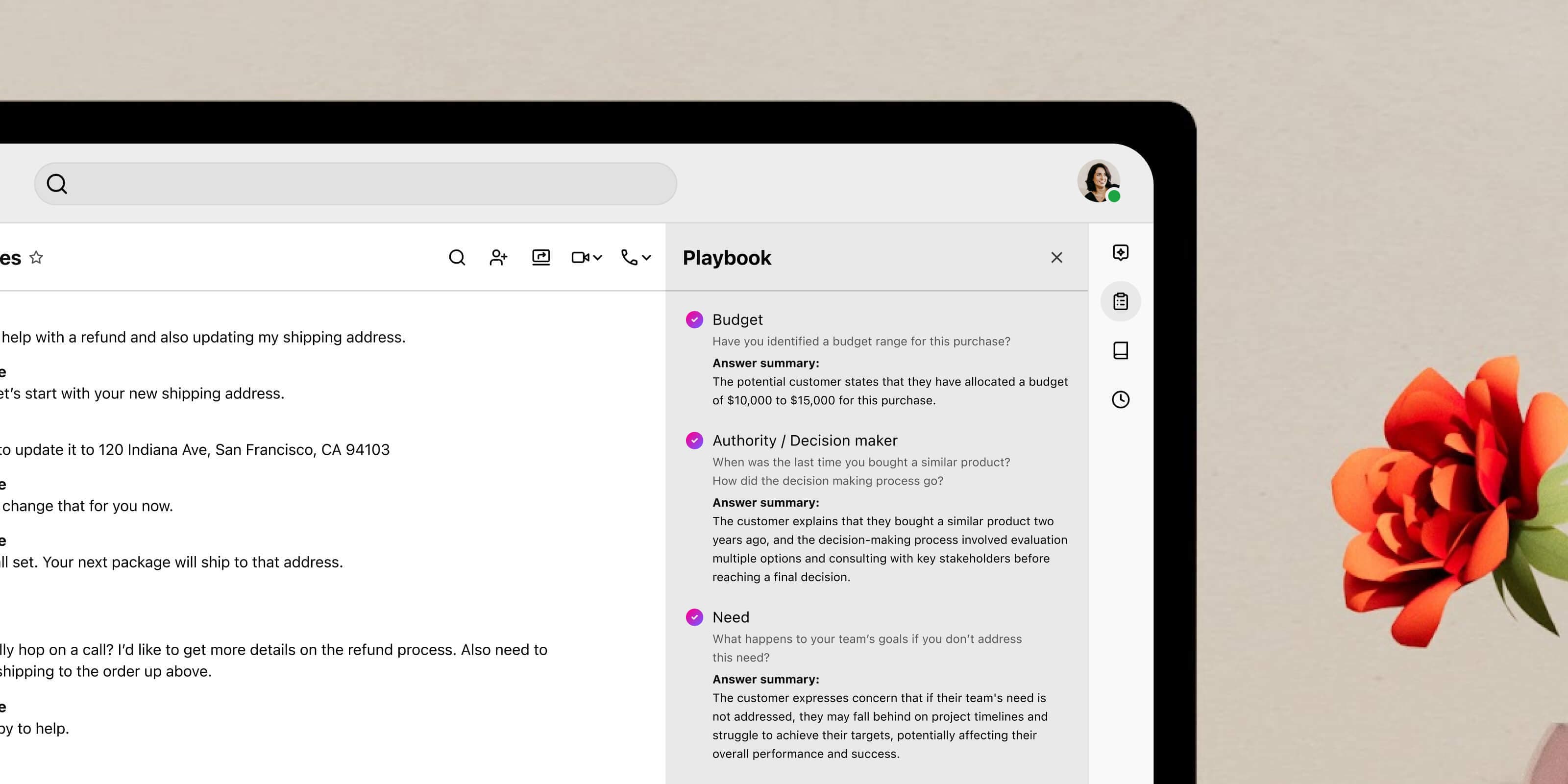
Tags
Share
It’s no secret that Ai is transforming the world of business. From Ai-powered software for sales teams to automated customer service systems, artificial intelligence is already being used in the day-to-day operations of many companies.
In almost all cases, one of the key reasons why businesses implement Ai is to increase productivity in the workplace, whether that’s by automating elements of workflows or analysing a huge volume of data in seconds.
So, how can you leverage artificial intelligence in your business? Keep reading to learn more about the best Ai productivity tools and how to use them to boost your company’s efficiency.
What is an Ai productivity tool?
An Ai productivity tool is simply any Ai-enabled solution that you can use to make your workplace more efficient and yield better results—for example, by automating tasks such as taking notes after a customer call.
You’ve probably also noticed an increasing number of generative Ai use cases, with Ai being used to generate videos, articles, and even code across industries. Those use cases are some of the most common examples of using Ai for productivity.
But in reality, there’s a huge range of apps and software solutions that can be considered Ai productivity tools—for use cases beyond just content creation.
But before we look at the best Ai apps for productivity, let’s look at why so many companies are increasing their investment in Ai.
The main benefits of Ai for productivity
Take a second to think about some of the menial or basic tasks that you complete in your daily work. Even if you’ve got the most exciting and fast-paced job, from time to time you’ll need to do the sort of admin or data entry tasks that can feel like a drain on your time.
Ai can take many of these tasks off your plate. Here are the key benefits of Ai productivity tools:
Less time spent on repetitive tasks. Ai is great at automating repetitive tasks, from answering customer questions via an Ai-powered website chatbot to generating meeting transcripts and summaries for follow-up.
More streamlined workflows. On a related note, Ai can also streamline workflows by automatically doing certain manual tasks for employees. For example, a customer service agent often has to manually search FAQs and knowledge sources for answers to challenging topics or customer questions. An Ai contact centre platform could have an Ai assistant that automatically pulls this content, including links and documents, for the agent in seconds—thereby streamlining that knowledge retrieval workflow.
Reallocated employee time. The meaning of productivity is simple: the amount that you can produce in any given time. Using Ai to automate time-consuming tasks will mean that your employees can spend that saved time doing things that are really worth their effort and talents.
More data-backed decision-making. A good way to improve productivity is to make accurate and better decisions the first time around—instead of wasting time going down the wrong paths. Ai can analyse huge volumes of data in mere seconds and generate more accurate forecasts and insights that help business leaders make sure that decisions are driven by data—not hunches.
The 12 best apps for productivity driven by Ai
Ai can boost your company’s productivity in a variety of ways. When you’re shopping for software, it’s helpful to think about the top Ai productivity tools in terms of categories or what they can do (such as sales, marketing content generation, and so on). Here are some of the best tools to get the most out of Ai for productivity:
An Ai-powered collaboration platform
One of the keys to business-wide productivity is seamless collaboration between your teams. Whereas businesses traditionally used a phone system as the main tool for internal team communication, today that looks more like a collaboration platform that allows for not only phone calls, but also video conferencing and team messaging. And yes, these can be powered by Ai..
Dialpad Connect

A versatile business communications platform, Dialpad Connect is powered by Dialpad Ai, a state-of-the-art model that’s trained on over seven billion minutes of business voice and messaging data.
This gives it unparalleled accuracy in its real-time transcriptions for all calls, summary generation for meetings, keyword or topic tracking, sentiment analysis, and more.
The platform is also completely integrated with Dialpad’s other customer-facing and contact centre solutions: Dialpad Support and Dialpad Sell.
These have even more Ai-powered features, including Ai CSAT (which can accurately predict the customer satisfaction score for up to 100% of all customer calls) and Ai Scorecards (which analyses and grades customer calls against your team’s preset criteria):

The most powerful aspect of Dialpad Ai is that it consolidates all your internal and external conversational intelligence in one place, which makes it easier to collaborate across teams.
Notable features
As we touched on earlier, Dialpad Ai can transcribe your meetings in real-time, rather than hours after the call. It also automatically generates an Ai Recap, or call summary, including actionable items and a searchable transcript.
Just think about the time and money this could save—you won’t need a dedicated note-taker, you don’t need to spend extra time reviewing meeting notes, and you can just immediately move on to the next task.

As well as this, the Ai Recap automatically logs the reason for calls so customer support managers can more easily spot patterns and opportunities to improve the customer experience—a good example of how to use Ai in customer service.
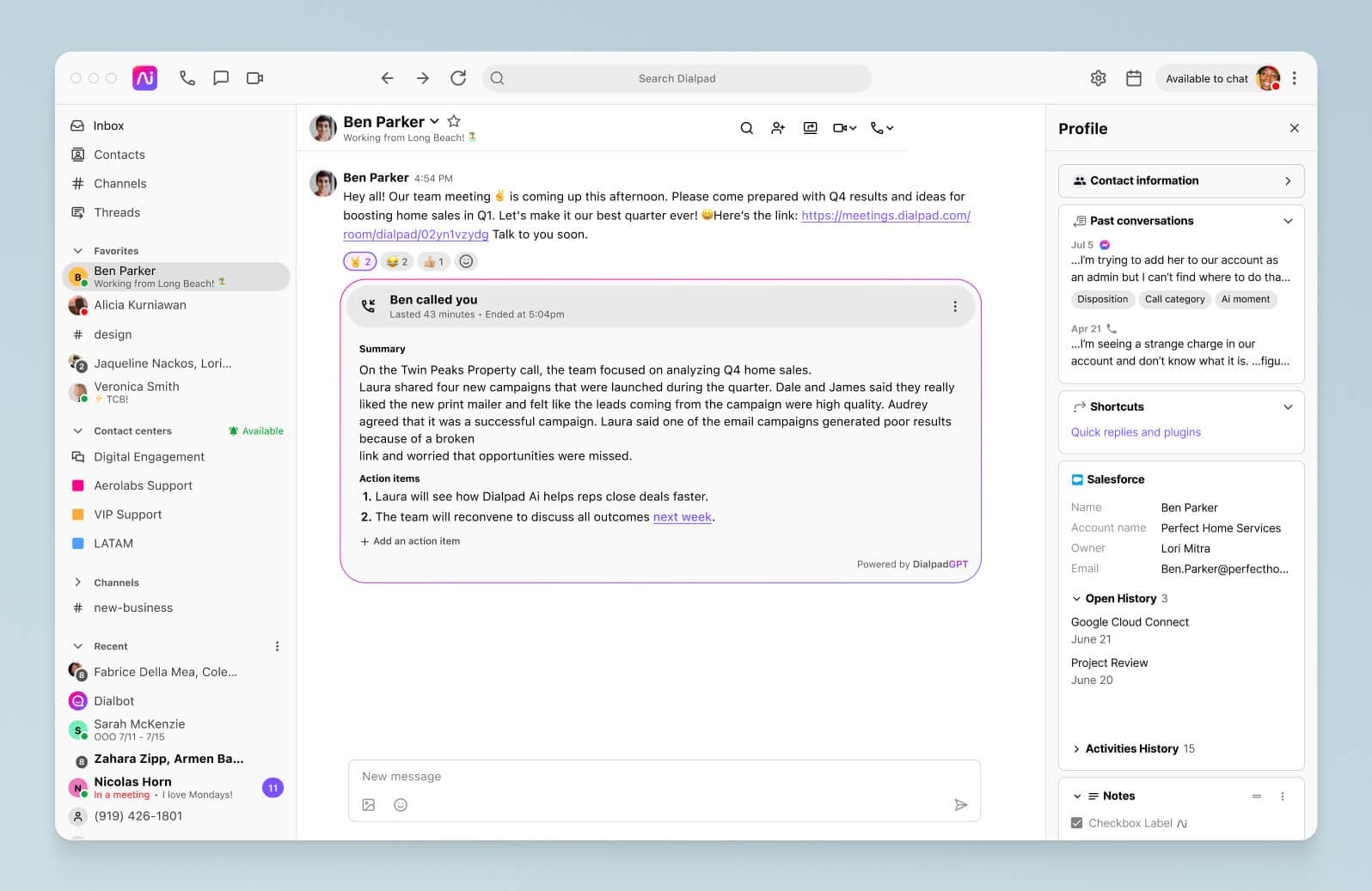
Pricing
Dialpad Connect’s Standard plan is priced at £12 per user, per month. Pro plan pricing is £20 per user, per month, and Enterprise pricing is available on request. You can also sign up for a free trial to try out Dialpad Ai before you make a purchase.
Generative Ai tools for content creation
Want to create written or visual content quickly? Here are some of the best generative Ai productivity tools for businesses.
ChatGPT
By now, you’ll undoubtedly have already heard of ChatGPT.
When it launched in 2022, it revolutionised public perception of Ai chatbots by producing Ai-generated written content of a higher quality than people were used.
Notable features
The generative Ai model behind ChatGPT is a large language model that uses the immense—and controversial—data that it was trained on to give users answers to their questions. As well as this, it can translate, summarise, expand, and edit copy, including long-form written content.
On top of this written content, ChatGPT can also produce code. This means that it can be used to debug your code, for instance, boosting the productivity of your development teams (with human oversight, of course).
Pricing
ChatGPT is free for individuals. There are no limits on messages and interactions with the GPT 3.5 model.
However, for full access to the most advanced model, GPT-4, you need to sign up for the Plus plan that will cost $20 (or about £16) per user, per month. There is also a Team price that starts at $25 (or £20) per user, per month if you pay annually.1
Google Gemini
Think of Google Gemini—previously known as Google Bard—as Google’s answer to ChatGPT. It is also a large language model that can:
answer questions and conduct research
Write and edit text
Generate images and templates
Solve problems relating to maths and code.
Notable features
As we highlighted above, Google Gemini shares many similar features with ChatGPT, such as content creation via conversational Ai. This means it can translate between languages, generate and edit copy, and answer your questions—all of which can be used to boost your team’s productivity.
However, the main distinction between Google Gemini and ChatGPT is that Gemini is, ostensibly, trained on different data—and is integrated into Google’s suite of products and services. This means that it can easily connect to your Google account, allowing you to access it from your Google Search page. This can make it especially useful if your company already uses a lot of Google products (like Google Calendar, Drive, and so on).
Pricing
Google Gemini is currently free, but there is also a pay as you go option in the pipeline.2
Grammarly
If you want an Ai tool that makes you more productive when it comes to grammar and spell-checking, Grammarly is your best option.
With apps for desktop, browser, Google Docs, and Microsoft Word, Grammarly uses Ai to improve the quality of your writing—on top of its original function of finding grammatical errors in your copy.
Notable features
Although Grammarly doesn’t leverage huge data sets the way large language models such as ChatGPT do, it will respond to your prompts to generate ideas and outlines for your writing.
As well as this, its writing suggestions can help you set your tone and intent according to information that you give it about your audience and domain. Its Ai text generator then provides some Ai-powered assistance to make sure your copy is as impactful as possible.
With its focus on writing, Grammarly can save you time as you check through your emails and marketing ad copy for grammatical errors. Its more advanced Ai features can also boost productivity by allowing you to quickly elevate basic copy into more sophisticated or on-brand copy—without spending hours on copywriting.
Pricing
Grammarly has a free tier that spots mistakes in your copy and gives you access to 100 Ai prompts. Its premium tier, at £10 per month, provides access to 1,000 Ai prompts. It also has business and enterprise tiers, with more Ai access, that can be provided on request.3
DALL-E 3
Produced by OpenAi—the makers of ChatGPT—and available as part of the paid ChatGPT packages, DALL-E 3 is an Ai system that is designed to generate images from text descriptions using a dataset of text-image pairs.
Notable features
DALL-E 3 is primarily useful for its ability to create realistic images and art from a text description. It combines different concepts, attributes, and styles so that the generated images are exactly what you are looking for.
As well as this, you can edit existing images by adding and removing elements while taking into consideration shadows, reflections, and textures. It can also create different variations of images inspired by the original.
Pricing
DALL-E 3 is accessed through ChatGPT, with the same pricing structures.4
Runway
Very similar to DALL-E 3, Runway can create images from text, remix the style and composition of images, and expand images with text prompts.
However, Runway builds upon DALL-E’s image generation by adding the ability to create video from images. With Runway, you can generate Ai videos and train your own Ai models using just the text prompts that you enter.
Notable features
When it comes to productivity for marketers, Runway’s benefits are clear.
It can generate videos using text, images, or video clips as well as remove objects from any video with a simple brush stroke. This means that you can easily produce videos by using a string of images to produce an animated video.
Pricing
Runway has a limited free option. However, its Standard tier, with a maximum of five users, costs $12 (about £10) per user, per month. It also has three more expensive tiers: “Pro”, “Unlimited”, and “Enterprise”.5
Descript
If you’re looking for a video tool that is also an Ai transcription tool, Descript might be the right tool for you. Once you have that transcript, you can then edit it to rearrange the video.
Notable features
As well as automatically producing a transcript for your videos, Descript can be used to simplify video editing by allowing you to manipulate sound in the videos you create.
With Descript, you can do all of your video editing inside a document and add studio quality sound while removing filler words. Descript also provides a stock voice repository and offers the ability to create a realistic clone of your voice that you can use to record new words by typing them in.
Pricing
Descript offers a free plan, a Creator tier that costs $12 (about £10) per user per month, a Pro plan that costs $24 (about £20) per user per month, and an Enterprise tier with pricing on request.6
Ai scheduling tools
Ai isn’t all about content creation. Here are some Ai productivity tools designed to help you and your teams stay on schedule:
Clockwise
Clockwise is an Ai productivity app that tries out multiple calendar arrangements across your company, taking into account millions of potential arrangements to give your team a balanced set of times for meetings and work.
Notable features
Clockwise’s Ai scheduler will act as your personal assistant, rearranging meetings, suggesting better meeting times, and booking or modifying multiple events at once.
As well, Clockwise has a Focus Time feature that will block out a set amount of time each week for focused work. All of this is managed automatically to boost your team’s productivity.
Pricing
Although it has a free tier, businesses can get started with Clockwise’s Teams tier at $6.75 (about £5) per user, per month. For bigger organisations, its Enterprise tier can be accessed upon request.7
Reclaim
Like Clockwise, Reclaim helps you find the best times for focussed work, optimises meeting times, and tracks time spent on different tasks. It can also help with work-life balance by providing smart calendar controls that prevent forced overtime, notification interruptions, and back-to-back meeting days.
Notable features
One of the most unique features of Reclaim is its time tracking tool.
This allows you to analyse how much time you spend in meetings, which people you meet with most, and your heaviest and lightest meeting days. This then allows you to see when you’re most productive and enables you to take action in the areas where you can improve your productivity.
Pricing
Although Reclaim has a free option, its Business tier starts at $12 (about £10) per seat, per month.8
Motion
Another Ai scheduling tool is Motion. Like other similar tools, it essentially acts as a personal assistant. It can take all of your meetings, tasks, and to-do lists and create an optimised schedule that will allow you to get it all done.
This means that you can join meetings in one click, combine all of your calendars into one view, automatically time block your tasks on our calendar, and schedule meetings at your ideal time.
Notable features
Motion allows you to select your meeting preferences and display meeting times to invitees, cut off meeting scheduling attempts after a limit has been reached, and create a custom booking page and link to share.
It also adds projects and tasks to individual calendars, prioritises work, and builds a plan for everyone to finish projects by the deadline using Ai. To really boost productivity, it can even create recurring tasks so that your to-do lists are updated automatically.
Pricing
Motion’s Individual tier costs $19 (about £15) per month. However, for larger teams you can use the Team tier, which costs just $12 (about £10) per user, per month.9
Ai-powered tools for project management
At the heart of project management is the goal of making teams as productive as possible. You can take that one step further with these Ai productivity tools for project management:
Asana
If you’re looking for a general Ai tool to help your project management, Asana is a good option. It has a whole range of Ai-powered elements that can be used to make your project management more productive.
Notable features
Asana’s smart goals feature produces targets for each quarter by analysing historical data, including potential risks in your targets, which helps you stay on top of any potential roadblocks or issues in your project workflow.
All of this is done automatically, with Ai handling these project management tasks.
Pricing
For individuals and small teams, Asana is completely free. It also offers a Starter plan at £9.49 per user per month, and an Advanced tier at £20.99 per user per month—with Enterprise tier pricing on request.10
Any.do
When you’re managing a big project, it can be difficult to break it down into a set of smaller and more manageable tasks. Any.do is a great tool that can be used to automatically set out these stages and subtasks within your projects.
Notable features
With Any.do, simply enter details about the project that you’re managing, such as your goals and resources. This will then automatically produce the tasks that will take you from your current starting point to your end goal.
To further improve your productivity, Any.do can be integrated into your existing apps and software, such as your calendar app. This means that its suggestions can easily be accessed by everyone in your team and that you can quickly see your upcoming Ai-generated tasks in just a few clicks.
Pricing
There is a personal Any.do tier that is free, including making tasks and sorting these tasks into your calendar. Teams can access Any.do from $4.99 (about £4) per member per month, facilitating collaboration across your business.11
Ready to boost productivity with Ai tools?
There are many excellent Ai productivity tools available for professional use today, each of which can help improve efficiency across different lines of business.
Some improve productivity through the use of Ai in customer service, while others streamline tasks in marketing or project management.
Whether it’s using Ai assistants to schedule meetings or an Ai content generator to improve your copy, they can be a great way to automate tasks that you would otherwise have to do yourself.
But one of the most valuable use cases for Ai is its ability to analyse business conversations at scale. If you’re having a high volume of conversations, whether they’re internal or customer-facing, there are Ai-powered platforms like Dialpad Connect that can help you uncover actionable insights, like what products customers love most or what’s making prospects hesitant about purchasing your products. Try it for free today!
See industry-leading Ai productivity tools for communications in action
Try Dialpad’s Ai-powered communication platform with a free 14-day trial, or take a self-guided interactive tour of the app first!
1 https://openai.com/chatgpt/pricing/
2 https://ai.google.dev/pricing
3 https://www.grammarly.com/plans
4 https://openai.com/chatgpt/pricing/
5 https://runwayml.com/pricing/
6 https://www.descript.com/pricing
7 https://www.getclockwise.com/pricing
8 https://reclaim.ai/pricing
9 https://www.usemotion.com/pricing
10 https://app.asana.com/0/billing/pricing
11 https://www.any.do/pricing








